Whether you’re a professional graphics designer working in Adobe Illustrator or a new talent that’s picking up the industry-standard program, it’s crucial to figure out Adobe Illustrator’s system requirements, first, to know what it’ll take to perform smoothly.
Performance matters, and when your income depends on your efficiency, even more so.
Illustrator is a very complex piece of software, and while Adobe’s official system requirements are quite moderate, there’s more to it than just that — but more on that later.
If you’re either building a new PC for Illustrator, wondering why Illustrator is slow, or want to upgrade your PC to run Graphics Design software better, then here’s everything you need to know.
Official Illustrator System Requirements
Displayed below is Illustrator’s official list of system requirements from Adobe’s website.
The list is divided into two sections, one for Windows and the other for macOS. Adobe only provides minimum Illustrator requirements, which means that it’s somewhat safe to say that stronger specs will run Illustrator better.
Windows – Illustrator Minimum System Requirements
| Components | Minimum Requirements |
|---|---|
| Processor | Multicore Intel processor (with 64-bit support) or AMD Athlon 64 processor |
| Operating System | Windows 10 (64-bit) versions: V1809, V1903, V1909, and V2004. Windows Server versions V1607 (2017) and V1809 (2019). |
| RAM | 8 GB (16 GB recommended) |
| Hard disk | ~3 GB of available space (SSD recommended) |
| Monitor resolution | 1024 x 768 display (1920 x 1080 recommended) Optional Touch workspace: touch-screen monitor. |
| GPU | Optional GPU Performance: 1 GB of VRAM (4 GB recommended) The computer must support OpenGL version 4.0 or greater. |
macOS – Illustrator Minimum System Requirements
| Components | Minimum Requirements |
|---|---|
| Processor | Multicore Intel processor with 64-bit support |
| Operating System | macOS version 11.0 (Big Sur), 10.15 (Catalina), 10.14 (Mojave) |
| RAM | 8 GB (16 GB recommended) |
| Hard disk | ~3 GB of available space (SSD recommended) |
| Monitor resolution | 1024 x 768 display (1920 x 1080 recommended) |
| GPU | Optional GPU performance: 1 GB of VRAM (2 GB recommended) Mac must support OpenGL version 4.0 or greater. |
Adobe’s website also has an official list of supported GPUs that have been tested with Illustrator. If you can’t find your GPU in the list, you can still expect your graphics card to work with Illustrator if it has at least 1GB of VRAM and supports OpenGL version 4.0 or higher. (Here’s how to check what OpenGL Version your GPU supports)
Our Take On the Official Illustrator System Requirements
While the system requirements look good on paper, there are caveats to the bigger picture, as is often the case.
Adobe wants to make sure as many people as possible buy and use their software, so they are set to gain from stating the lowest requirements possible.
They don’t show what an Illustrator PC needs for moderate or great Illustrator Performance, as that could scare people away.
Programs like Illustrator will demand more from your system when you work on more complex projects.
If a PC that fits the minimum Illustrator requirements can barely run a low-complexity project (just a couple of vectors, layers, and outlines), it’s safe to say that you’ll quickly outgrow these recommendations after just a short while.
You’ll also want to work fast and not fight with a sluggish interface every step of the way.
We recommend taking special care of maximizing the performance of the following components:
- CPU: The higher the Clocks, the better. You don’t need many Cores for Illustrator.
- RAM: The more RAM, the better. For good performance, get at least 16GB of RAM.
- GPU: A dedicated GPU will perform much better than an integrated GPU (iGPU). Get an Nvidia GTX or RTX GPU for the best performance.
Our PC Build Recommendation For Illustrator
Building a PC specifically for Adobe Illustrator comes with a lot of nuances. If you’re looking for a complete breakdown of how to build the best PC for Illustrator, check out this guide: Best PC for Adobe Illustrator and Vector Illustration.
For now, here are some quick Illustrator PC-Build recommendations in two price-tiers:
Best Computer for Adobe Illustrator, ~750$ Build
Best Computer for Adobe Illustrator, ~1500$ Build
You can also get an even stronger PC for Illustrator, but beyond what I listed above, the performance improvements will be marginal.
Check Your Specs To See If Your Computer Can Run Illustrator
You can quickly check your specs on a Windows computer by pressing the Win + R keys and typing out “dxdiag.” Press enter and select Yes when prompted.
For macOS, go through the Apple menu > About This Mac > System Information.
Here’s a complete guide on how you can check your system specs, including your monitor, clock rates, OpenGL Version, and more.
How to Upgrade Your PC to Run Illustrator Faster
We’ve already talked about the minimum specs and best PC-Builds for Illustrator. If you want to upgrade your PC to run Illustrator faster, you can refer to our in-depth guide on upgrading your PC:
PC Builder
We understand that finding the right components that fit your budget and are compatible with each other can make building a PC a challenging task.
That’s why we created the PC-Builder Tool, which helps you find the best parts for your PC or the ideal Laptop within the budget you define.
Conclusion: Adobe Illustrator System Requirements
Adobe Illustrator’s minimum requirements are feasible with most computers but don’t hold up for more complex work. Design programs like Illustrator will demand more from your system depending on your workload.
The performance demand on your system will depend on many factors, like the number of vectors, outlines, effects, layers, or masks, to name a few.
Are you looking to upgrade your computer or purchase a new one that’s fit for Adobe Illustrator? Feel free to ask for help in the comments or our forum.
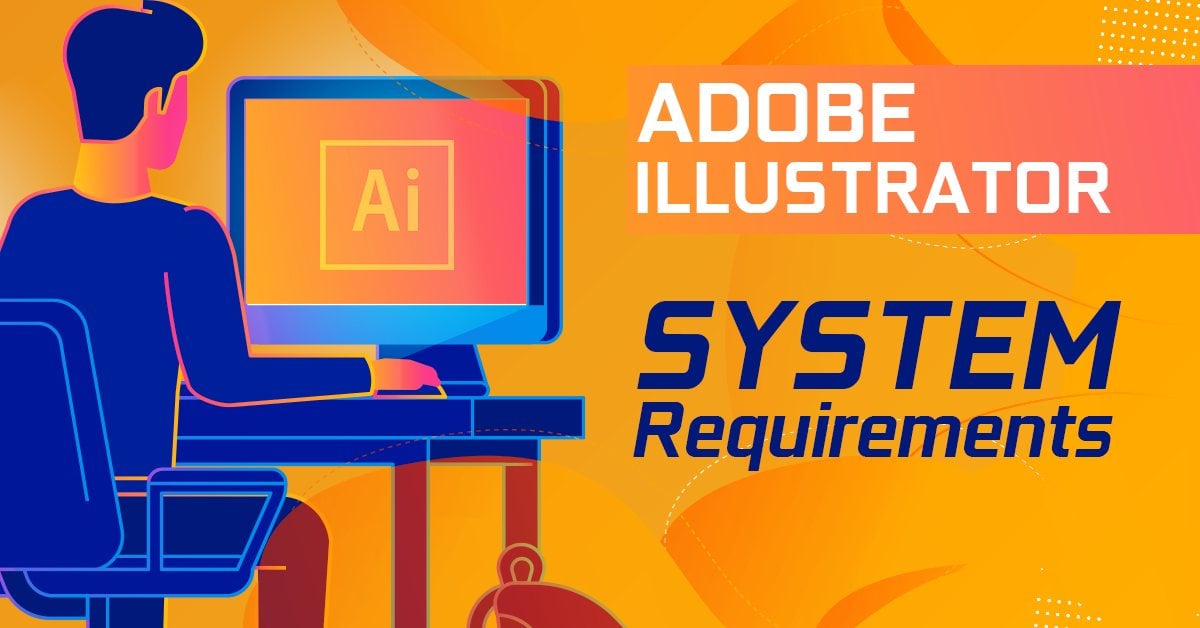
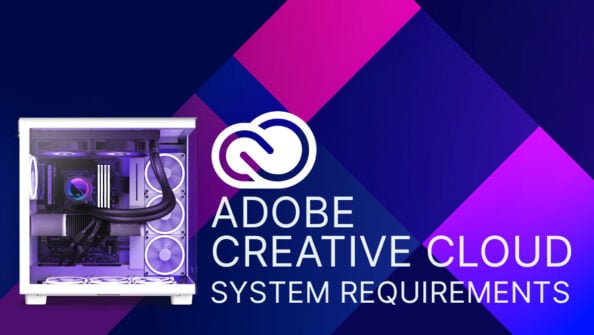
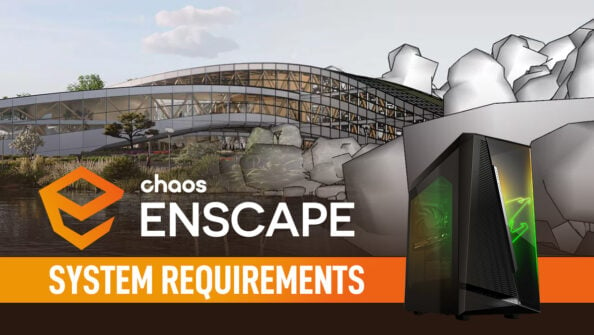
![Adobe Animate System Requirements and PC Recommendations [2024 Update] Adobe Animate System Requirements and PC Recommendations [2024 Update]](https://www.cgdirector.com/wp-content/uploads/media/2023/06/Adobe-Animate-System-Requirements-and-PC-Recommendations-Twitter-594x335.jpg)
![Solidworks System Requirements & PC Recommendations [2024 Update] Solidworks System Requirements & PC Recommendations [2024 Update]](https://www.cgdirector.com/wp-content/uploads/media/2023/05/Solidworks-System-Requirements-PC-Recommendations-Twitter-594x335.jpg)

1 comment
21 June, 2023
I’m currently running a Dell XPS 8950, i9-12900K, Nvidia GeForce RTX 3080 Ti, 128GB DDR5 Ram, 2TB PCIe SSD that programs run off of plus a 2TB HDD for file backup, and I’m still having loading issues with layered commercial property site plan vector files. Is there an upgrade or alteration to my computer workstation that would increase my Adobe Creative Cloud Illustrator performance?