TABLE OF CONTENTS
You’re done with modeling, UV unwrapping, and are ready to go. All you need to do now is to get some well-made, high-quality textures to really make your models pop.
But wait, where can you even get good textures? – And preferably without spending an arm and a leg?
There are a million and one texture sites out there with low-quality images, dubious licenses, and no PBR (Physically Based Rendering) maps.
So I decided to round up a list of my favorite paid and free texture sites that you can use for any of your 3D projects. I’ve used these Texture Sites on a multitude of projects, ranging from abstract mograph loops over pixar-style character animation projects, to photorealistic packshots.
Not all Texture Sites fit every type of project, so you might have to do some testing to see which fits you best.
But first, let’s start like this:
What Is A Texture Site?
A texture site is a place where you can expect to get many varieties of photo scanned or hand-made textures ( = Image Files such as JPG / PNG / TIF) from metals, to wood, brick, marble, and everything in-between.
They come in all kinds of varieties, some seamless, some with transparent backgrounds, and some even come with different maps that you can plug into your normal, displacement, or specular channels.
And not just photographed or scanned textures.
Some texture sites provide patterns, surface imperfections, decals, brushes, models, and all sorts of other valuable assets that you can use to add even more detail to your 3D object surfaces.
These sites are an invaluable service for when you don’t want to pay a person for custom textures or learn how to create textures yourself.
Can you use Textures in any 3D Software?
Yes, pretty much.
A texture is just an image or photo of an imagined or real-world surface. It’s meant to be plugged into Material Channels to simulate things like color, roughness and reflectivity of that real-world object onto your 3D Object.
Every 3D Software has a very similar implementation of Materials and the way Textures are used in Material channels, so you’ll have no problem using Textures from these Sites in Cinema 4D, Blender, 3ds Max, SketchUp, or any of the other popular 3D Packages out there.
What To Consider When Picking A Texture Site?
- Price and affordability.
- How do they charge for the textures?
- Credit, subscription, free?
- How many textures can you get for X amount? – and at what resolution?
- How do they charge for the textures?
- Texture licenses.
- What are you allowed to do with the textures and what can’t you do with them?
- Are the textures only for hobbyist use or are you allowed to use them on any commercial project?
- Do you get to keep using your textures even after your credits and/or subscription has ended?
- What are you allowed to do with the textures and what can’t you do with them?
- Ease of use.
- How easy is it to get the textures?
- Do you have to download individual maps one by one or do they provide easy-to-use zipped archives? – with good filenames?
- Do you have to navigate a maze of hyperlinks and ads to get to your textures?
- How easy is it to get the textures?
- Reputability.
- If it’s a paid service, how can you even be sure that you will get what you paid for?
- Do they offer refunds?
- How long has the service been in business?
- If it’s a paid service, how can you even be sure that you will get what you paid for?
These are, in my opinion, the most important factors to consider when picking any texture site.
I would also include the availability of PBR maps as a key deciding factor, but if a site has an incredibly large collection of high-quality textures, I’m willing to overlook it and create those maps on my own.
But it might be an important factor for you to consider.
Top 6 Best Texture Sites (Free And Paid)
1. Quixel Megascans
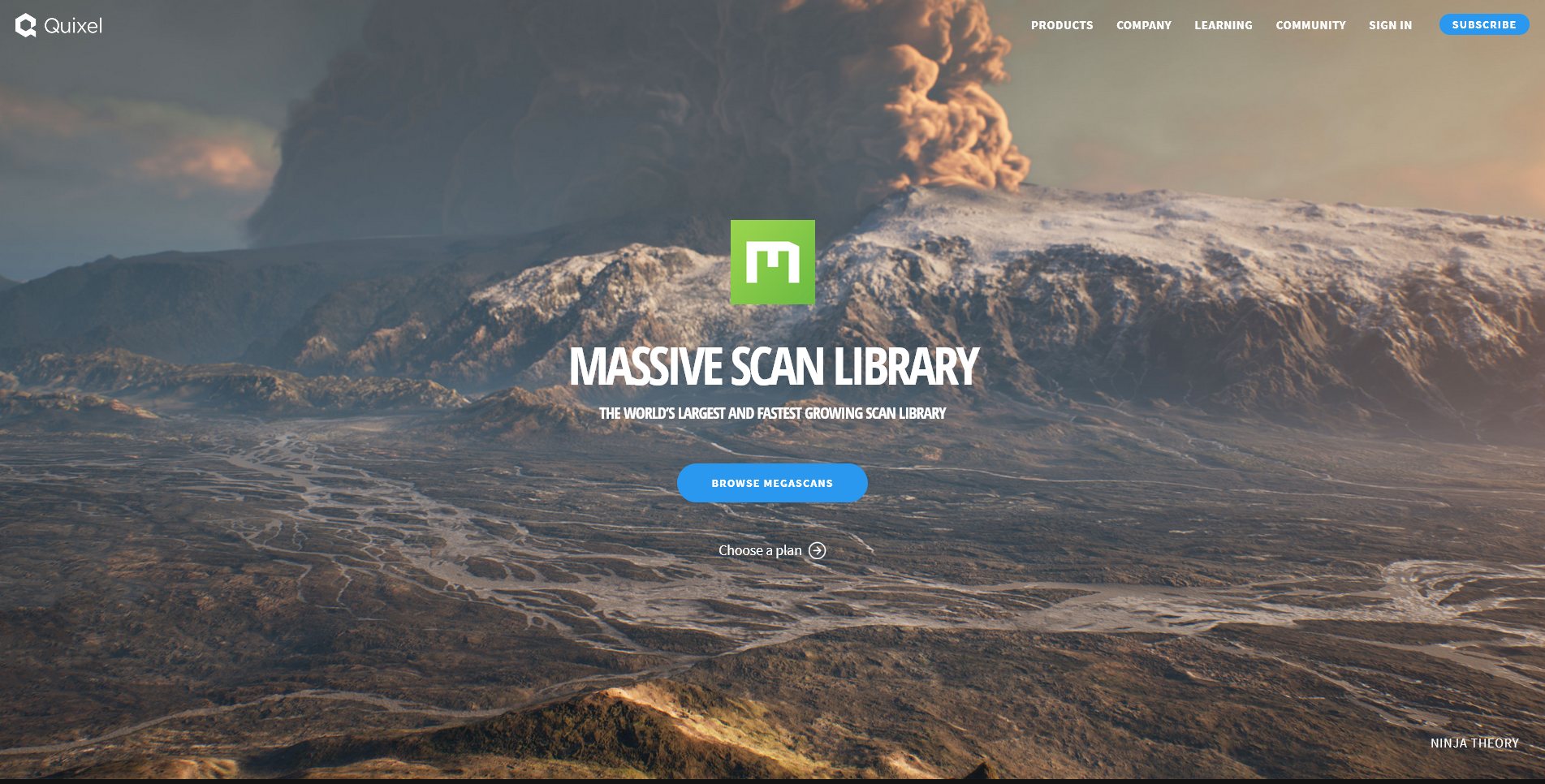
Touting over 15 thousand assets, Megascans by Quixel is one of the largest photo scan libraries in the world.
Offering incredible quality and consistency, its library of models, textures, decals, imperfections, brushes, and more are used by industry professionals from all over.
Megascans truly shines when paired with Quixel’s own Quixel Bridge software that allows you to easily import all of their assets—and your custom ones even—into a large number of applications with one click.
Pros
- Generous credit-based subscription system.
- Subscription system:
- Credits get transferred over if you have any leftover at the end of the month.
- They offer some assets for free.
- With 100 credits ($20~ with a subscription), you can expect to get about 45 textures at any resolution.
- Subscription system:
- All textures and other resources are allowed to be used on any commercial project.
- You get to keep your textures even after your subscription has expired; including the right to distribute projects using them commercially.
- A modern, clean website that is easy to navigate and use.
- Has a material converter and manager that allows you to instantly create a full material from your textures with just a couple of clicks and send them to a wide variety of 3D packages with just a couple of clicks.
- You can pick and choose what files exactly you want to download, and they get them to you in a nice and organized zip file.
- There are no shady links or ads to deal with.
- Has been used by millions of artists and many studios and has been thoroughly vetted.
- They were established in 2011.
- All assets are completely free to use in any sort of project if they’re used in Epic’s Unreal Engine game development engine and Twinmotion archviz software.
Cons
- No refunds.
- They offer no credit packs or “pay for what you use” service, but you can top up the credits their subscriptions offer if you run out.
2. Poliigon
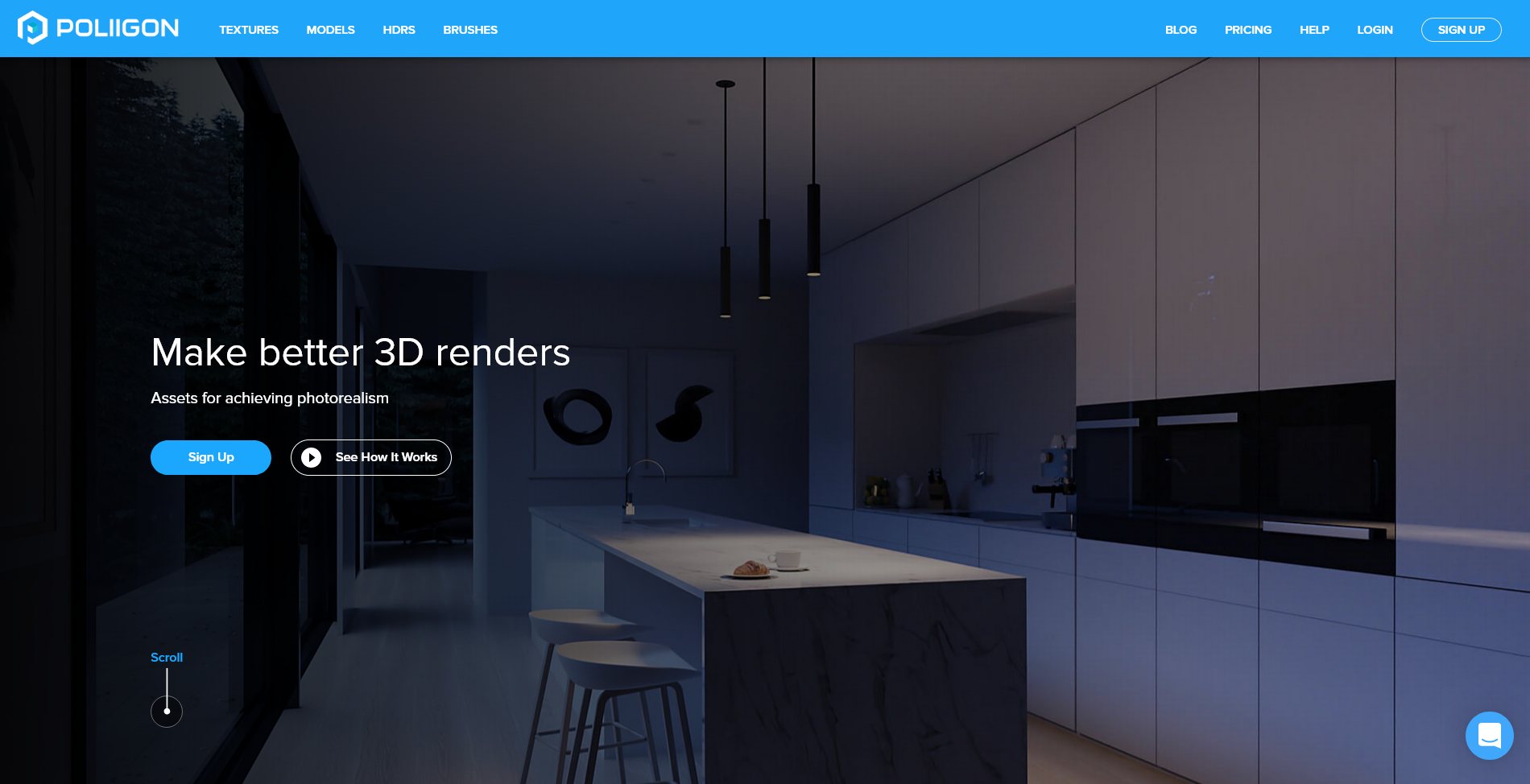
Offering textures, models, HDRIs, and even sculpting brushes, Poliigon is one of the highest quality sites I’ve found to get any sort of material that I might want.
They offer resolutions all the way up to 8k, and provide 16bit TIFF bump and displacement maps on most textures they have on offer.
I especially like their collection of surface imperfection textures. They also offer graphic designs and seamless repeating patterns!
Pros
- Generous credit-based “pay for what you use” and subscription system.
- Subscription system:
- Credits get transferred over if you have any leftover at the end of the month.
- Credits only get transferred for one month with a “Hobby” subscription and only for three months with the other subscriptions—except for studio subscriptions
- “Pay for what you use” system:
- Offers discounts for larger credit purchases.
- Credits only expire 12 months after the purchase date.
- They offer some assets for free.
- With 100 credits ($12~ with a subscription and $30~ with a credit pack), you can expect to get about 25 textures at any resolution.
- Subscription system:
- All textures and other resources are allowed to be used on any commercial project unless they are bought under a “Hobby” subscription.
- You get to keep your textures even after your subscription has expired; including the right to distribute projects using them commercially—granted that they were obtained under a license that permitted commercial use.
- A modern, clean website that is easy to navigate and use.
- Has a material converter addon for Blender, Maya, 3DSMax, and Cinema4D that allows you to instantly create a full material from your textures with just a couple of clicks.
- You can pick and choose what files exactly you want to download, and they get them to you in a nice and organized zip file.
- There are no shady links or ads to deal with.
- Has been used by millions of artists and many studios and has been thoroughly vetted.
- They were established in 2016.
Cons
- No refunds.
3. Textures.com
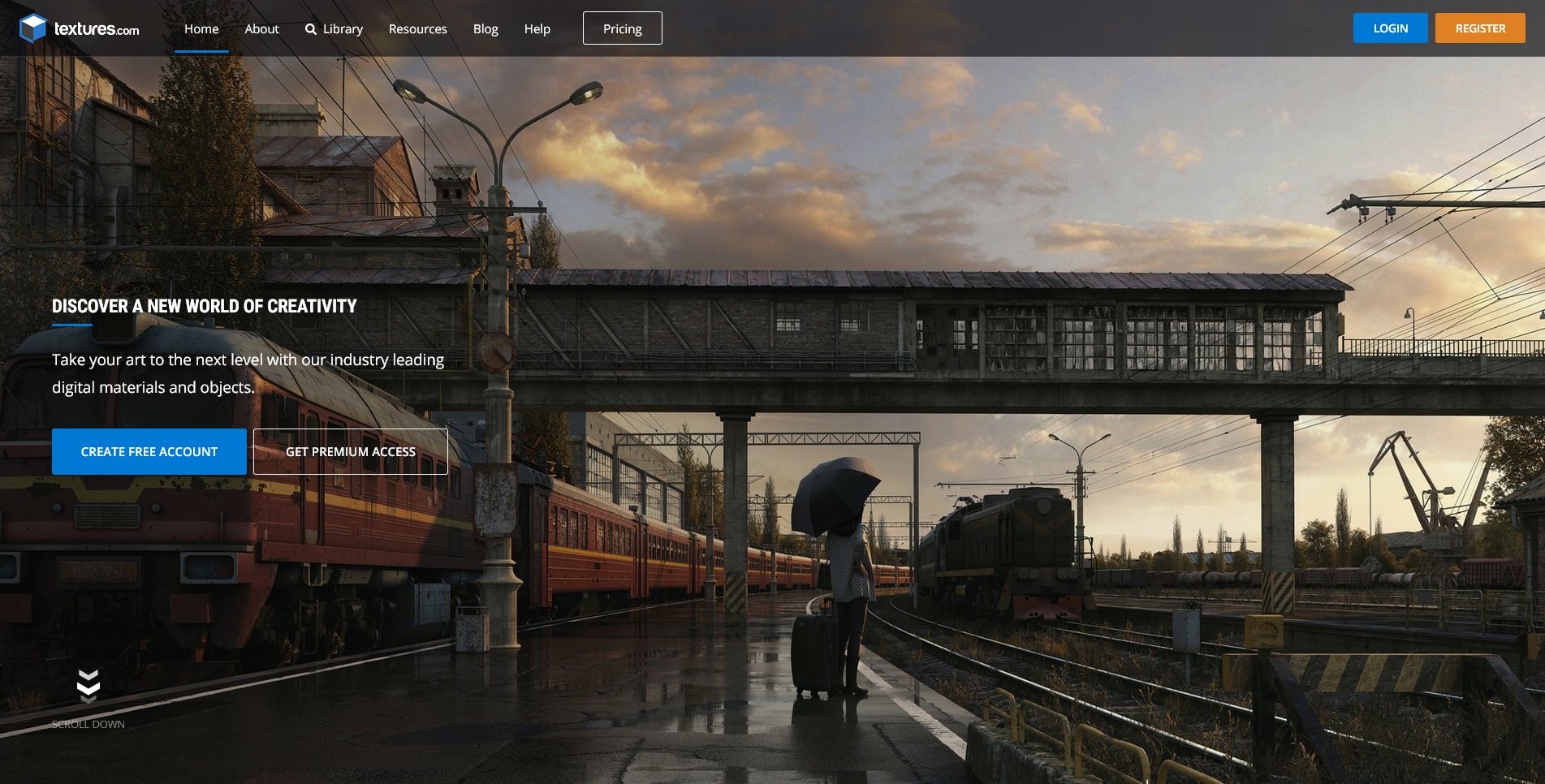
Formally CGTextures, Textures.com is quite possibly the most prolific and well-known texture site on the internet.
If you’ve searched for any texture at all, you’ve probably run into some search results from this site.
Boasting a collection of over 100,000 images, it is one of the world’s largest texture repositories and has supplied countless studios and projects.
It also has a sizable collection of high-quality Substance materials that you can customize to your heart’s content.
Pros
- Generous credit-based “pay for what you use” and subscription system.
- Subscription system:
- Credits get transferred over if you have any leftover at the end of the month.
- Credits don’t get transferred if you have a “Freelancer/Indie” subscription, they only get transferred with a “Studio” subscription and only for one month.
- “Pay for what you use” system:
- Offers discounts for larger credit purchases.
- Credits only expire 3 years after the purchase date.
- They also offer 15 free credits—that don’t roll over—each day on any free account.
- With 100 credits ($1.5~ with a subscription and $10~ with a credit pack), you can expect to get about 4 textures at 4k resolution, about 6 at 2k resolution, and about 50 at 1k resolution.
- Subscription system:
- All textures and other resources are allowed to be used on any commercial project no matter what subscription you have.
- You get to keep your textures even after your subscription has expired; including the right to distribute projects using them commercially.
- A modern, clean website that is easy to navigate and use.
- You can pick and choose what files exactly you want to download.
- There are no shady links or ads to deal with.
- Has been used by millions of artists and many studios and has been thoroughly vetted.
- They were originally established in 2005.
- Provides Substance .sbsar and .sbs source files on all non-scanned, PBR materials that they have.
- You need an expensive studio subscription to access the .sbs source files.
Cons
- No refunds.
- Having to individually download each texture is very annoying.
4. CC0 Textures (Free)
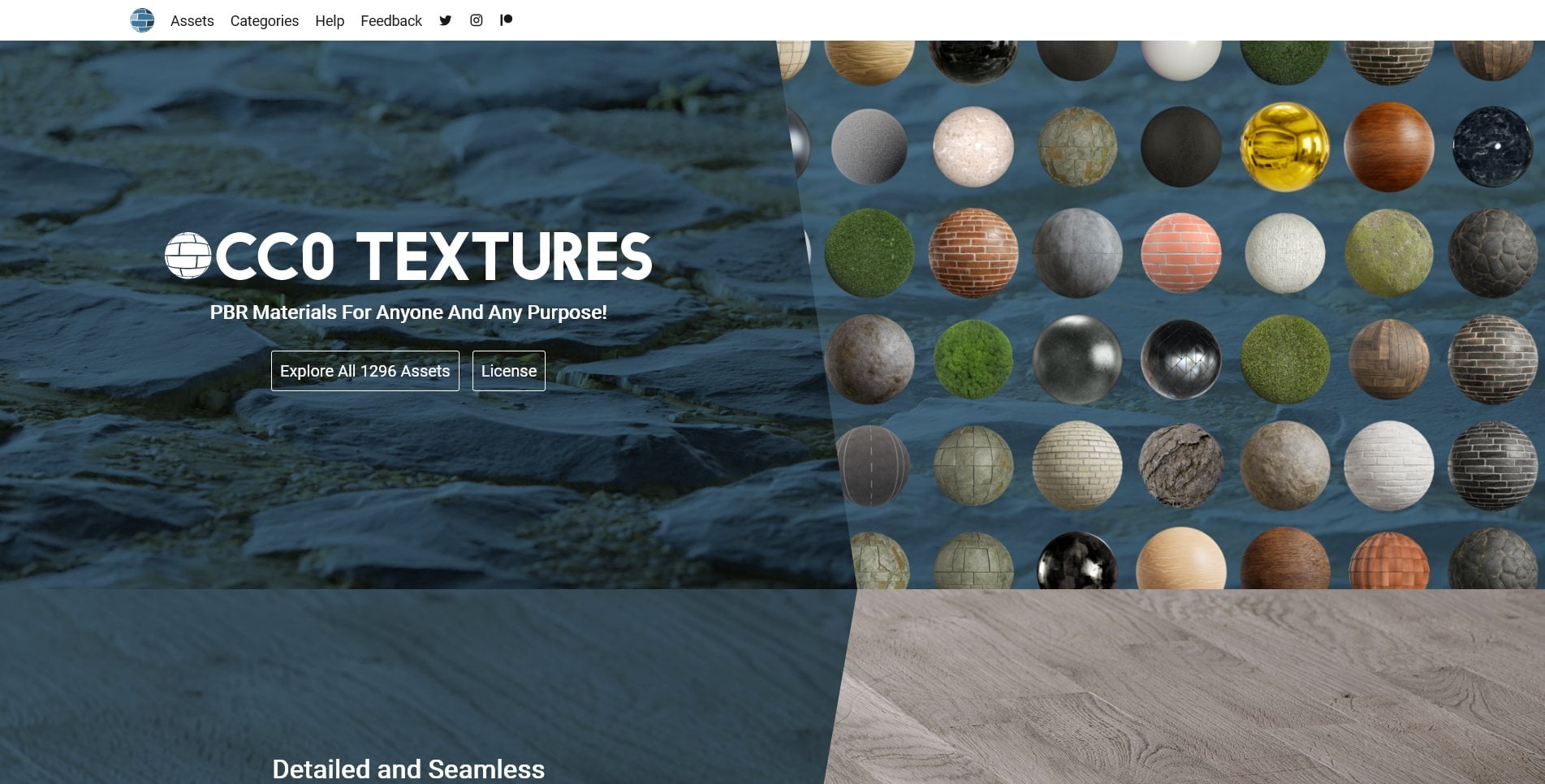
Possibly the largest collection of free texture assets on the internet, CC0 Textures provides a variety of great textures at the low, low price of free.
They have over 1000 photos scanned and procedurally generated materials available and their roster grows every month!
They’re the first place I go when I want to quickly grab some good textures to prototype something.
Go throw them a dollar or two if you got it. They provide an invaluable service to the community and they could use every cent.
Pros
- A payment system so generous, they allow you to take any texture for free!
- All textures and other resources are allowed to be used on any project, period.
- A modern, clean website that is easy to navigate and use.
- You can pick and choose what files exactly you want to download, and they get them to you in a nice and organized zip file.
- There are no shady links or ads to deal with.
- Has been used by millions of artists and many studios and has been thoroughly vetted.
- A sizable number of high-quality Substance materials.
Cons
- It’s a completely free service. What cons?
5. Texture Haven/Poly Haven (Free)
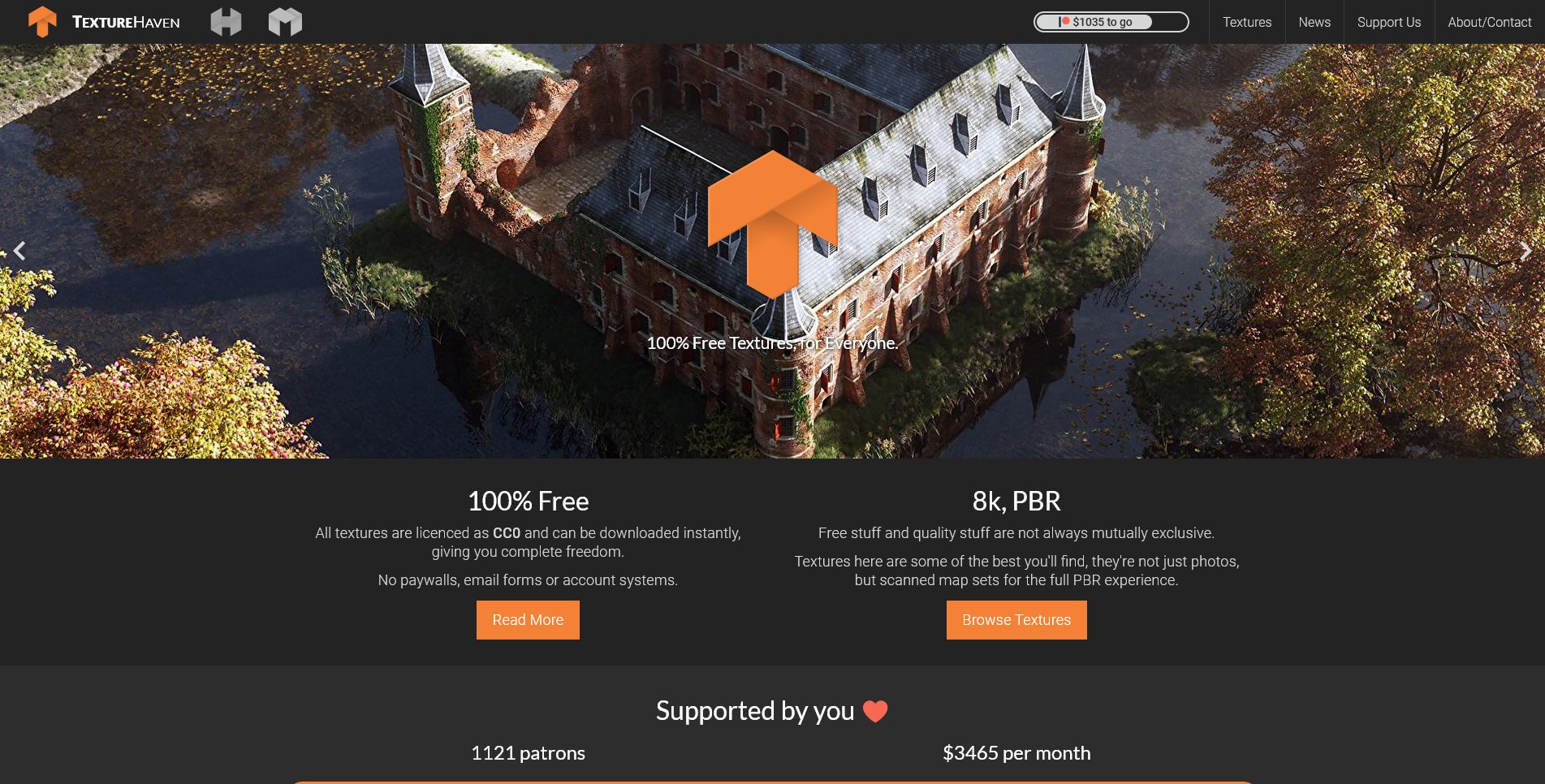
Supported completely through Patreon donations, Texture Haven (Poly Haven in the future) is a site that strives to offer high-quality CC0 PBR textures for free, forever, for everyone.
They already have a sizable collection of high-quality textures and are expanding every month.
Go support them with a dollar or two if you got it.
Pros
- A payment system so generous, they allow you to take any texture for free!
- All textures and other resources are allowed to be used on any project, period.
- A modern, clean website that is easy to navigate and use.
- You can pick and choose what files exactly you want to download, and they get them to you in a nice and organized zip file.
- There are no shady links or ads to deal with.
- Has been used by millions of artists and many studios and have been thoroughly vetted.
Cons
- It’s a completely free service. What cons?
6. Sketchup Textures
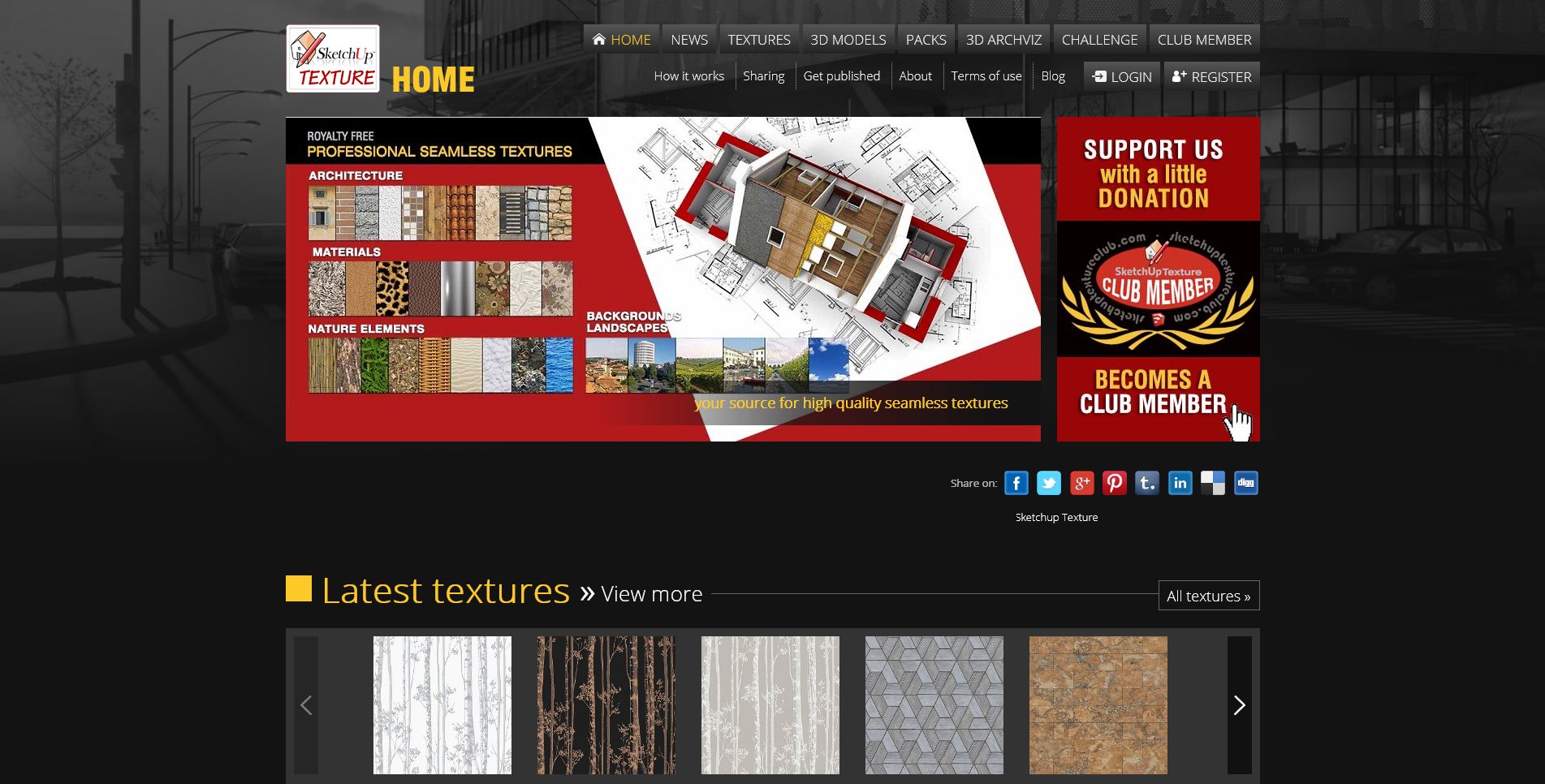
Sketchup Textures is a lesser-known—but still very useful—site that offers a large collection of well-made textures with PBR maps.
I use it from time to time to get some textures that I can’t easily find elsewhere like well-cropped and aligned building profile textures for reference.
It might not have the highest quality 24k textures or specially made assets, but it’s still quite useful.
Pros
- Generous subscription system.
- Subscription system:
- $14 a year to access all textures and maps.
- You will be able to download 50 textures in full quality with all available PBR maps.
- You can’t accumulate texture downloads, but it resets every day.
- They offer 15 low to medium-quality textures without any PBR maps per day for free.
- With a $14 subscription, you can expect to get about 18,000 textures per year at all available resolutions.
- Subscription system:
- All textures and other resources are allowed to be used on any commercial project.
- You get to keep your textures even after your subscription has expired; including the right to distribute projects using them commercially.
- A functional website.
- You can pick and choose what files exactly you want to download, and they get them to you in a nice and organized zip file.
- There are no shady links or ads to deal with.
- Has been used by millions of artists and has been thoroughly vetted.
Cons
- Slow and outdated-looking website.
Where can you download Textures for free?
Most of the Sites listed above will let you download at least a couple of Textures per month or even unlimited Textures but at a lower resolution – for free.
If that’s not enough for you, do give CC0-Textures a try, as all of their textures are entirely free.
Where can you download Textures for Blender, Cinema 4D, …?
We are asked this often, but as we discussed above, Textures are basically just Image Files (PNG, JPG, TIF..) that you can use with any 3D Software.
There is no such thing as a Cinema 4D Texture or a Blender Texture.
Textures are just plugged into Material Channels of your Software of choice – easy as that.
This might lead us to the following question:
What’s the difference between a Material and a Texture?
A Material defines uniform optical properties of a 3D object for the entire object it is applied to. The Texture breaks up these uniform properties.
Here’s a quick and easy example: A red plastic straw only needs a Material without any textures, because the Material properties of the plastic are uniform across the entire object.
A wooden straw, though, does not have a uniform appearance. When looked at closely, the wood has grains with different color, different reflective properties, displacement and so on. This is where you’ll have to plug a wood Texture into your Material Channels.
So to recap: Materials are not Textures. Because Materials are Software Specific (unlike Textures that are external files that can be loaded into any Software), they work only in one singular 3D Application or Render Engine. (A Cinema 4D Material only works in Cinema 4D, a Blender Cycles Material only works in Cycles, etc.)
In Summary
Things sure are a lot better these days than they used to be when it comes to textures.
No longer do you have to settle for low-quality textures when professional quality textures are only a couple of clicks away—not to mention at incredibly affordable prices.
And you don’t even have to pay a cent for some!
So go and create something amazing with them.
These are our favorite Texture Sites. What’s your experience with them and are we missing any great ones? Let us know in the comments or in our forum!


![“Best” PC Bottleneck Calculators [CPU/GPU]: Do they even work? “Best” PC Bottleneck Calculators [CPU/GPU]: Do they even work?](https://www.cgdirector.com/wp-content/uploads/media/2024/01/Best-PC-Bottleneck-Calculators-CPUGPU-Explained-Twitter-594x335.jpg)

![Why Is My RAM Not Running at Full Speed? [5 Reasons and How To Fix] Why Is My RAM Not Running at Full Speed? [5 Reasons and How To Fix]](https://www.cgdirector.com/wp-content/uploads/media/2022/05/Why-Is-My-RAM-Not-Running-at-Full-Speed-Twitter-594x335.jpg)

6 Comments
21 April, 2023
A23D.co is a great website for pbr textures
16 September, 2022
You have to pay for it, and login/create an account, so it’s useless
7 July, 2023
Its a standard procedure for websites, nothing new.
26 April, 2022
Recently, I’ve started studying and practicing with Unity, and the tutorial said “go search some texture site” or something, and this is how I ended up here. I’m so thankful for your presentation on the subject, it made me feel not so lost anymore. And damn, those sites sure are amazing.
26 April, 2022
Hey Dyzinel,
Glad we could help! Let me know of any questions 🙂
Cheers,
Alex
5 April, 2022
Hello 3D Artists
I usually download PBR textures from Dextrous3d.com.
They have latest design textures with cc0 license and free.
Worth to check it.