TABLE OF CONTENTS
Although Cinema 4D’s official System Requirements seem fairly low, there’s more to them than meets the eye at first glance.
If you’re looking for System Requirements on Maxon’s Software Cinema 4D, chances are that you’re looking to do one of the following:
- You want to figure out if Cinema 4D will run on your existing PC
- You’d like to check if you have to upgrade your PC to run Cinema 4D
- You already own Cinema 4D and are actively using it, but the Software is behaving sluggishly or takes forever to complete a render. In this case, you might want to find out if your PC is too weak for Cinema 4D
Maxon’s Cinema 4D is one of the most popular Applications for Motion Design, Animation, 3D Modeling, and Rendering Workloads.
It’s easier to learn than most of its 3D-Software competitors and enjoys a steady influx of new users, also thanks to regular releases full of exciting features and the recent acquisition of the GPU Renderer, Redshift.
I’ve been a daily Cinema 4D User for decades, now, and completely understand its popularity.
Let’s take a quick look at the System Requirements of Cinema 4D that Maxon claims on their website.
Cinema 4D Official System Requirements
The following Official System Requirements are for Maxon’s most recent Cinema 4D Version “S24”:
For Windows PCs:
Operating System: Windows 10 64-bit Version 1809 or higher
Processor: Intel 64-bit CPU or AMD 64-bit CPU with SSE3 support
Memory: 8 GB RAM, recommended 16 GB
Graphics Card: NVIDIA Maxwell GPU (GeForce 900 series card or higher), AMD Polaris (AMD GCN 4) or higher (Radeon RX 400 card or higher)
For MACs:
Operating System: macOS 10.14.6 or higher
Processor: Intel-based Apple Macintosh or Apple M1-powered Mac
Memory: 4 GB RAM, recommended 8 GB
Graphics Card: Metal: macOS GPUFamily1 v3 or higher
Our take on Cinema 4D’s official System Requirements
As we discuss in-depth in our Cinema 4D PC Building Article, there are a lot of different features that you can use in Cinema 4D.
And the thing is, each of these features would technically require its own System Requirement and PC Recommendation.
Here’s an example:
If you’re a low-poly modeler, you’ll be able to work on a much weaker PC and probably have no performance issues at all throughout the day.
If you’re into rendering complex scenes, though, or rely on using high-resolution textures, complex rigs for your animated characters, or tweaking mograph-heavy scenes, running Cinema 4D on a PC that barely meets the minimum System Requirements is a bad idea.
The officially recommended 4GB – 16GB of RAM might be a good baseline, but you can easily make use of 32GB if your project complexity is high.
An Intel or AMD 64-bit CPU, as Maxon recommends, leaves too much room for interpretation. There are 64-bit CPUs that are decades old, and those will not guarantee smooth Cinema 4D performance.
So where am I going with this?
Well, for efficient, productive work inside Cinema 4D, you’ll need a more powerful PC than what Maxon officially recommends. It makes sense, really, Maxon wants as many users to buy their Software, and low System Requirements play into their hands.
If you don’t want to upgrade your PC after a couple of weeks of Cinema 4D work when your Projects become more complex, though, be sure to buy something powerful enough from the start.
Here’s what to look out for in particular when building or upgrading your PC:
- Processor: Buy a current-generation AMD or Intel CPU with at least 8 Cores / 16 Threads. Good picks right now are the AMD Ryzen 5 5600X, 7 5800X, 9 5900X and AMD Ryzen 9 5950X CPUs. On Intel’s Side, the Intel Core i7 10700K and Intel Core i9 10900K are great choices.
- RAM (Memory): Personally, I can’t have enough RAM. You’ll most likely have more Applications open than just Cinema 4D and all of them need their share of RAM. Get 32GB or more if you’re looking to do some serious work.
- Graphics Card: The Viewport Performance in Cinema 4D does not depend on the GPU all that much, it’s mostly CPU-bound. For GPU Rendering in Redshift, AMD ProRender, or other third-party Render Engines, though, you’ll need one or even multiple powerful GPUs. Nvidia’s RTX Line-Up is a great buy, with the RTX 3070 and RTX 3080 leading in value.
Our PC Build Recommendation for Cinema 4D
If you’re a 3D Generalist that dabbles in all kinds of Cinema 4D Features, you’ll want a strong all-rounder PC that’ll keep up with your demands.
A strong PC allows for faster iterations, which in turn increases your overall project quality per time frame. Competitive Artists that have lots of work but still aren’t stressed, often have one thing in common: They own fast PCs that don’t hold them back.
Buying cheap PC components will keep you stuck on low-quality projects forever, so my recommendation as a fairly successful 3D-Artist myself is to not cheap out on buying good PC-Components from the start.
Here’s a PC Build for Cinema 4D that I put together for you:
How to check your current specs to see if you can run Cinema 4D
In case you already own a decent PC and would just like to check if you can run Cinema 4D at all, the first thing to do is find out what kind of components are housed in your PC’s case.
If you’re not sure, head over to our guide on how to check your PC’s specs and compare them to both, what Maxon officially recommends, and what we suggest in the Build-List above.
How to upgrade your PC to run Cinema 4D faster
There are many reasons why you might want to have a faster PC for Cinema 4D. You might have a looming deadline approaching and want to render your projects faster.
Or your active Viewport Performance when navigating the Scene or previewing Animations is just too sluggish and you’re looking to speed this up by buying a CPU with a higher single-core performance – which will help a lot.
In any case, you’ll want to take a look at our Guide on How to upgrade your PC, which’ll teach you the steps to improving your PC-Components components through upgrading.
Custom PC Build Suggestions for Cinema 4D
If the above Build Recommendation isn’t what you had in mind, head on over to our specialized Cinema 4D PC-Building Guide, which will teach you what components you need for a strong Cinema 4D PC.
For custom PC recommendations within your budget, try our web-based PC-Builder tool that’ll help you with just a couple of clicks.
Answers to frequently asked questions (FAQ)
What is C4D?
C4D is the short form of Cinema 4D, Maxon’s popular 3D Software. It’s also the filename extension of Cinema 4D’s project files (.c4d).
What is Cinema 4D used for?
Cinema 4D is a popular 3D Software that is used to create 3D Animations, Motion Graphics, Visual Effects, Simulations, 3D Models, and more.
Can 4GB RAM run Cinema 4D?
You’ll be able to run Cinema 4D on 4GB of RAM but it won’t be an enjoyable experience. With 4GB of RAM you’ll be able to work on very simple projects only, and there are bound to be bottlenecks and slowdowns.
Can you run Cinema 4D on a Laptop?
You certainly can. Be sure your Laptop meets the minimum requirements and the recommendations in our article and you’ll be able to use Cinema 4D on a Laptop just fine.
What render engine comes with C4D?
Cinema 4D comes with the so-called “Physical Render Engine” and a “Standard” Render Engine which is more limited in terms of performance and photo-realism. After recently acquiring Redshift, Maxon’s Cinema 4D has a tight integration with the GPU-based render engine which is offered through the Maxon One subscription model.
How do I use the GPU in Cinema 4D?
The newest version of Cinema 4D itself does not come with a GPU-based render engine. You’ll have to buy a third-party GPU Render Engine such as Redshift, Vray or Octane, to name a few.
Over to you
Cinema 4D is such a high-end 3D Application that it can bring even powerful PCs to their knees.
Maxon’s official System Requirements might be a good baseline but fall short when your projects become more complex and when you have multiple applications open at a time.
With some smart PC-Part buys, though, you can maximize the performance and stay ahead of your competition.
What kind of Cinema 4D PC are you thinking of buying? Let us know in the comments or our expert Forum!

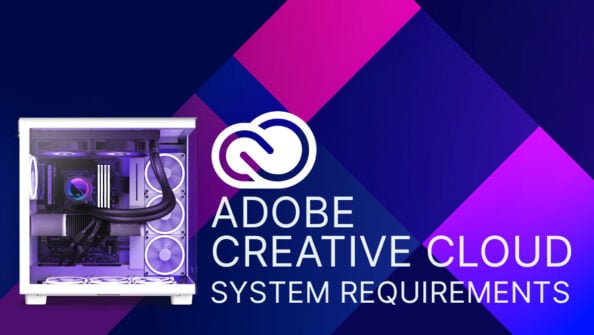
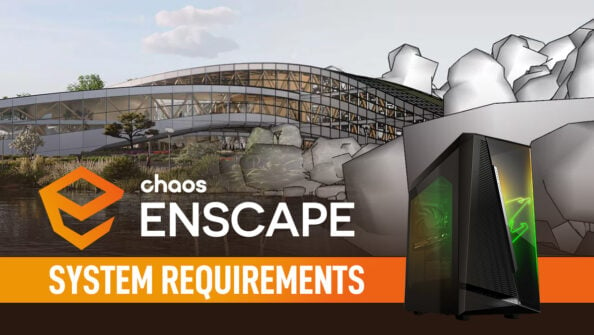
![Adobe Animate System Requirements and PC Recommendations [2024 Update] Adobe Animate System Requirements and PC Recommendations [2024 Update]](https://www.cgdirector.com/wp-content/uploads/media/2023/06/Adobe-Animate-System-Requirements-and-PC-Recommendations-Twitter-594x335.jpg)
![Solidworks System Requirements & PC Recommendations [2024 Update] Solidworks System Requirements & PC Recommendations [2024 Update]](https://www.cgdirector.com/wp-content/uploads/media/2023/05/Solidworks-System-Requirements-PC-Recommendations-Twitter-594x335.jpg)

5 Comments
18 September, 2023
Hey, Any idea if I can run C4D R17 on my 2023 Studio Mac with an M2 Ultra processor?
Thanks
30 March, 2023
Hi Alex. I have a PC that goes beyond the specs you’ve mentioned. I’ve noticed C4D runs much slower when I have After Effects open. Do you have any advice on what you would do to correct this? When I used to run AE and C4D on my old cheese grater 12 core Mac Pro, I never ran into this issue.
31 March, 2023
Hey Rob,
Which features of Cinema run slower with AE opened? Just moving around the viewport or the GPU rendering? It’s a known issue that AE likes to grab and hog a lot of VRAM, so GPU render engines slow down considerably with AE opened.
You can use something like GPU-Z (sensor tab) to see how much VRAM is free currently.
Cheers,
Alex
12 December, 2021
Hey Alex, Im an animation design student and I was wondering if my new laptop would be suitable for doing work in Cinema 4D. The laptop is an HP Spectre x360 14t with intel I7, 16gb RAM, and integrated iris xe tigerlake graphics card. Would I be able to work with these specs? Should I get a different computer for this line of work.
13 December, 2021
You might be able to run some less complex or low-poly Cinema 4D projects on your laptop, but you won’t see that great of a performance.
It’ll be quite slow, and with the integrated GPU I wouldn’t expect any kind of lag-free viewport performance, unfortunately.
Alex