TABLE OF CONTENTS
Have you ever casually looked over at your awesome PC one day and seen something like this?
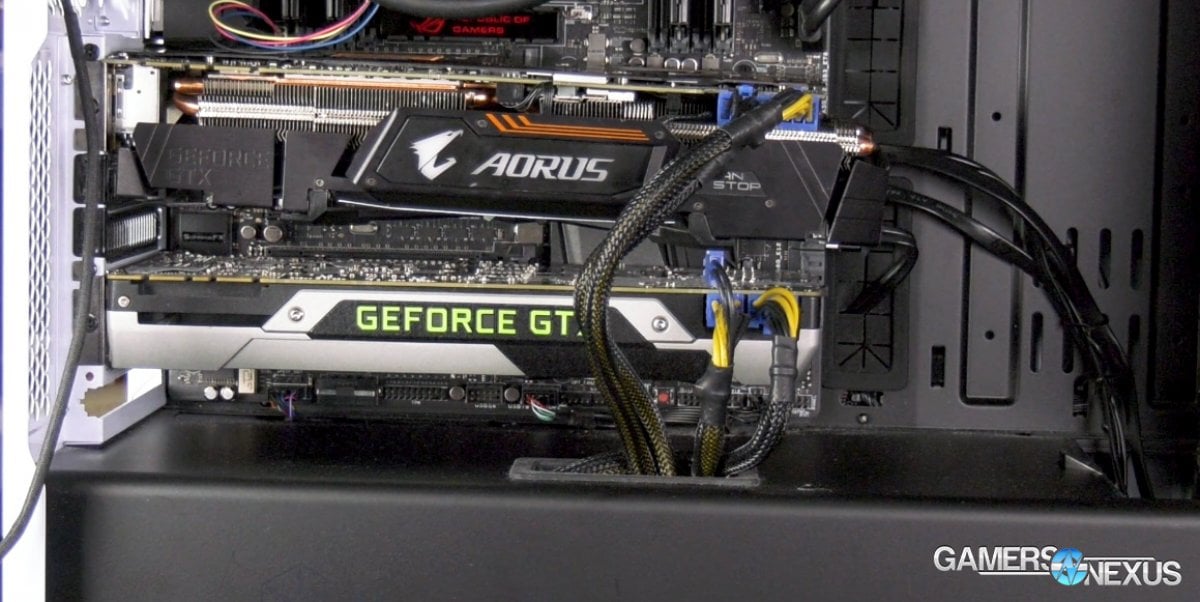
Image-Credit: Gamersnexus
See how the GPU is slightly being pulled down towards the right?
That’s called GPU sag, and in this article, I’ll be going over the specifics of GPU sag and outlining how to deal with it.
What Is GPU Sag
GPU sagging is an annoying thing that happens when your GPU becomes too heavy for the PCIe bracket and slot to hold, which then causes a sag towards the back end of the GPU where there usually isn’t any support.
GPU sag has become more and more prevalent as GPUs have evolved.
Back in ye olden days of small, single-slot GPUs, GPU sag was practically unheard of.
The GPU simply wasn’t heavy enough to sag, and the PCIe bracket and slot did a good enough job of holding it.
But as time went on and GPUs have gotten bigger and bigger, the problem of GPU sagging has grown with the size of the GPUs.

Nowadays, a card like an RTX 3090 can absolutely dwarf every other component in your PC.
And it doesn’t take a physicist to figure out that a dainty little PCIe slot or a couple of PCI brackets isn’t going to hold that beast down.
How Bad Is GPU Sag
Unless your GPU is hanging off at an angle greater than 45o, GPU sagging is pretty much harmless.
Manufacturers take into account the different types of stressors that a GPU can experience during the manufacturing process and makes sure that they can handle those stressors to a certain extent.
So, a certain amount of flexing is perfectly fine when it comes to the health of the GPU, it’s mostly just an aesthetic thing.
But you didn’t pay however much you paid for your PC to not have it be nice to look at.
How to Fix GPU Sag
You have a few options at your disposal, and none of them require too much work, so you don’t have to worry about that.
Let’s go through them one by one.
The DIY Solutions
Considering how simple the fix required for something like this is, you have quite a few DIY solutions that you can do.
They might not fit all use cases, but I personally prefer the DIY options over anything else as it brings a certain aesthetic to the build that I like.
Lego/Props
The classic. The chance of you having some Lego or other building block/prop around your house is high.
Combine that with the added benefit of being able to adjust the size and look of the prop to your liking, using a Lego prop or something similar is a nice way to add some character to your PC and keep your GPU from sagging as well.
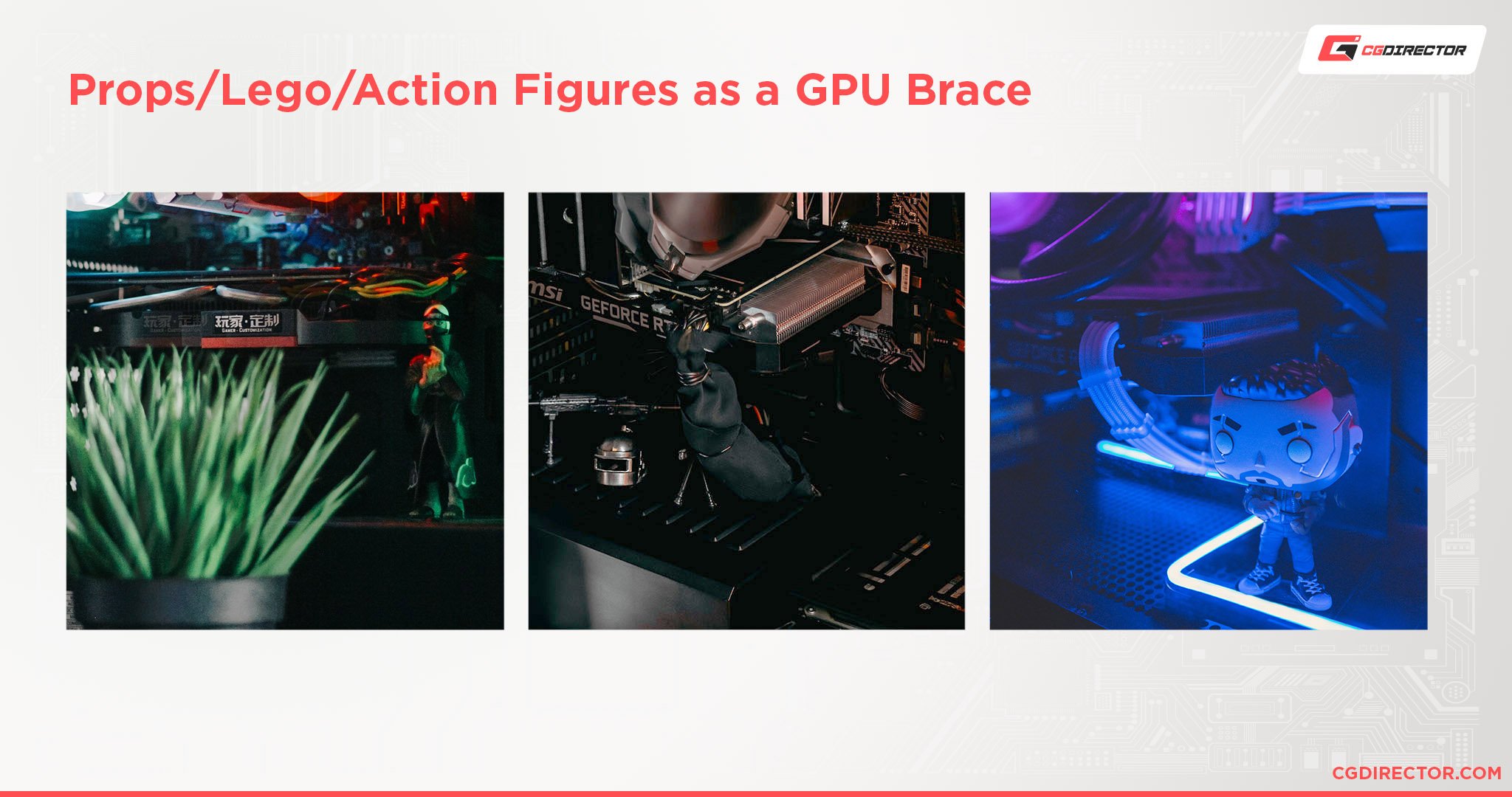
Fishing Line/String
Probably the simplest trick here. Take some fishing line or string, tie it to some part of the GPU/the power cable going into the GPU, and then tie it to somewhere in your case above the GPU.
It arguably doesn’t look as cool or lowkey as the other solutions here, but it can help in a pinch.
I would personally suggest going with some fishing line or something similar. Practically invisible and strong enough to hold 10 GPUs all at once.
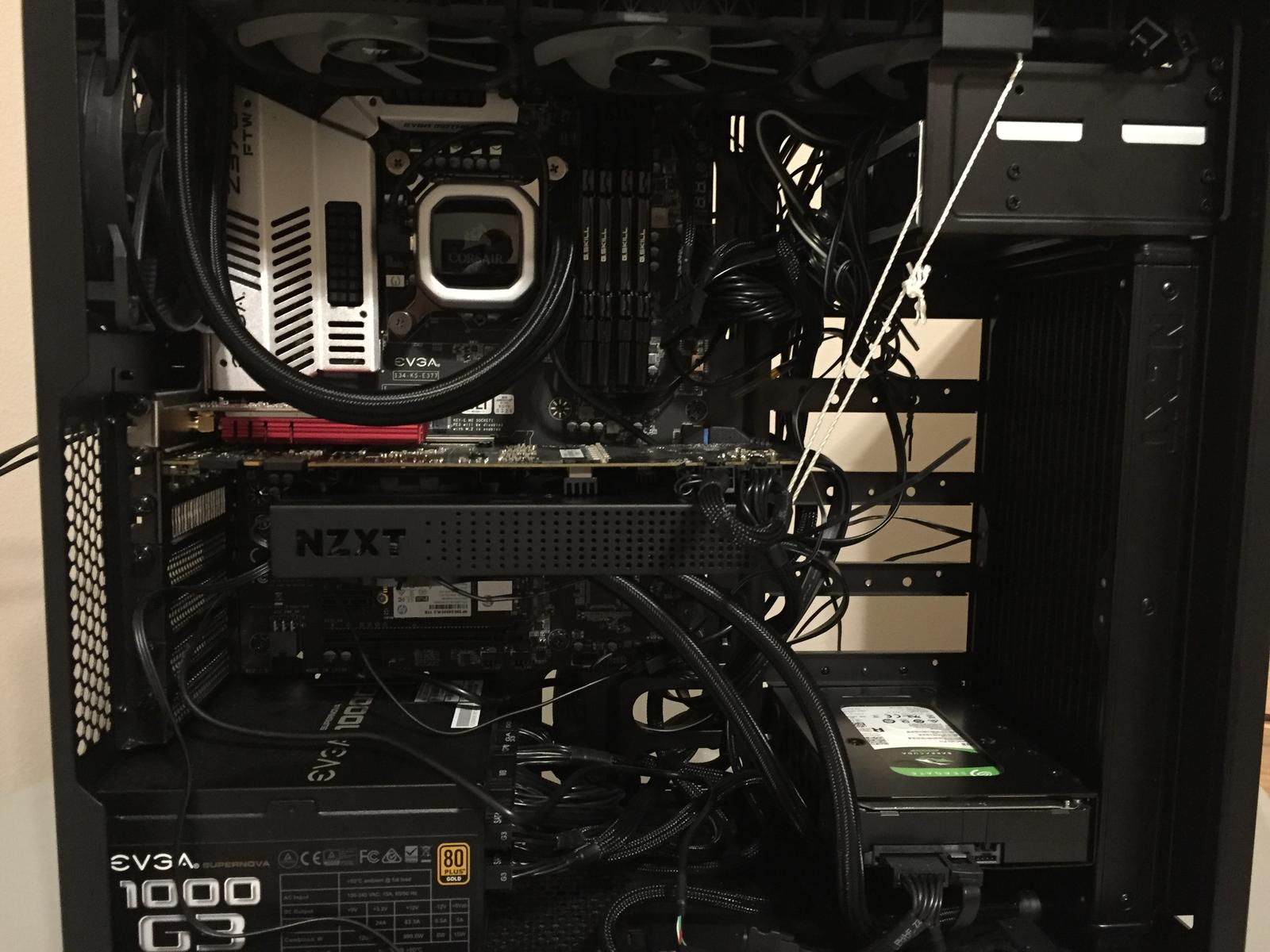
Image-Credit: Reddit
Custom 3D Print
The hardest, most time-consuming, and most technical knowledge requiring option here: printing your own custom brace.
It can offer you unparalleled customization options and the ability to make it truly yours.
If you have the know-how and the tools to do so, this option can’t be beaten.
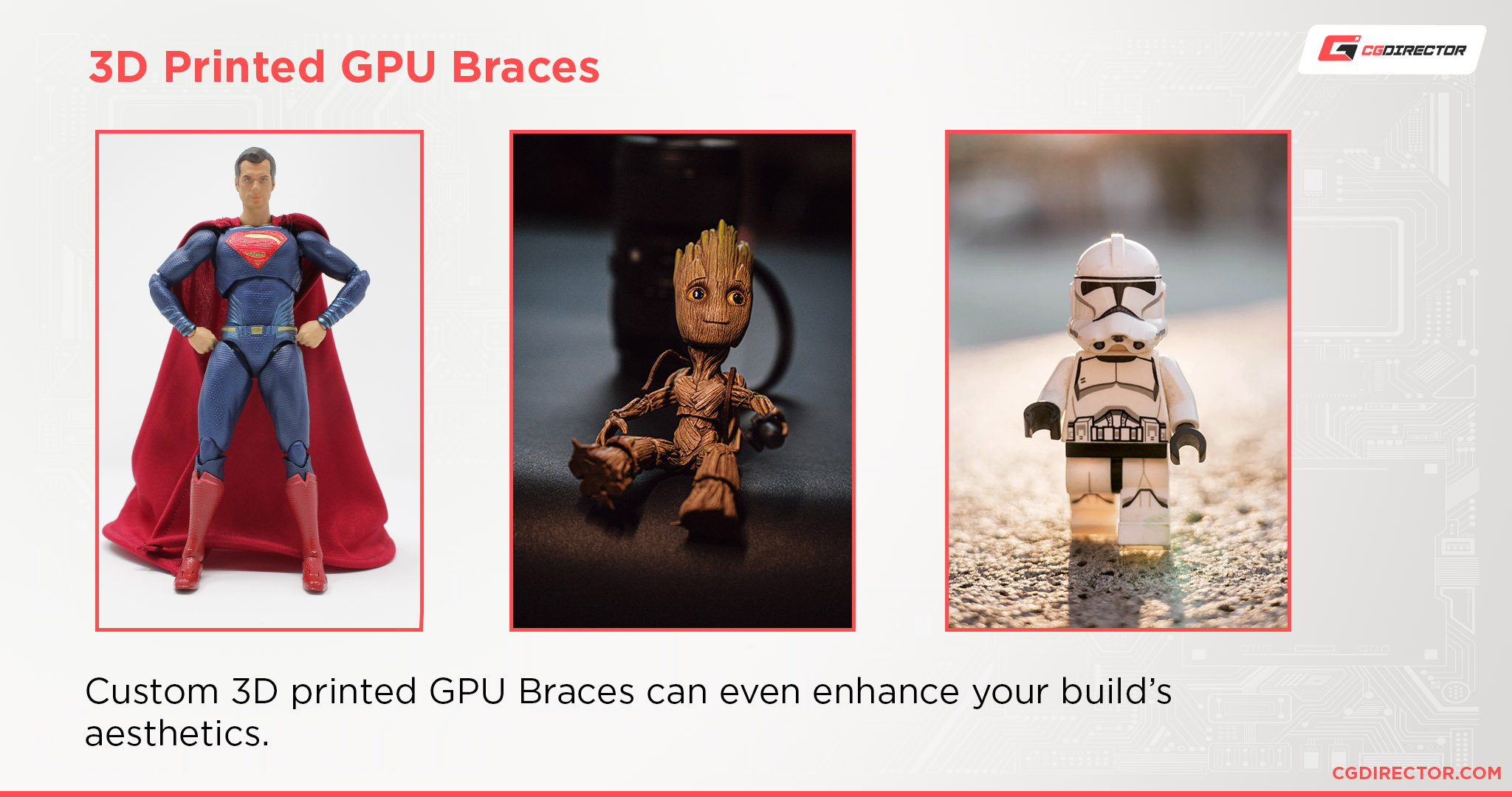
I mean…look at that. You can’t tell me that doesn’t look amazing.
The Easy Solutions
And now on to the “easy” solutions.
If don’t want to bother with making your own custom brace and would rather use something that just works, this is what you want.
GPU Brace
There are loads of these out there. All of you have to do is just buy one and slap it in. Easy as that.
And they aren’t too expensive either, so these are a good option if you’d rather go with something like this.
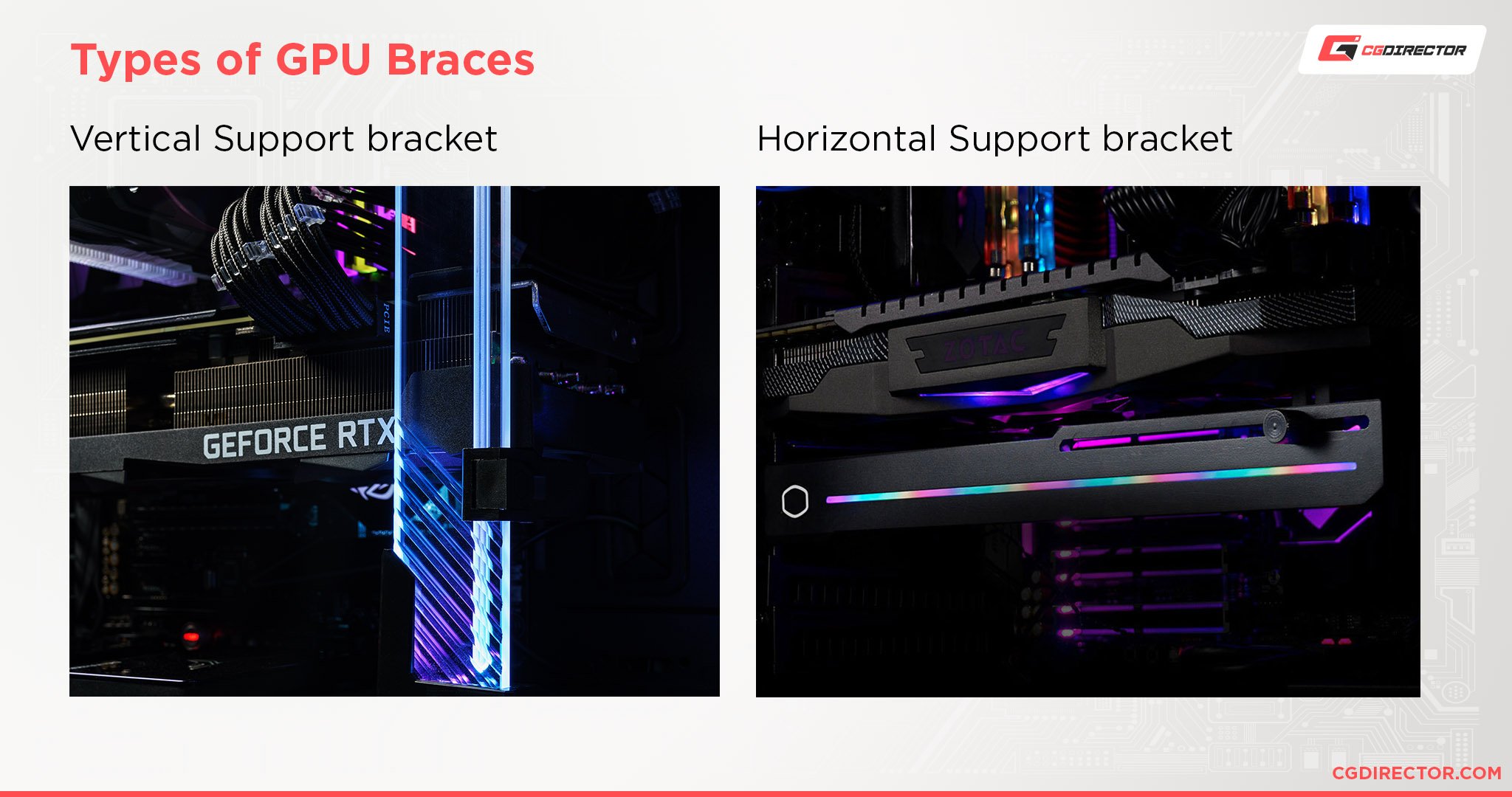
These are two of our favorites. One for a more lowkey, professional look. And one for when you want to stand out and have some cool RGBs going.
They’re both solid and get the job.
In Summary
Hopefully, that explained to you everything you need to know about GPU sagging, why it happens, and the options you have available to fix it.
If it’s your first time experiencing GPU sag, it can be a bit scary to see your expensive GPU sag like that—it almost feels like it might just *snap*.
But there’s nothing to worry about. The chance of a sagging GPU getting destroyed is practically zero, and the solution to fix the issue is incredibly simple.
Here’s a Video about GPU Sag and some more ideas to easily fix it.
FAQ
Why Is My Graphics Card Sagging?
Weight of the GPU and inadequate support to hold it up.
You will generally have two points of support for a GPU, the PCIe slot and the PCIe bracket.
This is enough for most cards but newer, higher-end cards are getting heavier and heavier, so they need another point of support at the end of the card to properly support the GPU.
Most cases nor GPUs come with any support brackets, so the heavy GPUs just hang.
This then leads to worse and worse GPU sagging as time goes on.
How Do I Tighten My GPU?
Don’t tighten anything on your GPU.
You tighten your GPU into the PCIe bracket, but don’t try to tighten anything on your GPU unless you know exactly what you’re doing.
If you want to tighten your GPU into the PCIe bracket, you just have to tighten the screws that align with your GPU like the ones outlined below.
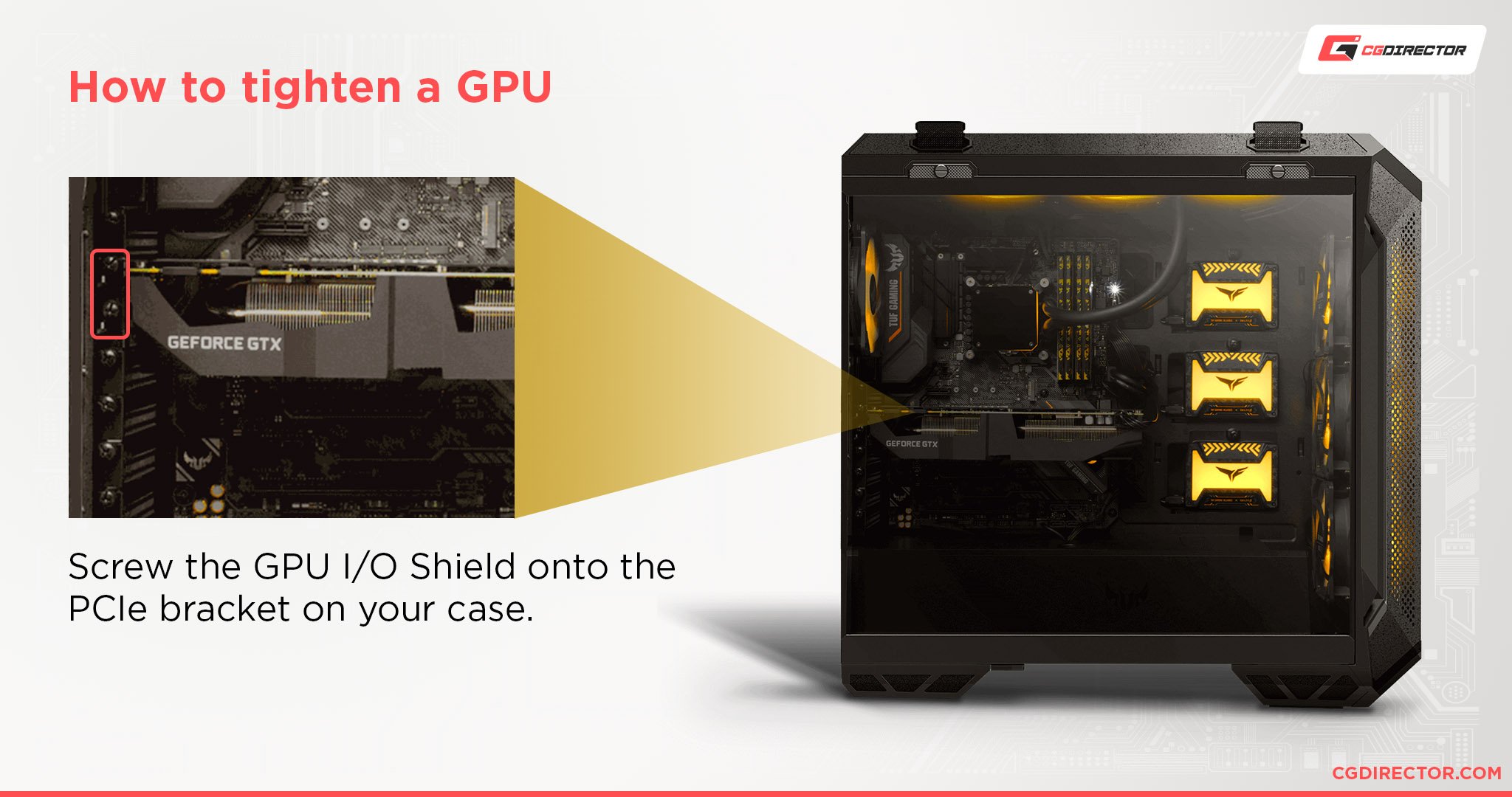
Just tighten it until it becomes hard to tighten. That should be enough.
You’re not going to get anything from overtightening it.
Can You Break GPU Pins?
You can. But it’s not really common, even with severe sagging.
Those PCBs (the things with all the circuits and whatnot) are quite durable and pliable.
You’re more likely to break this bit that secures your GPU into the PCIe slot than any actual pins.
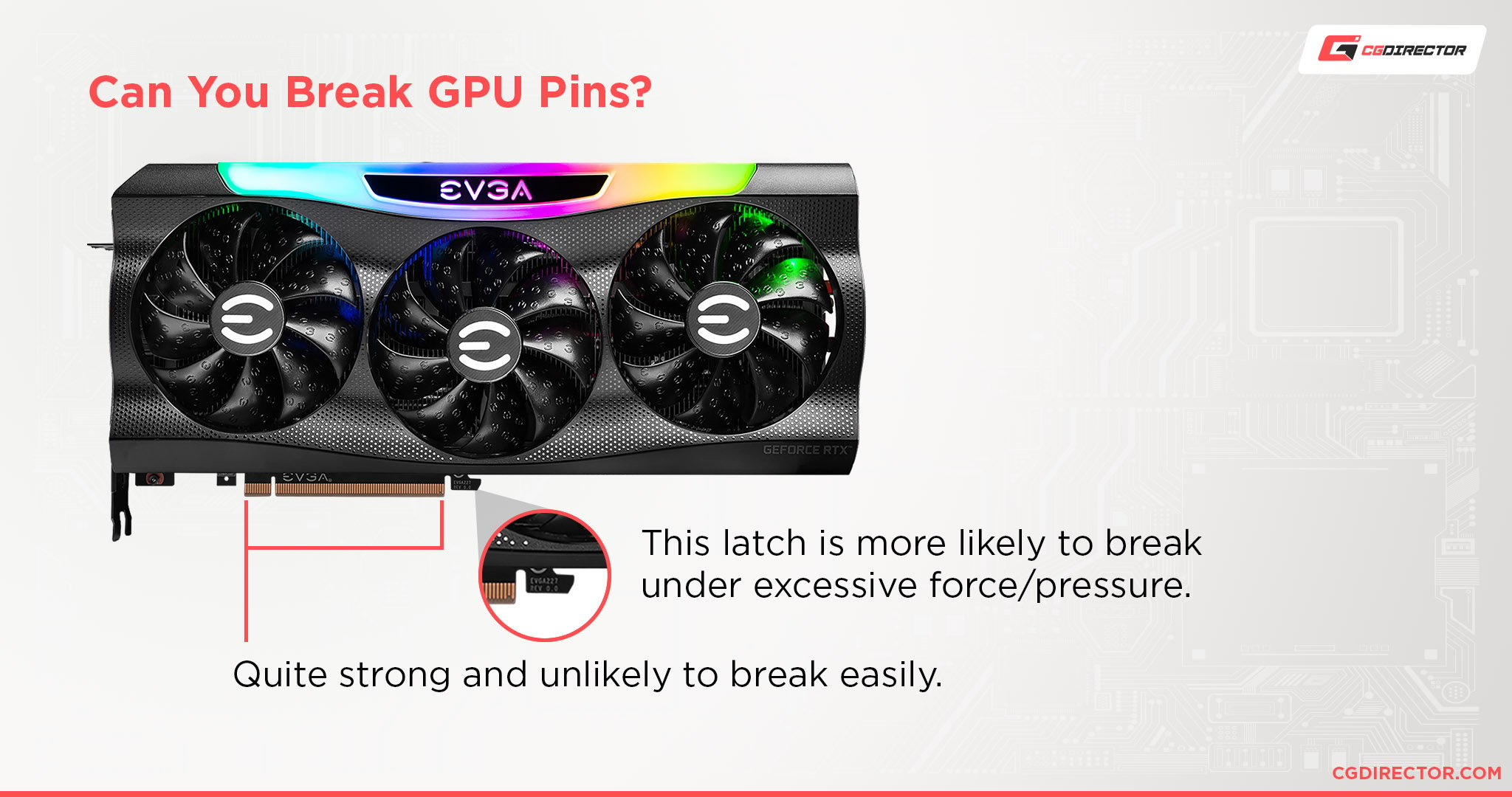
How Much Do GPUs Weigh?
There’s no definitive answer for that. There have been GPUs that weigh a couple of grams, and there have been GPUs that weigh over 3 kilos.
The main thing that you can definitively say is that GPUs are getting heavier and heavier.
Do GPU Backplates prevent Sag?
GPU Backplates do reduce sag if they are made of a sturdy material. If the material is easy to bend, though, all a backplate does is add more weight that’ll pronounce the likelihood of sag.
Over to You
Have any other questions about PC components? Feel free to ask us in the comments or our forum!


![Graphics Card (GPU) Not Detected [How to Fix] Graphics Card (GPU) Not Detected [How to Fix]](https://www.cgdirector.com/wp-content/uploads/media/2024/01/Graphics-Card-GPU-Not-Detected-CGDIRECTOR-Twitter-594x335.jpg)
![How To Check If a GPU Is Working Properly? [With Tests] How To Check If a GPU Is Working Properly? [With Tests]](https://www.cgdirector.com/wp-content/uploads/media/2023/06/How-To-Check-If-a-GPU-Is-Working-Properly-With-Tests-Twitter-594x335.jpg)
![How To Clean Your Graphics Card / GPU [The easy way] How To Clean Your Graphics Card / GPU [The easy way]](https://www.cgdirector.com/wp-content/uploads/media/2022/06/How-to-Clean-Your-Graphics-Card-GPU-Twitter-594x335.jpg)

2 Comments
20 November, 2021
Hi,Alex
Thank you so much for your information and helping people to build up their PC workstation. Your information is extremely helpful! Thanks a lot! I am an animator, most of my jobs are animation and compositing. I am mostly using Blender, Maya, Arnold, Redshift, After Effect and Nuke. And I want to try some projects with Unreal Engine in the future as well.
As I am planning to build my workstation, Would you please take a look on my building list :
CPU: AMD Ryzen 9 5950X 3.4GHz 16-Core Processor
CPU Cooler: Noctua NH-D15S chromax.black
Motherboard: Asus X570 ROG Crosshair VIII Dark Hero
GPU: RTX A5000
Memory: 64GB (2 x 32GB) G.Skill Trident Z Neo DDR4-3600 CL16
Storage : Samsung 980 PRO 2TB M.2
Power Supply: Corsair RM850X G
Case: Fractal design meshify 2
I have a few questions –
1.What UPS do I need for 850W power supply? (I don’t have that much knowledge about ups… so suggest me a good one..)
2.Windows 11pro or Windows 10pro ?
3.How to fresh, clean Install windows 11 pro ?
28 November, 2021
Hey Vibin,
The build looks good to me! Are you getting the A5000 because of better support in certain software? None of the Apps you listed really need a Pro GPU. An RTX 3090 would do just fine. Or is it cheaper currently?
I am not too knowledgeable on UPS’s unfortunately. I guess it’ll depend on what you expect it to do, how long it should deliver power, if it’s just evening out power spikes and irregularities or if it should shut down the PC after a couple of minutes automatically.
Right now I’d stick with Win10. There are still a myriad of issues with Win11, both hardware, and software-wise that I wouldn’t want to stumble upon in professional work.
Cheers,
Alex