TABLE OF CONTENTS
Ever gone to a PC repair shop and/or pretty much any PC building tutorial video on the internet and seen this on the host’s hand?

Anti Static Wrist Wrap – Image Source: Joom
Or seen them working on a mat like this?
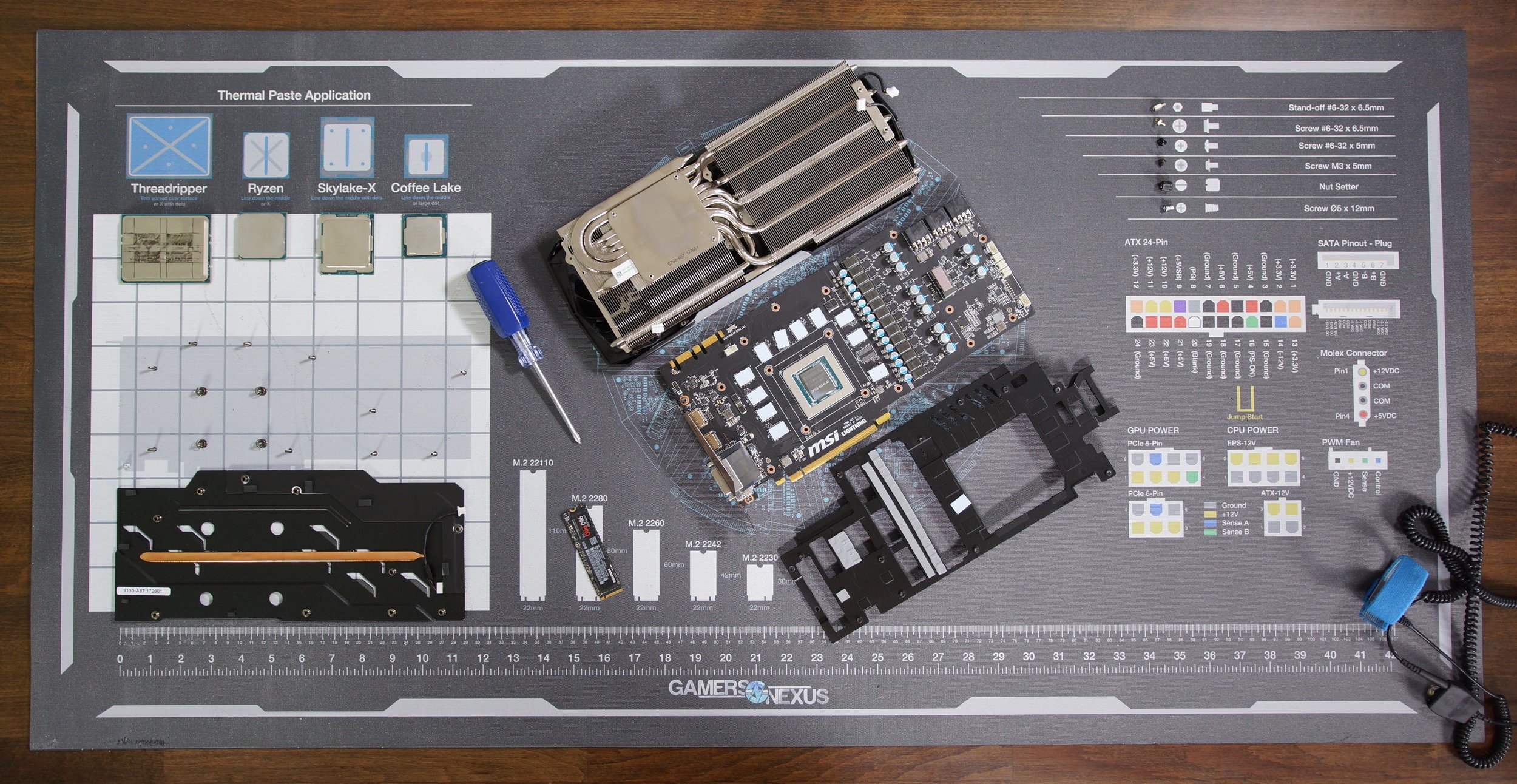
Anti Static Mat – Image Source: Gamers Nexus Store
You might’ve been told that you need these items to “ground” yourself to make sure that you don’t destroy any precious PC components because of “static electricity.”
But what does all of that even mean, and do you really even need any of it?
Why Do You Need to Ground Yourself?
The reason and need for grounding yourself is relatively simple, but we need to talk about a bit of science first to really understand it.
You might have heard that all objects are made out of something called atoms. This is true.
However, these atoms are also made of something and they’re called subatomic particles.
The main subatomic particles that build up an atom are protons, electrons, and neutrons
You still with me? We’re almost done.
These subatomic parts each have their own “charge.” Protons are positively charged, electrons are negatively charged, and neutrons have a neutral charge.
When it comes to these charges, opposites attract. Positive is attracted to negative and negative is attracted to positive. Think magnets. Opposites attract, same sides repel.
And when everything is normal, all those charges are in equilibrium. But if there is more of one charge over the other, that is what we call static electricity.
Alright, now we’re done with the high school science class refresher.
Now, why did I explain all of that? Simple. When you rub yourself on something that’s prone to give off static electricity (clothing, carpet, etc), you collect a small amount of static electricity in the form of negatively charged electrons.
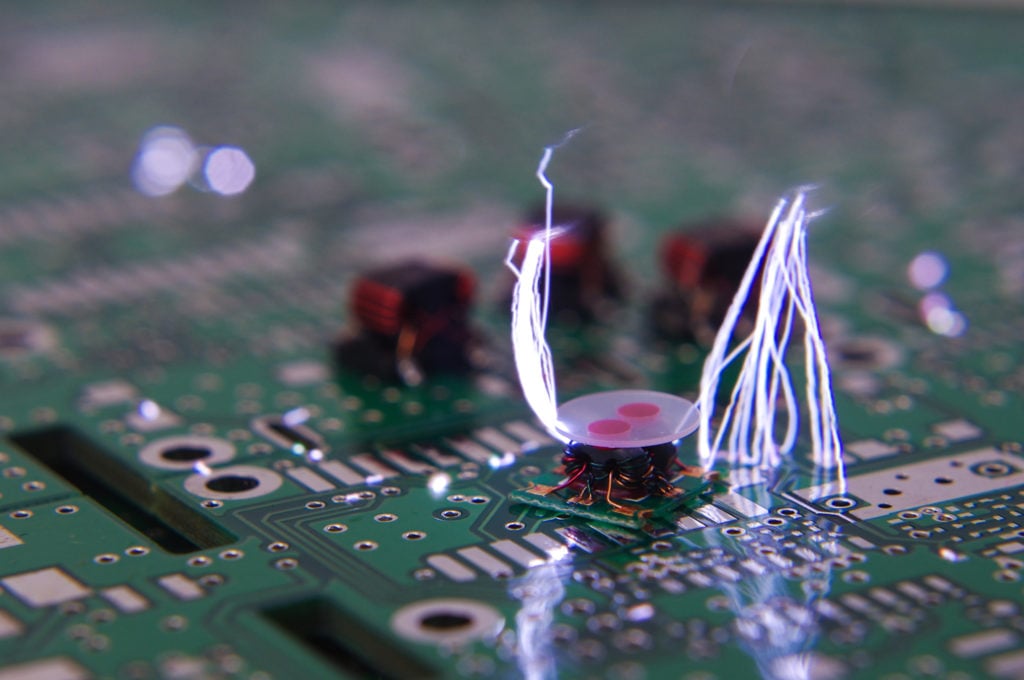
Electrostatic Discharge – Image Source: Gesrepair
These negatively charged electrons then just chill on your person, slowly getting even bigger as you continue to rub yourself on things, before getting violently blasted out from you onto a metal doorknob, or PC component with more positively charged protons.
Most of the time, this isn’t a huge deal. You might get a bit spooked from it, but other than that, there’s no harm done.
But it’s different when you’re talking about technology.
You see, technology runs on electricity, more specifically, technology runs on very specifically calculated and monitored amounts of electricity.
If you add in what is basically a miniature lightning strike into that delicate operation and, well, I’m sure you can imagine why that wouldn’t work out.
That is the gist of what static electricity is and what static discharges are.
And grounding yourself means you deliberately make sure that you have no static buildup on your person by touching something with a more positive charge (bare metal) before working on delicate technology to make sure that you don’t accidentally break a component.
What Can Happen if You Don’t Ground Yourself
Minor shocks, failure of components, the collapse of society as we know it.
Alright, maybe not the last one. The first one is self-explanatory, but the second one is a bit more nuanced than just the failure of components as well.
PC components have come a long way. You literally have more horsepower on whatever you’re reading this on than we did when we first sent a man to the moon.
In this long evolutionary march, PC components have also gotten a lot more resilient as well.
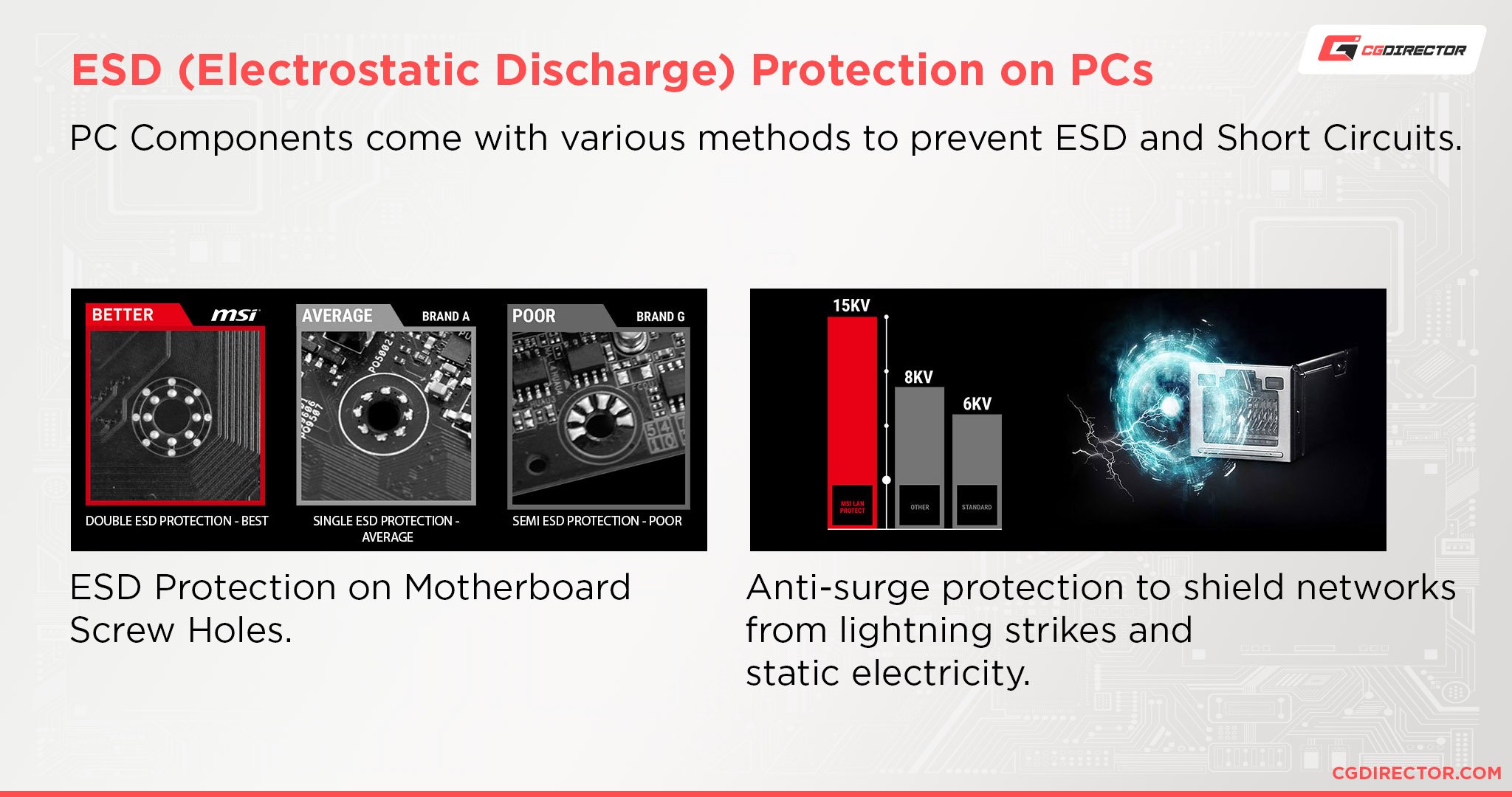
Discharges that used to end components aren’t as much of a concern nowadays because of all the protections built into them to make sure they can weather some discharges.
This isn’t to say that they’re completely protected, however. You can just plain get unlucky and shock something that wasn’t shielded and that’s the end of the story.
But compared to what they used to be, PC components have become a lot more resilient.
How Can You Ground Yourself
There is a myriad of ways you can ground yourself, but the easiest way is to either touch some bare metal or get an anti-static wrist strap.
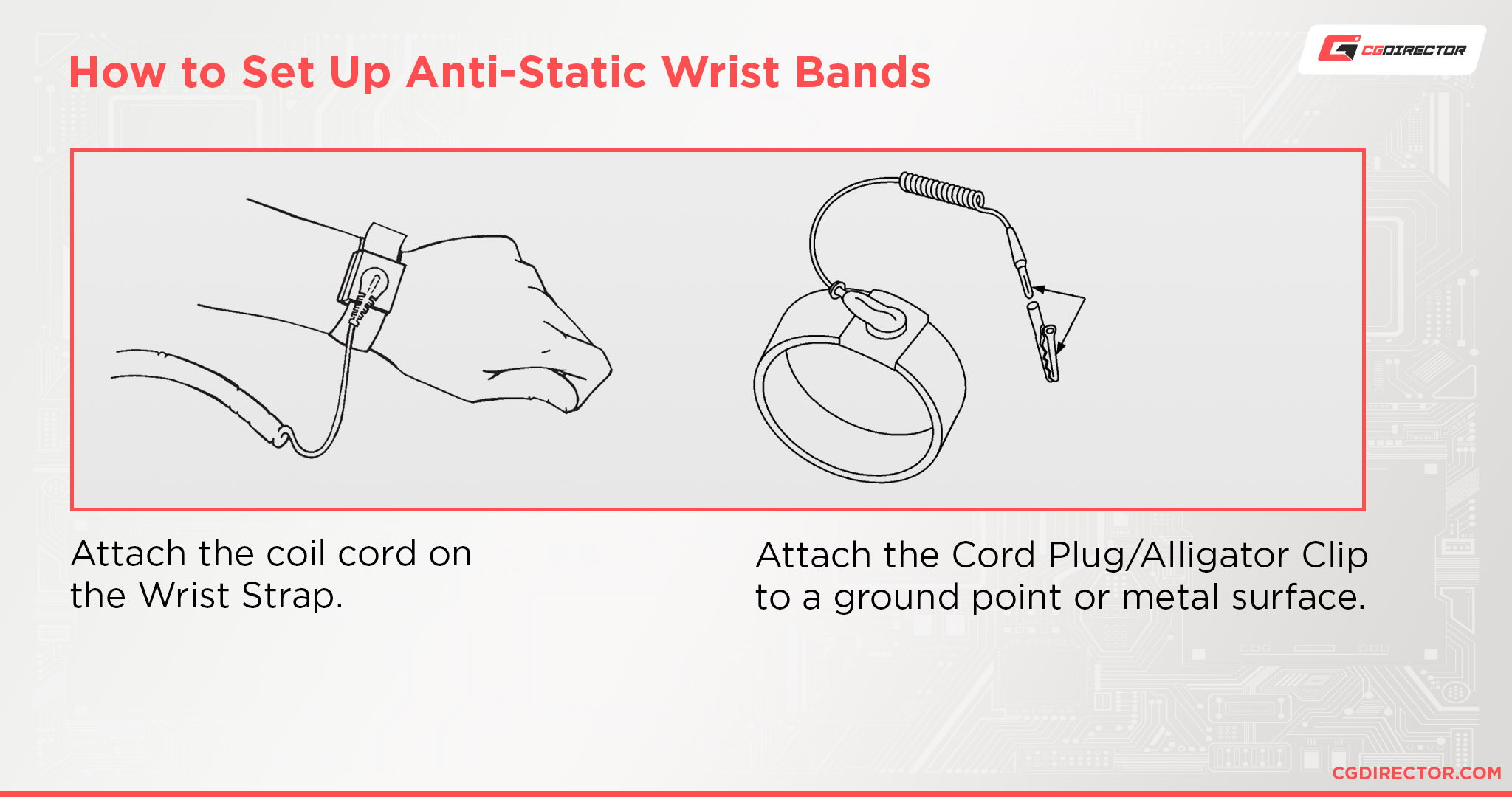
If you’re in a place ripe for static electricity generation, if you’re just a person that seems to always have static follow them around, or if you’re working on something that you don’t want to take any chances on, then get an anti-static wrist strap and attach it to your case, a metal desk leg or a metal shelf.
But if you know what you’re doing and live in a place that isn’t too prone to static buildup, then you don’t really need an anti-static wrist strap. Just touching some bare metal once in a while is enough.
Here’s a video of me putting on my Anti-Static Wrist Band. This one is hooked up to my Mod Matte, which in turn has a cable running down to a metal leg of my desk. (Somewhat exaggerated, I know)
Common Misconceptions
“You need to plug in your PSU, turn it off, and touch it.”
You don’t need to do this, but it’s another way that you can use to discharge static electricity from your body before you work on your PC.
You could also touch some bare metal and that’ll work fine as well.
“You need an anti-static wrist strap or you’ll break your PC.”
You don’t need an anti-static wrist strap. And the chance of you totally breaking your PC due to not using one is very low. It’s a good way to stay safe, but it isn’t absolutely needed.
“Static electricity will fry your computer if you’re not super careful.”
It certainly can, but that doesn’t mean that you have to treat everything like a delicate daisy in fear of frying it. PC components are pretty tough.
If you work in a clean environment away from static and make sure to touch some bare metal once in a while, the chance of you frying your PC is practically non-existent.
In Summary
I’ll be honest, I’ve rarely used an anti-static mat nor a strap in all my time building PCs.

I’ve literally built PCs on the carpet (sacrilege, I know) and my PCs have been fine—though I highly, highly recommend you not build on a carpet.
Now, I’m not saying this to say that anti-static tools aren’t useful. They wouldn’t exist if they weren’t useful in some way or form.
What I am saying is that as long as you take at least some precaution—touching some bare metal once in a while, not moonwalking on the carpet when building, not letting your cat lounge on the PC parts—you’ll be fine.
And that’s the thing. These anti-static tools aren’t meant for you. Yeah, you can certainly use them, but it’s a bit overkill.
Think of it like building a whole brand new garage to just change your car’s tire.
These sorts of anti-static tools are best used in places where PC components are constantly being shuffled around, repaired, dropped, etc. Places like tech repair shops or professional PC building stores.
In other words, if you’re handling PCs and juggling components all day long (or if your components are SUPER expensive), proper anti-static protection makes sense and is absolutely required.
However, if you’re just making a new PC or upgrading a component, simply working in a clean area away from any static creating clothing or carpets, and grounding yourself by touching some bare metal once in a while is more than enough.
FAQ
How Dangerous Is Not Grounding Yourself When You Build a PC?
It depends on a lot of factors.
It’s not an end of the world scenario and you’re most likely not gonna fry anything, but you should make sure to ground yourself by touching some bare metal at the very least.
The chance of something breaking is low, but if you can reduce that chance to practically zero with little to no effort, why not do it?
Do Wireless Anti-Static Wrist Straps Work?
No. Get one with a wire and an alligator clip.
Can You Move Around When You’re Working on a PC?
Certainly. You just have to make sure that you’re away from any static building fabrics and carpets. Moving around on tile or wood is completely fine.
And if you can’t work in an environment like that—maybe your whole house is carpeted—then I’d keep my movements to a minimum and wear an anti-static wrist strap.
Over to You
Have any other questions about safety when building a PC? Feel free to ask us in the comments or our forum!
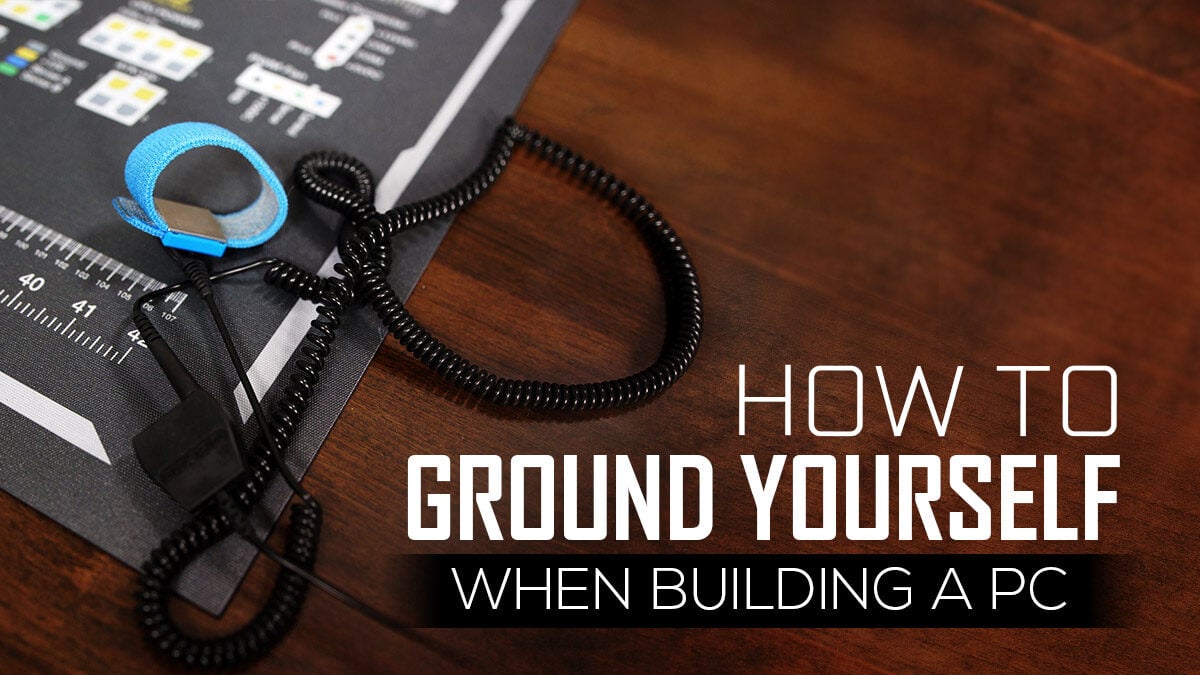
![Should You Build a PC? [7 Great Reasons] Should You Build a PC? [7 Great Reasons]](https://www.cgdirector.com/wp-content/uploads/media/2023/11/Should-You-Build-a-PC-7-Reasons-For-Building-a-PC-Twitter-594x335.jpg)
![Is GIGABYTE a Good Brand? [2024 Update] Is GIGABYTE a Good Brand? [2024 Update]](https://www.cgdirector.com/wp-content/uploads/media/2023/07/Is-GIGABYTE-a-Good-Brand-Twitter-594x335.jpg)



2 Comments
27 November, 2023
Perfectly explained. Kudos to the author, written in such a digestible way for someone new to this.
17 April, 2023
will hand gloves be safe?