TABLE OF CONTENTS
Unreal Engine. The engine that heralds the dawn of a new age of computer graphics and immersion in games with each iteration.
A powerhouse of technical wonder that empowers even the most amateur of developers to create beautiful pieces of software.

And used by large studios all around the world to create games and entertainment that most likely lit up a large part of your childhood.
Unreal Engine has been the framework in which the best that gaming could offer was created since its inception in 1998.

But it has grown and evolved over the years to become something that encompasses far more than what its original vision was.
Combine that with its growing ease of use, generous royalty system, a huge library of free assets that you can do anything with, and bleeding-edge technologies, it’s no wonder that more and more people are pivoting to using Unreal Engine for all their needs.
But you can’t do any of that without having a computer that can handle Unreal.
Considering Unreal’s status as one of the best-looking game engines around, it’d make sense for it to require extremely high-end hardware, right?
Well, it’s a bit more complicated than that.
So, in this article, I’ll go over all the nuances of what you need to start creating these experiences in Unreal.
Unreal Engine Official System Requirements
Taken from Unreal’s official website, these are the latest system hardware requirements for Unreal as of version 4.27.
| Recommended System Requirements | Minimum System Requirements | |
|---|---|---|
| Operating System: | Windows 10 64-bit | Windows 7 |
| Processor: | Quad-core Intel or AMD, 2.5 GHz or faster | [No information given] |
| Memory: | 8 GB RAM | [No information given] |
| Video Card/DirectX Version: | DirectX 11 or DirectX 12 compatible graphics card | DirectX End-User Runtimes (June 2010) |
Our Take On the Official Unreal Engine System Requirements
It’s awful. It’s just barely better than what Unity offered with their system requirements.
I might sound like I’m being harsh, that’s because I am.
Accurate system requirements are extremely important to the consumer (you) when making decisions about what hardware to purchase.
When you’re given such barebones requirements, you’re just left to guess and wonder and figure out for yourself what may or may not be enough to run the software.
Take the video card requirement for example. They ask for a GPU that’s compatible with DirectX 11 or DirectX 12 for their “Recommended System Requirements.”
The NVIDIA GeForce GT 430 is a card that supports both those APIs and I can guarantee that you’ll have a rough time if you try to run Unreal on a card like that.
Now, to be fair to Epic and Unreal, they do provide an outline of a “typical system used at Epic” at the bottom of the requirements.
Saying that it’s a “reasonable guideline for developing games with Unreal Engine.”
And looking at the specs of that system, I agree.
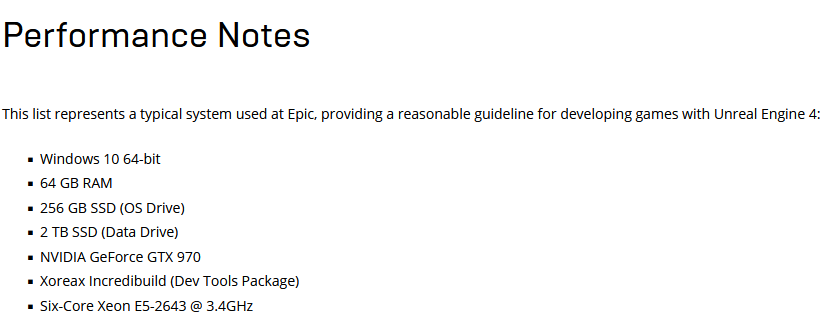
It’s a reasonable system that will be able to handle all but the most complex tasks in Unreal.
But still. They don’t get points for giving a subpar depiction of typical system requirements and then supplementing it like this.
So let me go over what’s actually important to keep in mind if you’re planning on creating a PC for Unreal.
CPU (Processor) Requirements
A good CPU is the single most important thing you need for Unreal Engine development.
I know, it’s kinda surprising, right? But it’s true.
The CPU does most of the heavy processing work during the development stage.
All the compilation of shaders, code, etc, is done by the CPU. These compilation processes are notoriously slow.
So having a CPU with lots of cores to efficiently break up the processes and fast single and multi-core performance (3 GHz+) is very important for anything you might do with Unreal Engine.
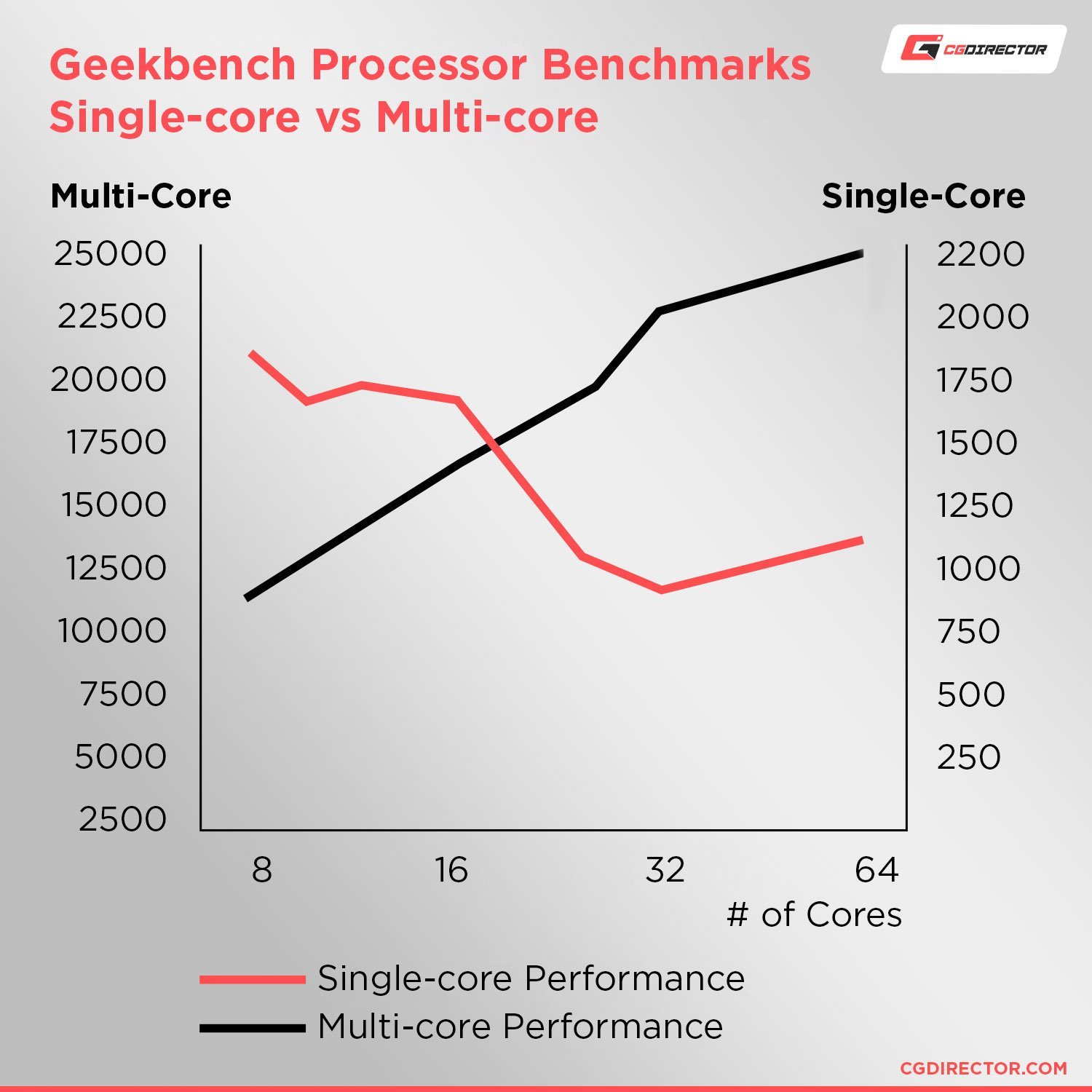
You generally see a steep drop in single-core performance as you add in cores on a CPU, so the sweet spot between multi-core and single-core performance lies around 16 cores.
Any CPU from either AMD or Intel that has more than 6 cores/12 threads and is relatively modern (3ish years) will work great.
Though I would generally recommend going with 8+ cores if you’re planning on getting serious with Unreal Engine.
I’d recommend the Ryzen 5 5600X and above on AMD’s side, and the Intel Core i5-12600K and above on Intel’s side.
GPU (Video Card) Requirements
The CPU might be what makes Unreal work, but the GPU is important as well.
You generally don’t need anything super high-end. The rule of thumb is that if you have a GPU capable of running whatever you create with Unreal Engine, that GPU will be able to create it as well.
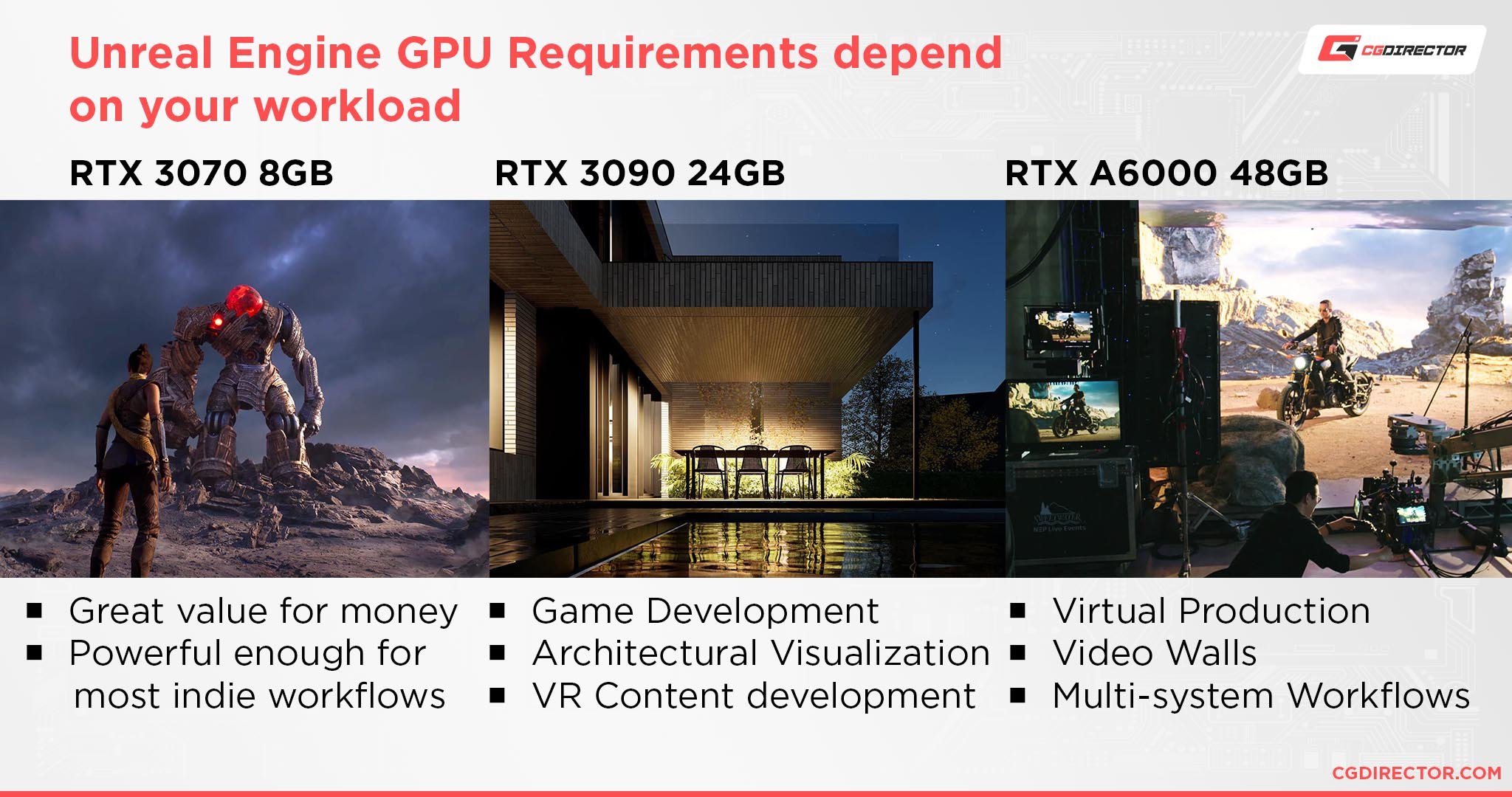
So, if you’re only planning on creating indie experiences without a lot of flashy effects, a ridiculous number of polygons, humongous textures, or high-quality lighting, you’ll be just fine with a mid-range GPU.
But if you’re planning on creating hyper-realistic experiences, then you’ll obviously need something more powerful.
Any recent GPU from NVIDIA or AMD with at least 6 GBs of VRAM (Video Memory) will be more than enough for 90% of what you might create with Unreal.
I’d recommend snagging something like an NVIDIA RTX 3060 or AMD RX 6600 and above and you’ll be golden.
RAM (Memory) Requirements
RAM is pretty easy, get 16 GBs.
Anything lower than that is going to get eaten up fast considering how hungry things like your OS, browser, etc. can be these days. Not to mention whatever else you might be running.
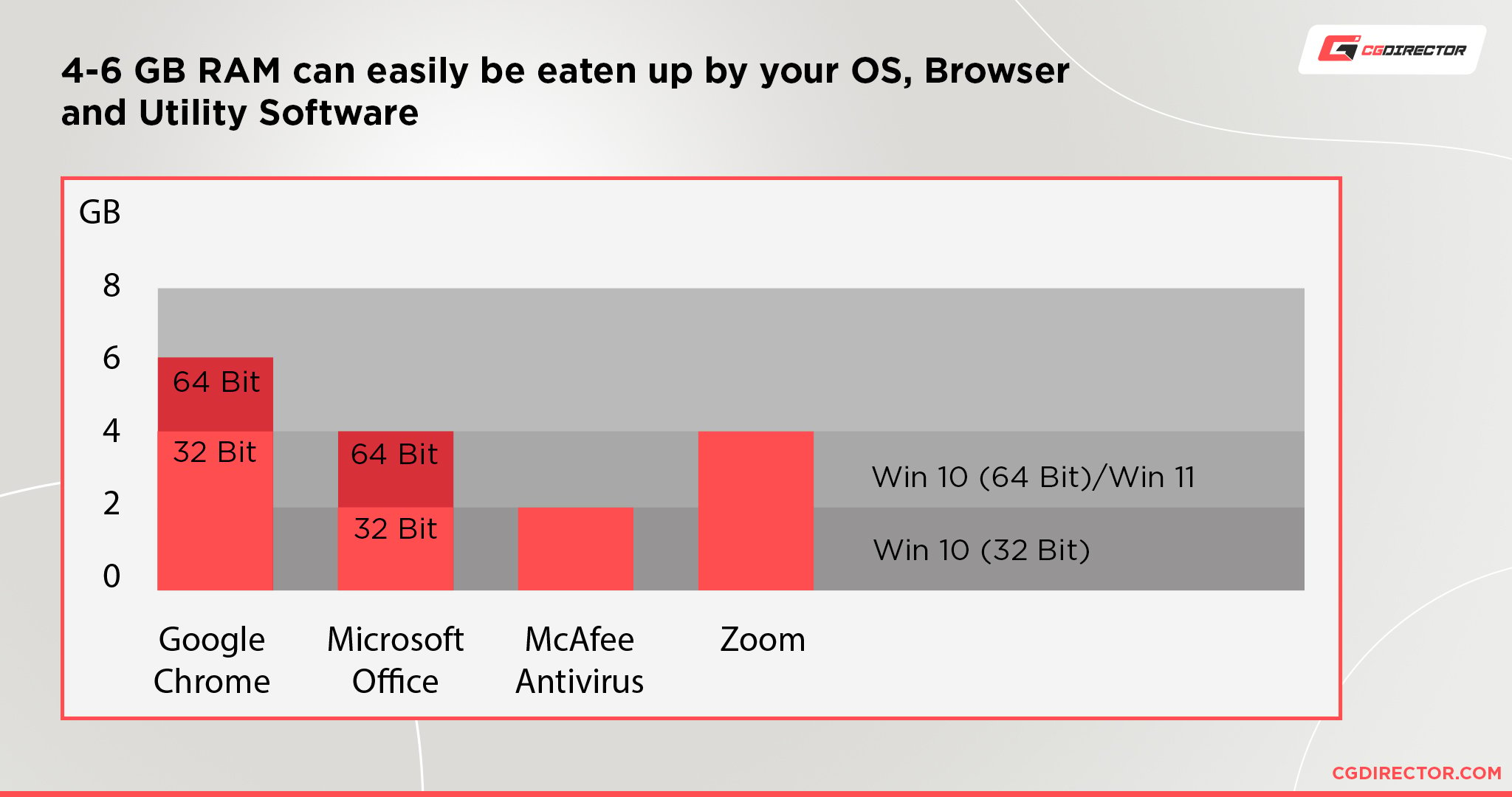
16 GBs of RAM isn’t that much more expensive than 8 GBs anyway, so it’s a no-brainer.
And if you’re serious about Unreal, I’d say you can even upgrade it to 32 GBs. It still isn’t all that much more than 16 GBs, but it’ll really free up your memory worries and help you work without any hitches.
Performance Demands of Different Applications of Unreal Engine
Like I said previously, Unreal Engine has become a monolithic piece of software that so many different people and industries use in so many different ways.
It’s hard to just say “Get these PC parts and you’ll be good to go.” when the reality of the situation is that it is highly dependent on what you’re actually doing.
So let’s go through some of the things that people use Unreal for and figure out what kind of computer horsepower you need to work on those applications without any problems.
Unreal Engine for Games & Apps
Games are Unreal Engine’s bread and butter.
It was made for games, and it continues to push the envelope when it comes to what games can accomplish.

And surprisingly enough, it’s being used more and more for apps as well.
Exhibitions, machine turntables, interactive informational content, etc., that require high-fidelity graphics and smooth performance have successfully used Unreal as the framework of choice to create those things.
Unreal’s general ease of use coupled with its excellent UI creation tools and tutorial availability makes it a great candidate through which both games and apps can be created.
If you’re planning on using Unreal for apps, you generally don’t have to worry about the power of your hardware as much as with games or something else.
Apps are generally small and don’t require all that much processing power.
But if you have bigger ideas in mind, you will obviously need better hardware to accommodate that.
Hardware Requirements: The most important aspect of game and app development is a good CPU for speedy compilation and smooth software operation. Something with at least 6 cores and clocked higher than 3 GHz.
GPUs are also important, but far less so, something that can just run the application you’re trying to create at a stable framerate is more than enough.
Though if you’re making the next Crysis, you will obviously need to have a GPU capable of supporting that as well.
RAM is also somewhat important, but as long as you have at least 16 GBs, you’ll be all good.
Unreal Engine for Film and Animation
Have you ever played a game and thought that it looked so good that it could be a movie? Well, do I have a surprise for you ’cause Unreal Engine is also gaining a lot of momentum in the film and animation industries!
It’s somewhat surprising considering Unreal’s very gaming-focused roots, but it has branched out to many different things at this point, and film, VFX, and animation are some of those!
You might’ve even heard of a little show called The Mandalorian that used Unreal Engine for its ground-breaking effects.

Unreal’s jaw-dropping real-time scene rendering capabilities and its extendable nature allow it to become a very flexible tool in a filmmaker’s arsenal.
Epic has also been focusing more and more on these movie/show production-related features and turning the platform into something that allows you to go even further.
Hardware Requirements: If you’re interested in creating these sorts of experiences, then the most important thing that you need to look for is sort of inverted.
The GPU becomes a bigger part of the equation as the visual effects will need to run on the GPU and the fast compiling benefits that the CPU offers aren’t as useful anymore.
Everything else, however, mostly stays the same.
Unreal Engine for Architecture and Visualization
If you have dabbled with 3D content creation before, you might’ve heard of programs called 3D render engines.
They’re programs that take whatever 3D models/scenes you create and give them life.
As you might imagine, these programs are quite important to a 3D art creation workflow; without them, you would only really have drab gray scenes with no color, shading, lighting, or anything else of the sort.

Realtime Artwork by – Hirokazu Yokohara
You might be wondering how this relates to Unreal.
Well, that’s because Unreal Engine is technically a render engine as well.
It’s far more complex than a traditional render engine and has a lot more functionality than just rendering images or animations, but it can definitely act as just a render engine as well.
And it’s a damn good one at that.
Offering both real-time and true path-traced rendering, Unreal is a surprisingly strong render engine in and of itself.
And because of this, more and more people are starting to adopt Unreal as their render engine of choice.
A—pretty much—free render engine that can go toe to toe with the best of ’em at jaw-dropping speeds.
This is also one of the reasons why it’s getting a lot of attention from the product visualization and archviz areas of 3D content creations.

Artwork by Adam Karlsson
These areas require high turnover and the ability to iterate quickly. And Unreal offers just that.
It’s nowhere near as popular as something like Octane just yet, in part due to how it’s somewhat more complicated to set up than a dedicated render engine, but it’s a very strong candidate, and I predict that it’ll only keep getting more and more popular as time goes on.
Other, formerly pure offline Render Engines like Redshift, noticed these kinds of developments and are hard at work to implement their own real-time “RT” features.
Hardware Requirements: These use cases have similar hardware requirements to using Unreal for film and animation.
What About Unreal Engine 5?
Unreal Engine 5 is the latest incarnation of Unreal Engine.
Bringing with it a whole new breathtaking lighting engine and insane dynamic geometry detail shifting technology.

Nanite Virtualized Geometry by Unreal Engine
So you might be wondering what all this new tech might cost in the way of PC hardware.
From what we’ve seen and from what Epic has said, Unreal Engine 5 generally works just fine with any machine that adequately ran Unreal Engine 4.
However, if you plan on using the new Lumen or Nanite features of Unreal Engine 5, it’s recommended that you have a strong GPU.
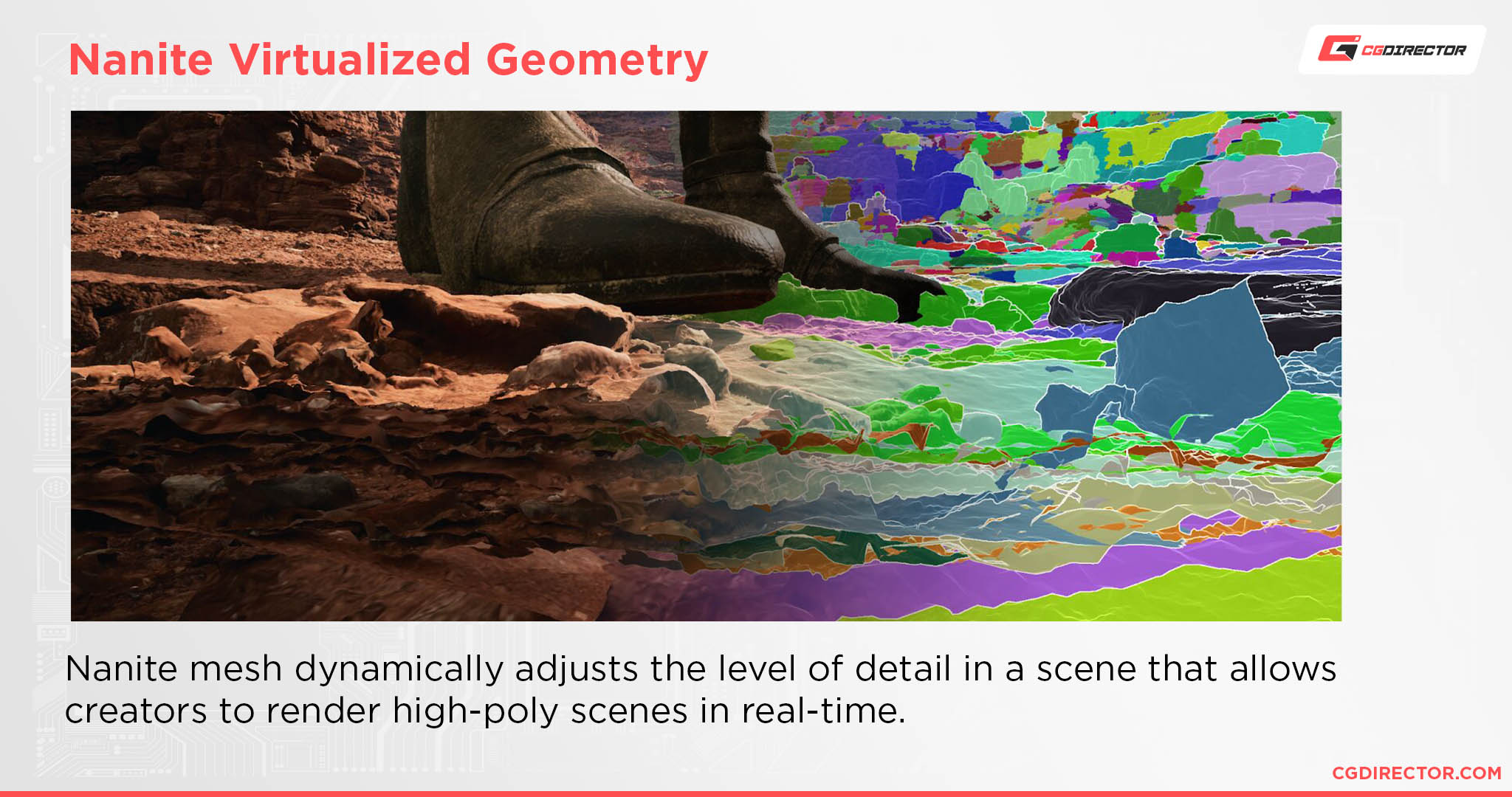
Epic recommends that you have something above an NVIDIA GTX 1080 or AMD VEGA 64, but personally, I would recommend a minimum of at least an NVIDIA RTX 2080 or AMD RX 6600 XT if you want to smoothly use these new technologies without any performance problems.
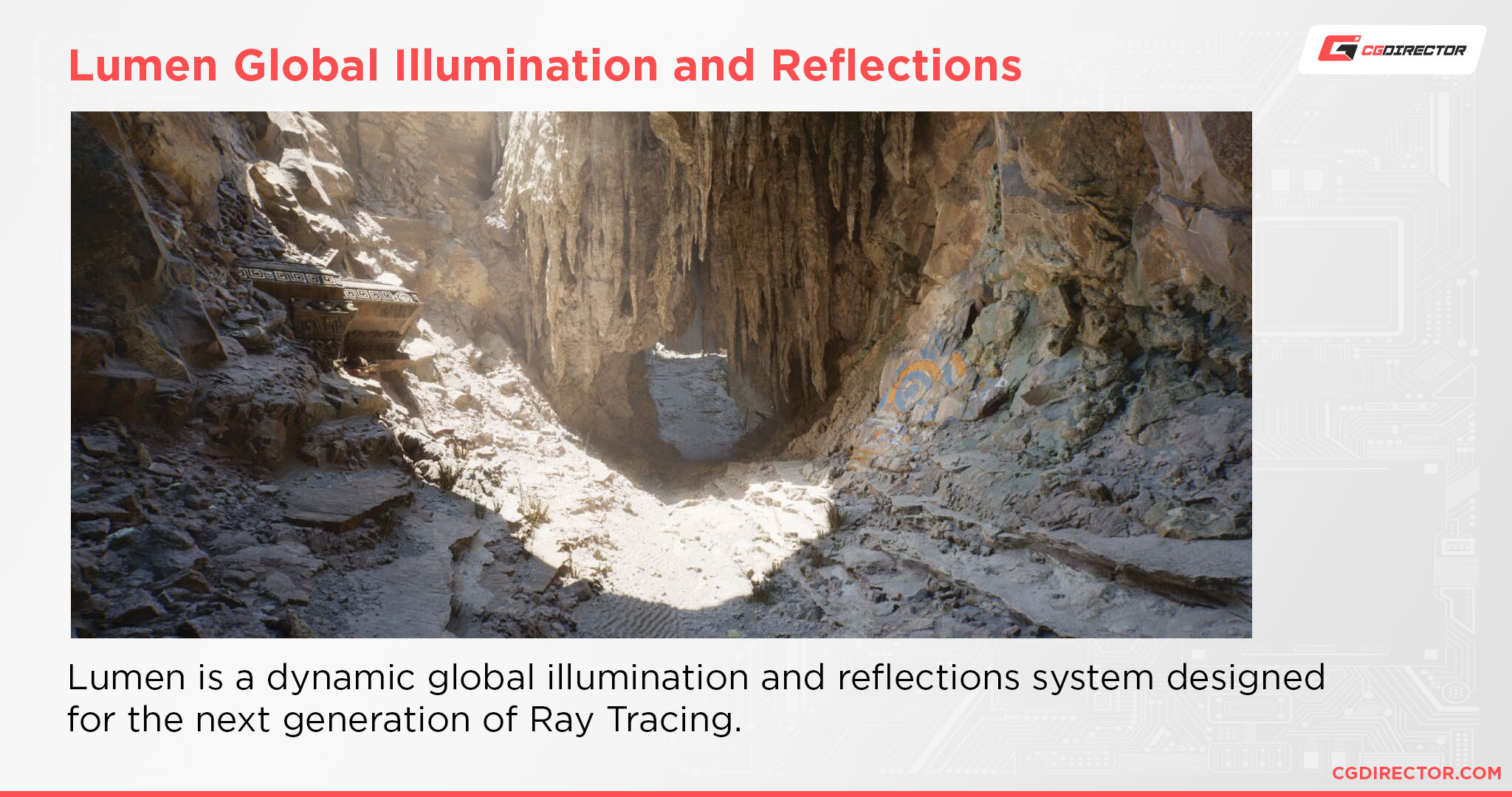
Other than that, Unreal Engine 5 generally has the same requirements as Unreal Engine 4.
Our PC Build Recommendation For Unreal Engine
Now that we’ve figured out what Unreal Engine wants when it comes to PC hardware and the needs of different aspects of Unreal, we can get to our actual build recommendation.
This PC build is designed to give you the freedom to do whatever you want with Unreal without breaking the back.
It’s not the best of the best, but it’ll be able to chew through pretty much anything you throw at it just fine.
If you still have questions about the build, you can of course talk to us on our forums and we’ll clear up any problems you might have.
How to Check Your Current Specs to See if You Can Run Unreal Engine
Do you already have a PC that you think might be able to run Unreal?
Is it something that you bought recently but you don’t know the exact specs of?
In that case, I suggest that you take a look at our article that covers how you can check your specs to see if your PC has what it takes to run Unreal.
After you get your specs, you can then compare your specs to what I suggest in this article.
That should give you a good idea as to how well your PC might work with Unreal.
How to Upgrade Your PC to Run Unreal Engine Faster
Do you have a relatively decent PC already, but think that you need some upgrades here and there to bring up to spec?
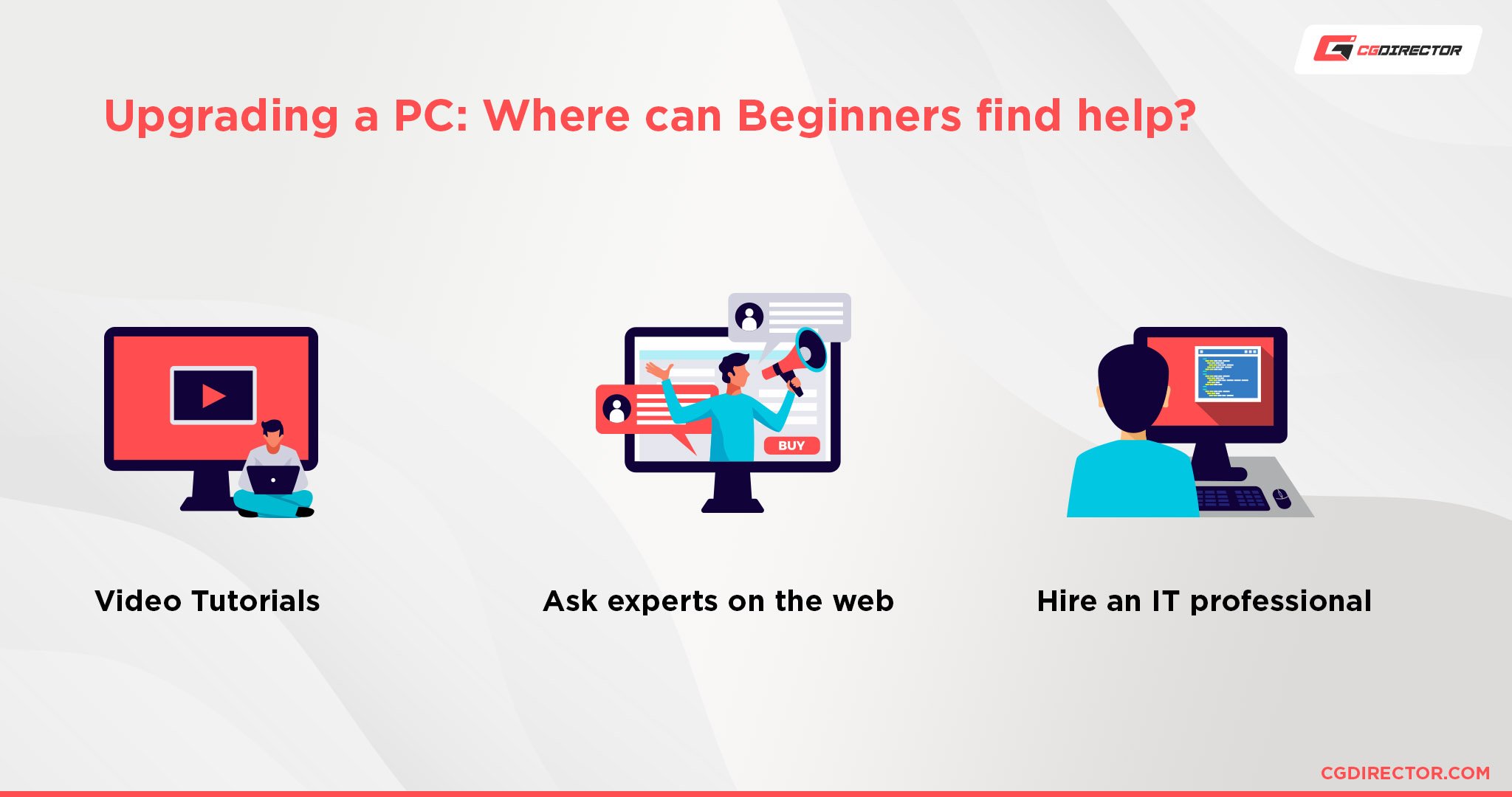
I’d recommend taking a look at our article on how to upgrade your PC. It’ll let you know pretty much everything you need to know.
And if that’s not enough, you can always hit us up on our forums and we’ll be sure to help you.
In Summary
Hopefully, that gave you a good idea of what you need to run Unreal Engine.
Unreal is an amazing engine that’s been around since the beginning of serious gaming and is in my opinion one of the founding pillars of game development culture.
And not just through its technical achievements either.
The whole culture surrounding Unreal is special. It’s something that’s hard to explain, something that you need to experience yourself.
Take the royalties of Unreal Engine for example.
While some other professional engines might ask for royalties from the get-go or provide a bit of breathing room before collecting royalties, Unreal Engine gives you until your first million dollars before asking for its 5% royalties.
For a vast majority of developers using Unreal, that pretty much means that they get to use Unreal Engine for free without ever paying a single cent or until they’re established enough to be able to afford it.
Not to mention how Epic has acquired and, through their Epic Mega Grants program, funded many different projects that help all developers—with some extra goodies coming towards Unreal Engine users of course—making Unreal a very freeing environment to work in.
Take Quixel, for example. Their entire library of incredibly high-quality models and textures is available for free for Unreal Engine users.
So it’ll be really interesting to see how Unreal and the community surrounding it develop as time goes on. Who knows?
Maybe you just might be the next hotshot game developer.
FAQ
Can Unreal Engine Run On 2 – 4GB of RAM?
Unless you’re making something extremely simple, no, that is not enough RAM for Unreal Engine.
I wouldn’t recommend using Unreal Engine even if you’re making something simple with that amount of RAM.
It’s a great engine with a lot of amazing features, but it’s not known for its low-end PC hardware compatibility.
If 2 – 4GBs of RAM is all you have, I would recommend you look at smaller and more resource-efficient engines like Godot, Cocos Creator, Defold, Game Maker Studio, etc.
Does Unreal Engine Require a Good PC?
Yes. Unreal Engine is an amazing engine that’s capable of creating jaw-dropping experiences, it isn’t really made to be super resource-efficient with lower-end hardware.
So it’s important to have a PC that’s capable of handling all of that.
That doesn’t mean that you need the latest and greatest machine around to work on Unreal.
I would say if you have a PC made in the last 5-ish years that cost around $1000 – $1500 to make/buy, then it’s a safe bet to say that you’ll be able to run Unreal Engine just fine.
But if you have a PC that’s older, I wouldn’t try to create anything overly complex on Unreal as you’ll most likely run into hardware limitations quite fast.
Is RAM Important for Unreal Engine?
RAM is moderately important for Unreal. But it really depends on the complexity of your scene and how much information needs to be loaded into the RAM.
Huge, open-world scenes for example have a nasty habit of heating up RAM like nothing. But if you’re creating more compact scenes, then it doesn’t take all that much ram.
16 GBs is the baseline minimum, but I would recommend 32 GBs if you’re serious about Unreal.
Can a Laptop Run Unreal Engine?
Of course. Laptops these days are extremely powerful.
You can get almost desktop-class performance for a fraction of the cost in physical space.
But that doesn’t mean that all laptops can run Unreal Engine.
I’d give the same answer I gave in our Unity article, any laptop around $1000 and over that was made in the last 2 – 3 years will most likely be able to run Unreal Engine.
Can I Run Unreal Engine Without a Graphics Card?
Technically, but I would really not recommend it.
Just because GPUs aren’t the most important thing for Unreal when it comes to development, it doesn’t mean that you can do without a GPU completely.
Most iGPUs (GPUs inside some CPUs) are sadly just not powerful enough.
If you only have an iGPU available, I would generally recommend avoiding Unreal and going with an engine with a smaller hardware cost like Godot or Unity.
Does Unreal Engine Use the GPU or CPU?
Unreal Engines uses both, of course, but for development, the most important component is hands down the CPU.
The CPU handles all the compilation and actually building of the program logic. The GPU only displays what the CPU creates.
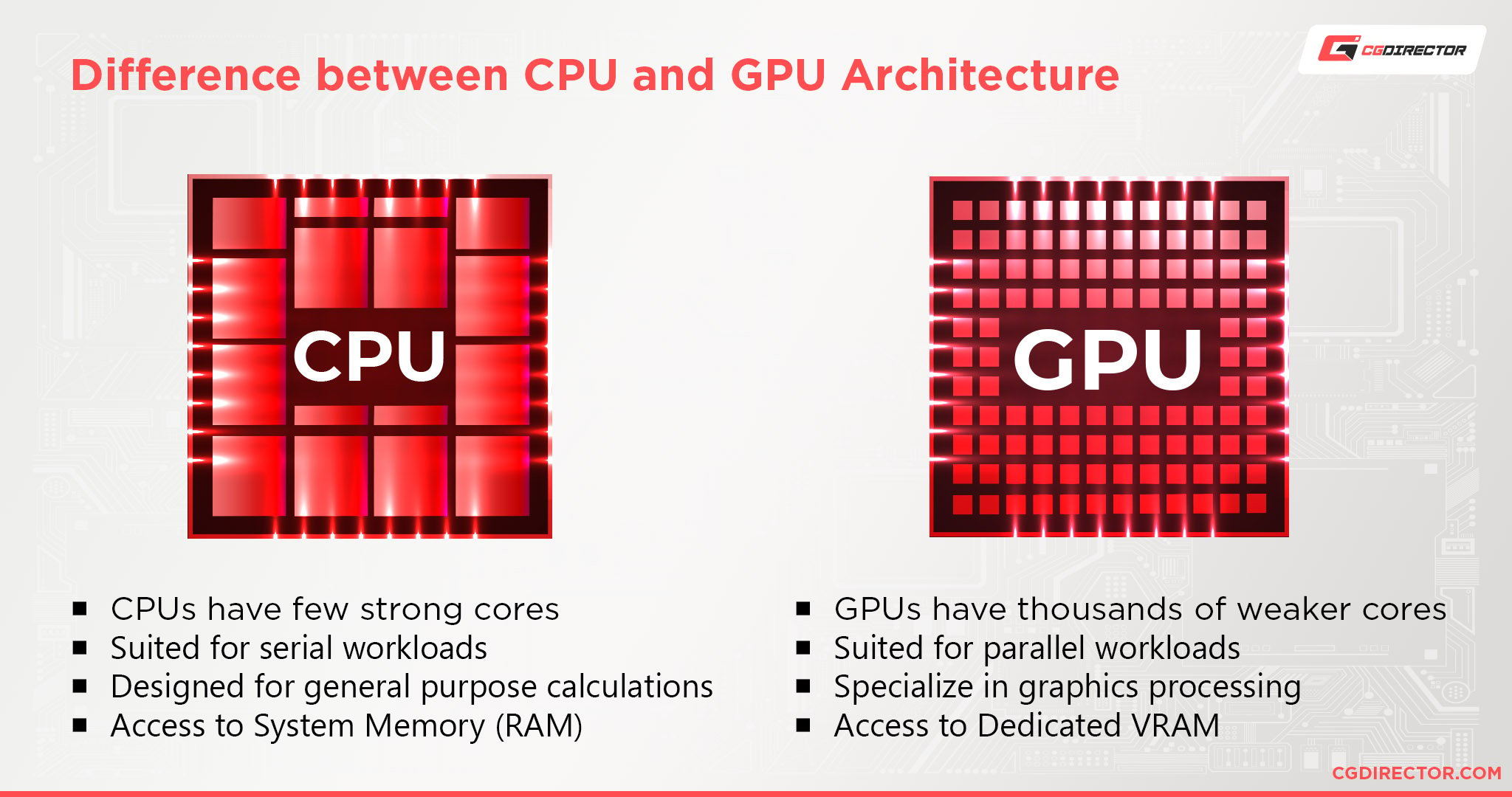
So having a fast CPU immensely speeds up your work process, but you only really need a GPU powerful enough to render whatever you’re trying to do.
Meaning you need something powerful if you’re planning on creating hyper-realistic animations, games, etc., but if you’re only planning on making goofy game jam games, you can get away with something mid-range or lesser easily enough.
Is 4 Cores Enough for Unreal Engine?
It’s enough in the sense that it’ll run Unreal, but it’s not enough in the sense that it’ll be a great experience.
Unreal Engine, and most other game engines, are very reliant on CPU performance. It’s pretty much the main thing that runs the show.
So having a high-performance CPU is crucial for a fluid workflow. And a CPU with 4 cores isn’t exactly high-performance.
So it’ll run, but it’ll be pretty impractical for serious development.
Why Is Unreal Engine So Laggy?
There could be a ton of reasons. Your PC might not be powerful enough to run Unreal, your PC’s resources might be getting used by other software; leaving nothing for Unreal, your program might just be unoptimized; leading to slowdowns, etc.
I would suggest that you use Unreal’s profiler tool to see how your resources are being used and then go from there.
If all else fails, you can always ask for help in the Unreal Engine subreddit, forum, or our own forum if you want help with something specific.
Over to You
Did that help you understand what you need to run Unreal Engine? Got any other unanswered questions? Ask us in the comments or our forum!



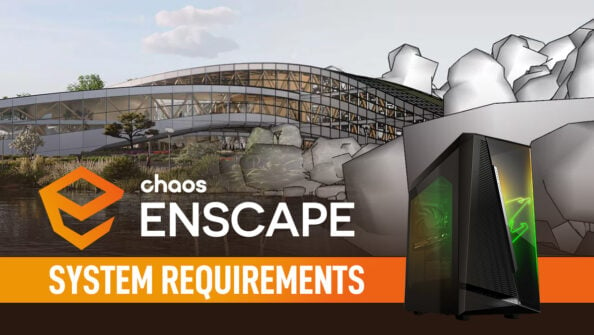
![Adobe Animate System Requirements and PC Recommendations [2024 Update] Adobe Animate System Requirements and PC Recommendations [2024 Update]](https://www.cgdirector.com/wp-content/uploads/media/2023/06/Adobe-Animate-System-Requirements-and-PC-Recommendations-Twitter-594x335.jpg)

7 Comments
19 November, 2022
and how about the new i5 13600k or kf procesors?.
I was thinking fo setting up a new pc. My first option was an i7 12700f but i see that the new i5 13600 are at the same level (performance and price) that the i7, so now I consider that option.
14 December, 2022
Hey AugusC,
Yes the 13600k / kf CPUs are great options for Unreal. We haven’t gotten around to updating the article yet, but all mid-to-high-end 13th gen Intel CPUs are great for unreal.
Cheers,
Alex
25 June, 2022
I have a Desktop PC with an Intel I7 – 9700F- 9thgen, 32gb ram, NVIDIA 1650 GTX Super. I loaded up UE5 and it was using about 39% of the CPU which has 8 cores. So, it’s not super highend but runs UE5 very well. My build cost wasn’t all that bad either. I can up my power in the future to an Intel I9 / 9th gen. But I figure why bother since my I7 is doing well. No lags or anthing.
28 June, 2022
Hey Reggie,
Sounds great! UE5 is extremely versatile and you can run it on a relatively moderate PC without any issues. BUT you can also increase settings and project complexities so even modern high-end PCs with a 1,5k$+ GPU struggles.
Glad you’re doing well with your settings!
Cheers,
Alex
23 May, 2022
You got any advice for a Mac setup? PC’s fine, and I used them for many years. But since I’ve switched to Apple years ago, I am loath to switch off of it. Thanks in advance.
10 June, 2022
Depending on your budget, I’ll recommend the M1 lineup of device Apple currently has available. The Pro and Studio are extremely well-rounded for this kind of development, a MacBook might work as well.
Cheers,
Alex
23 February, 2022
Great Article. Well informed and detailed. Now my hardware requirements dilemma is solved. Thanks