TABLE OF CONTENTS
How should you mount the radiator of your AIO?
It turns out there’s some consideration that should be taken when installing an AIO liquid cooler, especially if you don’t want to damage your liquid cooler or make your system run hotter.
In this article, I’ll walk you through everything you need to know about proper AIO radiator mounting, including why it matters so much.
Why The Location of Your AIO Liquid Cooler Radiator Matters
First, let’s talk about your AIO’s radiator.
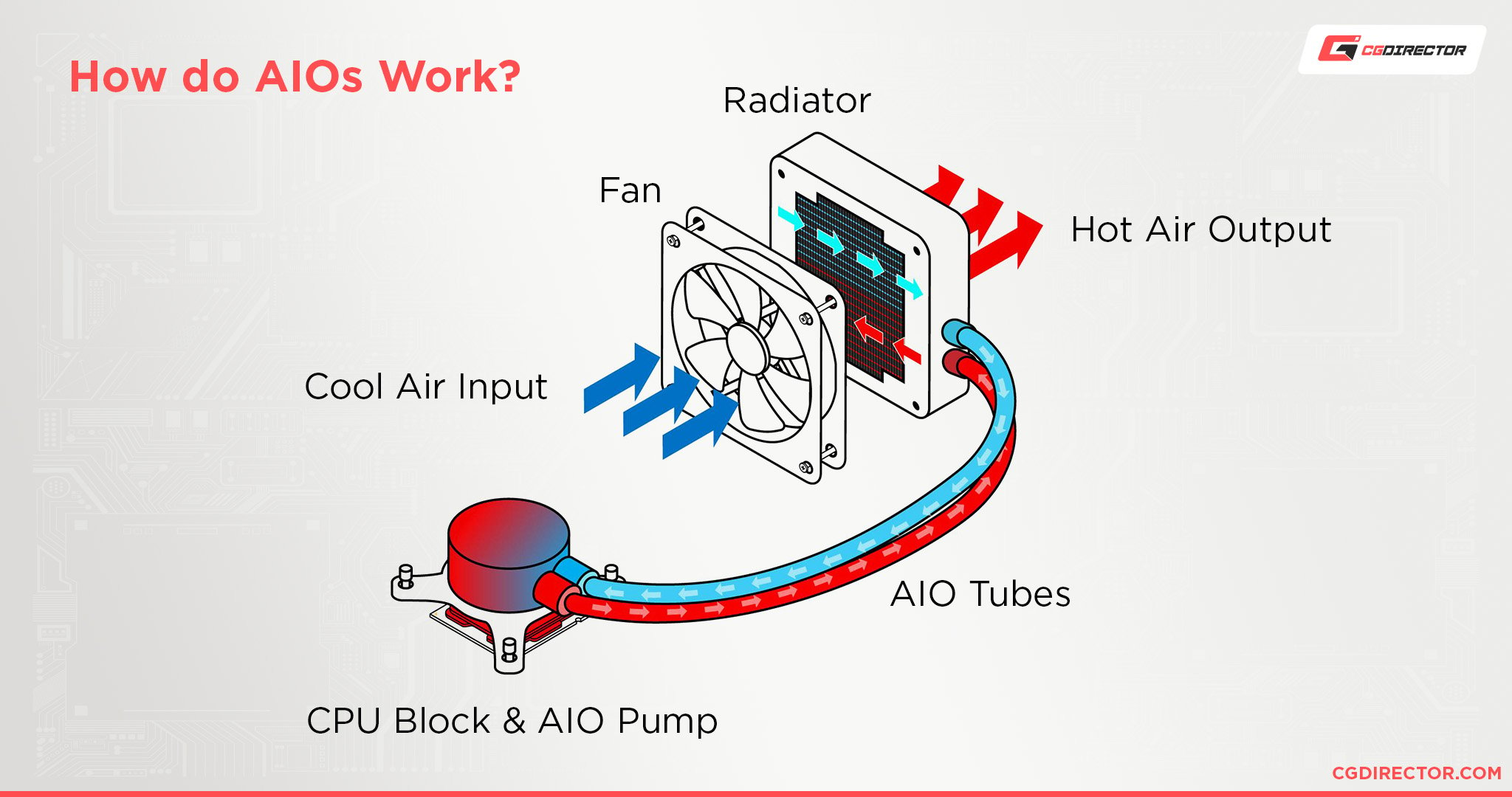
Your radiator is basically your heatsink when you’re using liquid cooling since all of your liquid is routed through it and cooled by its attached fans before being pumped back to your CPU.
All the heavy lifting in a liquid cooling setup is being done by your radiator since it’s responsible for actually cooling the liquid that keeps your components cool.
With the importance of the radiator in mind, you would think that people would be a lot more cautious about how they choose to install this radiator, but unfortunately, you’ll often see a radiator simply mounted in whatever open fan slots are available.
Even manufacturers on their official websites will show renders of PC builds with AIO liquid coolers with incorrectly-installed radiators, and this does have a meaningful impact on your performance.
We’ll explain tubes up versus tubes down in the next section, but right now it’s important to preface by talking about radiator placement by itself.
Did you know that depending on where you place your radiator, you could end up having different CPU temps?
According to testing by Bitwit on YouTube, switching from a top-mounted radiator to a front-mounted radiator reduced CPU temperatures by 10 degrees while using a standard open-air graphics card.
So, front-loaded radiator only? Not necessarily, as you can still get some fairly good results with a top-mounted radiator if you’re using a blower-style graphics card.
The issue with using a top-mounted radiator and an open-air graphics card is that heat from the GPU is going to be exhausted and ultimately seep through the radiator, effectively raising the temperature that the AIO has to cool and interfering with its operation.
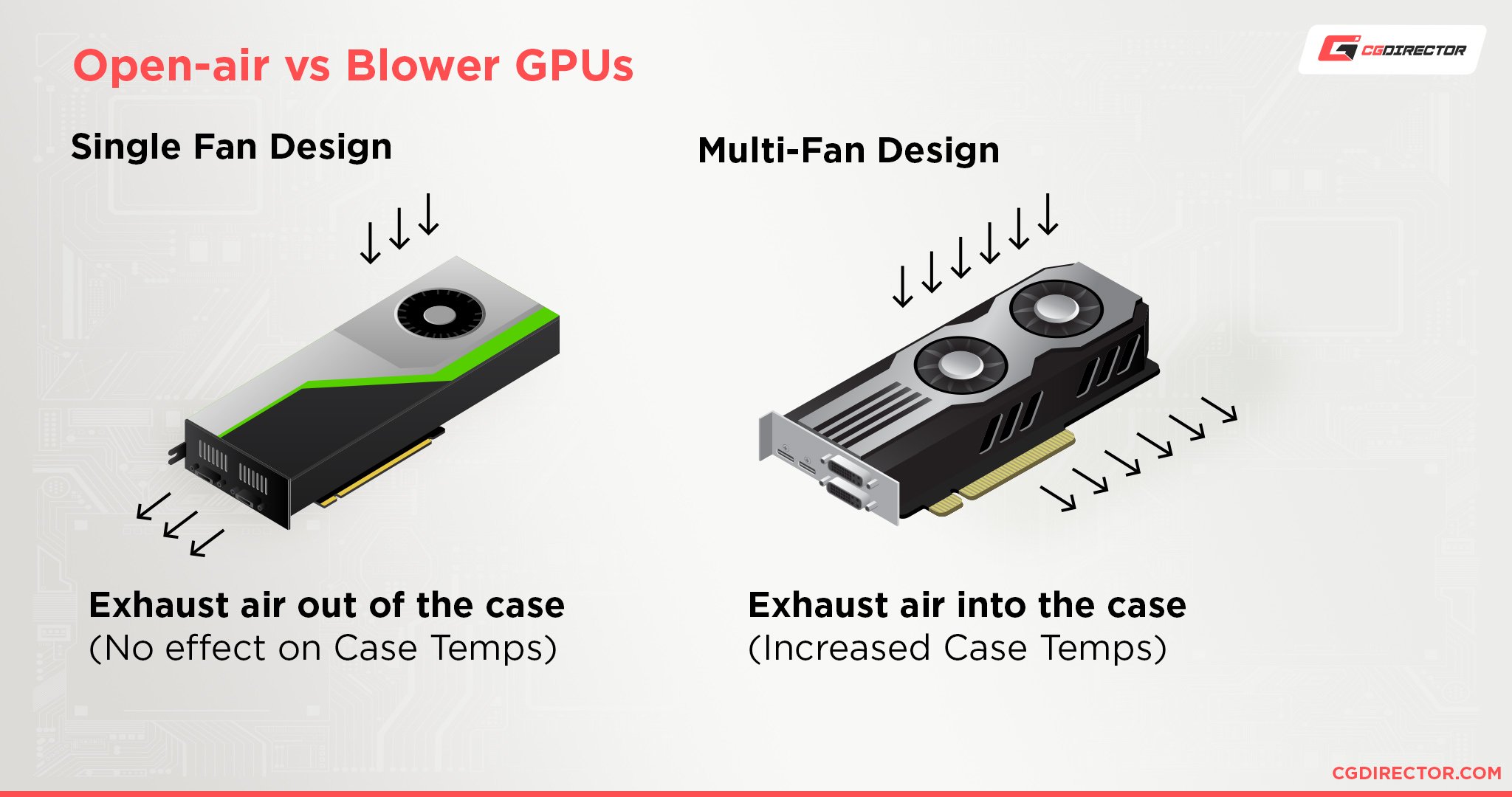
Since a blower-style card exhausts air directly outside of the case, it shouldn’t ever raise your CPU temperatures via excess heat.
If you’re interested in learning more about open-air versus blower-style graphics card cooling designs, check out Alex’s detailed Open-Air vs Blower-Style GPU Guide.
For now, though, let’s move past just the location of the radiator and start talking about how Tubes Up or Tubes Down impacts your experience.
Why Tubes Up or Tubes Down Matters
It turns out this is actually a fairly big deal, and it’s fairly common for users and manufacturers alike to mount their radiators with their tubes in the wrong orientation due to aesthetic preference or simply not knowing/caring about what works properly.
Unfortunately, doing this wrong is where you’re going to start running into issues. Some minor issues, and some more severe.
First up, improperly-mounted radiators are prone to generating much more pump and fan noise than properly-mounted radiators.
Since one of the biggest incentives of liquid over air cooling is noise reduction, this is a meaningful downside, especially if you bought your liquid cooler setup with the explicit hope of having a quieter and cooler PC.
Secondly, and more severely, you can run the risk of permanently damaging your liquid cooler with an improperly-mounted radiator.
If the orientation of your tubing is incorrect, not only will you be forcing your AIO to work harder than it needs to, you introduce a higher likelihood of excess air getting into the loop.
This reduces the effectiveness of your cooling, increases noise levels, and is an overall bad scenario that should be avoided where possible.
The reason why having the tubes go up or down from your radiator matters so much to your performance is that your radiator isn’t the only thing you have to treat with care: you have to take care of your pump, too.
The pump will usually be built into the CPU shroud, but can also be found in the radiator on some models.
In either case, the pump is responsible for circulating the liquid through your CPU and radiator and back again, and if your pump isn’t working properly, your AIO isn’t working properly.
So, tubes up or tubes down: which is better for the health of your AIO pump?
Unfortunately, there is no catch-all answer to tubes up or tubes down.
The right choice will also depend on where you’ve chosen to mount your radiator- front, top, or even bottom.
How Should You Mount The Radiator of Your AIO?
For most PC builds, especially those with open-air graphics cards, the best place to mount your AIO is on the front side with the tube side down.
This configuration will allow the pump to work largely unimpeded, though it will likely be more difficult to route the cabling with this setup.
For smaller PC builds, especially those with blower-style graphics cards, one of the best places to mount your AIO is on top with its tubes down.
While this may limit your choices to 120mm AIOs in some scenarios, this is generally the best choice to make use of limited fan slots on a smaller chassis.
If you’re using an open-air graphics card with a smaller PC build, also consider front-mounted with tubes down to avoid high CPU temperatures.
Those are the best options.
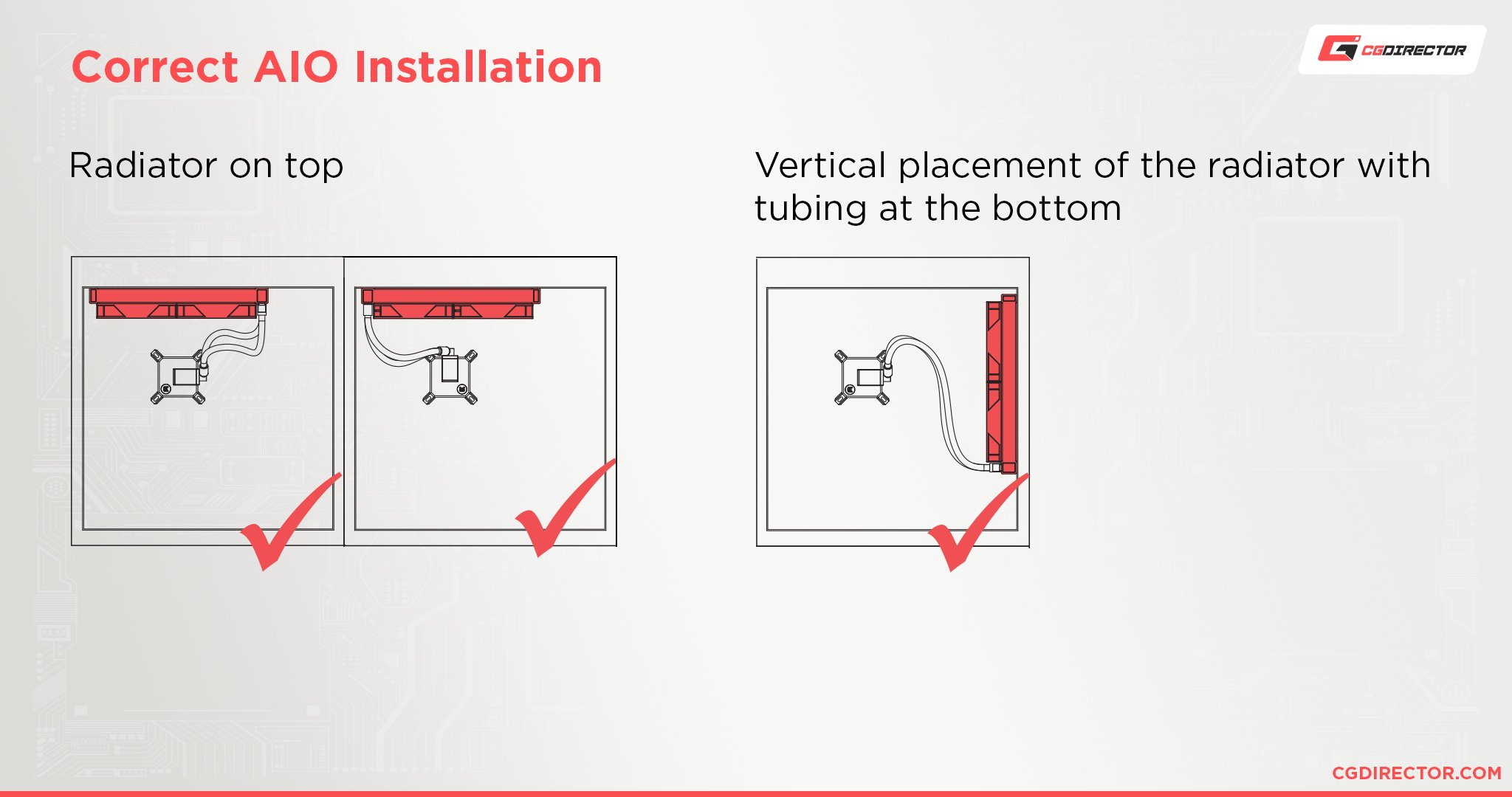
Next, let’s talk about what you shouldn’t EVER do.
How Shouldn’t You Mount The Radiator of Your AIO?
Basically, understand that air is always going to accumulate at the highest point of your loop.
This means that if your pump is at the top of your loop, air is going to accumulate inside of it and start degrading its performance.
This makes nearly every tubes up configuration, especially a bottom mount with tubes up, a bad configuration.
Bottom configurations are essentially the worst-case scenario for any given AIO, since it guarantees that your pump is the highest point of your loop.
The only time a tubes up configuration is okay is when the rule of keeping your pump from the top of your loop is kept.
So long as you can ensure that your pump is lower than where your tubes enter your radiator, you should be fine. You may still hear some light bubbling noises, though.
The majority of the time, a tubes down and front or top-mounted configuration will give you the best results.
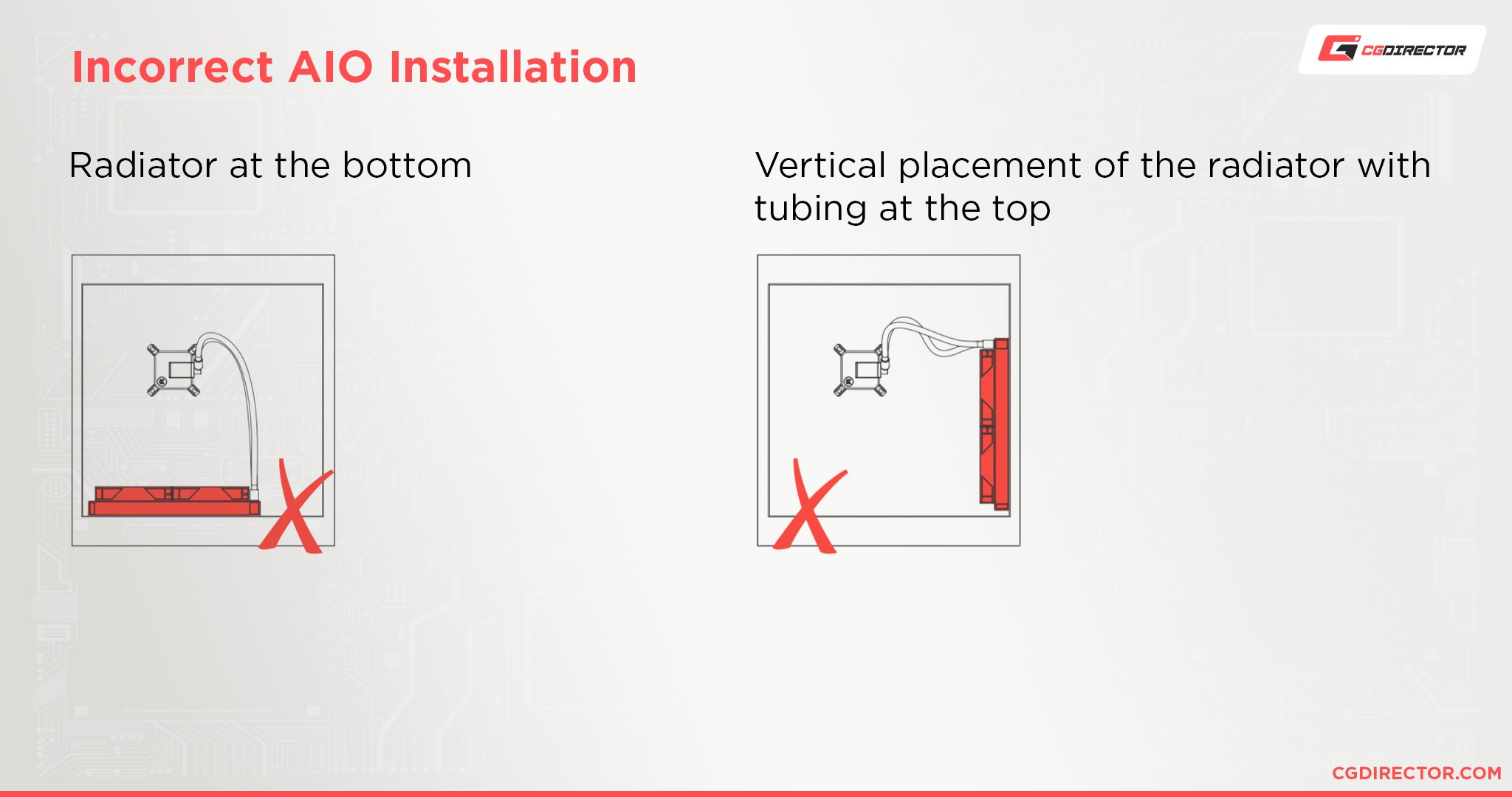
Use other configurations at your own discretion and risk!
FAQ
Where Do I Install The AIO Pump On My Motherboard?
If you haven’t actually bought or installed your AIO liquid cooler before reading this article, you may be wondering what else you need to know to properly install it.
The big question we hear from readers like this is where to connect the AIO pump on the motherboard, since it may not be clearly labeled on their motherboard of choice.
If it is properly labeled, it should have the word “AIO” or “PUMP” in the name somewhere.
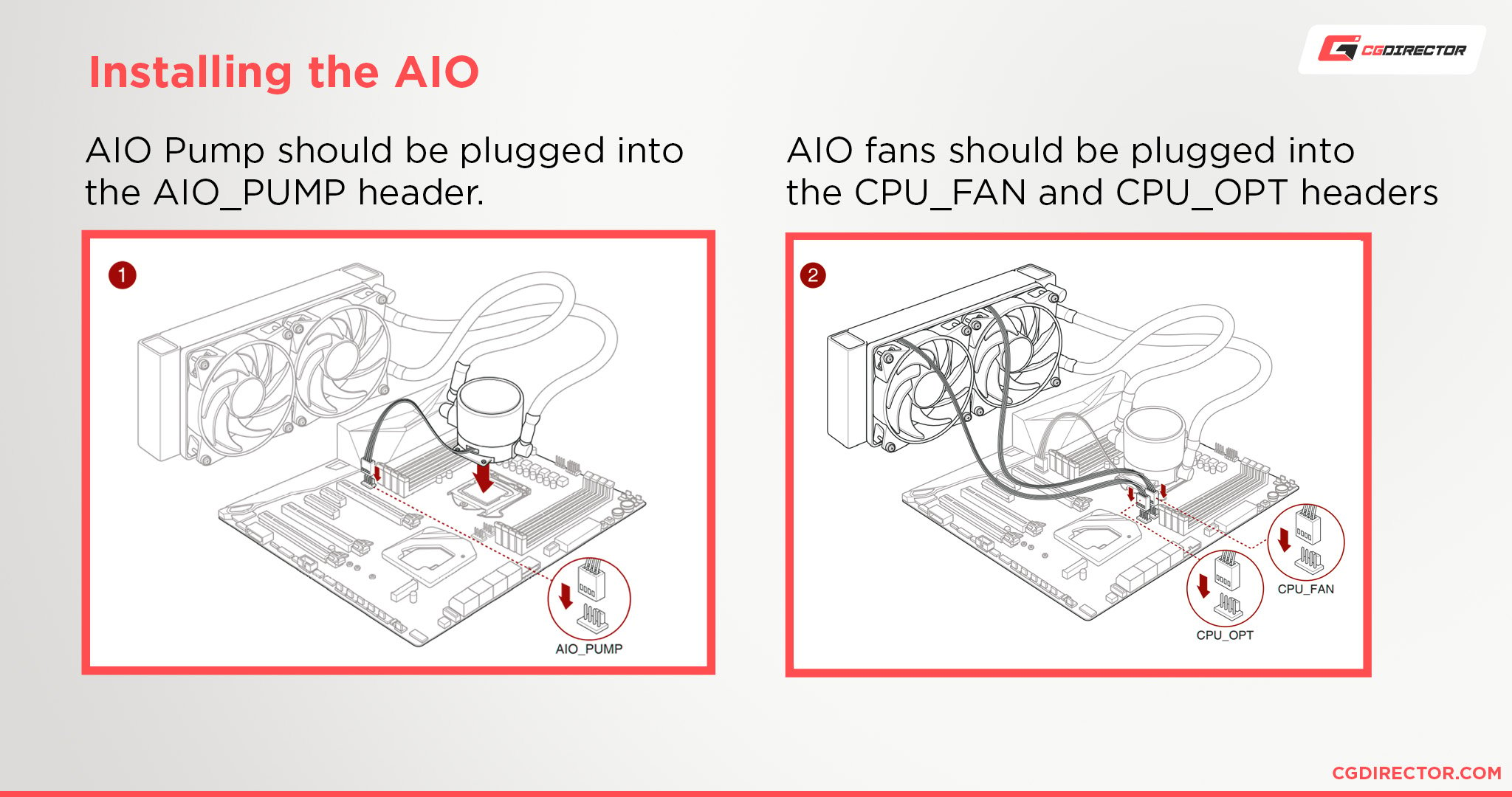
If it isn’t, you’re just going to need to use a standard SYS_FAN header for controlling your pump instead.
For a more detailed rundown of this AIO pump installation process, including the other connectors and what they’re doing, check out Alex’s guide!
Does Radiator Placement Matter For A Custom Loop?
Fortunately, the answer to this is usually no, especially if both your CPU and GPU are within your loop.
Custom loop liquid cooling has a multitude of advantages over AIO liquid cooling, albeit at a higher monetary and setup cost.
You don’t really have to worry about air getting stuck in a custom loop in the same way that you need to with an AIO.
However, you will have to worry about other stuff, like occasionally draining and re-filling your custom loop.
Over To You
And that’s it, for now! Let me know in the comments below or our forum: what AIO are you eyeing or using for your PC build? Have any other questions related to liquid cooling? Whatever you need, we’re here to help.

![How to Get a CPU Cooler off of a CPU [Un-stick Glued-On Cooler] How to Get a CPU Cooler off of a CPU [Un-stick Glued-On Cooler]](https://www.cgdirector.com/wp-content/uploads/media/2024/03/How-to-get-CPU-Cooler-off-CPU-Twitter-copy-594x335.jpg)
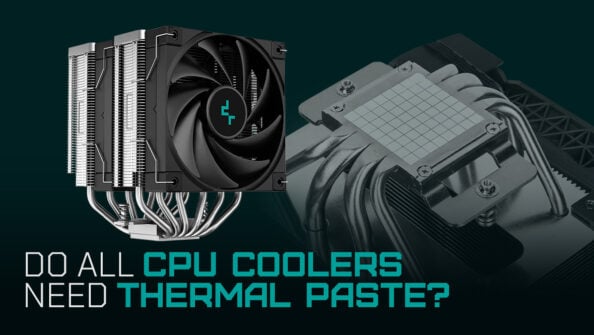



3 Comments
1 July, 2024
Thank you for this. I’m doing my first build and have been curious about that very thing. Your article was very upfront, detailed, and helpful–especially with the pictures. I’m doing this build with a Thermaltake Tower 500–black with, but with white components.
I’m running an MSI MAG B550 Tomahawk motherboard, an AMD Ryzen 5600G 6-core, 12-thread processor, an ASRock AMD Radeon RX 7600 Steel Legend 8GB OC GDDR6 128-bit 0dB Silent Cooling Graphics Card (white), CORSAIR RM850 850W ATX 80 PLUS GOLD Certified Full Modular ATX Power Supply PSU (white), Thermaltake TH360 V2 ARGB Sync/AlO Liquid Cooler/Fan 120mm (white), Thermaltake SWAFAN EX14 ARGB Magnetic Quick Connect PWM Cooling Fan (6 fans in white), Phanteks 5.5” Hi-Res Universal LCD Display (white, mounted in-case), all cables and connectors will be white.
Anyway, I wanted to run a 360mm AIO in my case, but a 360mm won’t fit at the top, only 260mm and 280mm, so I opted for front-mount installation. Your article was a big help. Again, thanks.
15 February, 2023
Love this article. Im running a MSI b550 Tomahawk with a Ryzen 7 5800X3D and a MSI RTX3050 in a Corsair 4000D case. Is an AIO better way to go or stick to the Cooler Master Hyper 212 that Im using now? If I use an AIO is a 360 front mount better or a 240 top mounted? First gaming PC Ive built and dont wanna kill it. Any info would be great appreciated….
18 January, 2023
I’ve only ever done builds with Air Coolers, but am about to do a build with an AIO for myself. This is a great article for a 1st time AIO user.