TABLE OF CONTENTS
When we looked at the Radeon Pro W6400 workstation graphics card, at first, it seemed like an insane product.
Why would professionals even consider such a low-tier card?

The AMD Radeon Pro W6400 is extremely small compared to a 2080 Ti
But a quick look at our forums and article comments shows that even today, neither gamers nor professionals have the luxury of picking the GPU they want to buy. At least not for a sane price.
The GPU Market in Q1 2022
When it comes to professional workloads, waiting isn’t always an option.
Clients generally won’t empathize with the lack of hardware in the market as an excuse for delays.
So, the next best thing is to overspend and pay the 2x-3x over MSRP on each GPU to keep your business going.
That is the ONLY option for tasks like GPU rendering and heavy 3D work. If you want to get the job done, you have no choice but to pay that premium.
We genuinely feel for those forced to build high-performance GPU render nodes in this market with, say, 4x RTX 3080s.
There’s another range of professional workloads that needs GPU power, but not so much. However, in this market, even those professionals are getting shafted with GTX 1650s priced at an eye-watering $300+ (release MSRP was $149).
Whether you want to run multiple 4K monitors or need the upsides of a workstation-class graphics card and driver combo, the Radeon Pro W6400, if nothing else, is a decent alternative for 2D CAD workflows and business apps. And its best feature by far – you can buy one.
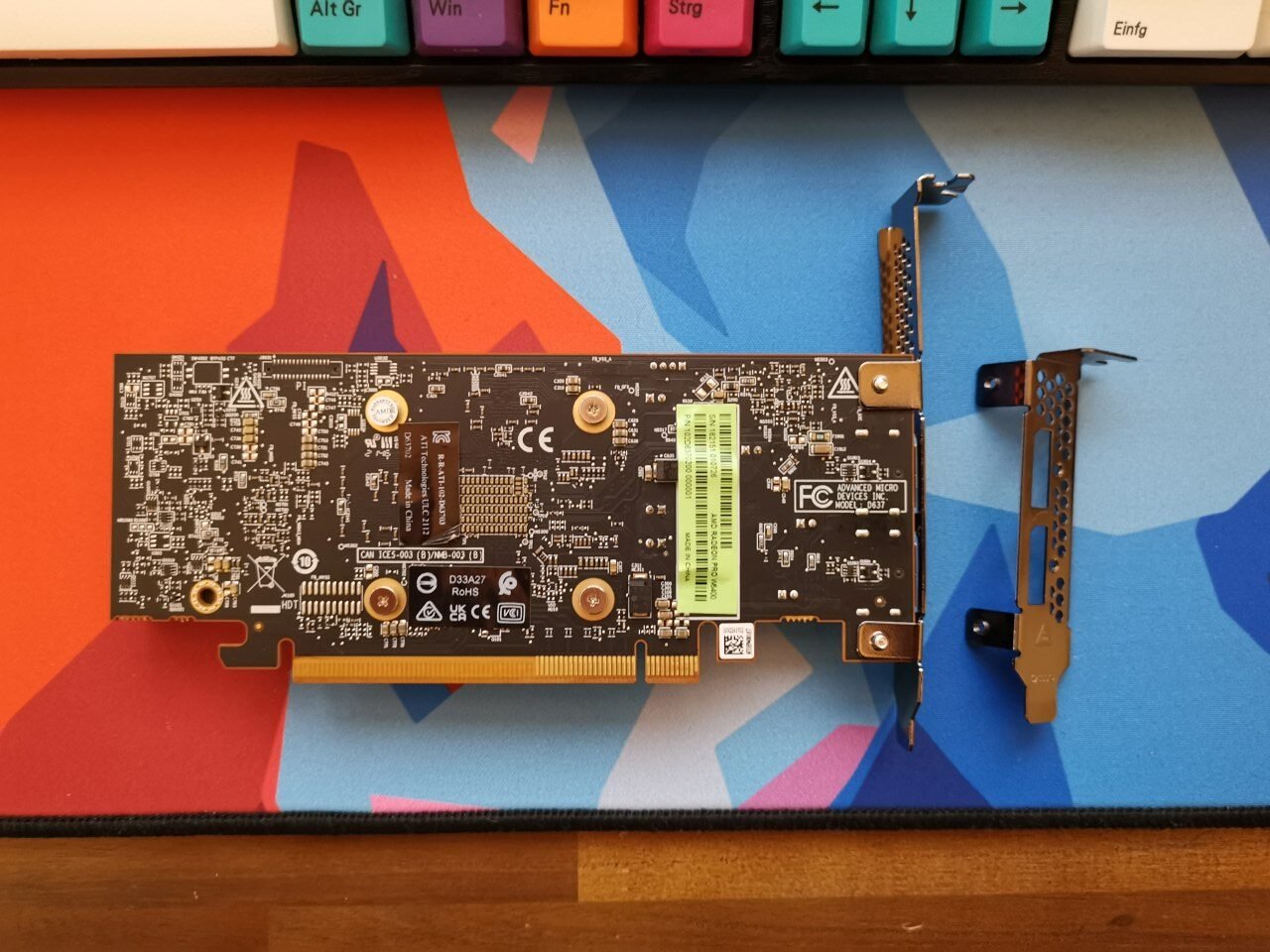
The optimizations mentioned by name (by AMD) are for Autodesk 3ds Max (2021), Autodesk Revit (2021), Epic Twinmotion (2020), and Unreal Engine Packaged Projects.
Radeon Pro W6400: Viewport Boost, Low Power Draw, and More
One of the best things about this graphics card is its low power draw.
It takes up only a single slot of space and draws a mere 50W of power through the PCIe slot. No external power needed.
It also offers a half-height bracket for compact workstations and business PCs.
I can see the ‘no external power needed’ selling point appealing to users with entry-level pre-built systems that use proprietary parts.
Slotting in an entry-level workstation GPU without spending anything else is perfectly reasonable, especially if the pre-built sits in a slim case that needs a low-profile GPU.
Viewport…Boost?
The Radeon Pro W6400’s product page and marketing materials focused quite a bit on a mythical feature that AMD calls ‘Viewport Boost,’ which supposedly improves viewport performance.
So, does it? These are the kinds of charts that AMD shows off –
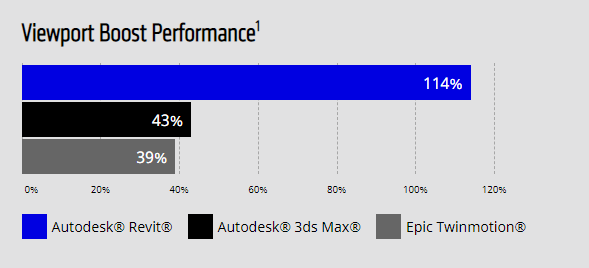
It looks appealing, right? Well, let’s go digging and see what we can find.
After going through the official user guide for Viewport Boost [PDF], here’s a particularly telling section that sheds some light on the feature –
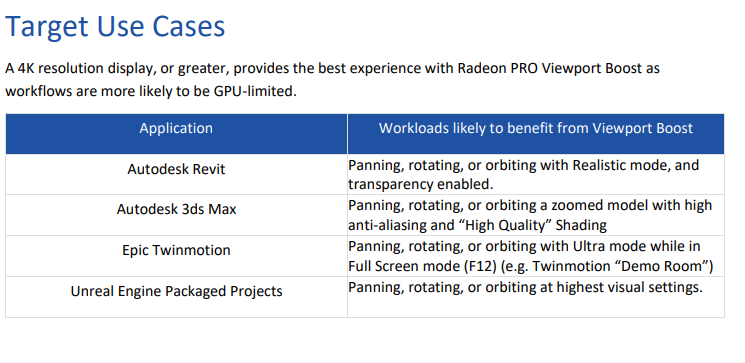
Source: AMD
If you take a quick look at the workloads that supposedly benefit from Viewport Boost, you’ll see a pattern.
4K resolution; realistic mode; high-quality shading; high anti-aliasing; ultra mode; highest visual settings.
If you regularly work with professional applications like those listed above, you’ll know professionals prefer keeping visual effects and enhancements ‘OFF’ when working within a viewport.
Some niche use cases might require an enhanced level of realism to get a better handle on a scene.
But actively working with these options enabled is, at best, an unlikely scenario.
Tracing Rays All Around?
Although AMD does boast Hardware Raytracing support, they’ve not gone ham with the claim.
It’s mentioned only in passing here and there.
Yes, the W6400 has AMD’s Ray Accelerators and should add performance to render engines and CG apps that support it.
Just don’t expect it to offer a significant boost to performance.
Benchmarking the Radeon Pro W6400
Under normal circumstances, we would’ve scoffed at a product like the Radeon Pro W6400.
But when GPUs are in such short supply, can we scoff at anything? Sure, we can. It just doesn’t help anyone.
Getting GPUs at MSRP or anywhere close to it in early 2022 is still near-impossible – especially gaming ones that offer excellent value.
So, if you’re unable to find what you want to buy, these relatively cheaper workstation cards might help as a stopgap measure.
Also, if your workloads aren’t too GPU-intensive (think BIM, viz, etc.), entry-level workstation cards could be a viable option.
Blender
When it comes to powerful 3D workloads, Blender is one of the first things that comes to mind because it’s so accessible to everyone.
Unfortunately, thanks to the vast emptiness that is the GPU market right now, even beginners have nowhere to turn!
It’s almost impossible to grab a competent graphics card to get started without being forced to spend an arm and leg.
Is the Radeon Pro W6400 going to be the savior we all need? No. Not really.
It works. It works well if you account for how low its power draw is.
But that’s about it. There’s nothing particularly exciting or remarkable about this graphics card in Blender.
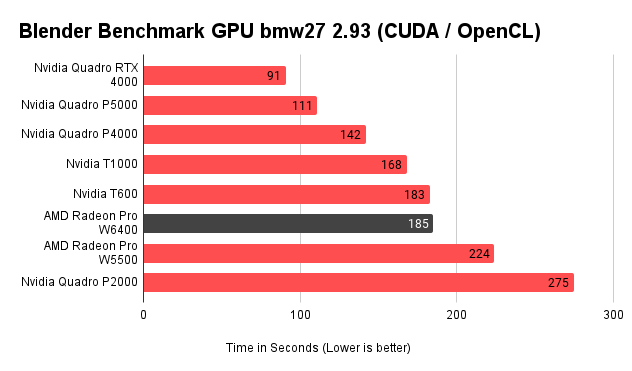
It matches its similarly-priced Nvidia workstation competitor – the Nvidia (Quadro) T600.
Although this doesn’t seem too bad a result, we also have no choice but to account for the fact that CUDA compatibility with professional apps is far superior, making Nvidia the better choice.
If you bring gaming graphics cards into the equation, the $400~ RTX 3050 seems like a much sweeter deal.
It’ll bring down the time to complete the BMW render to just 76 seconds!
But, yes, it does use much more power to give you this performance, and you lose out on workstation features (if you need any) and drivers.
Recommendation: If you need an entry-level workstation GPU for Blender, pick the Nvidia T600 over the AMD Radeon Pro W6400.
If gaming graphics are an option, the RTX 3050 offers far better value than either of these options.
Adobe Photoshop
Photoshop rarely needs too powerful a GPU to get the job done.
Here’s Puget System’s benchmark for Adobe Photoshop run on the Radeon Pro W6400 and the Nvidia T1000 and T600.
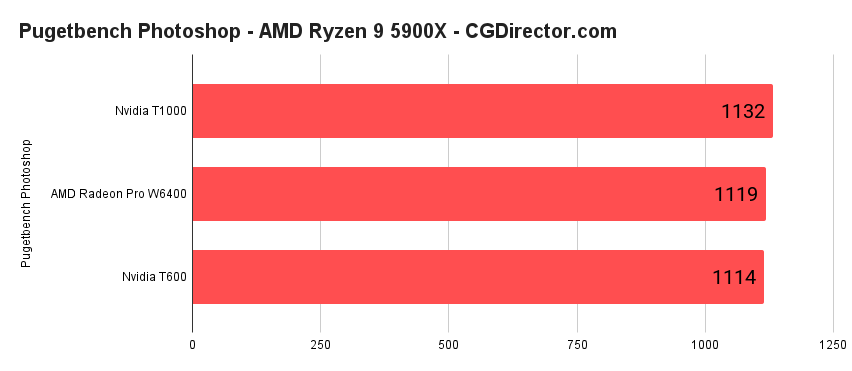
Source: PugetSystems
As you can see from the numbers, performance with these graphics cards is close.
However, if you’re using a bunch of GPU-intensive third-party plugins, this benchmark might not be very relevant to your workflow.
Any of these graphics cards will do fine for most Photoshop users.
If Photoshop is your only professional workload and you cannot find decent GPUs at your budget, both the Radeon Pro W6400 and the Nvidia T600 offer a reasonable starting point.
On somewhat of a side note, here’s what AMD’s official numbers look like –
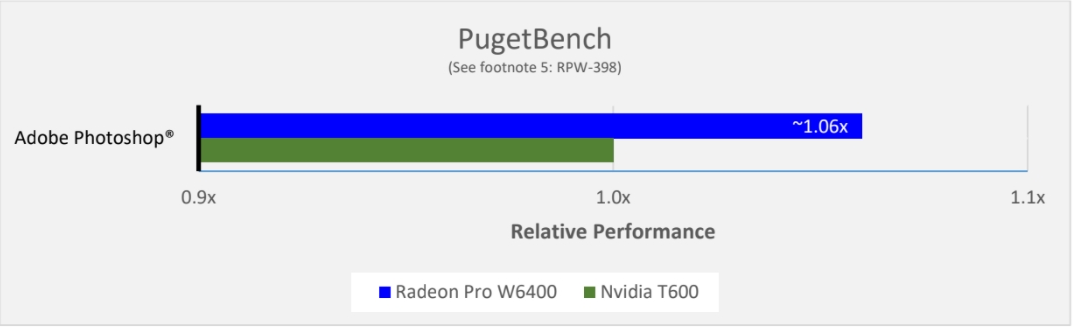
Source: PugetSystems
At first glance, you’d think there was a significant performance difference between AMD’s and Nvidia’s offerings.
However, the scale picked for this graph is laughable at best and malicious at worst.
C’mon guys.
Recommendation: If you need an entry-level workstation GPU for Photoshop, the Radeon Pro W6400 and the Nvidia T600 are both decent options.
Buy whatever’s cheaper.
SpecViewPerf13: Solidworks, Autodesk Maya, and Autodesk 3dsMax
Although AMD stresses time and again that the Radeon Pro W6400 isn’t meant for any complex 3D workloads, beginners and students might still find it an attractive proposition if there’s nothing else available.
As you can see from the performance graph for Maya, the Radeon Pro W6400 performs half as well as Nvidia’s Quadro RTX 4000, which is a ‘$950’ graphics card.
I’ve put quotes around that price because it’s near-impossible to find at MSRP.
The lowest I’ve seen a Quadro RTX 4000 is $1000, while most of them sell for close to $1200.
Unfortunately, we don’t have any numbers for Nvidia’s current-gen workstation graphics cards like the T600 and T1000.
But I’d wager their performance won’t be too far off from where the Radeon Pro W6400 sits.
All in all, I’d give it an – it’s not terrible.
Gaming graphics cards like an RTX 3060 will offer much better value (if you can miraculously find one near MSRP).
Geekbench 5.1 (OpenCL and Vulkan)
AMD’s Radeon Pro W6400 breezes through both Geekbench OpenCL and Vulkan benchmarks, outstripping its direct price competitors with ease.
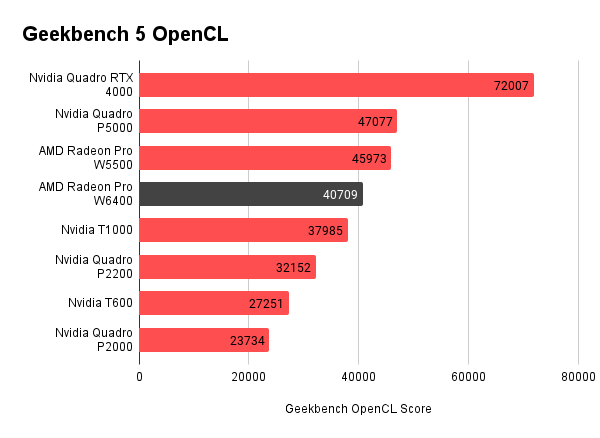
Source: Geekbench
In OpenCL, AMD commands a significant lead over even Nvidia’s T1000 workstation GPU, which costs more than the Radeon Pro W6400.
It’s a similar story with Vulkan as well.
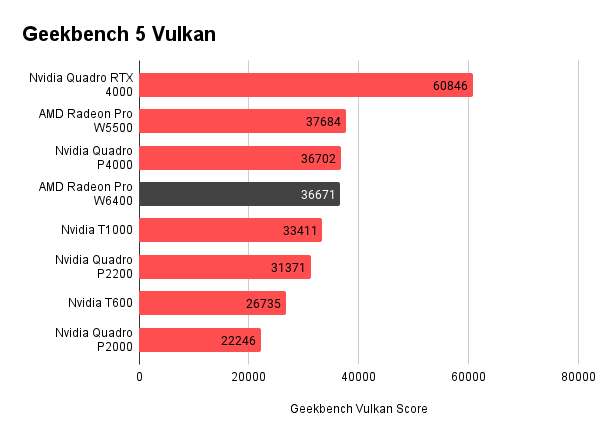
Source: Geekbench
The disparity between real-world tests and benchmark scores is quite evident here.
Although the Radeon Pro W6400 does very well in Geekbench, it doesn’t carry that performance over to professional applications.
Most professional apps that we tested ended up being a close contest between the Nvidia T600 and the AMD Radeon Pro W6400.
Verdict: Should You Buy One?
The answer to this question would’ve been a resounding NO in a normal market.
Compared to AMD’s own last-gen Radeon Pro 5000 parts, the performance it delivers is abysmal. It’s just not worth it.
And AMD knows this.
That’s precisely why the Radeon Pro W6400 was tested against the very bottom of a 3-year old graphics card lineup to show performance graphs.
Here’s one –
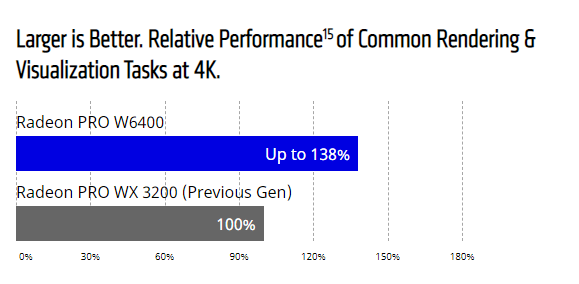
For reference, the Radeon Pro WX 3200 was a $199 graphics card.
It’s not even beating the brand new Radeon Pro W6400 by that much when you consider a couple of things:
- AMD launched the Radeon Pro WX 3200 in July, 2019
- It sold at around $199.
That said, GPUs are hard to find, especially at the sub-$300 mark.
Yes, Nvidia did release an RTX 3050.
But even that one sits at a lofty $400+ price in the market.
Is it worth it to spend that extra $100 or so over the Radeon Pro W6400’s ~$280 price? Absolutely.
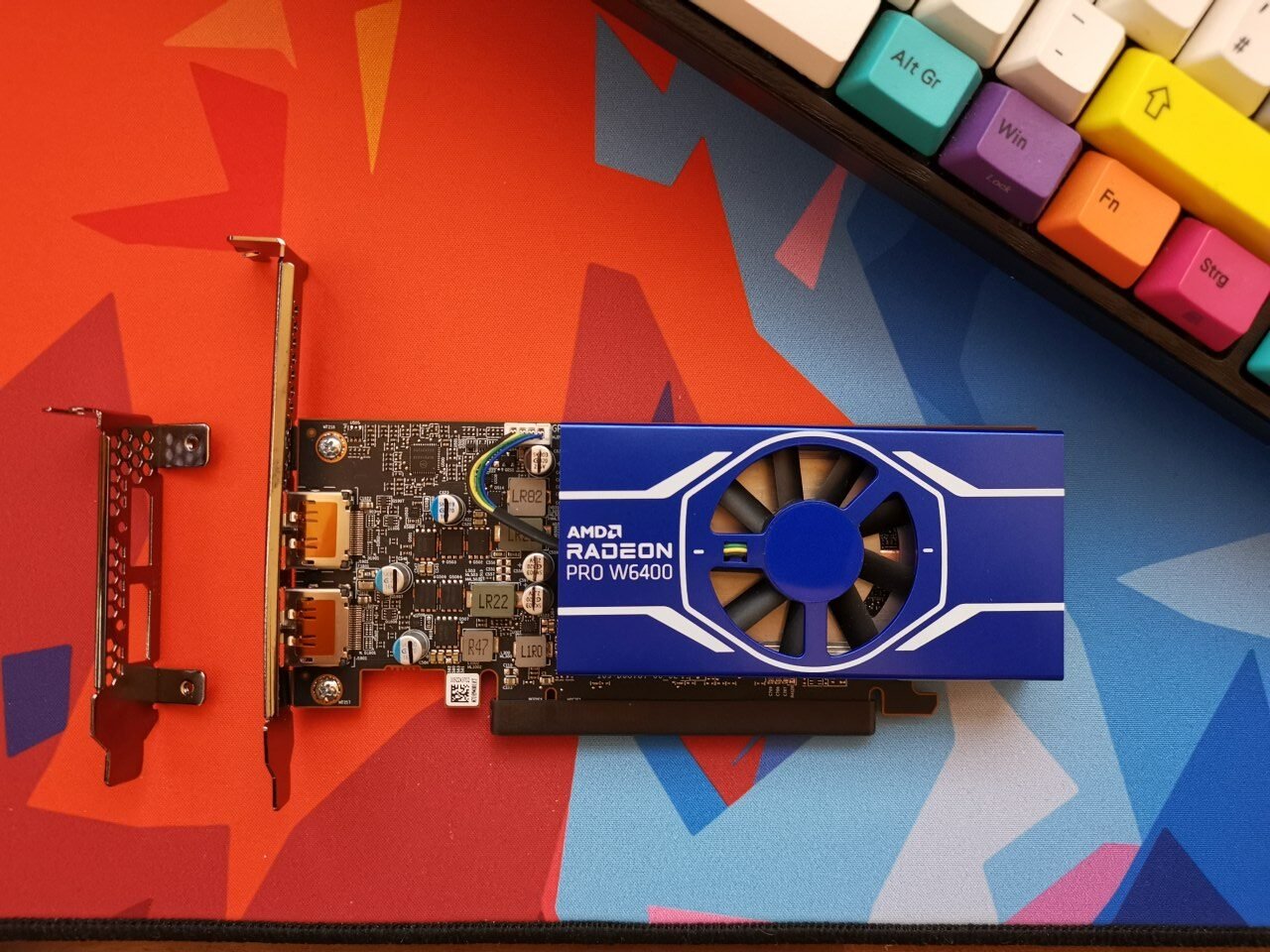
However, if you need certain workstation features or can’t risk missing out on the stability and support offered by workstation-class graphics cards and their drivers, the Radeon Pro W6400 4GB is an option.
But if you find both the Nvidia T600 and the Radeon Pro W6400 at the same price, I’d spring for the Nvidia card.
Professional applications have better support for CUDA.
For the vast majority of people out there, the Radeon Pro W6400 makes no sense unless you really need a sub-$300 entry-level workstation graphics card.
Even then, the Nvidia T600 does exist.
Over to You
What are your thoughts about this review? Let us know in the comments below or ask our experts in our forum.


![Are AMD Graphics Cards Any Good? [Workloads Explored] Are AMD Graphics Cards Any Good? [Workloads Explored]](https://www.cgdirector.com/wp-content/uploads/media/2023/05/Are-AMD-Graphic-Cards-GPUs-any-good-Workloads-explored-Twitter-594x335.jpg)
![Can You Run Two Different GPUs in One PC? [Mixing NVIDIA and AMD GPUs] Can You Run Two Different GPUs in One PC? [Mixing NVIDIA and AMD GPUs]](https://www.cgdirector.com/wp-content/uploads/media/2023/03/Can-You-Run-Two-Different-GPUs-in-One-PC-Mixing-NVIDIA-and-AMD-GPU-Twitter-594x335.jpg)


0 Comments