TABLE OF CONTENTS
Those who’ve added more storage to their PC (external/internal) would’ve noticed that the available storage shown never seems to match the advertised storage capacity of the drive.
Why?
Short answer: a long and funny history of a group of marketing folks arbitrarily deciding to use different units of measurement to market bigger numbers.
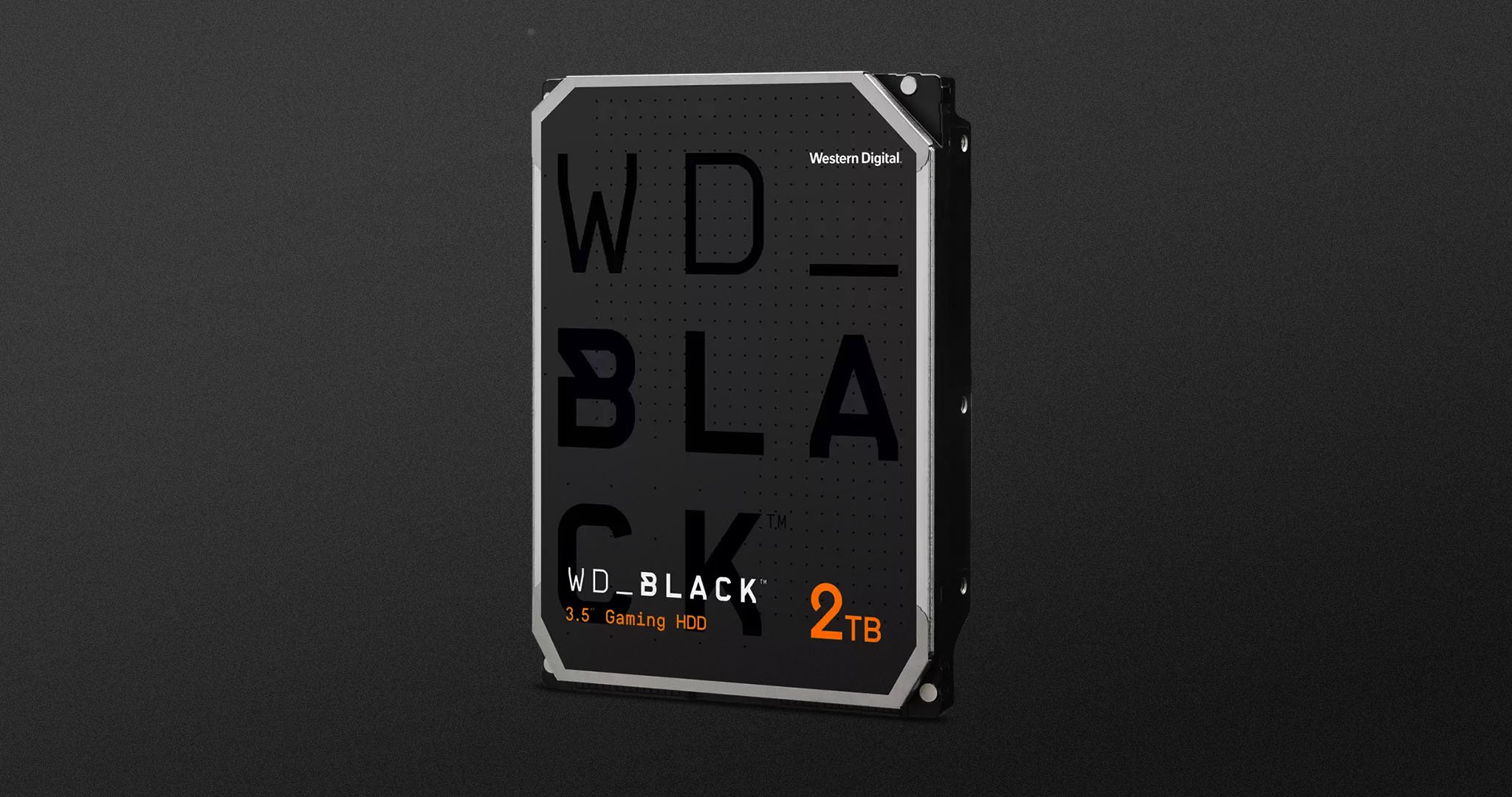
Image Credit: Western Digital
Your storage is all there. However, the Operating System (OS) displays storage using a different unit (TiB) than what storage manufacturers use (TB).
What Does TiB or Tebibyte Mean?
Storage vendors advertise in Gigabytes and Terabytes (GB and TBs), but your operating system shows you available storage in Gibibytes and Tebibytes (GiB and TiB).
That’s precisely why a ‘1 TB’ SSD you just installed shows up with only 931 ‘GB’ (GiB) of available storage.
But, again, Windows is simply showing you that space in another unit.
A Tebibyte (TiB) is a unit of measure used for computers and other electronics. If you see the unit TB in Microsoft Windows, it indicates TiB. The same goes for MB, KB, GB, etc.
TiB to TB Conversion
Converting Tebibytes to Terabytes or vice versa is pretty straightforward.
Here’s the conversion:
1 TB = 1000 Gigabytes = 931.32 Gibibytes (GiB) = 0.909495 Tebibytes (TiB)
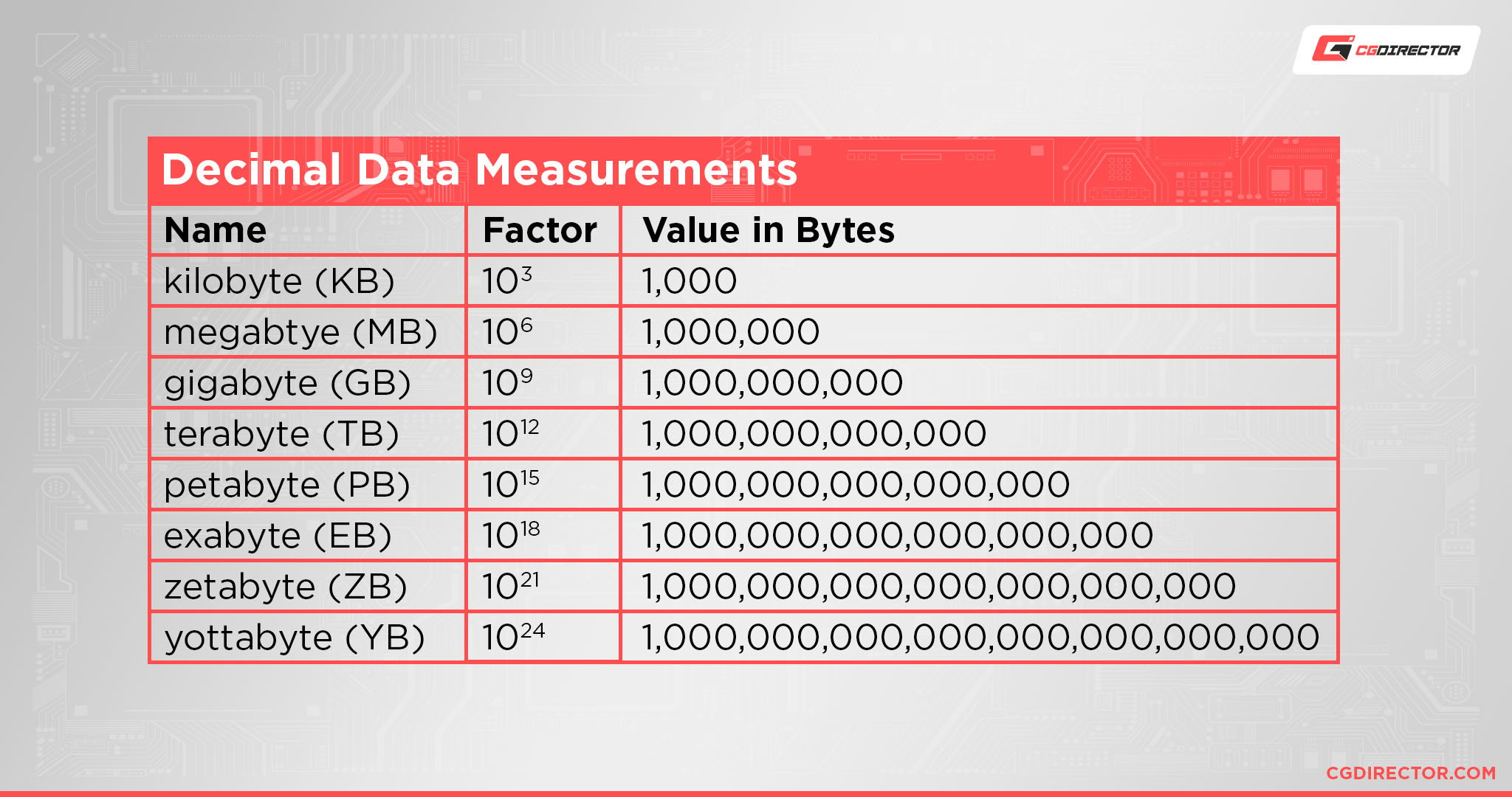
1 GiB = 1024 MiB = 1,073,741,824 bytes
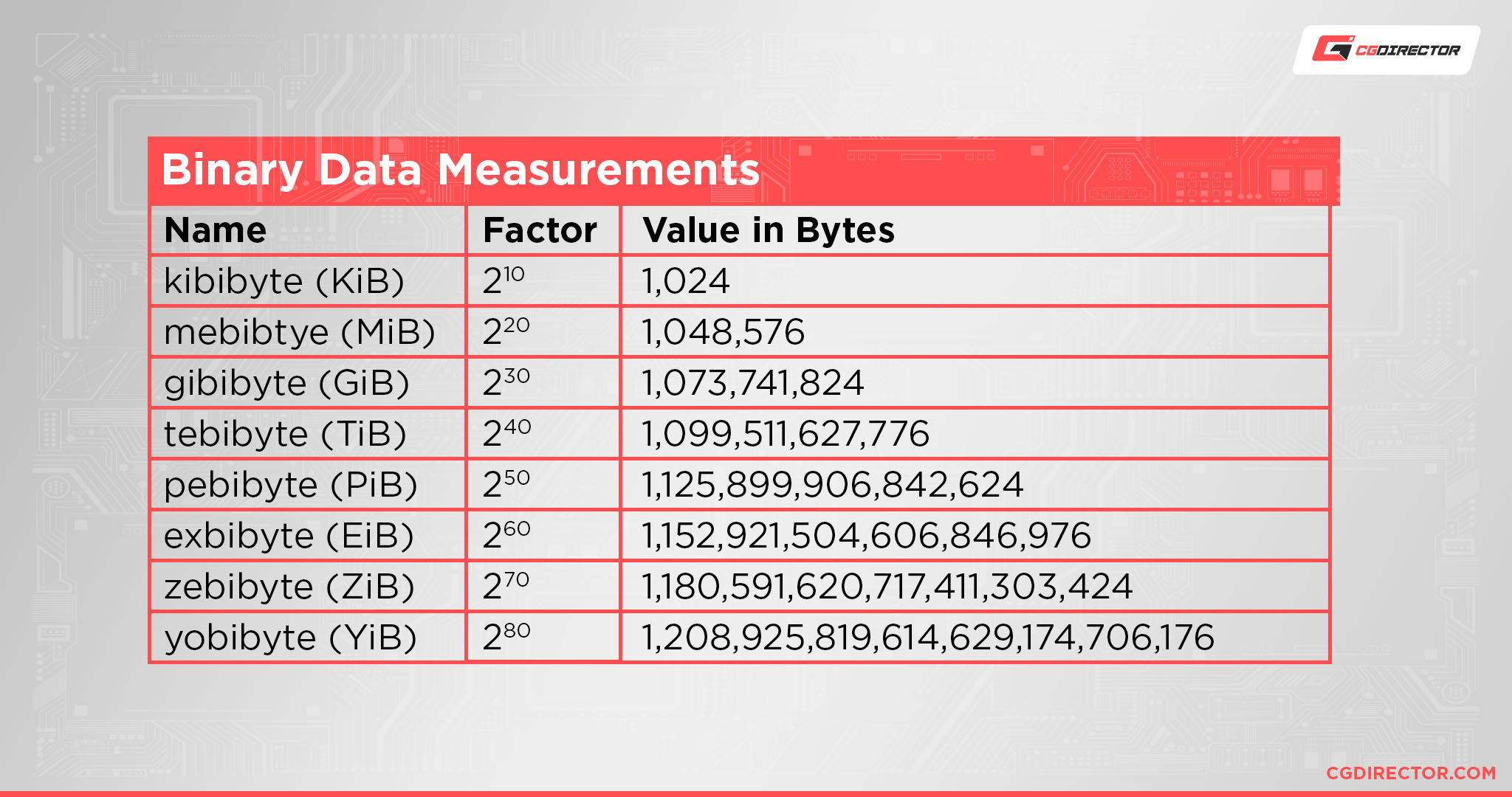
If you’re wondering why this is even a thing, read on!
Some History: TiB vs. TB!
Before we begin, you must understand base 2 and base 10 measurements (as seen in the images above).
In computers, you have binary circuits with an ON or an OFF state.
That’s why measurements in computing naturally tend to use base 2, which means measuring in powers of 2.
So, for example, a ‘Kilo’byte in computing would be 210 bytes or 1024 bytes. Similarly, a ‘Mega’byte would be 220 bytes or 210 KB or 1024 KB.
On the other hand, the SI Decimal system uses base 10 measurements, which means measuring in powers of 10. Here, a Kilogram means 103 grams or 1000 grams.
A Megagram is 106 grams or 103 Kg (1000 Kg).
Before the IEC defined the prefixes of Kibi, Mebi, Gibi, Tebi, and so on, the SI prefixes were used universally across industries.
They just meant something different depending on the context. For example, in computing applications, it was understood that Base 2 measurements were the norm when referring to Kilo, Mega, etc.
So, this meant that in a computing and data storage scenario, 1 Kilobyte referred to 1024 bytes, not 1000.
Now, this wouldn’t be an issue if this stayed the norm. However, platter storage capacities weren’t really bound by a base of 2.
In the 90s, some ‘clever’ marketing guys found that they could advertise ‘larger’ numbers without offering the computing equivalent of that much space.
A 1 TB hard disk sounds so much better to advertise than 931.32 GB or GiB or Gibibytes.
To be fair, the difference was so negligible that it wasn’t that big a deal back in the day.
A 40 MB hard drive in 1990 offering 40,000 KB instead of 40,960 KB wasn’t too bad.
But when storage sizes started expanding, this idea fell apart pretty quickly. Suddenly, you were ‘missing’ several Gigabytes of space.
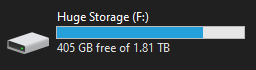
Current usage for a 2 TB of storage
In 1998, the IEC published the binary prefix naming convention for computing and data storage units as KiB, GiB, MiB to differentiate them from SI units. However, it never really gained any traction.
Why Doesn’t Everyone Use the New Notations Now?
The new way of naming never caught on because there was no REAL need for a change.
Everything in computing is still measured in base 2, and polluting the Unit with an unfamiliar ‘i’ in the middle wouldn’t solve any problem except adding to the confusion.
As for HDD manufacturers, well, it’s just not worth the time and effort it’ll take to re-educate users. What’s more, it won’t help them make more money.
Although SSDs do need to use base 2 measurements, quality SSDs are often overprovisioned with additional cells that aren’t advertised to increase endurance, which brings us back to square one.
Here’s a post from Kingston that goes into some detail about overprovisioning.
Wrapping Up: How Does This Affect You?
To be honest, it doesn’t and won’t.
You get the storage you buy, and your OS displays it with a unit that makes more sense to its environment.
When you buy a 1 TB disk, you still get a Terabyte of storage; it’s just not 1 Tebibyte is all.
Over to You
What do you think? Should Windows also move to a TiB notation instead of TB, or is the current system fine? Or if you have any related questions, let me know in the comments below or on our forum!
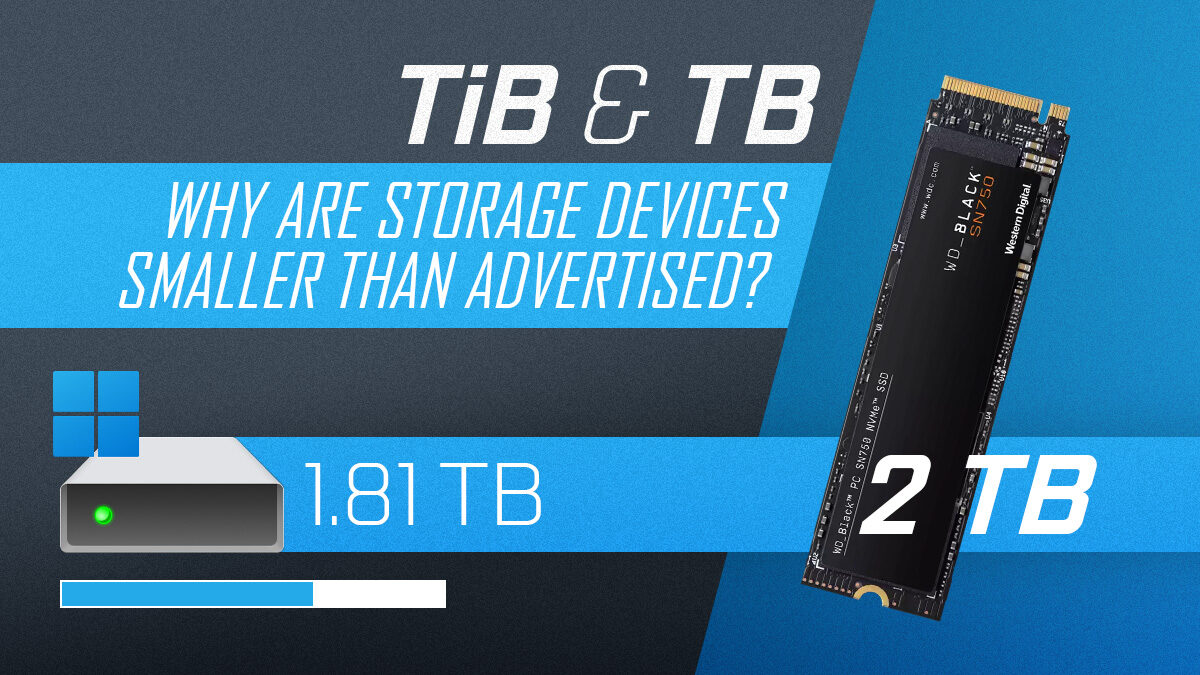
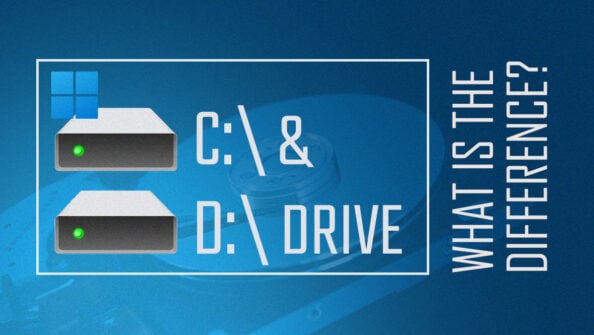
![The Best NVMe SSDs Available Today [Updated] The Best NVMe SSDs Available Today [Updated]](https://www.cgdirector.com/wp-content/uploads/media/2020/01/BestNVMeSSDs-FTwitter_1200x675-594x335.jpg)



6 Comments
13 December, 2023
Why don’t computer manufacturers simply do away with KiB, MiB, GiB, and TiB altogether and display hard drives the same as what they are sold? So as to remove confusion for everyone.
13 December, 2023
Agreed. But it’s been established they way it is, and companies will never go back and change their marketing to something that sounds worse unless they’re made to do so through regulations etc. After all, what they’re saying is not wrong; it’s just confusing/misleading.
Alex
13 December, 2023
Hey Thom,
Unfortunately, for manufacturers it means investing in re-educating users and handling more support tickets about this change, etc. To top it all, it makes their products ‘seem’ worse. There’s sadly no upside for them to invest in the endeavor unless a regulator steps in and forces everyone to.
Cheers!
Jerry
1 May, 2023
The concept of a TiB seems absurd to me, and purposed for people who are uneducated and don’t understnad the Base2 reasoning behind a KB and MB etc. It seems to have been invented to solve the problem where people who don’t understand “computers”, can’t understand what 1MB is, but in the process confused people who do understand “computers”. It’s akin to inventing new medical jargon to dumb down medical journals, while confusing medical professionals. One of the dumbest things I’ve encounterd in my 40+ years in the industry.
17 April, 2023
Azure by Microsoft already uses TiB/GiB/, etc.
24 January, 2023
Mr James, Not technically a computer build but do you have any PLEX Server builds you could share plans with and how to get the movie files to it as detailed as possible. I am beginning on that but want to do my best so I do not have to rebuild in 6 months either