TABLE OF CONTENTS
When figuring out your gaming or productivity setup, you must put a lot of thought into the main tools you will be interacting with.
These can be your monitor, mouse, or any other device that you’ll be using day in and day out.
The keyboard is perhaps the most important piece of your setup, given how much you use it throughout the day. But mechanical keyboards come in all sorts of different sizes, and each one is catered towards a certain group of individuals.
This poses one important question: which size keyboard should you get?
Well, this entirely depends on the type of work you do with your keyboard, be it gaming, productivity, or anything in between.
So, let’s go over the most prominent mechanical keyboard form factors out there, and see which one suits your needs the best.
Which Keyboard Size should I get?
Full Sized (100%)
Full-sized or 100% keyboards are probably the most common form factor that mechanical keyboards come in. This is the default size and shape of a keyboard that everyone knows.

Image-Source: Varmilo
Full-sized keyboards are all about no compromise when it comes to key variety.
You have around 104 / 105 keys at your disposal, including a dedicated function row, a number pad, and a set of arrow keys along with a home cluster.
Full-sized keyboards are adored by anyone who works with numbers or data entry operations, where the number pad and arrow keys really come in handy. Nearly every office space has full-sized keyboards deployed for this exact reason.
While they offer a lot of functionality, full-sized keyboards are pretty bulky. A well-made 104-key mechanical keyboard can weigh a ton, and they tend to take up a ton of desk space.
Most gamers don’t really need a full-sized keyboard either. Unless you play games that require a lot of complex key bindings, you’d be better off with a more compact keyboard that leaves more room to move around your mouse.
But if you’re a number cruncher who spends all day on Microsoft Excel, or if you’re a power user or editor who needs a ton of macros to work with, a full-sized keyboard is definitely the way to go.
The same is true for creative professionals that use the Adobe Creative Cloud or 3D Software such as Blender. You’ll be much more efficient by using those extra Number-Keys to move around the viewport and trigger commands.
My daily driver is the GMMK Full Size, which is an excellent choice for a 100% keyboard– if you’re in the market for one.
Get this keyboard size if you’re a creative professional and/or productivity-focused individual whose daily Workloads can make great use of the added Numbers-Pad.
110% Keyboards
There’s a sub-genre of full-sized keyboards that go under 110% boards. These are nearly identical to your run-of-the-mill 100% keyboards, except for the inclusion of four extra keys right above the number pad.

Source: Varmilo
These keys can be set as media keys or macros to do virtually any function you want, so 110% keyboards are highly preferred by productivity-focused folks.
As a freelancer myself who also does a lot of bookkeeping and communication with clients, I hit that calculator and E-Mail key about 20 times a day. Also, if you’re as apt as me to keep your electricity bill down, then the sleep key will make it easy for you to put your PC to sleep, even for short bathroom breaks.
But, as mentioned above, you can reassign those keys to do something else entirely.
Keep in mind though, that full-sized mechanical keyboards can get pretty expensive. Since it’s the biggest form factor available, it tends to be priced higher than smaller form factors (though this is not always the case).
Moreover, if you opt for a custom board and wish to upgrade its keycaps and/or switches, you will have to buy a lot more to fill out the entire board.
If you’re planning on swapping out your switches, check out our list of the best silent key switches.
Get this keyboard size if you’re a productivity wizard who wants to optimize their efficiency at every corner. (Guilty! 😉 )
Tenkeyless (80%)
Tenkeyless or TKL is the next keyboard form factor on our list and is a chunk smaller than full size.

Source: Keychron
Unlike the 100% keyboards, TKLs don’t have a dedicated number pad (hence the name TKL = Ten Keys = Without the 10 Keys Block = Numbers Pad). This brings the key count down to around 87 depending on the model and makes for a quite compact keyboard size.
A Tenkeyless keyboard is a perfect choice for most people. If you don’t really use the number pad but can’t live without a dedicated function row or arrow keys, a TKL nicely fits the bill.
The TKL form factor has been getting a ton of popularity recently, especially because of its size and versatility.
The Logitech G915 TKL is one of the hottest keyboards in recent years. This means that you can find a lot of different offerings, each with its own unique style and build.
The lack of a number pad gives much more room for your mouse, and this is one of the main reasons why TKL keyboards are popular among gamers.
Get this keyboard size if you have limited space on your desk, don’t need a numbers pad, and need ample room for moving around your mouse. Popular among gamers!
75% Keyboard
The 75 percent keyboard form factor is quite rare, but it has garnered a loyal fanbase nonetheless. Think of this form factor as a much more compact Tenkeyless keyboard—because that’s exactly what this is.

Source: Keychron
To achieve this smaller size, 75% keyboards have arrow keys shifted to the left, stealing some room from the CTRL and FN / WINDOWS Buttons at the bottom. The home row has been arranged vertically right next to the arrow keys, making them easily reachable while saving a lot of space. But: 2 of the Home-Block Keys are missing (INSERT and END, which really aren’t that important if you ask me)!
75% keyboards are perfect if you want most of the same level of functionality as a 80% TKL while saving a little bit of extra space.
One thing to keep in mind is that 75% keyboards are pretty rare, which limits the variety of offerings available in the market.
Furthermore, you might have a bit of a learning curve with the 75% boards since some of the keys are sized in an unorthodox way.
This also means that finding custom keycap sets might be a tad bit harder since you have to find a set that matches the 75% layout.
Get this keyboard size if you can live without the INSERT and END Keys and want something more compact than a regular 80% TKL Keyboard.
65% Keyboard
Now we’re getting into the super compact keyboard territory.

Source: Keychron
The 65% keyboard shrinks down by removing the function row and the home cluster.
This is as compact as you can get without losing the arrow keys, so if you’re a gamer or writer who loves the small form factor but needs a dedicated set of arrow keys, 65% is as low as you can go.
If you need to access your function keys on a 65% board, you’ll need to use a key combination to access them. While it’s not the end of the world, some power users might not appreciate having to take the extra step.
In my opinion, the 65% form factor strikes a nice balance between functionality, portability, and size.
65% keyboards are popular in the niche custom board space, so you might end up having to pay top dollar for a well-made keyboard.
Get this keyboard size if you can make do without function keys and you want something compact for little desk space or even something portable for trips.
60% Keyboard
Aside from full-size and Tenkeyless form factors, 60% keyboards are the most popular in the mechanical keyboard community.

Source: Keychron
The fact that it is small and symmetrical made the 60% form factor super popular among custom keyboard enthusiasts.
A lot of barebones kits and DIY builds are 60% keyboards. Plus, the lower number of keycaps means you end up spending quite less if you need to upgrade your key switches and keycaps.
While this size is pretty great for gaming as it has all the usual keys you would need (WASD, Space, CTRL, SHIFT, etc.) while giving plenty of space for your mouse, a 60% keyboard might not be the best option for most other use cases.
Without arrow keys, a number pad, a home cluster, and a function row, a power user who does some writing, editing, or creative work might have a bad time getting used to so many obscure shortcuts.
Get this keyboard size if all you do is play simple PC Games or have very little room for your Keyboard and Mouse placement.
40% Keyboard
The 40% keyboard form factor is the smallest you can get your keyboard before running into drastic functionality issues.

Source: Keychron
This size doubles down on the philosophy of the 60% keyboard and eliminates the top number row as well.
40% keyboards are a very, very, niche product. They’re reserved for only the most hardcore mechanical keyboard enthusiasts who don’t mind the steep learning curve that comes with so many missing keys.
This is also why there aren’t many 40% keyboards around.
You can still find kits on enthusiast sites, but for someone who needs adequate functionality from their keyboard—you should probably stay away from this form factor.
Get this keyboard size if you want to carry a keyboard in your pocket that you can pull out and surprise your friends – then plug it into your raspberry pie to watch Netflix on a 1″ display.
Jokes aside, I can’t think of anyone who would need this type of keyboard. Let me know in the comments! 🙂
Summary
Which Keyboard Size is right for your specific workloads?
Here’s a summary without a wall of text:
| 110% | 100% | 80% | 75% | 65% | 60% | 40% | |
|---|---|---|---|---|---|---|---|
| Creative Professionals (Adobe CC, 3D, Video Editing, Design) | x | x | |||||
| General Productivity (Writing, Editing, Browsing) | x | x | x | ||||
| Gaming | x | x | x | x | x | ||
| Mobility | x | x | x |
Conclusion
That about sums up all the different keyboard sizes available for your choosing. The exact size of the keyboard you want depends entirely on your needs.
If you don’t mind a bulky, no-compromises solution, a full-size keyboard will serve you well.
If you want to strike a nice balance between space, functionality, and even portability, a 75% or 60% keyboard would fit the bill quite nicely.
If you want to do some further research on which keyboard size you need, check out this great video by Hardware Canucks.
If you’re looking to buy a good keyboard in any of the above form factors, Mechanical Keyboards is a great place to start your search.
If you’ve decided on which keyboard size to buy for your setup, comment down below and let us know!
Over to you
Are you a faithful mechanical keyboard enthusiast? Do you have a collection of mechanical keyboards in various form factors that you proudly display on your wall of keyboards? Let us know in the comments below or head over to our forum to discuss everything related to custom mechanical keebs!
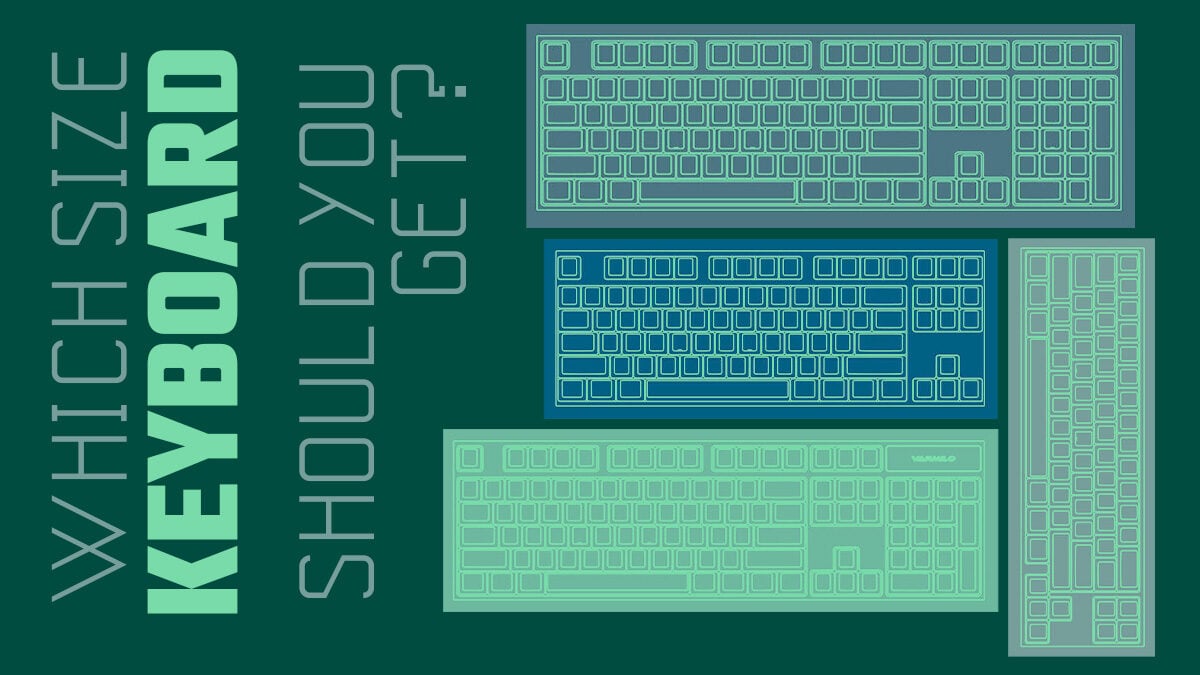
![Best Keyboards for Video Editing [2024 Update] Best Keyboards for Video Editing [2024 Update]](https://www.cgdirector.com/wp-content/uploads/media/2023/02/Best-Keyboards-for-Video-Editing-Twitter-594x335.jpg)
![Linear vs. Tactile vs. Clicky Mechanical Keyboard Switches [There’s One That Suits You Best] Linear vs. Tactile vs. Clicky Mechanical Keyboard Switches [There’s One That Suits You Best]](https://www.cgdirector.com/wp-content/uploads/media/2023/01/Linear-vs.-Tactile-vs.-Clicky-Switches-Which-One-Suits-You-Best-Twitter-594x335.jpg)
![Guide to Mechanical Keyboards [Everything you need to know] Guide to Mechanical Keyboards [Everything you need to know]](https://www.cgdirector.com/wp-content/uploads/media/2022/11/What-to-Look-For-in-a-Mechanical-Keyboard-Overview-Buying-Guide-Twitter-594x335.jpg)
![Mechanical vs Membrane Keyboards [A Clear Winner?] Mechanical vs Membrane Keyboards [A Clear Winner?]](https://www.cgdirector.com/wp-content/uploads/media/2022/10/Mechanical-vs-Membrane-Keyboards-Twitter-594x335.jpg)

1 comment
2 March, 2025
what about ortho keyboards/30%