TABLE OF CONTENTS
Integrated graphics have come a long way over the last few years, and we couldn’t be happier for that being the case!
You might be wondering, though: how does one go about acquiring them, which component “houses” integrated graphics, and perhaps most importantly, how good are they really?
These are all incredibly important questions and, fortunately, they’re all pretty easy to answer.
Do Motherboards Have Integrated Graphics?
First of all, let’s get the opening question out of the way: motherboards do not have integrated graphics. There’s not a single outlier on the market nowadays — none whatsoever.
The only component that can, at times, come bundled with integrated graphics capabilities (also referred to as an iGPU) is the processor (or CPU, for short).
It’s easy to assume the iGPU, or integrated Graphics, is integrated into the motherboard, because, well, most motherboards have a display connector. HDMI, DisplayPort, VGA, you name it. And display connectors have something to do with graphics capabilities, right?
The thing is, though, although you would hook up your monitor to the display connector on the motherboard (if you wanted to use your iGPU and don’t have a graphics card / dGPU), the motherboard’s display connector really is just there for easy access.
The “graphics signal” actually originates from the iGPU inside the CPU, is then routed through the CPU socket, the motherboard and then traverses the display connector to your Monitor.
It’s like plugging a lamp into a wall socket. The electricity isn’t generated inside your wall. The socket is just easy access to the wire that ultimately connects it to the power plant.
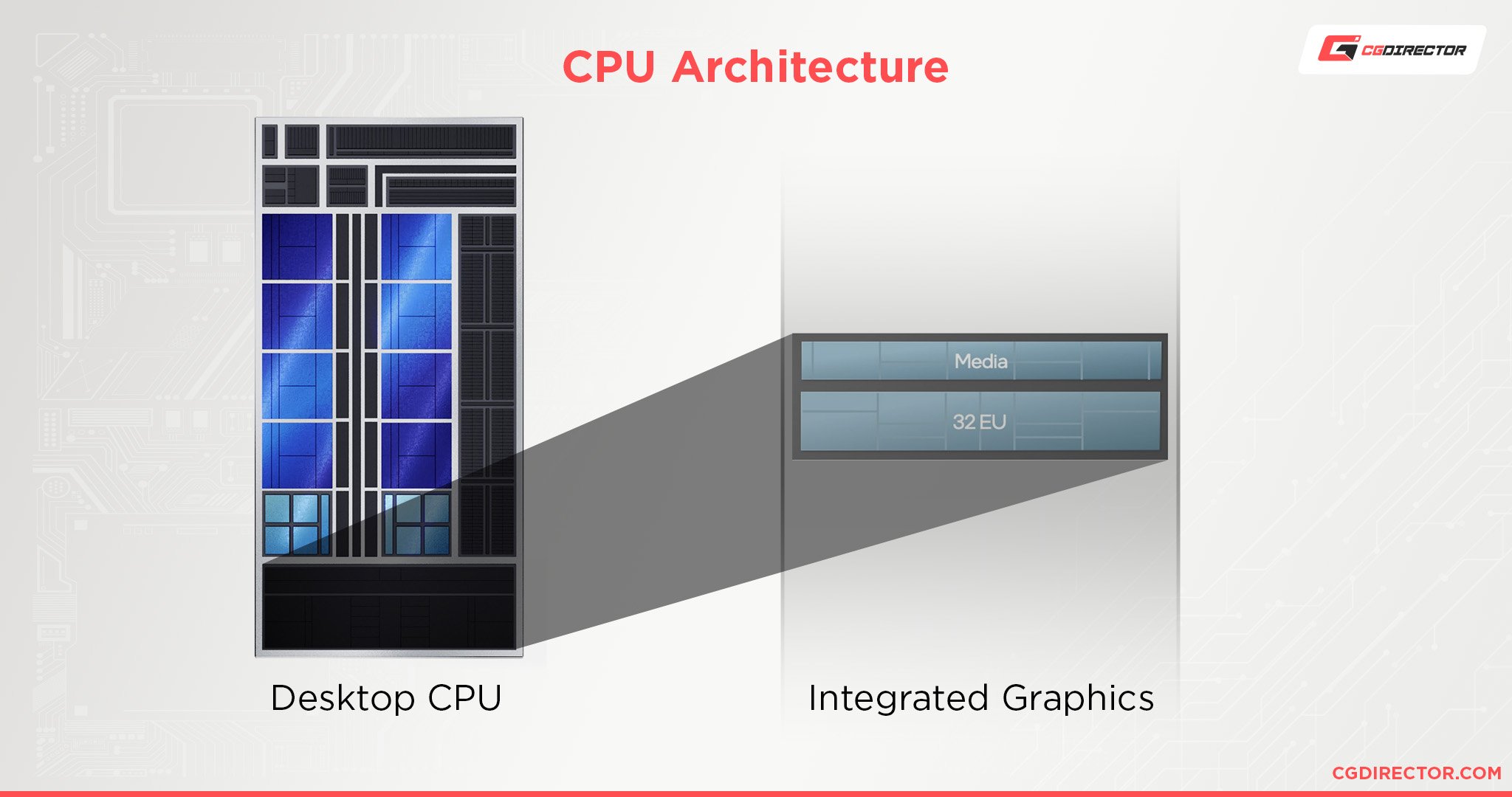
Source: Intel
Unfortunately, you still have to roll up your sleeves and do a bit of research as not all processors have built-in graphics.
Now that we’ve gotten that out of the way, let’s focus on the nitty-gritty!
What Are the Benefits of an Integrated Graphics Card?
Most users don’t really need a dedicated GPU. There’s really no other way to say it.
Those whose workflow revolves around web browsing, typing out emails, and consuming content online can easily get by with an integrated graphics card.
Having a processor with an iGPU, therefore, can potentially (and most noticeably) lower the overall price of a PC. It’s also great for troubleshooting and can seriously come in handy in specific workloads, too!
Processors without integrated graphics are always a bit cheaper than their iGPU-imbued counterparts. Still, the price difference is actually quite negligible — we’re talking ten, twenty dollars in most cases!
Should I Buy a Processor With Integrated Graphics?
You definitely should, unless you’re an experienced PC builder and are looking to assemble something very specific.
Still, even in that scenario, getting a processor with an iGPU isn’t going to affect your budget all that much. There’s no “excuse,” in other words unless you absolutely need to be frugal due to monetary restraints.
It’s your choice, ultimately, but it’s better to have an iGPU as a backup in case your dGPU (discreet Graphics Card) fails and rarely (if ever) use it than to not have one at all.
In any case, you can’t build a working PC without graphics capabilities. So pick a CPU with an iGPU, a dGPU, or both!
And since all Motherboards that support CPUs with iGPUs will also have display connectors for easy access, you can focus on other features like VRMs 😉
FAQ
Let’s go over a few potential questions you might have regarding this topic:
Do Motherboards Have Integrated Graphics?
Motherboards do not have integrated graphics.
The last ones that did were released more than ten years ago, so it sure has been a while.
Do All Processors Come With Integrated Graphics?
They do not, unfortunately.
For instance, F-series CPUs from Intel omit the iGPU in favor of a lower MSRP.
AMD, on the other hand, has a dedicated “G” suffix for processors that come bundled with integrated graphics (like the Ryzen 5600G, for instance).
Are Integrated Graphics Good for Gaming?
Well, the answer is both yes and no.
The main question is: what kind of games do you plan on playing?
If you’re into esports titles like VALORANT, Counter-Strike: Global Offensive, League of Legends, and the like, then a solid iGPU will definitely suffice!
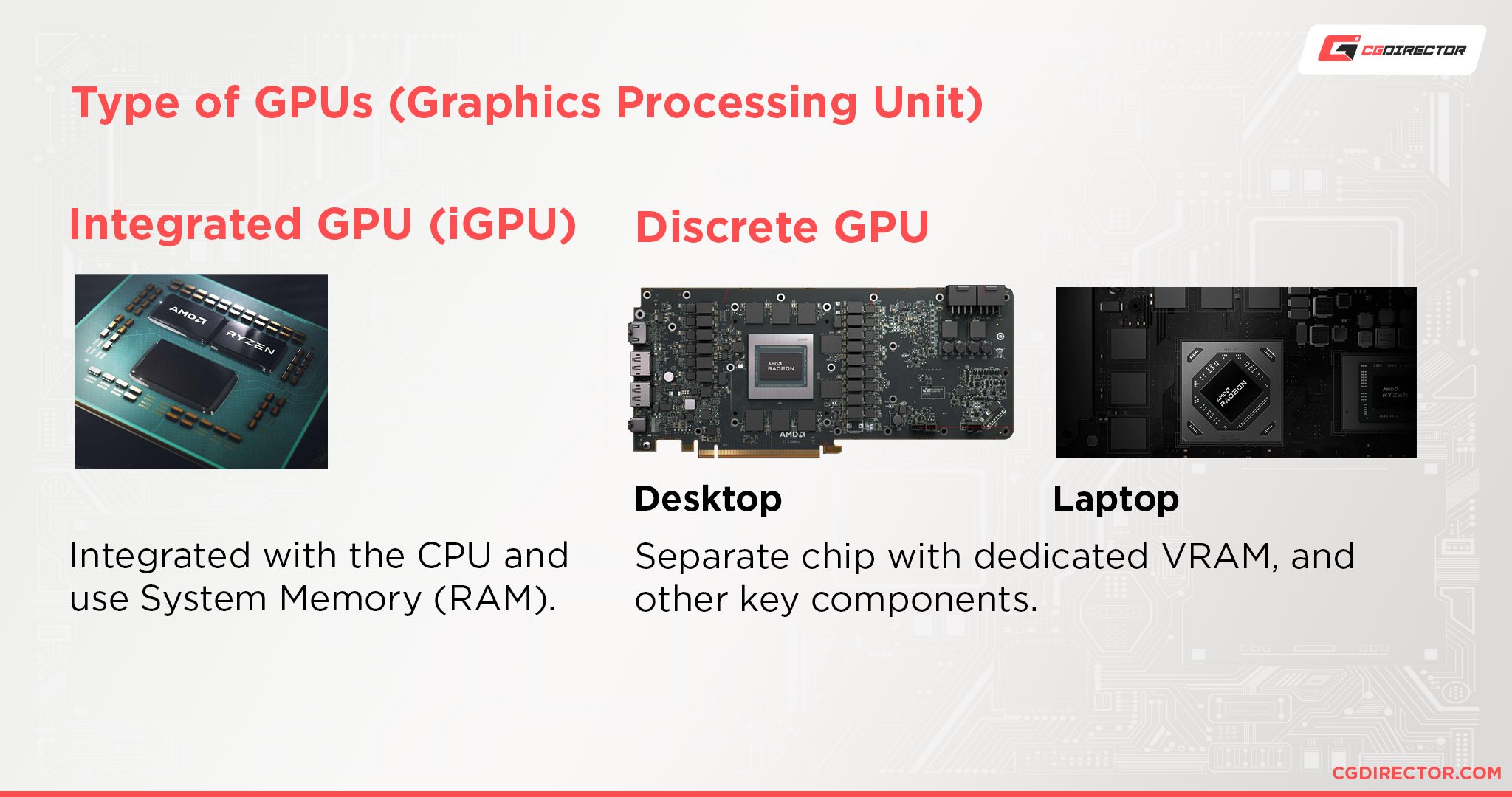
If, however, you want to play triple-A titles — think God of War, Horizon Zero Dawn, and Cyberpunk 2077 — then you’ll simply have to invest in a dedicated GPU.
Over to You
Are you using an iGPU right now and, if so, what has your experience been like? Let us know in the comment section down below and, in case you need any help, head over to our forum and ask away!
![Do Motherboards Have Integrated Graphics? [They don’t] Do Motherboards Have Integrated Graphics? [They don’t]](https://www.cgdirector.com/wp-content/uploads/media/2022/08/Do-Motherboards-Have-Integrated-Graphics-Twitter-1200x675.jpg)





1 comment
2 May, 2023
I have a Gateway that has an AMD processor with an iGPU. I play Star Trek Online on it. It’s okay by itself. For the heavy gaming I use my ASUS TUF A15. It has a dGPU.