TABLE OF CONTENTS
Ever thought: what are small PCIe x1 slots used for?
This is a pretty fair question to ask yourself, especially if you’ve only really bought mid-range to high-end motherboards in the past decade or so…because they might not have had x1 slots.
There’s a lot to tell about those small PCIe x1 slots, so let’s leap into it!
What Are Small PCIe x1 Slots?
PCIe x1 Slots are the smallest of the four PCIe slot standards for motherboards! These slots may not always be present on your motherboard for a variety of reasons, though.
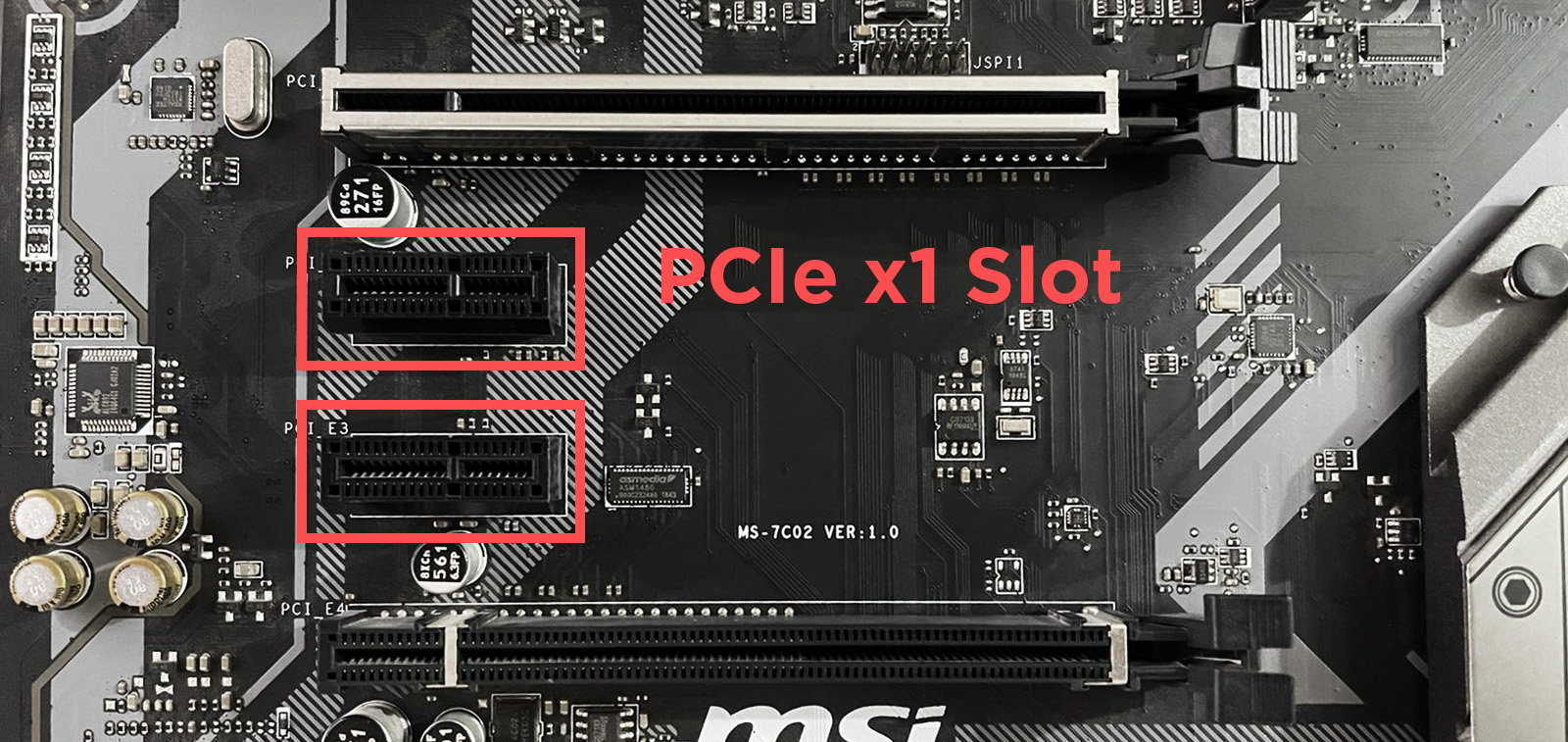
Source: MSI
For example, many high-end boards use x16 slots only to maximize performance for full-sized expansion cards.
So, what if you want to use a PCIe x1 peripheral, but your motherboard doesn’t have any x1 slots? No need to worry!
You can simply mount the smaller expansion card in a larger slot, which will still work perfectly fine.
What Makes PCIe x1 Slots Different From x4, x8, and x16 Slots?
As discussed above, the most distinctive difference between PCI Express x1 and other PCIe slots is that they’re physically the smallest (shortest).
However, that isn’t the only difference: the size of the expansion card also corresponds to the number of PCI Express “lanes” of bandwidth that it receives.
So PCIe x1 cards will always receive less bandwidth than x4, x8, or x16, even if they’re mounted inside one of those longer slots.
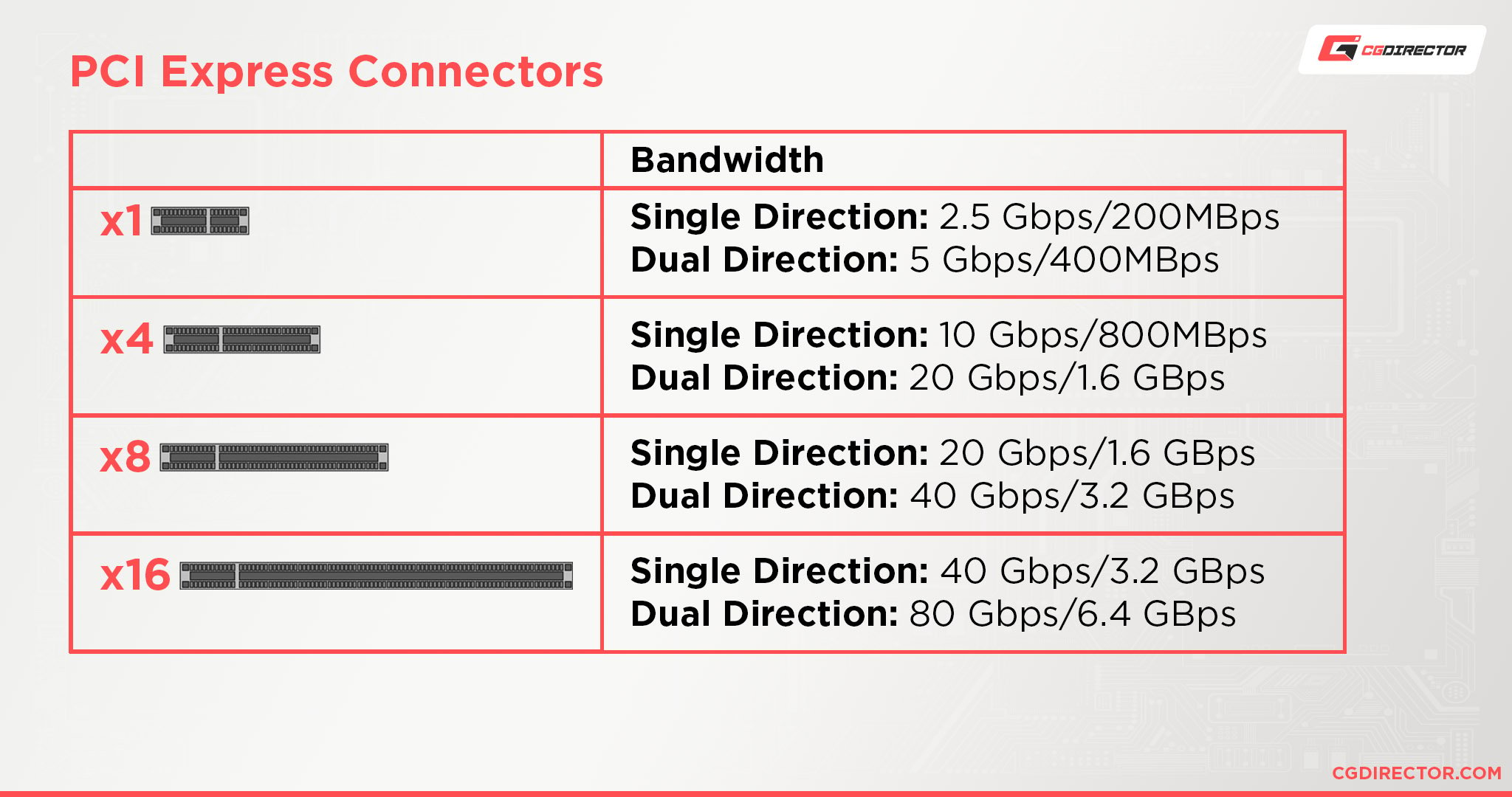
PCI Express 4.0 Connectors and Bandwidth. Older PCIe standards will have lower bandwidth since PCIe doubles bandwidth every generation.
PCIe Slot Length and Bandwidth Impact in Games
That being said, not all add-in cards will utilize all of the PCI Express bandwidth available to them. Even with the full bandwidth of an x16 slot, this is difficult for graphics cards to do.
However, certain games and engines can be more sensitive to the limited bandwidth of PCI Express 3.0 when trying to push the highest framerates.
As benchmarked in many games by TechSpot, the difference will depend on the game but can be significant in some titles.
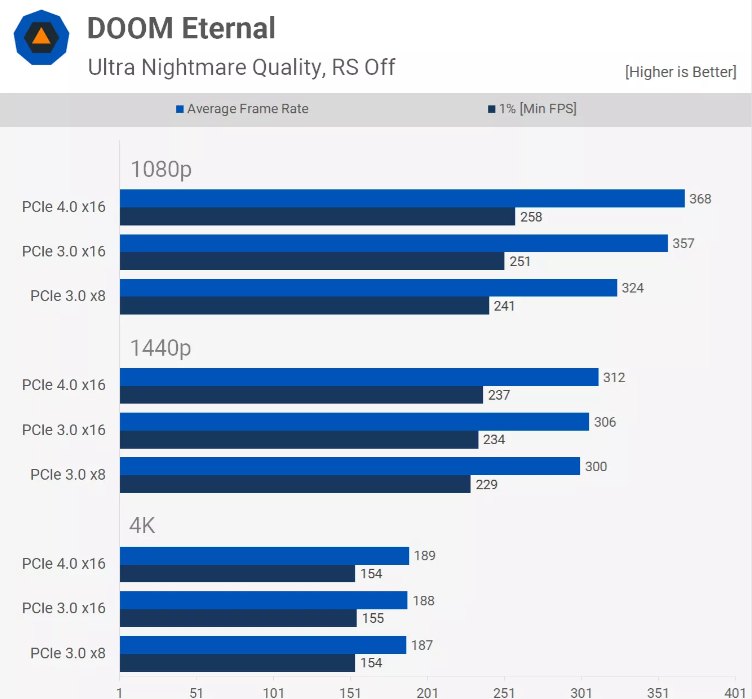
Image Credit: TechSpot
This is a bit of a tangent but helps demonstrate that most PCIe devices aren’t necessarily using all the bandwidth available to them.
PCIe 4.0 and the RTX 3080 are three years apart, and it took that long for graphics cards to show meaningful performance differences between 4.0 x16 and 3.0 x16.
PCIe Slot Length and Bandwidth Impact in 3D Render Engines
If we take a look at 3D Rendering workloads, the picture changes somewhat. As we tested recently, rendering performance in complex Scenes with the 3D Render Engine Redshift can be severely impacted by the PCIe Bandwidth:
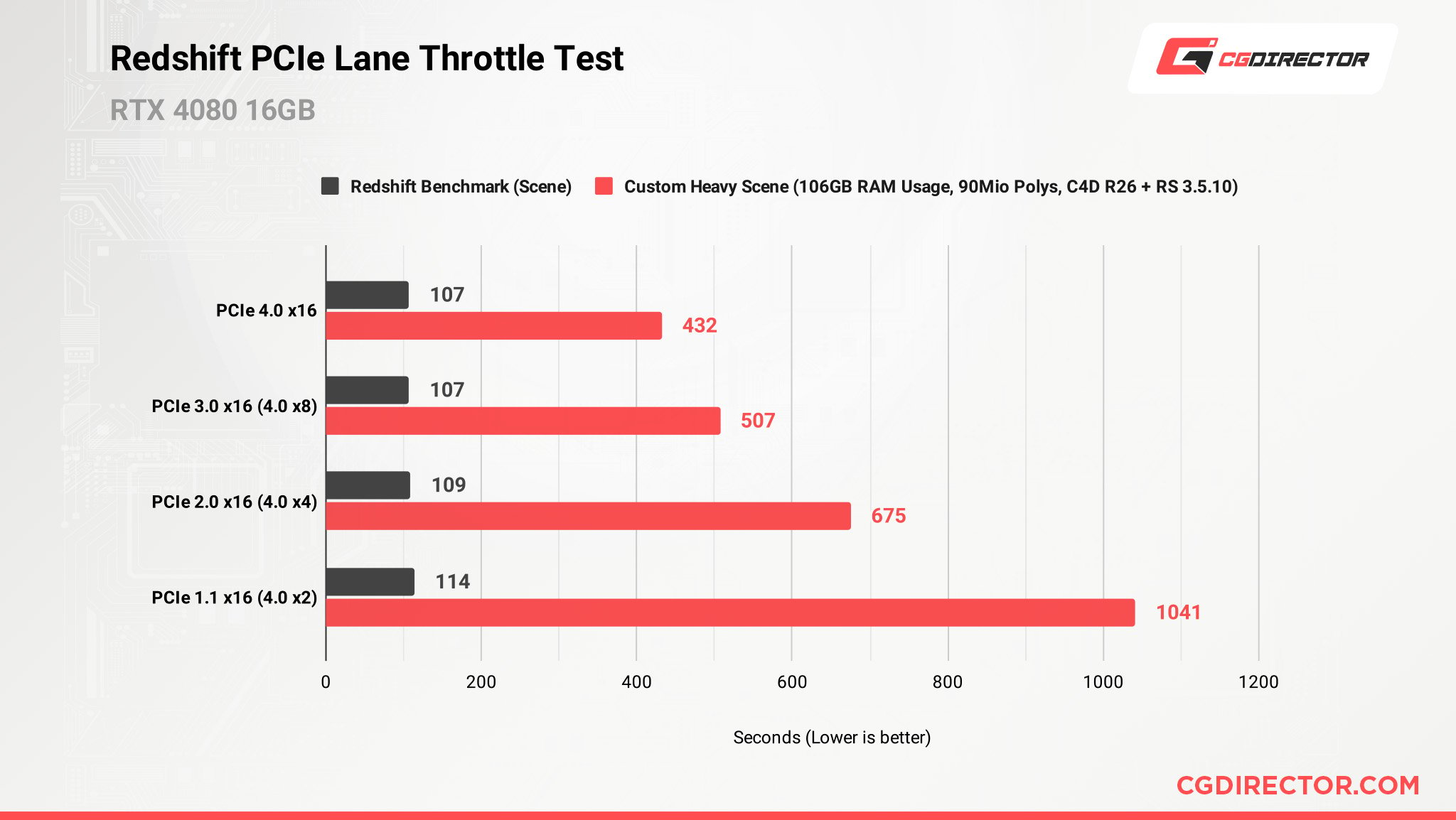
This means for complex professional workloads that depend a lot on transferring data continuously to and from a PCIe add-in-card, going with a higher bandwidth card and slot may impact performance considerably.
In the case of PCIe x1 devices, whether or not all of the bandwidth available is being used will depend on the device in question and even the generation of PCI Express being used, due to the generational differences between PCI Express bandwidth.
| PCIe Bandwith | Transfer Rate | Bandwidth x1 (per lane) | x4 | x8 | x16 |
|---|---|---|---|---|---|
| PCIe 1.0 | 2.5GT/s | 250 MB/s | 1.00 GB/s | 2.00 GB/s | 4.00 GB/s |
| PCIe 2.0 | 5GT/s | 500 MB/s | 2.00 GB/s | 4.00 GB/s | 8.00 GB/s |
| PCIe 3.0 | 8GT/s | 984.6 MB/s | 3.94 GB/s | 7.88 GB/s | 15.75 GB/s |
| PCIe 4.0 | 16GT/s | 1969 MB/s | 7.88 GB/s | 15.75 GB/s | 31.51 GB/s |
What Devices Use PCIe x1 Slots?
So, what are PCIe x1 slots used for? Which devices can you expect to use PCIe x1 Slots or PCIe x1 Bandwidth?
Generally, you can expect a PCIe x1 Expansion card to fall into one of the following categories:
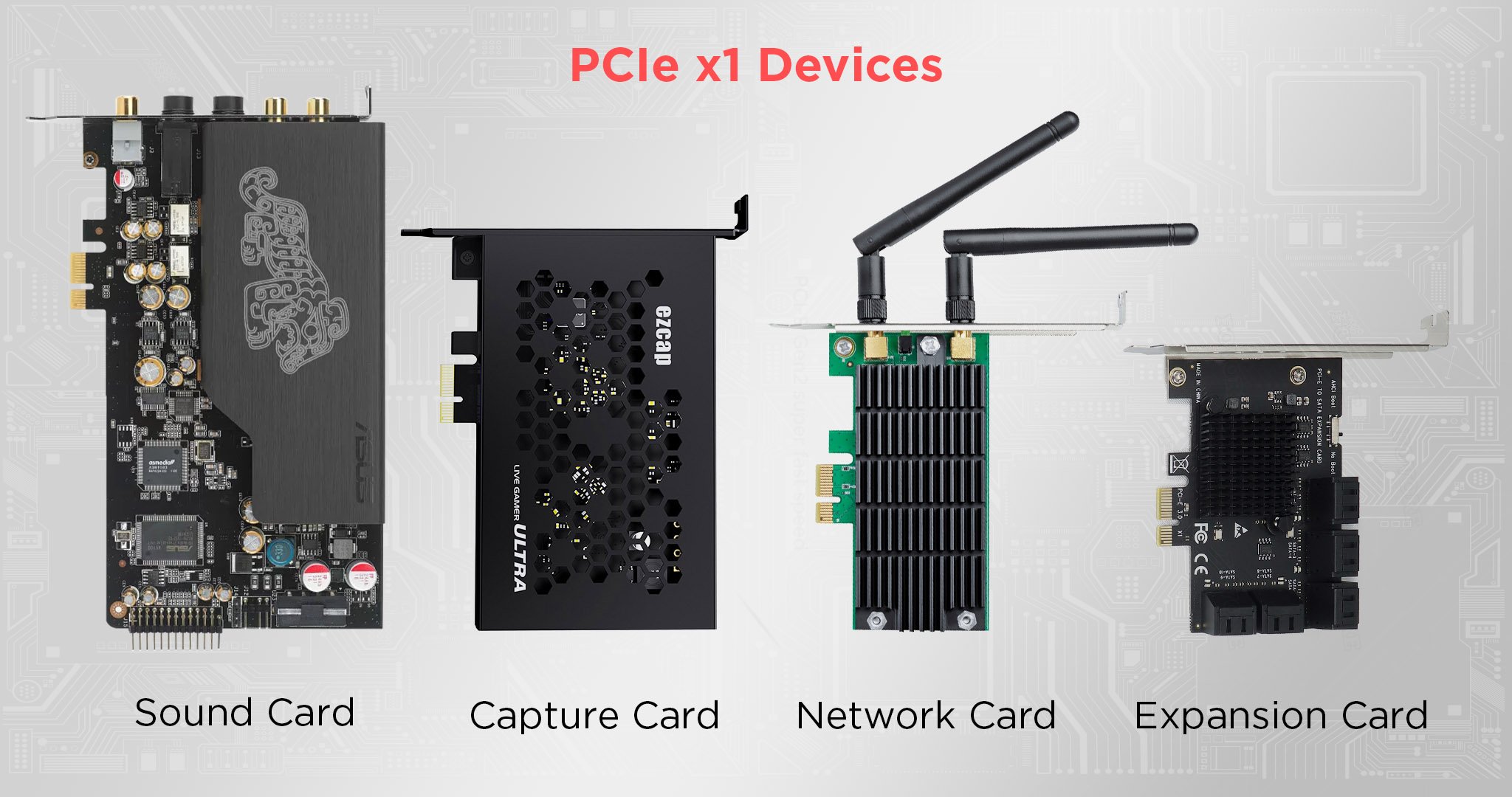
Source: ASUS, ezcap, AliExpress, tp-link
- Networking Cards — For adding Wi-Fi capability or improving Ethernet throughput.
- Sound Cards — For providing improved sound capabilities, since virtually all motherboards already have integrated sound these days, but not all of those implementations are good.
- Port or Hub Expansion Cards — For adding more ports to a PC, usually USB ports. The low bandwidth of PCIe x1 will limit the number of these ports and their speed, though. PCIe 4.0 x1 bandwidth tops out at 5 Gigabits, which is the same as a single full-speed USB 3.0/3.1 port. So, expect x1 port expansion cards to have few if any 3.0/3.1 ports, and instead offer USB 2.0 for standard peripherals.
- Capture Cards* — Not particularly common on older motherboards and PCIe standards, since PCIe x1 has historically not offered a lot of bandwidth. PCIe Gen 4 is seeing x1 Capture Cards being released onto the market, though, so it’s worth mentioning as a potential use case here.
That pretty much sums up the use cases you can expect for the PCIe x1 slot on your motherboard! Now, I’ll talk a little more about PCI Express in the follow-up questions before wrapping this all up.
Can you use a Graphics Card on a PCIe x1 Slot?
You can, but unless you’re running low-level graphical workloads like mining or simply driving a monitor, you’ll be severely bottlenecked.
Anything slightly more complex, like moderate gaming or more demanding professional workloads, such as photoshop or rendering in Blender, will not perform well enough with a GPU attached to a PCIe x1 slot (mostly through riser cables).
FAQ
What Are Other PCIe Slots Used For?
A lot of the same things that PCIe x1 slots are used for, especially PCIe x4 and PCIe x8.
As their names imply, PCIe x4 and PCIe x8 have twice and quadruple the bandwidth of PCIe x1, respectively.
This gives them much more wiggle room for providing modern and cutting-edge expansion cards, especially for adding features like current-gen USB and Thunderbolt support.
If you’re interested in learning more details about the other PCIe slots and what kind of devices you can expect to use with them, consider heading over to my extended Types of PCIe Slots Guide.
How Do PCIe Lanes Work?
As covered in this article, PCIe comes in 4 different physical slot configurations.
Usually, but not always, these physical slots will also correspond to the bandwidth in PCI Express lanes that are assigned to that expansion card.
Fortunately, PCIe x1 serves as a fairly solid starting point for understanding the rest of these standards.
A PCIe x1 slot has exactly one PCIe lane to use, and the same rule will generally apply moving up the ladder through x4, x8, and x16 slots. Each available PCIe “lane” serves as an additional multiplier on your bandwidth.
There are some catches worth noting, though.
For example, there are a number of motherboards with physical PCIe x16 slots where one or more of them are relegated to only PCIe x8 bandwidth despite being physically compatible with x16 cards.
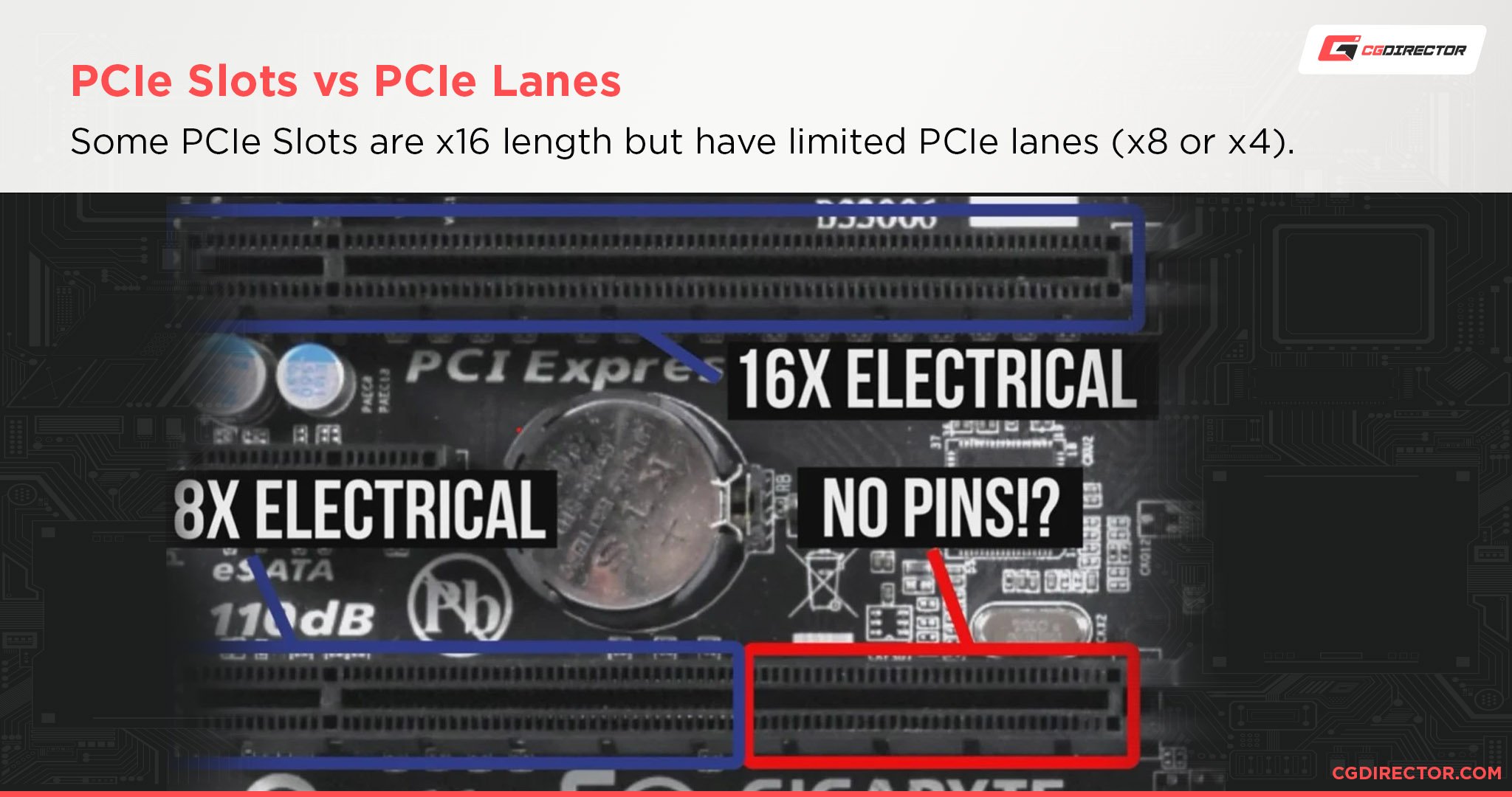
If you’re interested in learning more about how these PCIe “lanes” work and why they’re so integral to various workloads, also consider Alex’s detailed PCIe Lanes Guide.
Is PCIe x1 Enough?
If you’ve got yourself a working expansion card with PCIe x1, absolutely! Even though it’s the slowest version of PCIe, it still has its uses for low-cost PC expansion.
Now, PCIe x1 isn’t enough for certain workloads, like graphics cards, but no one is making an x1 GPU anyway.
The only real scenario where you should worry about being bottlenecked on a PCIe x1 card is if you’re using a PCIe 4.0 x1 card on a PCIe 3.0 or older motherboard, where your bandwidth will be reduced by half on an already bandwidth-constrained design.
As long as you’re mindful of the intended generation for your PCIe x1 card to be used with, though, you should be fine!
Over to You
And we’re done!
That should address pretty much any question you might have had about PCIe x1 slots, and I even sprinkled a few links to other articles in there in case you need any help understanding other stuff about PCI Express.
For now, I’m pretty comfortable wrapping things up here and handing them off to you.
Any more thoughts or questions concerning PCIe x1 or PCI Express in general? Feel free to sound off with them in the comments section below or in our Forums, where I or another member of the CGDirector Team will be happy to assist you.
Until then or until next time, have a good one! And remember: PCIe x1 might not look like much, but it’s still good enough for low-cost PC expansion today.
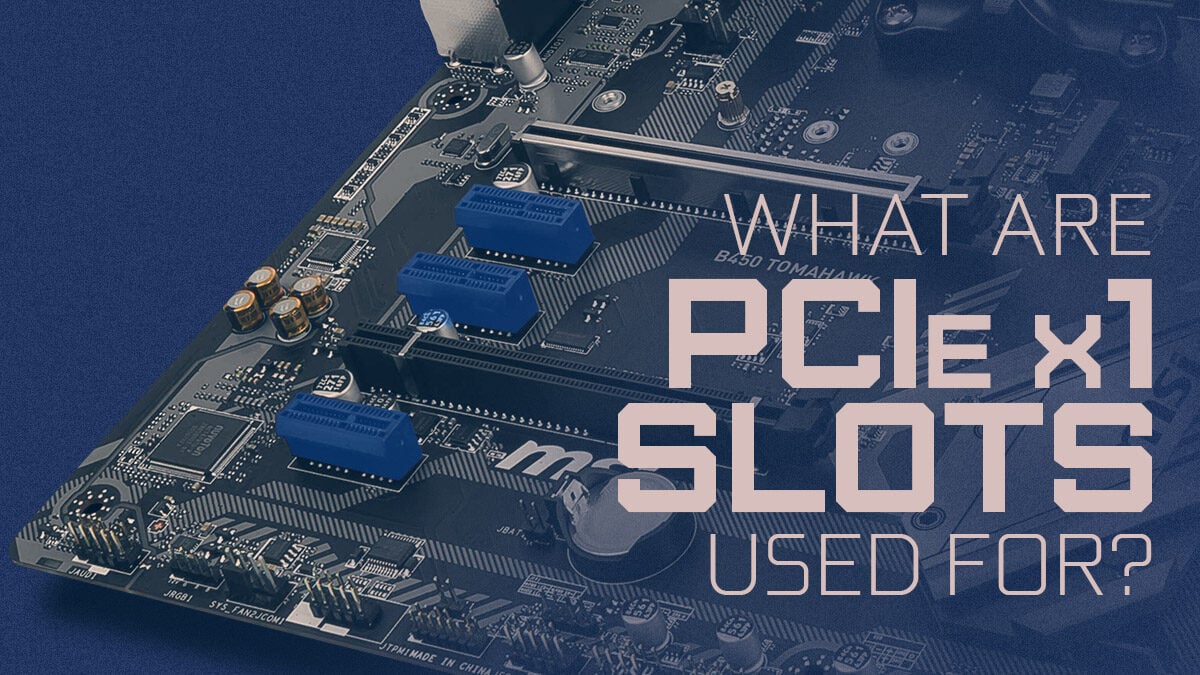
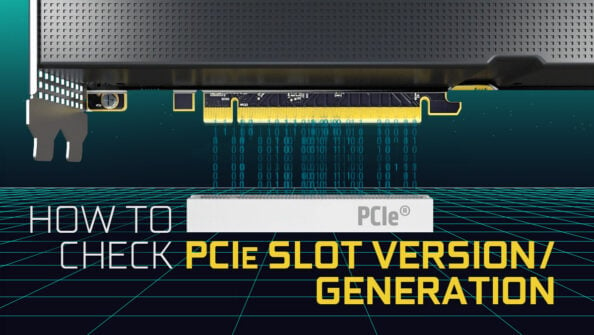
![What Does PCIe x16 Mean? [Beginner’s Guide] What Does PCIe x16 Mean? [Beginner’s Guide]](https://www.cgdirector.com/wp-content/uploads/media/2022/11/What-Does-PCIe-x16-Mean-Twitter-594x335.jpg)



0 Comments