TABLE OF CONTENTS
Are AMD graphics cards actually any good? If so, what makes them stand out from their competition, and if not, what makes an article like this necessary for us to write to begin with?
What are AMD Graphics Cards Criticized For?
Weak Real-Time Ray-Tracing Support
One of the most overt downsides of AMD graphics cards, especially for the consumer and gaming market, is their weak real-time ray-tracing support.
Not only did AMD lag generations behind Nvidia in actually implementing real-time ray-tracing hardware, but even after a few iterations the performance of AMD’s ray-tracing tech simply does not compare to Nvidia’s.
If you’re playing games that push real-time ray-tracing as a key part of their presentation or are a 3D animator who can put ray-tracing hardware to use in tools like GPU render engines, an AMD GPU will fall short compared to Nvidia’s strong competition.
Few or No GPUs In The Highest Tiers of Generational Performance (compared to Nvidia)
Another unfortunate knock against Team Red is a lack of competition on the highest end of graphics performance each generation…however, there’s some nuance to this point that shouldn’t be boiled down to “AMD bad”.
While it’s true that Nvidia tends to push the cutting edge of each generation in a way that AMD doesn’t, AMD GPUs are also generally much better in terms of pricing for performance, so long as your workloads support them properly.
And the highest tier of Nvidia GPUs are certainly priced to line Nvidia’s pockets.
Locked Out of Pro Software Reliant on CUDA Acceleration
Unfortunately, there’s a bit of an elephant in the room that I can’t ignore for the sake of this article. That elephant is named “CUDA” and “OptiX”, and the last time it was seen in a room with AMD executives, the resulting bloodshed was incalculable.
I say all this to mean that AMD GPUs don’t support CUDA, and in fact the majority of pro-facing apps that support GPU acceleration rely on CUDA to do the job.
CUDA cores are pretty much parallel processing cores that are exclusive to Nvidia graphics cards. This is not a minor advantage, though.
CUDA and its ecosystem of CUDA-reliant applications all serve to keep Nvidia on top of the pro graphics space, where they’re likely to stay for some time.
This isn’t necessarily due to inferior hardware in AMD’s side per-se (AMD GPUs have a CUDA-Core pendant called Stream Processors after all), but often just an unfortunate outcome of tools catering to, supporting and developing for Nvidia hardware first, AMD second. AMD hardware in many games, render engines and content-creation tools are therefore only implemented partly, and as an afterthought.
After all, Nvidia’s market share has been a lot larger than AMD’s for years and years, and it makes sense for developers to optimize their tools for the hardware most people are using. This, of course, makes it difficult for AMD to get a foothold in the industry, as they have to convince both consumers to buy their hardware and, after market share tips in their favor, for developers to also optimize for AMD hardware.
We’re hoping this will change with AMD’s HIP technology that’ll make it easier to port CUDA / OptiX (Nvidia) optimized Applications to more fully utilize AMD Hardware.
Let’s talk about when you can make good use of an AMD graphics card.
Even if the battle against Nvidia is a difficult one, it’s one worth waging, for the health of the consumer GPU market. But…only if AMD GPUs can actually suit your workload.
Where Do AMD Graphics Cards Excel?
Performance Per Dollar In Applicable Workloads
First, let’s talk about “performance per dollar”. This ever-important metric is often lost in tech media coverage, including my own here at CGDirector.
Tech is never solely about the latest and greatest in technologies supported. Buying PC hardware is more like buying shoes for functionality than for aesthetics, even if what you’re doing on your PC is working on aesthetics!
While I’m going to focus on the positives, it’s important to note that AMD’s built-in GPU codecs are overall weak compared to both Nvidia’s and Intel’s.
This isn’t for any format support-related reasons- rather, Nvidia GPU and Intel CPU onboard media encoders are simply better at lower bitrates than AMD’s encoder is.
In other words, if your main issue with an AMD graphics card is media encoder related…you may just be able to turn up the bitrate on the AMD render to reach parity with other encoders.
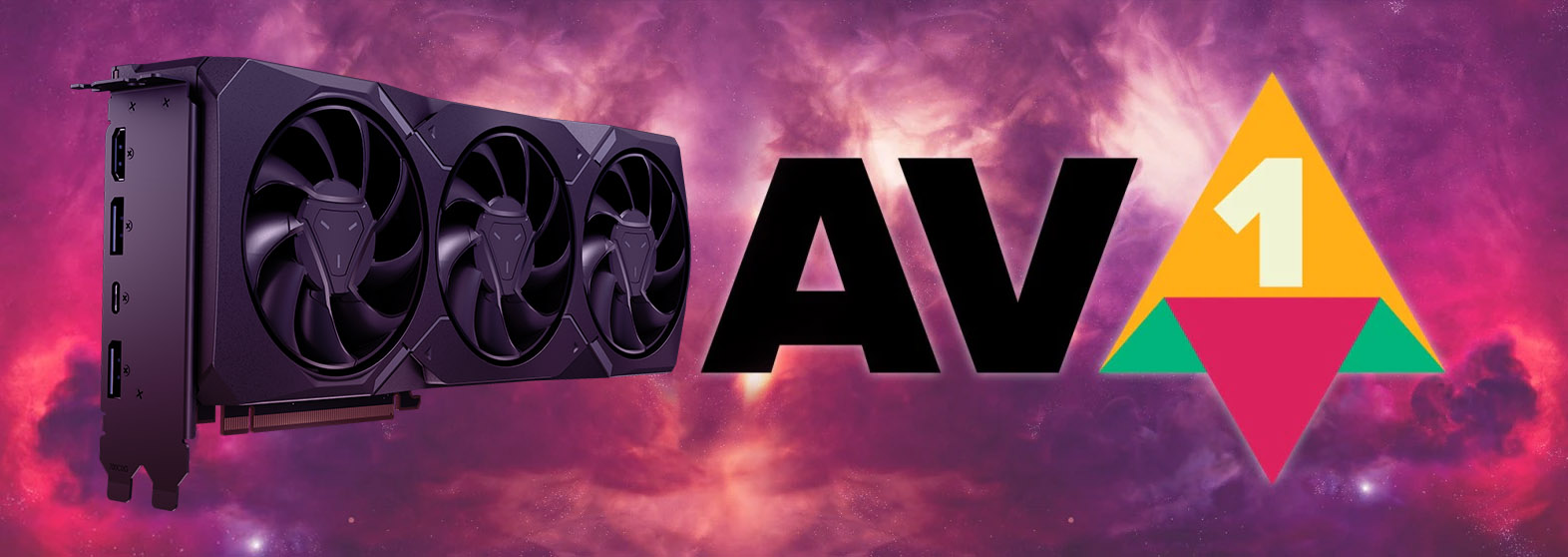
Image Credit: AMD
However, if you’re live-streaming, this also means a higher-quality AMD GPU-encoded stream may require a higher upload speed than one run on an Intel or Nvidia encoder.
Granted, live-streams and most web-hosted video will end up compressed in some form or another anyway…
Gaming Performance at Resolutions Under 4K
Another area where AMD excels is in gaming performance at resolutions under 4K.

Image Credit: AMD
While Nvidia may have a slight edge in overall gaming performance at 4K (especially when taking technologies like DLSS into account), 1080p and 1440p are still incredibly popular mainstream resolutions for gaming.
AMD being more price-competitive at these resolutions across the board, especially with their own image scaling taken into account, shouldn’t be forgotten.
In my current gaming experience. Two killer app current features for gaming are “global illumination” and “local dimming”. Global illumination can be simulated through either SSGI or RTGI (Screen Space or Ray-Traced) and is best shown through advanced local dimming solutions.
Some displays, like OLED displays, have great local dimming built-in, while TN or IPS panels need to use HDR certifications and high brightness settings to target a Wide Color Gamut viewing experience. It might look grayer than you expect even after calibrating for good colors in SDR, though.
AMD-Friendly Productivity Workloads
So, what productivity workloads are most friendly to an AMD graphics card?
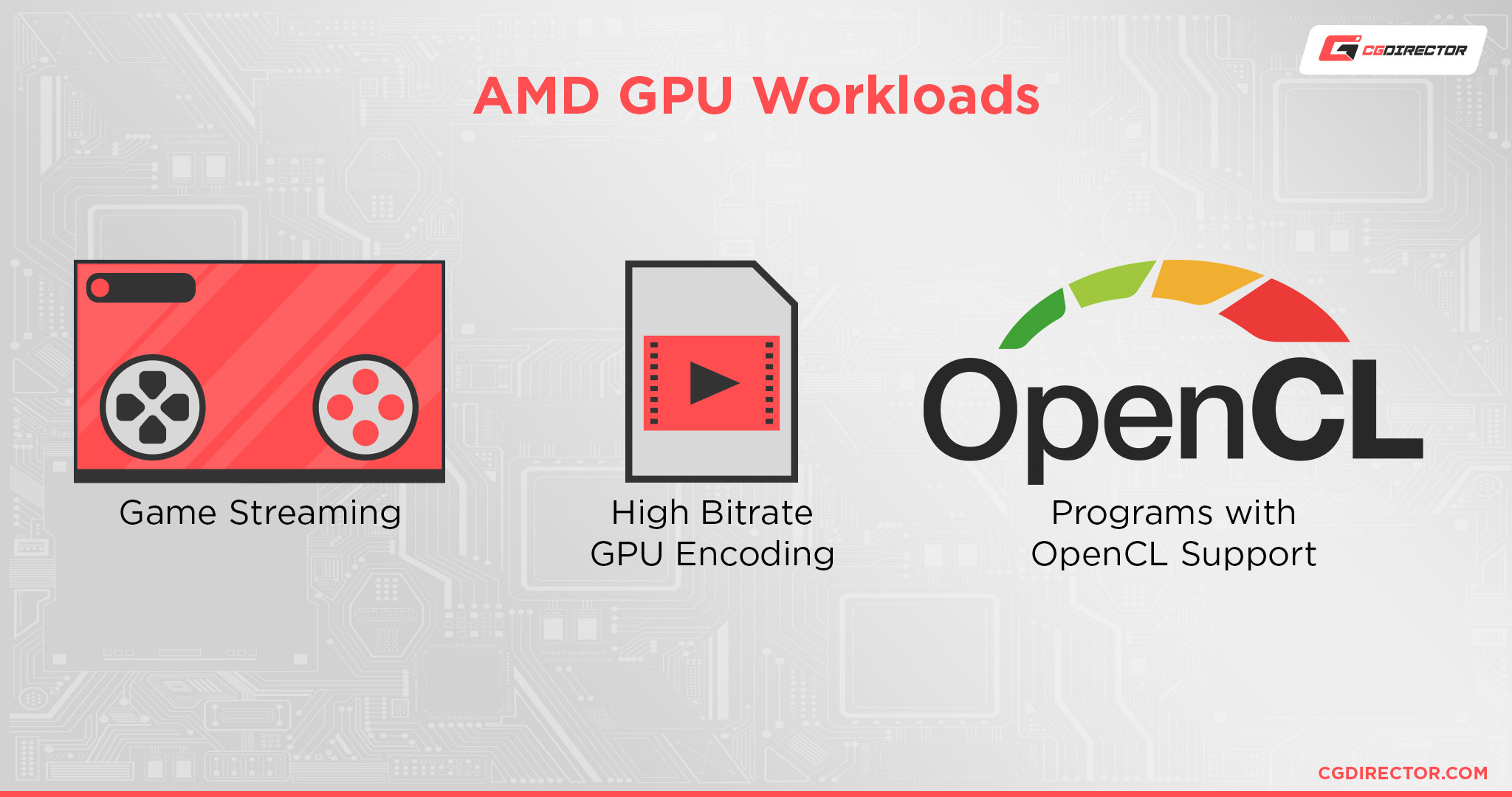
I’ll break it down into the following bullet points:
- Game Streaming – Besides being generally favorable on gaming performance before bringing AI or ray-tracing into the equation, AMD also has an astonishingly efficient and easy-to-use streaming suite of its own. Compared to using OBS or variations when I had my 5600 XT and RX 580, I found that AMD’s game streaming suite was shockingly functional and worked more seamlessly for the streams I ran than on my prior, trusty GTX 760.
- High Bitrate GPU Encoding – While it’s true that Nvidia and Intel alike tend to have better GPU encoders with more up-to-date codecs than with AMD cards, this doesn’t mean that AMD encoders aren’t worth using. You just need to be willing to manually adjust your bitrate and other factors beyond what you may expect compared to Nvidia.
- Any Application With Good OpenCL or HIP Support (Especially GIMP, Blender or other Open Source Software) – Let’s face it. If we’re out here trying to participate in The Game, we don’t always end up with the shiniest CUDA accelerator. Fortunately, OpenCL does still have mainstream support, and its support in the Open Source community essentially makes it one of the great de facto raw compute standards.
Power Consumption & Thinner GPUs
A key area of progression for AMD lately is actually in power consumption!
While AMD used to be notoriously heftier, hotter, and less power-efficient than Nvidia, that’s actually changed in recent years.
These days, AMD GPUs trend pretty efficiently in power consumption, whereas Nvidia increasingly pushes thermal design and power limits to the extreme to push the performance envelope generation-by-generation. And thanks to lower power draw, you also get thinner GPUs on the high-end compared to Nvidia’s offerings.
And: Even if you’re rooting for AMD to take back the lead, you have to admit that Nvidia’s doing some necessary work by always pushing the envelope.
Are AMD GPUs any good? Conclusion.
So, are AMD GPUs any good? Yes, they certainly are.
They’re a technological marvel almost on par with Nvidia’s offerings, but do fall short in application/developer support, which make them a bad pick for workloads that are just better optimized for CUDA/OptiX and, hence, Nvidia GPUs.
FAQ
Are AMD Pro GPUs Any Better Than AMD Consumer GPUs?
In terms of the pros and cons listed above, not particularly!
This isn’t an AMD-specific knock, though, as Nvidia Pro GPUs face a similar issue when solely considering performance-per-dollar.
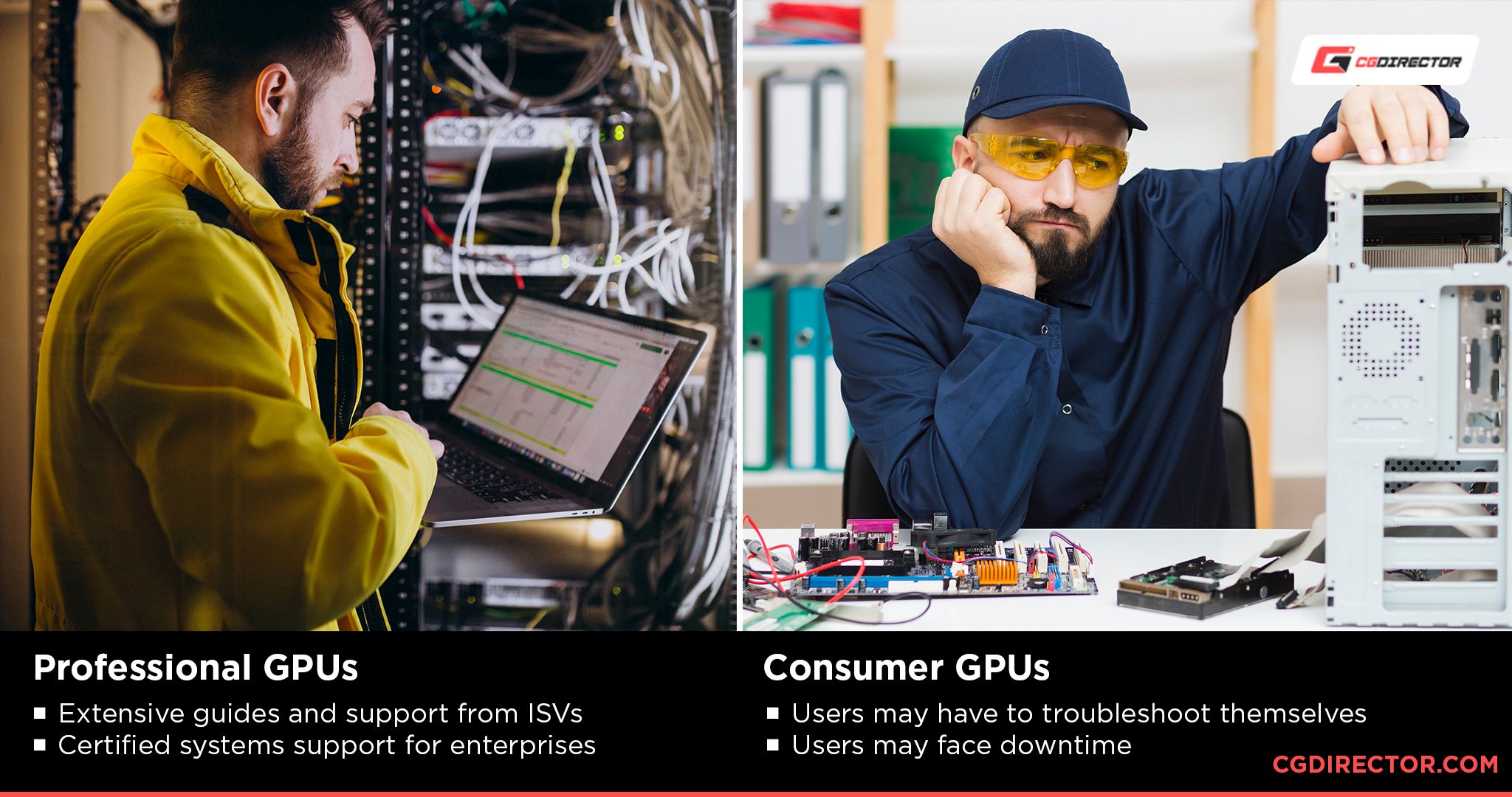
In general, unless your workload is incredibly specific or you’re working at such an enterprise scale where the price difference doesn’t matter, you’ll usually be better served by a consumer GPU than a “pro” GPU.
Who Will Be Best Served By an AMD GPU?
If I had to quickly sum up who AMD GPUs are for, I’d probably narrow it down into the following audiences:
- Gamers on a budget.
- Gamers who want to maximize performance-per-dollar and don’t care about ray-tracing
- Professionals using OpenCL-friendly software.
- Professionals using Linux, or otherwise used to high-end software tweaking that may occasionally prove necessary with an AMD GPU.
Are AMD APUs Any Good?
Absolutely! If you’re on a tight budget and just need some kind of graphical horsepower in your machine until you can afford a discrete GPU, an AMD APU is probably one of your best options.
However, a video editor certainly has a compelling reason to go with an Intel CPU w/ iGPU instead, as covered by Petar in his extended guide.
When Should You Definitely Go With Nvidia?
Finally, let’s just make sure that my AMD apologism isn’t mistaken for fanboyism.
AMD and Nvidia are both very prominent parts of the GPU market, and both serve an important purpose within it for consumers and manufacturers alike.
However, no matter how much you like AMD, there are times when you simply must acknowledge Nvidia as the better option.
I’d say these times are:
- When your application is built or optimized for CUDA acceleration (most apps reliant on CUDA will either perform suboptimally on AMD OpenCL or simply not run at all).
- When you’re dedicated to today’s best real-time ray-tracing and AI-driven image processing, especially as a gamer.
- When you have the money to overlook Nvidia’s pricing, or lack the patience to deal with lacking AMD support for Your workload.
Over to You
And that’s it!
I covered the big question of AMD GPUs and made the best defense I could with the tools available to me, kinda like what you’ll probably have to get used to doing no matter What path you pick for making the most out of your PC.
Have any questions about AMD GPUs? Let us know in the comment section down below or head over to our forum and ask away!
![Are AMD Graphics Cards Any Good? [Workloads Explored] Are AMD Graphics Cards Any Good? [Workloads Explored]](https://www.cgdirector.com/wp-content/uploads/media/2023/05/Are-AMD-Graphic-Cards-GPUs-any-good-Workloads-explored-Twitter-1200x675.jpg)

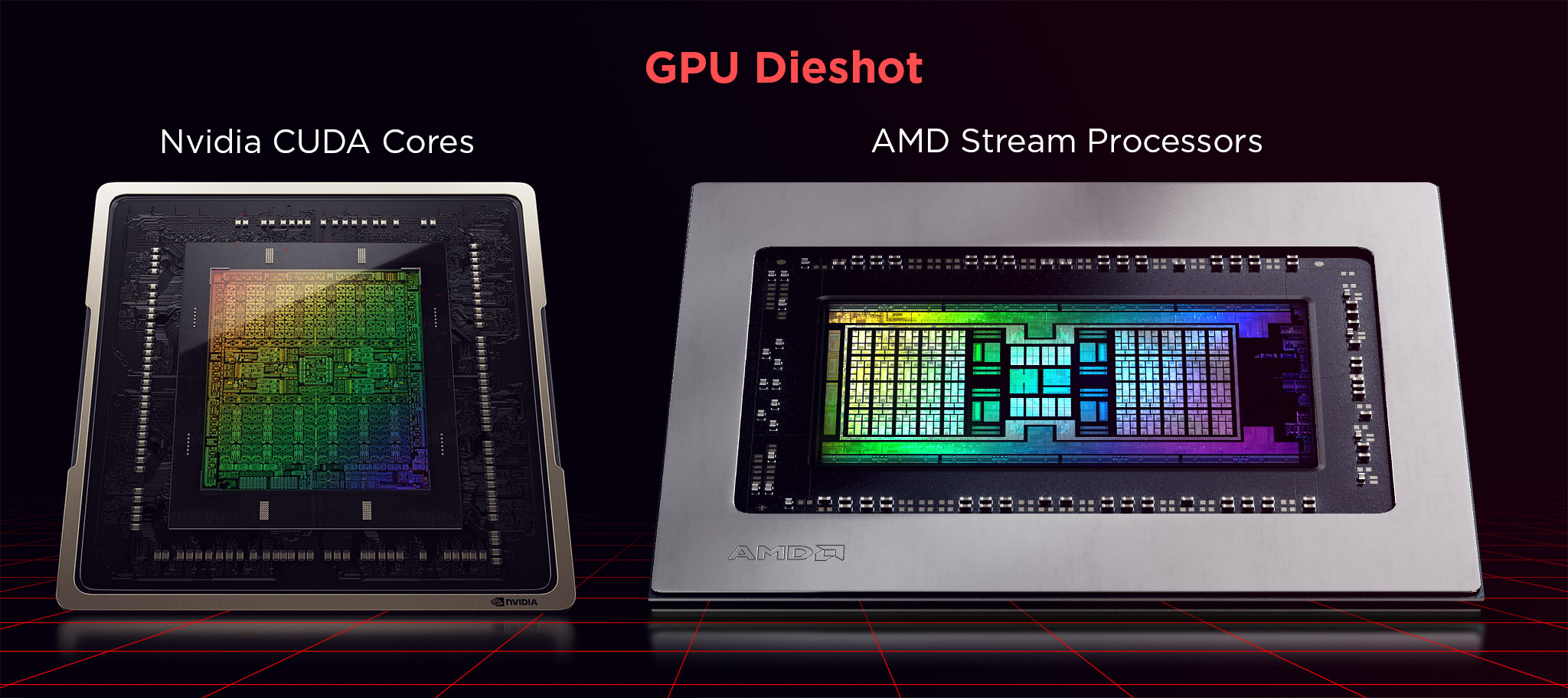
![Guide to Undervolting your GPU [Step by Step] Guide to Undervolting your GPU [Step by Step]](https://www.cgdirector.com/wp-content/uploads/media/2024/04/Guide-to-Undervolting-your-GPU-Twitter-594x335.jpg)
![Is PNY a Good GPU Brand? [Updated] Is PNY a Good GPU Brand? [Updated]](https://www.cgdirector.com/wp-content/uploads/media/2023/12/Is-PNY-a-Good-GPU-Brand-Twitter-594x335.jpg)
![Does Temperature Impact My GPU’s Performance? [Absolutely!] Does Temperature Impact My GPU’s Performance? [Absolutely!]](https://www.cgdirector.com/wp-content/uploads/media/2023/09/Does-Temperature-Impact-My-GPU-Performance-Twitter-594x335.jpg)


0 Comments