Ever wondered if PCIe is backward compatible? If it is, what are the performance implications of that?
I’ll be addressing these questions and more in the article below, so stick around (or skip around) for the answers you’re looking for.
TABLE OF CONTENTS
What is PCI Express?
First, let’s take a moment to talk about what PCI Express actually is.
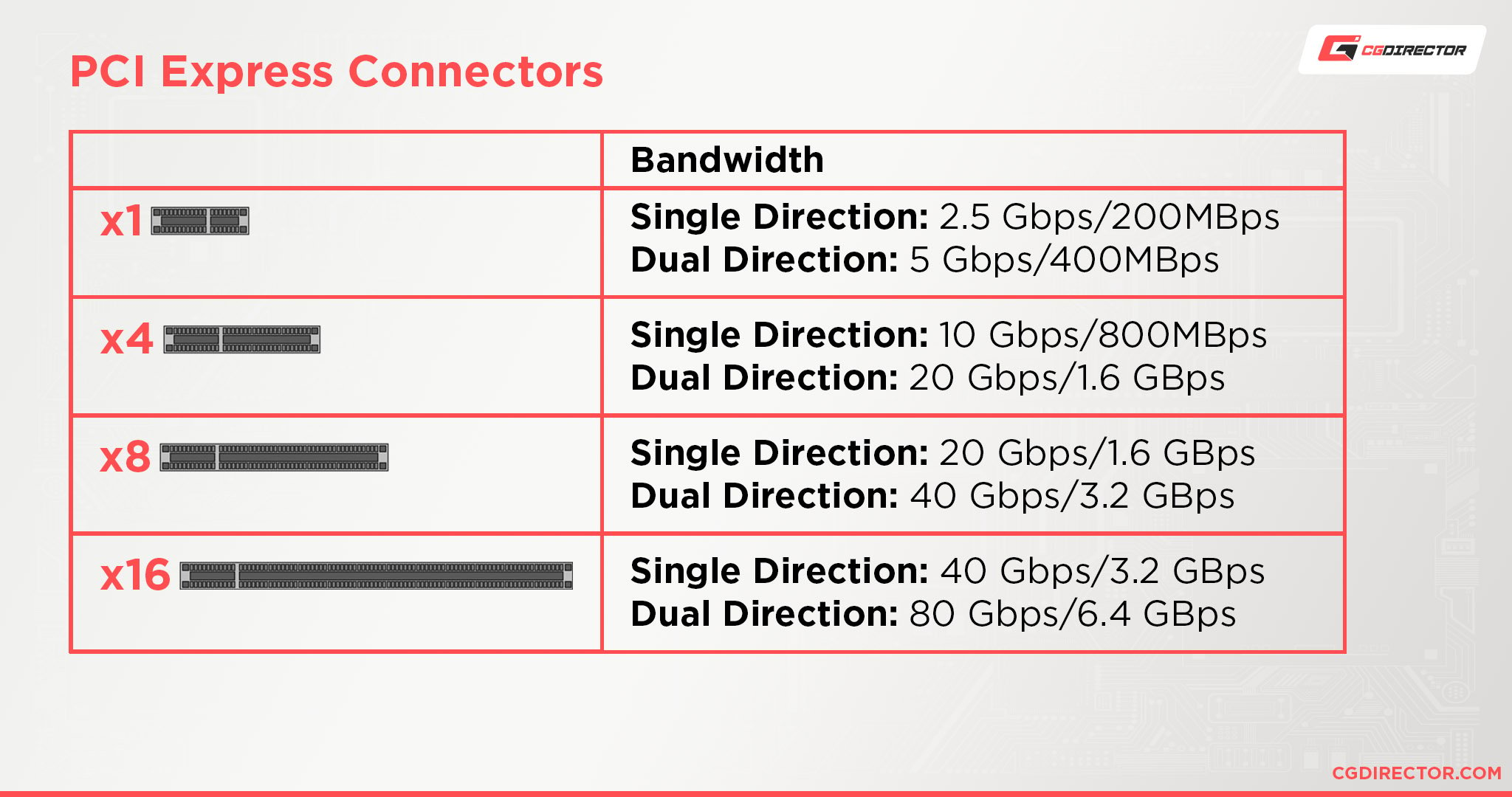
PCI Express is the leading standard for PC expansion card upgrades, and has been dominating that space since its launch in 2003, which is twenty years ago at the time of writing.
It’s pretty impressive for an expansion slot form factor to stay in use that long, but of course, not all PCI Express slots are made equal.
One thing that all PCI Express slots do have in common is that they’re always the fastest expansion method available to the end user of a given PC.
PCI Express has always existed for the purpose of providing a minimal-latency, high-throughput connector for PC expansion, and so can offer speeds that are completely unthinkable even to, say, a modern SATA cable limited to just 6 GB/s.
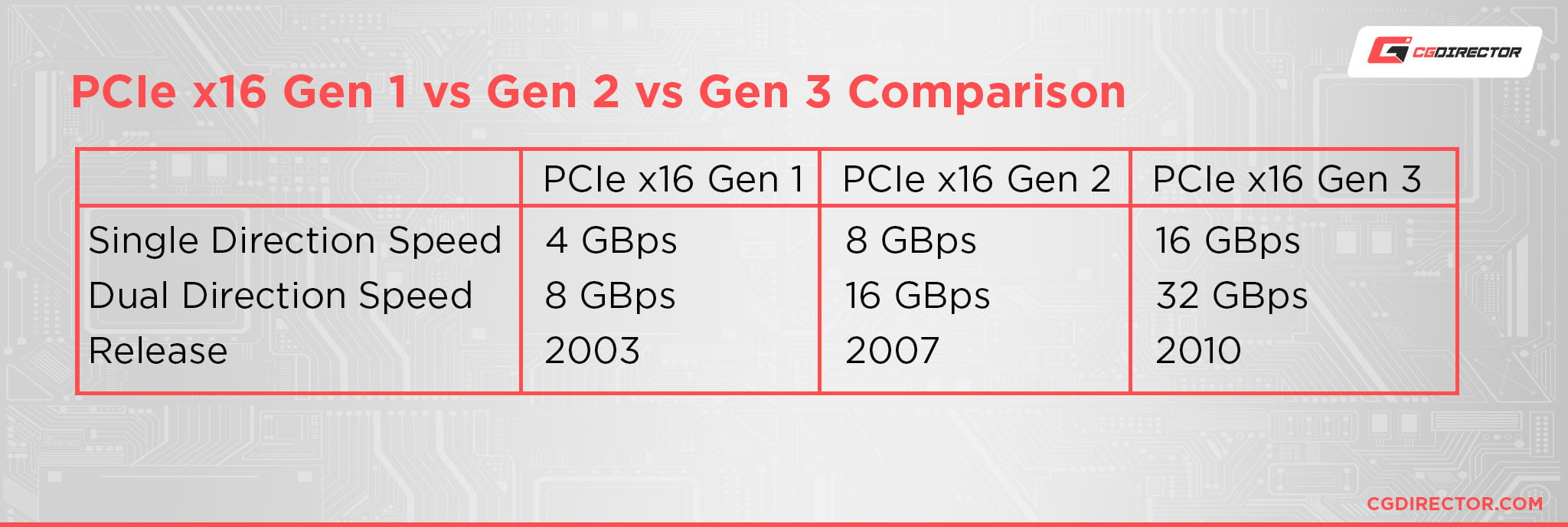
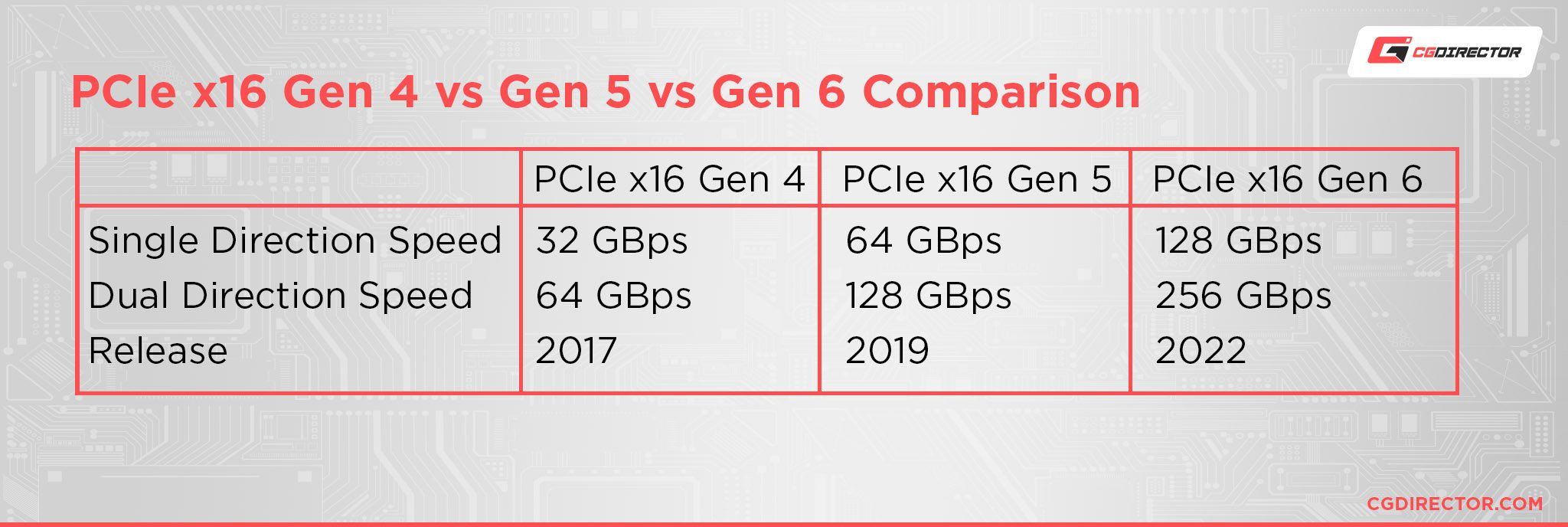
Of course, PCI Express has generations, too! That’s where the concerns of backward compatibility creep into the picture, especially if you’re using a PCIe x16 card (what does PCIe x16 mean?) from a different generation than the one supported by your motherboard. So, let’s get into that!
Do PCI Express Devices Support Backward Compatibility?
Yes!
As long as you have physical/mechanical slot compatibility, your newer PCI Express device should work on an older motherboard without much issue.
Some examples: Yes, a PCIe 4.0 x16 GPU will work in a PCIe 3.0 x16 slot. And a PCIe 3.0 x16 GPU will work in a PCIe 4.0 x16 slot. But, of course, you’ll limit your bandwidth when installing a new GPU in an older-gen slot. More on if that’ll impact performance at all below.
So, physically the card will fit, and electrically it will run fine as long as your power supply is also up to snuff.
However, we shouldn’t ignore the elephant in the room here: as the fastest expansion standard for every major generation of PC hardware in the past 20 years, there are going to be some discrepancies caused by using a new card on an older board. Let’s talk about them.
How Likely Are You To Be Bottlenecked By PCI Express?
So, there are a few scenarios wherein you’re likely to be bottlenecked by PCI Express:
- You are using a PCI Express x8 GPU, like the RTX 3050. The RTX 3050 was notorious on its launch for having significantly compromised performance on PCI Express Gen 3 and Gen 2 boards compared to Gen 4 due to it not supporting PCI Express x16. I’ve embedded a benchmarking video demonstrating this above, but hopefully, you aren’t in this situation and they don’t keep making x8 GPUs. (This differs from using an x16 card in a x16 slot restricted to x8 bandwidth. Depending on your motherboard generation and the power of your GPU, that will still probably work without too many problems.)
- You’re using a particularly high-end GPU that is actually reliant on access to full PCI Express x16 bandwidth (saturates x8 and above). Historically, PCI Express x16 has offered plenty of headroom each generation to support next-generation graphics upgrades without much issue. In recent years, though, the power and bandwidth requirements of the latest GPUs are ramping up so high that even standards as fast as PCI Express 4.0 x16 are being pushed to their limits by high-end GPUs.
- You’re running multiple GPUs or have other PCIe-slots populated, in which case it’ll depend on your motherboard if it provides sufficient PCIe lanes to all slots that are in use
- You’re running multiple NVMe SSDs, in which case some slot’s PCIe-Lanes may be limited
- You’re aren’t using the primary (usually topmost) PCIe slot. The topmost almost always has access to x16 of whatever the generational PCIe standard of your motherboard is. The lower slots are often limited to fewer lanes or lower generation
- You’re using lower-tier CPUs: Some motherboard offer more PCIe-lanes of the latest gen only to specific higher-end CPU models, not entry-level models. Check your motherboard’s spec-sheet.
Of course, the above list depends heavily on the motherboard you’re using, the amount of GPUs or other expansion cards you have, the CPU you’re running, and whether your will GPU actually saturate whatever PCIe Lanes it’s provided with.
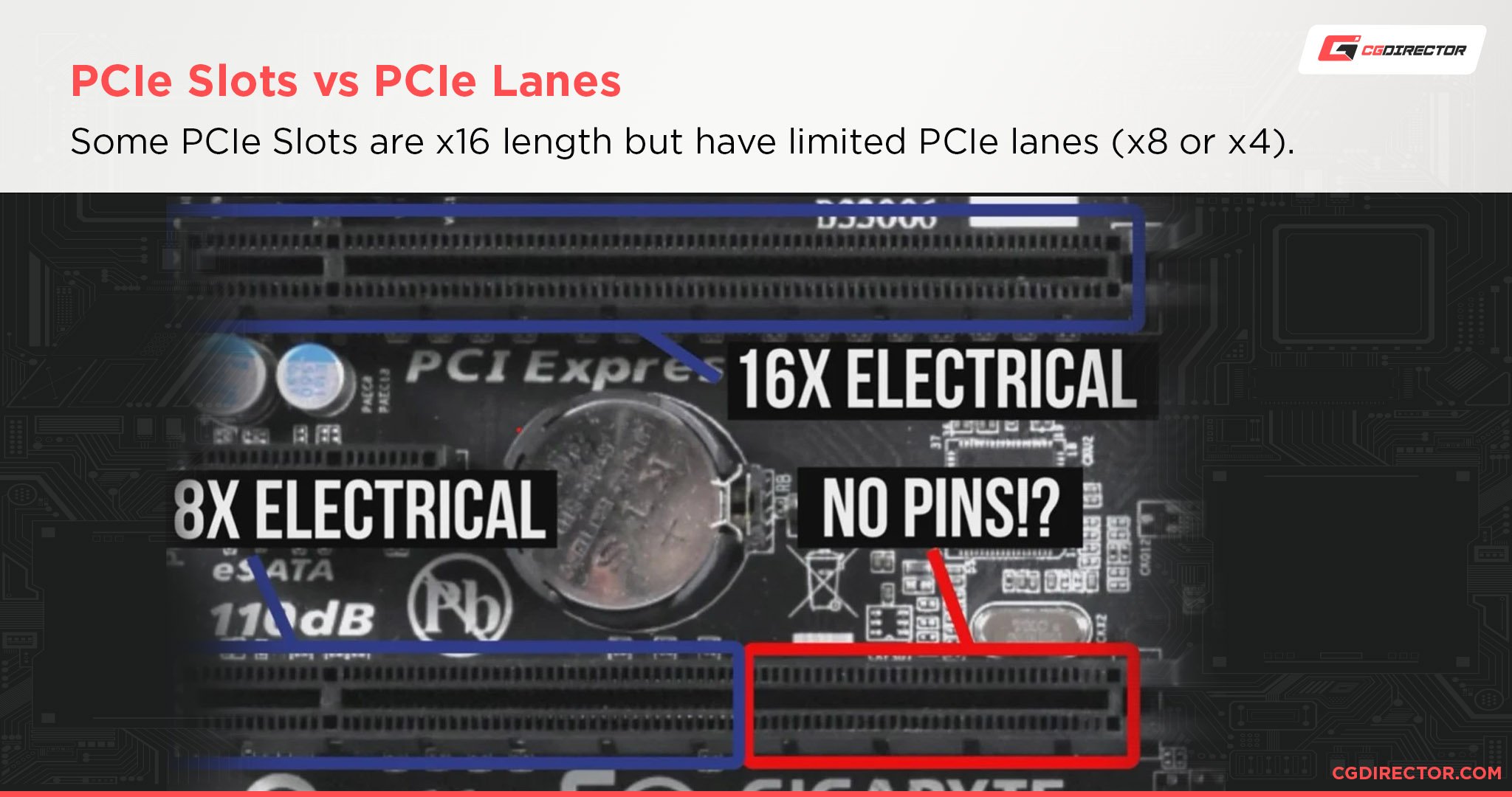
So, long story short, as long as you have a PCIe slot that fits your expansion card (e.g. GPU) mechanically, it’ll be backward compatible. If this backward compatibility has an impact on performance (e.g. limits PCIe bandwidth because of lower-gen PCIe-lanes or fewer PCIe-lanes) depends on the factors in the above list.
Here’s some further reading into the world of PCIe slots and lanes. Interesting topic indeed! 🙂
- Guide to PCIe-lanes – How many do you need?
- What does PCIe x16 mean?
- What are PCIe x1 slots used for?
- Which PCIe slot is best for your Graphics Card?
FAQ
Is PCI Express Backward Compatible With PCI?
Prior to the debut of the PCI Express standard, there was the original “PCI (Peripheral Component Interconnect)” expansion standard.
The first generation of “Express” was an immediate successor to the first PCI, but PCI itself has never seen any refreshes to speak of, and is no longer present on most modern motherboards.
Additionally, the PCI connector is substantially different compared to any size of the PCI Express connector, so the two standards have no shared compatibility despite both being “PCI”.
What About PCIe and NVMe SSDs?
Before we wrap things up, it’s actually worth taking time to talk about SSDs! Specifically, SSDs made to use PCI Express bandwidth through either the original PCIe connector or the specialized M.2 NVMe (Non-Volatile Memory Express) connector which debuted in 2011.
Are SSDs like these backward compatible with older motherboards? The answer is “It Depends!”.
If you still have a full card-based PCI Express SSD laying around, chances are it predates the widespread adoption of NVMe and is using something like PCI Express Gen 3 bandwidth. Those shouldn’t be used with older motherboard standards than the ones they launched with.
With modern NVMe drives, though, it gets a little bit more interesting. NVMe drives are actually limited to PCI Express x4 bandwidth, which is the slowest version of the fastest bandwidth on a given motherboard.
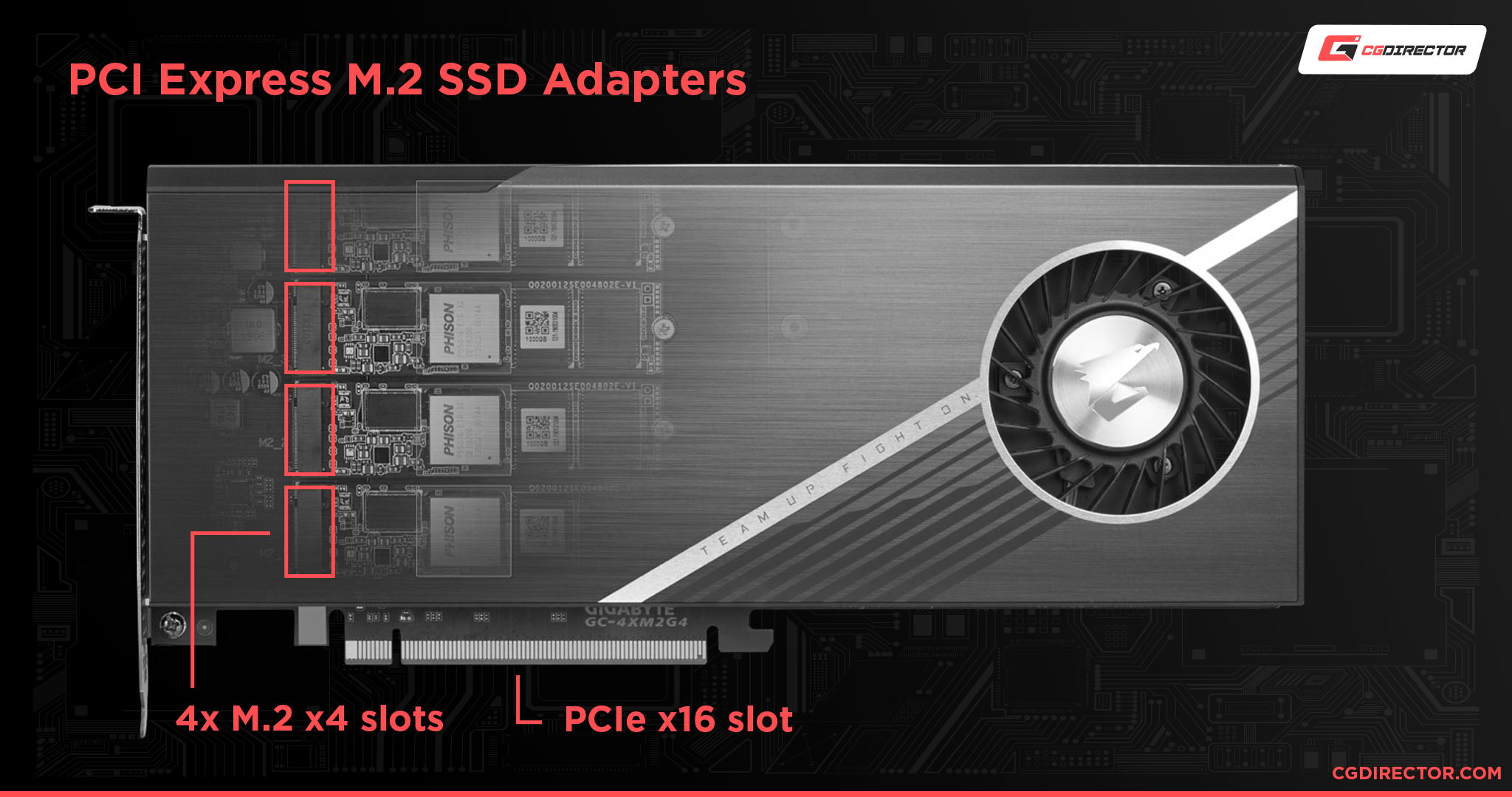
Source: GIGABYTE
What this ends up translating to is actually a surprisingly healthy market of PCI Express expansion cards that exist solely to add NVMe M.2 slots to PCI Express 3.0 motherboards that otherwise wouldn’t have them.
So, to a limited degree, NVMe drives are backward compatible with boards that don’t have the connector…but you’re still going to need an expansion card to serve as an adapter.
And, of course, if you apply a current-gen NVMe drive to a past-gen NVMe slot, it’ll work…but it might be bottlenecked by the slower motherboard.
Over to You
And that’s all, for now!
I hope this article helped clarify any PCI Express backward compatibility concerns you might have had.
For the most part, PCIe is a pretty reliable standard in either direction, and you can generally rely on your existing PCIe slots to do their job unless you’re already saturating their bandwidth or you’re more than one generation behind.
For any more questions related to PCI Express or PC hardware in general, feel free to use the comments down below or head over to the CGDirector Forums! In either case, myself or another member of the CGD team will be happy to assist you.
The Forums will also open up opportunities for interactions with other members of the community, as well as more detailed project planning and sharing.
With all that said…until we next meet, happy computing!
![Is PCI Express (PCIe) Backward Compatible? Concerns Explained [2024 Update] Is PCI Express (PCIe) Backward Compatible? Concerns Explained [2024 Update]](https://www.cgdirector.com/wp-content/uploads/media/2023/06/Is-PCIe-Backward-Compatible-Concerns-Explained-Twitter-1200x675.jpg)
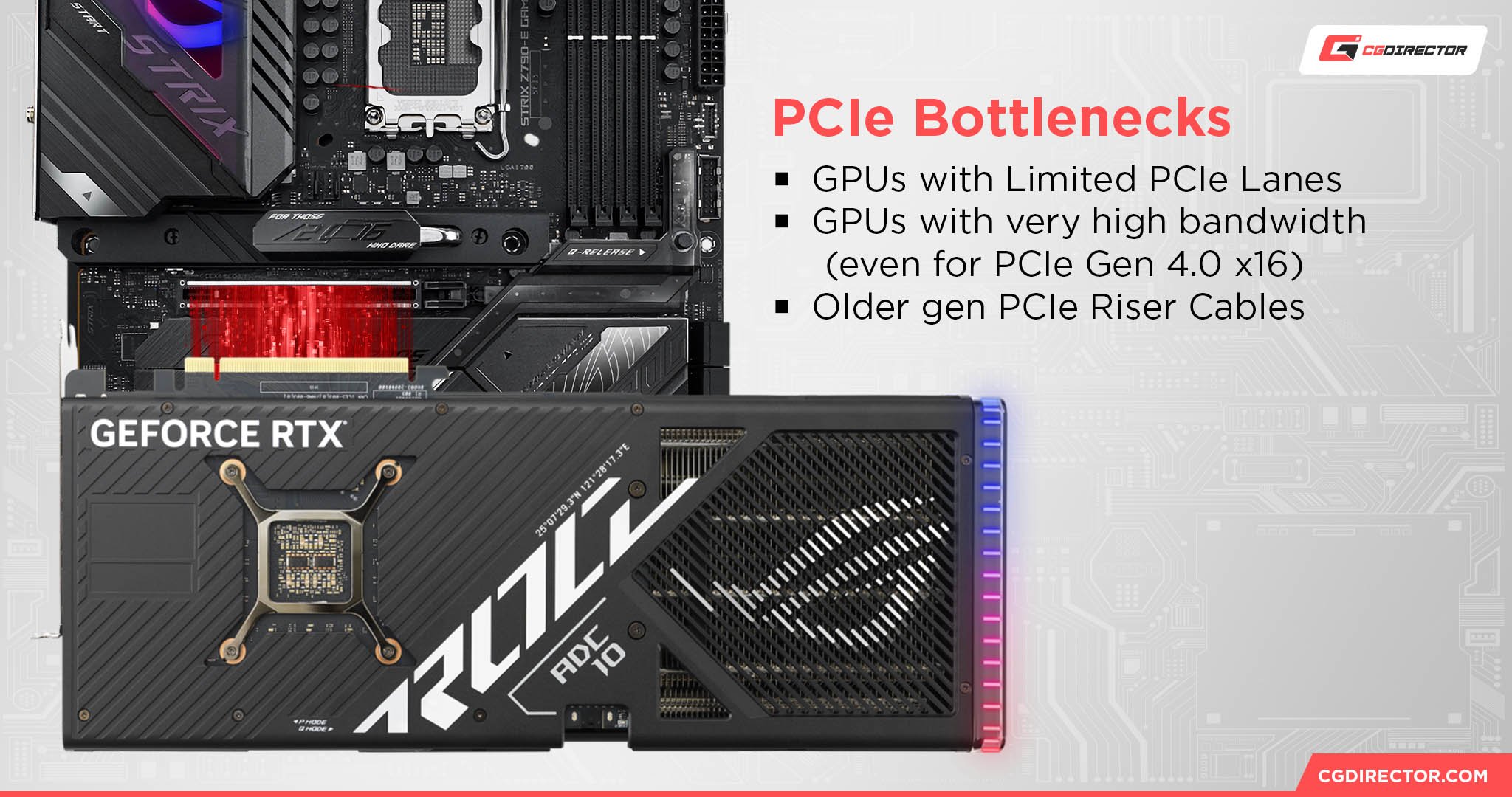
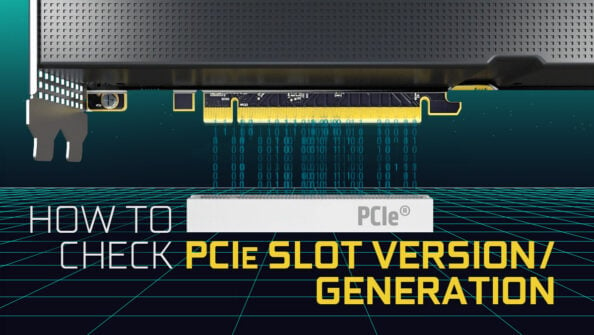

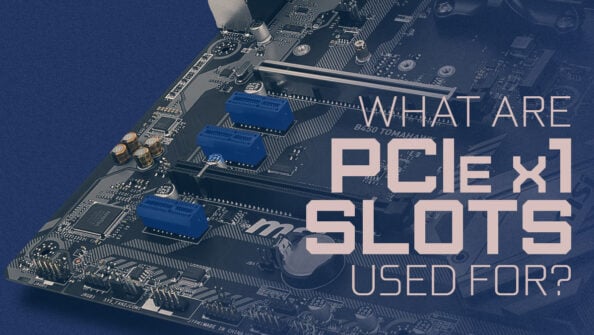
![What Does PCIe x16 Mean? [Beginner’s Guide] What Does PCIe x16 Mean? [Beginner’s Guide]](https://www.cgdirector.com/wp-content/uploads/media/2022/11/What-Does-PCIe-x16-Mean-Twitter-594x335.jpg)

0 Comments