So, Faster RAM vs More RAM: which is more important for improving the performance of your PC, and which should you focus on first for building or upgrading your PC?
I’ll be diving into this question in detail by tackling it from different use cases, and afterward, I’ll be discussing a few related questions as well.
Let’s get into it!
TABLE OF CONTENTS
A Brief on RAM and How It Works
Before we get too deep into the question of faster RAM vs. more RAM, it’s important to talk about what purpose RAM actually serves in your PC.
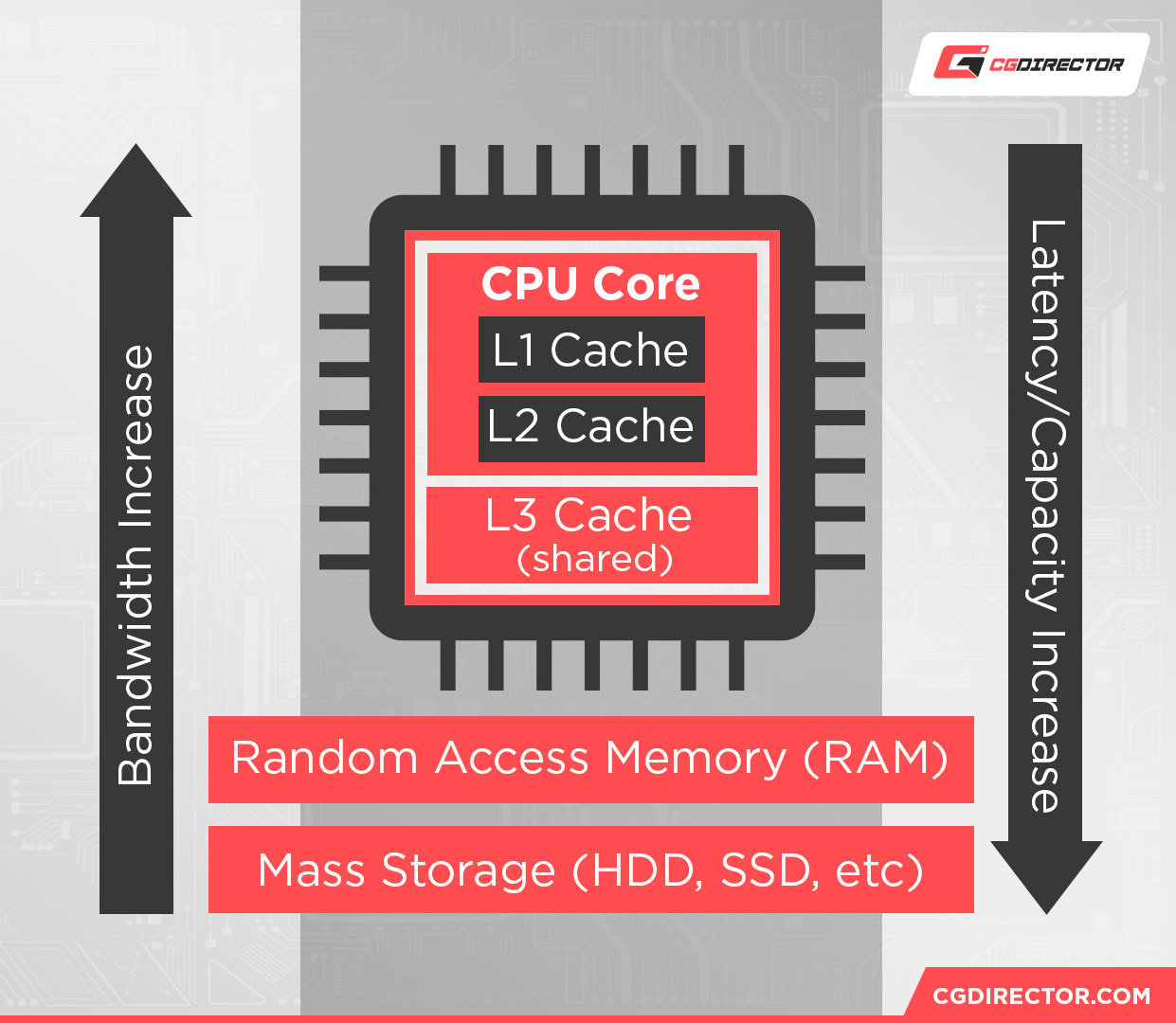
As your PC’s Random Access Memory, RAM is responsible for holding your currently-active applications in an accessible place for your CPU, GPU, and storage to access them as needed.
Your RAM is fundamental to your PC’s operation and is almost always being used in some way, but how it’s being used isn’t always clear to the end user.
Ideally, you won’t notice your RAM being utilized at all, because if you do notice it that most likely means you don’t have enough of it.
That said, what about RAM speed bottlenecks? They may be much harder to detect than a RAM capacity bottleneck, but they do exist. You just need to know what you’re actually looking for, and that’s why we made this article.
Enough setting the stage: let’s pit these upgrade paths against one another earnestly!
Faster RAM vs More RAM: Which Is Best For You?
Faster RAM vs More RAM For General Use
For general desktop use, RAM speed is almost a non-factor.
Web browsing and other applications shouldn’t be impacted by your RAM speed at all unless you’re still on a truly ancient standard like DDR2 RAM or haven’t installed your existing RAM in a proper dual-channel configuration.
Modern single-stick/channel RAM configurations should still work okay provided you’re on DDR4 or higher, as well.
The more prominent issue with RAM in desktop use comes down to RAM capacity. This was especially apparent on PCs in the 2000s, where PCs with even 4 Gigabytes of RAM were considered high-end.
Web browsing and file browsing in particular will put your RAM to work, and reach capacity quickly if you’re still using 4GB or less with a modern web browser.
Winner: More RAM
Faster RAM vs More RAM For Gaming
What about gaming? RAM is pretty important for gaming, but RAM capacity requirements for modern games have remained surprisingly tame over the years.
While the bump to 64-bit CPUs was shortly followed by many games bumping up their RAM requirements to 6 GB or 8 GB, RAM capacity requirements for games have fortunately not gone much higher than that.
Even massive AAA titles like Red Dead Redemption 2 with 100+ GB install sizes and massive open worlds can run fine with 8 GB of RAM.
RAM speed is where things get a little bit more interesting, though. RAM typically isn’t the first upgrade recommended to gamers, likely due to the aforementioned capacity point and the fact that games are understood to be more reliant on CPU and GPU power than anything else.
With many titles, especially older ones, boosting your RAM speed may not even have a noticeable impact on your average framerate— so why does it matter?
Simply put, improving your RAM speed also improves your CPU’s ability to stay on top of the most intensive scenes in your games.
Many titles, especially open-world titles, are prone to stutter (seen as 1% lows on benchmarks) when loading in new regions. Other games may also experience FPS drops when there are more players or particles than is usual onscreen, especially MMOs.
This means that while faster RAM won’t always boost your performance, it will help stabilize the dips in your performance and make them less jarring to the experience overall.
Faster RAM won’t alleviate a hard CPU or GPU bottleneck but should serve to stabilize your gaming experience, even in older titles that don’t utilize faster RAM particularly well.
Winner: Faster RAM, Usually
Faster RAM vs More RAM For Rendering & Content Creation
For video rendering, having a high enough RAM capacity to hold your project files is key for maintaining smooth performance while in the editing timeline.
Without sufficient RAM capacity, video editing can quickly become a laggy nightmare because your PC is forced to fall back on the slower “paging file” or disc-cache of your storage drive rather than the far faster speeds of your RAM.
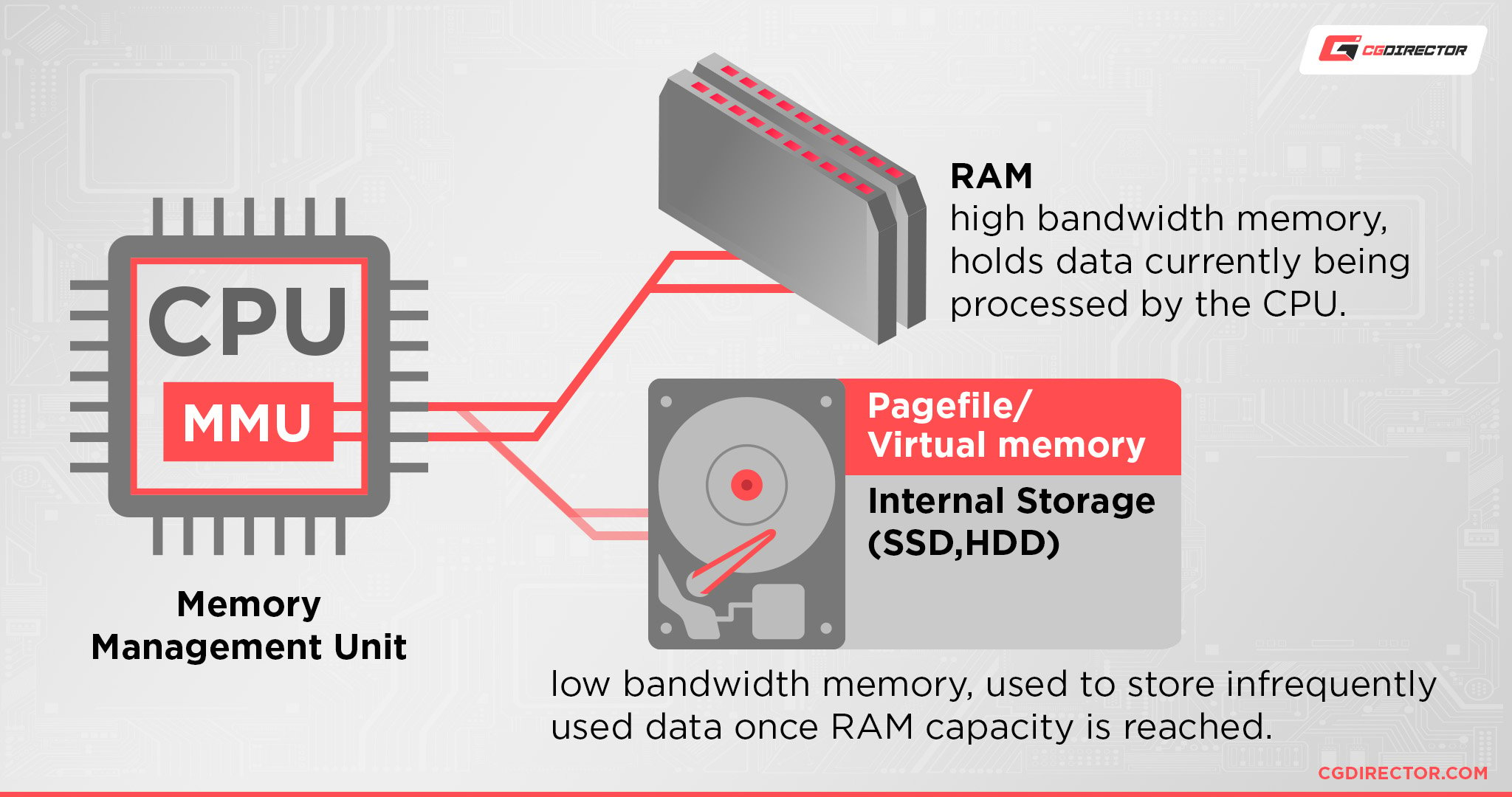
Having extra-fast NVMe storage can help alleviate the bottleneck whenever you’re forced to rely on your paging file, but ideally, you should have enough RAM to not be forced into that bottlenecking scenario at all.
For 3D rendering, RAM capacity is also generally considered more important, but you also have to be mindful of your VRAM capacity, too. VRAM works similarly to RAM but is localized to your discrete GPU, and is actually much faster than the RAM used by your CPU.
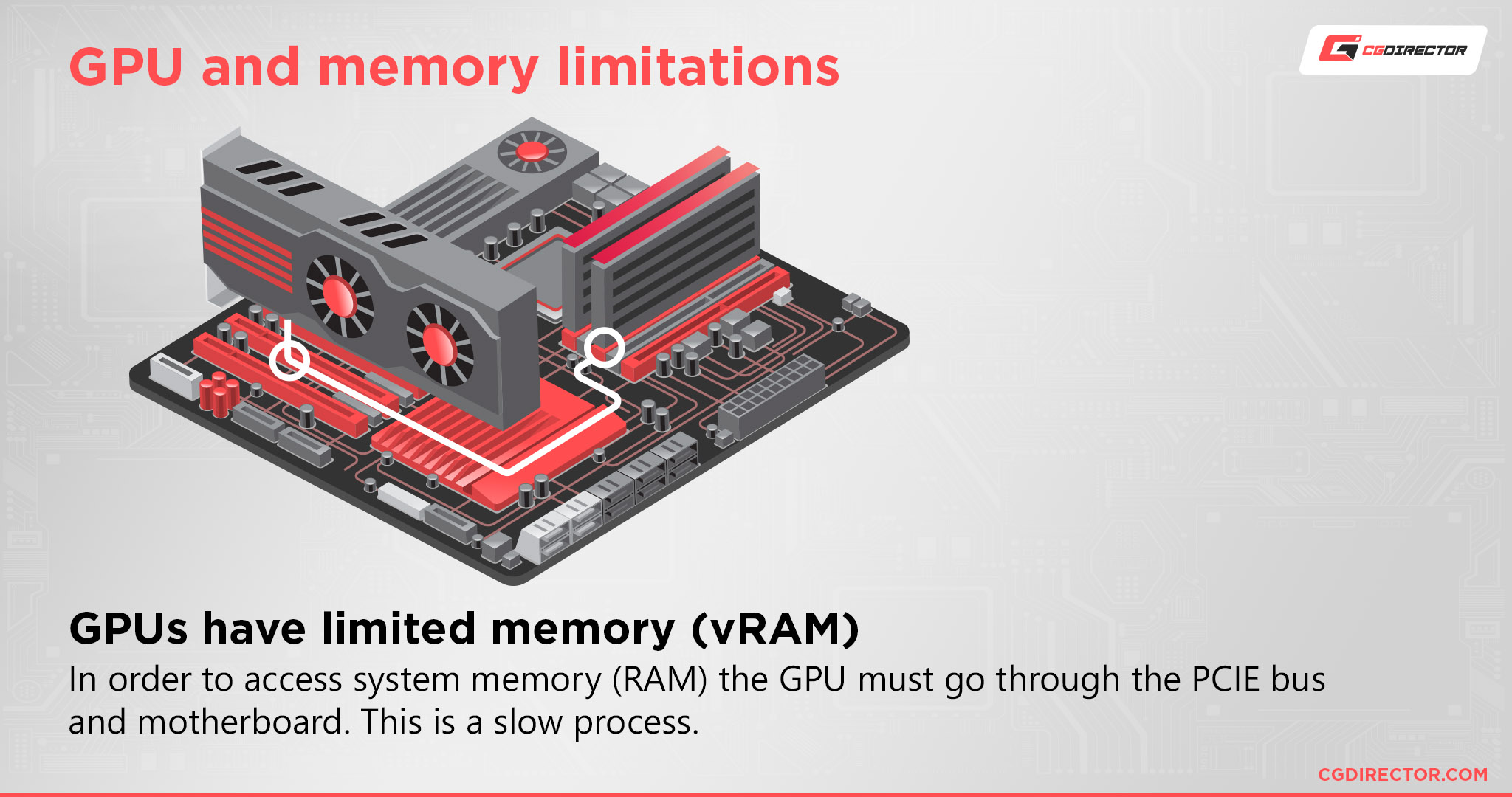
For rendering large 3D scenes with high texture resolutions, complex lighting & ray-tracing trees, and high shading detail, VRAM bottlenecks need to be avoided just as badly as regular RAM bottlenecks do.
Since speed matters so much for these workloads, faster RAM can still have a real performance impact. However, the main bottleneck you’re trying to avoid in a heavy-duty rendering workload is being forced to fall back on slower memory (the paging file, in the worst case).
That makes RAM capacity the most important thing to keep track of.
Winner: More RAM, But Faster RAM Helps Too
Faster RAM vs More RAM: Conclusion
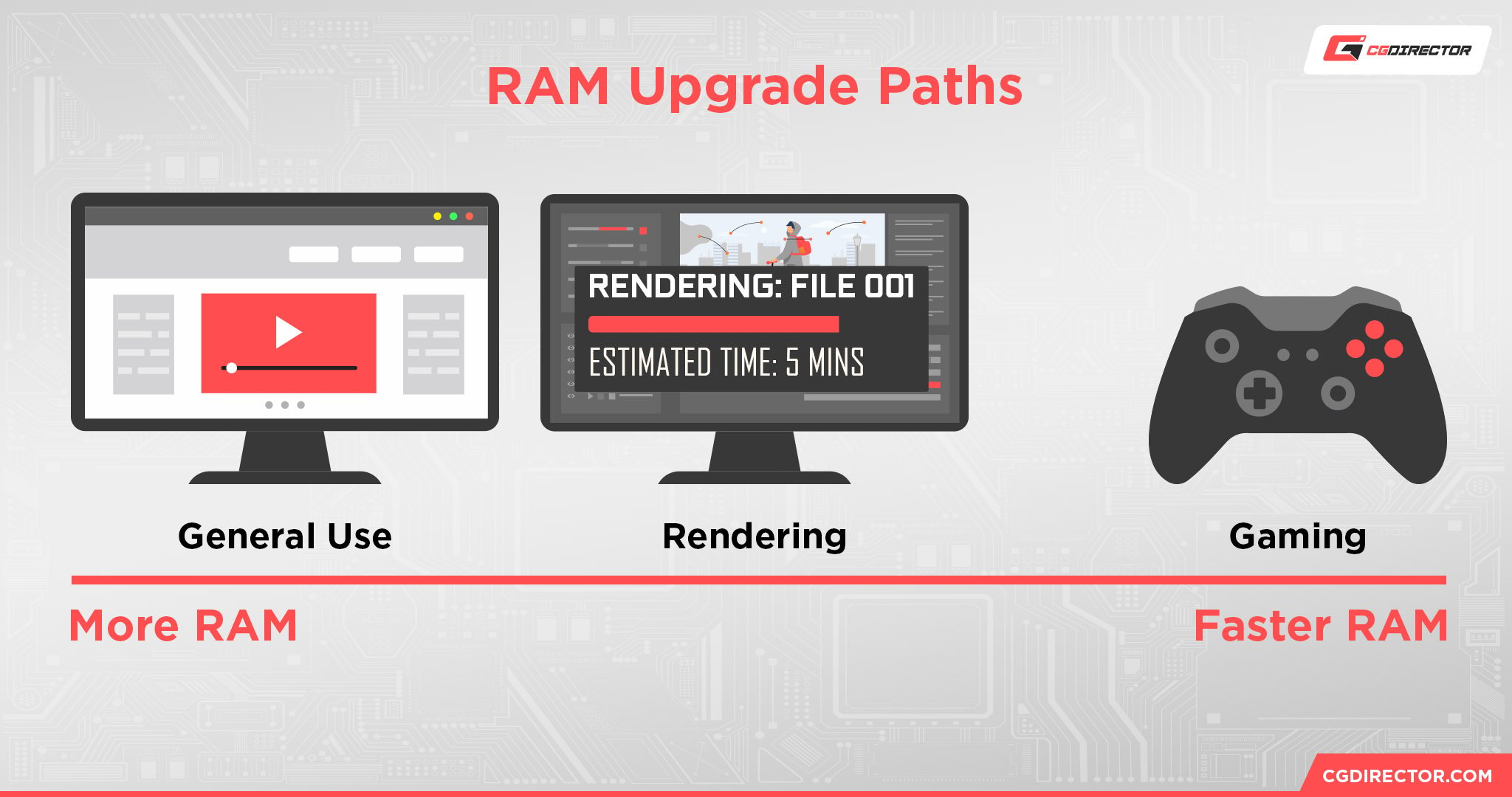
So, faster RAM or more RAM. Which is more important?
Like many PC-related questions, the answer is “it depends”! It depends on your specific workloads and what you need from your PC.
Casual users and gamers should probably lean more toward the “faster RAM” category as long as they have at least 8 GB of RAM to work with, as that should provide performance improvements as long as they aren’t bottlenecking their RAM capacity as-is.
It’s generally a lot easier as a gamer or casual PC user to avoid running your RAM to capacity, though.
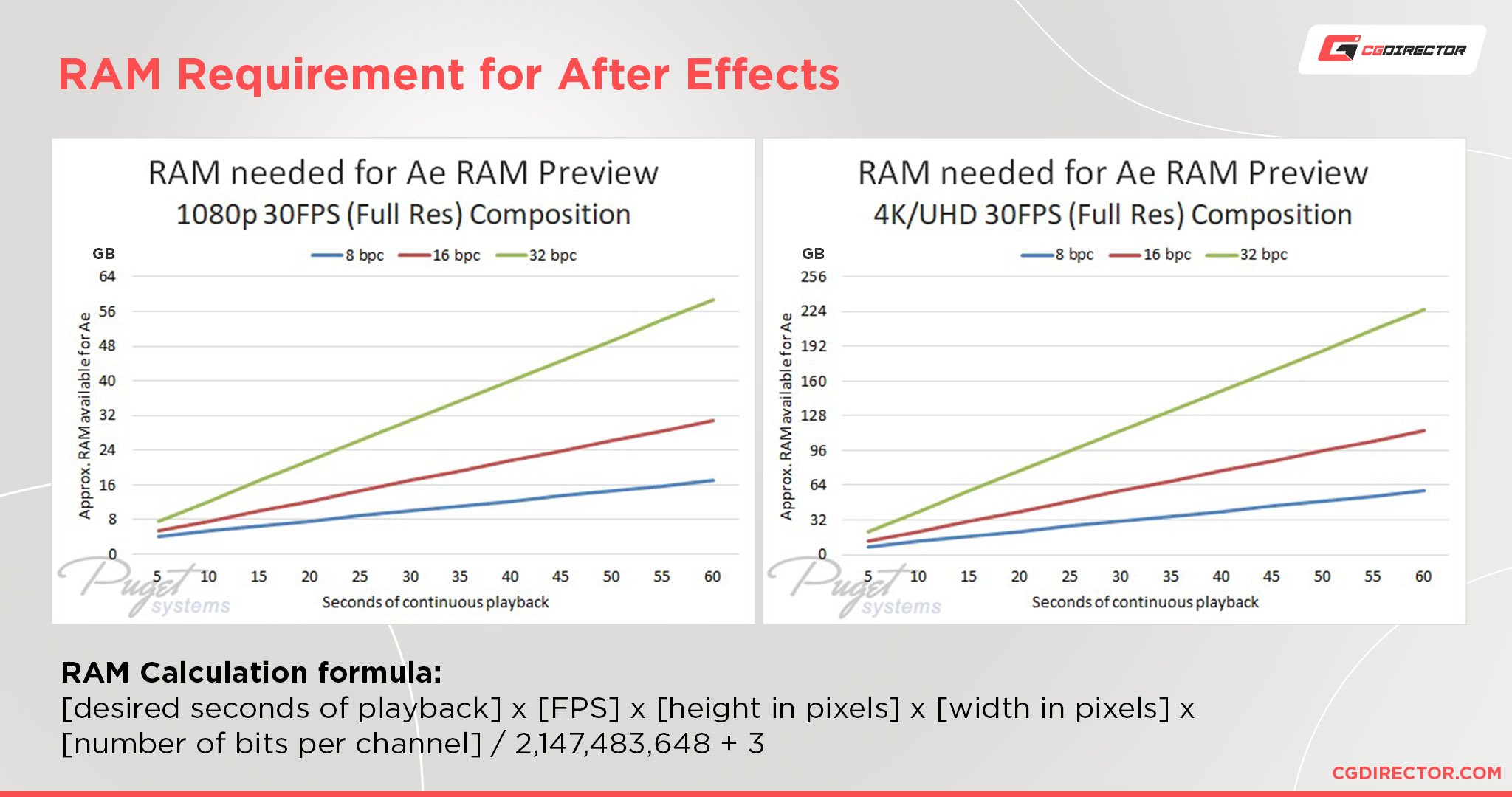
Professional users should almost always opt for “more RAM”, though.
Making that RAM fast can be good as well, but the biggest performance improvement will be present in making sure that you never run your RAM to full capacity outside of the projects meant to push the limits of your system.
FAQ
How Important Is Dual-Channel RAM?
I would say pretty important, especially if you’re still on an older DDR RAM standard and thus more likely to run into RAM speed bottlenecks.
Fortunately, I’ve already written an extended guide to check if your RAM is in Dual-Channel, in case you need assistance double-checking this for yourself.
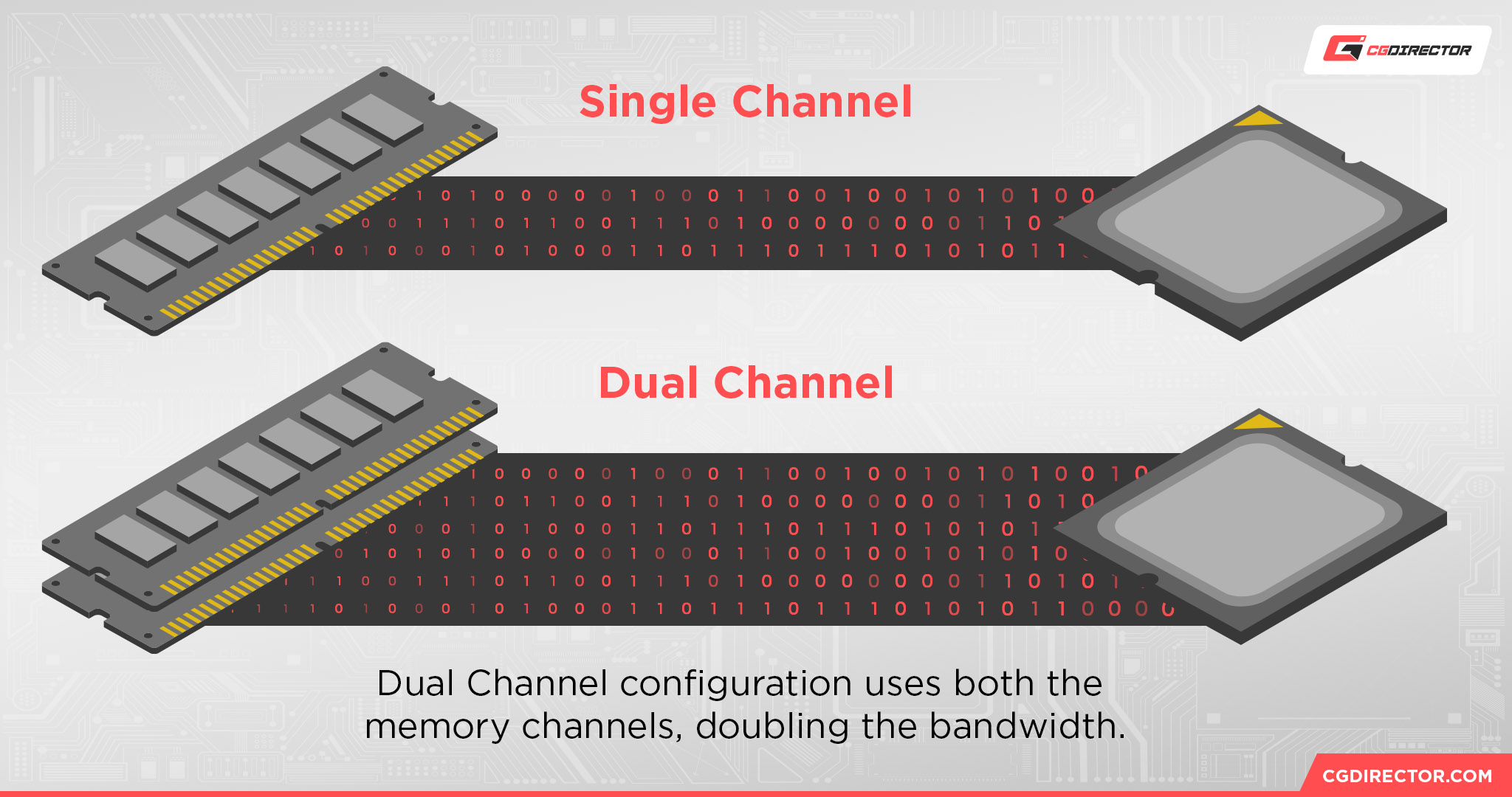
Another factor to look out for, if you’re concerned about faster RAM, will be enabling XMP or its equivalent in your BIOS.
Does RAM Latency Matter?
For gaming, yes! Just as RAM speed impacts gaming performance, RAM latency does as well.
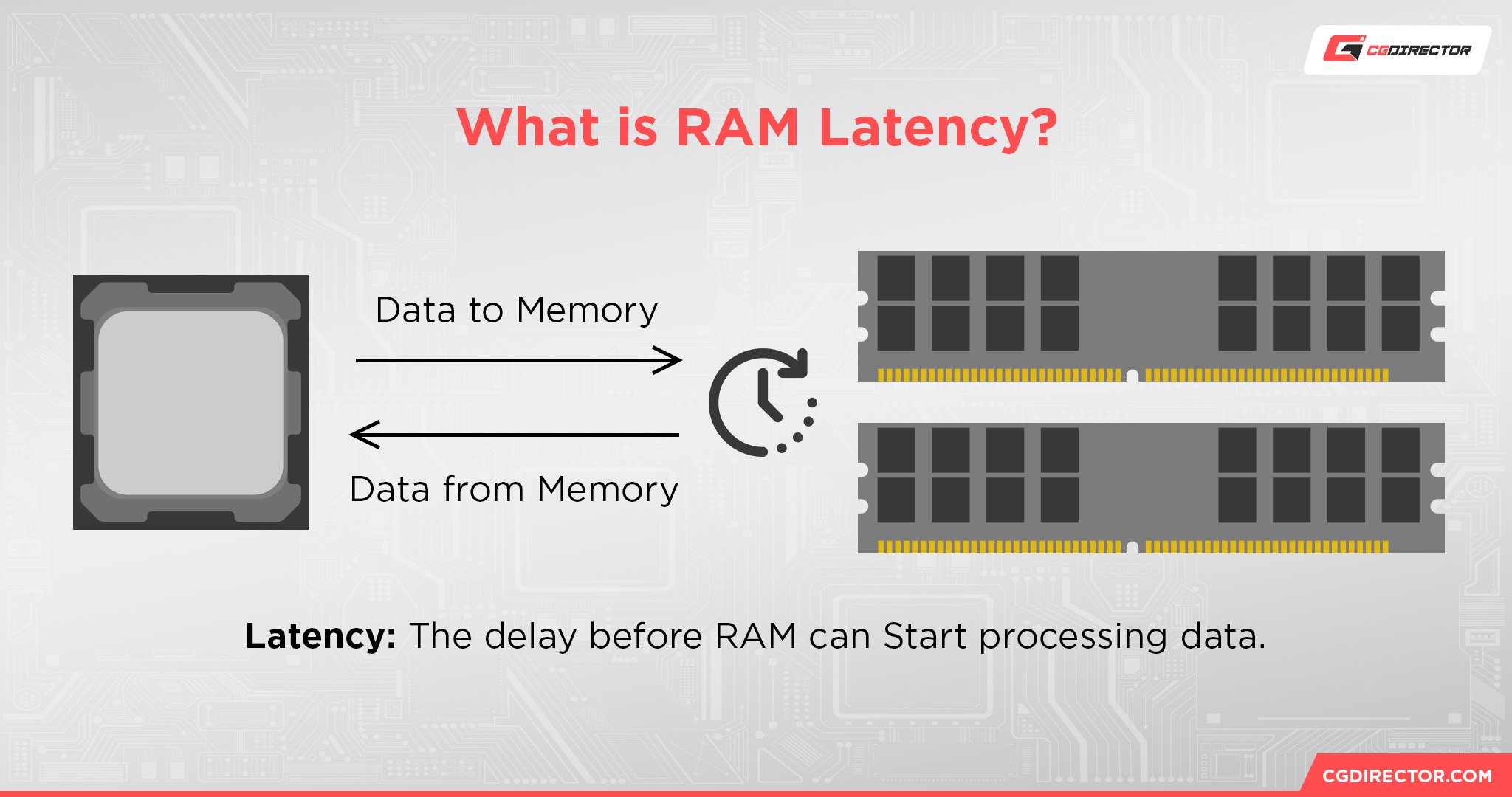
Low-latency, high-speed RAM (ie Samsung B-Die RAM) will get you the best possible gaming performance out of your existing CPU and GPU.
The benefits of RAM speed can be reduced by having a too-high CAS latency, which was seen following the launch of DDR5 with high-speed, high-latency kits. That issue has since improved, but is still worth noting here.
For 3D rendering and other productivity tasks, the benefits are somewhat minor, as revealed by Jerry’s CAS Latency benchmarks.
For general use…probably not. Even the scenarios that explicitly do benefit from lowered CAS Latency are somewhat niche.
Is DDR5 RAM Always Better Than DDR4 RAM?
Not necessarily, at least not yet.
While DDR5 RAM is undoubtedly faster than DDR4 RAM across-the-board, pricing-for-capacity and higher CAS latencies can actually make some high-end DDR4 RAM kits perform better than DDR5.
As covered by Jerry in his DDR4 vs DDR5 Guide, 12th Generation Intel CPUs tested with both DDR4 and DDR5 RAM showed that the higher price of the newer RAM and motherboards wasn’t always justified by a significant increase in performance.
As we move further into the era of DDR5 RAM, though, I expect this to change, since CAS latencies will be tightened and the faster CPUs will begin making better use of the increased memory bandwidth.
Does VRAM Speed Matter?
Yes! Not all VRAM is made equal.
Most proper VRAM (GDDR and HBM VRAM) shouldn’t give you a real problem, one way or another. But iGPUs and budget discrete GPUs that are forced to rely on regular DDR RAM for video memory are actually going to be significantly bottlenecked by that slower VRAM, especially a discrete GPU.
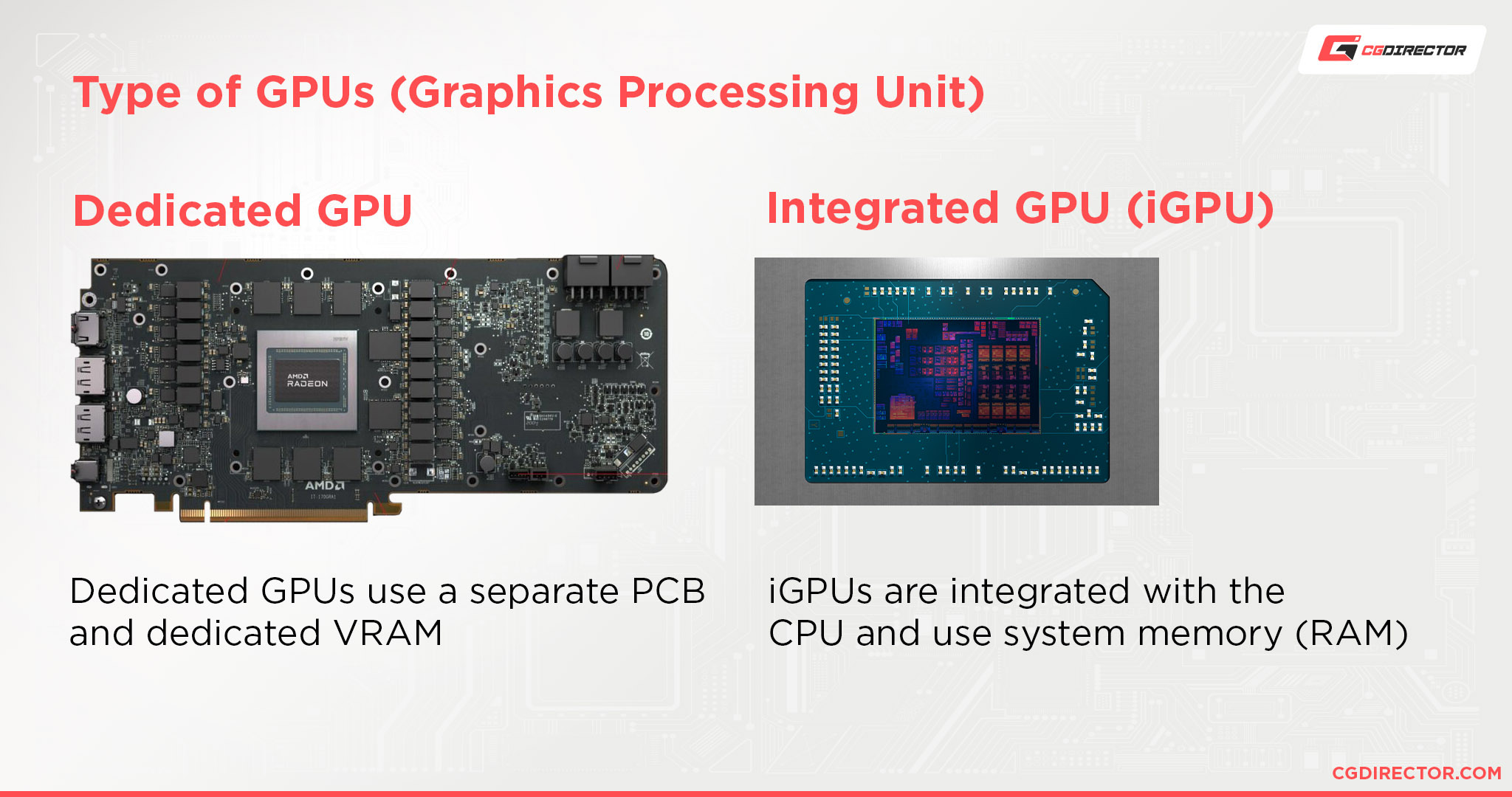
An iGPU at least has proximity to a proper CPU and L2/L3 Cache, whereas a discrete GPU with DDR instead of GDDR/HBM is being bottlenecked by both slower memory and more distance from the CPU.
Generally speaking, the faster/newer your VRAM is, the better the result it will be able to turn around for you, even at smaller sizes.
6 to 8 GB of VRAM has been common in mid-range and high-end GPUs for most of the past decade for this reason. However, some workloads can be quite demanding on VRAM capacity in general, especially pro GPU rendering work.
Alex has written an extended guide to How Much VRAM You Need I recommend if you fall into this latter category.
Over to You
And that’s it!
I hope this article helped determine the winner of Faster RAM vs More RAM for your particular PC build’s needs.
If you have any other questions about potential RAM upgrades or PC hardware in general, feel free to shout them in the comments below! Me or one of my fellow CGDirector Team members will help you as soon as we are able.
Alternatively, you can also hang out on the CGDirector Forums and get into longer-form discussions with the rest of our community of Experts and enthusiasts like you.
Until then or until next time, happy computing!
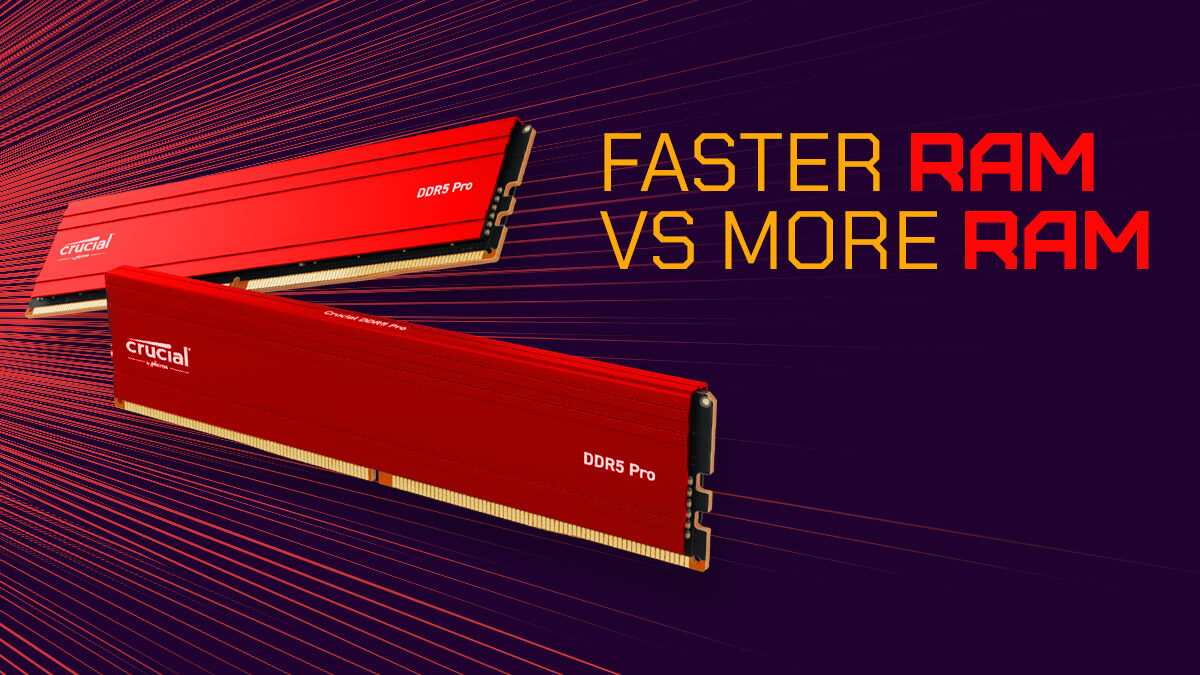
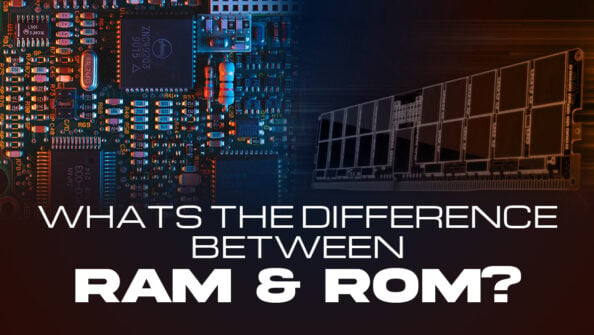


![How Much RAM Does my PC Support? [How to Check] How Much RAM Does my PC Support? [How to Check]](https://www.cgdirector.com/wp-content/uploads/media/2023/10/How-Much-RAM-Can-My-Computer-Take-Twitter-594x335.jpg)

1 comment
17 September, 2023
DUDE PROBABLY JUST SAVED ME FROM A PC EXPLOSION
THANKS MAN
🙂