TABLE OF CONTENTS
ASUS is, without a shadow of a doubt, one of the most capable OEMs out there.
Its product stack is wholly diverse and, as such, contains an option for every kind of user and use-case: creatives, gamers, business folks, and everyone in between.
It doesn’t have as large a market share as, say, Lenovo or HP, but it sure has carved out a stellar “niche” for itself — which, given the competition, is quite a feat.
This revered Taiwanese company, one could argue, is best known for its gaming laptops and those that are geared toward creatives and creative professionals.
And, much like many of its competitors, it has multiple different sub-brands on offer, each of which happens to be targeting a very specific type of creative (not to mention budget).
This, naturally, has resulted in a fair bit of overlap between its products and, by proxy, ample confusion amongst buyers. Hardly a surprise.
For the purpose of this article, we’ll delve deep into ASUS’ creator-focused lines and explain in great detail what it is exactly that sets them apart.
Zenbook/Vivobook/ProArt Studiobook — Are They Any Different?
The Zenbook, Vivobook, and Probook lines all warrant a deeper dive, not only because they’re stellar products overall but also because they share much of the same “DNA.”

Image Credit: ASUS
They overlap to a certain degree in both their features and their target groups, which makes picking the “right one” all the more challenging.
The “good” thing is that all three lines cater to noticeably different budgets. The Vivobook line is sort of the entry-level option, but — other than the comparatively worse build quality and lesser capable internals — it doesn’t skimp out on much.
The Zenbook “umbrella,” on the other hand, is comprised of many different laptops, some of which come in wholly unique form factors. They feature better, more powerful components, and a higher level of craftsmanship, alongside a few nifty bells and whistles which are thrown in to sweeten the deal.
Last but certainly not least, we have the ProArt Studiobook line; these are essentially the very best “creator-focused” laptops that ASUS has to offer.
They are stupendously powerful and are imbued with the latest and greatest components money can buy. They’re also exorbitantly expensive but, to be fair, such capable “behemoths” cannot be sold for a meager sum of money.
They cater to the most professional among us and are engineered to deliver an exceptional level of performance, both at home and whilst on the go.
Something for everyone, as they say. We’ll dive a bit deeper into each separate line down below as there’s a lot more to discuss and analyze than one would expect.
ASUS Laptops — Leading the Pack
ASUS, despite its flaws (which, for the record, are shared by nearly all of its competitors), is actually one of the most original OEMs out there; it has a very commendable proclivity for thinking outside the proverbial box and, whenever possible, coming up with exciting new form factors.
Its entire Flow line-up is a feat of engineering, and so is the recently released ROG Ally.
Its gaming laptops are some of the best and most alluring on the market, and much of the same can be said for the many Zenbooks and Vivobooks out there, all of which come imbued with many unique bells and whistles — additions and “niceties” other OEMs are still somewhat reluctant to offer.
The thing is, not everyone has — or wants — to spend a tremendous amount of money on a laptop.
We all want to get the best possible device for our needs without making too big of an investment, and ASUS, to its credit, has a myriad of different laptops on offer, some of which are much more affordable than their spec sheets would imply.
The somewhat outdated Vivobook Pro 14 OLED is a good example; it comes with an H-series AMD Ryzen processor, an NVIDIA RTX 3050 (~50W TGP), and a jaw-dropping 90Hz 16:10 OLED display that’s also 2880 x 1800 in resolution — all for less than nine hundred dollars. Its price might vary depending on your region, but the point stands nonetheless.

Image Credit: ASUS
The laptop itself is by no means a trailblazer in regards to performance, but it is a staggeringly well-rounded machine for the asking price.
That’s what these three lines are all about: offering the most important features and components at noticeably different price points.
ASUS “Creator” Laptops — What Makes Them Different?
Laptops that are geared towards content creators and creative professionals stand out for two distinct reasons: their bright, color-accurate displays and, in some cases, the additional bells and whistles with which they are imbued.
Creative professionals need powerful internals — the latest and greatest processors and graphics cards money can buy — but without a good enough display, these components, capable though they are, simply aren’t enough.
There’s a bevy of powerful laptops out there (too many, in fact), but they’re mostly targeted at gamers. And while there has been an upward trend of OEMs embellishing their laptops with top-notch displays, they’re still not adequate enough for professional users whose work is color-critical.
That’s where Zenbook, Vivobook, and Probook laptops from ASUS come into play.
They’re not the only “creator-focused” laptops out there, but they sure are amongst the finest and most well-rounded. And, as already mentioned, they come in many different shapes and form factors, so you’re bound to find a model appropriate enough for your needs and preferences.
ASUS Zenbook — Top-notch Powerhouses for Creatives
The Zenbook line is one of ASUS’ finest.
Do note that just because a laptop falls under this umbrella doesn’t necessarily mean that it’s targeted at creative professionals — some of them can best be explained as productivity-oriented ultrabooks with a few niceties thrown in.
Also, it’s worth noting that Zenbook laptops are often on the pricier side, but they do feature magnesium alloy chassis and are about as well-rounded as it gets. Not perfect, mind you, but the sentiment remains nonetheless.
There are four different types of Zenbook laptops:
Zenbook
Most regular Zenbooks come with either U- or P-series processors (with a couple of H-series SKUs available as well), 16GB or 32GB of RAM, and, more often than not, integrated graphics cards.

Image Credit: ASUS
Most of them come equipped with OLED displays but that’s not always the case as it varies from one model to the next.
If you’re a creative professional, you need only look at the following models: Zenbook 14X OLED and, depending on your workload, the regular Zenbook 14.
These two will provide you with ample processing power and, in the case of the 14X, even a discrete GPU (albeit a rather mediocre one: NVIDIA’s RTX 3050).
For photo editing and graphic design, though, they’re absolutely stellar choices and even come with a complimentary three-month subscription to Adobe’s Creative Cloud. The Zenbook 14 currently retails for just $749 (base SKU) which, needless to say, is a steal.
To learn more about it, make sure to watch the following video:
The larger 15” Zenbook OLED also warrants a mention — especially for those who need more powerful integrated graphics and a larger canvas to view their work on.
Zenbook Pro [Duo]
The Zenbook Pro line is, one could argue, ASUS at its best and most original. These laptops come in two distinct flavors: they’re equipped with either a single display or, if it happens to be carrying a Duo moniker, two separate ones that are designed to serve as a tremendous boon to your creative endeavors.
The Pro Duo ones are rather quirky from a user experience standpoint (with them not having a regular keyboard deck and dedicated palm areas), but are nonetheless a spectacular option for those who need both ample power and an additional display.
There are many different Zenbook Pro models out there, but the ones really worth recommending are the Zenbook Pro 16X OLED (13th Gen H-series/RTX 4080), the Zenbook Pro 14 Duo OLED (similar processor but a less powerful RTX 4060), the Zenbook Pro 14 OLED (RTX 4070), the slightly older (but still mighty capable) Pro Duo 15 OLED (12th Gen Intel and up to an RTX 3070 Ti), and the Zenbook Pro 17 (AMD Ryzen 6900HX and RTX 3050).
That last one’s only viable if you need a larger display and are okay with having a more entry-level GPU.
If you’re interested in learning more about one such spec’d out beast, make sure to watch the following video:
Zenbook S
The Zenbook S line only contains 13″ SKUs. They’re thin and light ultrabooks that, in some cases and workloads, can Zenbook S punch way above their weight class.
The S 13 OLED stands out for both its looks and its well-rounded nature, but only the Intel variant can be equipped with 32GB of RAM, with the AMD-based one being limited to just 16 GB.
These are some of the finest ultrabooks money can buy, but they’re nowhere near as powerful as some other laptops mentioned above (or below).
For a more detailed look into the latest Intel-based Zenbook S13 OLED, make sure to watch the following video:
The AMD variant is also worth exploring, especially because of its improved efficiency and iGPU chops.
Zenbook Flip
The Flip line is a fairly diverse one. These models come in three different sizes (13″, 14″, 15″) and can, in some cases, be equipped with H/HX processors from Intel and AMD.

Image Credit: ASUS
This means they’re a lot more powerful than regular Zenbooks and, therefore, worthy of recommending.
Newer models don’t have dedicated graphics cards (other than a singular 15.6” SKU which sports Intel’s Arc A370M), so that’s definitely a dealbreaker if you’re serious about, say, video editing or 3D modeling.
ASUS Vivobook — An Affordable Option for Creators
Vivobook laptops are by no means the most powerful, but they sure are stellar, well-rounded options for content creators on a budget.

Image Credit: ASUS
In fact, one could argue that they’re the best option in their price range, in no small part because of their stellar inputs, respectable I/O, solid build quality, and, perhaps best of all, jaw-droppingly beautiful (not to mention color-accurate) 16:10 OLED displays which go up to 120Hz.
They come in many different variants and SKUs, so you really need to read the fine print and choose the right model for your needs — lest you end up with an insufficiently powerful laptop.
Their displays are, one could argue, their biggest selling point. Once you start using OLEDs, it’s hard to go back. And it doesn’t really matter whether you’re creating or consuming content as it all looks so much better and more vibrant when compared to other panel technologies.
You also need to mind the RAM capacity as, more often than not, you won’t be able to upgrade it further down the line should the need arise. Some SKUs come with up to 64GB (dual SO-DIMM), whereas others top out at either 16GB or 32GB of soldered RAM.
Top-tier Intel variants come with Thunderbolt 4 support and, in some cases, can even feature a dedicated MUX switch, which makes them a much better choice for gaming than one would expect.
Only the older Vivobook models can rightfully be deemed as “budget-friendly.” The newer ones aren’t nearly as impressive from an MSRP perspective, but they’re still worth recommending — especially if their somewhat unique features fit your needs and preferences.
If you’re interested in learning more about one of the best and most capable Vivobooks out there, make sure to watch the following video:
ASUS ProArt Studiobook — Best-in-class
The ProArt Studio line is tailor-made for industry professionals.
These are all large 16″ desktop replacements and, needless to say, they pack one heck of a punch.

Image Credit: ASUS
We’re talking H or HX series processors, up to a whopping 64GB of RAM (with two SO-DIMM slots available), up to 8TB of storage (depending on the SKU) alongside dual M.2 slots, Thunderbolt 4 support, high refresh rate 3.2K OLED displays, and either “gaming-grade” RTX graphics (up to a 4070) or, alternatively, a workstation-oriented A3000 with a whopping 12GB of VRAM.
They’re not necessarily worth it from a price-to-performance standpoint as they’re not that more powerful (if at all) when compared to top-tier Zenbook/Vivobook models, and their OLED displays, beautiful though they are, can also be found on much cheaper laptops within ASUS’ product stack.
ProArt Studiobooks do come with a better selection of ports and beefier cooling assemblies, alongside numerous bells and whistles like haptic trackpads (depending on the model), a MUX switch, and, in some cases, the patented (and rather nifty) ASUS Dial.
These are no small benefits, but, one could argue, they fall more in the “nice to have” category and, as such, are neither necessary nor a prerequisite for one to be able to “get in the zone” and create.
In any case, Studiobooks take the very best parts of the equation and elevate them to a whole nother level. Whether that’s worth such a tremendous uptick in price is highly debatable.
Which ASUS “Creator” Laptop Should You Buy?
That depends on your needs and, well, budget.
For modest content creators or, say, those who are only focused on graphic design, UI/UX, or photo editing, a regular Vivobook with an OLED display will more than suffice. The same holds true for mid-tier Zenbooks as well.
If you have a more diverse workflow — one which includes some video editing or, say, 3D modeling — you’ll definitely want to invest in one of the more powerful Zenbook Pro models (those that come with dedicated graphics cards).
And, last but certainly not least, those with larger budgets and the most demanding of needs, should probably consider a ProArt Studiobook or, at the very least, a spec’d-out, top-of-the-line Zenbook/Vivobook.
In other words: there’s something for everyone.
Conclusion
“Creator-focused” laptops are a very unique breed, primarily because of their capable internals, versatile I/O, and jaw-dropping, color-accurate displays.
Working on an OLED panel is a delight unlike any other, especially if refreshes at 90Hz or upwards.
They have exceptional coverage of the sRGB, AdobeRGB, and DCI-P3 color gamuts, and are also spectacular for all kinds of content consumption. Their response times and contrast ratios are also impossible to beat.
This, in short, is what makes these Vivobooks, Zenbooks, and ProArt Studiobooks stand out from the crowd.
They’re not only imbued with powerful internals but are also about as well-rounded as it gets. They’re not all great and worthy of recommending, but the vast majority of them still are.
In any case, if you’re after a beautiful laptop with a spectacular display — and ample horsepower — all three of these lines will deliver.
They are geared towards content creators and creative professionals, but they’re still more than powerful enough to handle general productivity tasks and, in some cases, even a bit of gaming (depending on the model).
FAQ
Let’s go over a few potential questions you might have regarding these three laptop lines and all they entail:
Zenbook vs. Vivobook — What’s the Difference?
They share much of the same “DNA,” but the Vivobook line is a bit more “budget-friendly.”
These laptops, too, can get rather expensive, but they’re nonetheless more affordable as opposed to their Zenbook brethren because of their slightly less powerful internals and ever-so-slightly worse build quality.
That aside, they’re very much alike in regards to how they’ll feel and perform during day-to-day use and, perhaps best of all, most models come equipped with the same OLED panels, which means you’re guaranteed to enjoy working on them regardless of which model you end up opting for.
Are ASUS Laptops Worth It?
Without a shadow of a doubt. In fact, ASUS makes some of the best and most alluring Windows-based laptops on the market.
This venerable Taiwanese OEM has a model for every kind of user and use-case; the Vivobook, Zenbook, and ProArt Studiobook, in particular, are geared mostly toward content creators and creative professionals.
They’re not the only such laptops in existence, but they do come with numerous unique features and bells and whistles which makes them stand out from the crowd.
Is ASUS a Reputable Brand?
It is amongst the most reputable brands out there.
It’s not without fault, though. It, too, is prone to having bad batches, shoddy quality control issues (even with the best and most expensive of models), and inconsistent customer support.
The internet is riddled with horror stories from disgruntled customers but, sadly, much of the same can be said for other manufacturers and their products as well.
You should, therefore, buy your laptop of choice from a reputable source/retailer like Amazon or Best Buy as they provide the best and most lenient return policies.
It all varies from one product generation to the next so your mileage will vary. With that being said, ASUS is definitely a part of the “OEM pantheon,” and its varied — and most alluring — offerings speak for themselves.
Which OEM Makes the Best Laptops for Content Creation?
That’s a hard question to answer as it all depends on one’s needs, preferences, and overall workflow.
MacBooks are definitely the number one choice amongst creatives across the globe.
They’re the most well-rounded, but they also come with their own unique quirks and flaws — a dreadful port selection (on all but the 14” and 16” Pro models), potential software compatibility issues, and an utter lack of upgradeability.
ASUS, in that sense, comes in at a very close second place.
Its offerings are varied and, more often than not, spec’d out with the best and most sought-after features, all contained within well-built chassis that’ll catch your eye the moment you gaze at them.
Over to You
Have you ever used any of these laptops and, if so, what was that experience like? Let us know in the comment section down below and, in case you need any help, head over to our forum and ask away!
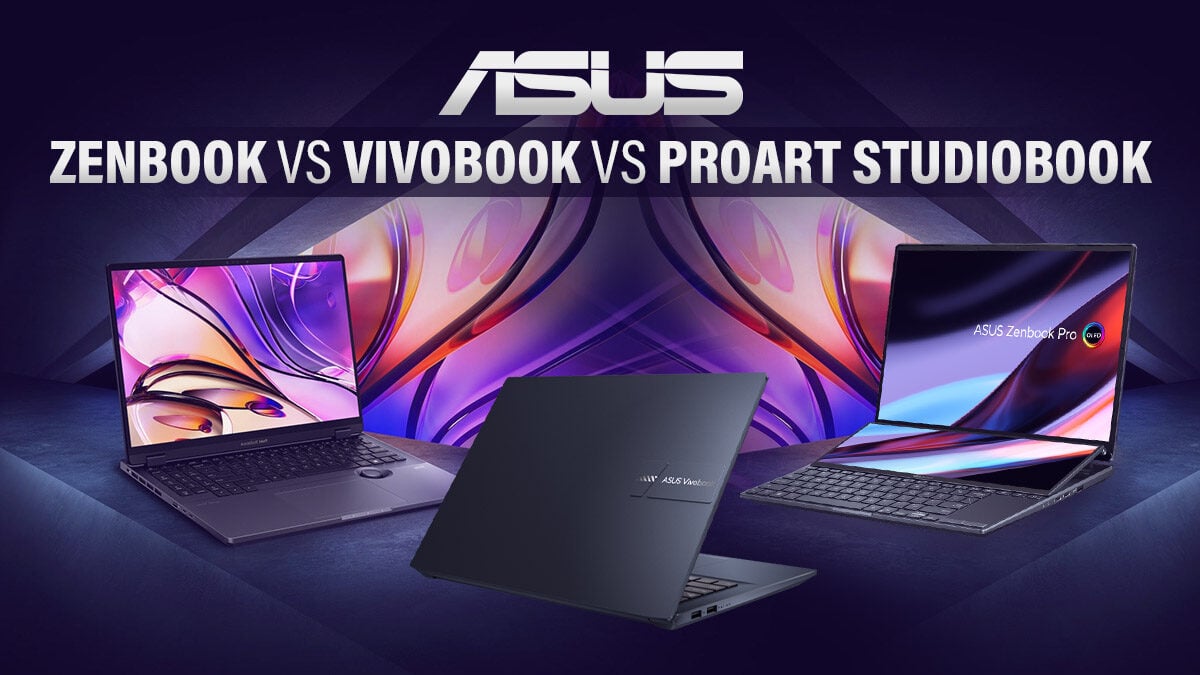



![Is ASUS a Good Brand? [Laptops, PC-Parts, Monitors & more] Is ASUS a Good Brand? [Laptops, PC-Parts, Monitors & more]](https://www.cgdirector.com/wp-content/uploads/media/2023/04/Is-ASUS-a-Good-Brand-Twitter-594x335.jpg)
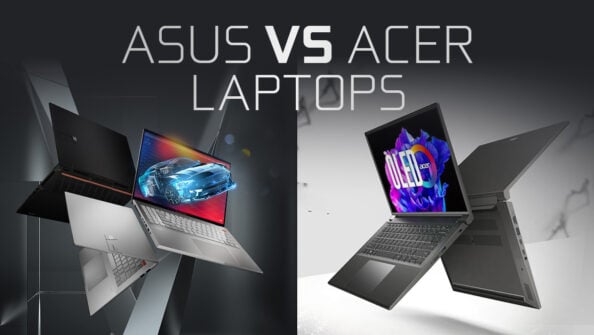

![Laptop Displays — Panel Types compared [IPS/OLED/TN] Laptop Displays — Panel Types compared [IPS/OLED/TN]](https://www.cgdirector.com/wp-content/uploads/media/2024/03/Laptop-Displays-—-Which-Panel-Technology-Should-You-Go-With-Twitter-594x335.jpg)

0 Comments