Today, we’re running through the matchup of EATX vs. ATX motherboards. What’s the difference between these two standards, and which one do you actually need for your PC build?
Below, I’ll dive into everything you need to know in order to make an informed decision, so let’s get into it!
Feel free to skip around with the Table of Contents if you need to, as well.
TABLE OF CONTENTS
A Brief on Motherboard and Case Form Factors

So, while desktop motherboards adhere to the ATX standard, PC cases are built around them.
PC cases will typically feature form factors like “Mid Tower” or “Full Tower”, but sometimes may specify a motherboard form factor as well, like “Micro ATX Tower” or “Mini ITX Tower”, for example.
The three most common motherboard form factors are:
- Mini ITX – A motherboard measuring 6.7 x 6.7 inches. The smallest mainstream motherboard size with room for only one PCIe expansion card, typically with only 2 slots cut into the corresponding chassis. Also limited to just 2 RAM slots.
- Micro ATX – A motherboard measuring 9.6 x 9.6 inches. The second-smallest mainstream motherboard size, which is pretty much just a cut-down version of ATX. Has much more room for PCIe expansion, though, and can support 4 RAM slots instead of just 2.
- Standard ATX – A motherboard measuring 12 x 9.6 inches. The de facto standard motherboard size, with full height support for PCIe Expansion cards. A few ATX boards may also support 8 RAM slots, but most only do 4.
Although the above form factors are the most common ones, manufacturers often tweak sizes to accommodate additional features. For example, here’s a ‘Deep Mini-ITX’ B550 motherboard that’s slightly larger than a Mini-ITX motherboard from ASRock – ASRock Rack > B550D4ID-2L2T
Extended ATX (or E-ATX) is one of those sizes. However, the lack of a proper standard does mean that E-ATX motherboards can vary in width.
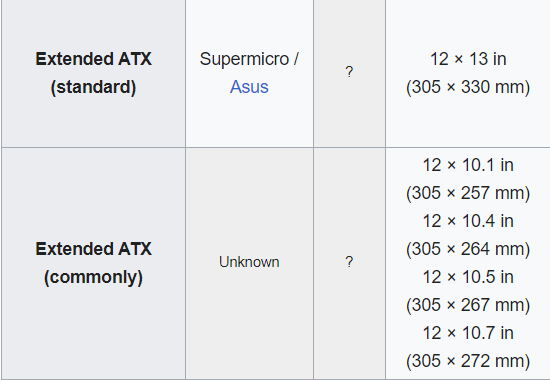
Source – Wikipedia
More on this later, though!
EATX (or E-ATX) vs. ATX Motherboards: What’s The Difference?
The primary difference between an ATX motherboard and an Extended ATX motherboard is that the Extended ATX motherboard is going to be wider than an ATX motherboard.
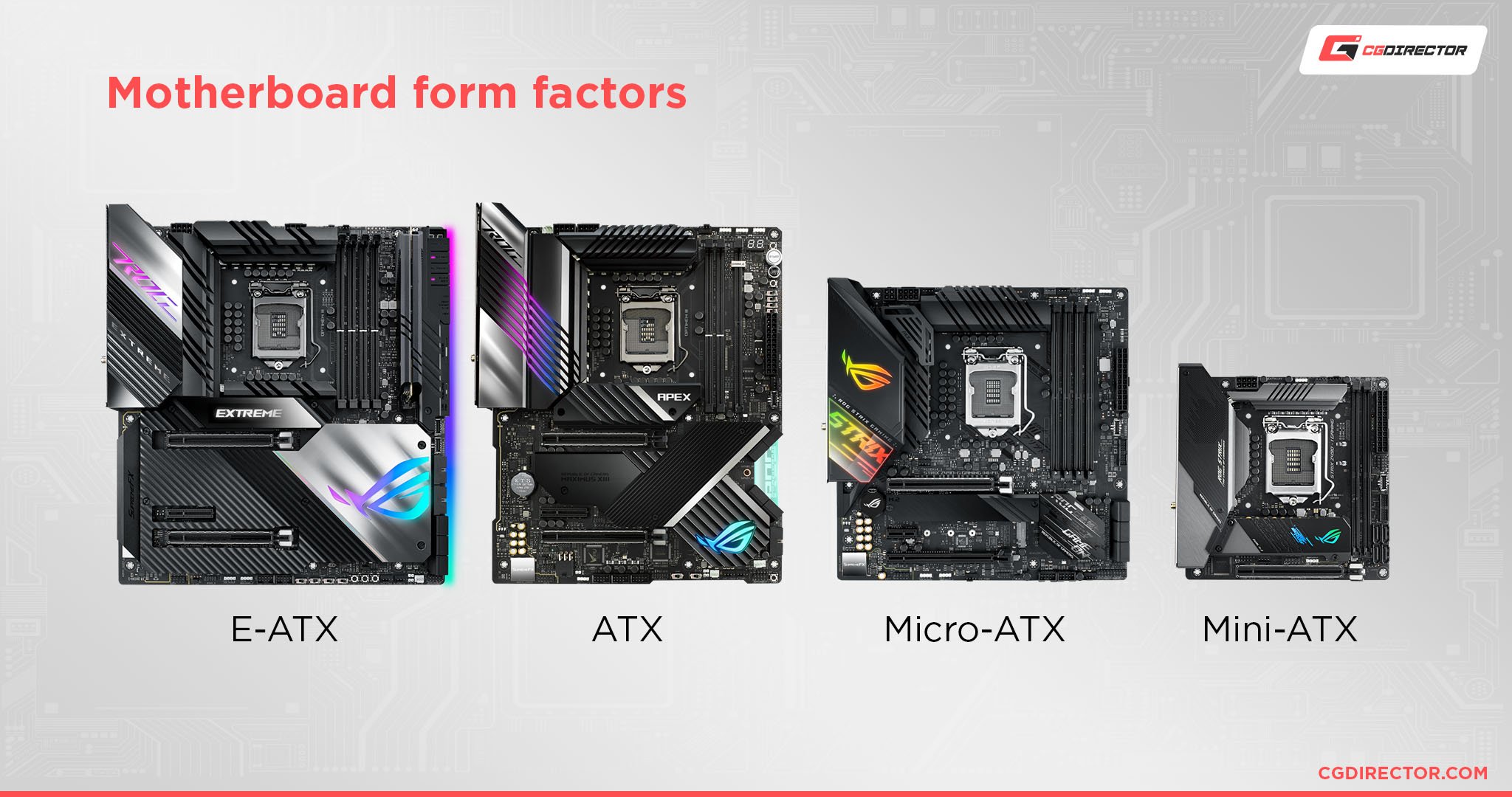
That’s the simplest and quickest way to explain the difference, and unfortunately, it doesn’t get much simpler from here.
E-ATX motherboards exist mainly because they have more room for additional components to be placed on them. 8 RAM slots and a larger HEDT CPU socket, for example, or additional heat pipes for cooling your VRMs and chipset.
There’s no fixed area where manufacturers decide to make E-ATX motherboards, though, and you’ll find them peppered across mainstream (such as AM4/AM5, and Intel LGA 1700) and HEDT / workstation CPU sockets alike.
Why “E-ATX” Is Vaguer Than You Think
As I mentioned above, E-ATX isn’t properly standardized like ATX and other ATX-defined motherboard form factors. Steve from GamersNexus covers this pretty well in the video below:
This is because different motherboard manufacturers can’t seem to agree on what “Extended ATX” actually means. The only accurate description that fits every Extended ATX motherboard is that they’re all wider than a standard ATX motherboard, i.e., more than 9.6 inches wide.
Unfortunately, 9.6+ inches width is not an actual standard, since a standard would specify a fixed width and height like for other types of motherboard form factors defined in the ATX standard.
So, where does this leave you, the end user, who might end up with an Extended ATX motherboard?
Unfortunately, you’re going to have to manually check your motherboard width against the maximum supported motherboard width of your “Extended ATX” compatible case. Supporting the ‘standard’ in this case is, unfortunately, pretty much meaningless.
The manufacturers are to blame for not sticking to a fixed standard, but as long as you’re aware of the issue, you can work around it.
EATX vs. ATX Motherboards: Which Do You Need?
Get an ATX Motherboard If…
- You want the de facto standard for a full-sized motherboard. Just because a poorly-defined larger “standard” exists doesn’t mean that ATX is suddenly made invalid. As it is, EATX motherboards are only wider— unlike every other bump up the ladder, they do not actually increase the number of PCIe expansion slots available to you.
- You want to save money compared to other motherboard standards, like Extended ATX and even (some) Micro ATX and Mini ITX boards. The cheapest motherboards on the market are usually Standard ATX or Micro ATX. Mini ITX (the greatest mainstream shrinking of a motherboard) and Extended ATX both tend to cost more, especially with high-end features like CPU overclocking in the mix.
- You’re fine with just 4 RAM slots. The main draw of an EATX motherboard for server and workstation users is the increased width allowing for 8 RAM slots instead of just 4. Considering RAM is still going to run in Quad-Channel either way, I wouldn’t consider this a major downside against ATX motherboards.
Get an EATX Motherboard If…
- You want a dual-socket CPU motherboard. Dual-socket boards are usually server motherboards, though, so be wary, since server CPUs can be pretty expensive and have their own unique drawbacks compared to consumer desktop CPUs.
- You want a motherboard (and CPU) with support for 8 RAM slots instead of just a maximum of 4.
- You want a motherboard with a wider layout for building comfort.
- You want a motherboard with extra features in general. Some EATX boards will use the extra width for features like an added M.2 slot for SSDs, for example.
- You need additional PCIe Slots. Because extra PCIe slots take up space on a motherboard, with additional slots manufacturers move obstructing components to the right which often necessitates going E-ATX
Of course, many of the above reasons aren’t something you can choose. You won’t always get 8 RAM slots, for example, just because you go E-ATX. The amount of RAM slots are tied mostly to the type of CPU you’re getting.
The same goes for PCIe-slots. You’ll need a CPU that offers sufficient PCIe-Lanes to drive all those PCIe-slots which then in turn necessitates a wider Motherboard.
If you have your features locked in and both ATX and E-ATX motherboards are available that satisfy those features, the choice comes down to component placement on the motherboard, cooling potential, size restricted by your other hardware (and case) and budget.
FAQ
Are Extended ATX Motherboards More Expensive?
Yes, generally speaking.
If you’re getting an Extended ATX motherboard, the motherboard manufacturer has opted to extend the width of the motherboard. Why they’ve chosen to do this is going to depend on the manufacturer and specific motherboard, though.
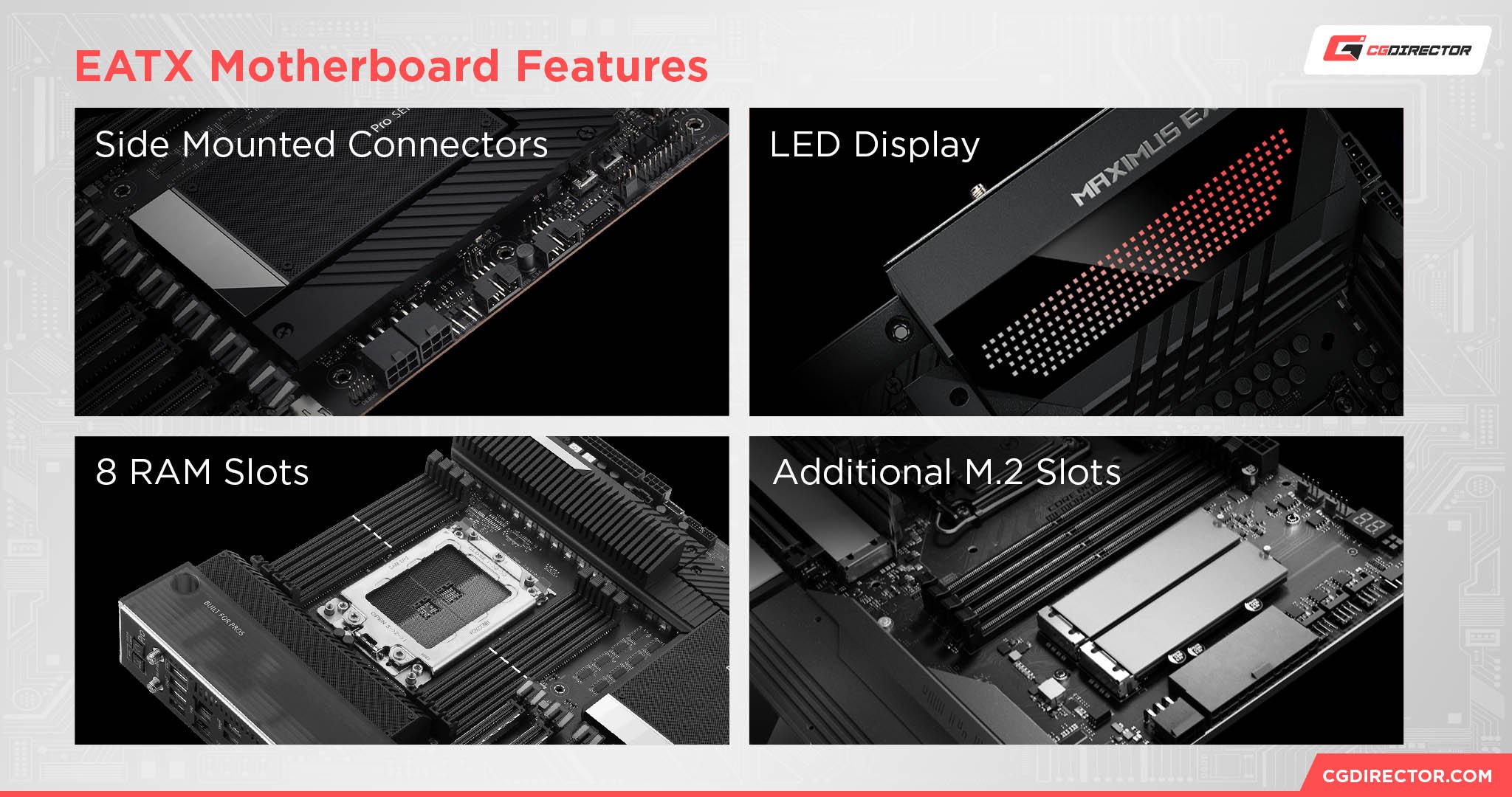
For example, some EATX motherboards will increase their width to add more RAM slots, or to have enough room for dual CPU sockets.
Can You Use an Extended ATX Motherboard in a Mid Tower Case?
If that Mid Tower case is wide enough, yes!
The difference between “Mid” and “Full” Tower cases actually refers to case height, not necessarily case width (which will vary by nature).
Since ATX and Extended ATX motherboards usually share the same height, a case being “Mid Tower” doesn’t necessarily mean it can’t support Extended ATX.
You’ll just want to make sure that your case is labeled as supporting Extended ATX, and then double-check the actual supported motherboard width for your chassis.
Will ATX Motherboards Fit in an E-ATX Case?
Yes, though this isn’t an ideal use case by any stretch of the imagination. As-is, ATX motherboards, and matching cases are pretty large.
Your Extended ATX case is just going to end up being a lot emptier than it would if you choose to install a “regular” old ATX motherboard inside it.
Over to You
And that’s all, for now!
I hope this article helped clarify the difference between ATX and Extended ATX motherboards for you.
Surprisingly enough, despite the widespread adoption of “Extended ATX” in PC motherboard and PC case marketing…it’s still kind of vague beyond the general shared rule of “wider than ATX”.
That’s kind of a shame, in my opinion, since the whole point of every other motherboard standard, ATX included, is that knowing the standard is the only thing you need to know to determine whether or not it will fit inside your chassis.
Extended ATX PC builds always requiring users to manually check whether or not their motherboard will fit inside their “Extended ATX” case is an unnecessary headache, and proof that PC manufacturers need to get way better at communicating with each other on these things.
Hopefully, with time, Extended ATX can be codified to a strict set of dimensions or we can find another “bigger ATX” standard with a better name that actually sets a real standard. One can only hope, right?
Anyway, it’s about time for me to sign off on this one. Feel free to leave a comment below for me or another CGDirector Team member if you have any remaining questions on motherboards; ATX, EATX, or otherwise.
Alternatively, you can also head over to our community Forum to engage in a wider variety of tech topics with other Experts and Enthusiasts.
Until then or until next time, happy building! And remember: wider isn’t always better. If you’re going to pay extra money and do extra research just to use Extended ATX, make sure your PC build is actually going to make good use of all that.
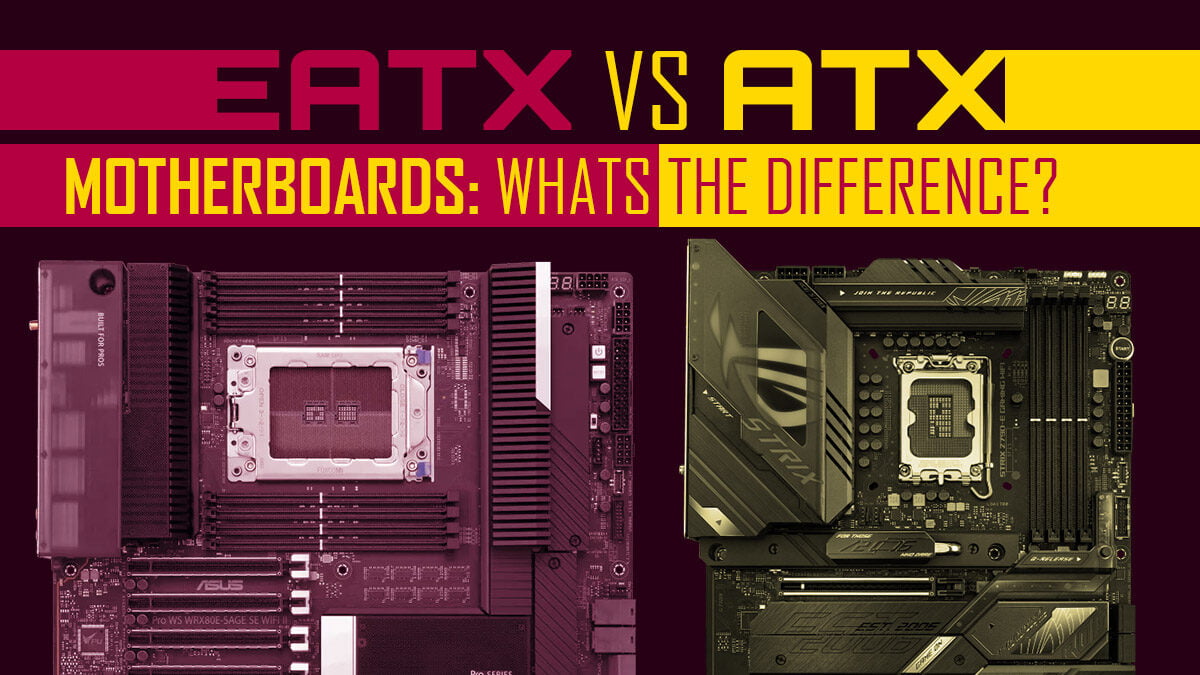
![Where Do You Connect PC Fan PWM Cables To? [Beginner’s Guide] Where Do You Connect PC Fan PWM Cables To? [Beginner’s Guide]](https://www.cgdirector.com/wp-content/uploads/media/2023/12/Where-Do-PWM-Cables-Go-Beginners-Guide-Twitter-1-594x335.jpg)
![How To Connect Front Panel Cables To Your Motherboard [Guide] How To Connect Front Panel Cables To Your Motherboard [Guide]](https://www.cgdirector.com/wp-content/uploads/media/2024/01/How-To-Connect-Front-Panel-Cables-To-Your-Motherboard-Twitter-copy-1-594x335.jpg)
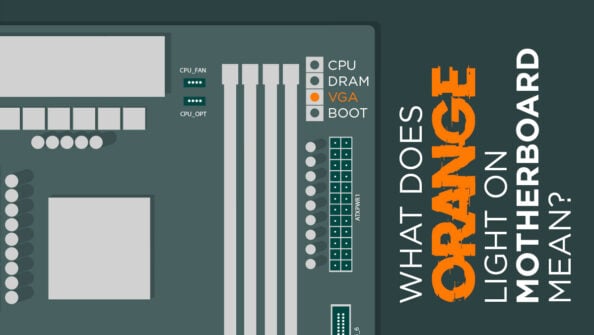
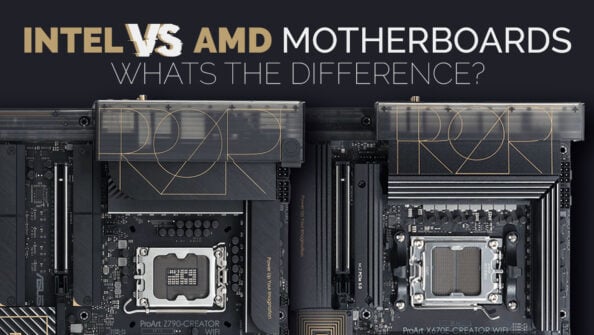

0 Comments