TABLE OF CONTENTS
The world of integrated graphics cards can seem quite confusing. Their nomenclature differs and, well, so does their performance.
They’re also, more often than not, labeled in such a way to imply ample power and ability which, as we’ve learned over the years, is rarely the case.
Intel’s “offerings,” in particular, can be rather deceiving. On the one hand, iGPUs have come a long way over the last few years; we’re talking about a veritable revolution.
On the other, AMD has been the one “revolutionizing” — Intel is still trying to catch up, with very little (if anything) to show for its efforts.
With that being said, Intel is still in a leading position market share-wise, which means that a deeper dive into its offerings is definitely warranted.
What’s the Point of Integrated Graphics?
Integrated graphics cards serve a multitude of different functions and, as such, are quite important.
You might not need them if you plan on running a dedicated GPU, but having it as a failsafe of sorts can not only help with troubleshooting — should something go awry — but also offer a tremendous boost in performance in regards to certain workloads like video editing, for instance.
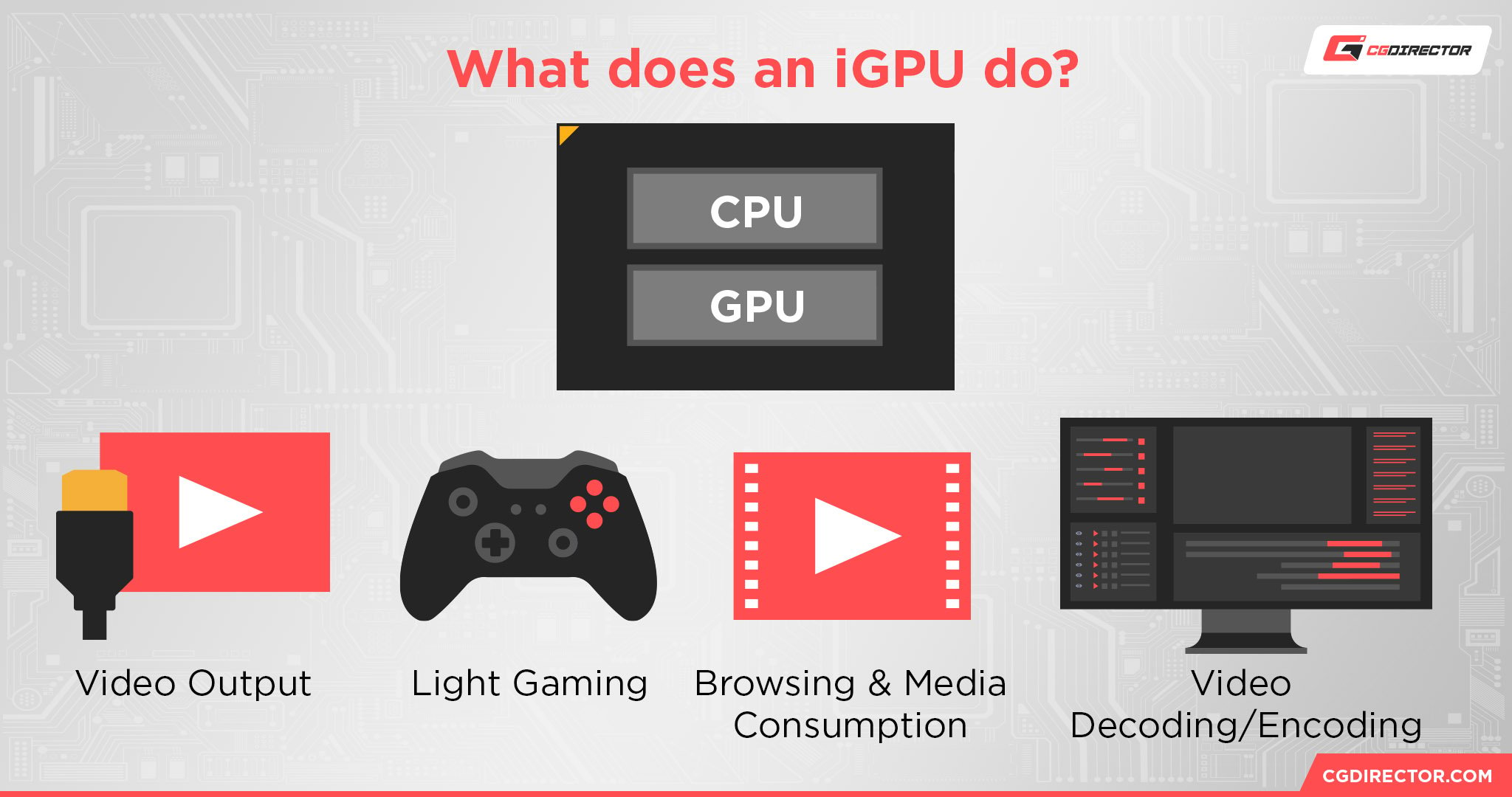
Their core function is rather simple: to output a video signal to your monitor.
Without an iGPU, you would literally be unable to interface with your computer — unless you have a dedicated graphics card, of course.
Integrated graphics cards are essentially embedded into the processor (and are located on the same die), which means that they don’t require any additional cooling — no heat pipes, no fans, nothing. This, when it comes to laptops, allows for much thinner designs and less noise when under load.
It also lowers the overall price of the product as there’s one less component for OEMs to source and implement. Moreover, they cannot draw a tremendous amount of power which, in turn, results in much longer battery life.
All in all, their benefits are plentiful.
Finally, they can also be used for some light gaming. Esports titles and older legacy ones can run quite well (albeit with lowered graphical settings), so if all you want to play is some League of Legends, these iGPUs will definitely suffice.
Most people don’t really need a dedicated graphics card.
For general productivity work like browsing the web, typing out emails and documents, watching videos, and the like, a “run of the mill” iGPU will more than suffice. For these types of tasks, an integrated graphics card is the perfect solution.
What Are Intel UHD Graphics?
UHD graphics have been around for many a year (since 2010, to be more exact) and are the most prevalent and ubiquitous integrated graphics on the planet — solely because they’ve been attached to Intel’s processors for so long.
And, overall, they’re quite good in regards to what they were designed to do and tackle.
If you’re not a particularly demanding user, a content creator, or a gamer, these UHD integrated graphics can get you quite far.
In fact, most folks rarely, if ever, spring for a dedicated graphics card as their iGPU serves its purpose without fault.
They play an essential part in today’s computing and can be used to drive multiple 4K displays; they come with Intel’s Quick Sync technology which boosts both timeline and rendering performance in all of today’s most prominent NLEs, and — in case you have the latest and greatest UHD 770 with 64 execution units (only available on select 13th Gen processors from Intel) — you can even game a bit on the side, as evidenced by the following video:
Overall, there’s quite a lot to like. Intel’s UHD graphics are not designed to replace dedicated ones but, instead, to offer a stellar overall experience to the regular user. As such, they’re impossible to fault.
If you’re interested in seeing whether the UHD 770 is capable enough to handle various different codecs and resolutions, make sure to watch the following video from Tech Notice:
What Are Intel Iris Xe Graphics?
These are, essentially, the best and most capable integrated graphics which Intel has to offer. They can, however, only be found on mobile processors.
They have a higher operating frequency, more execution units, and, last but certainly not least, higher memory bandwidth. Other than that, though, there’s not a whole lot to talk about as they share the exact same purpose as UHD ones.
Iris Xe iGPUs were first introduced with Intel’s 11th Gen mobile processors back in 2020 and have been bundled with each generation since. They come with either 80 or 96 execution units which makes them a somewhat okay option for playing older and relatively undemanding titles.
They’re not as good or potent as AMD’s latest and greatest iGPUs, but they sure can suffice for a bit of GTA V and whatever else.
They, too, feature Intel’s Quick Sync technology and as such, are a stellar option for video editors.
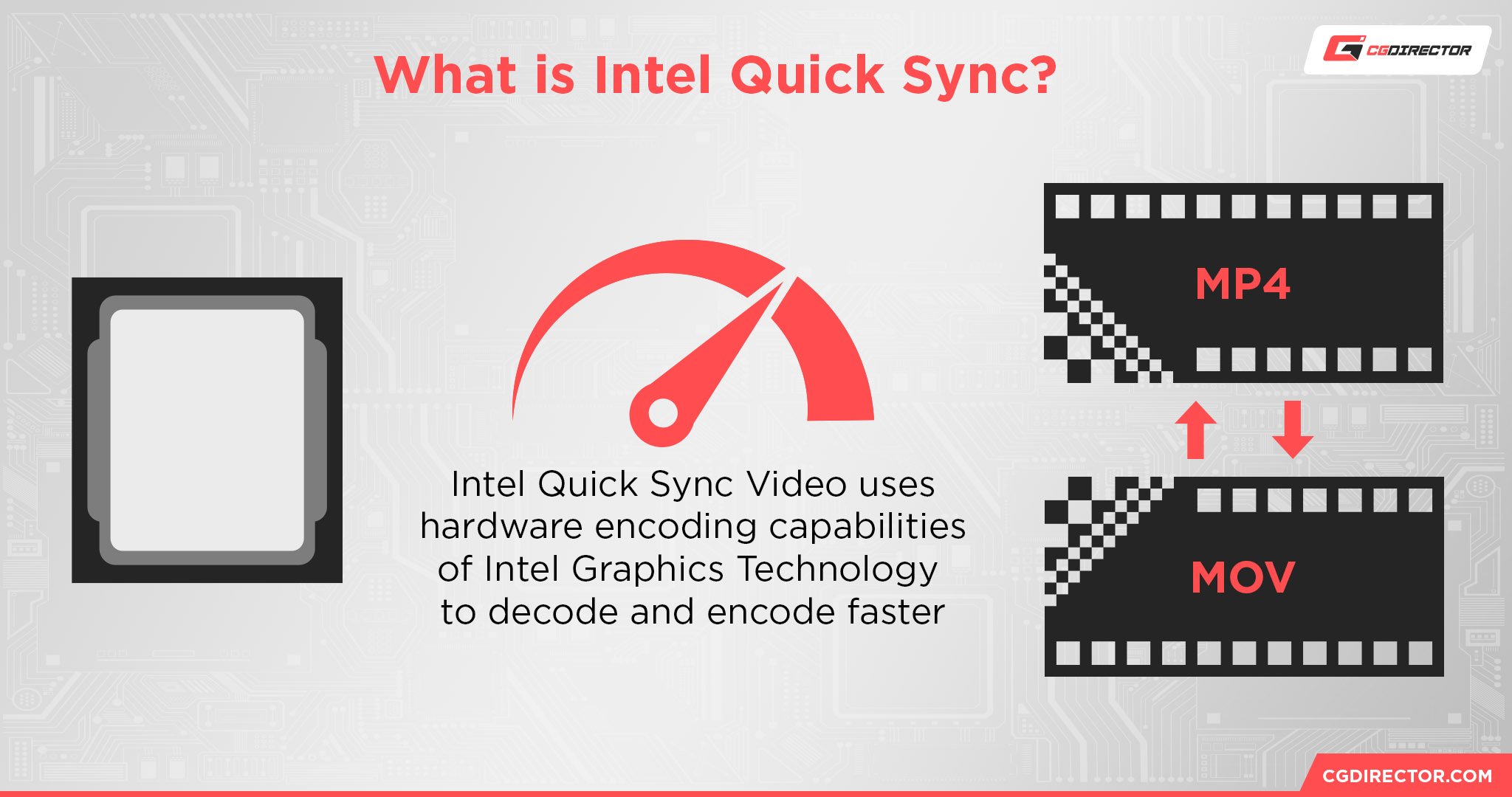
Intel UHD vs Iris Xe Graphics — Which Is Better?
That’s an impossible question to answer as they can only be found in different types of processors. They serve the exact same purpose and, as such, will both get the job done.
Iris Xe graphics are a fair bit more advanced, and they do come with a few additional bells and whistles but, overall, they won’t provide an uplift in everyday performance when compared to UHD ones.
They are better for gaming (an understatement), but are by no means designed to handle AAA titles and such like.
Intel iGPUs — A Great Boon for Video Editing
We’ve written a whole lot about Intel’s incredible Quick Sync and the way in which it speeds up both timeline performance and rendering.
It is, in a way, an absolute prerequisite; fortunately, these iGPUs come bundled with each and every single Intel processor that doesn’t have an “F” suffix at the end of its name.
In fact, one can get a surprising amount of video editing done on a regular UHD iGPU.
You’ll have to tame your expectations, of course, but its prowess — for video editing purposes — cannot be brought into question. And, needless to say, it’s a free “add-on” of sorts, so it’s impossible to complain.
If you’re interested in learning more about it, make sure to watch the following video:
Intel vs AMD — Who Has the Better Integrated Graphics?
That depends on your needs and overall use-case. If you’re editing videos, then Intel’s offerings — despite being much less powerful on paper — are the only ones worth considering.
They’re absolutely incredible for this particular workflow.
From a sheer horsepower perspective, AMD’s latest RDNA 2 and RDNA 3-based iGPUs dwarf those from Intel. They’re so much better it’s not even remotely competitive.
These iGPUs deliver the kind of performance that is very much comparable to that of a mobile GTX 1650.
AMD knocked it out of the park and we, for one, couldn’t be happier for that being the case.
Still, if you’re not solely focused on gaming, AMD’s RDNA 2 or 3 iGPUs won’t provide you with any other tangible benefit.
All other gains in regard to efficiency and performance are tied to the (comparatively advanced) manufacturing process and the way in which AMD designed its Ryzen 6000 and 7000 series mobile APUs.
Intel is supposedly hard at work, though, and will have a series of mobile chipsets ready by the end of the year (or, at the latest, in 2024) that will rival AMD’s Rembrandt and Phoenix offerings, although it’s still too early to make any kind of prediction.
It’s been a hot minute since the last time Intel had anything wholly original or advanced to offer in this segment, so take this with a grain of salt.
If you’re interested in learning more about Intel’s upcoming releases, make sure to watch the following video, courtesy or prolific leaker Moore’s Law Is Dead:
Are the Intel UHD and Iris Xe iGPUs Good for Gaming?
In general, they are not. UHD graphics — on the latest Intel desktop-class processors — can be used for some light esports gaming, but other than that, they simply lack the horsepower to deliver playable frame rates.
Intel’s Iris Xe is a fair bit more powerful, but it’s still by no means a viable option for AAA gaming.
That being said, they’re wholly sufficient for lighter, undemanding titles — especially if you’re okay with playing at 720p. The only thing you need to keep in mind is that their performance scales with how many execution units they come imbued with.
The Intel Core i5-1135G7 comes with just 80 EUs, whereas the more powerful i7-1165G7 comes with 96. The same holds true for Intel’s 12th (Alder Lake) and 13th Gen processors (Raptor Lake).
The performance delta between the two EU counts isn’t tremendous, but it exists nonetheless.
If you’re interested in seeing how Intel’s Iris Xe integrated graphics perform in a select list of titles, make sure to watch the following video:
Conclusion
Intel’s integrated graphics, while by no means earth-shattering, are nonetheless sufficient for all but the most demanding users.
These iGPUs serve their purpose beautifully, and while they are a bit long in the tooth when compared to AMD’s current offerings, they’re nonetheless quite stellar and are capable enough for the tasks which they were designed to tackle.
They are, in fact, much more versatile than one would expect, although that primarily holds true in a few select workloads and wholly specific use-cases like video editing, 4K Plex transcoding, and so on.
FAQ
Let’s go over a few potential questions you might have regarding Intel’s UHD and Iris Xe integrated graphics:
What’s Better: Intel UHD or Iris Xe?
They are, for most purposes and use-cases, essentially the same thing.
Iris Xe is technically more advanced and powerful, but those benefits simply aren’t discernible in one’s day-to-day usage.
Moreover, it’s an “unfair” comparison as these iGPUs can only be obtained through entirely different types of processors. If you buy a desktop-class Intel CPU, you’ll get UHD graphics.
If, on the other hand, you opt for one of Intel’s mobile processors (like the Core i7-13700H, for instance), you’ll get Iris Xe.
Are Intel Integrated Graphics Good for Gaming?
Only for the most undemanding titles like VALORANT, League of Legends, DOTA 2, Team Fortress 2, and the like. Or, say, older legacy ones.
Are Intel Integrated Graphics Better Than AMD’s?
They’re arguably more useful because of Quick Sync, but, other than that, they are neither as powerful nor as advanced architecture- and efficiency-wise.
They are exceptional at a few specific use-cases (like video editing, Plex transcoding, and so on), but other than that they really cannot be leveraged in any hugely tremendous way.
Over to You
What are your thoughts on Intel’s integrated graphics? Have you ever used them for any specific workflow and, if so, what was that experience like?
Let us know in the comment section down below and, in case you need any help, head over to our forum and ask away!
![Intel UHD vs Iris Xe Graphics — Which is Better? [2024 Update] Intel UHD vs Iris Xe Graphics — Which is Better? [2024 Update]](https://www.cgdirector.com/wp-content/uploads/media/2023/09/Intel-UHD-vs-Iris-Xe-Graphics-—-Which-is-Better-Twitter-1200x675.jpg)
![Are Intel ARC GPUs Any Good? [2024 Update] Are Intel ARC GPUs Any Good? [2024 Update]](https://www.cgdirector.com/wp-content/uploads/media/2024/02/Are-Intel-ARC-GPUs-Any-Good-Twitter-594x335.jpg)




5 Comments
25 October, 2023
It is important to say that Intel laptop CPU’s don’t only come with Iris Xe, but also with UHD as you can see on the link i added for Thinkpad T16. For example i7-1355U is Iris Xe Graphics eligible”, but can come with UHD. So laptops can come with UHD or Iris Xe even if they have the same CPU.
https://www.lenovo.com/us/en/p/laptops/thinkpad/thinkpadt/thinkpad-t16-gen-2-(16-inch-intel)/len101t0058#tech_specs
2 November, 2023
Hi Donnie, that is correct, but the CPU itself (the i7-1355U, for instance) always comes with the exact same iGPU — the Iris Xe, in this instance. But for it to be harnessed, the laptop in question needs to be equipped with a dual-channel RAM configuration (a hardware-based requirement imposed by Intel). If that isn’t the case, the iGPU will function as UHD instead of Iris Xe (and will show up that way in Device Manager as well).
20 November, 2023
Thank you for that information. It would be interesting to benchmark Intel VGA performance on same laptop with single and dual channel RAM (UHD vs Iris Xe), but i don’t have extra RAM module of the same specification.
21 November, 2023
No problem! It’s all a bit of a mess, and it’s only going to get more and more complicated over the coming months and years as both Intel and AMD plan on competing with NVIDIA with their iGPUs.
Here’s a great video showcasing the difference between UHD (single-channel) and Iris Xe (dual-channel) in a select few titles. It’s not an apples-to-apples comparison as it’s an i3 vs. i5 but it’s still enough to paint the overall picture. 🙂
23 September, 2023
Very good Q answered
10x