TABLE OF CONTENTS
Having up-to-date drivers is of the utmost importance. If you’re a gamer and are after the smoothest possible experience — an experience devoid of any glitches or bugs or frame drops — then downloading the latest Game Ready Driver for your NVIDIA GPU is basically a must.
This, in essence, will allow your graphics card to operate at its peak and, in turn, deliver the kind of performance you’re after.
Those aren’t the only drivers which NVIDIA has on its website, which begs the question: what are these so-called Studio Drivers? Who are they for and, perhaps most importantly, how do they differ when compared to “regular” Game Ready ones?
These are, essentially, all very important questions, as downloading the “wrong” ones might result in lower-than-expected performance. This nomenclature can seem a bit confusing — especially to the uninitiated.
So, let’s go over their differences and, perhaps equally as important, their target audiences.
What Are NVIDIA Studio Drivers?
NVIDIA perhaps explained it best: Studio Drivers provide artists, creators, and 3D devs the best possible performance and reliability when working with creative applications.
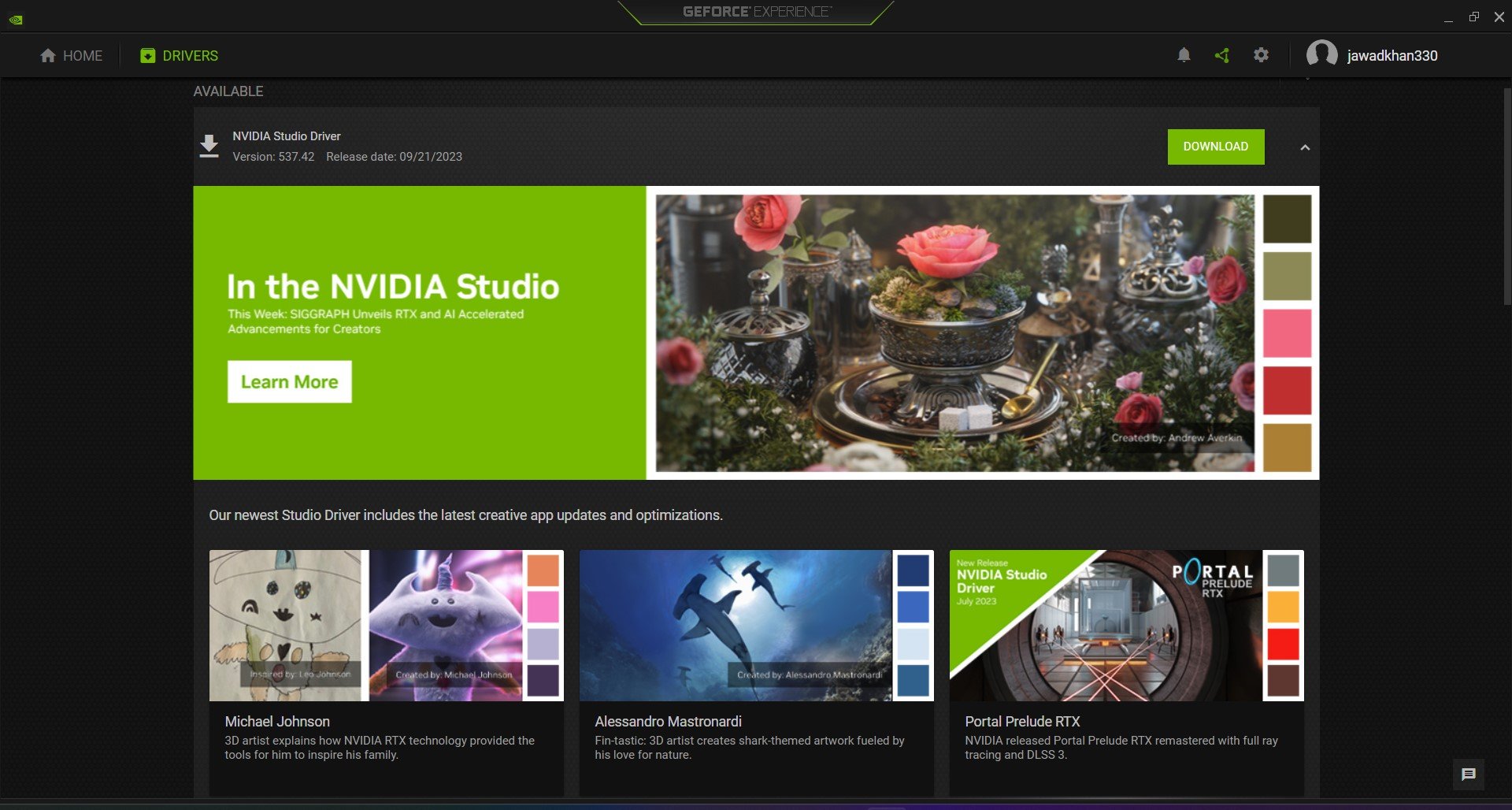
Source: NVIDIA
They always go through extensive testing before being shipped out, which results in fewer bugs, crashes, glitches, and such. Studio Drivers, much like Game Ready ones, are constantly getting updated, although the speed at which this happens isn’t nearly as frequent — hence the increased stability.
Speaking of stability, some users haven’t noticed any difference whatsoever. Others, however, have noticed a lot more consistency in applications like Blender, Unreal Engine, and others.
As always, it all depends on your software suite of choice. Studio drivers are more stable, but that’s not exactly noticeable in every application (which is only natural).
Both drivers share the same “DNA,” even though they might differ in their features (at the time of downloading, at least). Studio ones are simply tested longer and are tested with creatives in mind.
Game Ready ones, on the other hand, are shipped on a very frequent basis and, as such, aren’t always the best option for those who want a smooth, bug-free experience when working on their creative projects.
Depending on your workflow, you might not even notice the difference. Then again, it does exist, even though it’s only noticeable in a very specific set of applications.
If you’re a creative and are okay with (potentially) losing a few frames once you start gaming (probably during the wee hours of the night), then going with Studio drivers is the better and more logical choice.
What Are NVIDIA Game Ready Drivers?
Game Ready Drivers are sort of the “cutting-edge” option, as they’re always optimized and tailored to deliver the best possible gaming experience.

Source: NVIDIA
They’re frequently updated (an understatement) in order to support the latest games, patches, DLCs, and such like. This is what NVIDIA calls “day-one support,” and AMD does the exact same thing, with Intel still trailing behind.
If gaming is your main concern, then going with these drivers should be the only option worth considering.
They’re not always the most stable, but even if there does happen to be a bug of some kind, NVIDIA tends to get it fixed in record time so there’s nothing to worry about.
When someone says you ought to update your graphics card’s drivers, they’re almost always referring to Game Ready drivers — the ones used by millions upon millions of gamers across the globe.
They, too, can be used for the purposes of content creation, but you might encounter bugs and crashes, depending on the application.
That being said, millions of creatives have been using Game Ready drivers for both work and play, and have faced no issues whatsoever, so it really depends on your specific use-case and the software suite of choice you happen to be using.
Conclusion
The difference between NVIDIA Studio and Game Ready Drivers isn’t nearly as large or tremendous as one would expect.
Their “core” is essentially identical. The key differentiator, therefore, is their stability in creative workloads.
Studio drivers are more polished and, as such, more consistent. They don’t feature day-one optimizations for the latest titles but are definitely the better option for all kinds of creative work.
The most important thing, however, is that there’s a sizable Venn diagram between them.
You can use Studio drivers for gaming and Game Ready ones for content creation. Doing so will, in most cases, result in exactly the same experience.
The former should still be prioritized if stability is your main concern, though, as they’re not deployed nearly as often and have to be tested a lot more rigorously before being shipped out to the public.
The conclusion, therefore, is rather straightforward: if you’re a gamer, download the Game Ready drivers. They’ll provide you with all the latest bells and whistles which NVIDIA has to offer, alongside day-one support for the newest AAA titles.
If you’re a content creator or, say, a game developer, then go with NVIDIA’s Studio drivers; they will deliver the most consistent and stable experience but also equally impressive frame rates for whenever you decide to burn the midnight oil and climb the ranked ladder.
In our testing, NVIDIA’s Studio drivers delivered a similar overall experience in Cyberpunk 2077 (2.0 update), but they performed noticeably worse when it came to 1% lows and overall consistency. We did get a slight boost when it came to rendering an hour-long 12-bit BRAW video (4K), which just goes to show whom these drivers are meant for. As always, your mileage will vary depending on the games you play and the software suites you use to create content.
You can check out the numbers down below:
FAQ
Let’s go over a few potential questions you might have regarding this particular topic and all that it entails:
What Are NVIDIA Game Ready Drivers?
As the name implies, Game Ready Drivers are the “go-to” option for gamers looking to harness the full potential of their GPUs.
NVIDIA is constantly pushing out updates in order to both support newer graphics cards but also optimize older ones as well. These drivers are also great due to the fact that they often come with “game specific” optimizations.
If you’re into playing the latest AAA titles, these drivers are the only viable choice.
You can download Game Ready Drivers straight off of NVIDIA’s official website or, alternatively, through its proprietary GeForce Experience app.
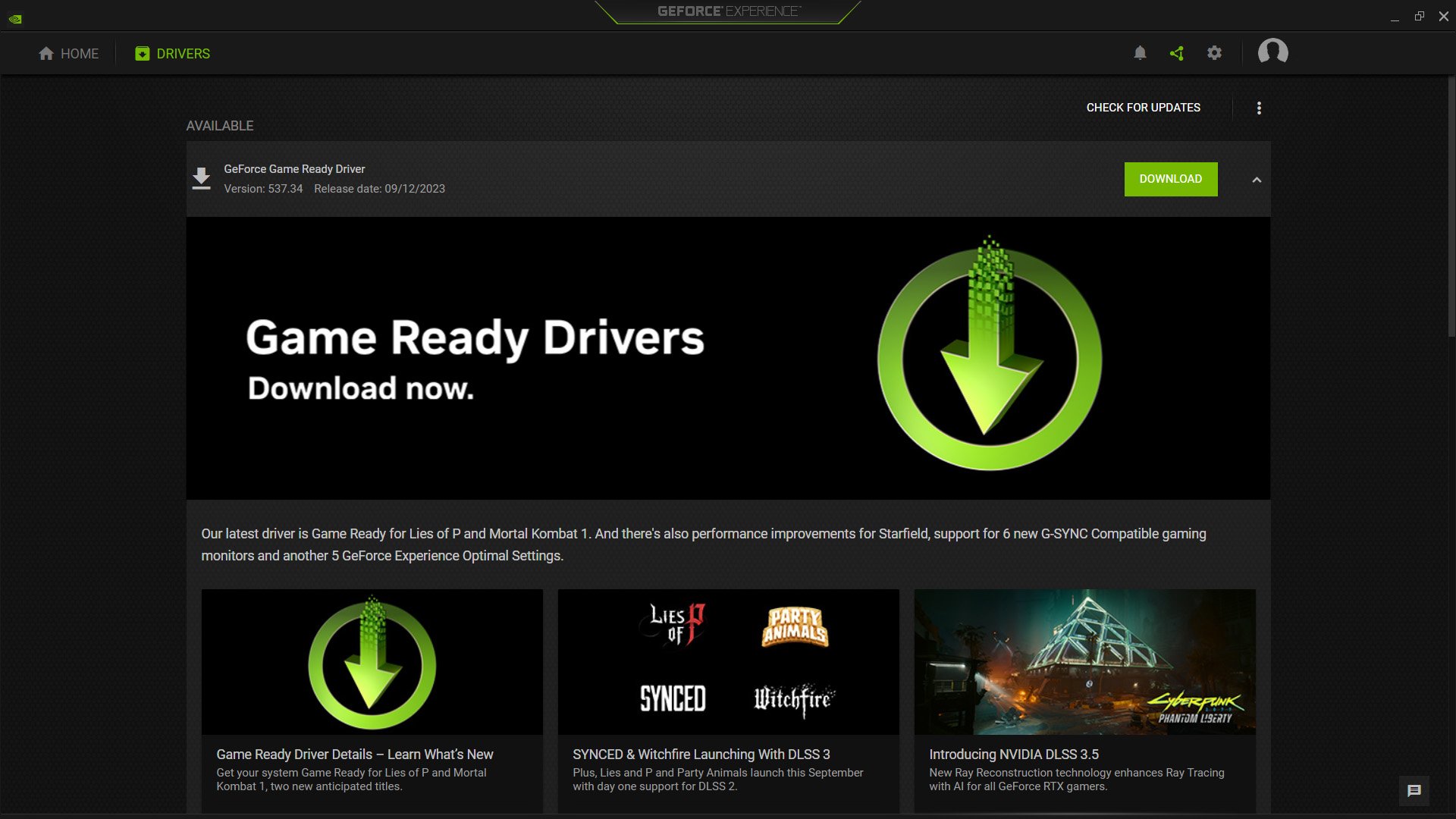
Source: NVIDIA
What Are NVIDIA Studio Drivers?
NVIDIA Studio drivers are geared towards content creators, artists, engineers, and everyone in between — the folks whose livelihood depends on the speed at which something can be rendered or created and those who need their GPUs to work flawlessly without ever exhibiting any bugs, crashes, or such like.
These drivers have to go through a rigorous testing process before being shipped to the public which is why they’re a fair bit more stable and consistent performance-wise in creative applications when compared to NVIDIA’s most mainstream Game Ready drivers.
They’re very similar, though, which means they’re a perfectly fine option for gaming purposes as well.
They might not have “day one” optimizations for the latest and greatest AAA titles, but they don’t trail behind much (if at all) when it comes to performance.
In other words: they’re the go-to option for creative professionals.
What’s Better — NVIDIA Game Ready or Studio Drivers?
That really depends. For gamers, NVIDIA’s Game Ready drivers are the only viable choice as they’re always optimized for the latest and greatest titles — AAA ones especially.
Content creators and creative professionals should, generally speaking, opt for Studio drivers as they’re the most stable and have specifically been devised to offer a seamless, user-friendly experience in all of today’s most popular creative applications.
That being said, you can still work on your projects even if you opt for Game Ready drivers as, odds are, you probably won’t notice any kind of difference, be it in performance or stability.
Both drivers are incredibly well-optimized and will serve their purpose beautifully.
Are NVIDIA Studio Drivers Better for Creatives?
In general, they are. Still, it all depends on the software you use most.
Some applications will exhibit fewer bugs and problems. Others, however, don’t really care much in regards to which drivers you have installed as they’ll perform exactly the same on both.
With that being said, if you’re after the smoothest and most consistent experience — one devoid of any unwanted bugs caused by overly frequent updates — then installing NVIDIA’s Studio drivers would be your best option.
Can I Game With NVIDIA Studio Drivers?
Absolutely! And, frankly, you’re not going to notice much of a difference — if any at all.
Game Ready drivers are newer, and they can provide a (sometimes noticeable) boost in performance when it comes to the latest AAA titles, but if you’re only playing legacy ones, then you might as well stay with Studio drivers.
Can I Break My Graphics Card If I Install the Wrong Drivers?
You can’t, so there’s really no need to worry!
You can swap between Game Ready and Studio drivers at will; using DDU between each installation would be for the best, though, just to make sure you always have a “clean slate” to work with.
There’s absolutely no reason to fret; either of these two drivers will get the job done.
That being said, the way your graphics card performs (in games and in certain creative applications) might differ, so you might as well try both options to see what works best for your specific use-case.
To learn more about switching drivers, make sure to watch the following video:
Some folks want the latest and greatest drivers possible so as to harness the absolute potential of their GPU. Others prefer stability and consistency, even if it means sacrificing a few frames and features.
Either way, it’s good to have multiple options.
Can I Have Both NVIDIA GPU Drivers Installed?
You cannot. You have to choose one over the other.
For gaming, we suggest going with Game Ready drivers as they’re always the most optimized for the latest and greatest titles and should, as such, harness the full potential of your graphics card.
Studio drivers are the better option if you’re a creative professional or content creator as they are — in some cases and scenarios — a bit more stable and consistent.
Can You Install NVIDIA Studio Drivers on AMD or Intel GPUs?
You cannot. Both of these drivers are designed specifically for NVIDIA graphics cards.
Over to You
What are your thoughts on NVIDIA’s Studio drivers? Did you ever notice any kind of difference performance- and stability-wise? Let us know in the comment section down below and, in case you need any help, head over to our forum and ask away!

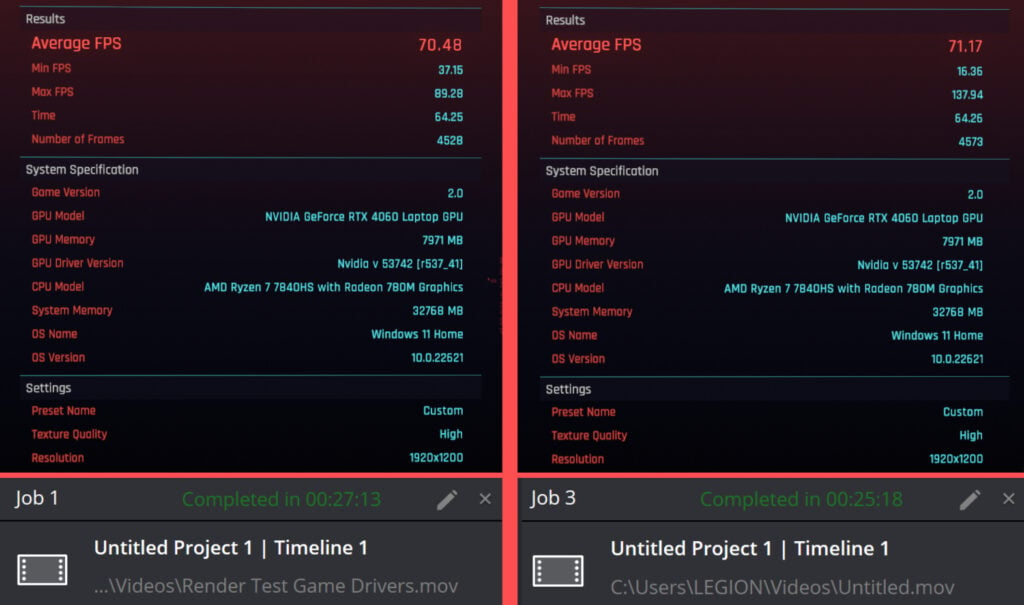

![Are Intel ARC GPUs Any Good? [2024 Update] Are Intel ARC GPUs Any Good? [2024 Update]](https://www.cgdirector.com/wp-content/uploads/media/2024/02/Are-Intel-ARC-GPUs-Any-Good-Twitter-594x335.jpg)
![How to Use a MacBook With the Lid Closed? [Clamshell Mode] How to Use a MacBook With the Lid Closed? [Clamshell Mode]](https://www.cgdirector.com/wp-content/uploads/media/2023/12/How-to-Use-a-MacBook-With-the-Lid-Closed-Clamshell-Mode-Twitter-594x335.jpg)
![Best CPU for Video Encoding [2024 Update] Best CPU for Video Encoding [2024 Update]](https://www.cgdirector.com/wp-content/uploads/media/2022/02/Best-CPU-For-Video-Encoding-Twitter-594x335.jpg)

2 Comments
16 November, 2024
My thoughts are – this doesn’t really clear it up. It’s better than most reviews of the topic, but I’m still not clear on the differences, apart from more testing with Studio Drivers vs Game Drivers. Is there any focus on different types of computation? Memory use? Maybe NVIDIA doesn’t tell (I’m about to go to their site, this just came up in a search about 3 or 4 down) but I’d like to understand.
5 February, 2024
very helpful, thank you!