Today, I’ll be covering the top 3 PSU calculators we can recommend, and what to avoid in other PSU calculators.
I’ll also be wrapping up the article with a few related questions, but the primary focus will be recommending the best PSU calculators to you.
With that established, let’s dive deep and get into it!
TABLE OF CONTENTS
Top 3 PSU Calculators We Recommend
1. Be Quiet!
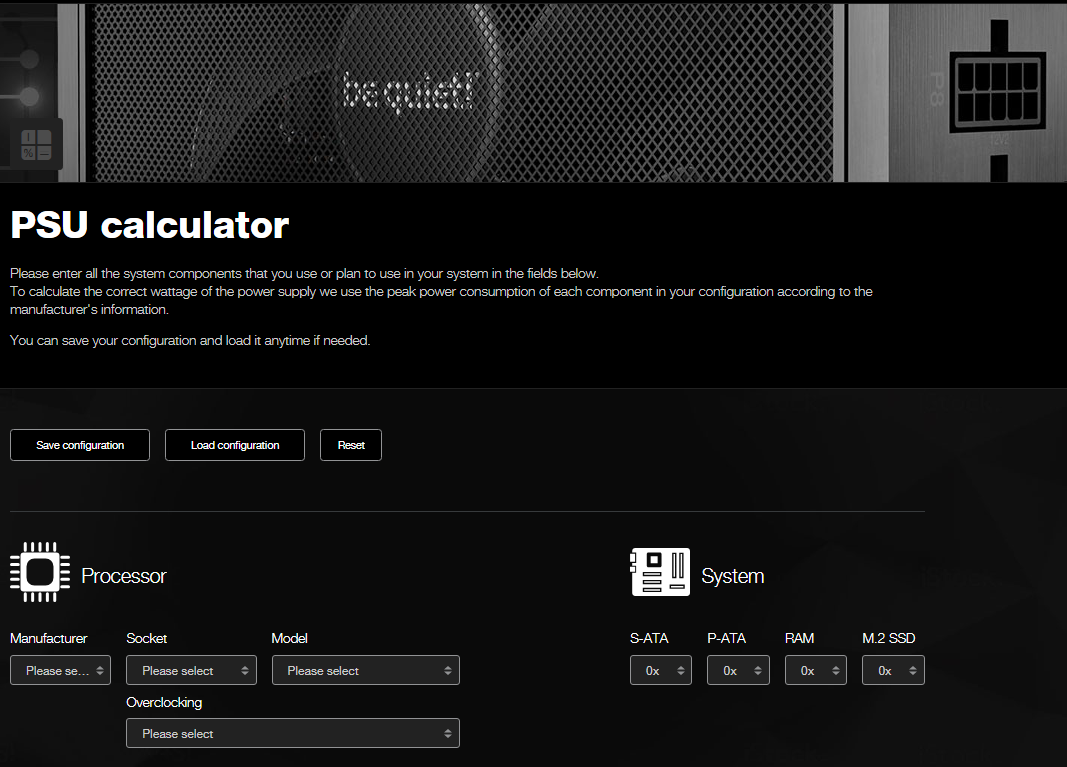
be Quiet!’s PSU Calculator is one of the best, most-accurate PSU calculators.
And truthfully, you shouldn’t be surprised by that, especially if you’re familiar with PSU brands or be Quiet! themselves.
As a major PSU manufacturer in their own right and an expert at producing whisper-quiet fans and coolers, be Quiet!’s PSU calculator is a natural, accurate fit for a premium PC hardware brand.
2. OuterVision
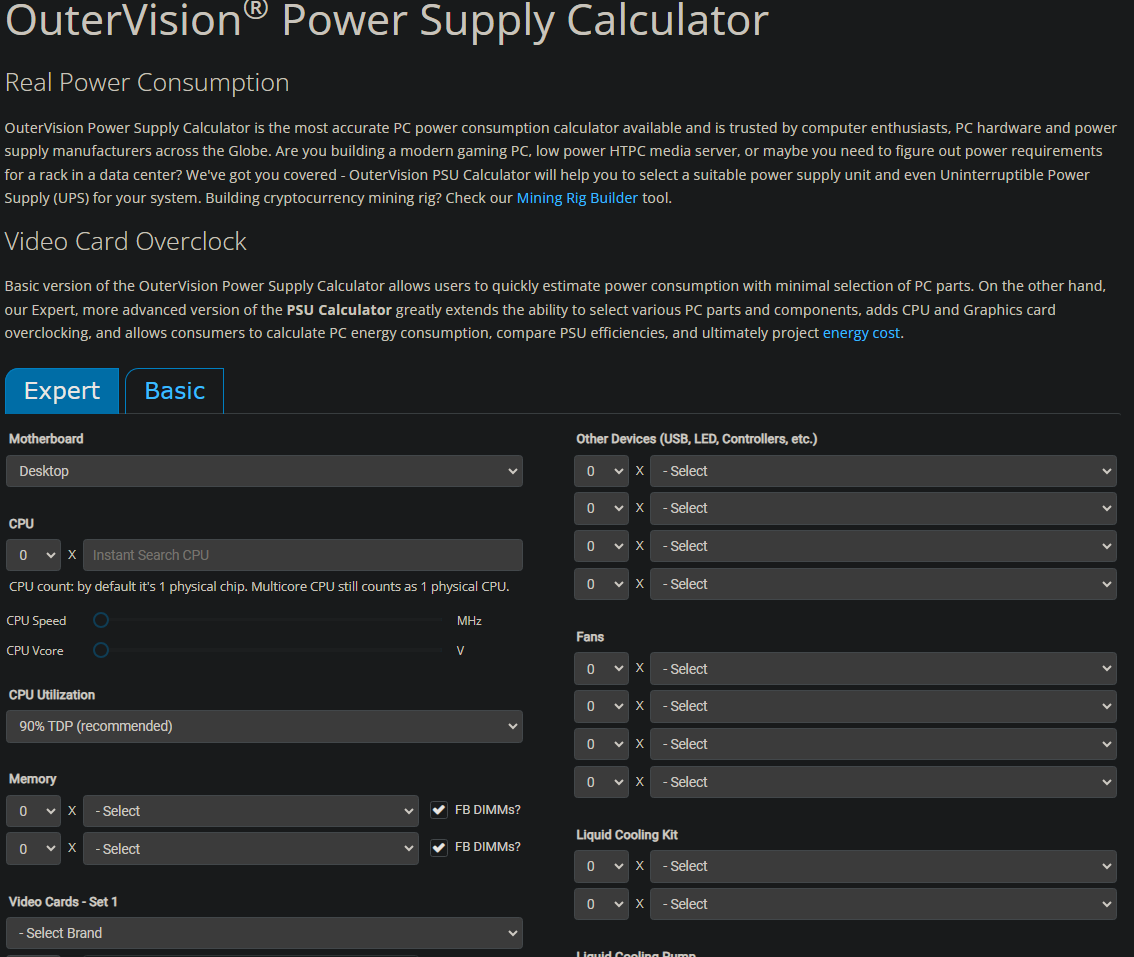
OuterVision’s PSU Calculator is another one of the best PSU calculators available out there and allows for incredibly detailed power calculations.
This allows you to really narrow down what kind of power profile you can expect from your PC, especially an extreme, high-performance PC. OuterVision’s UI may not be as flashy as be Quiet!’s, but they make up for it solidly by focusing on functionality first.
3. PCPartPicker
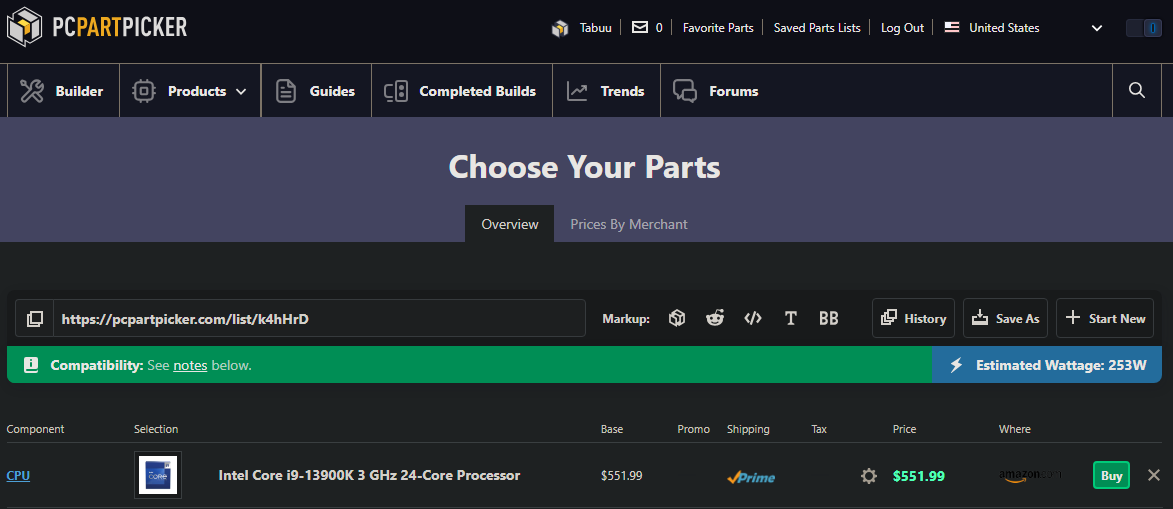
Last but not least, PCPartPicker’s Builder naturally has a Wattage calculator built into it.
Since PCPartPicker is kept so well-updated by aggregating info from retailers and manufacturers, the included Estimated Wattage count provided by PCPartPicker actually tends to quite accurately reflect the power needs of that build.
I have no real complaints, either, since opening a Wattage Breakdown will also give you a range of estimated wattage (from minimum utilization to max utilization) per part.
What To Avoid In a PSU Calculator
So, what are the things you want to avoid in a PSU calculator? If I had to narrow it down, I would narrow it to the below 3 bullet points:
- Outdated part list/database — If your PSU calculator is running with an outdated part list or database, you’re going to be at a disadvantage when trying to get an accurate reading from it. Missing hardware may not be read into the final total at all.
- No custom entry feature — Ideally, your PSU calculator will include a custom entry feature of some kind so you can account for the gaps in its knowledge. Not all PSU calculators have this feature, unfortunately, but it’s one of the best parts of PCPartPicker.
- Inaccurate estimations — And of course, accuracy is one of the most important aspects of PSU calculators to begin with. For the sake of this article, I stuck with referring readers to PSU calculators I know to be accurate.
A Brief on PSU Calculators
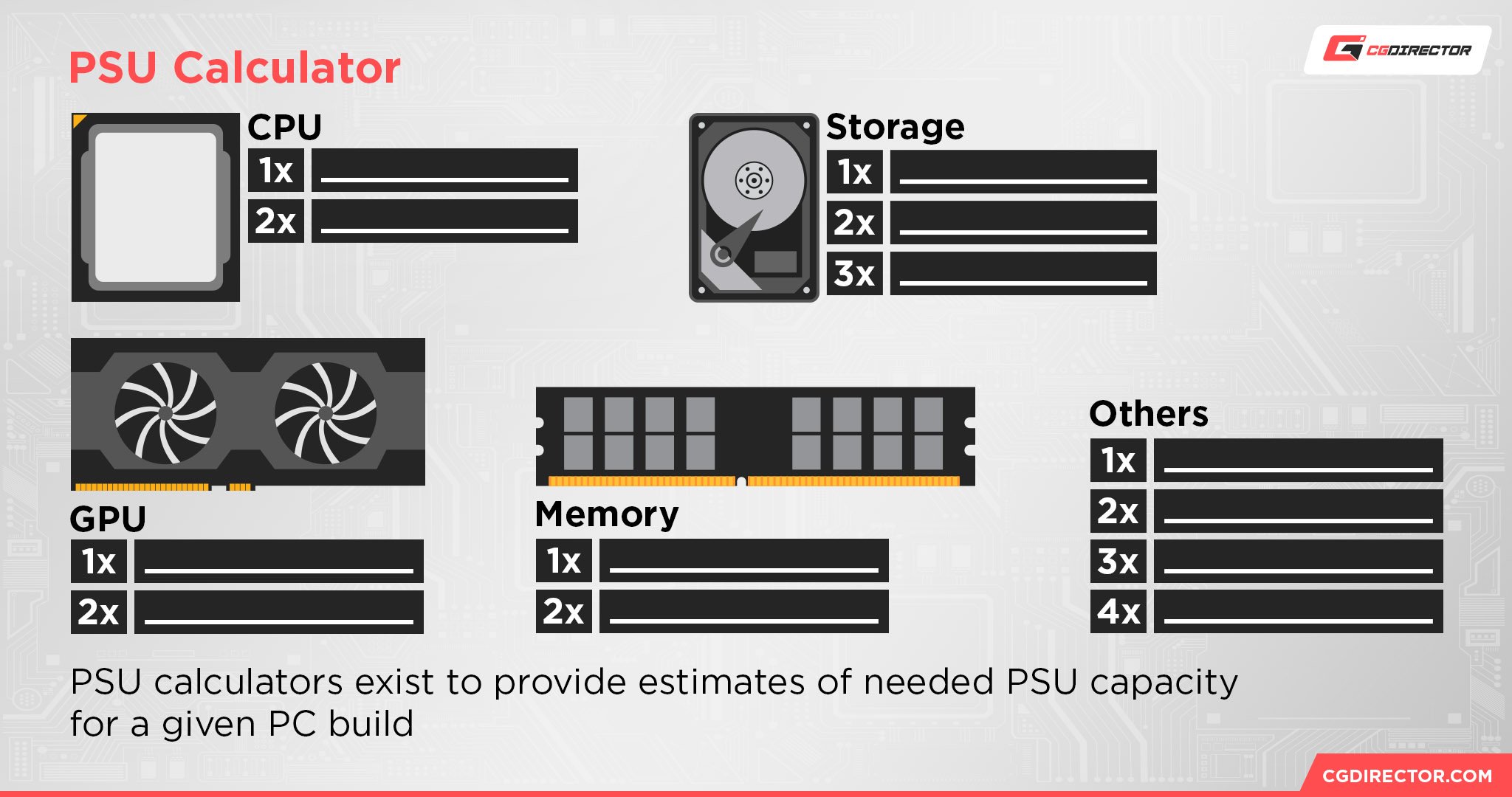
PSU calculators serve a valuable purpose in the PC-building ecosystem. Without the ability to quickly and easily estimate how much power you can expect your PC to consume, it can be easy to over or under-spend on the power supply your PC actually needs.
A PSU calculator that can accurately account for all of your hardware is a must-have, lest you risk buying the wrong Power Supply for your build. (Or just overcorrecting and overspending on a PSU in general.)
Not all PSU calculators are made equal, unfortunately.
FAQ
What Kind of Power Supply Do I Need?
If you find yourself more curious about Power Supplies after reading this article, consider checking out Jerry’s extended Power Supply Buying Guide.
He should be able to help you narrow down and find the best Power Supply for your needs, especially now that you (should) have a strong idea of just how much wattage your next PC is going to need.
How Do You Measure PC Power Consumption?
Besides making estimates with spec sheets, the best way to measure PC power consumption is to actually measure it while in use.
Buying a watt meter is a simple and straightforward way to measure your PC’s power consumption, but Alex has also written a guide covering other methods for Checking Your PC’s Power Consumption.
Over to You
And that’s it!
I hope this article helped establish what the best PSI calculators are and started pointing you in the direction of the right Power Supplies for the needs of you and your PC.
If you have other questions or concerns, sound off with them in the comments below so myself or another team member can help you out. Alternatively, try our Forum for long-form discussions with other Enthusiasts and Experts.
Until then or until next time, happy building! And remember: your PSU should probably be at least Gold-certified if you can afford it.
![Top 3 PSU / PC Power Consumption Calculators [And Which To Avoid] Top 3 PSU / PC Power Consumption Calculators [And Which To Avoid]](https://www.cgdirector.com/wp-content/uploads/media/2023/10/Top-3-PSU-Calculators-We-Can-Recommend-and-What-To-Avoid-Twitter-1200x675.jpg)

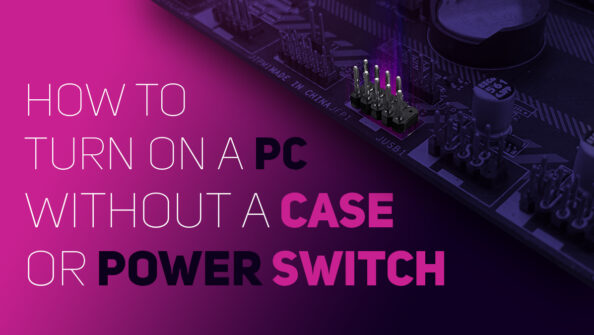



0 Comments