TABLE OF CONTENTS
Intel’s i9 10900k Processor is an exceptionally powerful CPU.
Its high boost speeds mean it’s more than up to the task in games and active content creation workloads that show a high degree of single-core CPU-bound performance.
But a high-performance CPU does not come without some drawbacks. In particular, you can expect the dizzying speeds to generate a sizable amount of heat because heavy gaming and rendering sessions can become quite resource-intensive.
Hot spots pop up in different parts of your rig and are a threat to the pricey components.
A CPU cooler prevents your rig’s critical components from overheating. It extends the lifetime of your rig by ensuring everything happens within safe temperature bands.
The cooler dissipates the heat from your i9 10900k processor over a large surface area and uses an air- or liquid-based system to cool it and keep it operational.
Many gamers will spare no expenses in acquiring high-end processors like the i9 10900k but not think about the role a good CPU cooler will play in enhancing, safeguarding, and prolonging a positive experience.
An inadequate cooler will be less efficient at getting rid of heat and accelerate the deterioration of your processor.
It’s better to spend a bit more on an aftermarket cooler that will extend the usable life of your CPU than see your equipment be constantly throttled down and not perform up to its potential.
What to Look for in a CPU Cooler
There are plenty of CPU coolers in the market today that you could go with. But CPU coolers aren’t created equal.
If you settle for just any, you’ll quickly find yourself in an overheating crisis of costly proportions.
Shopping for an aftermarket cooler is the sensible path as it allows you to compare different models before you pick one that satisfies your expectations.
Use Case
Do you plan on overclocking your processor and drive it to extreme degrees of performance? You have to prepare to buy a high-end, more expensive cooler.
Alternatively, if you are thinking about a budget computer with low-intensity workloads, then an entry-level cooler could be a reasonable replacement for the stock cooler.
Actually, stock coolers may be good enough for average-level workloads. Some are even up-to-par for mild overclocking and boosting behavior.
Either way, it’s not always necessary to spend extravagantly on a high-end CPU cooler if your workloads won’t be so intense as to demand extra cooling.
But a high-end cooler is essential if overclocking your Intel i9 10900K is something you intend to do or if you’d like to get the highest possible boost clocks.
Air Cooling vs. Liquid Cooling
Both air cooling and liquid cooling have pros and cons. Knowing the advantages and disadvantages of each is key to determining the most appropriate option for you.
Air Cooling
Air coolers deliver impressive performance given the affordable prices they typically go for.
They are long-lasting and require minimal maintenance. An air cooler is made from a combination of fans and metal heatsinks.
That said, air coolers are limited in their ability to sufficiently cool CPUs constantly subjected to high-performance pressure, therefore, needing extreme cooling.
Air coolers are bulkier than liquid coolers (right on top of the CPU) and this can create clearance issues with your motherboard, GPUs, Case thickness, and RAM Modules.
Types of Air Coolers
The most common air coolers are the U-Type (or Twin Tower), the C-type, and low-profile air cooler.
The U-type cooler comes with a vertical stack of fins that are parallel to the heat base. They have the shape of a tower thanks to the U-shape of the heat pipes. The lower half of the pipe is built into the heat base. With this design, heat is actively dissipated via the heat pipes due to the spinning action of the fans.
The C-Type air coolers have C-shaped heat pipes that curve from the heat fins. The fin stacks are connected to just one end of the heat base ensuring the fan is focused on the top or bottom of the fins. That way, multiple fans can be installed in a single unit. How the fans are fitted and their thickness will determine the efficiency of airflow and the cooler’s clearance from the computer case.
Low-profile (LP) CPU coolers are compact coolers that take up minimal space. They are usually mounted parallel to the processor so don’t require much vertical room. LP coolers are most appropriate for computer cases that are short of space and processors that aren’t designed to overclock. Due to their smaller heat sinks though, they cannot dissipate heat fast enough for more powerful CPUs.
All-in-one Liquid Cooling
AIO Liquid coolers are mounted on the Case sides and therefore usually don’t obstruct any of the other components as much as Air coolers. The top-end 360mm AIO liquid coolers can realize better sustained cooling temperatures than most air coolers can.
On the downside, liquid coolers require more maintenance and there’s always the risk of liquid leakage. Liquid coolers also have a less attractive price-to-performance ratio when compared to air coolers.
If you go for a 360mm Cooler you’ll also need a larger Case that can support this type of bulky radiator.
TDP Rating
The thermal design power (TDP) or thermal design point is the maximum heat generated by a CPU or GPU or other PC-component that the cooling system can dissipate under any workload.
When you buy both the i9 10900k processor and the CPU cooler, each will have its own TDP rating. This will appear on the spec sheet available from the retailer’s store or on the manufacturer’s site.
Because Intel and AMD are reporting the TDP in a vastly different way though, do add some headroom to the TDP rating of the CPU to be sure your cooler will be up to the task.
If you buy a cooler whose TDP rating is lower than your CPU’s, it is unlikely to sufficiently cool the processor and the CPU will most likely throttle. If the cooler’s TDP rating is only marginally lower than the CPU’s, it will probably still do a good job since the processor is unlikely to reach the maximum heat generation all the time.
Still, the best practice is to obtain a cooler whose TDP rating exceeds the i9 10900k processor’s. This is especially the case if you plan on overclocking.
CPU Socket
Many manufacturers of aftermarket CPU coolers design them in a way that they’ll comfortably fit in most CPU sockets. They do that by providing different brackets that go along with the more common CPU sockets.
However, many aftermarket coolers will only fit with a certain type of CPU socket.
Check that the cooler you are thinking of buying is compatible with the processor/motherboard combination you already have or are planning on getting. Information on the CPU socket is readily available on both the motherboard or CPU and the cooler spec sheet.
For the 10900K you’ll need an LGA1200 Socket compatible Cooler. If the cooler is compatible with the LGA1151 Socket, this usually also designates compatibility, as the 1151 Socket is very similar to the 10900K’s LGA1200 Socket.
Cooler Dimensions
The socket is not the only size dimension you have to think about when choosing a CPU cooler. You have to make sure it’s compatible with your rig in other ways too.
CPU coolers vary substantially in height. Some may be too tall to fit inside the computer case. Check the cooler’s spec sheet to confirm it will comfortably go inside the case.
Bulk is another factor to think about. High-end coolers can be bulky and could obstruct your DIMM slots, interfere with tall memory kits, and even hang over the upper PCIe slot. Before you order a cooler, confirm that it isn’t so bulky as to interfere with the rest of your computer components.
For liquid coolers, keep an eye on the radiator size. Liquid cooler radiator sizes vary greatly and not all cases can accommodate the larger radiators. Compare your computer case’s spec sheet with the radiator size of the cooler you are contemplating.
Dimensions are something to be especially keen on when you are ordering a CPU cooler online. The images online can be misleading and you won’t always have a true sense of scale.
It’s always advisable that you take measurements of your case then compare these with the product specifications available on the seller’s site.
Motherboard Layout
The layout of the motherboard plays a role in the type of cooler you buy. Sure, its function is basically to hold the Cooler and provide it with power through CPU Fan connectors, but some coolers will just not install properly on certain motherboards.
If you have a motherboard that has an uncluttered arrangement around the CPU area, you can fit almost any compatible cooler. But if the motherboard comes with plenty of heat pipes or large VRM Heatsinks around the CPU, then this alone can significantly limit the variety of CPU coolers you have to play with.
CPU Cooler Manufacturers like Noctua and beQuiet have Motherboard compatibility specifications on their product sheet, so be sure to check that.
Noise Levels
There are plenty of gamers or content creators who focus on building a rig that’s ultra-quiet. The primary source of noise in a modern, powerful computer is any kind of moving part, and among the GPU or case fans, the CPU cooler too can be a major source of noise.
As a general rule, a cooler with smaller fans is noisier than one with larger fans. The reason is large fans don’t have to spin as quickly as small fans to realize an identical degree of cooling.
Another thing is, coolers with multiple fans will spin at slower speeds than those with a single fan. More fans are working on dissipating the heat. That implies lower noise levels.
Take care of AIOs, as these not only have Fans on the radiator but also pumps that move the water through the pipes. These pumps can be a major noise source too.
Price
Price should never be your primary consideration when picking a cooler but it’s certainly important.
On the one hand, you wouldn’t want to spend too little and end up with something that doesn’t do the job to your satisfaction. On the other, you shouldn’t waste money on excessive capabilities that you’ll likely never need.
Ideally, you should have a guiding price range that you could exceed by 10 percent or so if you find something you like that doesn’t strictly fall within your budget.
Aesthetics
Not everything about choosing a CPU cooler is technical.
Visual appeal though has no universal standard. Some users will prefer the sleek appearance of liquid coolers while others don’t mind the elaborate look of bulky air coolers.
Of course, RGB Lights or the Color of the radiator and fans will not impact performance at all.
Best CPU Coolers for the Intel i9 10900k at Different Price Points
As with anything else, the effectiveness and sophistication of CPU coolers mostly improve with an increase in price.
It doesn’t mean you have to break the bank to get a quality cooler. Of course, buying the most expensive cooler in the market doesn’t necessarily mean you are getting the best out there, but chances are higher that you’ll pick a better one (If you were to pick at random).
Take the factors we covered in the previous section into consideration to find something that delivers the right balance of price and function.
There are great options for an i9 10900k aftermarket CPU cooler at different price points.
Budget Option – Noctua NH-U12S CPU Cooler with NF-F12 120mm Fan

Source: Amazon.com
The NH-U12S is one of the more recent 12cm models of the classic U-series single tower coolers from Noctua. It’s a fitting cooler for the budget segment.
Little wonder that it has received numerous awards. Few other low-cost coolers out there would be such a perfect example that you don’t have to spend $100 to get a cooler that will hold its own while maintaining silence. Starting at just under $60, this cooler is within the reach of most buyers searching for above-average performance while keeping noise levels at a minimum.
The slim shape ensures seamless compatibility with taller RAM modules. At under 160mm tall, it is small enough to fit most mid- to high-end tower cases. The 125mm width ensures it’s clear of the topmost PCIe slot on standard micro-ATX or ATX motherboards.
The fin’s 45mm depth means the cooler will not overhang your RAM slots. That includes setups that feature 2 fans. The cooler is compatible with most motherboards but where that isn’t the case, you can request a relevant mounting kit. The kit will be sent to you for free if you can provide motherboard and CPU cooler invoices as proof.
Installation is relatively simple and does not obstruct access to memory, screws, and wiring. Actually, fixing the cooler is almost as easy to do as you would a stock Intel processor fan.
It’s a cooler that does the job without the massive structure, elaborate shrouds, and other bells and whistles the more expensive coolers are so quick to boast of. The NH-U12S works well with a single NF-F12 120mm fan. The fan combines superb heatsink performance with excellent static pressure to realize smooth operation.
For the more hardcore gaming enthusiasts, adding a second NF-F12 fan could do the trick and deliver even more impressive cooling results. That said, maximum fan speed with the default single-fan set up is impressively quiet. The second fan will bump up noise levels significantly.
If you are looking for a cooler that steers clear of your RAM, comes with a 6-year warranty, and includes an effective fan, the Noctua NH-U12S ticks all the right boxes.
Your shipment includes a tube of thermal paste as well as a long-handled screwdriver. That is enough to get you to complete the task fast with no additional tools.
Value Option – Noctua NH-D15 CPU Cooler

Source: Amazon.com
Noctua’s NH-D14 cooler was a pacesetter in the world of dual-tower heat sinks cooled by dual fans. So revolutionary was this legendary model that numerous other players in the CPU cooler market had to come up with their own similar designs to ride the wave.
The NH-D15 is now the Austrian firm’s flagship model and is designed to build on the massive success of its award-winning predecessor.
With 6 copper heat pipes, it has a larger layout for the heat pipes than the NH-D14. Unlike conventional one-tower heatsinks, the NH-D15’s expanded heat pipe size means more surface area, better heat distribution, and smoother airflow.
The aluminum fin stack’s width has increased from 140mm to 150mm thus spacing the heat pipes further apart than the NH-D14.
The fairly large NF-A15 fans deliver an exceptional quality of cooling even though that also limits where the NH-D15 can be comfortably installed. In typical Noctua fashion, you can get a new mounting kit if the NH-D15 doesn’t fit your current CPU socket.
The NH-D15 is so good that it can go toe to toe against dual radiator AIO liquid coolers; an impressive feat since you don’t have to deal with the complexity, maintenance, or liquid of an AIO cooler.
The heatsink and dual fans tip the scales at 1.3kg so heft is its biggest impediment. It’s bulky so you may have to go for low profile memory if you intend to use both fans.
Fortunately, the lower fins are recessed which provides 64mm clearance for taller memory sinks operating under single fan mode. In dual fan mode, the cooler should only be coupled with standard height RAM (32mm or less). Despite its large size, this cooler is quiet.
Extending below the fin-stacks, the large fans provide voluminous airflow over the heatsinks and motherboard components thus providing all-rounded cooling performance. You can reduce the maximum fan speed to 1200rpm from the default 1500rpm for quieter operations.
The NT-H1 thermal compound is included. It’s a professional-grade paste that ensures outstanding reliability, exceptional ease of use, and minimal thermal resistance.
Not everyone will like the standard beige-brown fan color so you will be glad to know that there’s a black version. The 6-year warranty is a statement of Noctua’s confidence that they have a quality product right here. Prepare to use plenty of thermal paste as you install it.
Another great pick that performs very similar to the Noctua NH-D15 is the beQuiet Dark Rock Pro 4.
Best AIO for Intel i9 10900k – High-End Option – Corsair Hydro Series H100i Pro RGB

Source: Amazon.com
It’s difficult to have a conversation around AIO liquid coolers without extensively covering the Corsair range. Once dedicated to computer memory, the Corsair brand has permeated multiple areas of the gaming industry.
But it’s arguably in the world of CPU cooling that Corsair has had the greatest impact.
The H100i Pro RGB will be quickly recognizable to anyone who has worked with Corsair coolers meant for stock cooling operations. It’s almost identical to its equally famous predecessor the H100 save for thinner coolant tubes, a smaller radiator, and the unmistakable LED lines that go around the pump.
Unsurprisingly, it has stuck with the standard 240mm design. The smaller trim ensures it fits more comfortably and less tightly in a smaller chassis such as Corsair’s Crystal 280X case.
It’s an impressive cooler at stock performance. However, the H100i Pro RGB does struggle to lower temperatures under a 100% CPU load when there’s overclocking on all cores. Still, even though cooling performance is the primary reason for obtaining a cooler, it’s not the only reason.
The MagLev fans of the H100i Pro RGB make its operations much quieter than not just many competitors but also previous preceding Corsair models. Even when you run them at 2400rpm, they are not as loud as you’d expect them to be.
One of the more impressive inclusions is the Zero RPM mode that’s accessible through the intuitive Corsair Link software. When the CPU isn’t really doing much and the H100i’s coolant is below the 35-40C temperature level, the fans can be configured not to spin at all.
This is an excellent perk for gamers given there are numerous titles that do not make use of the CPU’s cores. Once you exceed the 40C, the fans begin to spin at 400rpm initially then go up as you maintain or increase the load.
Whereas the H100i Pro RGB isn’t the best performing cooler out there for gaming, it’s suitable for the more low-key, occasional gamers who aren’t looking to push their processor to the limit all the time.
Best AIO for Intel i9 10900k – Premium Option – Corsair Hydro Series H150i PRO

Source: Amazon.com
If the Corsair H100i Pro RGB is impressive, the H150i Pro takes this up a notch higher. Aesthetically, it does away with the old school appearance of the H100i that so many Corsair enthusiasts have been accustomed to.
The design, lighting, bezel, and fans have been given a fresh new look that’s built around Corsair’s love of RGB. It’s a large unit and won’t necessarily fit in all cases.
Yet, the real secret power of the H150i Pro is its cooling ability. This giant cooler is one of the quietest closed-loop coolers in the market despite delivering top-tier performance. A lot of its exceptional capabilities comes down to the giant 360mm radiator.
The third 120mm maglev fan as well as the expanded surface area compared to lower-tier models pushes it to the top class of coolers.
These features combine with the zero RPM mode available in Corsair’s Link software to ensure fan noise and use can be pushed down to the absolute minimum and only kick in when the CPU starts to be pushed to its limits.
You can even configure the temperature at which you want the fans to start spinning if the 45C default doesn’t sit well with you.
If you have enough space for it, are on a quest to find one of the quietest AIO coolers available, and don’t mind splurging on a premium cooler, the H150i Pro will be a good fit.
Wrapping Up
There’s an i9 10900k CPU cooler for every budget.
Determine how much you are ready to spend and then compare the different coolers that fall within your price range. The four coolers we’ve covered here will be fit for purpose for the three pricing tiers.
Nevertheless, in the unlikely event that you don’t find a cooler that meets your expectations, go for a custom cooling loop that features large radiators.
The larger the radiator on a liquid cooler, the better its performance. But if you aren’t looking to build a powerful overclocking rig with your i9 10900k, there’s no rationale for spending too much cash on a premium cooler.
That’s about it! Have questions? Let us know in the Forum or the Comments.

![How to Get a CPU Cooler off of a CPU [Un-stick Glued-On Cooler] How to Get a CPU Cooler off of a CPU [Un-stick Glued-On Cooler]](https://www.cgdirector.com/wp-content/uploads/media/2024/03/How-to-get-CPU-Cooler-off-CPU-Twitter-copy-594x335.jpg)
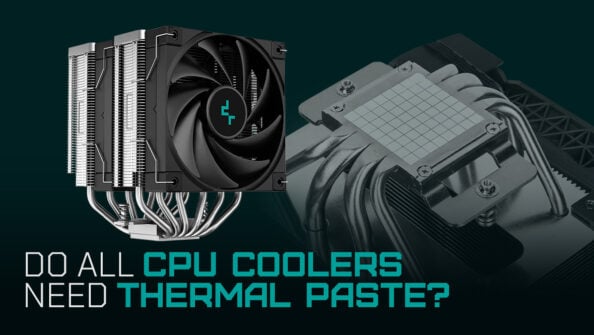



6 Comments
5 November, 2021
I was wondering how the nzxt 3 fan kraken compares; would the cpu throttle at 5ghz?
21 December, 2020
Will an i9 10900k be cooled sufficiently with a dh15 if I set the over clocking to 5ghz? I am not using the computer for gaming at all. My purpose is to learn editing and vfx (da Vinci) and 3d stuff (blender). My GPU is Rtx 2070 super. I do my blender rendering on the GPU.
Is i9 10900k good for my purpose? I am upgrading to 10900k from 10900F. Should I consider changing both motherboard and cpu and go to ryzen ?
Your opinion and suggestions will be much appreciated.
Thanks
22 December, 2020
Hey Rency,
I don’t recommend doing all core overclocking 5ghz 10900k on an air-cooler. Sustained heat is much better reduced with AIOs, preferably 360mm.
If it will be sufficiently cooled on the noctua would also depend a lot on your silicon quality, but In general, I can’t advise it.
Cheers,
Alex
22 December, 2020
Thanks man.
I am switching to Ryzen.
Little easier to keep it cool.
And also better for content creation.
I have read the Pc build articles here and it helped me a lot .
Thanks again
7 September, 2020
So, I’m still confused.. as far as processing power…that 10th gen i7 or this i9? seems as though the base clock speed on the i7 is faster. And, the i9 does indeed GET HOT. I got a fully spec’d out MacBook 16 inch in dec 2019 and returned within 14 days. Waaaay too hot for sitting on my lap. Now, in a properly cooled pc case.. that’s another story
7 September, 2020
Hey Sean,
It’s true, Intel has stagnated in node-size-decreases, meaning they have to clock their cpus higher to gain more performance, and the newer cpu generations get much hotter than they used to. Right now AMD has a node advantage and their cpus are quite cool in comparison. Of course, on a macbook, AMD unfortunately is not an alternative. I’d say the i7 is the way to go unless you absolutely need those extra 2 cores for e.g. rendering purposes. No sense in getting the i9 if it is thermal throttled constantly anyway and doesn’t perform that much better than the i7.
Cheers,
Alex