TABLE OF CONTENTS
In the battle of AIO vs Custom Loop liquid cooling, which form of liquid cooling comes out on top?
Today, I’m going to walk you through everything you need to know to make a decision between an AIO or a custom loop for your next PC build by pitting the two types of cooling against each other in various categories.
Before we journey too deep into the big comparison, I’ll be taking some time to establish the basics of what liquid cooling actually is and what these two forms of it are- but if you just want to skip to the comparison, you’re welcome to do that as well.
Either way, let’s dive in!
What is Liquid Cooling?
First, let’s define liquid cooling.
Liquid cooling works by using a given coolant to transfer heat from your CPU (sometimes the GPU and other components, as well) to a radiator, where that coolant’s heat is dispersed by cooling fans before being circulated back to the CPU.
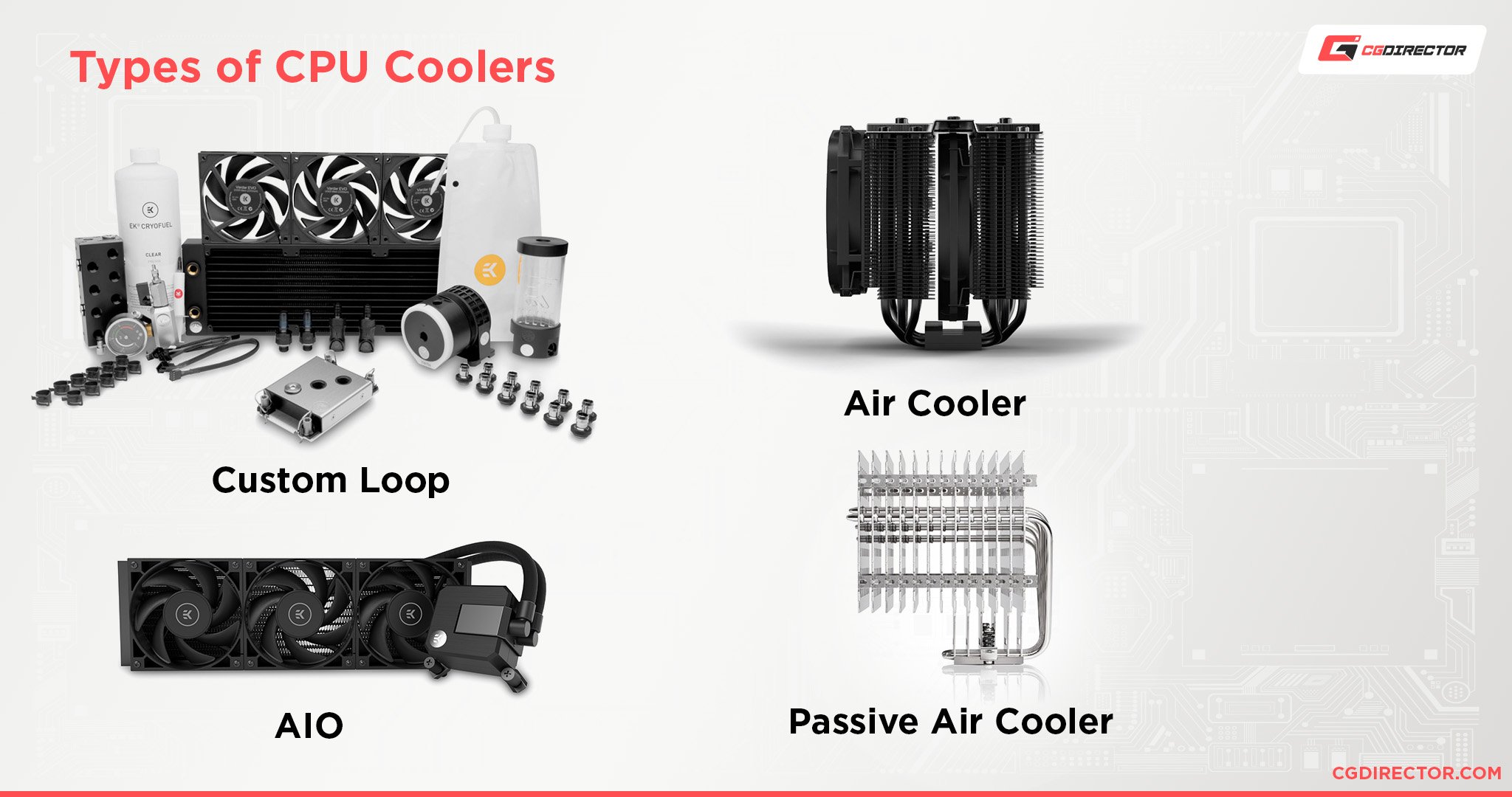
AIOs and custom loops both generally work in this way, but there are great differences in performance, noise levels, installation, maintenance, and more as a result of the fundamentally different ways they achieve this goal.
Those differences are why this article exists, and I’m going to be breaking down all of that and more as we dive deeper.
What Makes Liquid Cooling better than Air Cooling?
Before we get too deep into the fray, let’s take a moment to talk about why liquid cooling is so popular, to begin with.
The best way to do this is by directly comparing liquid cooling to air cooling.
Like liquid cooling, air cooling is all about using thermal mass to dissipate heat generated by your CPU or GPU.
Instead of a radiator or liquid coolant, however, air coolers rely on using what is called a heatsink, as well as the attached fan(s) in the majority of scenarios.
Air cooling without fans is called passive cooling, but it’s largely relegated to low-power devices and definitely isn’t recommended if you can avoid it.
A heatsink is a set of metallic fins that are great at conducting heat.
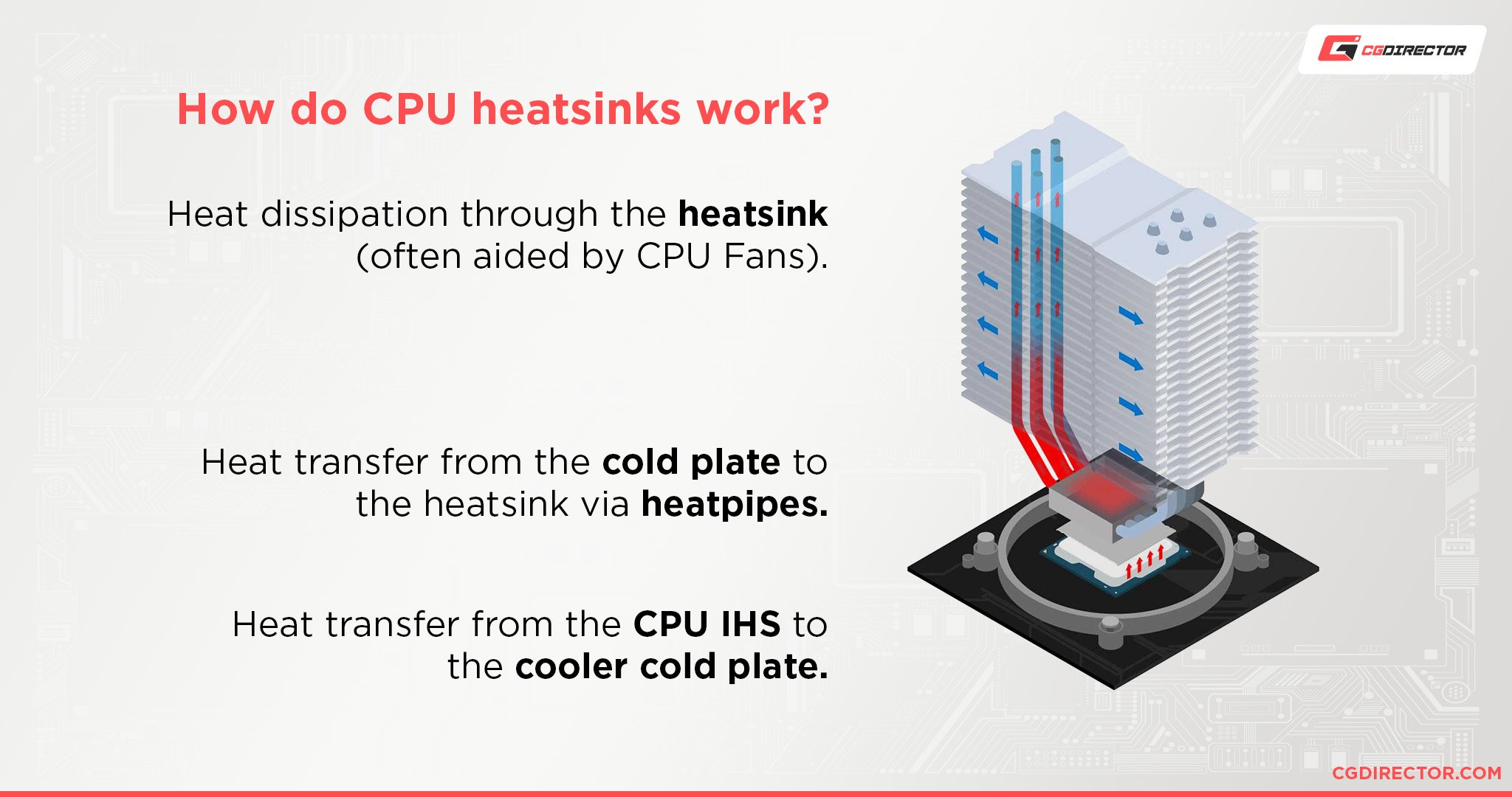
Using thermal paste or another TIM (Thermal Interface Material) applied to the surface of the CPU/GPU before the heatsink is attached allows heat to easily transfer from the chip to the fins of the heatsink, where the attached fan(s) can rapidly cool and dissipate that heat.
Any form of cooling is all about transferring and dissipating heat from the system as quickly and efficiently as possible.
In the case of liquid cooling, that coolant liquid and the radiator take the place of a traditional heatsink and often result in more overall thermal mass for heat to move and be dissipated through before liquid is circulated back to your components.
That increase in thermal mass results in increased cooling performance at lower noise levels than is normally possible with air cooling.
If you’re still curious about how air cooling compares to liquid cooling, I’ve included a “Is Air Cooling worse than Liquid Cooling?” section in the FAQ for you to consult later.
For now, though, let’s laser focus on liquid cooling by itself and properly introduce our two competitors.
What is an AIO?
AIO in this context is short for All-In-One, and that means that an AIO liquid cooler is a truly all-in-one liquid cooling setup.
AIOs come with closed loops with a pre-attached radiator and a pump that attaches directly to your CPU, usually with pre-applied thermal paste.
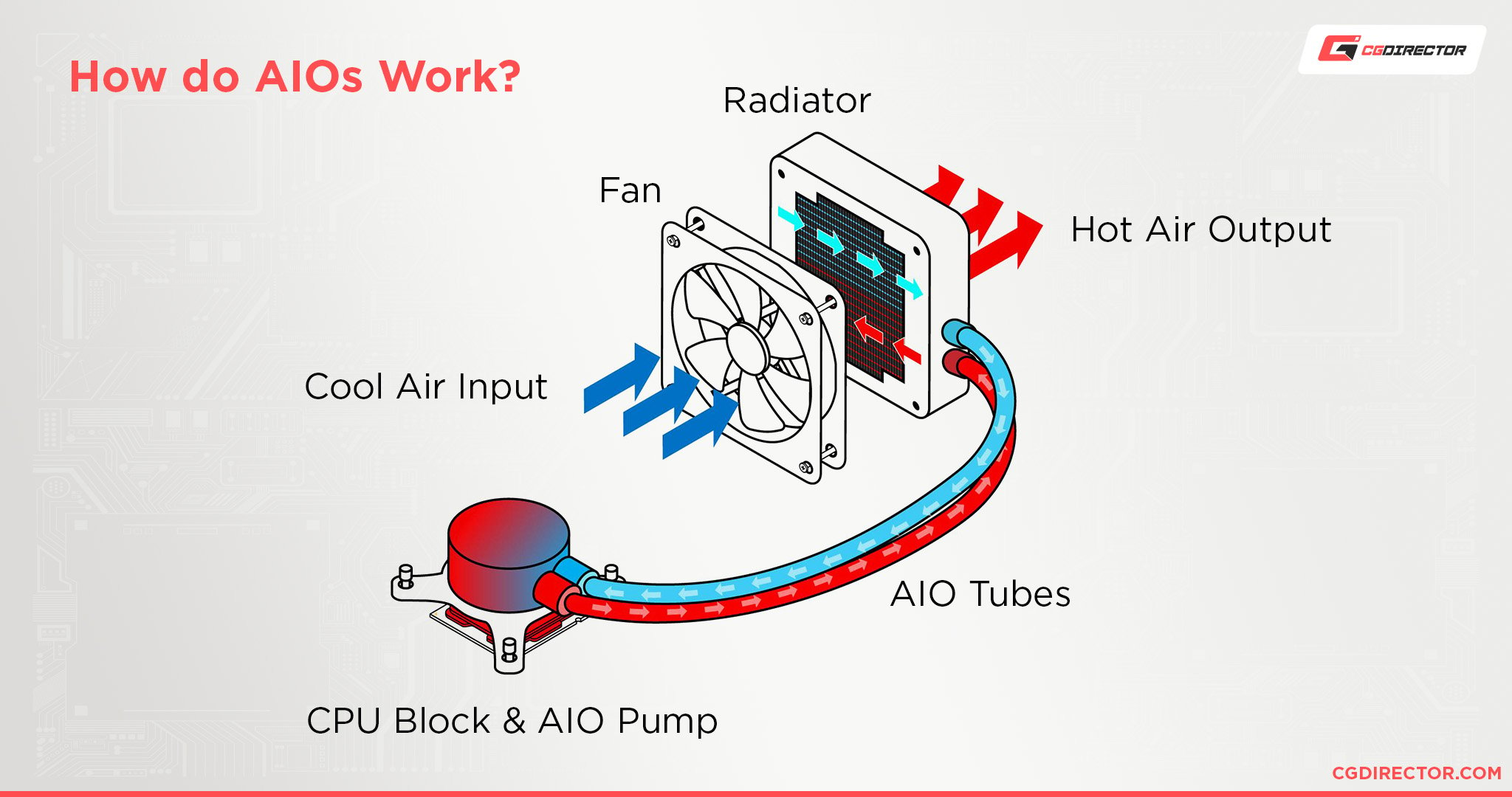
Thermal paste is still needed in liquid cooling to conduct heat from the CPU to the pump and the liquid within- if your AIO doesn’t come with it pre-applied, be sure to get some of your own.
With an AIO, the goal is to minimize any concerns of leakage or regular maintenance.
Aside from the radiator being mounted where one would normally mount a case fan, AIOs are fairly straightforward to install and set up, and can generally be kept running without much maintenance, though you will still need to periodically dust the radiator and fans.
What is a Custom Loop?
Custom loops, meanwhile, are a great deal more complicated than an AIO.
As the name implies, they truly are “custom”, which means you have to provide and install each part of the liquid cooling setup yourself.
These components are:
- The radiator, for dispersing heat from your custom loop.
- Cooling fans, for the radiator.
- Water block(s) for every component within the custom loop.
- A reservoir to hold your coolant liquid.
- Solid tubing and fittings for routing your coolant liquid through the various components of your custom loop.
- A pump to circulate your coolant liquid through the reservoir, water block(s), and radiator. (You can also get a reservoir with a pump built-in.)

That’s a lot of extra hardware to purchase and install to keep your system cool, especially if you’re looking to have both your CPU and GPU within your custom loop.
If all of that sounds intimidating to you, you certainly aren’t alone: even among PC hardware enthusiasts, going through with a full custom loop is considered a fairly high-end project and not for the faint of heart.
However, a custom loop has a number of benefits over an AIO.
We’ve introduced the competitors properly- let’s get into the nitty-gritty of the actual battle.
AIO vs Custom Loop: Cooling Performance
This is the big one: between AIOs and custom loops, which one actually provides better cooling performance?
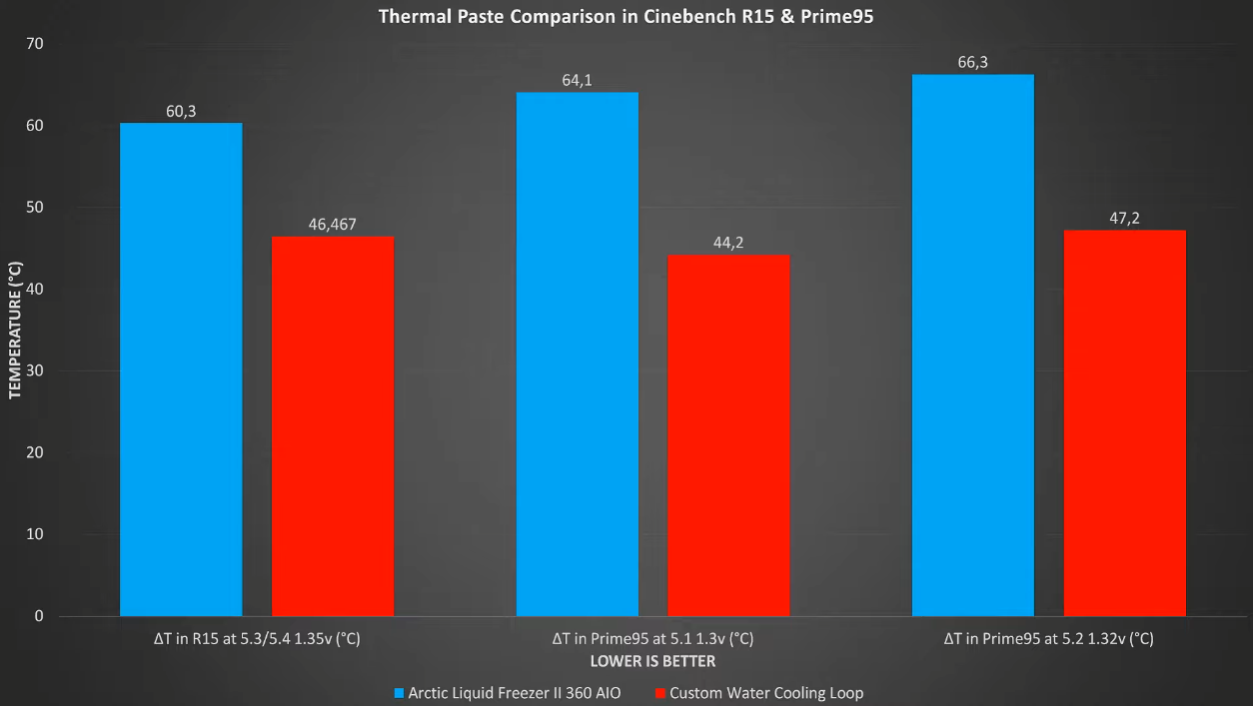
Source: Luumi on YouTube
The answer is a properly-configured custom loop.
Custom loops have more coolant to work with, which gives them more headroom for dispersing heat than an AIO does.
However, this doesn’t necessarily mean that AIOs are slouching in the department of cooling, either.
Especially if you’re shopping from reputable brands, AIOs can provide strong cooling performance while being far less complex to install and set up than a custom loop.
When we boil it down to cooling performance alone, however, a custom loop is a clear winner. Plus, it can also be set up to cool your GPU, which AIOs can’t do.
AIO vs Custom Loop: Noise Levels
In terms of noise levels, the loudest parts of both AIOs and custom loops will be the pump and fan noises.
The level of fan noise is also impacted by the size of radiator that you’re using.
For instance, if you’re using an AIO with a 120 mm radiator, its fan noise will be louder than an AIO with a 240 or 360 mm radiator since the single fan will be forced to work harder.
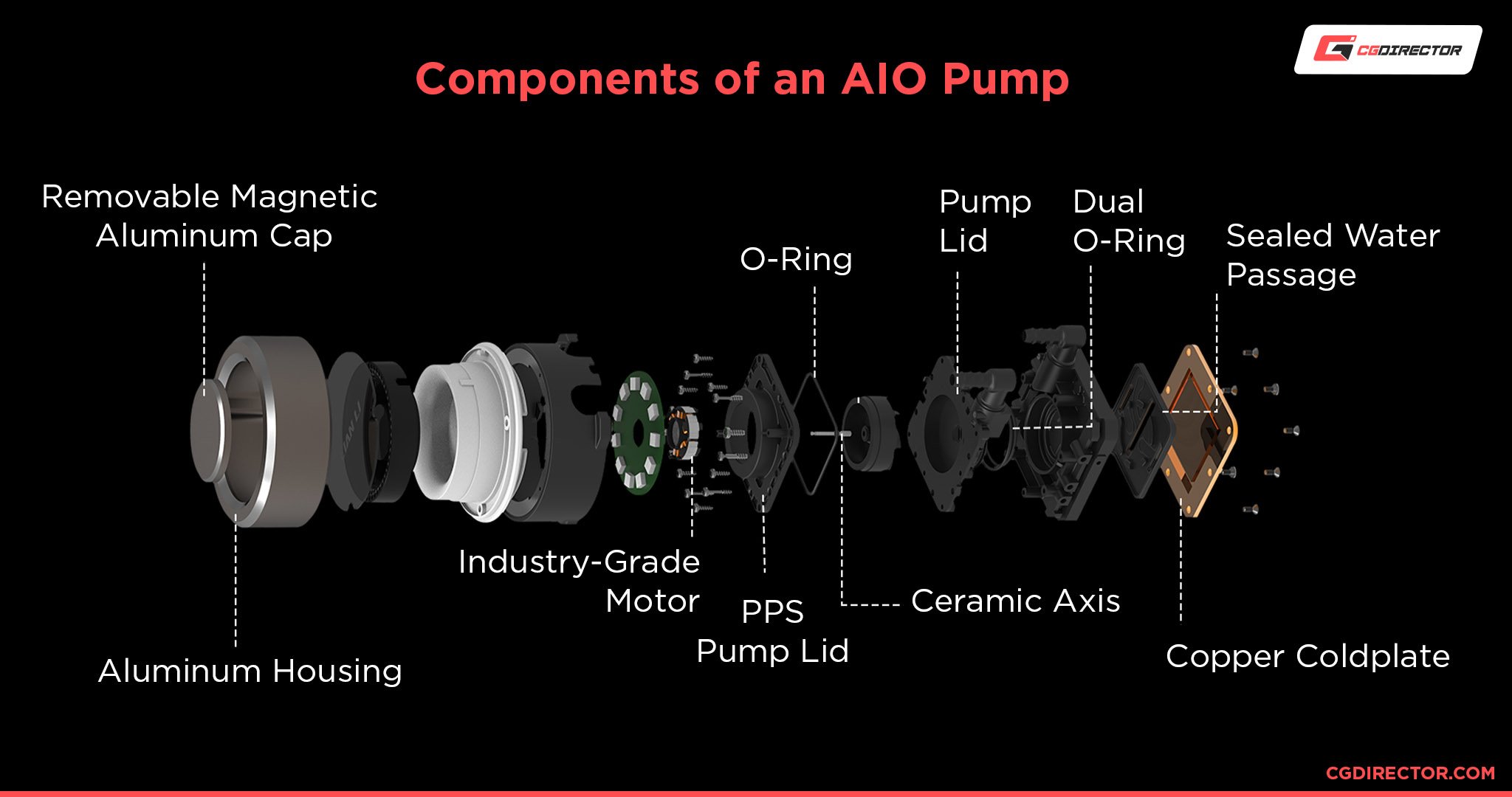
Radiator size is also limited by the size of your case and the availability of cooling fan slots, and this is a limitation to consider for both AIOs and custom loops.
However, you can run more than one radiator in a custom loop, which isn’t an option for any AIO.
Additionally, while both custom loops and AIOs are reliant on pumps in order to circulate their liquid, AIOs at large use cheaper, louder pumps.
Pump choice comes down to the end-user for custom loop users, and you can find pumps that run near-silently while still providing excellent circulation in a custom loop.
Finally, custom loops can effectively eliminate GPU fan noise if you choose to include your GPU within the custom loop, which also isn’t an option for AIO coolers.
Overall, custom loops are capable of operating at much quieter noise levels while still maintaining better cooling performance.
The winner in this category is the custom loop, yet again.
AIO vs Custom Loop: Installation & Maintenance
Now, let’s talk about installation and maintenance for AIOs and custom loops.
AIOs are pretty straightforward.
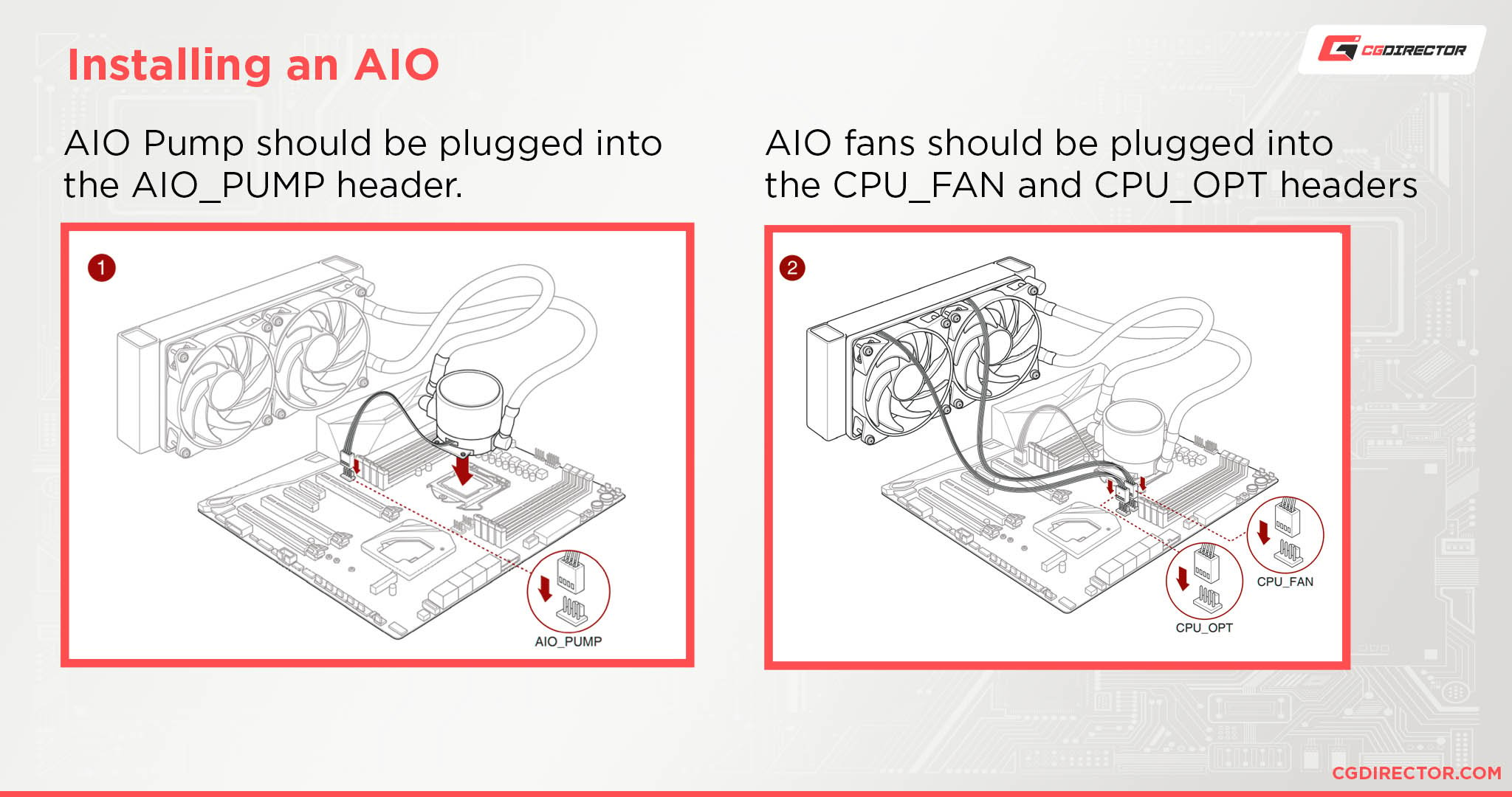
After the initial installation of the pump/shroud to the CPU and the radiator to your given fan slots, you’re pretty much done.
Chances are it shouldn’t take you more than an hour for the initial installation of your AIO, and maintaining it past that is largely a matter of keeping it clean and dust-free.
Custom loops are a whole other beast.
Not only are you installing several pieces of hardware, but you’ll also be required to route your own tubing, which can range from moderately difficult with flexible tubing and extremely difficult with fully-solid tubing that requires a heat gun to bend.
Even past the initial installation of a custom loop- which is a project that can easily take up a full day- you’ll have to flush and replace its coolant at least once or twice every year, in addition to keeping the radiator(s) in use dust-free.
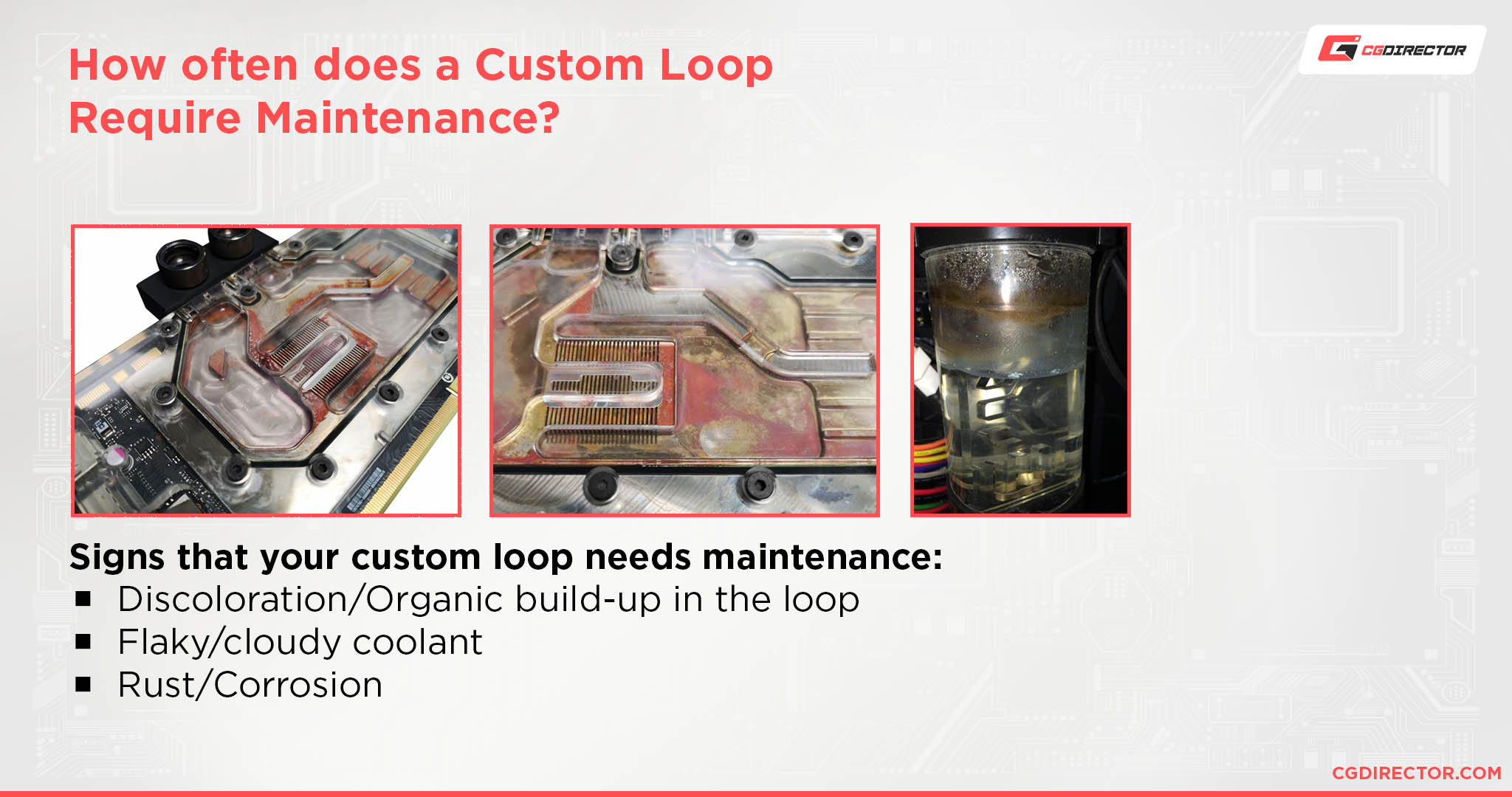
When it comes to ease of installation and maintenance, it’s a clear win for AIOs, especially for people who don’t want to spend time working on their PC instead of working on their PC.
AIO vs Custom Loop: Aesthetics
While it may be difficult to argue the objective aesthetic value of one cooling setup compared to another, you ultimately have much more options for building an aesthetic with a custom loop than you do with an AIO.

Source: CORSAIR
For one, custom loops allow you to use pretty much whatever color of coolant you want and actually have it be visible whenever looking inside your PC, whereas AIOs are closed off and don’t allow their liquid to be visible or accessible at all.
Both AIOs and custom loops can employ addressable RGB lighting to target a particular look and feel, though.
While you generally have more options with custom loop, you can still get a fairly good-looking cooling setup going with an RGB-backed AIO.
AIO vs Custom Loop: Pricing
Finally, let’s talk pricing.
Good AIOs start around the $100 mark and continue to climb in price as you add features like RGB or increase the size of the radiator.
This is more expensive than the high-performance air coolers available for under $100, but compared to custom loops, it’s pocket change.
Custom loops are another beast entirely.
Running through EKWB’s Custom Loop Configurator, I learned that an appropriate custom loop setup for my PC build would run me over $500- and that’s without a GPU waterblock, which I would also want to have.
You can pretty much expect to spend anywhere from $400 to $600 or more on all the hardware you need to build a custom loop– this is NOT a cheap project to undergo, by any means.
In terms of pricing for performance, this is a blow-out victory in favor of AIO cooling.
AIO vs Custom Loop Conclusion: Which Is Right For You?
Finally, let’s wrap it up: who wins overall?
While custom loops have a strong lead in cooling performance and a moderate lead in aesthetics and noise level reduction, their pricing, installation, and maintenance border on horrific.
At the end of the day, AIOs can do most of what custom loops can at a fraction of the price, for a fraction of the effort.
This means that even though custom loops definitely perform better, unless you’re prepared to spend 3-5X the amount you would on a solid AIO, they aren’t actually the better option.
This doesn’t mean that custom loops don’t have value. They look cool, they unlock an even higher tier of cooling performance, and they can enable even faster and quieter operation than AIOs can.
But ultimately you need a lot of time and money to make a custom loop setup happen, and you’ll have to take care of it more regularly for years to come if you want it to keep working well.
AIOs are borderline set-and-forget in comparison.
The true winner depends on you and your preferences- but ultimately, I would recommend an AIO with at least 240 or 280 mm radiator for most users.
FAQ
Is Air Cooling worse than Liquid Cooling?
Not necessarily.
While the raw performance of a custom loop is out of the reach of an air cooler, many great air coolers are competitive with AIOs, especially if you have room inside your chassis an air cooler with a large heatsink, and dual fans.
Cooling performance is ultimately all about thermal mass and dissipation, so if you can get a high-quality air cooler suited to make the most of your PC build, you should be generally fine.
If it’s large enough to hold case fans, you can also replace the included fans with quieter fans from brands like be Quiet! to further reduce the noise levels generated by your air-cooled PC.
Additionally, air coolers in general are far less expensive than their AIO counterparts.
It’s much cheaper to get a high-performance air cooling setup than it is to get a high-performance AIO, and obviously, the pricing of a custom loop is even more exponentially expensive. (More on that in the “Pricing” section in the main article.)
For a more detailed rundown of Air Coolers vs AIO Coolers, consider Alex’s extensive Air vs AIO Guide!
Is Liquid Cooling required for overclocking?
Not at all.
With high-performance air coolers and good airflow in your chassis, you can definitely achieve some nice overclocking results within your PC.
For the absolute best overclocking performance, yes- a custom loop will provide the most thermal headroom for your overclock to operate under.
However, your motherboard, PSU, and other components will also need to be up to par in order to push higher CPU overclocks– thermal headroom is not the only concern here.
Does mounting the radiator with tubes up or tubes down matter for an AIO?
Yes, actually.
Generally speaking, you’ll want your pump to remain at the highest point of your loop.
This means a tubes down configuration whenever you mount your radiator at the top or front of your chassis- and you shouldn’t be mounting your AIO radiator on the bottom at all, despite the popularity of that solution.
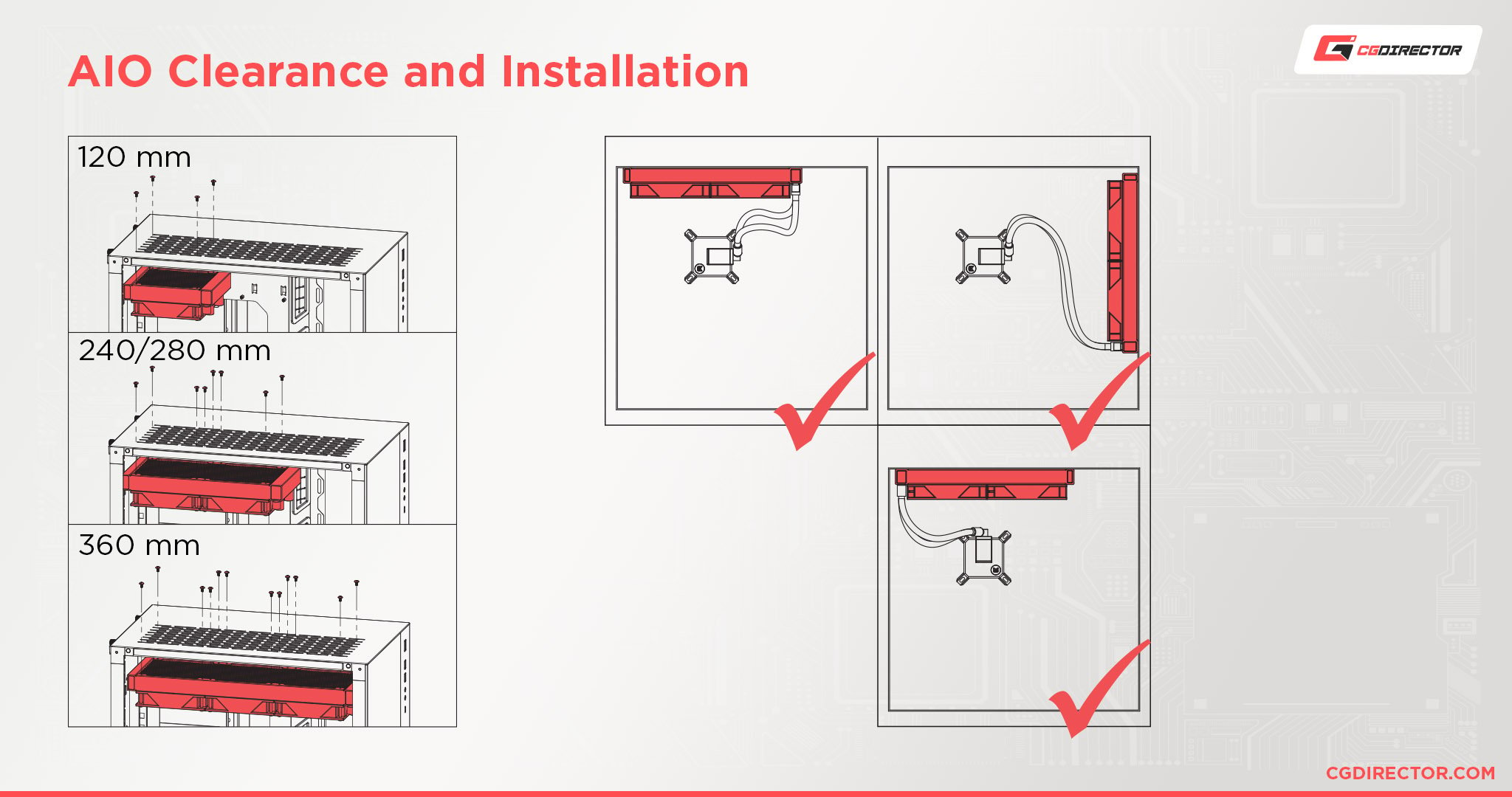
For a more detailed rundown on the Tubes Up or Tubes Down conundrum, as well as why it matters and how doing it wrong can damage your system, read over my article on Tubes Up or Tubes Down for AIO installation.
How long does Liquid Cooling last?
So, how long does liquid cooling last?
With an AIO, you should be looking at a lifespan of at least 3-6 years with proper maintenance- mainly, keeping the fans and radiator dust-free.

When the AIO is starting to show its age, it won’t disastrously explode liquid inside your chassis or anything- however, you will begin to notice that it operates much louder, and eventually is performing much worse than it used to.
Custom loops can have a similar lifespan, but require a great deal more maintenance in order to achieve it.
Besides keeping the radiators and fans dust-free, you’ll also need to periodically flush and replace the coolant liquid in your custom loop- usually 1-2 times a year.
Without doing this, a custom loop won’t last more than a few years- maintenance is very important with this kind of setup.
For a more detailed evaluation of AIO and custom loop longevity and maintenance, try reading over Alex’s extended guide!
Over to You
And that’s it, at least for now! I hope that this article helped give you a better idea of what kind of cooling setup you want to use for your next PC build, or maybe even apply to your current PC.
Personally, I have aspirations to do a custom loop setup…when I have the money and time.
For now, I’m perfectly happy with an air-cooled PC, and I’m looking to replace the front panel of my NZXT H210i with a mesh panel very soon to further improve my air cooling performance.
What about you, though? Are you using an AIO or custom loop, or have an interest in pursuing them for your next build? Any liquid cooling-related questions we can help you with? Let us know in the comments below or our forum!




![How to Get a CPU Cooler off of a CPU [Un-stick Glued-On Cooler] How to Get a CPU Cooler off of a CPU [Un-stick Glued-On Cooler]](https://www.cgdirector.com/wp-content/uploads/media/2024/03/How-to-get-CPU-Cooler-off-CPU-Twitter-copy-594x335.jpg)

0 Comments