TABLE OF CONTENTS
Have you ever asked yourself, “Are hard drives obsolete”?
I certainly have.
Once you learn about SSDs, that becomes quite the pressing question, especially as SSDs have become increasingly competitive in cost-per-gigabyte over the years.
But let’s not get ahead of ourselves here: let’s break down what you need to know about HDDs and SSDs so we can really tackle our titular question in the detail it deserves.
A Brief on Hard Drives (HDDs) and How They Work
A hard drive, or more accurately a Hard Disk Drive (HDD), is one of the oldest and longest-lasting PC storage standards ever.
In the era before commonplace solid-state storage (not just SSDs: SD cards and USB flash drives also count as solid-state), HDDs offered by far the best storage and performance value to consumers and professionals alike.
By placing magnetic spinning platters (“disks”) and a read-write header inside a metal enclosure, hard disk drives provide great, high-capacity and relatively long-lasting storage.
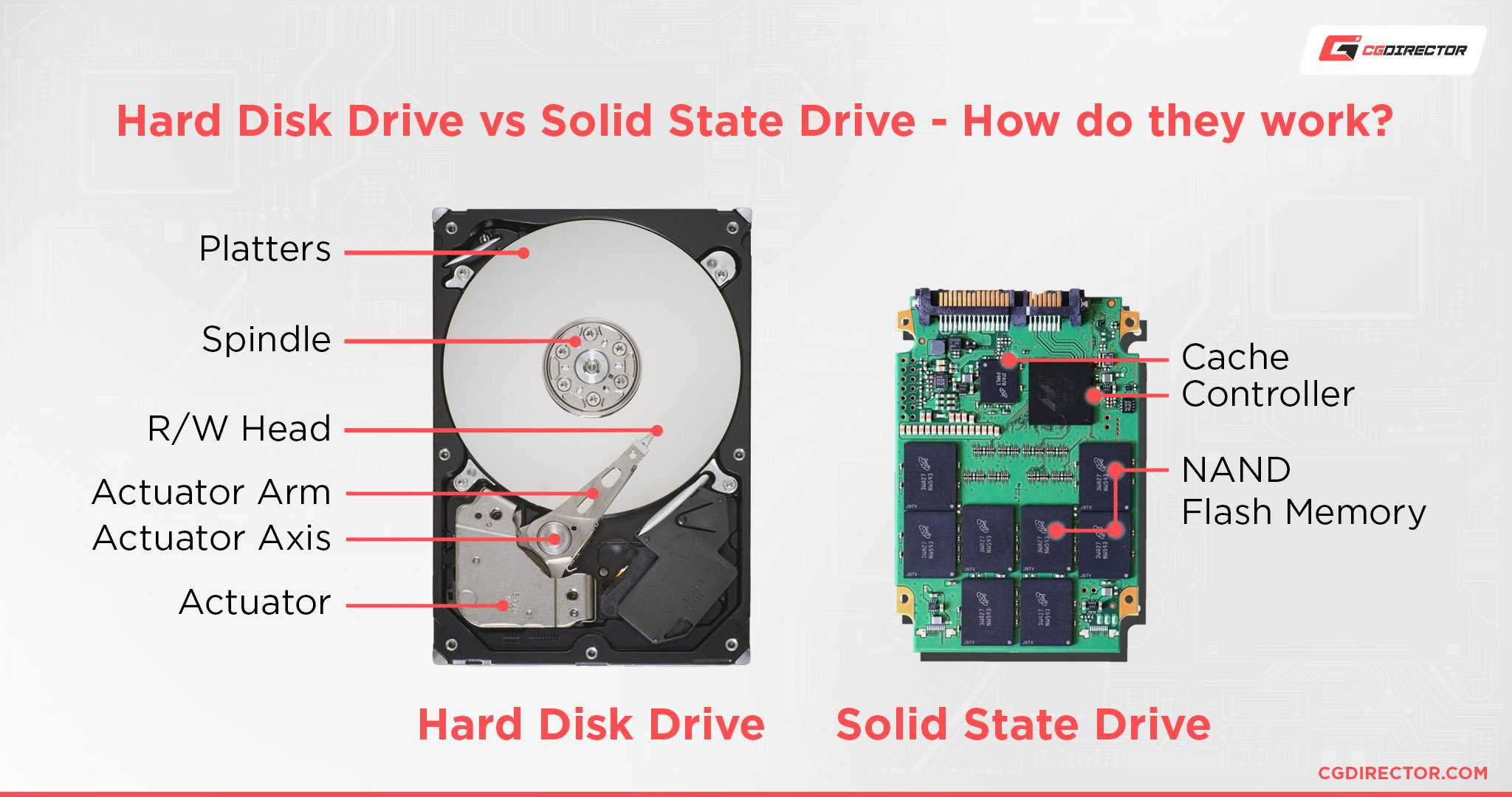
HDDs primarily come in two form factors based on their enclosures: 3.5-inch and 2.5-inch. 2.5-inch HDDs are used in older gaming consoles and laptops, though SATA SSDs share the 2.5-Inch enclosure form factor and SATA connector, making them interchangeable in the same machines.
HDD speeds are determined by their RPM (Rotations Per Minute), their Cache Size, and the number of platters they’re outfitted with (among some more internal fancy magic). The faster the platters can reliably spin and be read to or written from, the faster the drive can perform.
The market standard for a fast HDD is 7200 RPM. Unfortunately, most 2.5-inch HDDs (and older HDDs in general) run at 5400 RPM or less, which makes them slower than their larger brethren.
Besides traditional HDDs, there also exists SSHDs — Solid State Hybrid Drives, named as such for their addition of a small solid state cache running alongside the traditional moving platters.
These can also provide a further performance bump on traditional HDDs, but that performance boost will be limited in the scenarios where an SSD’s higher speeds are most necessary.
I’m going to avoid discussing SSHDs in the rest of this article as well since you’re generally just better off going with an HDD or an SSD depending on your use case and needs.
Why SSDs Are Better Than HDDs
With the basics of HDD technology established, let’s establish why SSDs threaten obsolescence to HDDs to begin with before we start tackling use cases in more detail.
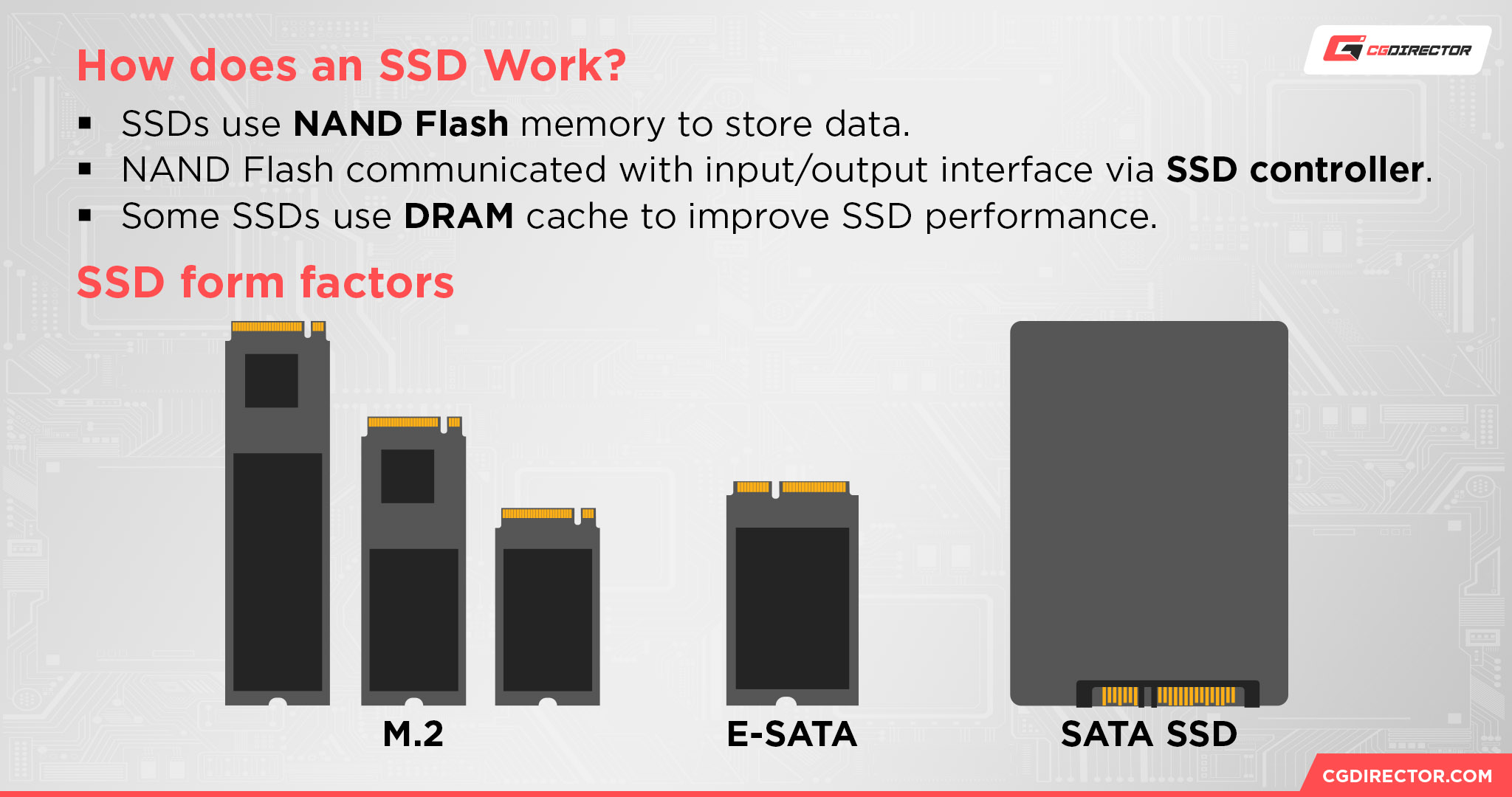
SSDs, or Solid State Drives, refer to storage drives built without any moving parts. The lack of moving parts is what makes it “solid-state”. The only movement going on inside an SSD is electrical, not any motion actually perceptible to the human eye.
Even before we get into SSD speeds, their very nature as solid-state devices makes them more durable, since they’re far less likely to experience permanent damage due to physical shock from rattling or dropping.
Durability isn’t the main reason SSDs are so popular, though.
The increase in raw speed enjoyed by SSDs is what makes them so enticing to consumers and professionals alike, and unlike HDDs, which have largely stagnated since reaching 7200 RPM, SSDs only get faster with every new generation of PCI Express and NVMe.
See, that’s the other thing. HDDs use the SATA connector, which is limited to Six Gigabits per second. While HDDs use that connector, it doesn’t mean they actually reach that speed.
More realistically, a 7200 RPM HDD peaks at around ~150 MB/s. SATA SSDs on the same connector peak at ~550 MB/s, and that’s because SATA SSDs are saturating all of SATA’s available bandwidth.
SSDs got so fast that they needed to move to another form factor: M.2. M.2 drives with the NVMe (Non-Volatile Memory Express) standard are able to use PCI Express bandwidth, which is the fastest available bandwidth on any given motherboard, previously reserved only for GPUs and other expansion cards.
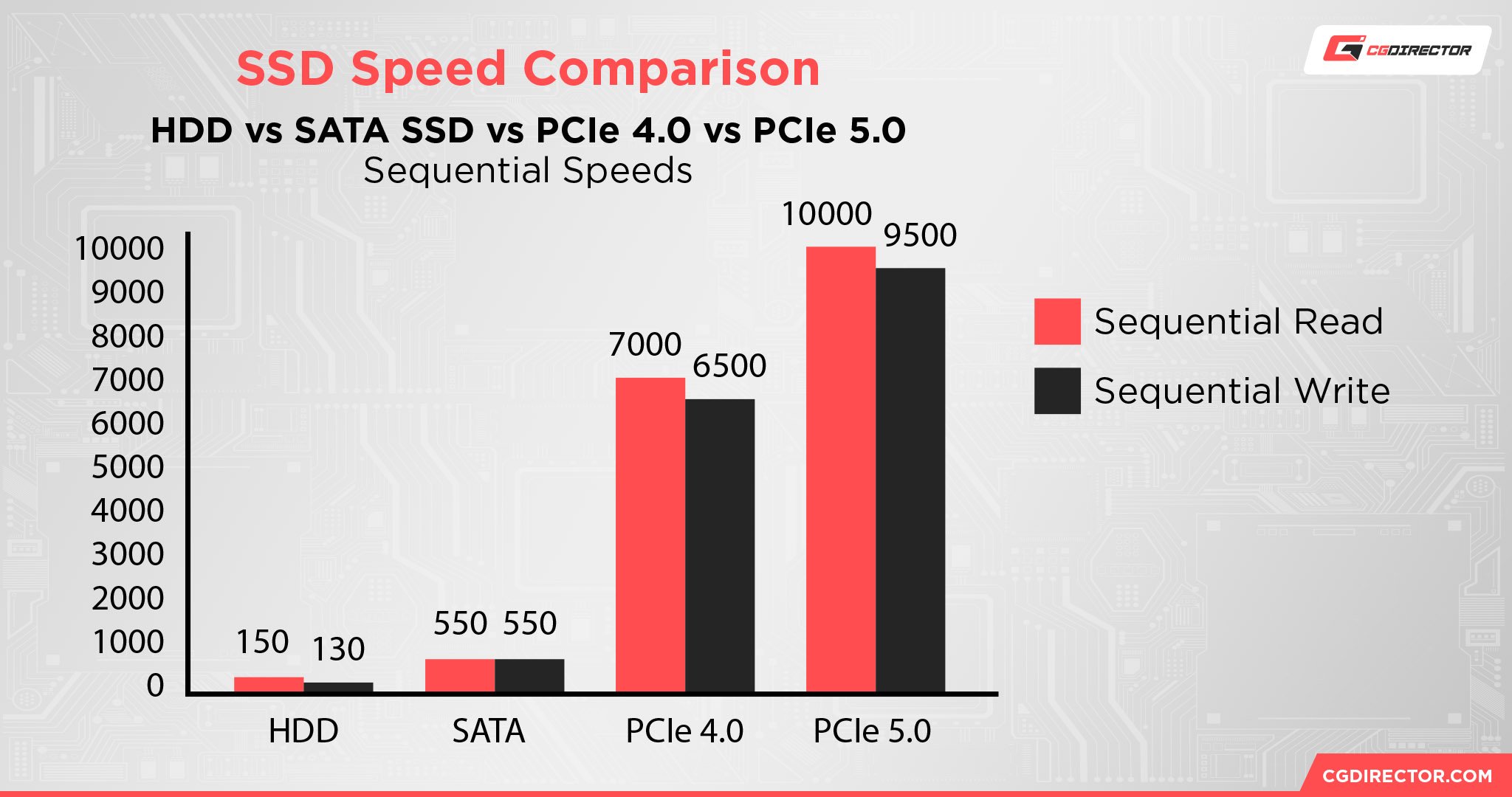
Note: Some M.2 SSDs use SATA bandwidth instead, but these are still considerably faster than any HDD. NVMe SSDs continue to progress past PCIe 4, too.
Stacking on the graphics and the numerical improvements can certainly make things seem bleak for HDDs. SSDs have been outselling HDDs for quite a few years now, even!
But there is more to technology than just specifications and speeds. Use case matters just as much as raw processing power, and faster storage isn’t necessarily needed for everything you do on your PC.
Despite how it may look, we still need to answer the question: Are hard drives obsolete?
Are Hard Drives still good enough, or are they obsolete?
Are Hard Drives Obsolete For General Use?
Now, let’s address the elephant in the room: How do hard drives fare in general use compared to SSDs?
Unfortunately, this is the worst-case scenario for a hard drive.
If an HDD is being used as a boot drive for your operating system or is the only drive in your system at all, the performance of your PC is genuinely going to suffer compared to an SSD.
HDDs can take full minutes to finish booting into an operating system, especially as more of their capacity is used up— Meanwhile, even a modest SATA SSD can boot into Windows in under 30 seconds from a cold boot.
Applications in general also take longer to launch on an HDD, whereas they launch near-instantly on an SSD.
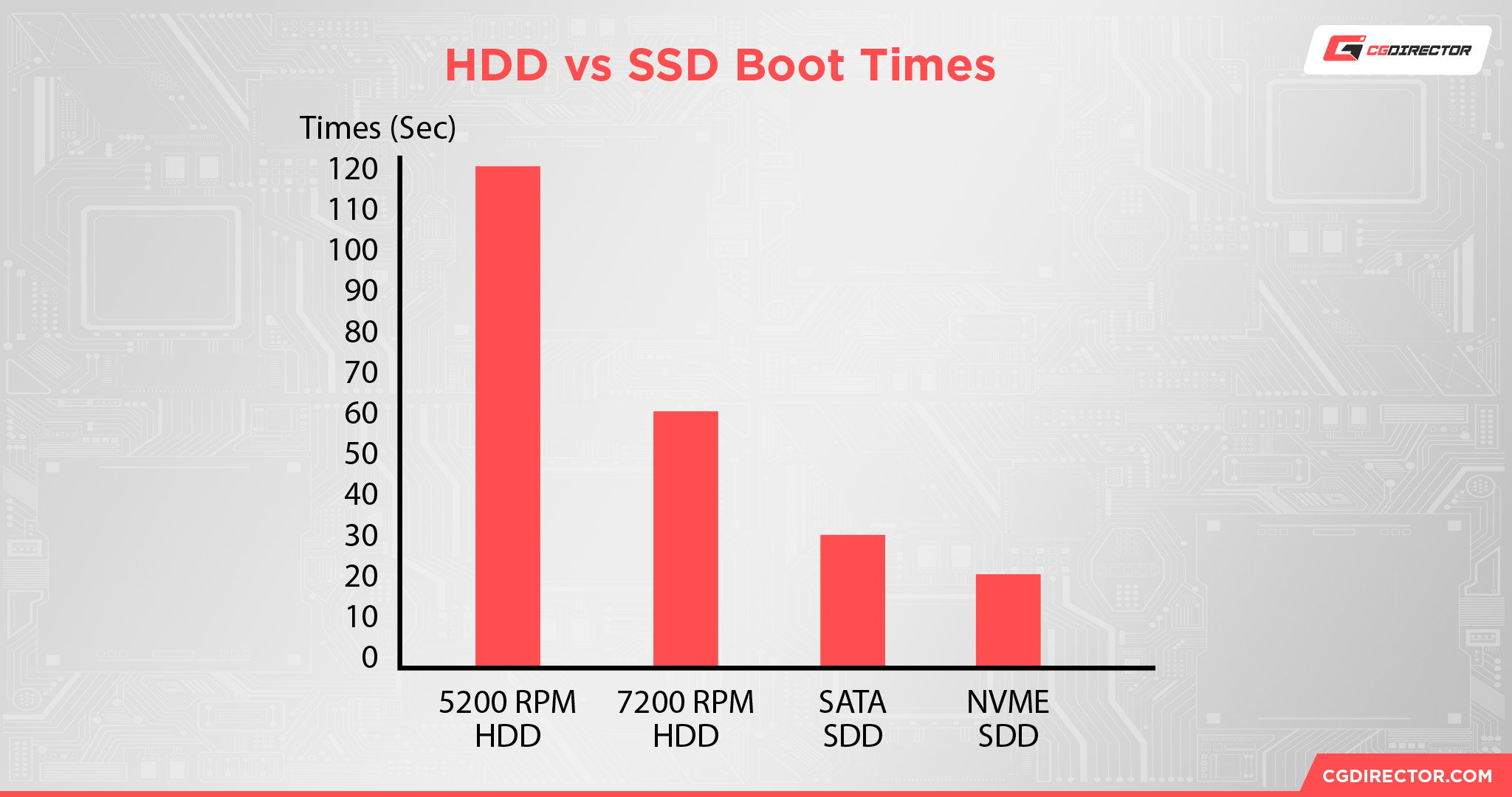
There are options to mitigate some of the performance problems inherent to HDDs.
For example, enabling a Fast Boot option in your BIOS will help reduce your startup time, albeit at the cost of keeping your PC in a suspended low-power state instead of actually shutting it down.
A clean boot from a full power down won’t benefit from a Fast Boot option enabled, either.
Another (risky) option for improving system performance with an HDD is disabling or greatly shrinking your page file.
A page file refers to a file stored on your drive managed by Windows that more or less serves as additional virtual memory that Windows can fall back on whenever your actual RAM is run to capacity.
I’d only consider doing this if you have 16 GB of RAM or more, though, and even then fully disabling the page file can cause certain applications to crash outright.
The performance delta between HDDs and SSDs for operating system boot times and general use is so severe that I honestly think HDDs are obsolete when used as a boot drive. At least if your time is worth more than what an SSD upgrade would cost and if you’re launching and closing applications all day long, in addition to restarting or booting your PC frequently.
HDDs have some strengths that will become clearer as we progress further into this article, but being a daily driver that you as a user interact with actively definitely isn’t one of them.
There’s a reason why one of the best things you can do for a bad PC is switch it to an SSD— even the crappy netbooks of yore with 1 GHz Intel Atom CPUs and 1 GB of RAM could become usable PCs with an SSD instead of the slow 5400 RPM HDDs they’re shipped with.
Are Hard Drives Obsolete For Media Consumption?
Now, let’s talk about how hard drives fare in media consumption. By “media consumption” I mean viewing video and image files, as well as storing and listening to music.
Fortunately, media storage and consumption is actually one of the best-case scenarios for an HDD.
Even modern 4K HDR video— which tops out at around 90 Megabits per second in bitrate— doesn’t fully saturate the bandwidth available to a 7200 RPM HDD, which peaks at around 150 Megabytes per second in read speeds.
While your HDD may need some buffering time for thumbnails whenever you’re browsing a media collection, especially a large collection of high-resolution files, this doesn’t impact actual playback to any meaningful degree.
An HDD is decidedly not obsolete for media consumption, and in fact, makes a good choice for a dedicated media storage drive on a home PC.
Are Hard Drives Obsolete For Gaming?
For quite a while now, HDDs have been the standard bearer for storage technology in games.
The past two console generations from Sony and Microsoft (PS3/360 and PS4/XB1) both included 5400 RPM HDDs, game patching, and game installations as primary features even when titles were being run off of a disc.
This and other system limitations had a tangible impact on game design that’s still felt in most PC titles today.
Times are beginning to change, though. Even with HDD-optimized titles, running off an SSD can dramatically decrease both initial and mid-game loading times.
More recently, we’ve also seen implementations of technology like DirectStorage and RTX I/O coming to PC, which allows for games that can actually utilize all of the extra speed afforded to SSDs, especially NVMe SSDs, for in-game loading times.
Above, I’ve embedded a video from Digital Foundry reviewing the PC port of Ratchet & Clank: Rift Apart.
As a PS5 game originally developed for an onboard NVMe Gen 4 SSD, the game shows severe performance dips, extended loading times, and even outright freezing when run on an HDD instead of an SSD at key junctions.
While the game is technically playable on an HDD, the immersion of the experience is so compromised that I genuinely don’t recommend it.
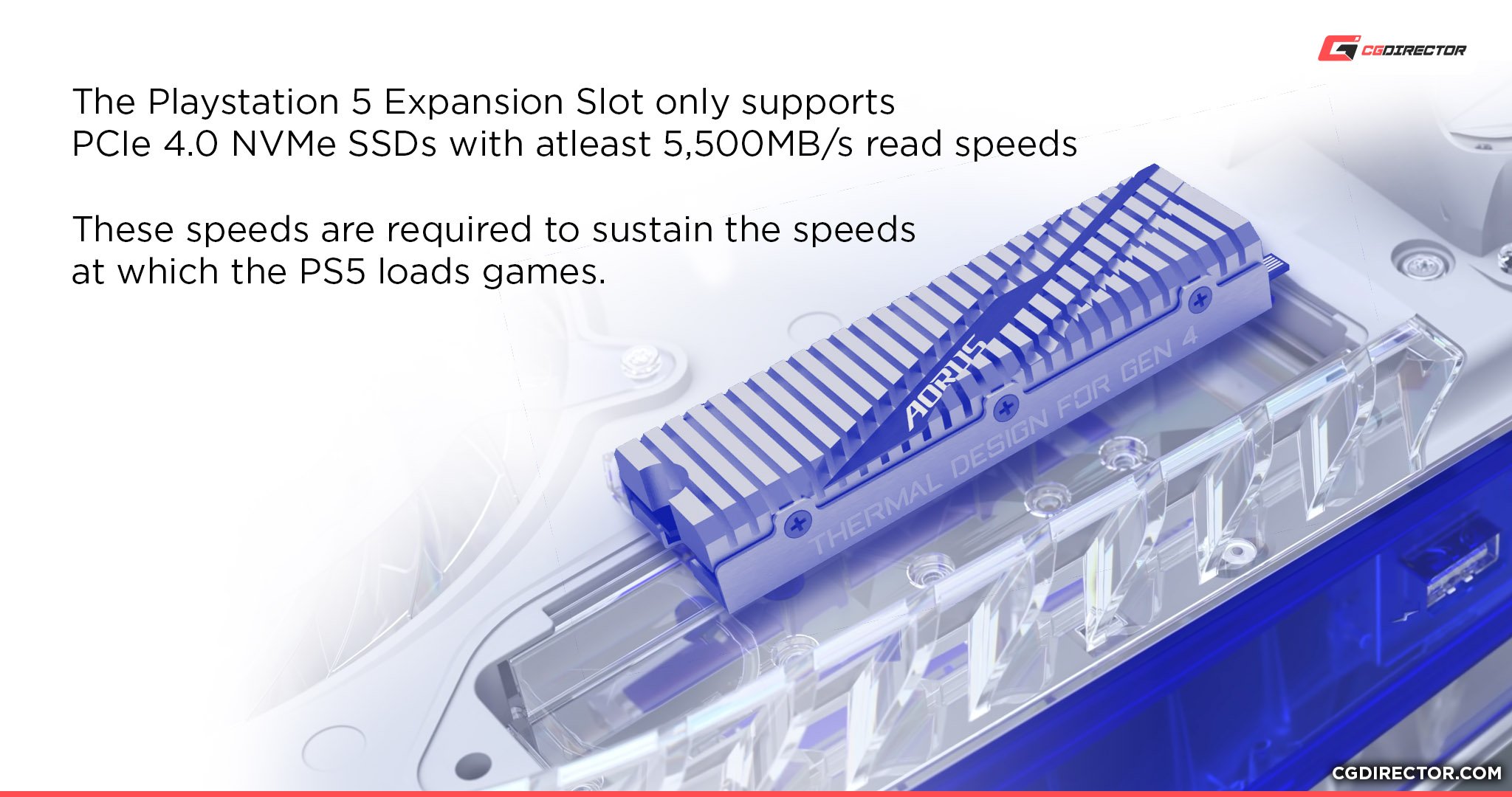
While an HDD will work for most games, it’s clear that they provide a significantly compromised experience compared to SSDs, especially large 100+ GB AAA titles.
The disadvantage of HDDs has long been established in PC gaming, especially competitive multiplayer gaming where the time it takes to load into a server can meaningfully impact the choices available to you.
This disadvantage will only become more pronounced as games reliant on DirectStorage and SSD speeds become more commonplace.
Overall, I consider Hard Drives obsolete for gaming, especially modern gaming.
Are Hard Drives Obsolete For Video Editing?
So, how do hard drives fare in video editing workloads?
Not very well, unfortunately. While a modern hard drive is more than good enough for media consumption, video editing is far more demanding than just watching an existing video file.
With video editing, you’ll usually be dealing with multiple video files, usually uncompressed or at least high-quality video files. Being able to sequentially play back a 4K HDR video is great for an HDD, but performing nonlinear editing on multiple 4K HDR video files is pretty much not happening.
Even if you aren’t working with huge or multiple video files, other problems creep into the picture when relying on an HDD for video editing as well. The biggest problem will be relying on a slow paging file.
One of the great benefits of SSDs, especially NVMe SSDs, is mitigating the drawbacks of having to rely on a page file by greatly increasing the speed of the drive in question.
Unfortunately, a task like video editing is almost guaranteed to fill your existing RAM, especially if you have 8 GB or less of onboard RAM. As soon as you fall back on an HDD-bound page file, your timeline editing and video rendering performance will both suffer in turn.
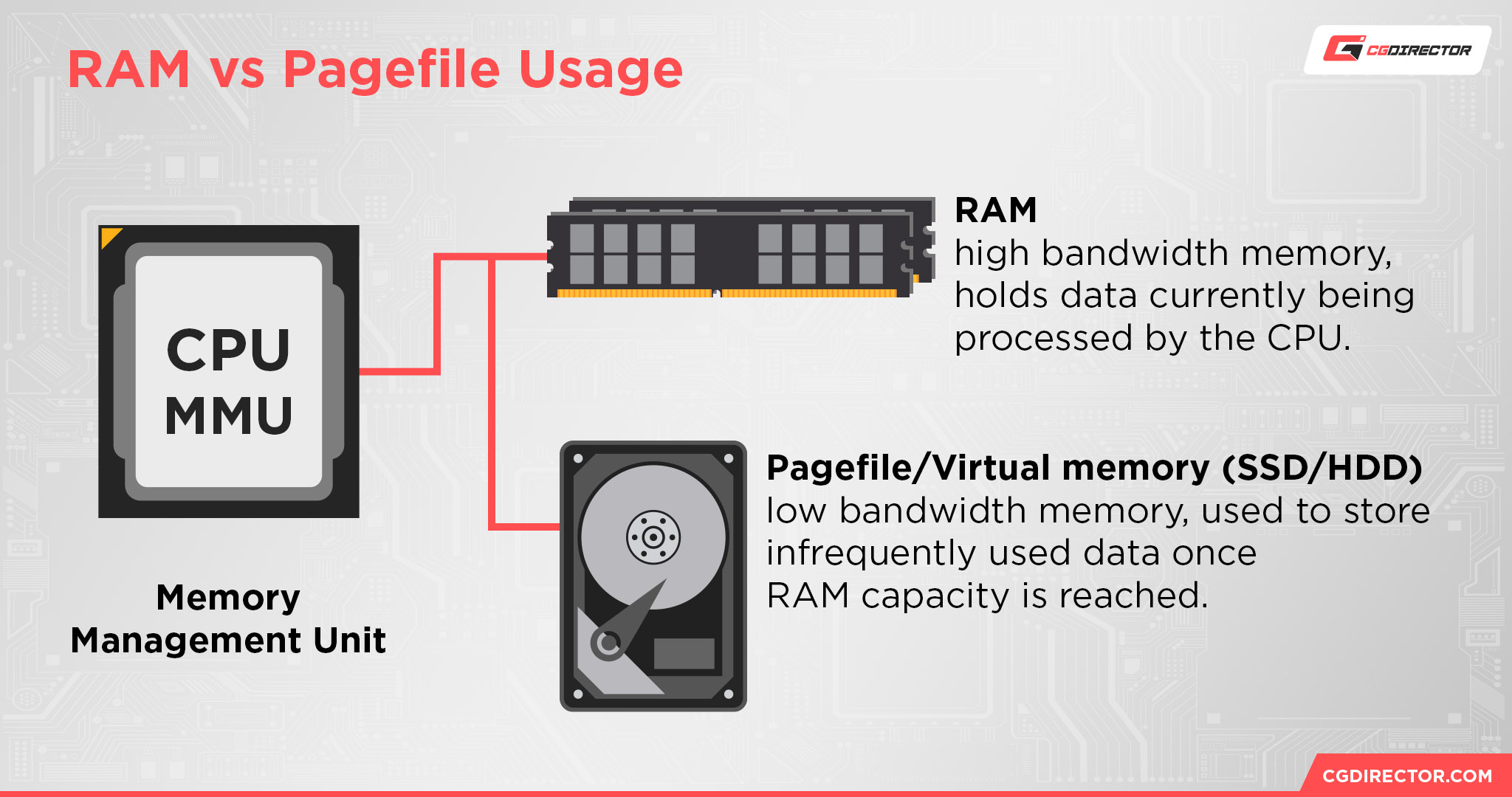
At the end of the day, your RAM capacity will likely have the heaviest impact on your video editing performance.
Your CPU’s multi-threaded power will then determine your best video rendering performance.
Any storage drive is going to be slower than your RAM once your project has to start using the page file, but an NVMe or SATA SSD page file is still a far better use case than an HDD.
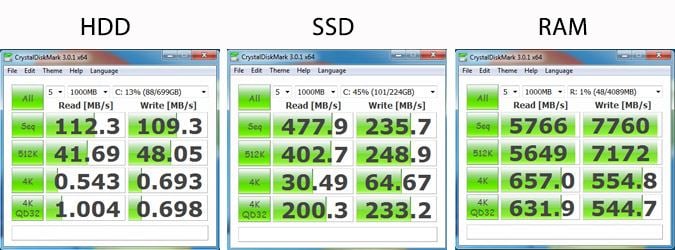
Overall, I would say hard drives border on obsolete for video editing.
However, other components have a much higher impact on video editing to begin with. Faster storage is more of a mitigating factor than a point of focus for this workload.
Are Hard Drives Obsolete For 3D Rendering?
Hard Drives technically work with 3D rendering workloads but aren’t ideal.
Importing and saving files in Blender will be much slower than with an SSD, for example. However, your storage drive also isn’t what you should be focusing on when it comes to a 3D rendering workload.
Make no mistake: 3D rendering applications will still benefit from an SSD, especially with larger-scale scenes and projects.
However, like with video editing, the real thing you want in this workload is to avoid reliance on the paging file as much as possible, regardless of what your storage drive is.
3D rendering is mainly bound to your GPU’s available VRAM, which is (usually) the fastest available memory on any given system, though of course it can only be used in 3D applications.
Heavy-duty 3D rendering workloads can easily use 8GB or more of VRAM, and falling short of this will either cause the application to crash or slow down by being forced to rely on a slower paging file.
Even needing to rely on regular RAM instead of VRAM can cause problems with 3D rendering applications!
Ultimately, I still wouldn’t recommend a hard drive for 3D rendering. However, even a great SSD won’t really help if your VRAM and CPU aren’t up to snuff to keep up with your render workloads.
If you use a system with an HDD and an SSD, I recommend only storing old/inactive projects on the HDD, and reserving your SSD space for active, in-progress projects.
Are Hard Drives Obsolete? The Definitive Answer
So…are hard drives obsolete?
Not necessarily. Hard drives still offer a better cost-per-gigabyte value than SSDs and are still pushing yet higher capacities. The existence of faster storage doesn’t suddenly invalidate the decades of HDD use in the PC space.
However, it’s clear that HDDs simply aren’t the optimal choice for heavy-duty workloads on your PC.
Video editing, rendering, and gaming all have tangible and significant benefits from using an SSD instead. Even regular desktop use is far more responsive on an SSD than an HDD, even on devices with weaker CPUs and not as much RAM.
That said, hard drives still have a place as storage drives. Media storage and playback still work perfectly fine on an HDD. Storing backups and old project files that aren’t currently in use works just fine on an HDD, too.
While an SSD can still improve transfer speeds for bulk data storage, HDDs are simply more cost-effective for that workload.
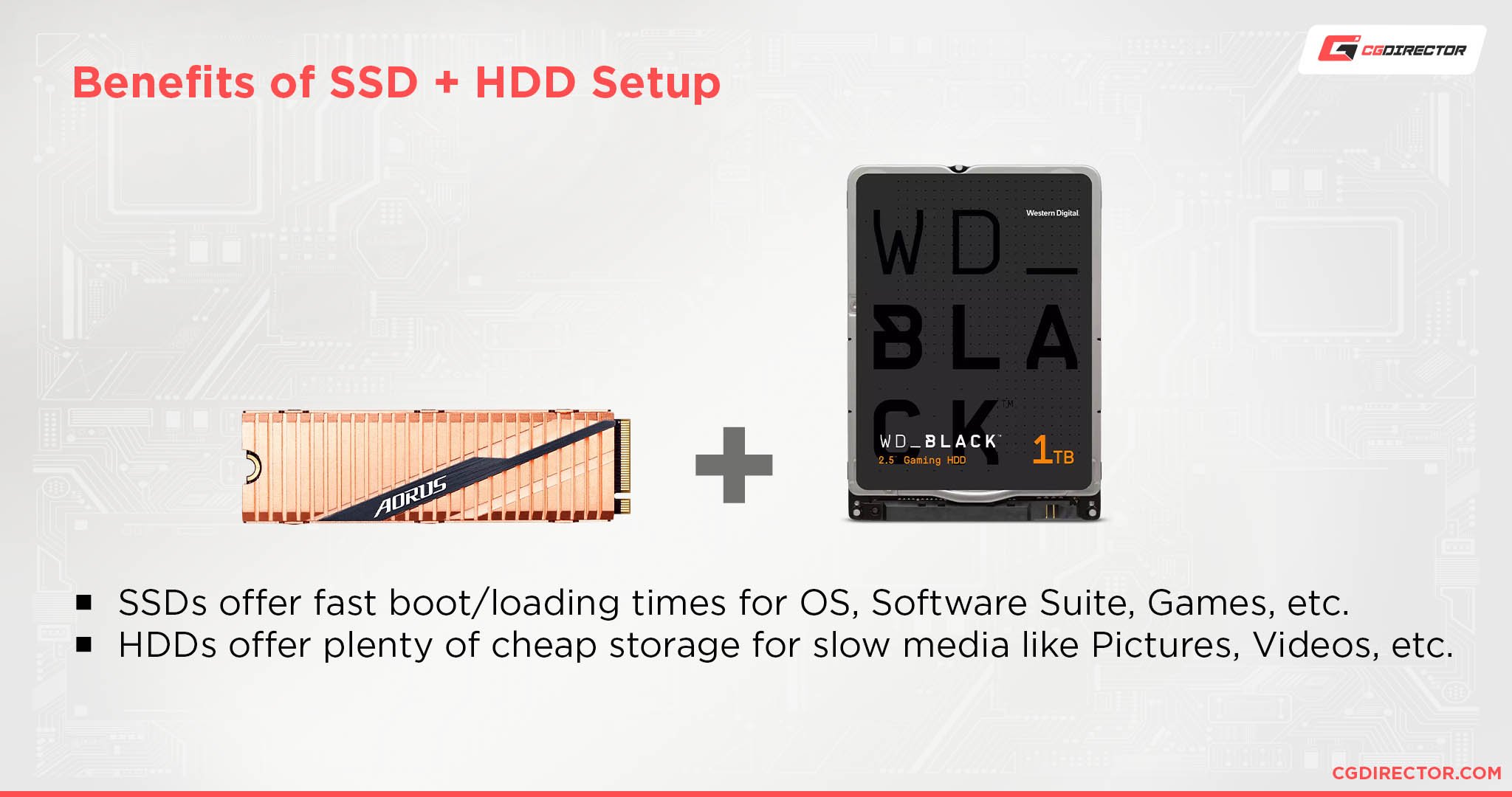
That said…SSD prices are getting lower every day, especially SATA SSDs built on QLC storage. While HDDs aren’t obsolete yet, the full takeover of SSDs in the PC market seems almost inevitable.
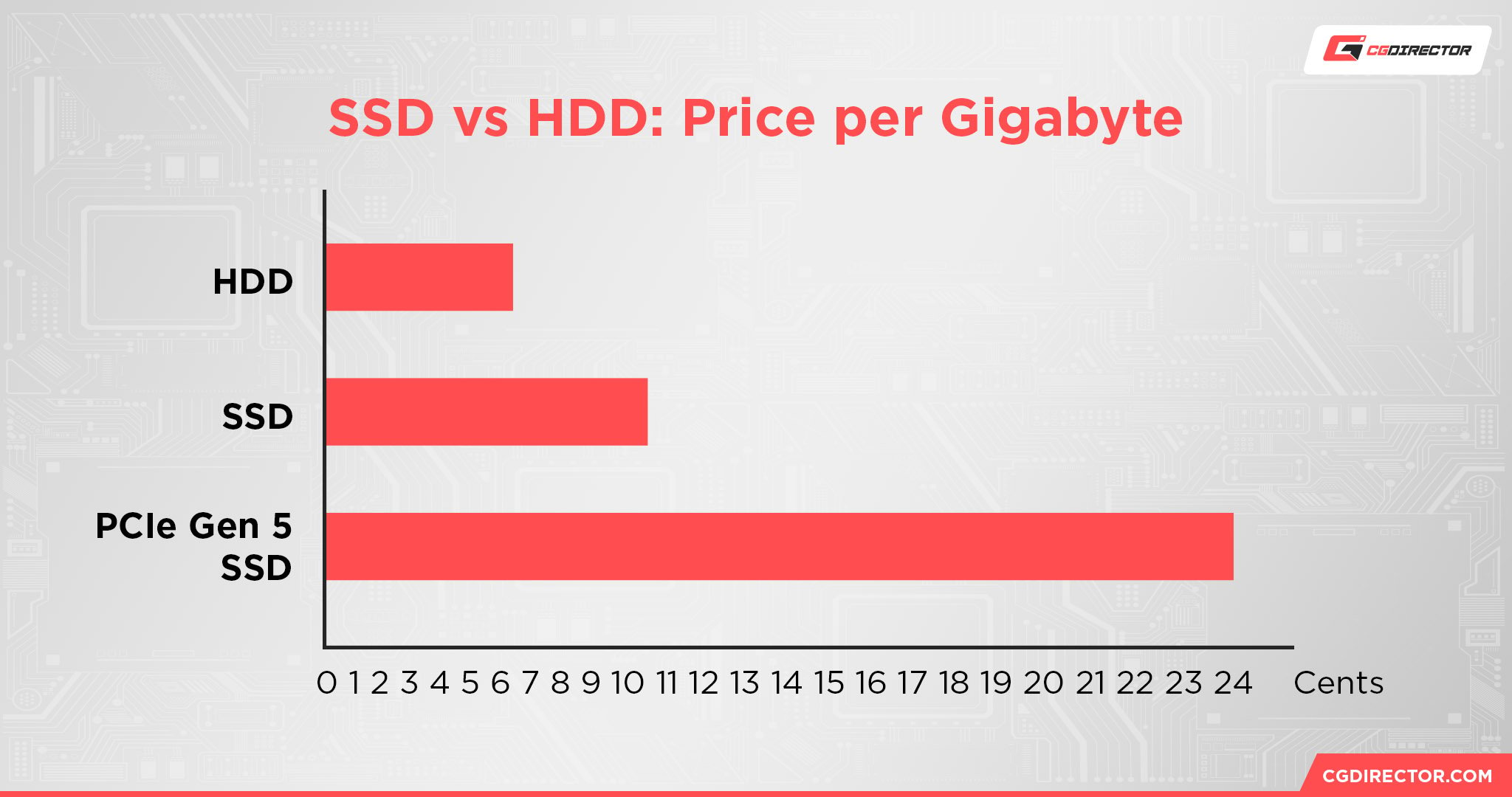
As-is, I would still recommend at least a small SSD for OS storage even if the PC is primarily being built for HDD storage, since the improvements to boot time and application launch time offer a greater quality of life than any HDD.
FAQ
How Long Will a Hard Drive Last?
Hard drives are actually expected to last between three to five years. While HDDs have been around for a long time, their longevity— especially under frequent heavy use— isn’t that great compared to SSDs.
SSDs have an expected lifespan of up to 10 years, even under heavy use, since their lack of moving parts makes them less prone to wear-and-tear or failure due to physical shock (i.e. rattling or dropping).
Are External Hard Drives Worth It?
For backup and data storage purposes, yes!
While an external HDD is going to generally have the same downsides as an internal HDD, external HDDs are fortunately about as fast as internal HDDs since modern USB standards are fast enough to support full HDD speeds anyway.
An external HDD is a cost-effective way to store backups or media files, but be mindful to get a rugged model or keep it in a safe place where you aren’t likely to drop the drive.
Are SSHDs Better Than HDDs?
Yes, though at this point you would likely be better-served by moving up to a SATA SSD.
Hybrid Drives are nice but aren’t going to close the gap between HDD and SSD, especially not in more intensive workloads like gaming, video editing, or 3D rendering.
Some fast cache on a slow drive is still not as good as actually getting a faster drive, despite what advertising might try to tell you.
Are 5400 RPM HDDs Obsolete?
Absolutely. If you must use an HDD, at least use a good one and opt for a 7200 RPM HDD or a Hybrid Drive.
Over to You
And that’s all!
I hope this article helped answer the question of whether or not hard drives are obsolete.
As important as hard drives have been as the dominant storage medium of PCs, it’s clear to me that SSDs aren’t just “the future”— they dominate the present day of PC usage, too, even for average users only using their PC for web browsing and file management.
What do you think, though? Feel free to comment section below if you think HDDs got a bad rap in this article.
Alternatively, feel free to ask any questions you might have about storage purchases or PC hardware in general— me or another member of the CGDirector Team will be happy to help you. You can also try our Forum for longer-form tech discussions with other Enthusiasts and Experts.
Until then or until next time, happy computing! And remember: an HDD may not necessarily be obsolete, but make sure that if you buy one, you’re putting it to use as a storage drive and not your primary boot drive or working drive.
![Are Hard Drives (HDDs) Still Good Enough? [2024 Update] Are Hard Drives (HDDs) Still Good Enough? [2024 Update]](https://www.cgdirector.com/wp-content/uploads/media/2023/08/Are-Hard-Drives-Obsolete-All-You-Need-To-Know-Twitter-1200x675.jpg)
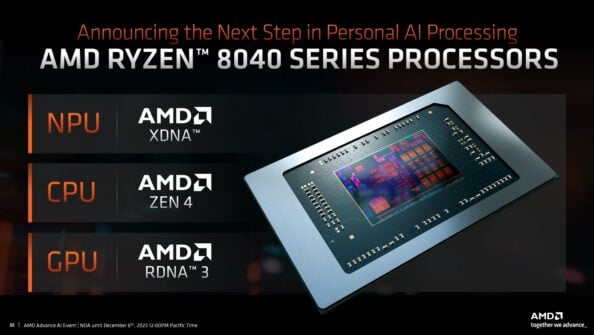




2 Comments
27 March, 2024
also your hdd speeds are off now these days the fastest hdds can go almost 300 mbs 3 times as fast as they used to cmr hdds are very good.
27 March, 2024
are hdds obsolete? well no they are not, the gaming community and buisnesses want you to think they are, so they dont have to program around them. but with simple tools HDDS can be almost as good as ssds. you will however have an initial wait. when ram cache is enabled in system usually windows, but when developers disable it, mods, and primocache, will turn it back on after an initial load usually 30 seconds to 1 minute loads become 5 seconds, because ram can act like an ssd, this includes, gameplay the freezes usually happen with lower end drives, but with ssd required games or (recomended as they should be) the ram saves all the files on ram and the hdd loads into that cache, when needed making disk access 200 times less, as its onley loaded when its needed, and since the ram does the heavy lifting, youll never have freezes, or slow loading again. its the best of bolth worlds and what developers have done for decades, thank god for the mod teams, and primocache as it makes hdds exceptional workhorses. also hdds can last just as long as ssds. ive had many ssds fail mostly qlc, and my friends have too i have a friend who is having one as a boot drive and its dying very very badly, when ssds die they do wierd stuff especially as an operating system. ive never had a hdd die, i have one thats 10 years old and still is used to this day a slow as mud, 2.5 inch that said i believe hdds and ssds should be used together, enterprize gaming with tiered storage is amazing, you can even ssd cache, with the press of a button for somone like me with 100tb, for about 1000$ thats a pretty good deal, and raid also helps. for me ill be using these or upgraded hdds as they come out for years to come ram is the great equalizer, and is just as fast if not moreso then nvmie ssds. there will always be several in my system. so no hdds are not obsolete you just have to know how to leverate other parts of your system to benifit the hdd and dont use them as boot drives but they will work for any game you throw at them even ssd required games long as you use ram cache or ssd cache for the hdds.