TABLE OF CONTENTS
Autodesk Maya is one of if not the most famous 3D creation suites on the planet.
Autodesk Maya Logo
Instrumental in the creation of pretty much every big-budget movie or game or many big-budget 3D creations made in the past 20 – 30 years, it has certainly been one of the titans of the 3D industry.
But, as always, all that power comes at a cost. You can’t simulate believable cinematic reality with a pocket calculator.
So, in this article, I will go over Maya’s official system requirements, give my thoughts on them, and help you figure out what you need to make a system that can take on the titan!
Maya Official System Requirements
Taken from Autodesk’s official website, these are the latest system hardware requirements for Maya:
| Operating System | - Microsoft® Windows® 11, 10 - Apple® macOS® 12.x, 11.x, 10.15.x, 10.14.x - Linux® Red Hat® Enterprise 8.5, 7.6-7.9 WS - Linux CentOS® 8.5, 7.6-7.9 - Rocky Linux 8.5 |
| CPU | - 64-bit Intel® or AMD® multi-core processor with SSE4.2 instruction set - Apple Mac models with M series chip are supported under Rosetta 2 mode |
| Graphics Hardware | - None given. Only a link to "Maya Certified Hardware" provided. |
| RAM | 8 GB of RAM (16 GB or more recommended) |
| Disk Space | 7 GB of free disk space for install |
Our Take On the Official Maya System Requirements
It seems like Autodesk is keen on continuing the proud tradition of giving absolutely useless system requirements in the same vein as Unreal and Unity. It is just barely better than Unity in the magnitude of its uselessness.
It’s shameful how utterly unhelpful these provided system requirements are. Take the “64-bit Intel® or AMD® multi-core processor with SSE4.2 instruction set” bit.
Everything released since the Intel i3-530 and AMD FX-4100—both CPUs that are over 10 years old now—fit that definition.
But I can assure you that no CPU that old would be able to run a modern version of Maya at any reasonable level without some significant issues.
How is anyone possibly expected to make an informed decision there?
They can’t. So I suggest that you ignore that list and let me tell you what you actually need to run Maya.
CPU (Processor) Requirements
Maya’s CPU requirements depend a lot on the way you plan on working with it.
Maya’s program design, like most other programs, relies simply on one or two CPU cores to handle pretty much every UI element, the creation, and modification of geometry, animation, etc.
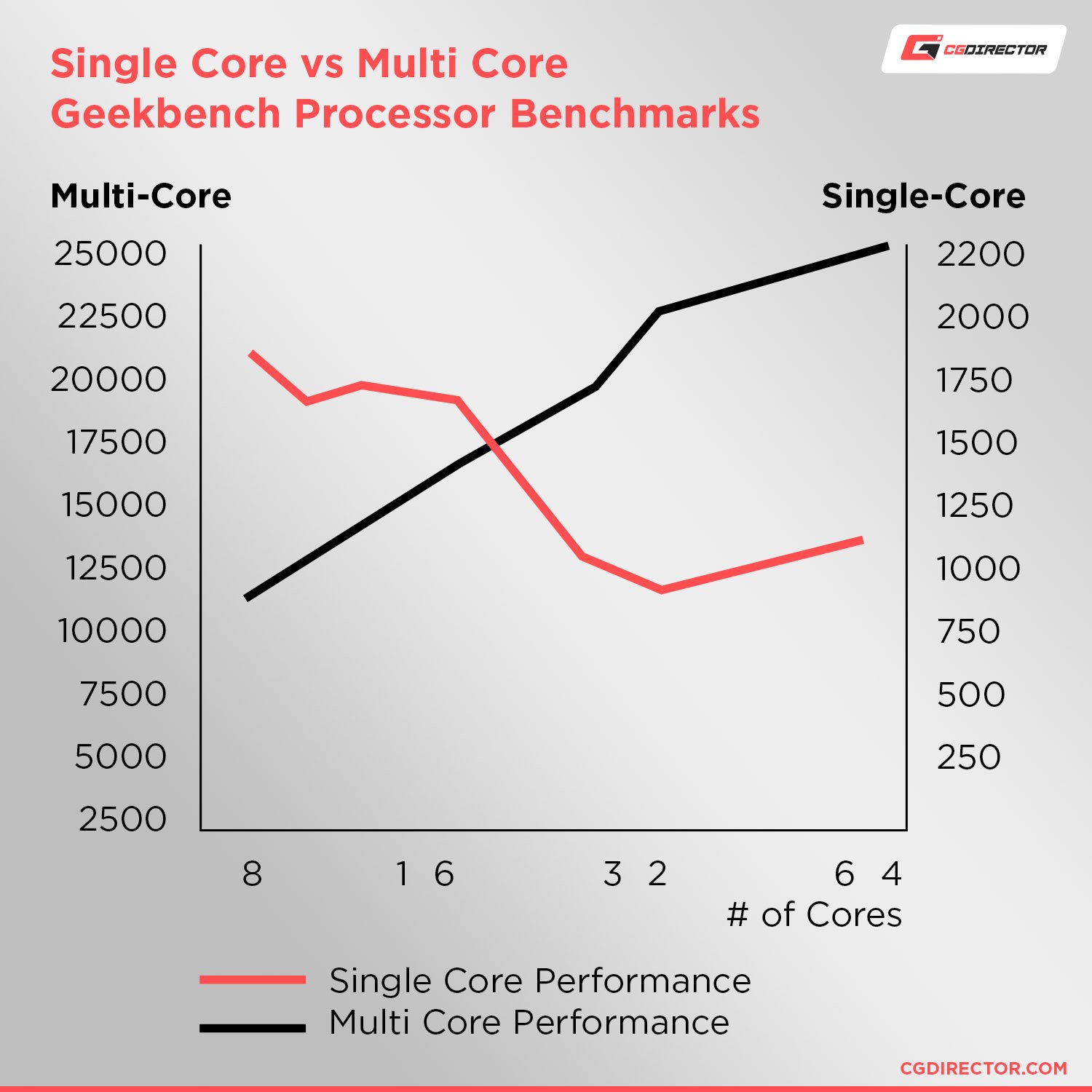
This makes it so that the most important part of a CPU for Maya becomes the single-core performance / frequency (MHz) at which it runs more so than the number of cores it has.
That is until you factor in rendering engines.
If you plan on using a CPU render engine in order to render your creations, your CPU requirements skyrocket dramatically.
The single-core performance of a CPU would still be important, but the most important aspect of it would be the number of cores it has as it almost directly correlates with the speed at which you can render on your CPU.
Thankfully, you don’t have to worry too much about picking between a CPU with a lot of cores or a CPU with good single-core performance these days. Any CPU worth getting offers you both.
Any modern CPU from either AMD or Intel with at least 6 cores/12 threads would put you in a good position to get started.
If you know that you will be heavily focusing on CPU rendering, I would advise that you get an AMD Threadripper instead. If you’d rather go team blue or want something cheaper, I would suggest you go with an Intel i7-12700K or Intel i9-12900K.
There does exist a bit of a tradeoff between single-core performance and the number of cores. It’s not as significant as it used to be but you should beware of it. Extremely high core count CPUs have lower single-core performance.
The sweet spot lies somewhere around 16 Cores where you get the highest single-core performance with an adequate amount of cores. Get a 64-Core, though, and your single-core performance is almost cut in half. This won’t matter for CPU rendering, but your active work performance (any real-time interaction with you UI, modeling, animation, rigging etc.) will suffer considerably.
GPU (Video Card) Requirements
If the CPU was responsible for the creation of things in Maya, you can think of the GPU as the thing responsible for displaying them.
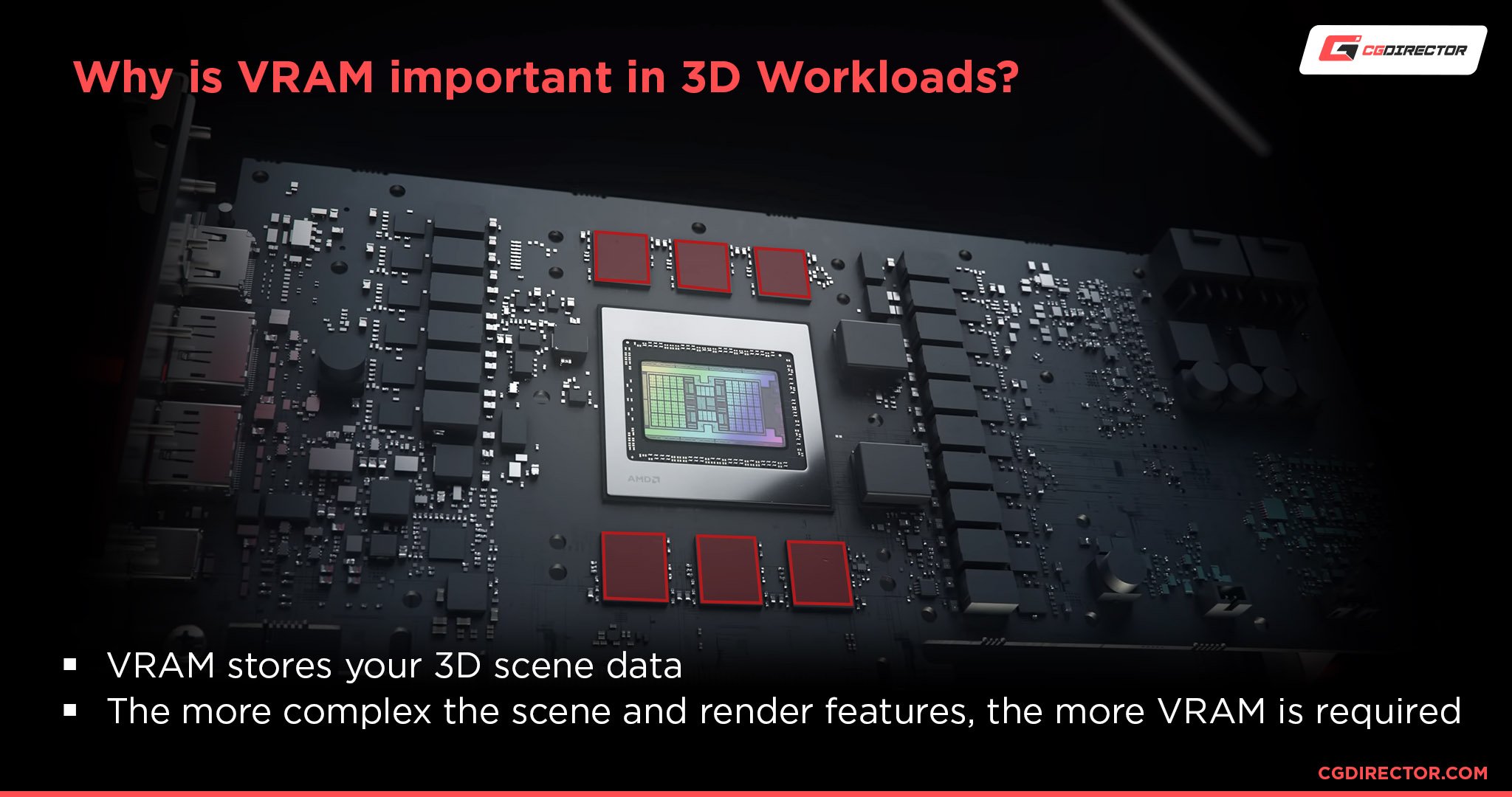
Source: AMD
For most “normal” operations, Maya simply uses the GPU to display what the CPU has already calculated.
This means that for a large majority of operations that you can do within Maya, you don’t really need a very powerful GPU.
A moderately powerful GPU like an NVIDIA RTX 3060 or AMD RX 6600 XT is more than enough to help accelerate all the GPU accelerated features.
The obvious “but” to that statement, however, is GPU rendering. Just like what happened with CPU rendering, if you plan on rendering with your GPU, your GPU requirements go up quite a bit.
For one thing, if you plan on using Arnold, you won’t be able to use any AMD GPUs. They simply aren’t supported.
Second of all, you will most likely want to get an RTX 3070 or above. Preferably an RTX 3080 Ti.
Those cards are quite a bit more expensive than an RTX 3060, but they will speed up your render times dramatically—and the higher VRAM capacity offered by the RTX 3070 and 3080 will allow you to create more detailed scenes without running into VRAM limitations.
RAM (Memory) Requirements
As always, RAM is nice and easy. Get at least 16GBs.
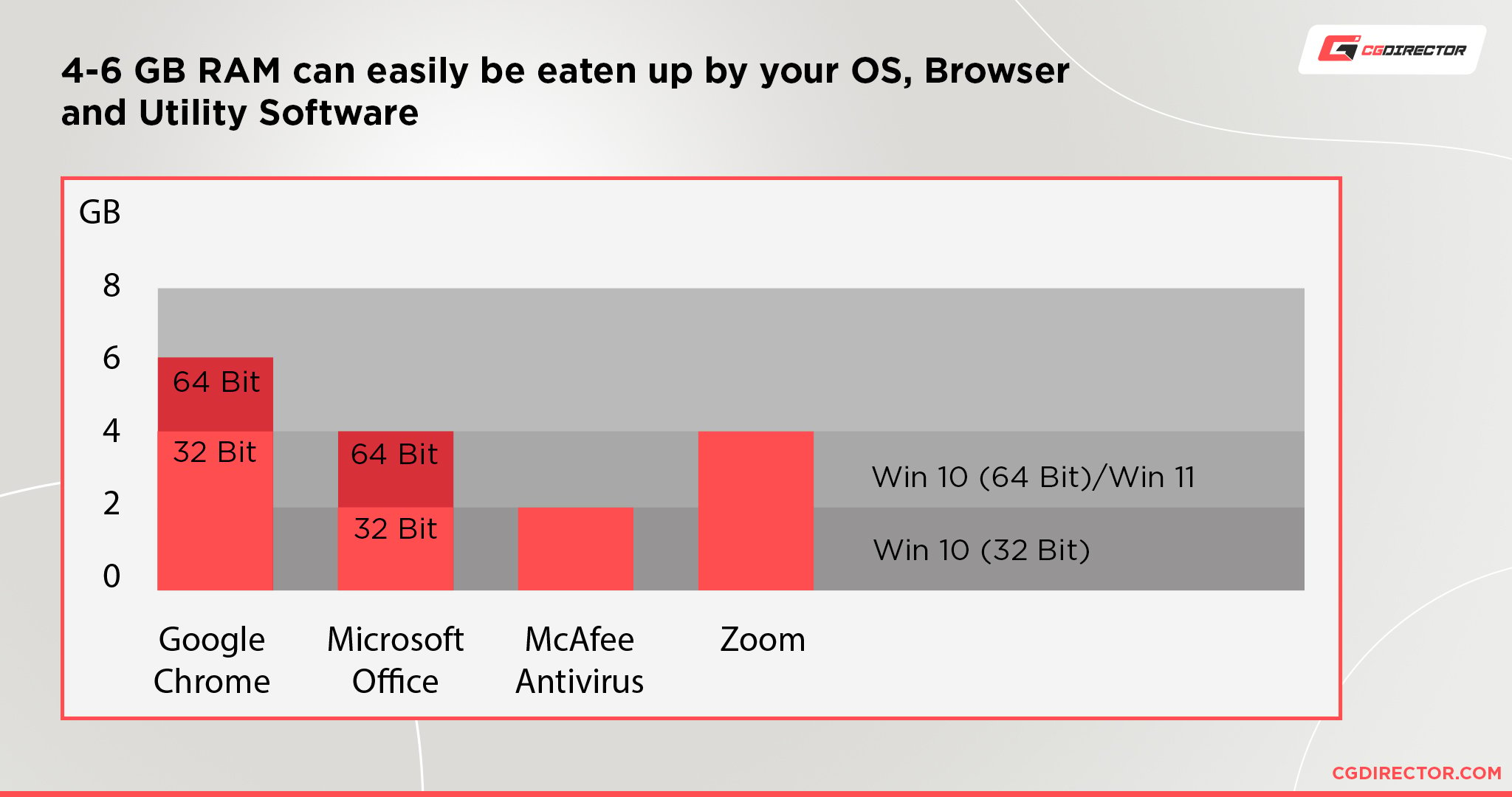
There’s no point getting anything less than that in this day and age. A 16GB kit isn’t much more expensive than an 8GB one but will offer significantly more headroom for all your applications to breathe.
If you are creating dense and complex scenes in Maya, I would even recommend 32GBs. If you plan on using any post production tools such as After Effects, Nuke or Fusion, double that amount again.
Performance Demands of Different Applications of Maya
Maya is huge. Just like any proper 3D creation suite, Maya has a ton of potential functionality that you could use.
But that’s the thing, most people won’t use all that functionality.
Maya might have the ability to simulate great water and fire effects but that doesn’t matter at all to someone that only wants to model some low-poly, mobile game assets.
That also makes it so that, depending on what you want to do, your system requirements for Maya can vary wildly.
So here’s a list of the most common use cases of Maya and what you would need hardware-wise to run them.
Low Poly Modeling
Low-poly modeling is probably one of the least resource-intensive things you can do with Maya.
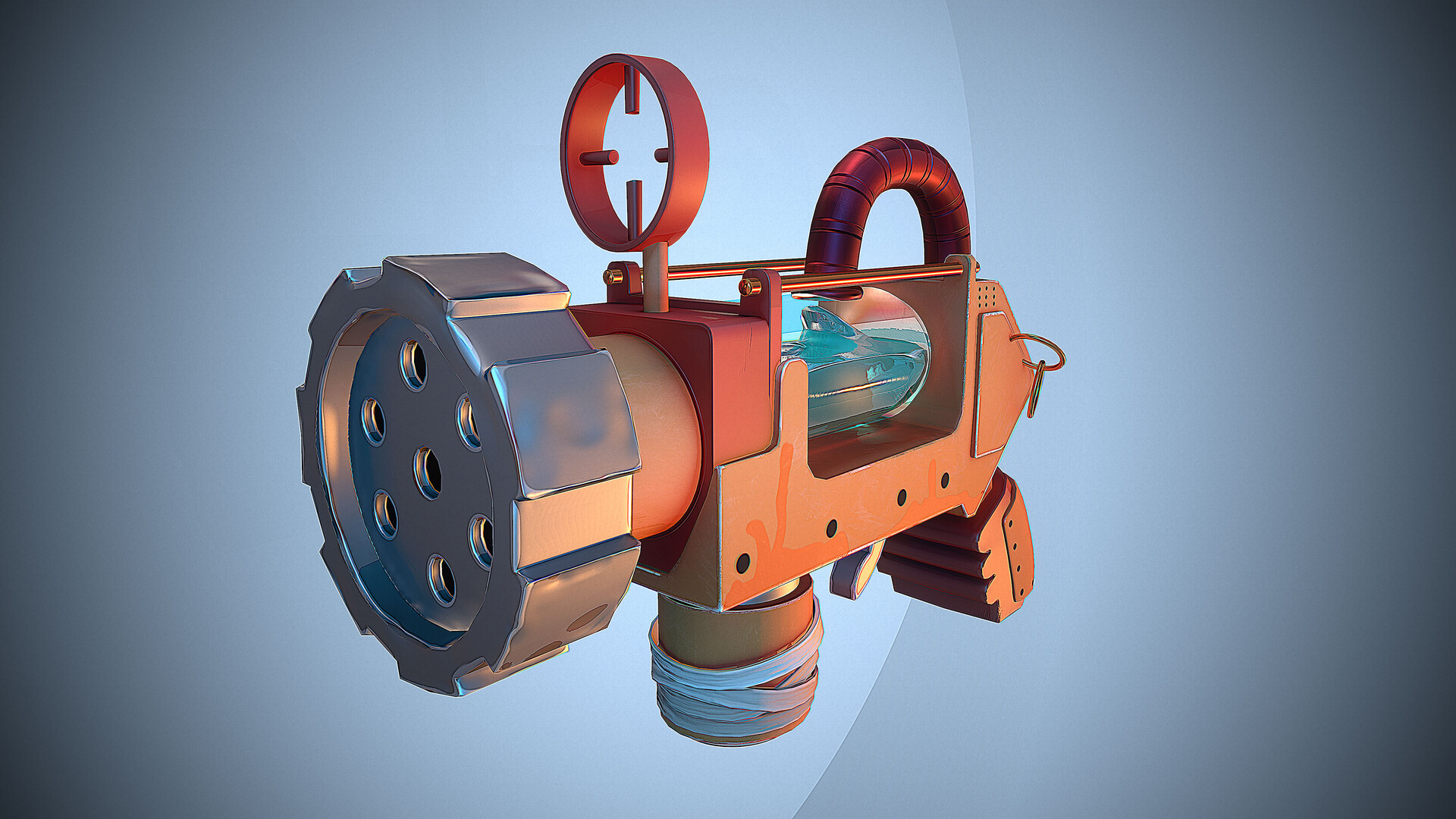
Image Credit: Lukas Reisinger
If you’re working with anything under 10k polys, then pretty much any somewhat modern computer should be able to handle it just fine.
As long as you have at least 4 cores, core frequencies of at least 2GHz, a mid-range GPU or iGPU, and 8GBs of RAM, you should be able to do any sort of low-poly modeling that you want without too many issues.
High Poly Modeling and Sculpting
The main thing you need for high-poly modeling and sculpting in Maya is a CPU with fast single-core performance. A large amount of RAM to cache the high-poly models will also come in handy.

Image Credit: Cyprien Witkowski
GPU and everything else is mostly secondary. You don’t need anything too powerful. An NVIDIA RTX 3050/3060 or an AMD RX 6600 would be more than enough.
As for the CPU and RAM, I’d recommend getting a CPU with at least 8 cores/16 threads (something that has good single-core performance) and at least 16 GBs of RAM. Preferably 32GBs.
Animating and Rigging
If your focus is on animation and rigging, the main thing you’d be looking for would be good viewport performance.
Good viewport performance, especially when previewing animations, is incredibly important because it is almost directly correlated with how fast you can iterate and enhance your animations.
Because of how Maya is built, this all is done on your CPU—unless you’re using MASH animations, which are GPU accelerated.
So it’s incredibly important that you have a CPU with good single-core performance first of all.
A PC build similar to what I recommended for high-poly modeling and sculpting would work well here as well.
Texturing and Shading
Pretty much everything in the texturing and shading workflow is mainly dependent on your CPU, RAM, and storage.
The CPU would be used to process and execute shader trees, and as these processes aren’t very parallelized, a CPU with good single-core performance is the most important part.
I’d recommend any modern CPU with at least 6 cores/12 threads.
The RAM and storage would be used to store and quickly retrieve information about textures and shaders.
It isn’t all that important if you aren’t using extremely high-quality textures, but if you are, you’ll quickly run into issues if you don’t have storage that can quickly feed Maya the information it needs.
I’d recommend at least 16GBs of RAM, preferably 32GBs, and a fast SSD, preferably an NVMe drive.
Simulation
Simulations are another thing that takes up a lot of resources in Maya, mainly CPU to actually simulate and RAM to cache the simulation for quick playback. But also storage—to actually store all the huge simulation files.
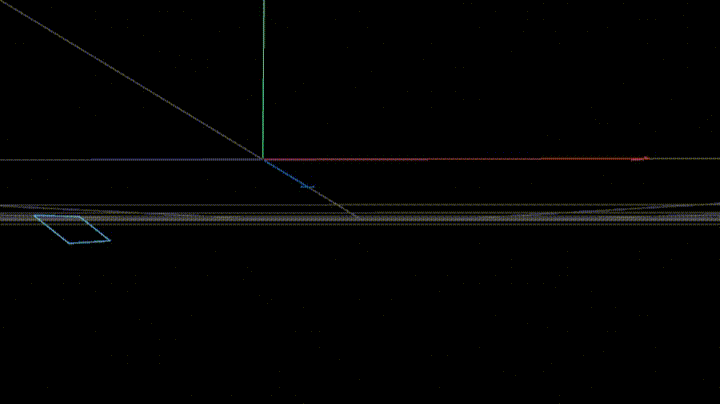
I’d recommend getting a CPU similar to what I recommended for high-poly modeling and sculpting, perhaps something even better if you have the money. A CPU with 12 or 16 cores would benefit simulations quite a bit.
As for RAM, I recommend getting at least 32GBs. And storage can be pretty much anything (though I highly recommend an SSD or NVMe drive) with at least 1TB of space.
Rendering (Arnold or Third-party Renderers)
Rendering is possibly the most resource-intensive thing you can do in Maya.
If you plan on rendering high-quality images, you will need either a very good CPU or GPU, or both if you use a hybrid renderer.

Image Credit: CG Sphere
It’s hard to say what exact PC component you need for rendering because it can be done in a variety of different ways.
For example, Arnold, Maya’s built-in renderer supports both GPU and CPU rendering. And depending on what you pick, you’d need completely different hardware.
If you know that you’ll be using your CPU to render in Maya, I recommend getting a CPU with at least 16 cores/32 threads. With CPU rendering, double the cores equal double the performance. So getting a CPU with lots of cores is the main priority.
If you plan on using your GPU to render in Maya, I’d recommend getting an RTX 3080 Ti or even multiple GPUs to speed up your renders.
Our PC Build Recommendation For Maya
And now we’ve come to the actual build recommendation.
This PC is a very flexible and adaptable build that allows you to do whatever you want at a very good performance level without any hitches for years. And all without breaking the bank too, too much.
Entry-Level Maya PC Build $1500
High-End Maya PC Build $3500 – AMD
High-End Maya PC Build $3500 – Intel
If you need even more horsepower for CPU Rendering, though, AMD Threadrippers PROs are the way to go.
How to Check Your Current Specs to See if You Can Run Maya
If you think that you already have a machine that should be capable of running Maya and want to check if that’s the case, I would suggest you head over to our article explaining how to figure out your specs.
You can then feel free to compare that against my suggestions here to get an idea of how your PC might run Maya.
How to Upgrade Your PC to Run Maya Faster
If you already have a PC that you’re using for Maya and find that it has started to slow a bit, maybe it might be time to start thinking about upgrading it.
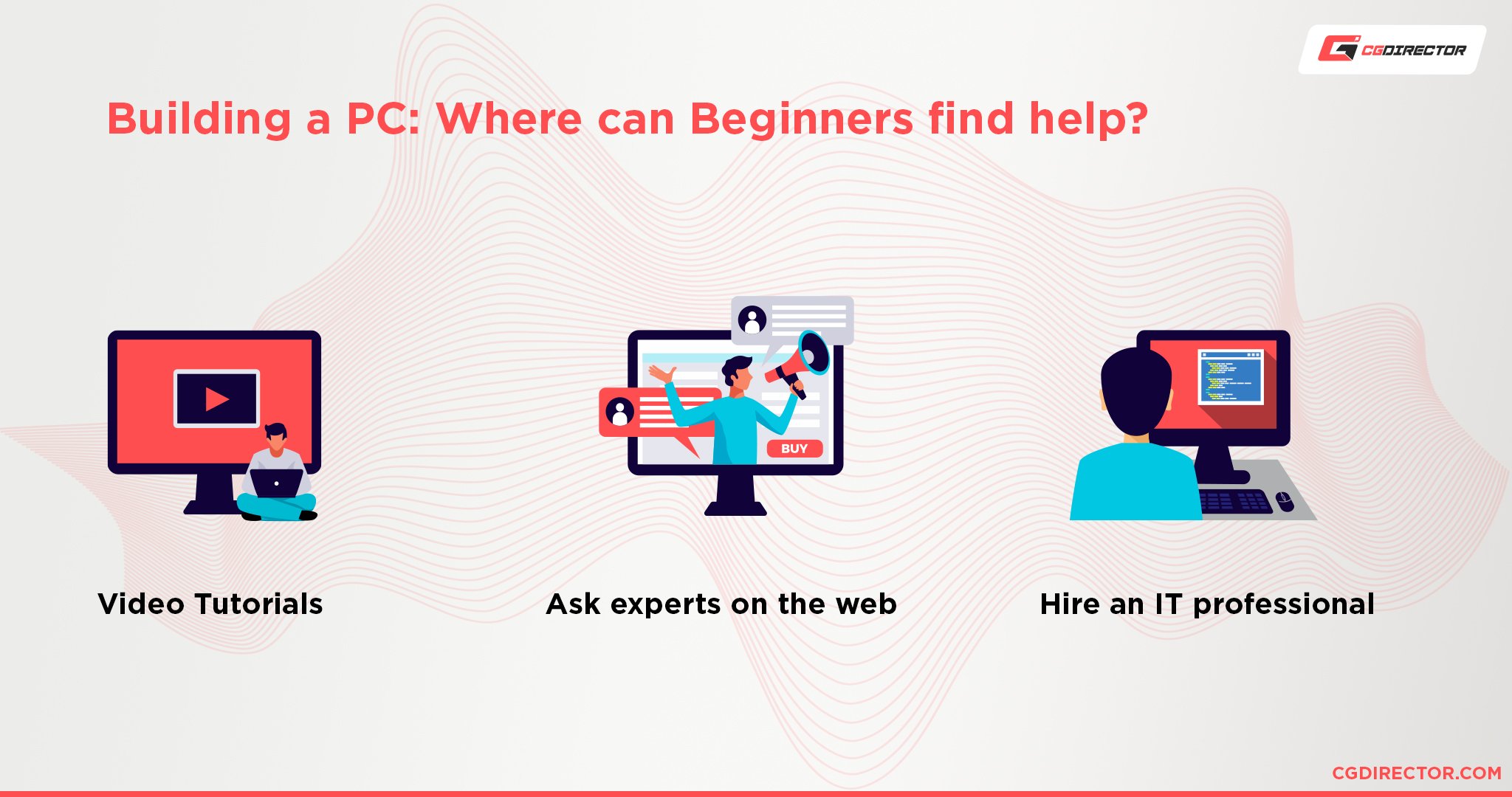
If that’s the case, you should take a look at our article outlining how you can upgrade your PC to bring it back up to tip-top shape.
Feel free as always to drop by our forum to ask any questions. We’re always around and always willing to help 😄
FAQ
Can Maya Run On 2 – 4GB of RAM?
The chance of Maya running on 2GBs of RAM is highly unlikely under normal circumstances.
2GBs of RAM isn’t enough to even run a modern operating system let alone a resource-heavy 3D modeling software.
4GB might fare a bit better, but it will definitely have drastic slowdowns and hitches.
8GB is really the minimum acceptable level of RAM for Maya.
Does Maya Require a Good PC?
It’s dependent on what you plan to do with it.
If you’re only modeling simple creations without a lot of intricate detail and don’t plan on creating high-resolution renders, even a moderately powerful laptop could run Maya.
But if you plan on getting to any level beyond, then yes, you need a relatively good PC to run Maya.
Is RAM Important for Maya?
Like with most 3D programs, RAM is relatively important for Maya. Especially so when you get to creating scenes with very dense geometries.
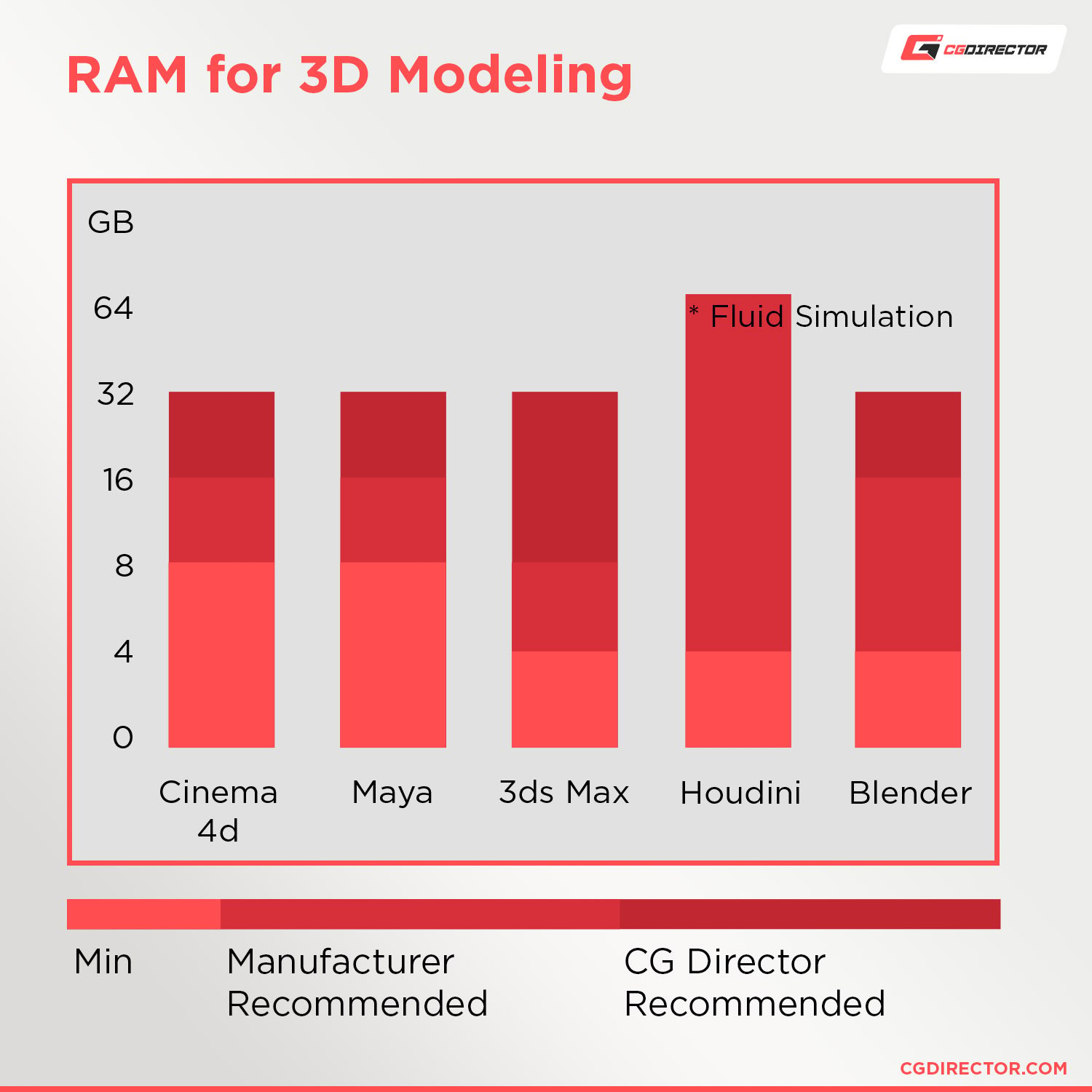
Maya has to cache that information in RAM for quick access, so if you don’t have enough RAM, it’ll be stored in the significantly slower SSD or HDD storage instead. Which can lead to major slowdowns.
Can a Laptop Run Maya?
A moderately powerful laptop would have no problem running Maya.
Anything made in the last 3~ years that was at least 1000$ shouldn’t have any major problems running Maya.
It obviously won’t provide you with the best possible experience, but it would be usable.
Can I Run Maya Without a Graphics Card?
You could, technically, but I wouldn’t recommend it.
For example, a modern iGPU would be able to run Maya for the most part without too many hitches. But more and more performance issues will arise when you try to create more intricate works.
Does Maya Use the GPU or CPU?
Both. Maya uses both the GPU and CPU in tandem to provide you with the best possible experience.
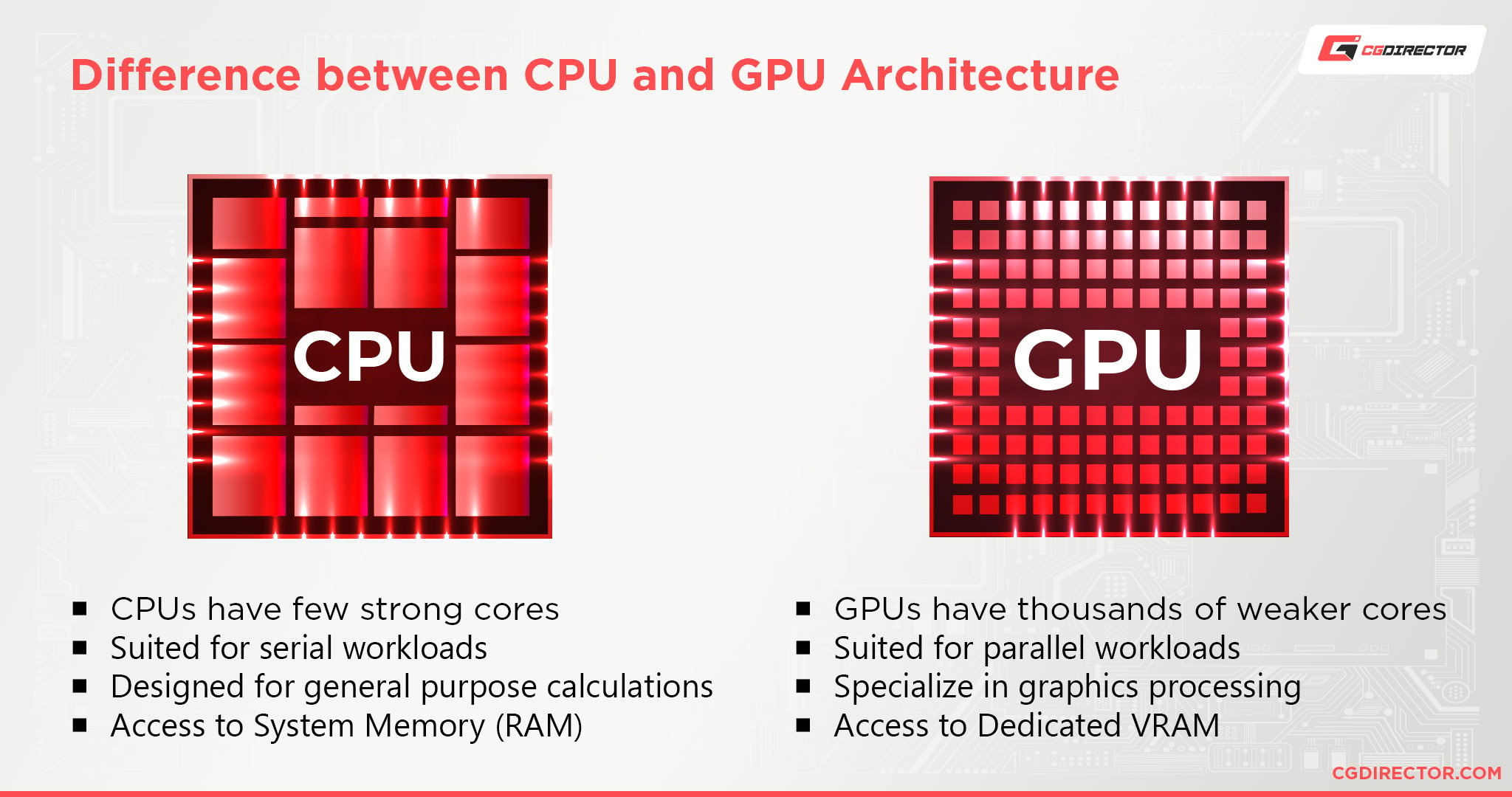
Render engines, however, will most likely use one or the other. Arnold, Maya’s built-in render engine, supports both GPU and CPU rendering.
Are 4 Cores Enough for Maya?
A CPU with only 4 cores would be able to run Maya relatively fine as long as it has high single-core performance.
It would definitely lag behind quite a bit when it comes to CPU rendering, but with everything else, it shouldn’t be too bad.
Why Is Maya So Laggy?
There are a lot of reasons that Maya could be laggy.
It’s hard to say without more information, but here are some common reasons why Maya might be lagging for you:
Do you have a lot of very high-poly models in your scene?
The only real way to deal with this is to reduce the poly count of the models in your scene, and if possible, perhaps see if you might be able to instantiate certain parts of your scene in order for it to run faster.
Do you have a lot of very high-quality textures loaded?
The two best ways to deal with this are to upgrade your computer or switch to using lower-quality/compressed textures.
Do you have complex shader setups running?
Complex shader setups are a frequent killer of performance. Shaders need a lot of computing power to be calculated.
The best way to deal with this is to try and bake your procedural shaders into textures. That will significantly cut down on the resources required for your shaders.
Do you have a lot of background apps running?
If so, close them, or give Maya higher priority.
You should also consider upgrading your RAM if you’re running out of RAM due to the background processes.
Is your computer overheating?
The only real way to deal with the heat is to either let your PC cool down for a bit, increase the ambient temperature around the PC, or increase the cooling of the PC itself.
Over to You
Hopefully, that helped you figure out what you actually need to run Maya!
Autodesk certainly doesn’t make it easy to figure out what you might need in a PC build for Maya, so I hope this helped you out!
Have any other questions about Maya? Feel free to ask us in the comments or our forum!


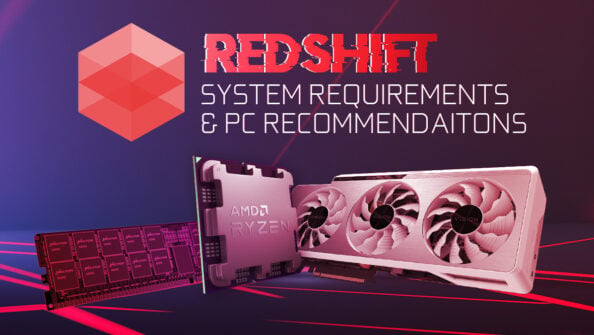



4 Comments
4 May, 2023
Hi Alex!
I really like the high end Intel build and I’m planning on getting it, I have just one question.
Are there any problems with the fitting of the Dark Rock Pro 4 with the size of the G.skill Trident ram ?
13 November, 2022
HI, I work in animation in maya and im thinking of getting an amd card (either a 6600 or 6600 xt). Could i have driver issues working ? is it more unstable? i dont plan to do any rendering, the clients manage that. Thanks!
14 December, 2022
I’ve tested this extensively in Maya and if you’re mainly using the viewport for management of scenes etc and not GPU rendering, then the AMD GPUs have similar OpenGL acceleration as Nvidia’s do.
Should run fine.
Alex
5 March, 2023
Thanks for the response !