TABLE OF CONTENTS
In this article, we’re going to teach you all you need to know to purchase the best case fans for your needs.
After going through all relevant fan specs and what they actually mean, we’ll also give you a selection of our top four picks. Along the way, we’ll also discuss things like the difference between PWM and non-PWM fans, when you need dedicated fan controllers, and more!
Let’s dive in.
Best Case Fans
Here’s an overview for those of you just looking for some quick recommendations. We consider these the best Case Fans you can get for your PC:
| Note | Best Case Fan | Link |
|---|---|---|
| Value Pick | Noctua NF-P12 redux | Info / Buy |
| Quiet Pick | be quiet! Silent Wings 3 | Info / Buy |
| RGB Performance Pick | Deepcool RF120 RGB | Info / Buy |
| RGB Niche Pick | Thermaltake Riing Plus 20 RGB TT Premium | Info / Buy |
What You Need From Your Case Fans
First, let’s go over technical specifications and what they actually mean.
Common Sizes / Are 140 mm fans better than 120 mm?
The first thing you’ll need to know before buying a case fan is what size you need. Larger fans can push more air more quietly, but not every case is going to have room for a 200mm+ fan size. Some cases may not even have room for the standard 120mm fan size, but those are outliers for the standard ranges of Mini ITX to Extended ATX cases.
The “mm” measurement stands for millimeters and measures the outer limits of the fan enclosure (Not the fan’s radius or diameter, as you may be led to believe).
This standard is followed by every case fan manufacturer in the industry, and it also leads to a mere “120 mm fan” being a lot larger than it actually sounds – usually slightly larger than the palm of an adult male.
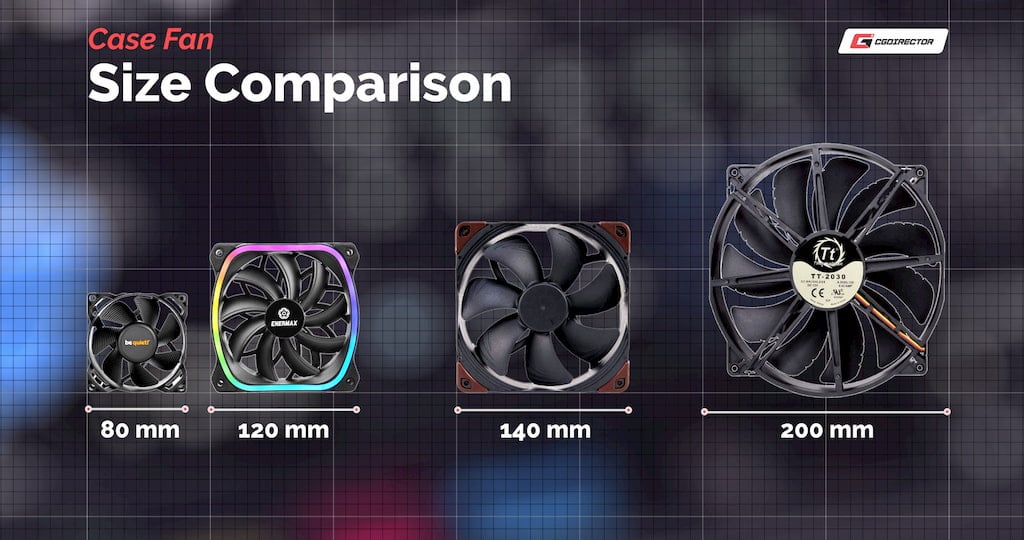
120 mm Fan Size
The smallest of the “Big Three” measurements, and the most ubiquitous.
120 mm fans are by far the most common size for case fans when it comes to PCs, and are even seen in high-end cooling solutions.
For instance: most All-In-One (AIO) liquid cooling solutions and large air coolers will come with one or more 120 mm fans included and pre-mounted to the heatsink or radiator, in order to ensure the best possible heat dissipation.
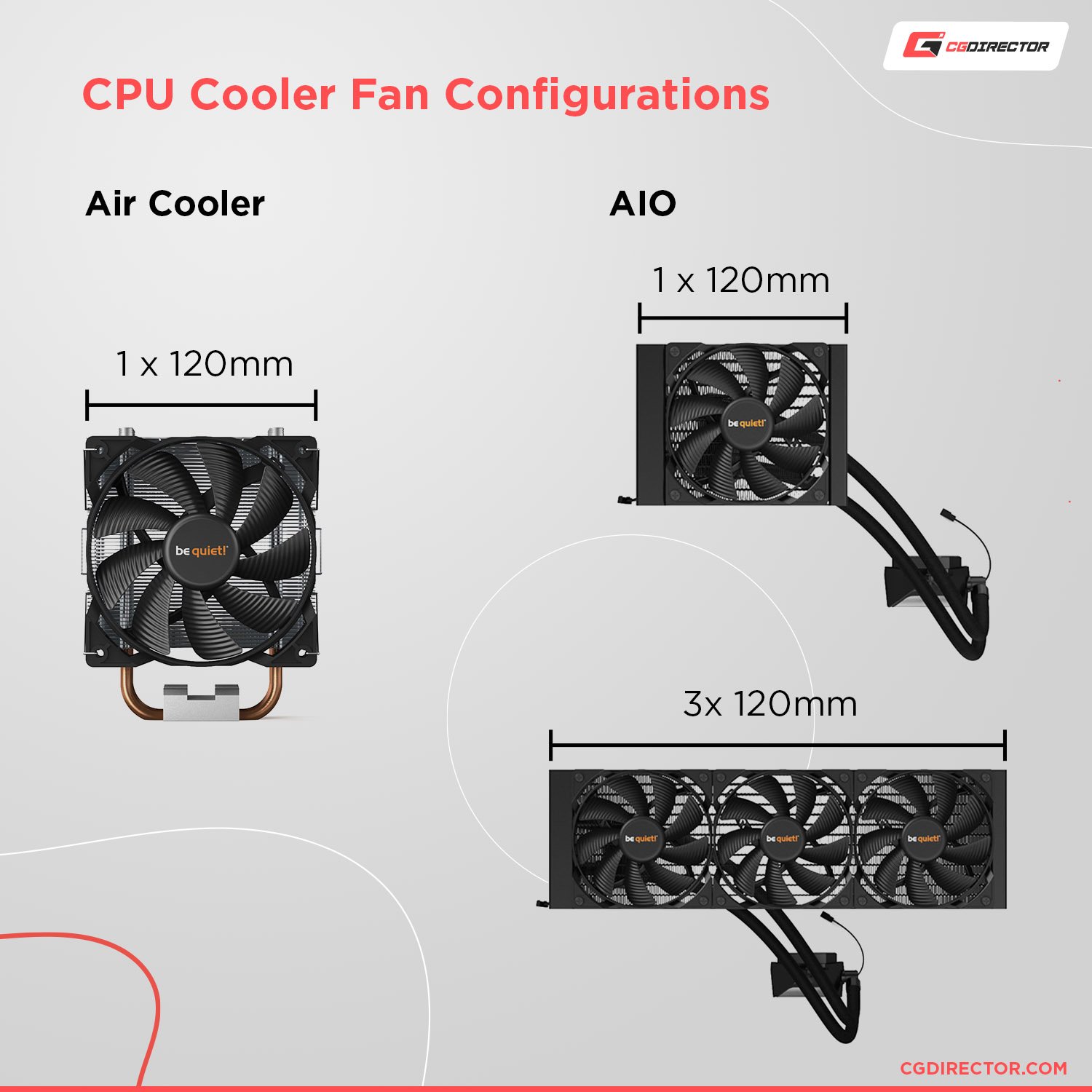
If you’re building in or upgrading a Mini ITX/Micro ATX PC build, make sure you check what fan sizes your case supports on its product page. If larger fan sizes are supported, though, we recommend opting for them. As said prior, larger fans can push more air more quietly.
Use Case:
- Pretty much any standard chassis from Mini ITX up to Full Tower ATX
- The majority of AIO liquid cooling radiators
140 mm Fan Size
140 mm is the second most-used case fan type, but isn’t nearly as ubiquitous as 120 mm. For one, they’re less likely to be compatible with the more compact PC cases populating the market today.
But even in cases that are compatible with both 140 and 120 mm fans, most users stick to 120 mm options. While we can’t be sure why, we’d reckon it has something to do with lower prices and more familiarity.
Use Case:
- Larger PC cases, starting from some Micro ATX machines and moving up to Mid-Tower ATX, Full Tower ATX, and Extended ATX Towers
- Supported liquid cooling radiators, custom loops or otherwise
200 mm Fan Size
Although 200mm is the third most-used case fan type, it is more obscure than 140 mm fans. You’ll most frequently see these as pre-installed in specialized Micro ATX/Mini ITX “cube” cases as large intake fans, where sheer size helps compensate for otherwise lost cooling potential.
If the case can’t stack two 120 mm fans up front (requiring 240mm of clearance), chances are a single 200 mm fan will be used instead.
Full ATX towers that offer 200 mm fan support are rare, but do exist. On the off chance that you’re looking for one, the MasterCase H500 is a decent option.

Image-Credit: CoolerMaster – 2x200mm Fan Size Compatibility
Use Case:
- Either the smallest, most specialized ITX/MATX cube cases or the largest, most extravagant ATX Full Towers
- (Often at least one pre-installed where supported)
Uncommon Sizes
While the following fan sizes we’re about to discuss here are a bit…out of the scope of this article and our recommendations, we still feel like they’re worth mentioning.
Outside of the Big Three, you may see some other case fan sizes out there – usually smaller sizes, like 80 mm.
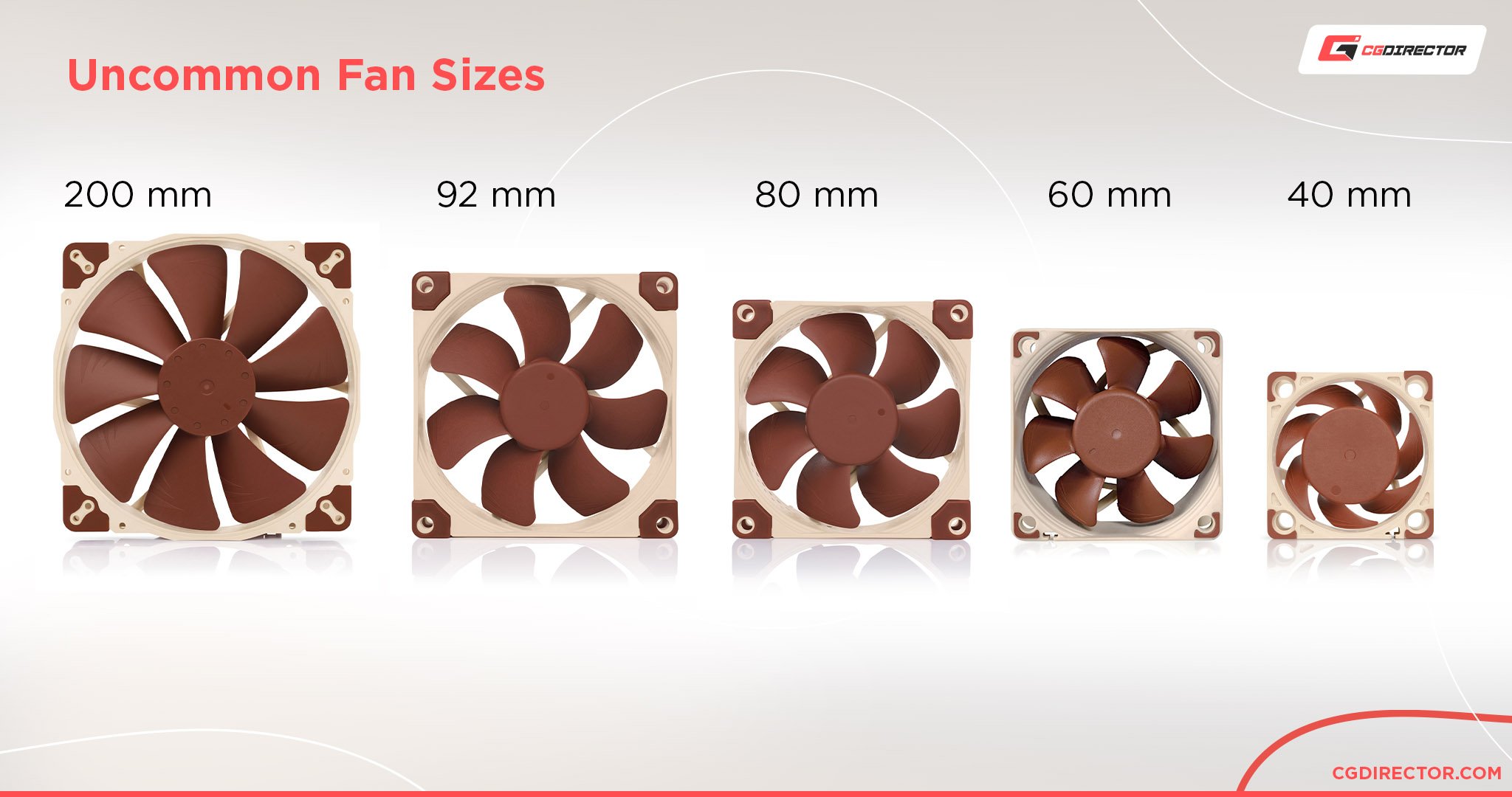
Where these come in handy, are in particularly compact cases that are too small for even, say, a 120 mm fan. You’ll usually find them in super-small Mini ITX, Mini STX, or Mini ATX cases, as well as some slimline prebuilt PCs.
At times, you may even come across fan sizes larger than 200 mm, but the use cases for these are few and far between.
Before buying any case fans of any size, verify your case specs and compatible fans. Even if you’re using a prebuilt PC with an obscure pre-installed fan with an equally-obscure size, chances are it’s worth looking into a replacement that’s capable of more.
Corsair, for example, states clearly what type of Case Fans are supported in their respective PC-Case Manual:
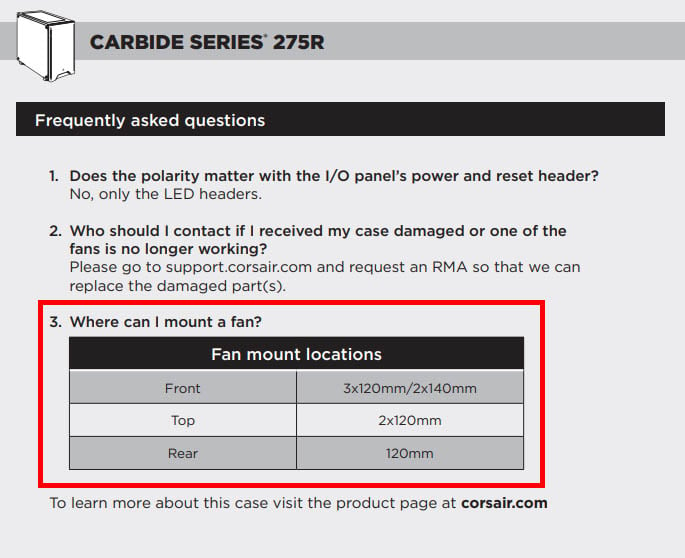
Image-Credit: Corsair Carbide 275R Manual
Don’t expect to see extra features like RGB outside of the standard Big Three case fan sizes, though.
That said, fan sizes are only one aspect of compatibility. The thickness of the fan itself can often pose compatibility issues. However, manufacturers sadly don’t usually include the clearance numbers for fan thickness to make sure that when you install a fan, you aren’t blocked by, say, the top of your motherboard.
What is PWM?
PWM stands for Pulse Width Modulation, and in the context of case fans, refers to fans that are controlled via this method.
It is a method used to control the power delivered by a power signal, and in the context of PCs, it’s how fan speeds are controlled.
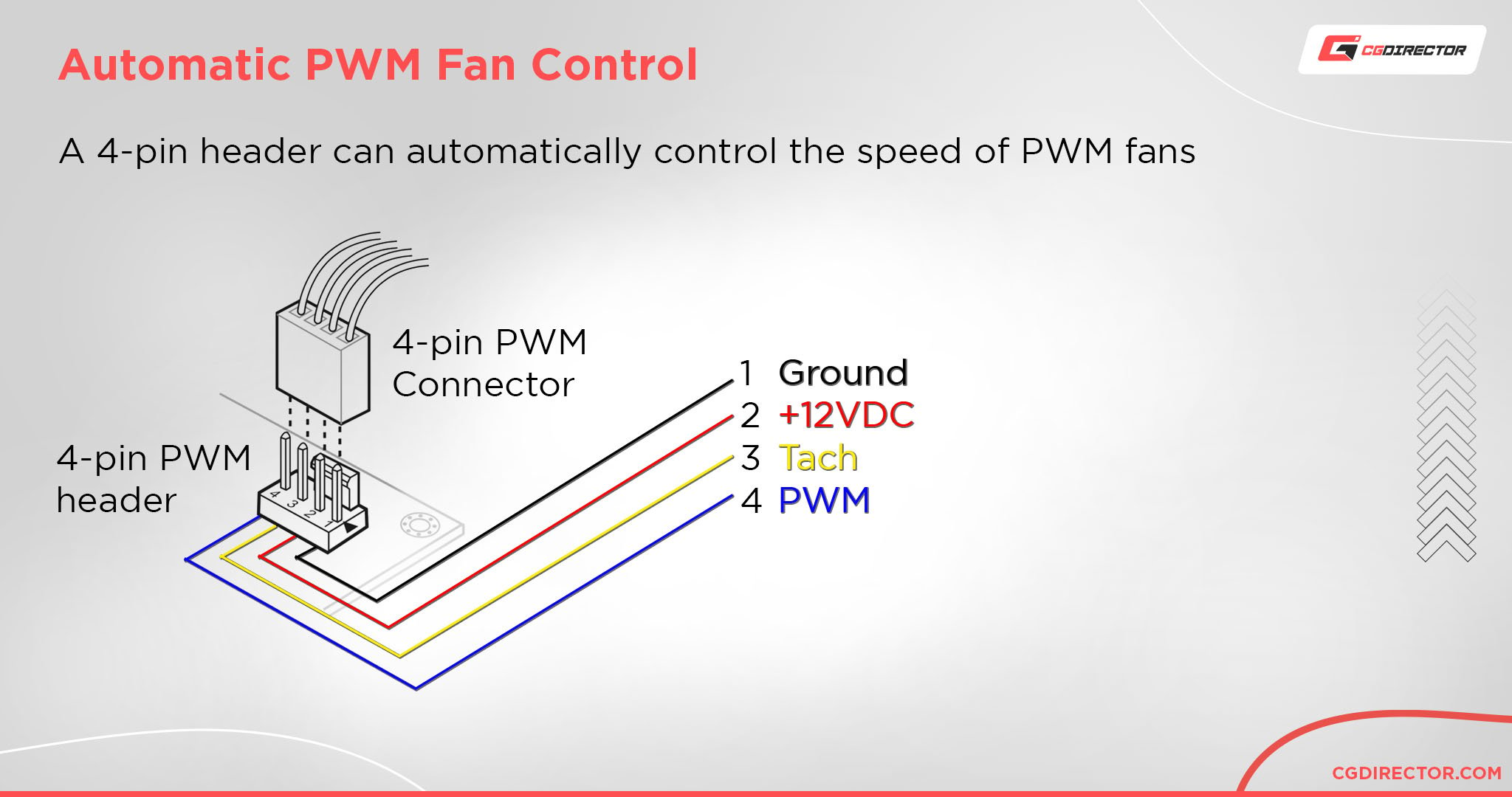
Interestingly, some (CPU) air coolers can be upgraded by simply replacing the fan that’s already on it. Simply add a better one- or even an extra one on the other side, to help pull or push air through the heatsink for an easy ‘upgrade.’
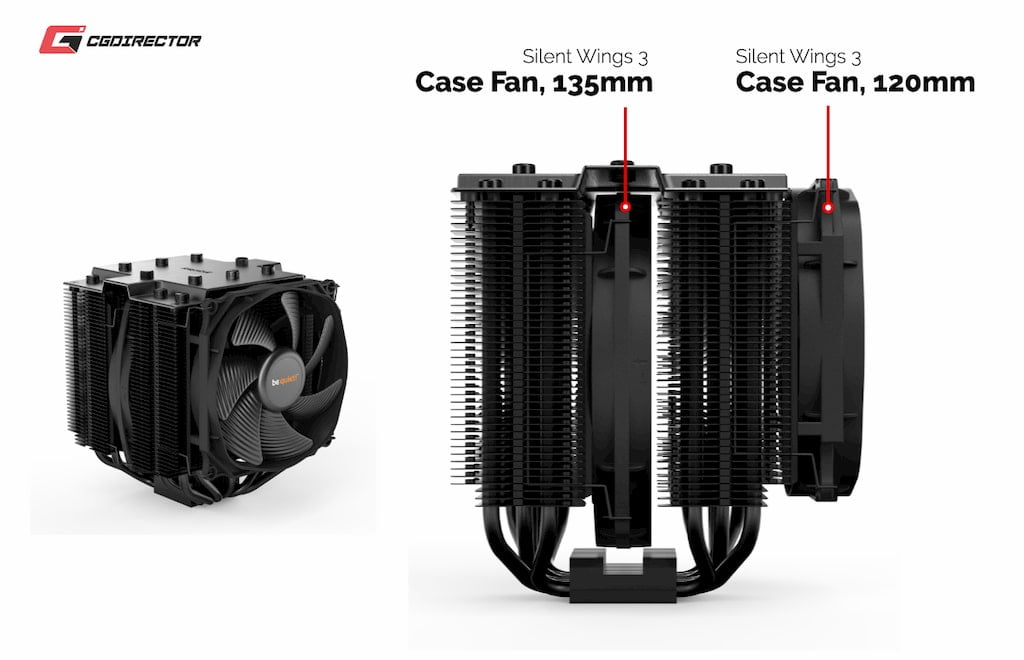
PWM Case Fans on a CPU Radiator (beQuiet Dark Rock Pro 4)
Depending on the size of the heatsink in question, this replacement/addition can often be a 120 or even 140 mm case fan.
Pulse Width Modulation itself can be a little complicated to explain, but all you need to know is that it essentially functions by constantly turning the signal on and off, resulting in fine control of the power going to the component in question.
So, you’re probably wondering- why bother with PWM fans?
The answer is: control.
Specifically, PWM enables you to control things like fan speeds, or RPM. Without PWM, your fans will simply run at full speed all the time, which also means full power consumption and the loudest noise profile.
PWM fans may cost a bit more, but the extra money spent is almost always worth it.
Either way, we don’t recommend buying non-PWM case fans unless your motherboard is pretty old and doesn’t feature any 4-pin fan headers.
If you’re wondering how RGB factors into this…we’ll dive into that one a little bit later.
What is RPM?
RPM, or Rotations Per Minute, is a measure of fan speed.
The higher the fan speed, the more air a fan will push or pull. However, higher speeds mean that fans will be louder and draw more power. The opposite is also true: if you can run your fan at lower speeds, you can make your system a lot quieter…but it probably won’t cool nearly as well.
A big reason to buy PWM fans is so that things like your RPM can be automatically controlled by your system, so your fans run quietly when not much is going on, and only ramp up during intense tasks.
With the right default fan control curve (set by your motherboard), fans should only get loud during heavy gaming tasks or intense CPU Rendering & GPU rendering tasks.
The BIOS (Basic Input Output System) or UEFI of your Motherboard usually controls the fan curves that can also be manually adjusted as can be seen in this Gigabyte BIOS:
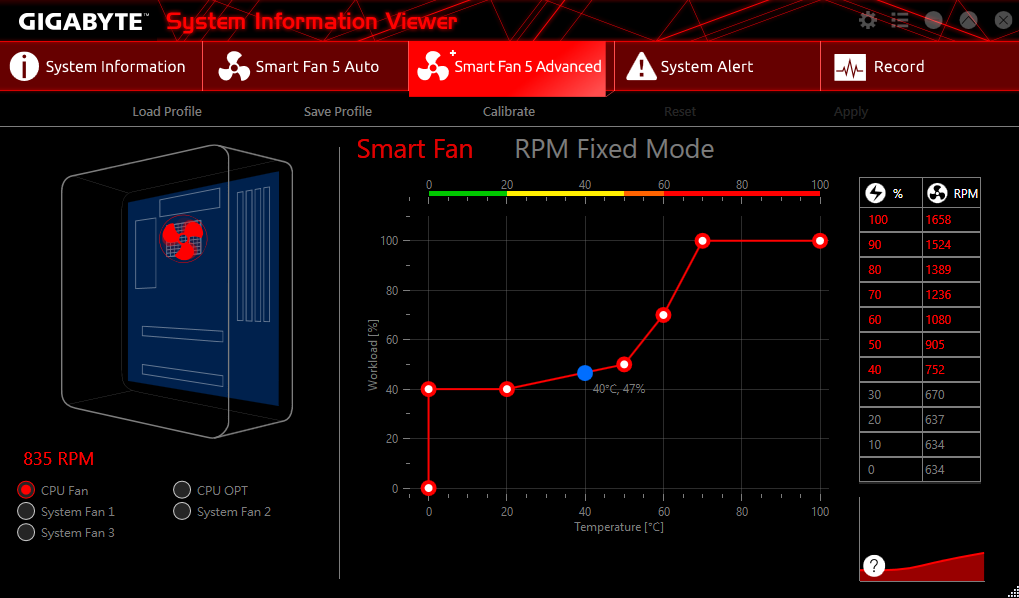
Image-Credit: Gigabyte
You can also create your own fan speed curves with the right applications or even within your BIOS. This would be ideal if you want a quieter PC (even more-so if you happen to be using a liquid cooler).
What is CFM?
CFM stands for Cubic Feet per Minute, and is a measure of airflow into or out of the case.
The higher the CFM, the better the airflow, and therefore, the cooler your temperatures. In order to reach maximum CFM, though, you’ll need to either ramp up to max RPM/fan speed via fan control or use a non-PWM fan that runs at full speed all the time.
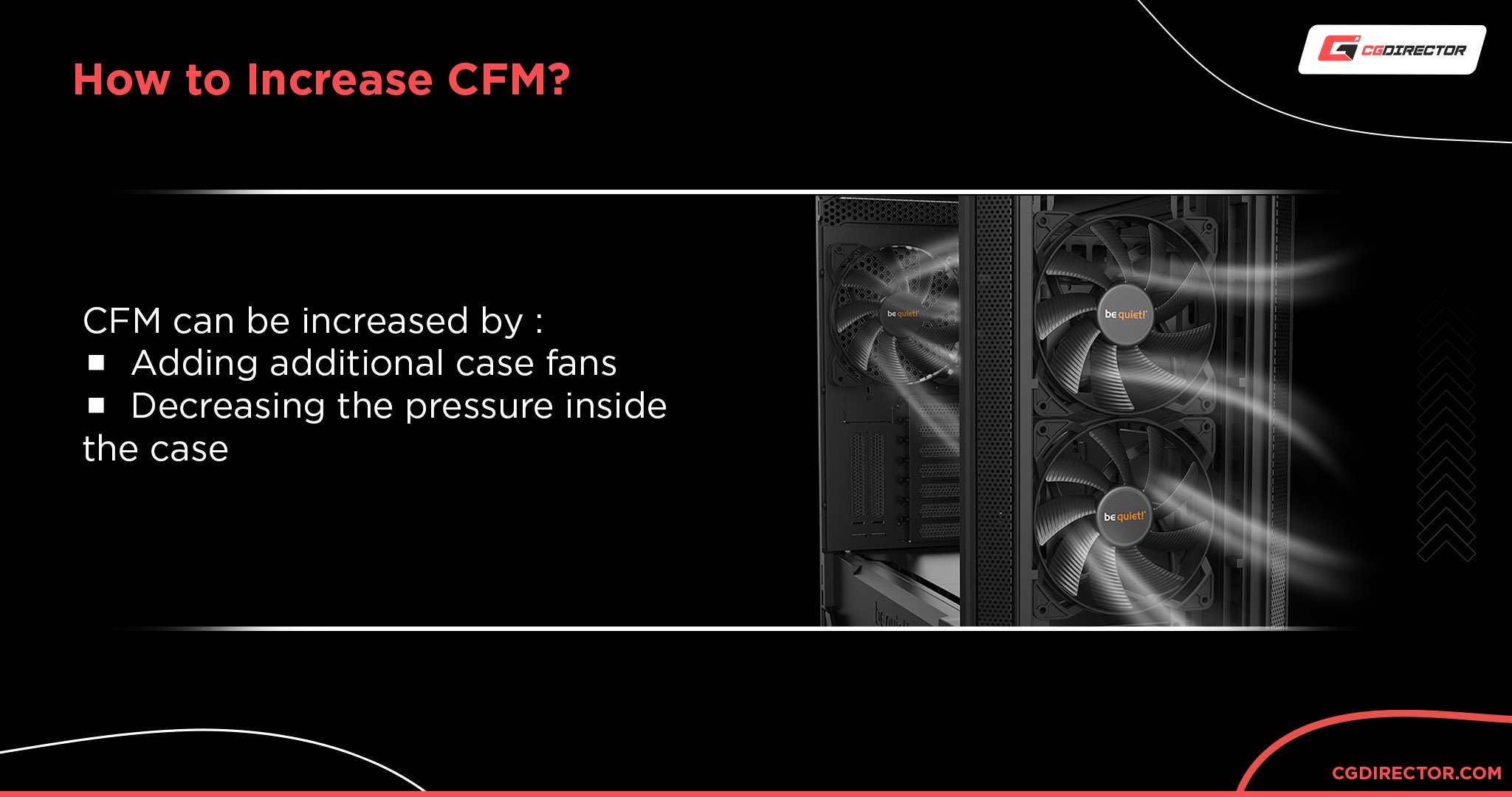
When shopping for case fans, CFM is an important metric to look out for.
Your average 120 mm case fan will offer anywhere from 40-50 CFM, with particularly good ones offering 50-60 CFM and higher. Higher CFM is technically possible at this size, but would in turn require ridiculously high RPM, power consumption, and noise levels.
Static pressure and high airflow fans
There are actually two different kinds of PC case fans: static pressure fans, and high airflow fans. There are also a number of fans that occupy a sort of hybrid position, offering both high airflow and at least decent static pressure, but those are a bit rarer.
If you’re like most people, your instinct is probably to go straight for high-airflow fans and forget the rest. After all, isn’t the whole point of a fan to ensure good airflow?
Yes, but…static pressure is important too. To understand why, we’ll need to explain the concept of static pressure.
Essentially, static pressure isn’t about the speed at which air is being pushed or even the amount. Instead, static pressure is about the force with which the air is being pushed. In many scenarios, high static pressure fans will provide much better performance than high airflow fans despite much lower CFM.
This applies especially to things like heatsinks and radiators, but can also apply to many intake fan positions.
The growing popularity of solid-material front panels (brushed metal, plastic, or even glass) with side or bottom vents means that you’ll actually want static pressure fans in a “pull” configuration here, as they’ll be able to pull in air with the most force.
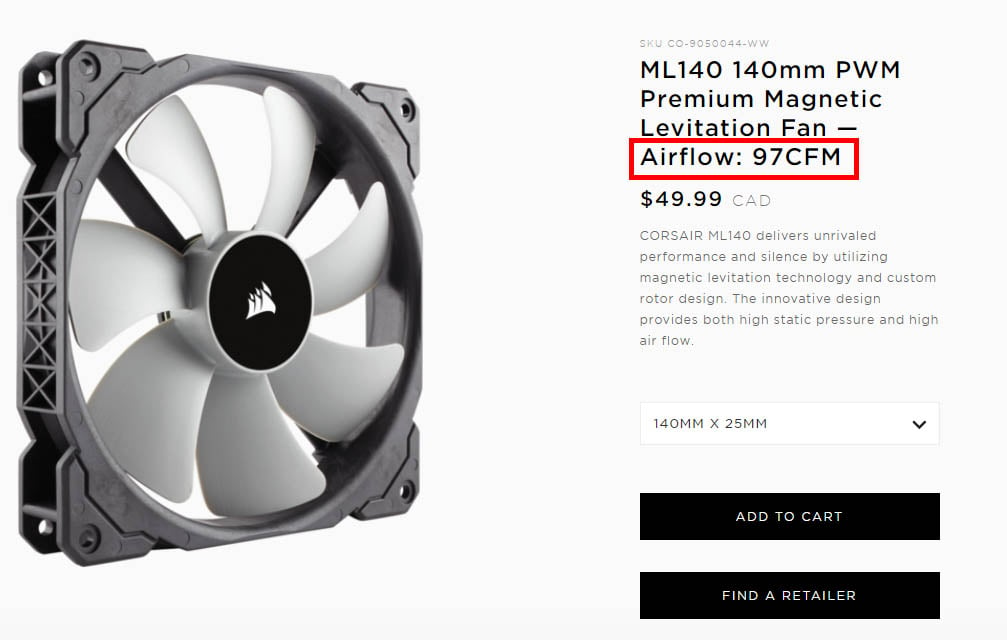
High Airflow in this Corsair ML140 Case Fan
For exhaust fans, or intake fans not dealing with a solid-material front panel, a focus on high airflow/CFM is your best bet.
Is positive or negative airflow better?
If you’ve heard a lot about positive or negative airflow- or more accurately, positive or negative pressure- and aren’t sure which is better, let us clear it up real quick:
A positive pressure configuration is where more air is coming into the case than is being pushed out. This is generally recommended for most users, since (especially if you have proper filters) it minimizes excess dust getting into your PC and causing problems.
A negative pressure configuration is the opposite, where more air is being pushed out than is coming in. This can be good, but it essentially turns the inside of your PC into a vacuum, which will result in lots of extra dust getting into your PC.
For the best results, you’ll want a slightly positive pressure configuration.
To determine the pressure of your configuration, just add up the CFM of your intake fans and compare that to the cumulative CFM of your exhaust fans. As long as the intake is pulling in slightly more than is being pushed out, you have yourself a positive pressure configuration!
Decibel (dB) measurements and noise
As you may already know, decibels are a measure of sound. What you may not know is how loud decibels actually are, so we’re going to provide you with a reference chart, based on information from a Yale study.
- 0 – 10 decibels is extremely quiet and borderline inaudible. The sound of a pin dropping is estimated at roughly 10 decibels.
- 10 – 20 decibels is quiet, becoming slightly audible at the high-end. The sound of rustling leaves is estimated at 20 decibels.
- 25 decibels is roughly the level of whispers.
- 35 to 40 decibels is the sound of the suburbs at night or a running river.
- At 55 to 65 decibels, you get noisy– the fridge kicking on in the middle of the night, normal speaking volume, etc.

For case fans, “silent” fans are considered to be below 20 decibels, average fans are anywhere within the range of 20 to 30 decibels, and loud fans are anything louder than that. Most of the fans we’ve listed below fall into the quieter ranges, sans our final niche pick.
RGB and LED fans
RGB and LED fans are case fans with…well, LEDs for lighting.
However, RGB is a specific category of LED case fans that allow their colors to be customized in various ways, while LED fans come in a single color.
RGB and LED fans do not boost thermal performance in any way, but chances are you knew that already 🙂

Image-Credit: Thermaltake
They also aren’t a sign of higher build quality, either. Only opt for RGB/LED fans if you want the aesthetic benefits, as that is their only actual benefit. If you aren’t trying to show off the inside of your PC, then extra lighting of any kind is purely superfluous.
In the case of RGB fans, you’ll also need to make sure that you have an available RGB header on your motherboard.
RGB fans will come with two cables: one for the fan itself, and another for the RGB lights within. PWM by itself isn’t enough for controlling RGB lighting effects, and you’ll also need a compatible RGB header on your motherboard.
If you don’t have an RGB connector on your motherboard- or if you don’t have enough for all of the RGB fans you want to install- then you’ll have to invest in a fan controller.
Fan controllers and multi-fan setups
If you need to use a fan controller, chances are it has something to do with multi-fan setup woes, especially if you’re building with a more modern motherboard. A fan controller is basically a hub for your fans, giving you a single place to plug in multiple fans.
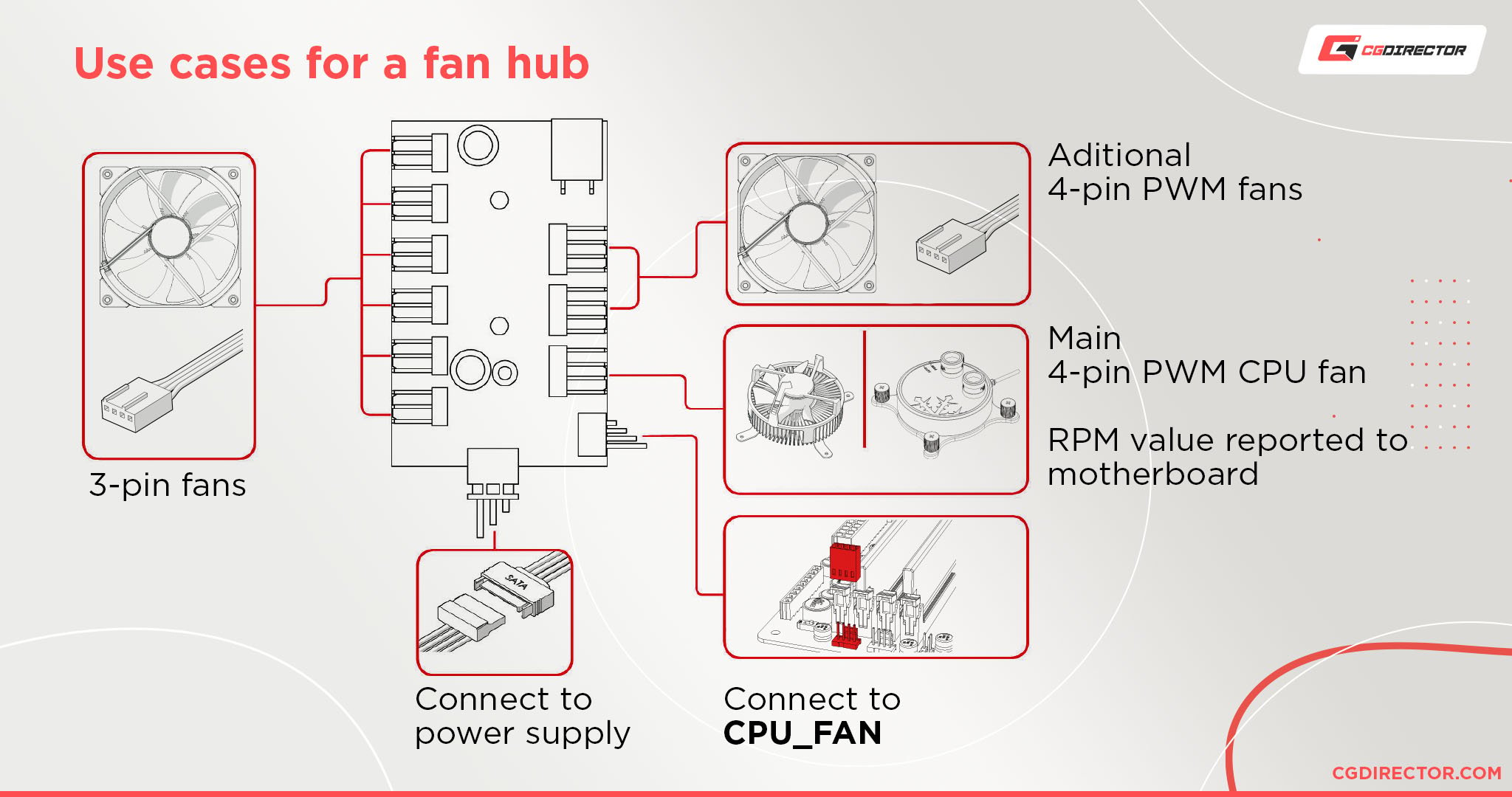
While older systems require fan controllers for even single-fan RGB setups, modern mid-range motherboards (like AMD AM4 x570 Motherboards) tend to have at least one dedicated header for RGB devices.
However, even if you aren’t using RGB…you might need a fan controller. This is especially common when building with Micro ATX or Mini ITX motherboards, which don’t have very many connectors for fans.

Image-Credit: Silverstone
In summation, buy a fan controller if any of the following points describe you:
- You want to install more case fans than your motherboard will otherwise allow
- You want to install an RGB fan, but your motherboard does not support the feature
- You want to install more RGB case fans than your motherboard will otherwise allow
If you have no interest in RGB and just want more fans in your system, we recommend the SilverStone 8-Port PWM Fan Hub. A fan splitter is a cheaper alternative for those wanting to connect only a few fans (like this one from Arctic).
On the other hand, if you want some RGB, it’s a good idea to go with a controller matching the brand of whatever you pick (i.e., if you pick Corsair fans, get their iCue Commander controller). Until everyone agrees on a common standard for RGB lighting and control (please, guys), brand-matching fans and controllers makes things more straightforward.
Who makes the best case fans?
If you’re looking for more general rather than specific recommendations, you may want to know which brands to take a look at first. There are plenty of great high-end case fan manufacturers, but if we had to list the best case fan manufacturers:
- Noctua – For some of the best raw cooling potentials while keeping noise levels low.
- beQuiet! – Primarily for keeping noise levels low. Isn’t always the absolute best in a given range, but generally stacks up well at a good price.
- Corsair – Great static pressure RGB fans from Corsair.
- Thermaltake – Great budget, niche, and sometimes budget RGB fans.
- Arctic – Arctic also makes some pretty good budget case fans- with the exception that they are not PWM, so they are quite loud at all times.
- Lian Li – Check out their Unifans if you’re into reducing the clutter inside your case. Pretty neat.
Are expensive case fans worth it?
Depends on your use case.
If you want a very specific RGB fan setup with a liquid cooler, opting for a great static-pressure fan makes a lot of sense. Meanwhile, if you want RGB but aren’t liquid cooling, getting the cheaper Deepcool alternatives can let you prioritize airflow and value over aesthetics.
In general, the most important things about a given case fan are:
- Do they support PWM to keep noise levels low?
- Do they fit in your case / on your radiator of choice?
- Do they provide static pressure for a heatsink/radiator/narrow intake or high airflow for an exhaust/open intake?
If you can answer yes to all of the above questions, that’s a good fan- and it doesn’t need to be expensive at all.
Best Case Fans – Our Picks
Now, it’s time to go over our top picks. We’ve selected Two Value picks first, with no real extras but fairly superb airflow and decent static pressure for the price. After that, we have a Quiet pick, an RGB Performance pick, and an incredibly powerful RGB Niche pick. Now, we’ll provide detailed specs and discuss each of the products in detail:
Value Pick (No PWM) – Arctic F12 / Best No PWM Case Fan

Image-Credit: Arctic
- Size – 120 mm
- Cubic Feet Per Minute (CFM) -53 CFM
- Max Rotations Per Minute (RPM) – 1350 RPM
- Pulse Width Modulation (PWM) Support – No
- Static Pressure or High Airflow? – Static Pressure
- Estimated Max Noise Level – 35 decibels
- RGB Support – No
If you’re insistent on getting a case fan as cheap as possible and don’t care about noise levels…hey, we get it. The author’s done that exact thing before, even- with this exact fan!
The Arctic F12 is a 120 mm cooling fan with the highest noise levels on this list, no PWM to speak of, and honestly just okay raw CFM. But it’s a static pressure fan, so it’s actually pretty good at keeping a large heatsink or radiator cool. If noise isn’t a concern and all you need is raw performance. An Arctic F12 is a great option!
Value Pick – Noctua NF-P12 redux
- Size – 120 mm
- Cubic Feet Per Minute (CFM) – 71 CFM
- Max Rotations Per Minute (RPM) – 1700 RPM
- Pulse Width Modulation (PWM) Support – Yes
- Static Pressure or High Airflow? – Hybrid
- Estimated Max Noise Level – 25.1 decibels
- RGB Support – No
First and foremost is our Value pick, which is a 120 mm fan with really good airflow and…okay noise levels.
The Noctua NF-P12 redux is a fan with a dominantly-grey color that should blend into the aesthetic of most cases, and boasts a truly impressive 71 CFM rating. It also provides decent static pressure, which means that it should work well pretty much anywhere inside your PC: intake, exhaust, coolers, radiators…you name it.
If all you want is a cheap, no-fuss cooling solution for your PC, then this is it. It isn’t particularly quiet, but it isn’t particularly loud, either. It boasts truly impressive raw airflow, it’s cheap, and it comes from a reputable manufacturer- what more could you want?
Quiet Pick – beQuiet! Silent Wings 3 Cooling Fan
- Size – 140 mm (120 available)
- Cubic Feet Per Minute (CFM) – 59.5 CFM
- Max Rotations Per Minute (RPM) – 1000 RPM
- Pulse Width Modulation (PWM) Support – Yes
- Static Pressure or High Airflow? – Static Pressure
- Estimated Max Noise Level– 15.5 decibels
- RGB Support – No
Our quiet pick comes from the aptly named beQuiet!. We’ve chosen their Silent Wings 3 Cooling Fan as our top pick- specifically the 140 mm model, though a 120 mm variant is available as well, should you want it.
The first thing you might notice is that, yes, this is the quietest fan on this list. At a rating of 15.5 decibels at even its maximum speed, this isn’t a fan that’s going to distract you with loud noises while you’re chugging your PC through hardcore rendering or gaming tasks.
However, the second thing you might notice is that its CFM is relatively low- just under 60 CFM, in fact. While this is certainly good, it also isn’t great– why does it push less air than our budget pick?
For one, it’s a static pressure fan. So while it pushes less air overall, it pushes air harder, which makes it particularly ideal for intake from mostly-sealed front panels, or pushing cool air through a radiator/heatsink.
But also…it’s sort of an intrinsic downside of “quiet” fans. For quiet fans, you have to lower the maximum RPM and, with it, maximum airflow. This isn’t specifically the quietest fan on the market, but it also pushes a lot more air than the quietest fans on the market.
We chose this one for the best compromise between raw performance and quiet operation.
RGB Performance Pick – Deepcool RF120 RGB Cooling Fan
- Size – 120 mm (140 available with alt. pick)
- Cubic Feet Per Minute (CFM) – 56.5 CFM
- Max Rotations Per Minute (RPM) – 1500 RPM
- Pulse Width Modulation (PWM) Support – Yes
- Static Pressure or High Airflow? – High Airflow
- Estimated Max Noise Level– 25 decibels
- RGB Support – Yes
Now for our RGB pick!
Our main RGB pick doesn’t come from any big names like Corsair or Thermaltake (not yet, anyway). Instead, we’ve selected the Deepcool RF120 RGB Cooling Fan. This is because, even when compared to competing models from Corsair and other manufacturers, it has superb airflow…for an RGB fan.
RGB, like quietness, is another one of those things that don’t directly impact fan performance but are still fairly important. Other manufacturers primarily provide static pressure RGB fans for this reason.
Static pressure fans are great, don’t get us wrong. However, if case cooling is your primary concern, and you aren’t dealing with a sealed front panel…then using a proper High Airflow fan for intake/exhaust is generally the best move.
The Deepcool RF120 RGB Cooling Fan boasts compatibility with modern RGB headers on your motherboard and an included (albeit simplified) RGB controller. Since Airflow is the primary concern for most users, this is the decision we’ve gone with.
Want a Static Pressure alternative for radiators, coolers, or intake? Or just want better RGB? Get the Corsair LL140 / LL120 instead
RGB Niche Pick – Thermaltake Riing Plus 20 RGB TT Premium
- Size – 200 mm
- Cubic Feet Per Minute (CFM) – 117.98 CFM
- Max Rotations Per Minute (RPM) – 1000 RPM
- Pulse Width Modulation (PWM) Support – Yes
- Static Pressure or High Airflow? – Hybrid
- Estimated Max Noise Level – 29.2 decibels
- RGB Support – Yes
Last but not necessarily least is our RGB Niche pick, the Thermaltake Riing Plus 20 RGB Premium Edition.
This is a beast of a 200 mm fan, boasting incredible RGB support, ultra-high airflow, and great static pressure. It’s perfect for pretty much any scenario…where you can actually fit the behemoth inside. Micro ATX cube cases and certain full-sized ATX towers are most likely to fit a fan of this size.
If you’re able to buy a case that can support a fan like this, we highly recommend going for it. The sheer airflow you can get with even one of these fans is truly impressive, and we’ve even seen some cases that can take two. We don’t think we’re exaggerating when we say this is the biggest, best RGB fan we’ve ever seen– and a fan controller comes bundled with it!
FAQ
How do you measure a PC’s Case Fan Size?
You measure the vertical or horizontal screw-hole distance – not diagonally! So the screw hole distance of a 120mm Case Fan would be 120mm.
How to add more Fans than a Motherboard supports?
If you want to add more Case Fans than your Motherboard has Fan headers, you can get a so-called “PC fan hub”. Some models let you control up to 12 additional Fans. Another option is a PWM splitter.
Over to you
That’s about it! Need help choosing a Case Fan or PC-Build? Let us know in the comments or ask our Forum experts 🙂






![The Best PC Case Brands [2024 Update] The Best PC Case Brands [2024 Update]](https://www.cgdirector.com/wp-content/uploads/media/2024/02/The-Best-PC-Case-Brands-Twitter-594x335.jpg)
![Where Do You Connect PC Fan PWM Cables To? [Beginner’s Guide] Where Do You Connect PC Fan PWM Cables To? [Beginner’s Guide]](https://www.cgdirector.com/wp-content/uploads/media/2023/12/Where-Do-PWM-Cables-Go-Beginners-Guide-Twitter-1-594x335.jpg)


6 Comments
26 August, 2021
Great article. There’s no mention of the variety of thicknesses available for fans. These, I believe, are 25mm. I’m installing a Morpheus 2 GPU cooler and I’m looking to save as many slots as possible with a pair of slim 120mm fans (15mm maybe). Some tiny cases benefit from them too. I’m curious how those would stack up. Not all major manufactures (ones you hope would) even make them.
28 August, 2021
Hey JU5Z,
Great feedback, we will update the article and include case fan thickness as well!
Thanks!
Alex
1 June, 2020
Hi,
I am looking for ps ATX case for around 80$. Any recommendation? Which brand to look?
Thanks in advance.
2 June, 2020
Hi Valeria,
Thanks for asking!
There are a lot of good cases from manufactures such as Corsair, Fractal Design, Phanteks, Cooler Master, Thermaltake, and Cooler Master among others. Below are some recommendations in the $50-$80 price range:
Fractal Design Focus G
Corsair Carbide Series 100R
Phanteks Eclipse P300
Cooler Master MasterBox E500L
Cooler Master MasterBox Q500L
CORSAIR Carbide Series 175R
be quiet BG036 Pure Base 500
Thermaltake Core G21
Corsair 275R Airflow
Thermaltake S300
These are all ATX cases so I suggest you check on these cases so you’d have an idea of what they look like and their features.
Cheers,
Alex
25 October, 2019
Hey! Thanks for the guide. All I miss is loud (somewhat) fan that performs well.
I would go for this model: https://www.amazon.com/Noiseblocker-NB-eLoop-120mmx25mm-Silent-Bionic/dp/B008RO6640
What do you think?
Best,
avp
25 October, 2019
Thanks Artur, great Idea, we’ll take a look at that option ! 🙂