TABLE OF CONTENTS
Apple’s Mac Studio Display is, without a shadow of a doubt, one of the most beautiful, jaw-dropping displays on the market.
Those incredible looks, however, come at a very high cost — $1599 for the “base” model, to be more exact, and that’s with the tilt-adjustable stand, mind you. If you want to adjust its height, you’ll have to shell out an additional $400.
In traditional Apple fashion, you can even spec it out with a special kind of “nano-texture” glass that’ll minimize any potential glare issues you might encounter (a great option if you work up against bright light sources or just have a sizable window next to your desk).
To put things into perspective, the most affordable Studio Display costs more than the M1-based 24” iMac. That’s… a hard pill to swallow, all things considered. It’s not a fair comparison, obviously, but it does drive the point home.
The Mac Studio Display, as great as it is, simply isn’t that alluring of a purchase.
If you’re a creative professional — and are tied to the Apple ecosystem — then there’s no “1:1” alternative to the Mac Studio Display.
Apple has a very tight grasp over its products and the way they are developed which, naturally, has resulted in a kind of seamless integration.
That being said, if you’re willing to deal with wonky scaling, you can easily get a lot more for your money’s worth by picking any of the alternatives listed down below.
That’s the thing: the Mac Studio Display is by no means as well-rounded or feature-rich as Apple’s marketing would lead you to believe.
It’s a spectacular piece of tech, there’s no doubt about it, but it’s not all that impressive when compared to its — admittedly quite novel — competition, especially from a “price-to-performance” standpoint.
Before we delve any deeper into how the Mac Studio Display stacks up to its alternatives, we first need to analyze what exactly makes it as good as it is.
That way, by extrapolating its strengths and virtues, we’ll be able to better judge and benchmark all other monitors that are currently on the market.
Mac Studio Display — Biggest Strengths and Weaknesses
First of all, let’s go over what makes the Mac Studio Display so good — its biggest qualities, if you will.
Spectacular build quality
Apple’s Mac Studio Display is a real stunner and, frankly, whichever renders you may have seen online, you can be sure of one thing: they don’t do it justice.
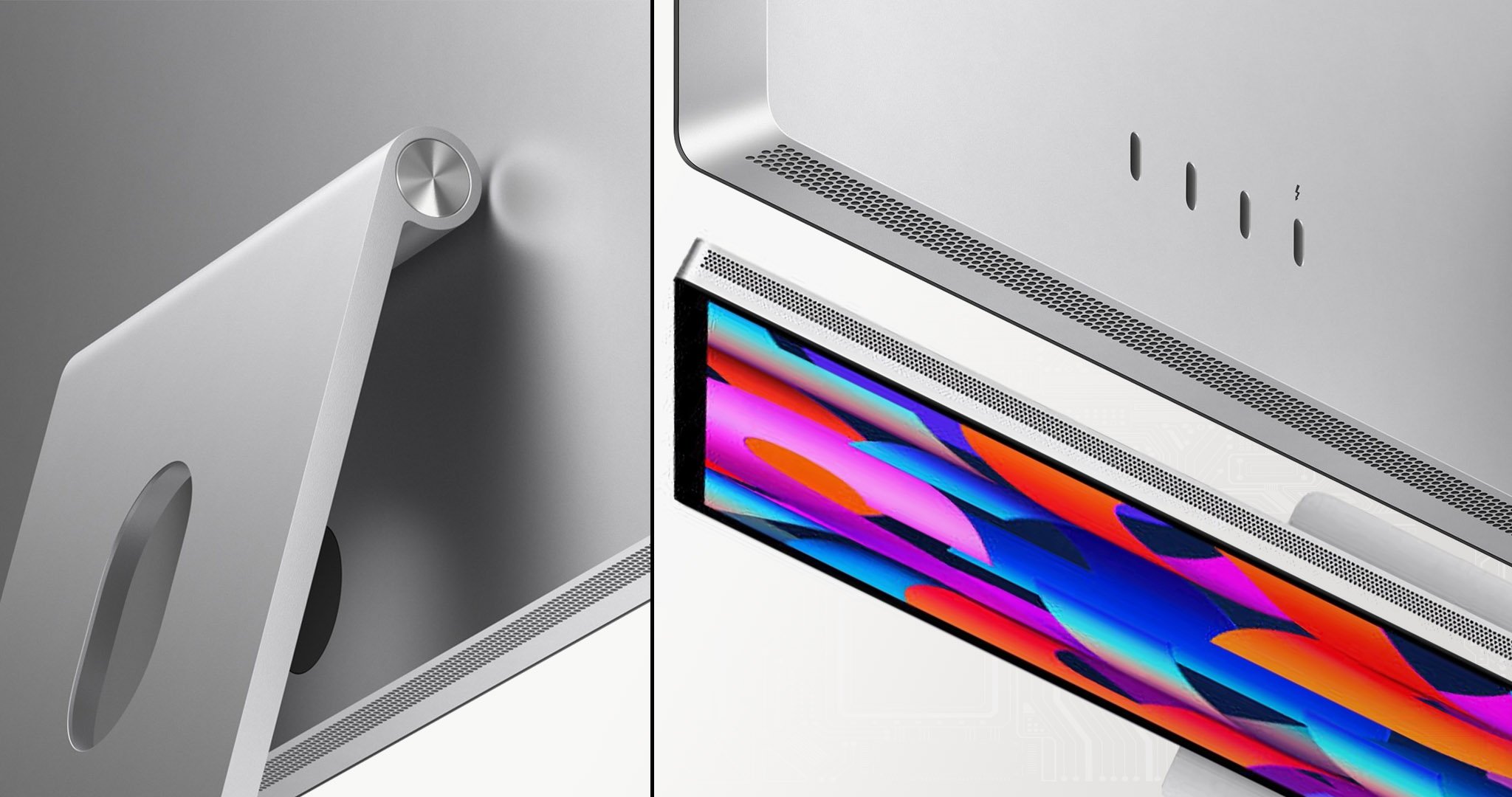
Image Credit: Apple
This Cupertino-based tech giant is known for its immaculate build quality and mind-boggling attention to detail, two immense strengths that always result in a level of craftsmanship and production seldom seen.
The specs themselves
5K resolution. 27″. 14.7 million pixels. 218 PPI. 600 nits of brightness. P3 wide color support. It’s a great display.

Image Credit: Apple
Well-rounded would perhaps be the best way to describe it. Still, it commands quite a high price and unless you’re completely tied to the macOS ecosystem, there are definitely better (not to mention cheaper) options out there.
Speakers and webcam included
Four force-canceling woofers and two high-performance tweeters. A three-microphone array. A 12MP ultra-wide camera that supports Apple’s incredible Center Stage (122-degree field of view). The video quality is nothing to write home about (even after Apple’s most recent updates) but it’ll definitely get the job done and is a fair bit better than people give it credit for.

Image Credit: Apple
The Mac Studio Display, in other words, comes with some mighty impressive “bells and whistles.” Having all of this built-in means that you won’t have to invest in a set of dedicated speakers or, say, a webcam.
That, however, is where the positives end.
Weird design/engineering choices
There’s an A13 Bionic chip inside the monitor. We’re talking about the same chipset found in the iPhone 11, a chipset that is still, to this day, superb.Its main use is simple if a bit “overkill:” to control the webcam (image processing), microphones, speakers, and so on. The power cable cannot be removed by anyone who isn’t a “certified professional.” Want to adjust its height? You’ll have to shell out an additional four hundred dollars. Heck, there’s even 64GB of onboard storage for any potential software updates.It’s a mixed bag, one that has been constructed and designed in such a specific, Apple-like way — there’s always something extra for you to spend your money on, not to mention glaring hardware-related omissions, some of which may well be deemed as dealbreakers.
An okay panel
The display itself isn’t anything special. It’s just 60Hz. It’s not an OLED or mini-LED but is instead lit by a single-zone backlight. There’s no true HDR either. At least (a saving grace) it has a Delta E rating of around 1.13 which is excellent for color-critical work. Other than that, there’s not much to write home about, which is made all the more egregious because of its MSRP.If it were, say, $999 or, at most, $1,199, perhaps we’d be a bit more lenient toward its shortcomings. It’s a beautiful display overall, but the tech packed inside it is, frankly, way too outdated.
An Apple-like port selection
There are just four USB-C ports on the back, one of which happens to be Thunderbolt. That’s… just not impressive. Now, on the one hand, having three USB-C ports (10Gbps) for your dongles and external media is great, but the lack of HDMI and DisplayPort is kind of inexcusable.
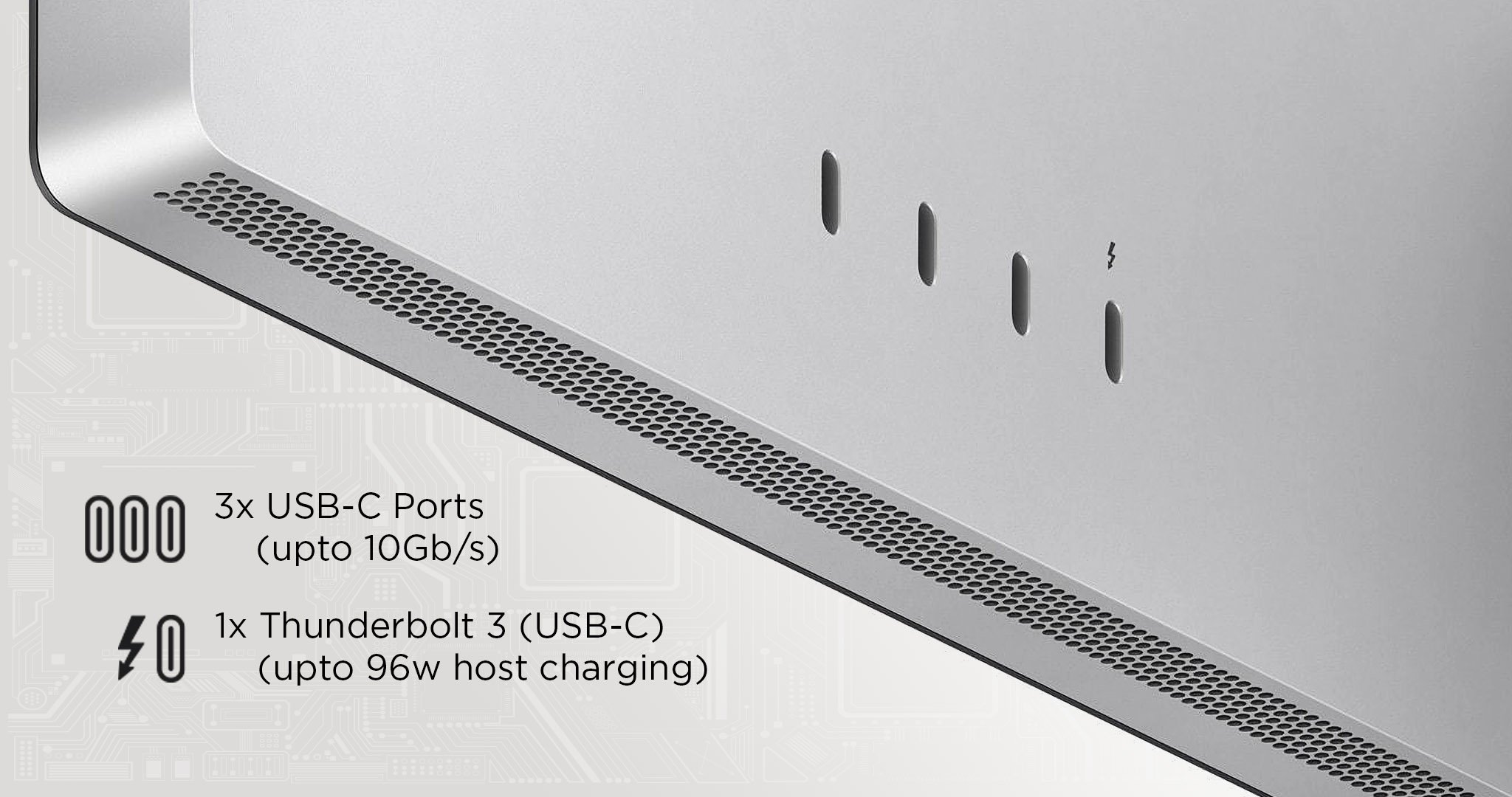
Image Credit: Apple
It’s form over function, and it’s going to bug everyone but the most staunch Apple fans and users — those who have (forcibly, one could argue) switched to USB-C peripherals.
The Mac Studio Display works seamlessly with all of Apple’s devices. That, in short, is a great boon for creatives and industry professionals.
On the other hand, the fact that it’s the only display that “plays” nicely with Mac devices also speaks volumes — it means that Apple is trying its hardest to maintain a firm grasp over its ecosystem and, in doing so, “force” its customers into a corner option-wise.
It’s a frustrating device for one to talk about because it does so many things right. For macOS users, it’s a truly spectacular option, but it could’ve been so much better if only Apple wanted it to be.
Mac Studio Display Alternatives
With that little introduction out of the way, let’s finally take a look at a few Mac Studio Display alternatives, all of which warrant both your time and undivided attention.
Some of them still haven’t come out (but are definitely worth waiting for).
Others have been around for a while and are still as alluring as ever. Others still aren’t exactly direct competitors but are nonetheless packed with a lot more features and are much more impressive from a value perspective.
What we’re after is: A) a monitor that can match the Studio Display’s color accuracy; B) a monitor that can, at best, match its resolution; and C) a monitor that has a more impressive panel, alongside (if possible) true HDR support (at least HDR 600).
Samsung ViewFinity S9 5K
The ViewFinity S9 5K was just announced at CES 2023 and is slated to hit the market in just a couple of months (if not weeks). And, frankly, it’s definitely worth waiting for.

Image Credit: Samsung
It matches the Mac Studio Display resolution-wise, is made entirely out of metal, comes with a height-adjustable stand (free of charge), has a Delta E rating of less than two, covers 99% of the DCI-P3 color range, has USB-C passthrough charging (a whopping 96W), has a 4K camera (that attaches magnetically) thrown in for free, can be fully rotated at will, has built-in Tizen TV OS (so you’ll be able to use it even without a computer attached for your content-consuming needs), along with four USB-C ports (one of which is Thunderbolt 4), and a mini DisplayPort.

Source: The Verge
It’s about as well-rounded as it gets. It’s not a high refresh rate display and it, too, has a single zone backlight, but it has so many other features that should not be deemed as “nice-to-haves” but rather a necessity, especially in its price range.
Moreover, the ViewFinity S9 is, without a shadow of a doubt, Samsung’s own attempt at challenging Apple in this very peculiar segment of the market. It’s not only a viable alternative but, arguably, an even better option for creatives — or at the very least a more versatile one.
Same size, same resolution, and PPI, same color coverage, with more ports and additional built-in functionality that, depending on your use-case, may well make it the more alluring, well-rounded package.
There’s still no word on pricing at the time of this writing, but it’s safe to assume that Samsung will try its hardest to undercut Apple as much as possible and, in doing so, make a splash on the market.
Samsung ViewFinity S8 4K
The ViewFinity S8 4K, like the monitor listed above, was also showcased at this year’s CES and, needless to say, has all the hallmarks of a phenomenal, creator-focused display.

Image Credit: Samsung
It, too, has Thunderbolt 4 support (90W of passthrough charging) and is equipped with an additional USB-C port (TB4, Downstream), one headphone jack, three USB-A ports, and a full-size HDMI. Heck, it even has an Ethernet port built in!
Parts of it are made out of plastic, which, while not as premium, has resulted in a lower MSRP.
The ViewFinity S8 is — or will be, depending on your region — available in two sizes, 27″ and 32″. The former will come at a lower price point but will also be able to reach 400 nits versus the 600 on the 32″ variant.
You can snag the 27” for $599 right now (it’s actually retailing for less on Best Buy at the time of this writing), whereas the 32” model, while still not available, shouldn’t cost more than $650 if its pricing in South Korea is anything to go by.
It is, without a doubt, one of the very best monitors in its price range — and we expected nothing less from a veritable giant like Samsung.
Dell UltraSharp 27 4K USB-C Hub Monitor – U2723QE
The U2723QE is undoubtedly one of Dell’s best offerings. 27”, 4K resolution, 98% of DCI-P3 coverage, a built-in KVM switch, a versatile stand that’ll provide you with absolute control, 90W of passthrough charging, and a selection of ports that, frankly, is simply mind-blowing.

Image Credit: Dell
The following image says it all:
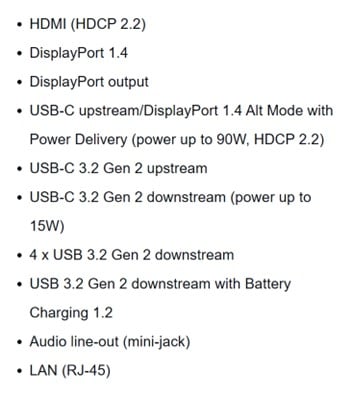
Source: Dell
That’s some truly astounding I/O. It’s so good, in fact, that it can basically replace any kind of external hub or dock you might be currently using — a CalDigit, for instance. And the best part? It currently retails for less than $600.
What more could one ask for, especially given its MSRP? It is made of plastic, but that’s a negligible drawback, especially considering the fact that it supports VESA mounting.
In any case, it’s a spectacular option for anyone who isn’t willing to spend a veritable fortune on their display — and yet still wants a very comparable experience to the one which the Mac Studio Display provides.
LG 34BK95U-W UltraFine 34″
Last but certainly not least, there’s the LG 34BK95U-W. A horrendous name, no doubt, but, fortunately, that’s where the negatives end.

Image Credit: LG
34″, 5K, 21:9 aspect ratio, 400 nits of maximum SDR brightness, HDR 600 support, 75Hz refresh rate, 98% coverage of DCI-P3, an anti-glare coating, two HDMI, one DisplayPort, Thunderbolt support, numerous USB ports, VESA compatible, and so on and so forth.
It’s not as well built as the Mac Studio Display nor is it as premium a product, but it sure is a spectacular option nonetheless.
This UltraWide has been one of the most popular monitors for content creators for years and, frankly, there’s a very good reason why. It’s absolutely amazing in a myriad of different ways and, perhaps best of all, you can actually buy it for $999 on Amazon at the time of this writing.
That’s an insanely good deal if ever we’ve seen one. To get so much for such a palatable price tag — given its spec sheet — is a deal unlike any other.
The aforementioned UltraSharp from Dell is a slightly better option from a value perspective, though, so just keep that in mind.
Notable Mention: ASUS ProArt Display PA279CRV
This ProArt Display from ASUS sure does warrant a look, especially if you don’t want to spend more than six hundred dollars and yet need a phenomenal display for color-critical work.

Image Credit: ASUS
It has many of the same specs as the U2723QE from Dell but it nonetheless boasts a slightly more impressive color coverage (99% of both DCI-P3 and Adobe RGB).
It’s not as feature-rich, but still — there’s very little to complain about.
Who Should Buy the Mac Studio Display?
The Mac Studio Display, even with its flaws and peculiarities, is still a worthwhile purchase — for some people.
You should only buy one under the following circumstances:
- Your entire workflow is tied to macOS
- You don’t want to fiddle with any particularities like UI scaling and other potential compatibility issues
- You value aesthetics quite highly
- You want a well-rounded display that has an incredibly high pixel density
- You want an “all-in-one” solution with an above-average webcam and a surprisingly powerful set of integrated speakers
- If you want a bright, color-accurate display but don’t care much for other panel technologies and high refresh rates
This is quite a long list of ifs. Still, there’s a sizable number of people out there for whom this monitor — with all its faults — is a solid enough purchase.
It’s not particularly amazing when compared to what’s available on the market tech- and spec-wise, but it does a few things better than most and is tightly integrated with macOS (to say the least).
For hardcore macOS users, there really is no alternative, other than, say, the upcoming ViewFinity S9 5K from Samsung. That’s the only monitor that can match the Studio Display “spec-for-spec” and will most likely retail for less.
If you can hold off on your purchase for a bit longer, you most certainly will not be disappointed.
Conclusion — Should You Buy the Mac Studio Display?
Probably not. We’d go for a more definitive answer but, if you’re reading these lines, you’re probably already thinking about buying one which means that your mind has — at least to a certain extent — already been made up.
You’re either looking for a way to validate your decision or, conversely, a reason to stave off and delay such a tremendous investment.
Either way, from an objective standpoint, the Mac Studio Display simply isn’t worth it.
Its alternatives (the ones that are about to hit the market), on the other hand, very much are.
With all of that being said, the way it seamlessly integrates with macOS and all of Apple’s devices is unmatched. That much is a fact.
And, frankly, that kind of user experience does make it a worthwhile purchase for the select few.
The Mac Studio Display is a very peculiar device, one that ticks some incredibly important boxes. It’s not without its flaws but, in all fairness, the biggest one is price.
If you can stomach that part of the equation — either because your career demands it or because you have the necessary funds — then there’s really no reason to think twice about buying it.
FAQ
Let’s go over a few potential questions you might have regarding this particular topic:
Is the Mac Studio Display Worth It?
Not really. In fact, one could argue that it’s heavily overpriced.
It does have its fair share of bells and whistles, there’s no doubt about it, but they — when combined — shouldn’t have resulted in an MSRP as high as the one Apple decided to impose.
For macOS users, there’s no 1:1 alternative. That, too, needs to be mentioned.
With a different 4K or 5K display, you’ll have to resort to third-party tools and programs like BetterDisplay to fine-tune things like UI scaling. It’s not a perfect solution but it does work surprisingly well.
From a specs perspective — now in 2023 (and beyond) — the Mac Studio Display is really nothing special. It’s a stellar display, there’s no doubt about it, but it doesn’t warrant the asking price.
Does the Mac Studio Display Have Any Alternatives?
It sure does! Some of them have only now been announced, though, so you might have to wait a few more weeks or months before being able to purchase them.
Still, they’re more than worth the wait. By picking any of the displays listed above, you would not only save a few hundred dollars but, one could argue, end up with a much more versatile piece of gear — a win-win, if you will.
Can You Connect Apple’s Mac Studio Display to a Windows PC or Laptop?
You actually can! It’ll work like a regular 5K display but you won’t get any of its bells and whistles, namely Apple’s Center Stage, Spatial Audio, “Hey Siri” integration, and any macOS-specific webcam-related features.
In fact, even for basic brightness control, you’ll have to resort to a bit of grunt work. Not ideal, to say the least.
It goes without saying: if you’re a Windows user, there’s a breadth of options out there that are much more viable both budget- and spec-wise.
The only thing you’d be losing out on is the pixel density and build quality, but, on the other hand, you’d save hundreds upon hundreds of dollars which, depending on your needs and preferences, may well be a worthwhile trade-off.
Over to You
What are your thoughts on Apple’s Mac Studio Display and its, admittedly quite novel, alternatives? Have any of them piqued your interest? Let us know in the comment section down below and, in case you need any help, head over to our forum and ask away!
![Best (And Cheaper) Mac Studio Display Alternatives [2024 update] Best (And Cheaper) Mac Studio Display Alternatives [2024 update]](https://www.cgdirector.com/wp-content/uploads/media/2023/05/Best-and-Cheaper-Mac-Studio-Display-Alternatives-Twitter-1200x675.jpg)
![How to Shut Down Applications in macOS [The Easy Way] How to Shut Down Applications in macOS [The Easy Way]](https://www.cgdirector.com/wp-content/uploads/media/2024/01/How-to-Shut-Down-Applications-in-macOS-Twitter-594x335.jpg)

![How To Enable/Set Your Monitor To 144 Hz [Updated] How To Enable/Set Your Monitor To 144 Hz [Updated]](https://www.cgdirector.com/wp-content/uploads/media/2023/12/How-To-EnableSet-Monitor-To-144-Hz-Twitter-copy-594x335.jpg)
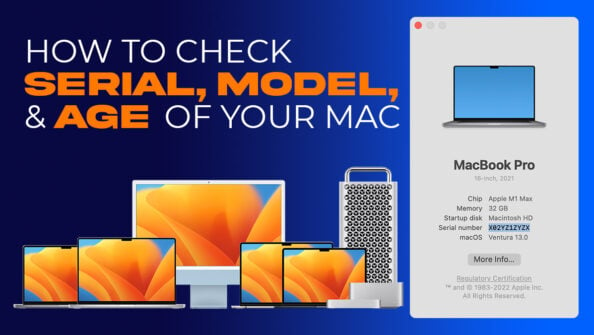

6 Comments
26 July, 2023
The S9 is projected to cost $1500 USD. At that price, might as well get the Studio Display.
28 July, 2023
You are absolutely correct, Ad. The rumor mill was pointing toward it costing a fair bit less but, by the looks of it, that’s not going to be the case. Samsung really dropped the ball.
29 July, 2023
For the Studio Display to be comparable to the S9 you’d have to price in the Apple nano glass and height and tilt stand. With insurance, you’re looking at about £2,149 or $2,760 all in.
24 June, 2023
Besides the Samsung, the monitor are 4K. No alternatives at all.
18 May, 2023
Hey, thanks for this review, I can’t believe there are no comments yet! I’ll come back and leave one when I’ve made my choice. It’s put me off the studio display though!
21 May, 2023
Hi Jim! Glad you liked it! It’s a jaw-dropping display, there’s no doubt about it, but its price sure is a problem. Please share your experience once you’ve found an appropriate alternative, it’ll surely help someone out!