TABLE OF CONTENTS
Gone are the days when CPUs had fixed clock speeds, and comparing different models from various manufacturers was as easy as ranking them by their frequency.
Modern CPUs now have base clocks and boost clocks. But it doesn’t end there. They have multiple cores and threads, and they can overclock and throttle their frequency automatically depending on things like thermals and power delivery.
Manufacturers guarantee a boost clock only when a processor isn’t thermally or power-limited. Several factors can affect a CPU’s boost clock:
- The silicon quality
- Your cooling
- Thermal paste quality
- The workloads you’re running
And even if your processor does boost to its advertised boost clocks, it might very well be that it holds this frequency only for a couple of milliseconds here and there.
Just long enough so manufacturers can advertise 5+GHz clock speeds on the CPU’s packaging and potentially mislead the unsuspecting buyer. To maintain sustained boosts, you need premium cooling solutions (air/liquid) that can dissipate heat fast enough.
Of course, these new features bring a lot of benefits as well, but for a new buyer it raises a lot of questions first:
For example, what are base and boost clock speeds? Is it better to shop for a CPU with a higher base clock speed or a higher boost clock speed? Which workloads depend more on either one or the other?
We’ll explore these questions, and more, in this article, and provide you with guidance on what clock metrics are important for your specific workload.
What Are CPU Clock Speeds?
First things first: What are clock speeds? Are they an important metric for comparison, or do they hardly matter in terms of practical performance?
A CPU’s speed is measured by its internal clock in ‘ticks’ or clock cycles. The faster it can ‘tick,’ the faster it can get work done in a set amount of time.
Each one of these cycles consists of a pulse of either an on or off switching of transistors, which is synchronized by an internal oscillator (internal clock).
The maximum frequency of these pulses is measured in Hertz (Hz), with modern-day CPUs performing in the Gigahertz range (each gigahertz reflecting a billion cycles per second).
So, a CPU with a 4GHz clock speed is capable of performing 4 billion ticks in a single second. Now, performing a simple operation might take just take a couple of cycles/ticks, while a more complex operation can take up hundreds or thousands.
However, clock speeds are only one aspect of a CPU’s speed.
Other factors like the number of cores, its cache sizes, and the internal architecture of the CPU also play a key role in overall performance.
One of the most common reasons why a CPU with a higher clock speed may be outperformed by a newer generation processor of a lower frequency is because of architectural improvements that result in an IPC gain. You can find more detailed information about IPC here.
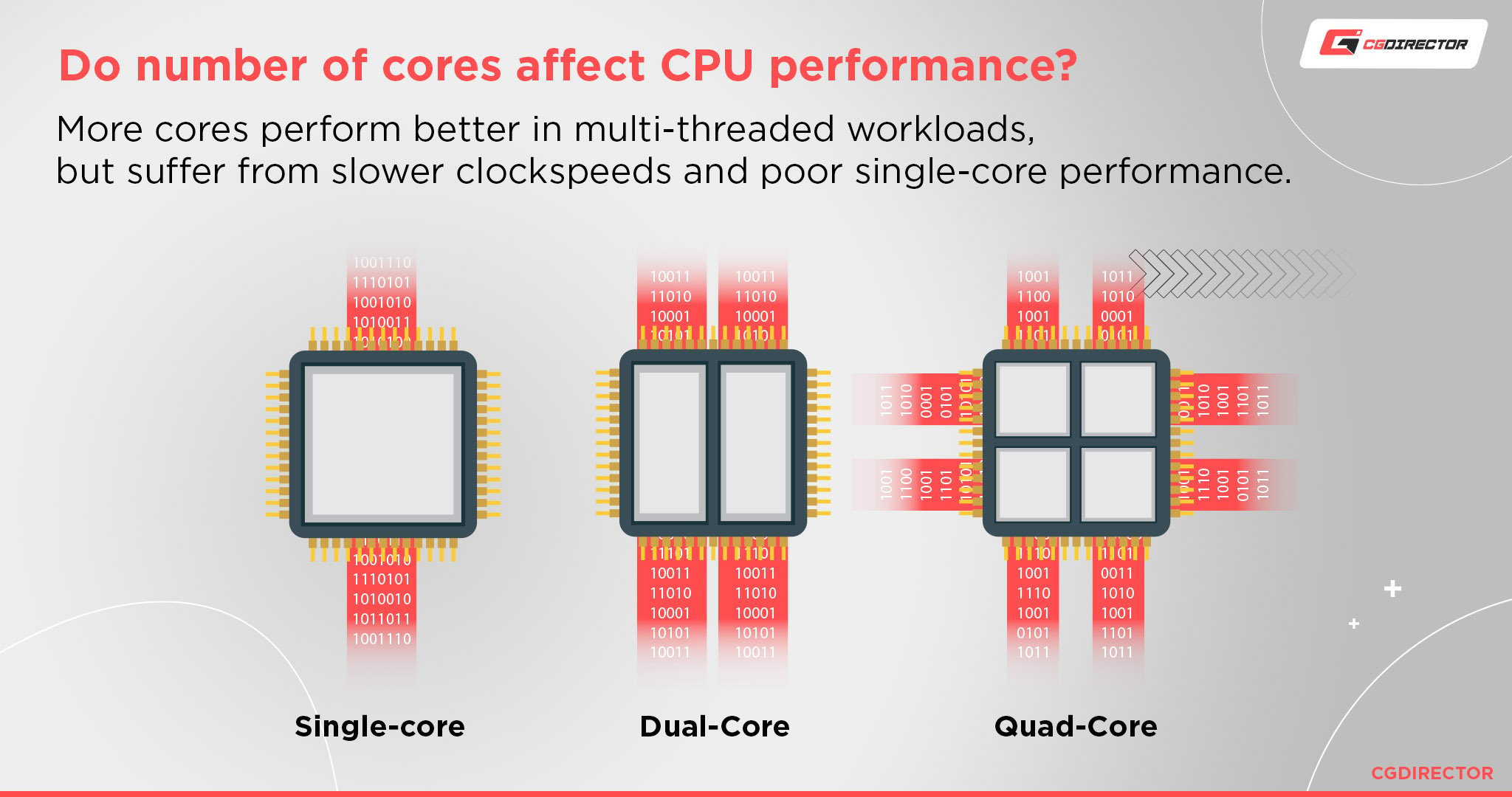
What Is a Base Clock Frequency?
The base clock speed of a CPU refers to the frequency that all cores will maintain as a baseline. This is usually held when processing typical low-to-mid level workloads.
It is effectively the minimum clock frequency that the CPU is supposed to run at when adequately cooled.
Don’t confuse this with a CPU’s idle clock, as they can undervolt and downclock far below their base clock to conserve power.
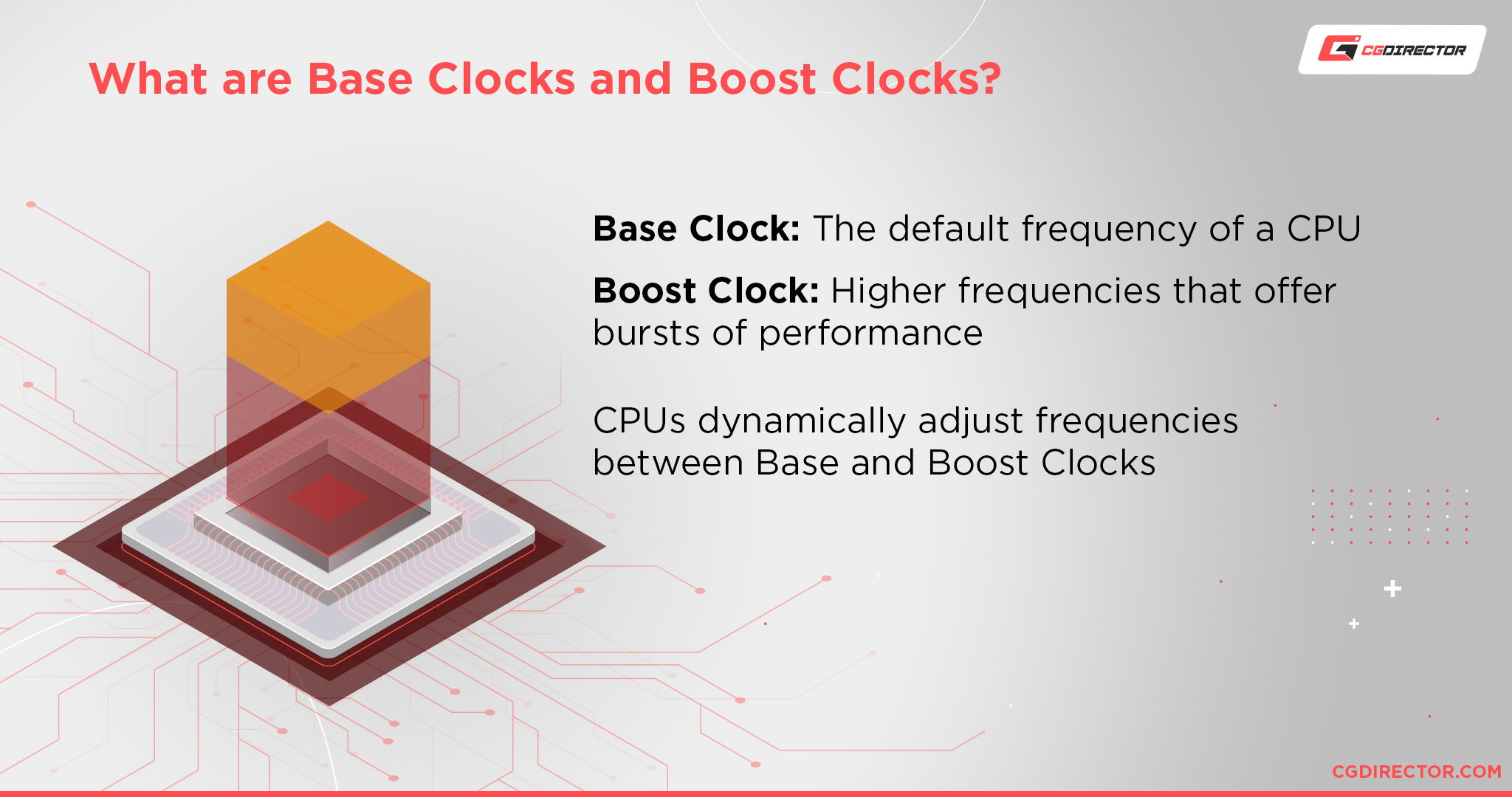
What Is a Boost Clock Frequency?
When workloads become more intense, and a boost/burst of performance is needed, the CPU increases the number of cycles it processes per second (i.e., raises its frequency), depending on its hardware configuration, thermal headroom, and power regulations.
This is called the CPU’s boost clock frequency (not to be confused with manual overclocking).
Most modern CPUs have some kind of boosting technology with fancy names such as Turbo Boost or PBO, that automatically overclocks single cores or multiple cores until factory-defined limits are reached.
Of course, it’s much easier for multi-core CPUs to only raise the frequency of a single core than to raise the frequency of all of its cores. It incurs a lower power or thermal cost and therefore lets you boost a single core to much higher frequencies than you could increase the frequency of all cores.
This is also why advertised boost clock speeds (e.g. 5.3GHz+) can often only be reached on a single core and not the entire CPU’s package. Thermal limits (i.e., heat that your cooler is capable of dissipating effectively) are the reason why such automatic boost clocks can often only be reached in bursts and are only held for very short periods of time.
Boost Clock vs Overclock
Although Boost Clocks in a CPU is a form of (automatic) overclocking, it is not to be confused with manually Overclocking your CPU, which refers to manually increasing these multipliers (and voltage) in intervals to find the CPU’s maximum stable frequency. It’s something enthusiasts do to extract every ounce of performance from their CPUs.
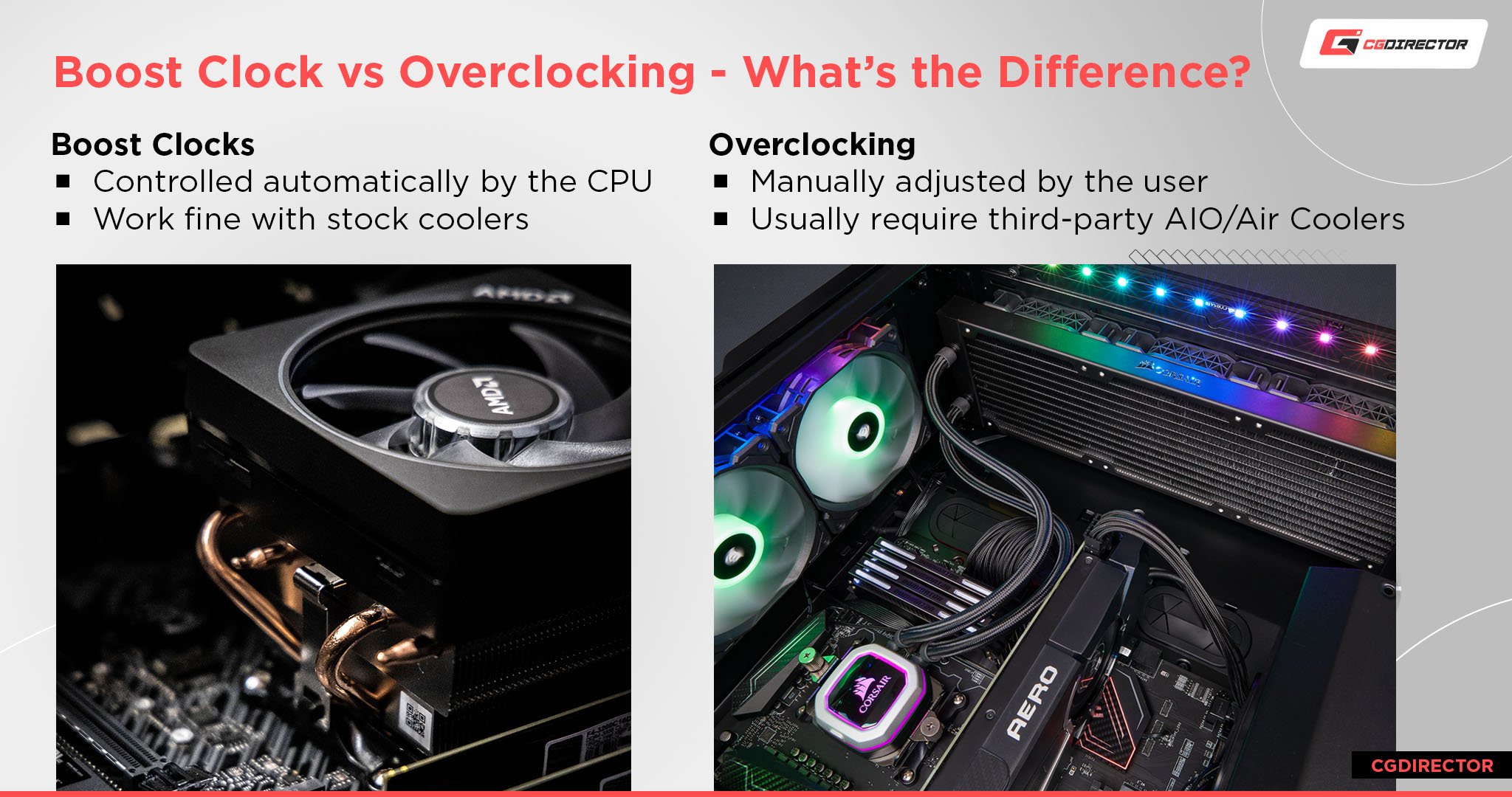
Boost clock frequencies are set by the manufacturer and are continuously adjusted by the system without any intervention from the end-user.
Why Can’t a CPU Always Run On Boost Clock?
Because of Thermals, power limits and efficiency, and the risk of damage.
The higher a CPU clocks, the less efficient it becomes. It produces disproportionately more heat and draws exponentially more power with every push to the CPU clock. The farther you stretch it, the more pronounced the power draw and heat becomes. This is why extreme overclockers typically work with liquid nitrogen to hit world record clock speeds without losing stability.
That said, you CAN manually overclock your CPU to run at or, even above, its boost clock when in use. As long as your CPU cooler and case airflow are robust enough to dissipate the generated heat.
Pushing your CPU too far can shorten its lifespan. The thermal paste dries out more quickly, and errors within the core silicon become more regular, the hotter the CPU is.
Then there are thermals: your CPU Cooler is a huge bottleneck that has to be factored in. A cooler heatsink can absorb and dissipate a lot more heat than a hot heatsink. So it’s possible to reach higher boost clocks if your CPU was clocked low and produced only a little heat before it is boosted – even for just a couple of seconds. But if a CPU cooler is already pushed to its limit at or near its base clock, it won’t have much headroom to boost to desired/advertised levels.
What Factors Impact Boost Clock Speeds?
How long the CPU can hold its boost clock frequency, as well as how high the frequency can go, depends on the following factors:
1. Its inherent hardware capabilities defined by the manufacturer
The exact boost frequency advertised by the manufacturer isn’t always accurate. It is a baseline measurement of how high the maximum boost clock speed can reach under ideal conditions.
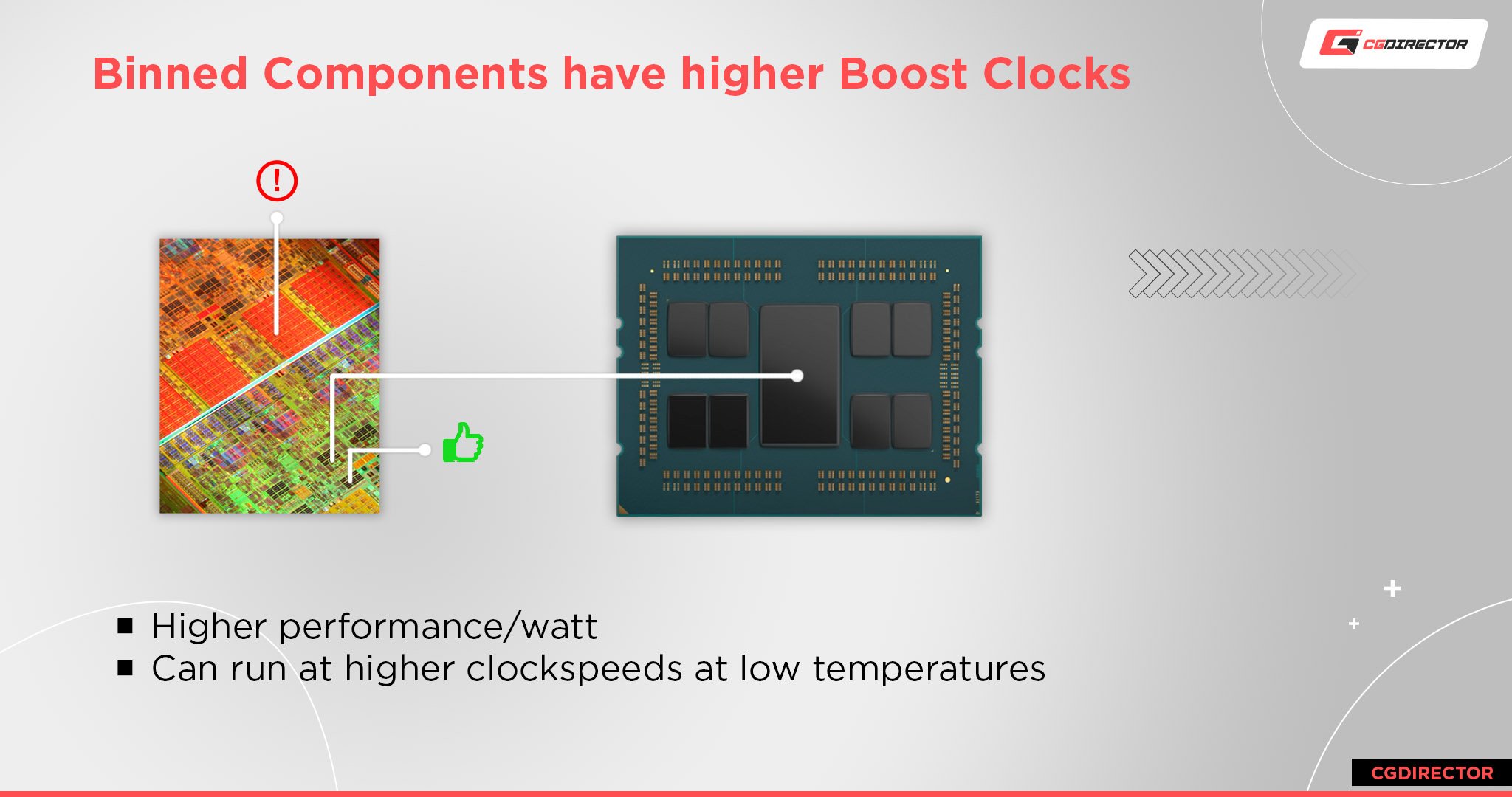
Each CPU core is rigorously tested prior to release, and boost algorithms focus on boosting the best, near-perfect cores because they can reach higher clocks while consuming the least power compared to the other cores.
Minor imperfections can influence boost clock speeds of other cores, which is why a boost clock speed and an all-core boost clock speed can vary by a good margin.
2. The number of cores that are boosted
To increase the performance of a single or just a couple of cores that are in use, the CPU may reduce the clock speed of other cores. This creates some thermal and power headroom that can be redirected towards boosting the cores that need to hit higher frequencies.
The higher the number of cores boosted, the lower each core boosts.
Take Intel’s 11th Generation CPU – the Core i9 11900K, for example. While it can boost up to 5.3GHz on two cores, it can only reach 4.7GHz when all cores are loaded.
3. The CPU cooler’s thermal capabilities
Perhaps the most important factor in terms of sustaining a CPU’s boost clock speed is the cooling solution of the processor and the case as a whole.
The more thermal headroom the processor has, the more it can increase its frequencies beyond its base levels.
Remember, unlike manual overclocking where you can set clocks to unsafe levels, boost clocks only increase clock speeds to the maximum safe level of operation defined by the manufacturer.
4. The Motherboards VRMs and the PSU’s strength
Boosting a CPU can draw a lot more power than when it runs at its advertised boost clocks. Although AMD stays within its stated power limits pretty much, Intel regularly exceeds them by a factor of 2 – 3. However, this is more to do with how motherboard manufacturers use auto-overclocking settings by default in a BIOS. It does get you more performance, but at a power and heat cost.
All this extra power has to be delivered by your PSU and channeled through the Motherboard and its VRMs. If any of these components aren’t up to the task, the processor can’t reach its advertised boost clocks.
Why Do Base and Boost Clock Speeds Vary So Much?
Base and Boost Clock Speeds can both vary within a single CPU and across different CPU Models.
Model variations are often a goal of market segmentation, mainly to legitimize different CPU price tags and make them available to a wide range of users and price points.
Clock Speeds (among other things like the number of cores/threads) are set by the manufacturer using a process called binning.
All manufactured silicon isn’t perfect. Some, more perfect chips can get to higher clocks within the set power budget, while others can only manage a lower clock speed within the same power envelope. The former can be made into processors with excellent base and boost frequencies, while the latter is relegated to a cheaper SKU that cuts back on clock speeds.
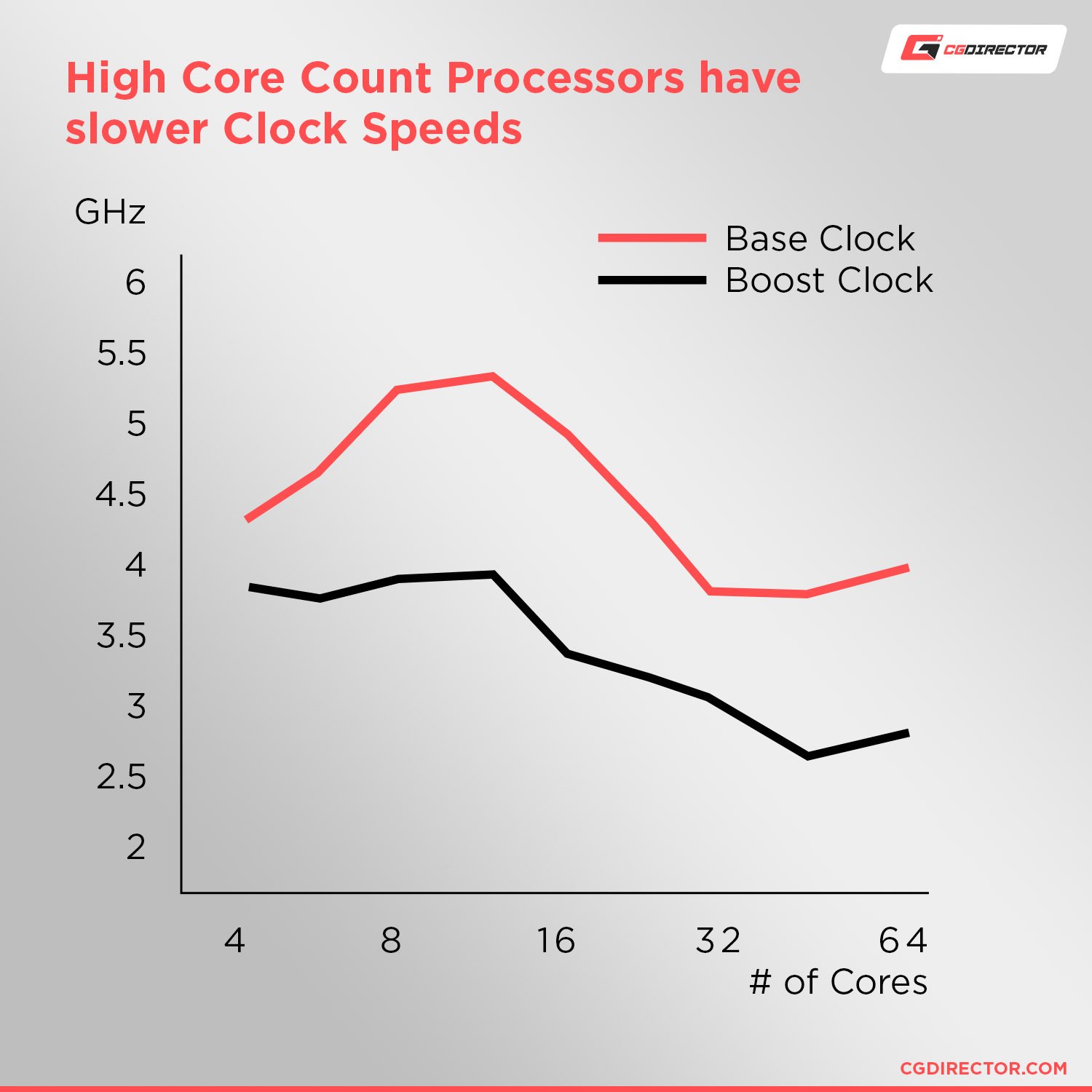
As for the base and boost clock variations within a single CPU, they differ due to thermals, ambient temperatures, power delivery, and workload.
A Laptop CPU will have much lower base clocks, so it can draw less power and not drain the laptop battery instantly.
Desktop CPUs will have higher base clocks and boost clocks because they have stronger PSUs that are not limited by batteries. They also have the space needed to accommodate much stronger, bulkier CPU Coolers that can handle higher clocks with ease.
Server and HEDT CPUs that come with a lot more cores are focused on stability and usually don’t clock as high as mainstream consumer processors. Their primary objective is delivering a high core count and performance in a reasonable power budget without compromising stability.
Intel vs AMD CPU clock speeds
Intel and AMD have different CPU architectures, which is also reflected in their different marketing strategies.
AMD CPUs reach higher core counts, better IPC, and larger caches (as of writing), while Intel CPUs boast higher single-core and boost clock speeds.
Why Are Intel’s Boost Clock Speeds So Much Higher?
Intel markets its CPUs as having the highest single-core performance in the consumer market. Intel then specifically markets the resulting architecture that caters towards tasks that benefit from single-core performance.
As an example, let’s compare Intel’s current flagship CPU, the i9-11900K, with AMD’s similarly priced Ryzen 9 5900X.
Intel’s 11th generation CPU has a base frequency of 3.5 GHz and a boost frequency of 5.3 GHz – versus the 3.7 GHz base and 4.8 GHz boost clock of the R9 5900X.
However, AMD’s CPU has 50% more cores and threads, a four times larger cache, and requires 16% less power in order to operate.
Because clock speeds don’t accurately tell you how fast a CPU is, but rather have to be multiplied by how much a given CPU is capable of doing per clock (IPC), Intel CPUs are often marketed to be better than AMDs, which is not always the case.
In the end, to find the fastest CPU you always have to compare them in relevant benchmarks and real-world applications and not let yourself be misled by marketing speak and flashy numbers.
Intel Turbo Boost
What allows Intel’s CPUs to reach such high boost clock speeds are the built-in technologies that have been optimized for the task. Intel refers to these as Turbo Boost Technologies.
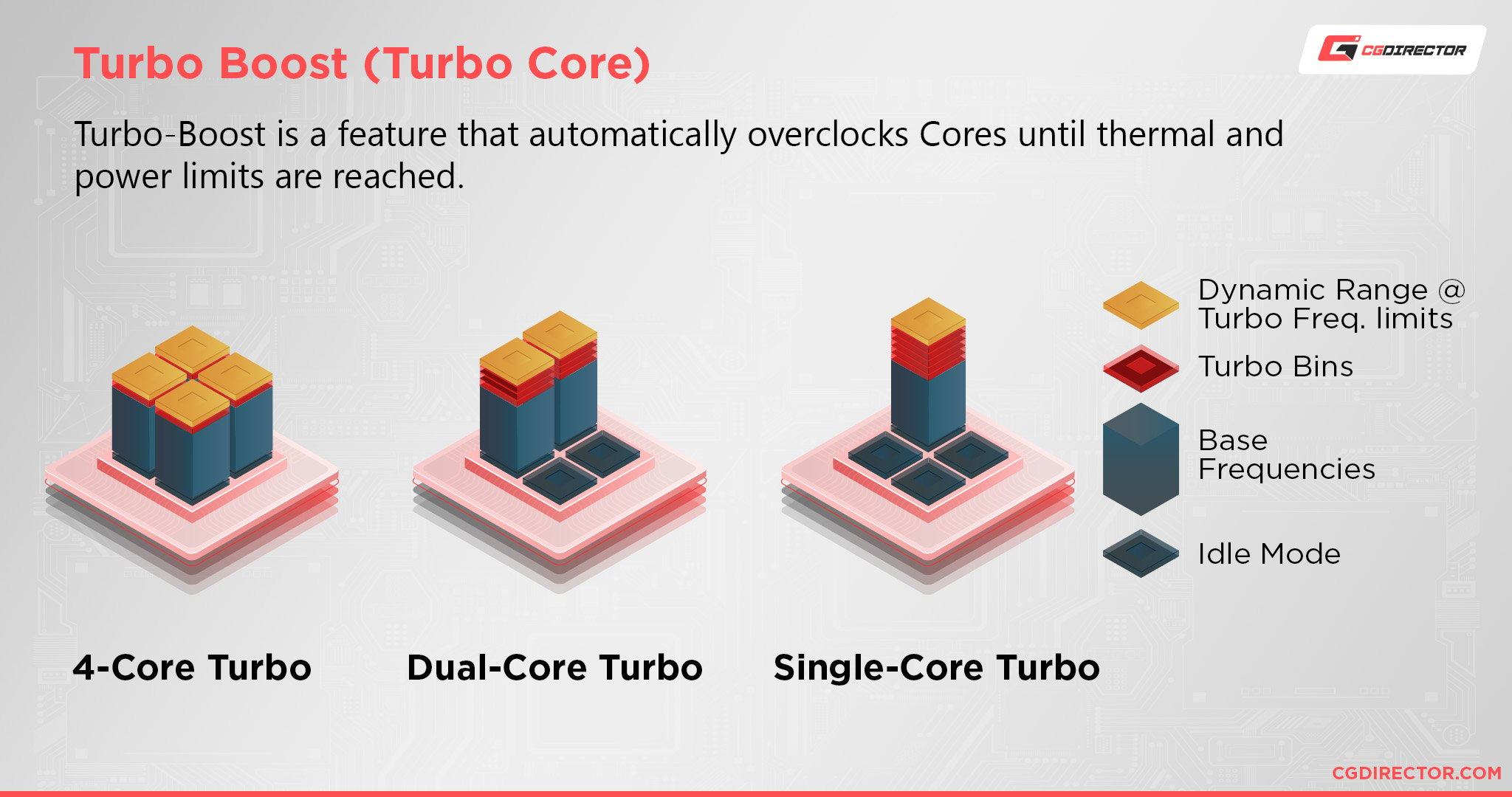
Cores can be overclocked with available temperature and power headroom
The resulting maximum Turbo Boost speeds are enhanced by Intel’s Turbo Boost Max Technology 3.0, and Intel’s Thermal Velocity Boost Frequency (both automatically applied depending on the workload).
The highest metric achieved by these technologies is referred to by Intel as the Max Turbo Frequency of the CPU.
AMD Precision Boost Overdrive
Though AMD uses a similar method to Intel’s Turbo Boost Technology to increase their boost clock speeds (though perhaps not as advanced as their Thermal Velocity Boost), they refer to this process as Precision Boost Overdrive and Precision Boost 2.
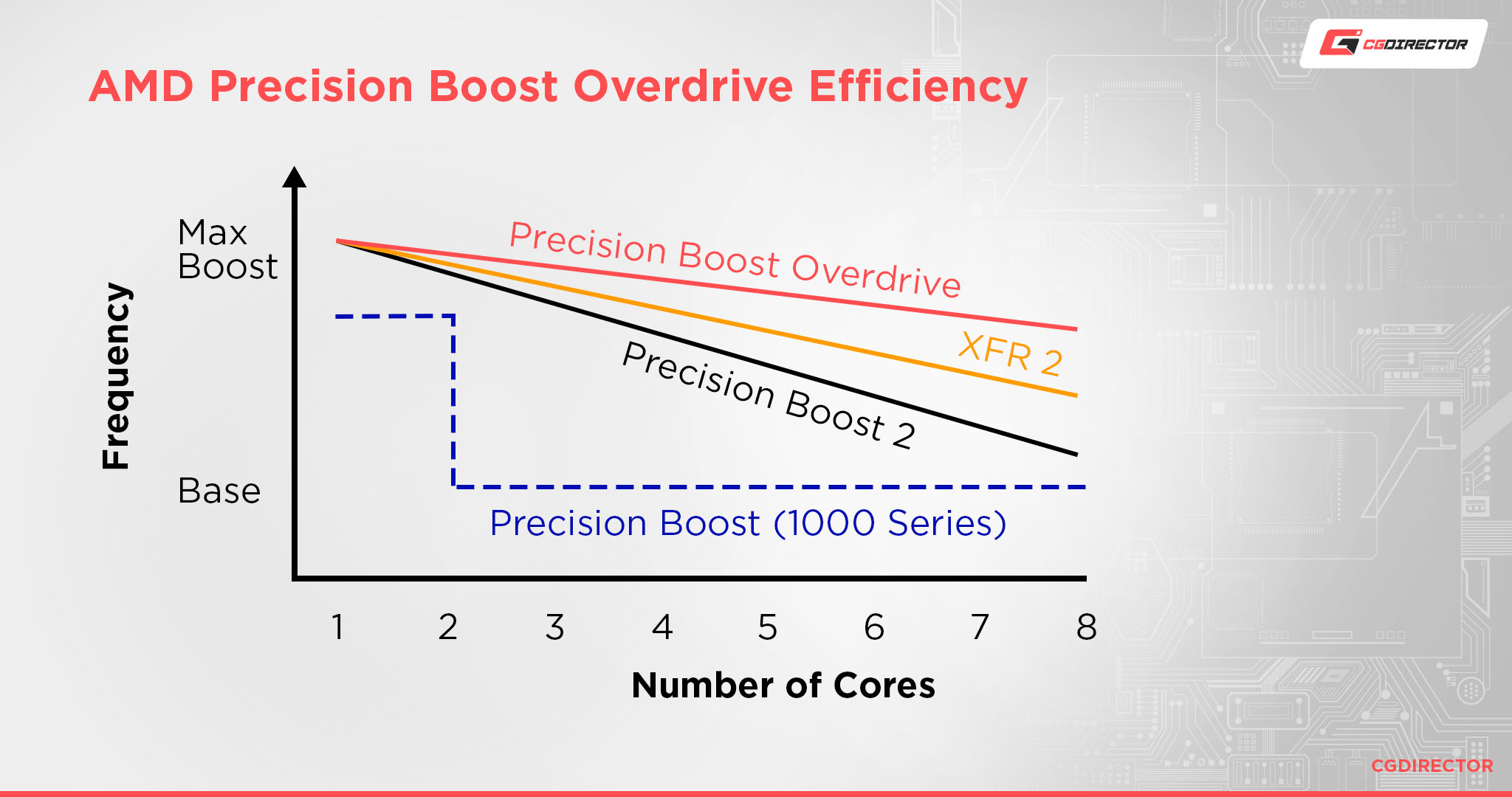
Once again, CPU sensors are used to monitor temperatures, the number of active cores, and power consumption (among other factors), in order to opportunistically increase the base clock frequency to its maximum boost clock speeds.
The above graph also illustrates how boost frequencies can become less potent the more cores have to be boosted.
Buying a CPU: Should You Aim for a Higher Base or Boost Clock Speed?
Whether base clock or boost clock frequencies are more important for you will depend on your workloads, your budget, and the cooling solution of your PC. Of course, here a higher boost clock speed also implies higher single-core performance too.
Which Workloads Are Dependent on Base Clock Speed?
The rule of thumb is: anything that requires multi-core processing and stable/consistent speeds will be better off with higher base clock speeds.
This means that any passive workloads like CPU rendering, 3D rendering, video rendering, and effect processing tasks will ultimately benefit most by enhanced base clock speeds.
It must be noted that higher base clock speeds will typically require more power (have a higher TDP), and subsequently consume more battery life on mobile devices like laptops.
Which Workloads benefit more from higher Boost Clock Speeds?
It is active workloads that will benefit most from better single-core performance as a result of higher boost clocks. Such applications fall into a group of so-called burst workloads, that need very short bursts of CPU performance to provide a noticeable bump in performance/smoothness/fluidity.
Any Content Creation Applications in 3D Modeling, Photo Editing, Illustration, CAD and more, will have little to no performance requirements when idle, but need short bursts of performance when interacting with your viewport and User Interface.
Using paintbrushes, transforming objects, playing back a 3D Animation, changing a CAD Curve, or editing some footage in your timeline, to name a few, are some tasks that are highly reliant on single-core performance.
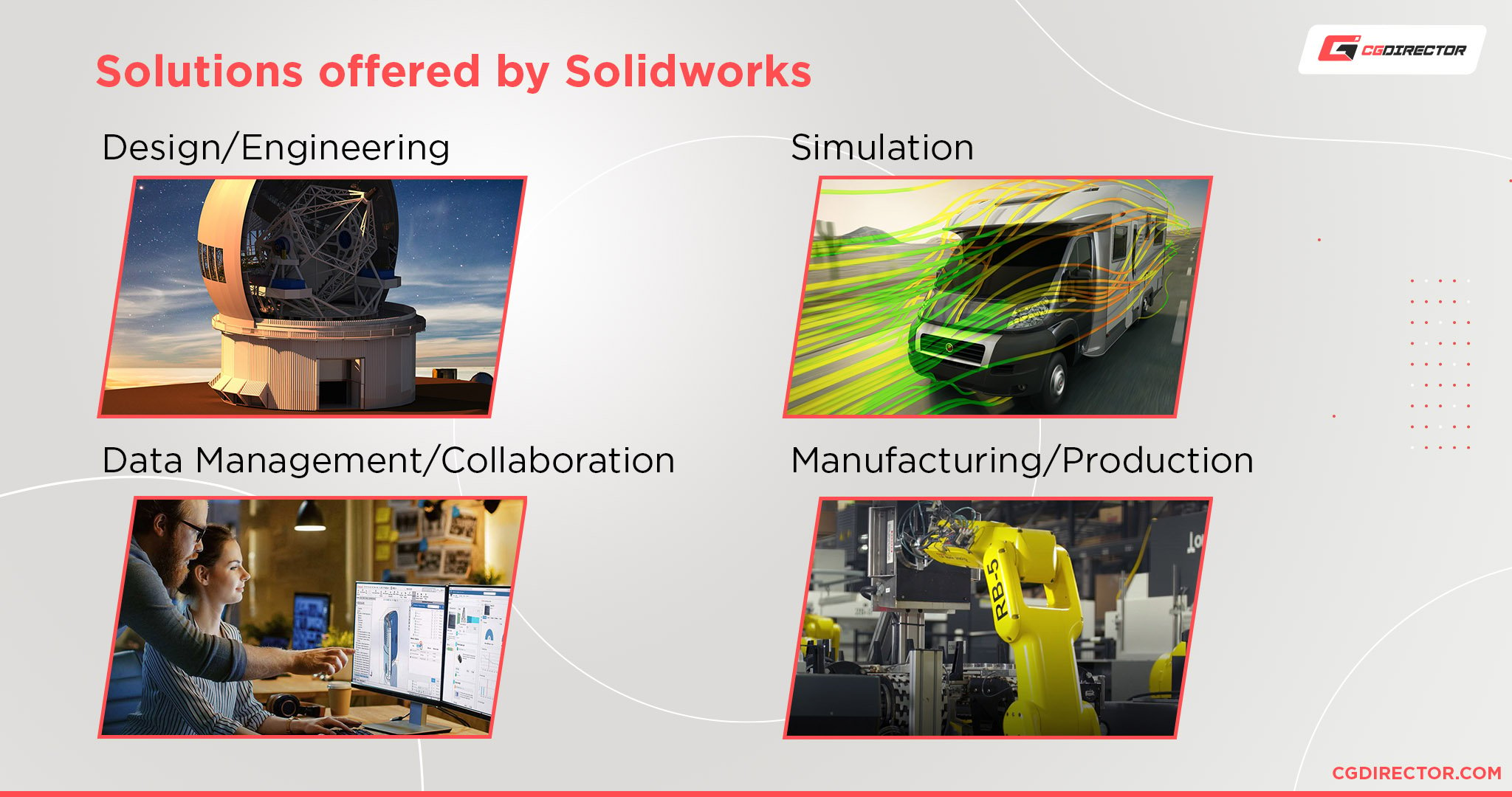
Active workloads that will benefit from high boost clock speeds include active motion design work (After Effects, Cinema 4D, 3ds Max, Blender), active 3D modeling (Autocad, Solidworks, Revit, Inventor), active video editing (Premiere Pro, DaVinci Resolve), and gaming, among others.
Our Cinema 4D Viewport Benchmark does a good job of ranking CPUs by active work performance.
Other Factors to Take Into Consideration
As previously mentioned, the clock speeds of a CPU don’t always directly correlate to processor performance.
Depending on your workload, other factors like the IPC (instructions per cycle), the architecture, or the cache of the CPU may give a CPU with a lower clock speed an edge over one with a much higher clock.
Take for example 1080p gaming. Theoretically, the Intel Core i9-11900K should outperform the Ryzen 7 5800X, given that it has a massive advantage in boost clock speeds (600 MHz), despite having an identical core and thread count.
However, benchmarks carried out by TechSpot show the i9-11900K trailing the R7 5800X by 5 FPS on a 10-game average. Similar results were found by PugetSystems, but for processes ranging from Photoshop, to Premiere Pro, and even After Effects.
Always hunt for benchmarks for your workloads/applications and compare the performance of CPUs you’re considering for your next workstation, rather than just glancing at their specifications on paper.
Conclusion
Base and boost clock frequencies and the number of cores can give you an idea of what type of workloads a CPU is designed for. You can also use clock speeds to compare CPUs of the same generation.
However, clock speeds alone are insufficient to compare CPUs of different manufacturers or different generations.
Always use benchmarks and real-world tests to find the best CPU for your needs. We have a broad range of CPU and GPU benchmarks for several professional applications, use them to decide on your next purchase.
The base clock speed only tells you what the CPU can sustain with proper cooling on all cores, and the boost tells you what it could reach if there is some power and thermal headroom.
Everything else is up to benchmarks and independent testers.
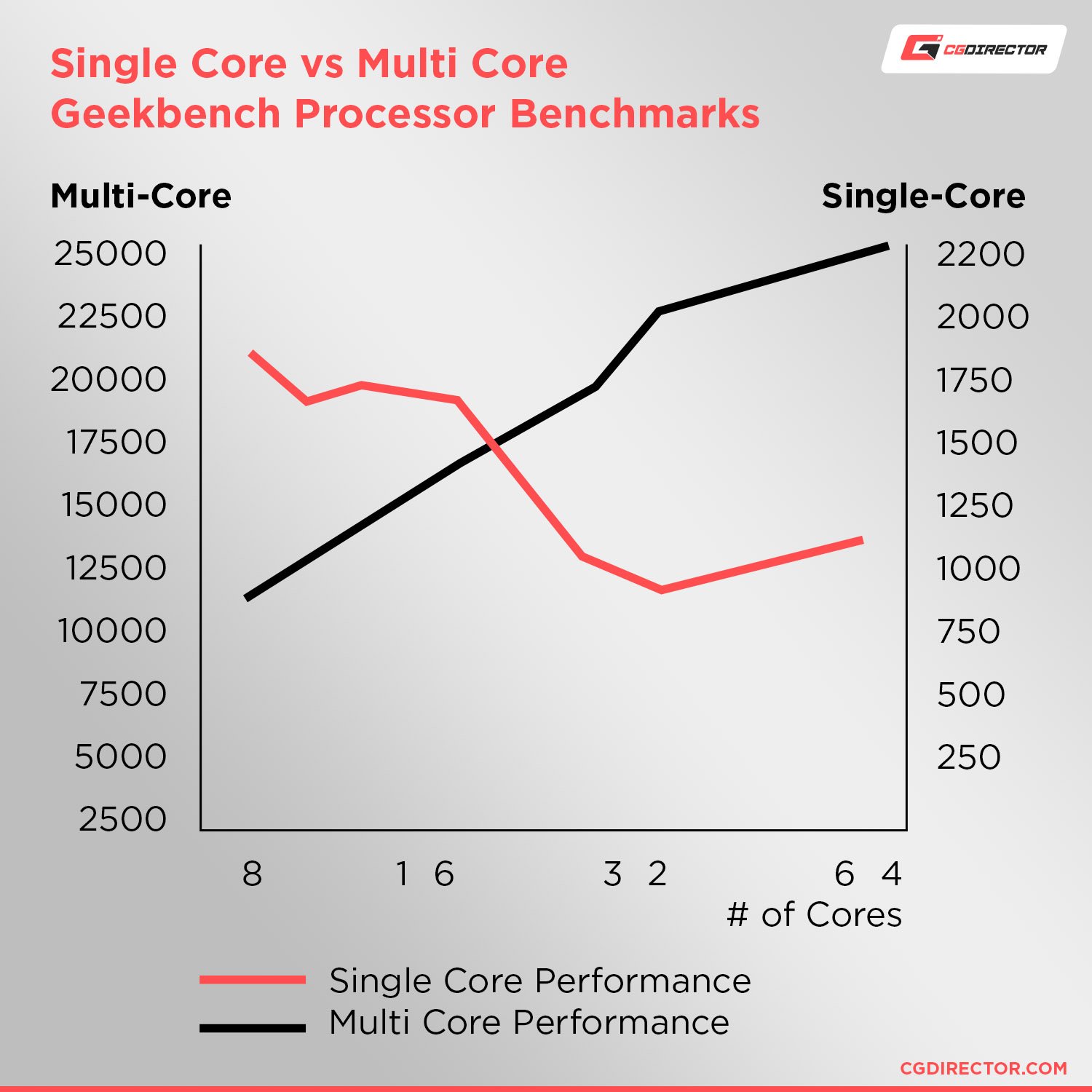
Over to You
Are you trying to choose between two CPUs and don’t know which to buy? Are we missing an application benchmark that you really want to see?
Let us know in the comments below! You can also visit our forum.
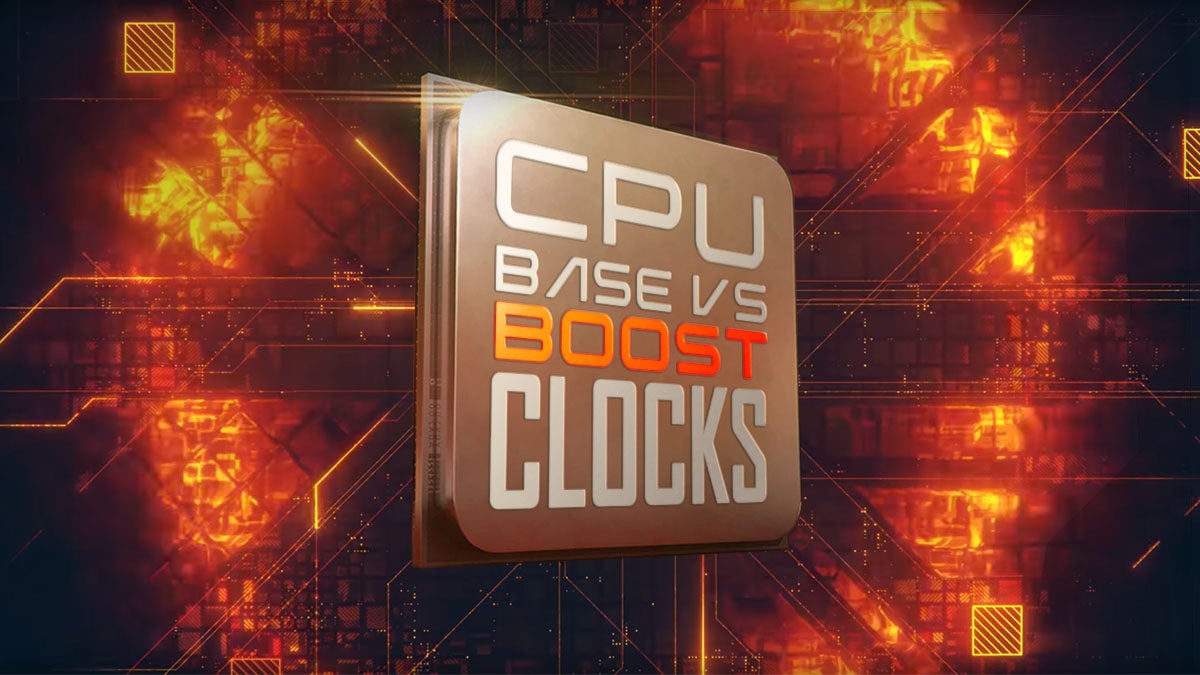
![How to Get a CPU Cooler off of a CPU [Un-stick Glued-On Cooler] How to Get a CPU Cooler off of a CPU [Un-stick Glued-On Cooler]](https://www.cgdirector.com/wp-content/uploads/media/2024/03/How-to-get-CPU-Cooler-off-CPU-Twitter-copy-594x335.jpg)
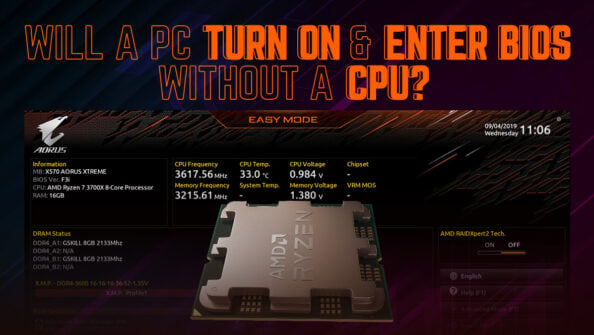
![“Best” PC Bottleneck Calculators [CPU/GPU]: Do they even work? “Best” PC Bottleneck Calculators [CPU/GPU]: Do they even work?](https://www.cgdirector.com/wp-content/uploads/media/2024/01/Best-PC-Bottleneck-Calculators-CPUGPU-Explained-Twitter-594x335.jpg)
![Best CPU for Video Encoding [2024 Update] Best CPU for Video Encoding [2024 Update]](https://www.cgdirector.com/wp-content/uploads/media/2022/02/Best-CPU-For-Video-Encoding-Twitter-594x335.jpg)

5 Comments
20 August, 2022
great article , worth of reading it 🙂 .
20 August, 2022
HeyAbdul,
Glad you liked it, let me know if you have any questions!
Cheers,
Alex
16 July, 2022
If I’m reading this correctly, the AMD CPU will boost multiple cores to achieve it’s boost clock and the Intel CPU boosts one core. I’m currently researching clock speeds and how they affect gaming and what CPU and GPU would benefit me the most. I’m also not trying to sell my first born to be able to achieve something that I can use reliably for years to come. I guess my question is, Wouldn’t it be better to go with Ryzen since it will be a lower, but safer, alternative of boosting multiple cores to a lower level rather than boosting one to a level where damage can occur?
19 July, 2022
AMD’s and Intel’s Boosting tech is very similar. They can both boost a single core very high, a couple of cores less high, and all cores even less high. That’s all to stay within power and temperature limits.
Modern CPUs have sensors that actively monitors what the cores are doing and each core of a chiplet or die in general is stress-tested in the factory, so the boosting behavior will not damage your CPU unless you have sub-par cooling or bad power delivery through the motherboard.
Even then, in 99% of the cases, the CPU will just not boost as high, but won’t be damaged.
Cheers,
Alex
19 January, 2022
Wow, excellent article!