TABLE OF CONTENTS
Wondering what the difference between all those fan headers on your motherboard is? Wonder no longer.
Imagine this:
You’re building your PC, You have your CPU, cooler, and motherboard in your PC-Case.
All you need to do now is plug that little connector from your CPU Cooler into the Motherboard. You take the wire and go to plug it in.
And then you see this:
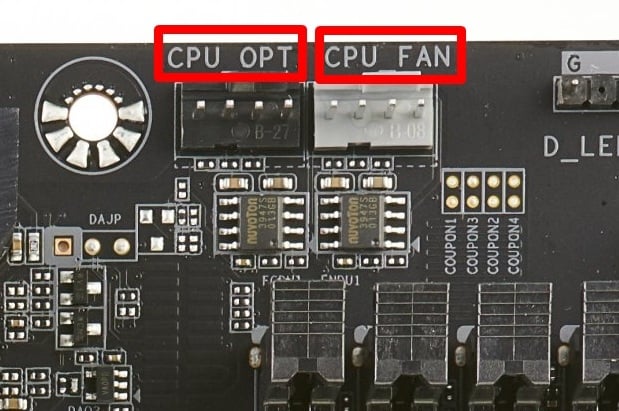
Motherboard CPU_OPT and CPU_FAN Headers
Which one do you choose? CPU_FAN or CPU_OPT?
What is CPU FAN (CPU_FAN)?
CPU_FAN, standing for “CPU Fan”, is the main header used by the motherboard, the BIOS, or any fan-software (SpeedFan, HWMonitor, NZXT CAM, etc), to influence the CPU’s thermals by controlling the fan speed.
You must make sure to plug your CPU cooler fan into this header, as most motherboards worth their name would not allow you to boot your system otherwise.
Also, if the system is already running somehow, a misread of this CPU FAN header will safely shut your system down if it detects that the CPU has no cooler or that the fans are defective and/or not spinning (when they are supposed to).
What is CPU OPT (CPU_OPT)?
CPU_OPT, standing for “CPU Optional”, is mainly used when you have more than one fan on your cooler/radiator, and you need someplace to plug it in.
Essentially it’s CPU_FAN without the “not booting if nothing is connected to it” part.
Most AIO/liquid cooling solutions can also use it as a power source for water-cooling pumps and other things that might require power but is not important or power-hungry enough to reroute power directly from the power supply.
Properly connecting AIOs (All-in-one liquid CPU coolers) deserves an article in itself, though, as this process does differ quite a bit from connecting your Air Cooler. Here’s how.
SYS_FANS, CHA_FANS, etc
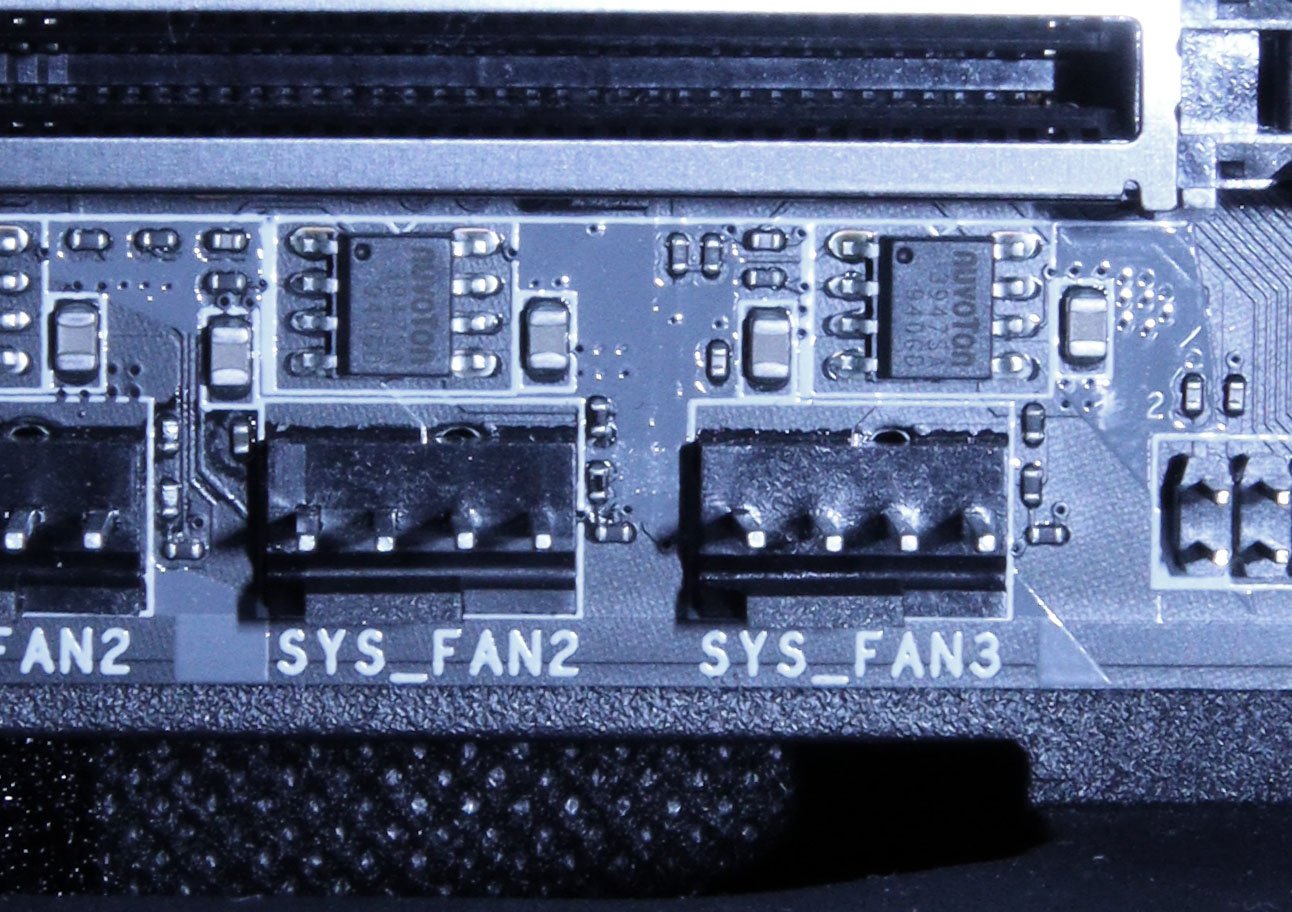
System Fan Header on Motherboard
And while we’re at it, we might as well address these as well:
I’m sure you’ve already figured it out from the name. These are the headers you connect your case fans to and are meant for differentiating fan control.
They’re like CPU_OPT but not necessarily connected to the thermals of the CPU. So you’re free to tinker with them and increase or decrease them according to your GPU thermals, CPU thermals, Case thermals, or whatever you wish.
And there are a wide variety of such headers on modern motherboards—mostly focused on helping water cooling. Let’s rejoice that the days of plugging in 20 different things to one or two headers are thankfully over.
In Summary
If you want to connect fans from your CPU cooler or radiator, use the CPU_FAN header (With a splitter/hub if you have a lot of fans).
If you only have a two-fan cooler, for example, you can just use CPU_FAN for one fan and CPU_OPT for the other.
If you have a radiator with a large number of fans or just a large number of fans in general, you can look into getting a fan splitter/fan hub to accommodate them.
For example, you can use something like that to plug all three fans (or six if you have fans on both sides) of a 360mm radiator to the CPU_FAN header.
Or you can just get a Y splitter (two female connectors, one male) and plug one of the fans into CPU_FAN and the other two into the splitter, and then that into CPU_OPT.
You can do the same thing with your case fans as well. Case fan into hub/splitter, hub/splitter into case fan header.
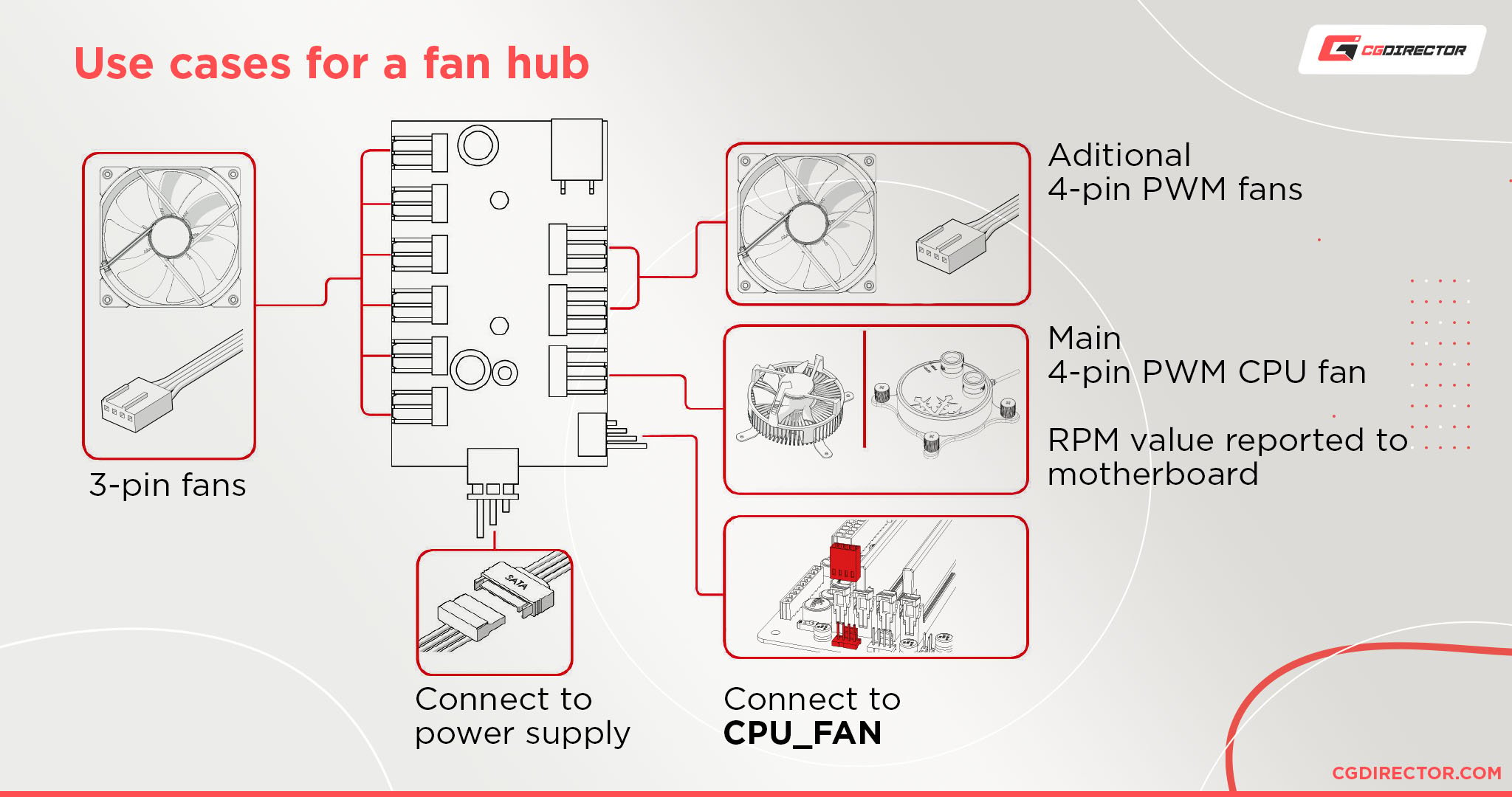
FAQ
Can I plug a fan hub into CPU_OPT or CPU_FAN?
Yes. But I’d recommend you use CPU_OPT or a case fan header and keep CPU_FAN just for the CPU.
And make sure that you’re not powering a lot of fans from one header. Headers can run hot when there’s a lot of power going through them.
Get one that takes in external power from the power supply instead.
Where do you plug in PWM fans?
If you want to use any of the PWM functionality, you need to plug the 4-pin PWM connector into another 4-pin header or else you will lose that functionality.
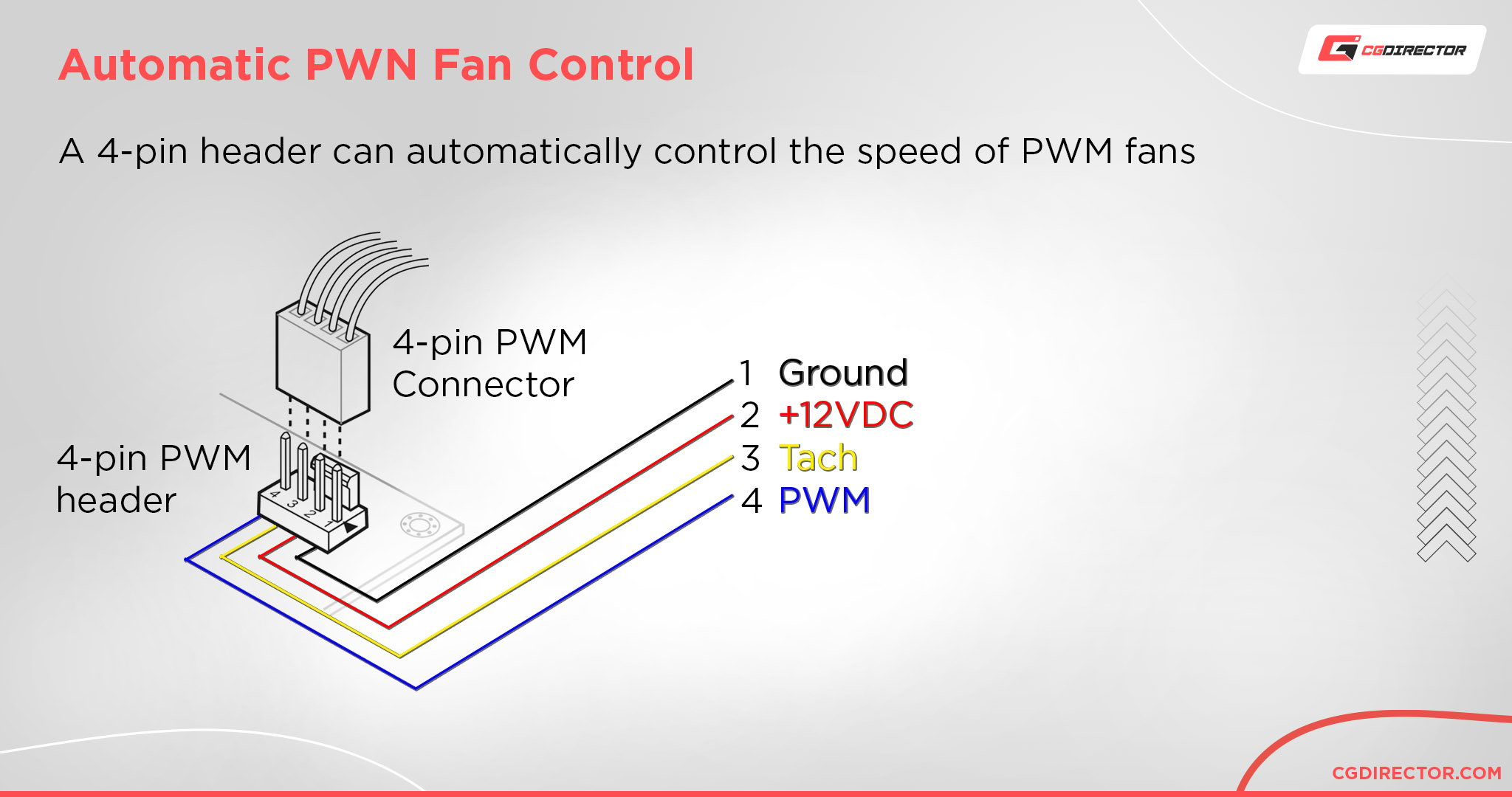
Can you plug a 4-pin fan into a 3-pin? And vice versa?
Yes. 4-pin fans can also be connected to your motherboard’s 3-pin fan headers just fine. But you have to keep in mind that when connected to a 3-pin fan header, the fan will run at full speed unless your motherboard has voltage-based speed control.
What is the difference between DC and PWM fans, and which is better?
It depends. DC is old and has been used since the times of the dinosaurs. It has a 3-pin connector and it works well, but if you want more control over how fast your fan spins, you want PWM.
PWM allows you to have finer control over your speeds and allows you to reliably go to lower speeds.
Mostly any fan worth its weight in salt comes with a 4-pin PWM connector these days.
Over to you
That’s about it from us! Need help with assembling your PC? Let us know in the comments or our Forum.
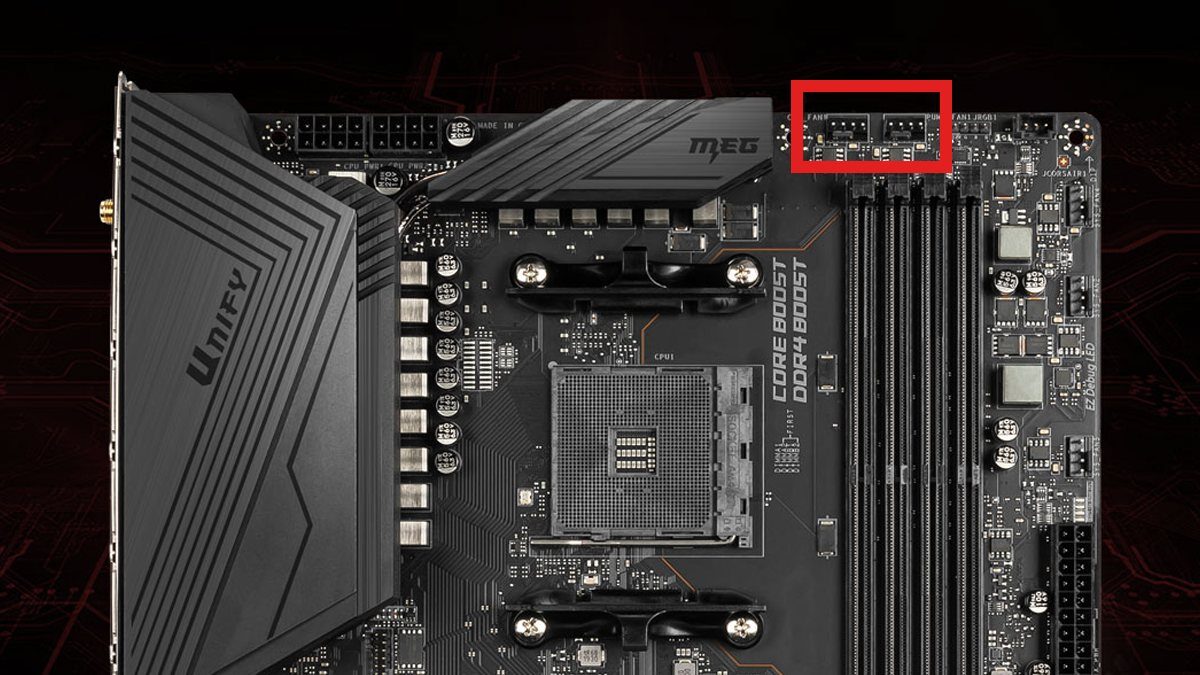



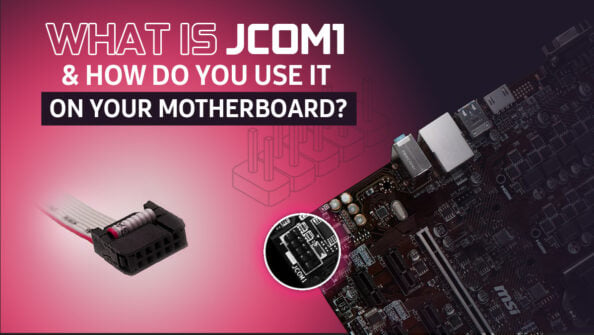

5 Comments
14 December, 2023
Very good. Well written, simple without losing technical quality. Perfect for starters, or when you need a quick explanation about the subject.
14 December, 2023
Thanks Guile, happy to be of help! Let me know of any questions you might still have 🙂
Cheers,
Alex
5 December, 2022
Good Stuff Thanks
6 April, 2022
Hi Alex i am Kris here from an architect firm we use rendering systems here just want know which is the best processor with more core and threads
7 April, 2022
Hey!
Check out our Guide on finding the best CPU for Rendering here and let me know if you have any other questions after reading that article:)
https://www.cgdirector.com/best-cpu-for-rendering/
Cheers,
Alex