TABLE OF CONTENTS
What is CPU TDP, and how should it impact your choices in CPU, cooler, and motherboard? Can specific factors influence your CPU’s TDP somehow?
I’ll tackle these questions and more in the article below, so let’s bite into the details:
A Brief Note on CPUs, Power, and Thermals
If a CPU were a dish, it’d be best served cold. Well, PC hardware, in general, tends to fall into that “best (served) cold” category, since the opposite most likely means your hardware is overheating.
For this reason, it’s important that manufacturers and consumers have an awareness of CPU TDP, what it is, and the exact purposes it serves. No one wants their PC to overheat, especially not early into a render or long, busy day.
CPU TDP (Thermal Design Power) Explained
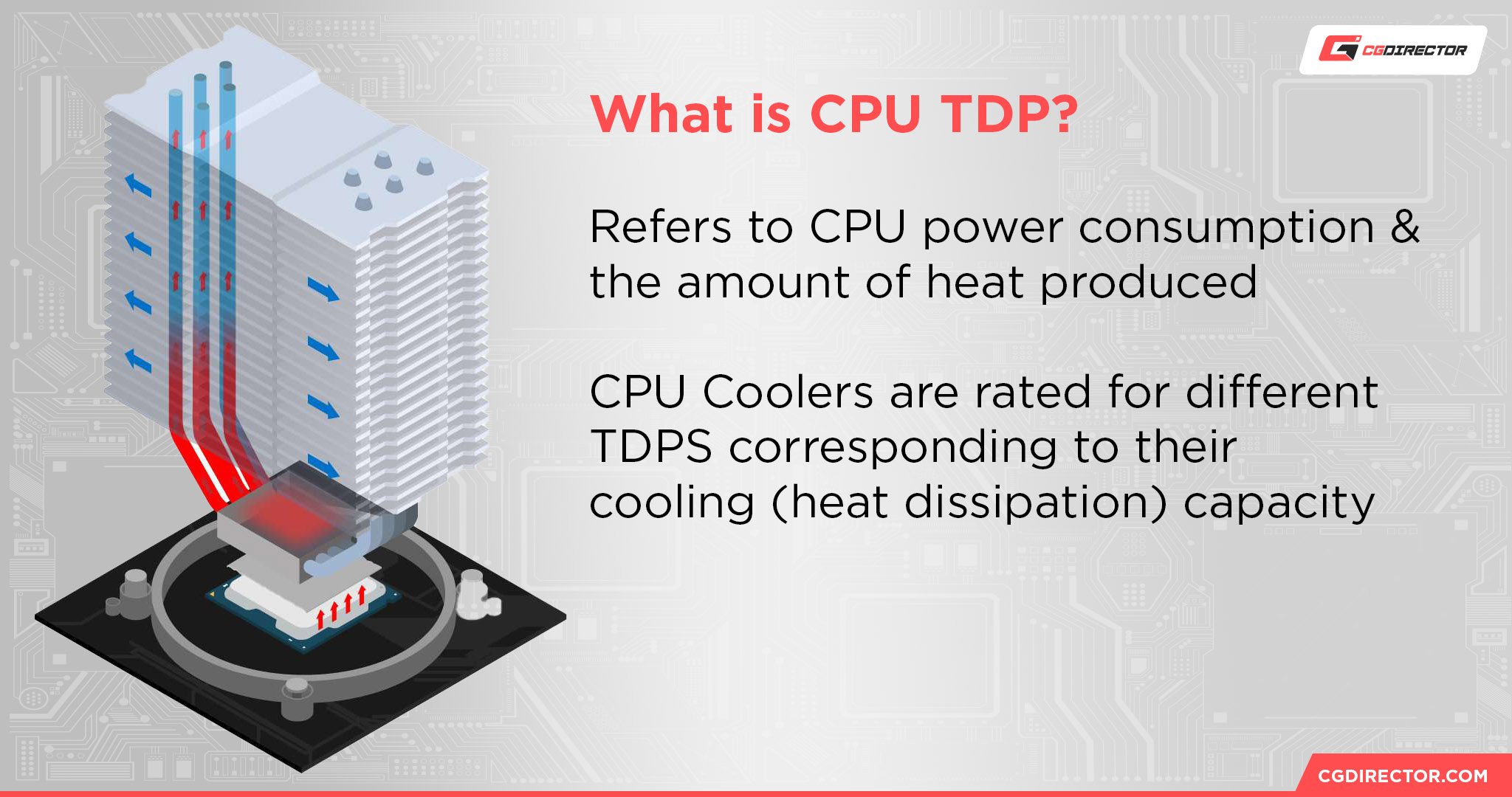
What is TDP?
TDP stands for “Thermal Design Power”.
The CPU manufacturer Intel has the following to say about TDP:
TDP stands for Thermal Design Power, in watts, and refers to the power consumption under the maximum theoretical load.
So, TDP is meant to correspond to the expected power consumption, but that thermal is also being taken into account because any power consumed by a CPU will be exhausted as heat at some point in the process. After all, moving electricity through the CPU’s minuscule circuitry generates friction, and that friction generates heat, which has to be transferred and moved elsewhere, lest the CPU get too hot.
For (CPU Cooler) heatsink design to even be possible, an approximation* of CPU TDP must be available from the manufacturer.
*More on this “Approximation” bit later.
Fortunately, modern coolers are made for their CPUs, generally speaking, so you shouldn’t need to worry about stuff like this as long as it fits on the slot and you’re within your power limits.
Let’s talk a bit more about CPU TDP, though.
What Does CPU TDP Impact In The System?
So, a CPU’s TDP is meant to correspond to the power requirements of a CPU as it performs out-of-box.
It isn’t solely a cooling concern: it’s what the manufacturer is calling the maximum power limit before Turbo frequency or overclocking is applied.
So the motherboard and power supply also need to meet your TDP spec, and ideally exceed it by a fair margin if you’re hoping to overclock or boost your PC.
How Does CPU TDP Impact Performance?
As mentioned above, TDP corresponds somewhat to your CPU’s power and cooling performance requirements...before you start putting the CPU through its paces, especially overclocking it.
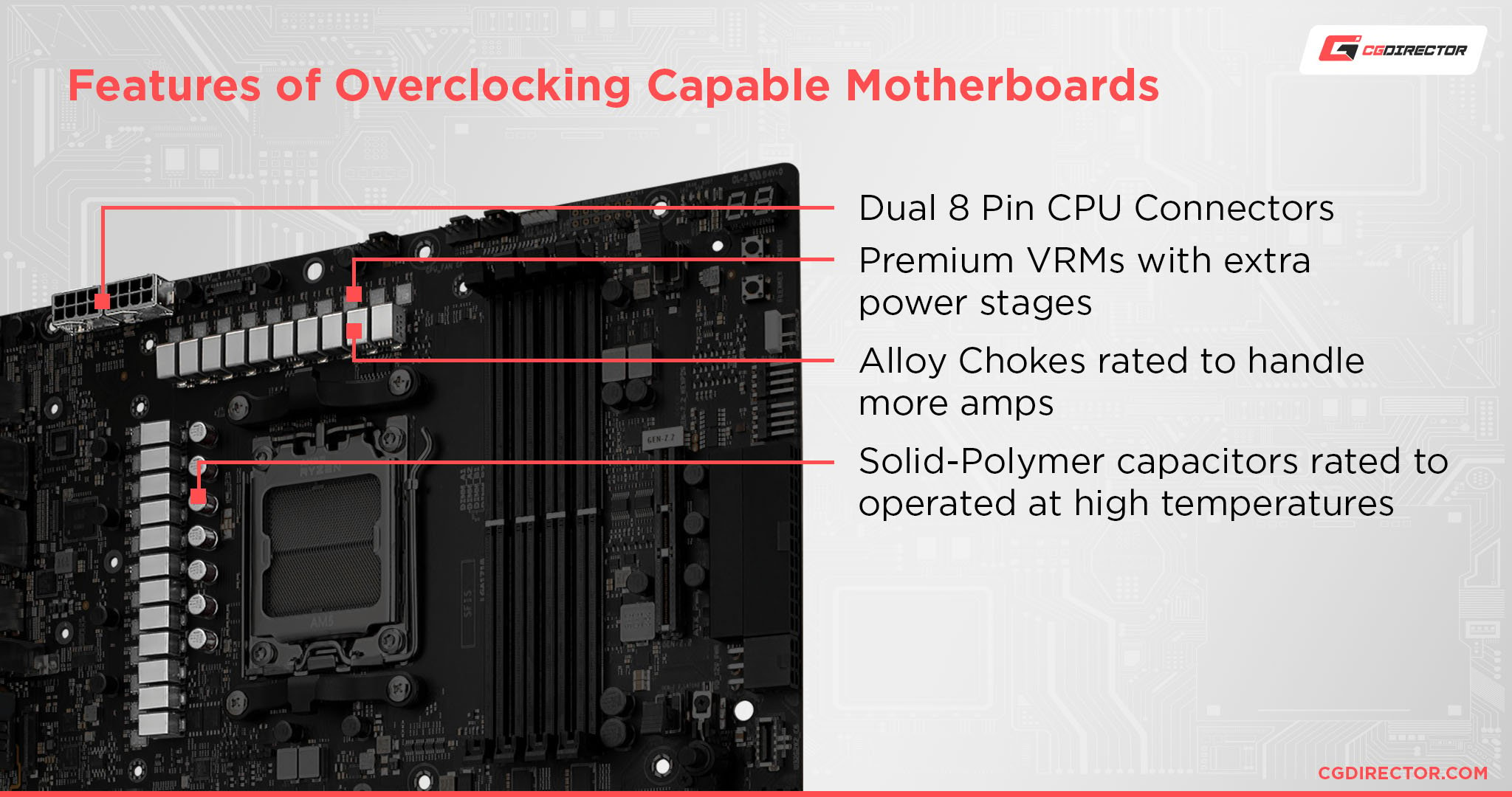
Source: ROG ASUS
Since most CPU overclocks require you to carefully increase your voltage to achieve stability, doing this will directly increase your TDP. However, if your motherboard’s VRMs and your own CPU cooling are up for the job…this by itself shouldn’t be too much of an issue.
But we’re speaking in general terms here. How does TDP impact performance in specific workloads?
Let’s dive in a bit since there are plenty of devices out there with powerful-on-paper processors but very strict TDP limits.
How Does CPU TDP Impact Rendering & Productivity?
This is where I’ll be leaning more on benchmarks. Fortunately, Alex has already written a compilation of CPUs with the highest Multi-Core performance.
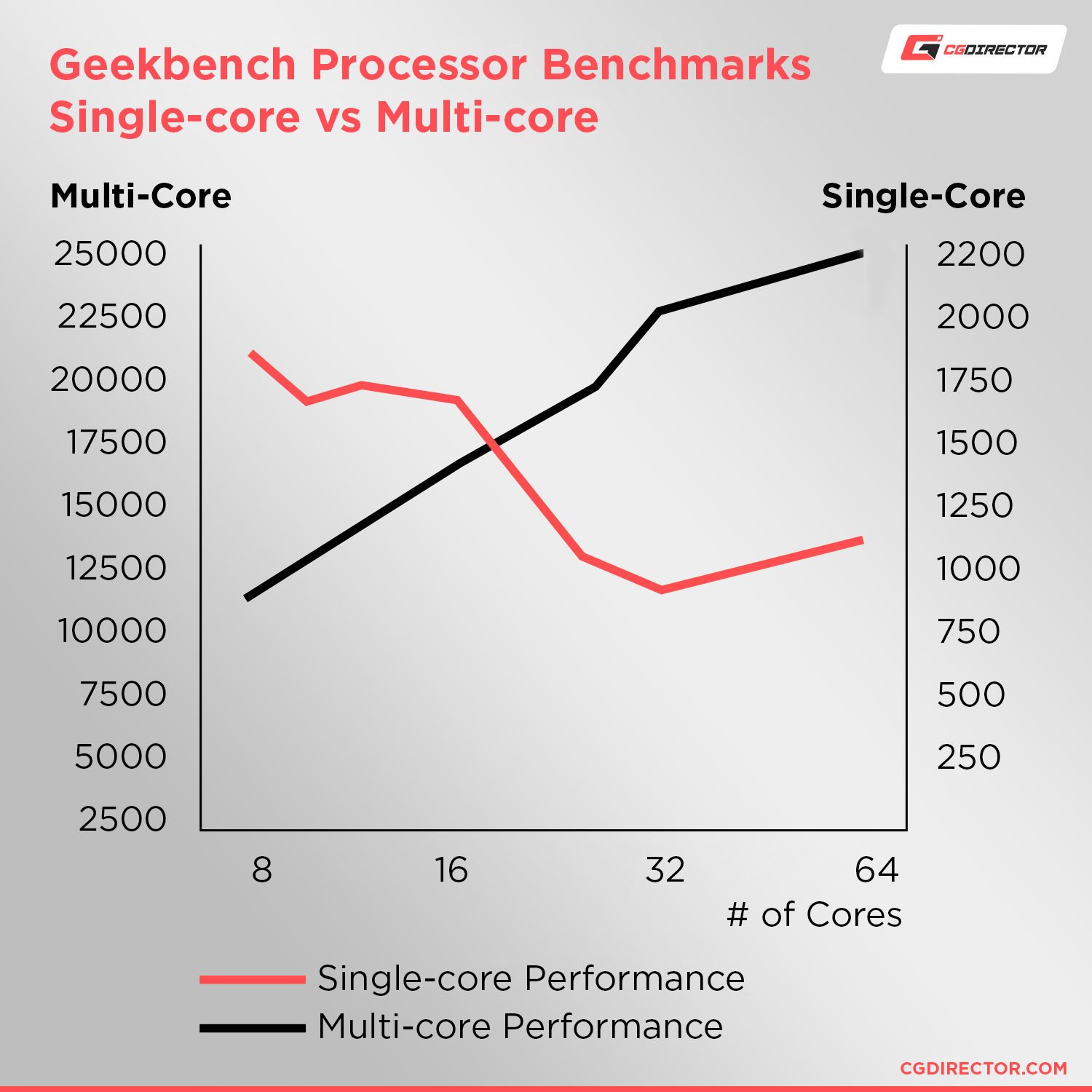
That article is from late 2022, but the trend revealed throughout for heavy-duty productivity tasks in favor of raw threaded CPU power is consistent throughout history.
It makes sense, though, considering the natural inclination of rendering programs to use as many resources as it is allowed to until the render is done, even if it slows the rest of your PC to a crawl.
Here’s a benchmark by Anandtech, showing how the performance of a Ryzen 7950X and 13900K scale in Cinebench R23, depending on supplied power:
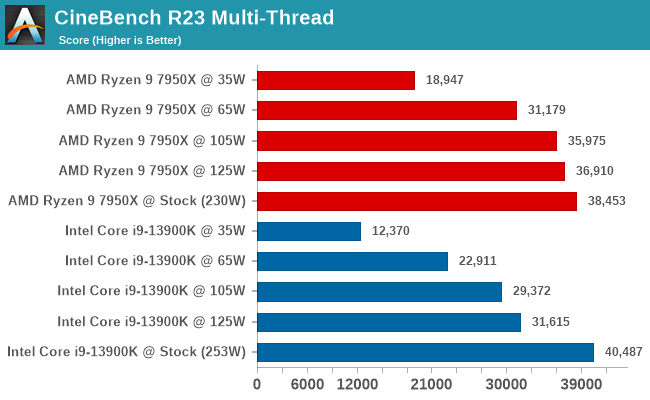
TDP is difficult to compare, but within a single CPU, limiting power reduces its performance in proportion to what the CPU was capable of by default. Increasing its allowed TDP, e.g. through overclocking, increases its performance as long as other components such as the PSU, RAM and motherboard are up to snuff, with diminishing returns.
After all, higher frequencies require more power and more power generates more heat which has to be tackled by the CPU Cooler, and most CPU Coolers (save some custom LN2 Cooling or high-end custom water cooling solutions) just aren’t up to the task of dissipating heat sufficiently from CPUs that consume 300+ Watts of electricity. (One of the main reasons why we don’t have 10GHz CPUs yet)
How Does CPU TDP Impact Gaming?
Another way to spend your PC’s system resources is gaming, but the exact way gaming will consume your PC’s resources (and thus be impacted by CPU TDP numbers, single-core speed, etc) will be dependent on the specific game you are playing.
It’s mostly a tug-of-war between whether the game is more reliant on CPU resources (thus, more impacted by CPU TDP limitations) or GPU resources.
For the sake of this article, I’m going to narrow down games into three categories:
- CPU-intensive games – Games that are primarily intensive on the CPU, especially single-core CPU speeds. This is common in games that are running on older game engines, especially the likes of the Source engine. Multiplayer games in general are also more likely to be CPU-intensive, especially MMOs. These are the most likely to be impacted by a low-TDP modern CPU and lower framerate.
- GPU-intensive games – Games that are primarily intensive on the GPU, and have otherwise forgiving CPU requirements. This is more common in modern games, which are better at utilizing a wider variety of CPU architectures and are instead pushing graphical effects over, say, enemy mob size. Unless the GPU is sharing a die with the CPU (ie, APUs), these games are unlikely to be impacted by play on a low-TDP modern CPU.
- System-benchmark games – Games that pretty much just use up your whole system’s resources, or all the resources it can use. Some older titles can end up remaining in this category over time due to very specific bottlenecks. For example, the original Crysis was particularly bound to single-core CPU speed. Today, many other titles require very powerful CPUs and GPUs to be run. Modern path tracing games show the current cutting-edge of this, since ray-tracing is also very CPU-heavy.
How Does CPU TDP Impact General Use?
Well, this number is hard to generalize, just because CPU TDP can vary wildly depending on architecture, CPU generation, size, etc.
As a reference point for this section, I will refer to my own experiences using my Steam Deck as a pseudo laptop PC with various battery settings, since you can adjust the CPU’s Wattage with the press of a button on that system.
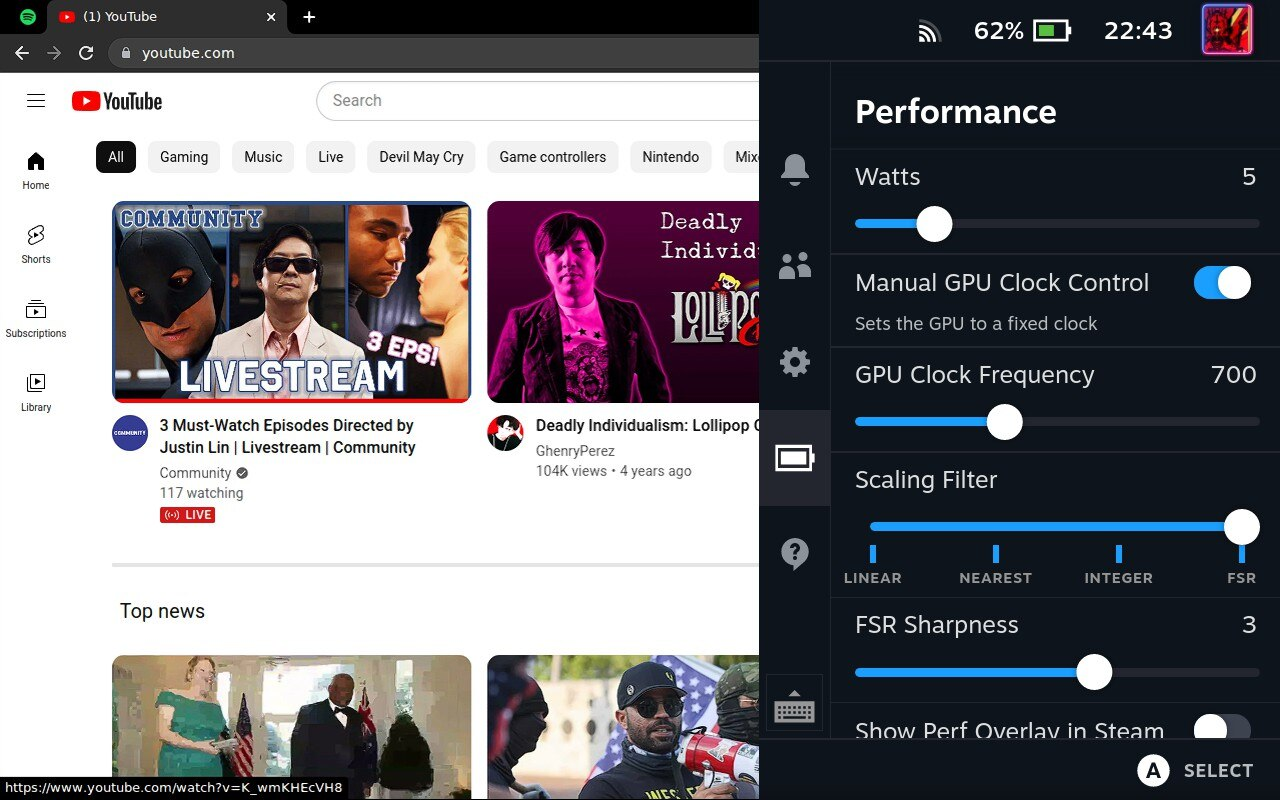
In my use of the Steam Deck as a portable work and media consumption machine on this battery…I’d say even 4 Watts was enough for most moderate-intensity web browsing on the low-power AMD Zen 2 (Ryzen 3000 series) SoC (System on a Chip’s) design.
Obviously these “Watts” won’t provide equivalent performance on any given device, but the point is that CPU TDP is very unlikely to be a limiting factor in regular use unless your device is truly abysmal for that chip.
Because general use refers to things like browsing and text editing that rarely ever use more than a single CPU core, and because popular CPUs have at least 4 or more cores nowadays, their TDP (which is defined across all of their cores / max power consumption of the entire CPU) can never actually be reached in single-core-bound workloads, as can also be seen by Anandtech’s Cinebench R23 single-core benchmark run at different power limits below. The performance in single-core workloads does not change if you set higher power limits:
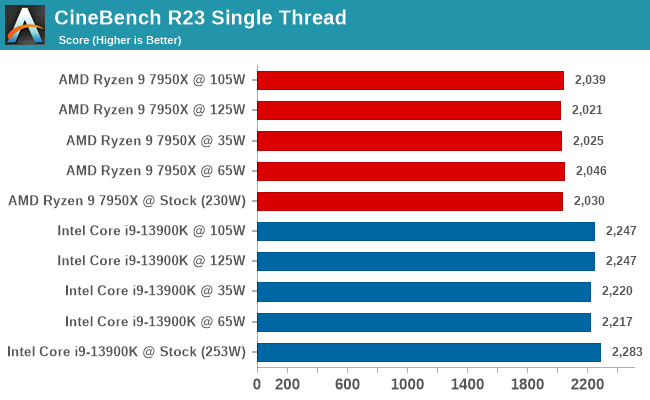
FAQ
How Is TDP Measured?
Depends on the manufacturer!
Intel rates only measure TDP around “typical operation” and don’t even include built-in Turbo frequency within listed TDP use, though realistically that’s unlikely to cause a power delivery or cooling issue.
AMD measures and lists TDP according to “required thermal resistance”, as a spec geared toward cooler manufacturers and buyers to let them know what kind of cooler they’ll need to make the most of their CPU.
Even if a CPU cooler or motherboard doesn’t allow a CPU to operate at its full speed, not all may be lost.
The performance will be lost, but as long as the system isn’t overheating to the point of thermal throttling, you’re most likely still operating within your cooler’s TDP range.
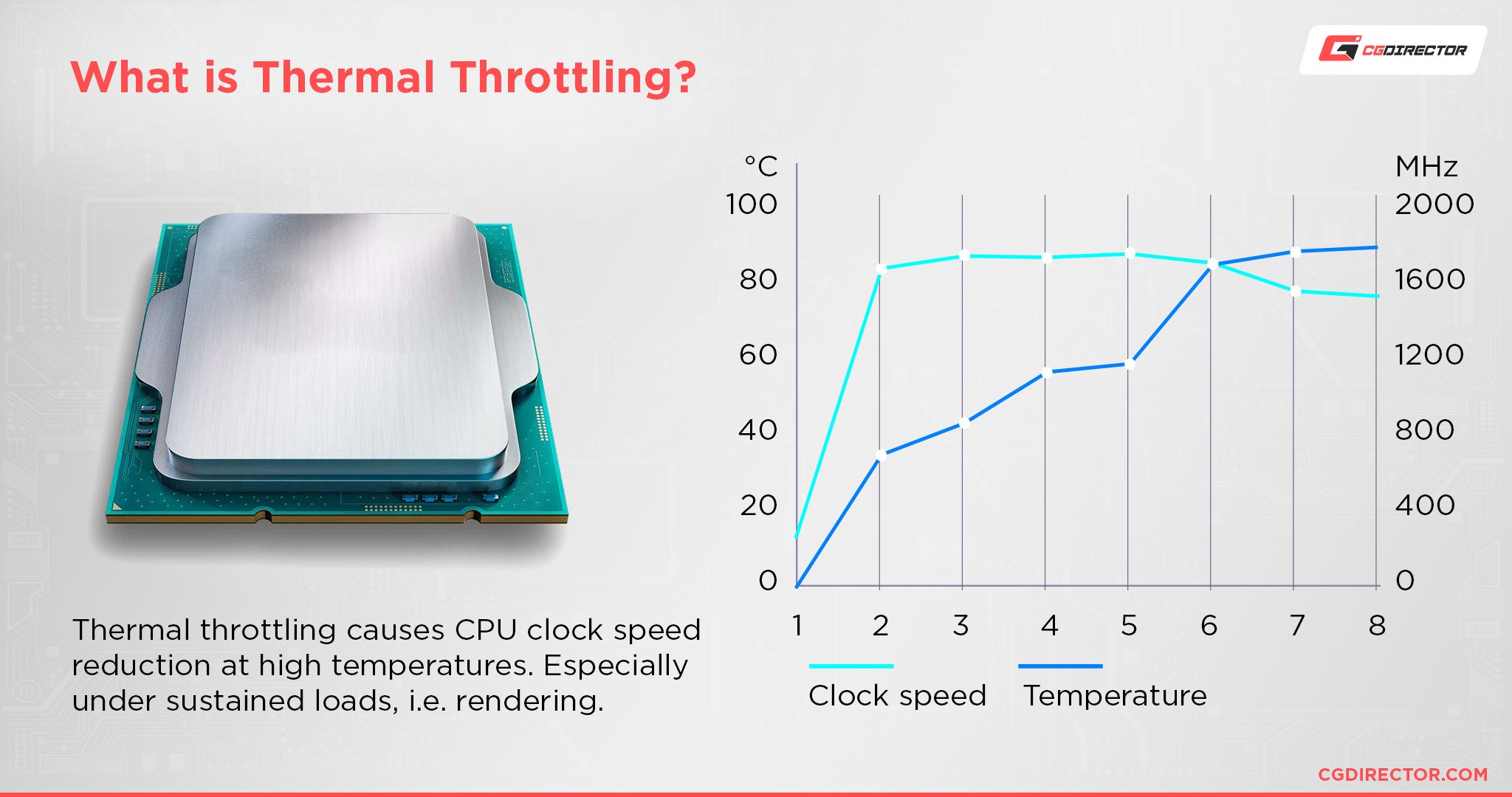
The point is, “TDP” is more of a guideline in advertising unless it’s a setting you’re changing in a menu or BIOS somewhere.
How is PC Power Consumption Measured?
This is a bit more straightforward.
Well, desktop CPUs can be a little indirect about it, as alluded to above. But other components will use more power if overclocked as well, including RAM sticks and especially graphics cards.
Most of the time, a PC’s power consumption is just measured as the combined “Wattage” of each of its parts.
The “Recommended Wattage” listed on some product pages can also differ from the actual wattage or power draw that product draws, though.
This is particularly common with graphics cards, where recommending a high-end power supply is common even if the power requirements are only, say, a couple of hundred Watts. Of course, these days high-end GPUs actually can put those 1000W PSUs to use…
Over to You
And that’s it, at least for now!
I hope this article helped clarify what CPU TDP is, and the purpose it serves whenever you spot it inside a spec sheet.
For some devices, it’s a hard and fast limit on the maximum power you’ll be able to squeeze out of its processing architecture.
For a desktop with an overclockable CPU, it’s more like a firm suggestion toward getting a better cooler, especially when you get overclockable chips that don’t even come with a stock cooler.
Have any other questions about CPU TDP, PC power delivery, or CPU cooling?
Feel free to ask them in the comments section below, where I or another member of the CGDirector Team will be happy to help you. Otherwise, you can also consider heading over to our Forums, if you just want to share your latest PC projects or hang out with other PC enthusiasts.
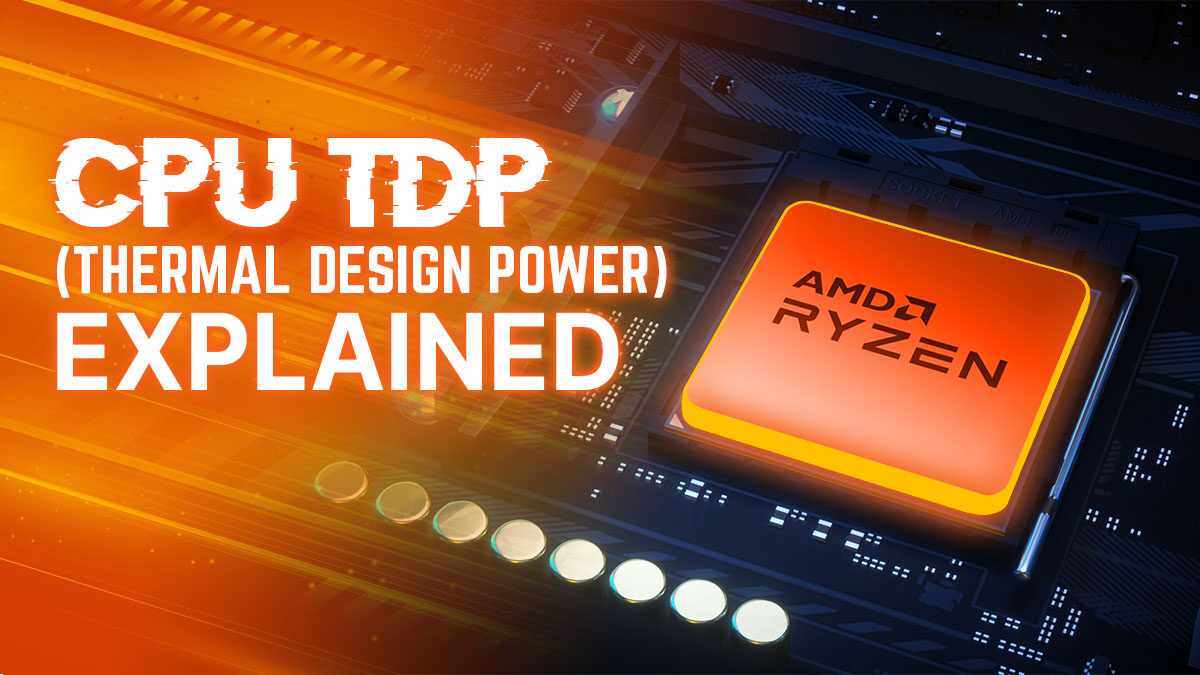
![How to Get a CPU Cooler off of a CPU [Un-stick Glued-On Cooler] How to Get a CPU Cooler off of a CPU [Un-stick Glued-On Cooler]](https://www.cgdirector.com/wp-content/uploads/media/2024/03/How-to-get-CPU-Cooler-off-CPU-Twitter-copy-594x335.jpg)
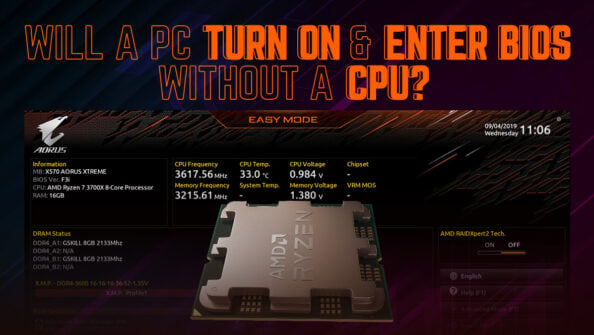
![“Best” PC Bottleneck Calculators [CPU/GPU]: Do they even work? “Best” PC Bottleneck Calculators [CPU/GPU]: Do they even work?](https://www.cgdirector.com/wp-content/uploads/media/2024/01/Best-PC-Bottleneck-Calculators-CPUGPU-Explained-Twitter-594x335.jpg)
![Best CPU for Video Encoding [2024 Update] Best CPU for Video Encoding [2024 Update]](https://www.cgdirector.com/wp-content/uploads/media/2022/02/Best-CPU-For-Video-Encoding-Twitter-594x335.jpg)

1 comment
12 February, 2025
THE BEST EXPLANATION FOR TDP AND THERMAL THROTTLING CONCEPT SO FAR !!! GREAT JOB