TABLE OF CONTENTS
Both curved and flat monitors have their advantages, and there are strong arguments to be made for choosing one over the other.
Picking the right one depends on your use case and the inherent specifications of the monitor panel.
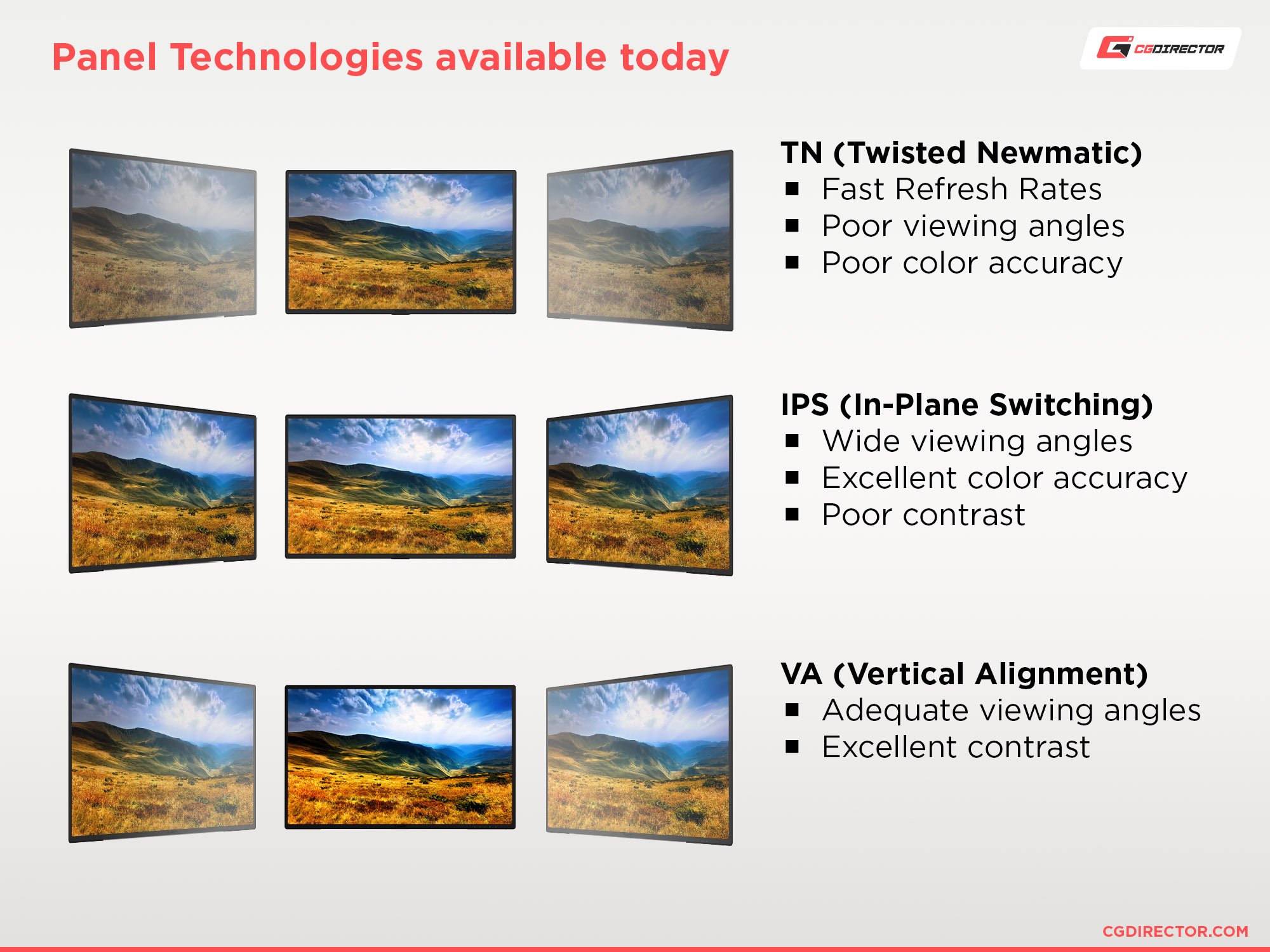
Well, panel technologies have progressed immensely, and many old arguments don’t really hold up anymore. Stereotypical disadvantages of certain panels, in particular, have all but faded.
This is made possible through proprietary panel variants & upgrades produced by different manufacturers. While some of these upgrades are better suited for curved screens, others are better for flat screens.
This article will go through each panel type and identify what’s best for either curved or flat-screen monitors.
We’ll then suggest which monitor type works best for different workloads.
Note: Monitor-related terms like static contrast, response times, color accuracy & gamut, refresh rates, and others are discussed below. If you’re unaware of these terms, make sure to check out this article first, which explains them in great detail.
Panel Types of Curved and Flat Monitors: Advantages and Disadvantages
Before we get into the differences of each type of panel – as they relate to curved and flat displays – we’ll quickly mention some factors common to any monitor.
They are:
- Style & Appearance
- Ergonomics
- Resolution & Framerate
- Connectivity
- Additional Features
So, no matter whether your monitor is curved or flat, these factors will always influence the product as well as your perception of it… to varying degrees, of course, depending on price range and launch date.
We’ve gone over the basics of different panel types in this article already if you’d like a quick refresher.
Here, we’ll be focusing specifically on what makes each panel type (and their upgraded variants) unique for either curved or flat-screen monitors.
TN
Twisted Newmatic (TN) panels are almost on their way out. Though they have excellent response times and low prices – which is great for gaming – they compromise on every other aspect of a monitor.
If you’re curious about how a TN panel works, here’s an infographic that explains it:
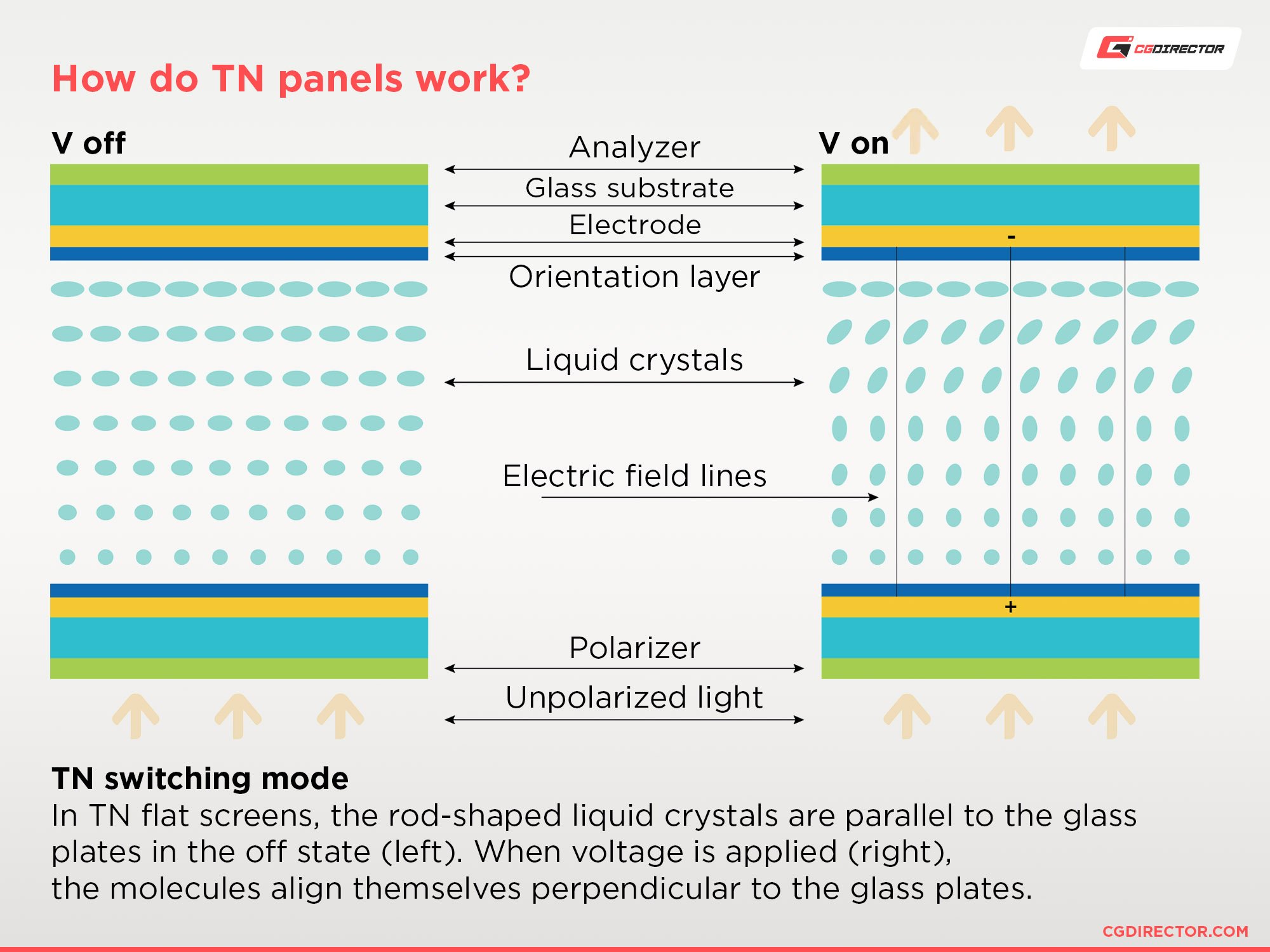
These monitors are flat screens for the most part, with only a couple of curved models, like the ASUS ROG PG27VQ or the AOC AG273QCG.
Curved TN monitors have both positives and negatives.
The positive side is that the curvature reduces the viewing angle of the edges of the screen, which compensates for the TN panel’s poor viewing angles.
The downsides include clouding defects and color mixtures, which are a direct result of the liquid crystal structure of the panel.
IPS
IPS (In-Plane Switching) panels are considered the most premium among all panel types, especially for color-sensitive, professional work. Here’s an infographic that illustrates how an IPS panel works:
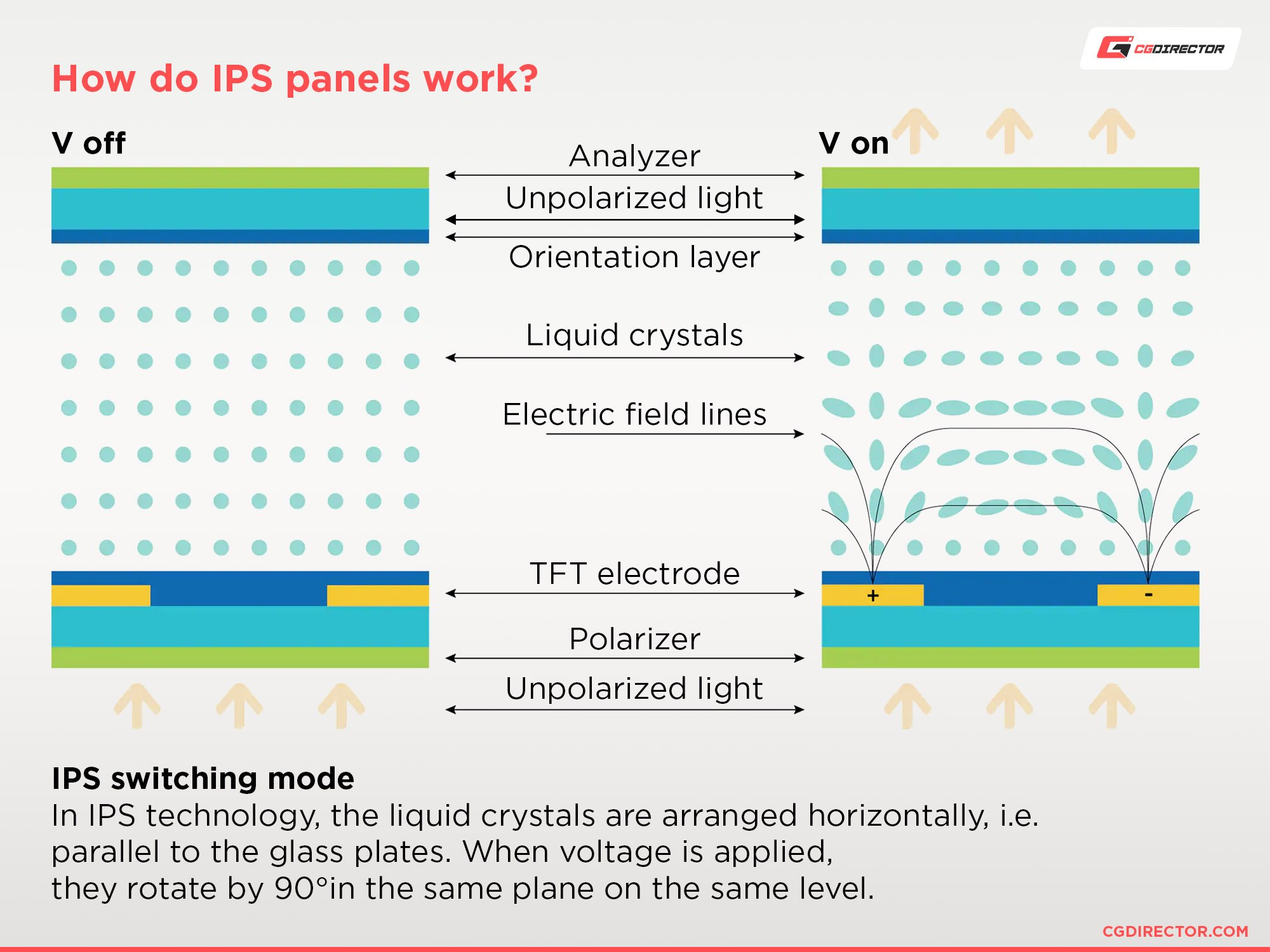
Both TN and In-Plane Switching (IPS) monitors are designed to be flat, but are bent to achieve their curvature. This causes stress on the edges of the screen, which, in turn, results in distortions and white glows.
Additionally, because of the horizontal alignment of the liquid crystals in IPS panels, you have the oval mura phenomenon (clouding defects) and color mixtures on the edges.
Generally speaking, IPS panels are better suited for flat screen, multi-monitor displays.
In fact, with the new IPS variants – like the Super Speed (SS) or Rapid IPS panels – you can get response times that are similar (or better) than TN panels and refresh rates of up to 360 Hz (soon to be 480 Hz).
This is all whilst having much wider viewing angles and superior image quality in comparison to TN monitors.
It’s important to note that Nano IPS panels also have some of the best color accuracy (and wider color gamuts) of any panel type.
VA
Perhaps the best curved monitors are those made with Vertical Alignment (VA) panels. Here’s an infographic that goes over how VA panels work:
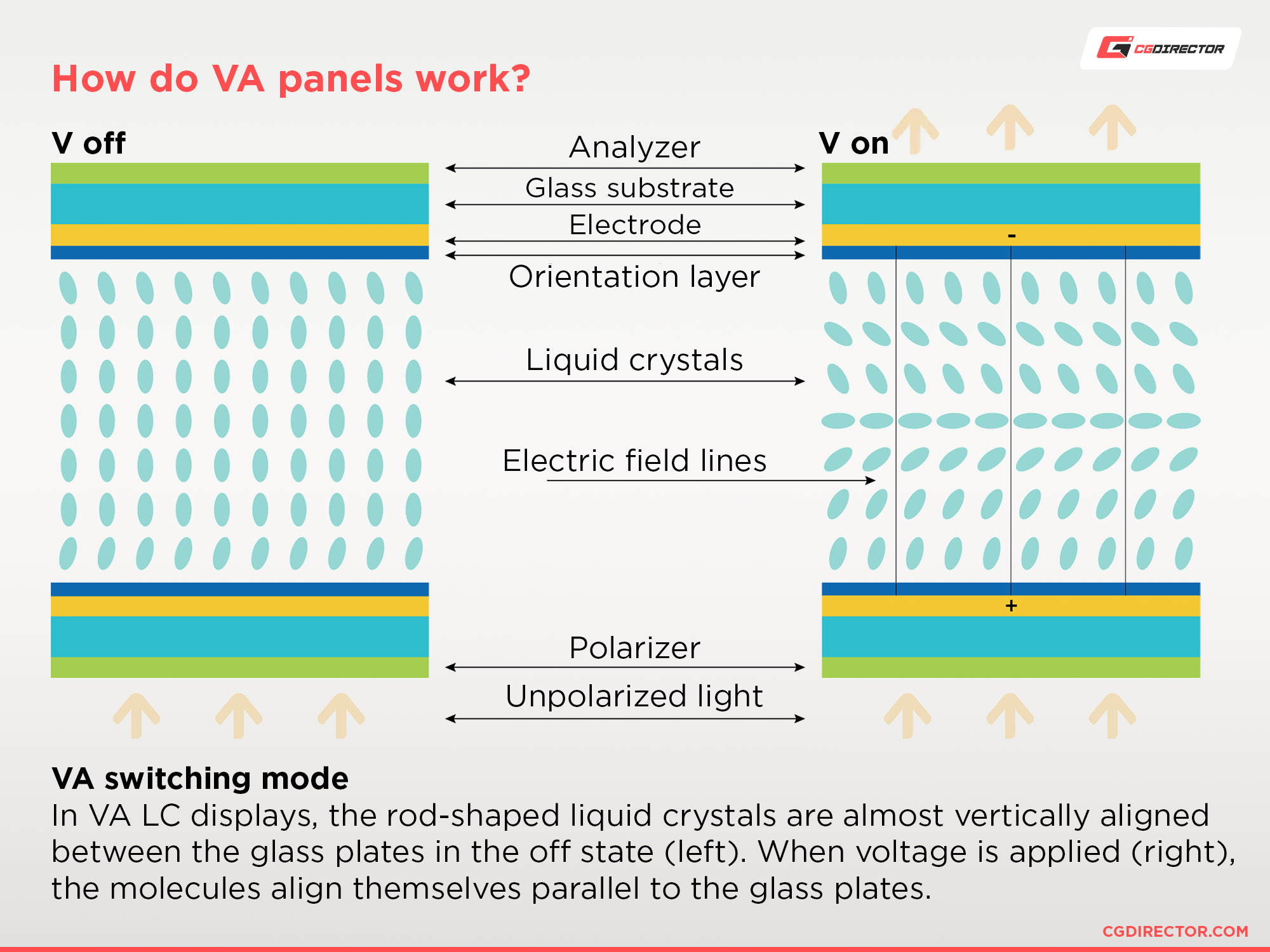
These panels can avoid the white glows and color mixtures present in IPS panels because of the vertical alignment of their liquid crystals. Of course, the fact that they naturally have high contrast ratios also helps in limiting these effects.
VA panels used to have slow response times, mediocre color quality (mainly due to color washout and distortion), and high input lag latencies.
Manufacturers have considerably improved upon these shortcomings through Advanced Multi Domain VA (AMVA) and Samsung’s Super VA (SVA) panels. Add Quantum Dot technology to the mix, and you also have some of the best color coverage available.
The inferior viewing angles of VA monitors do remain an issue (especially horizontal viewing angles), which is why these panels are mainly used for curved screens rather than for flat ones.
But, overall, these advancements in VA technology have led to monitors like the Samsung 249AG95NC (Odyssey Neo G9), which rivals – and in some instances surpasses – competing IPS monitors in comparative qualities.
OLED
Though still quite early in their development, Organic Light-Emitting Diode (OLED) displays are suited to become the successors of IPS panels.
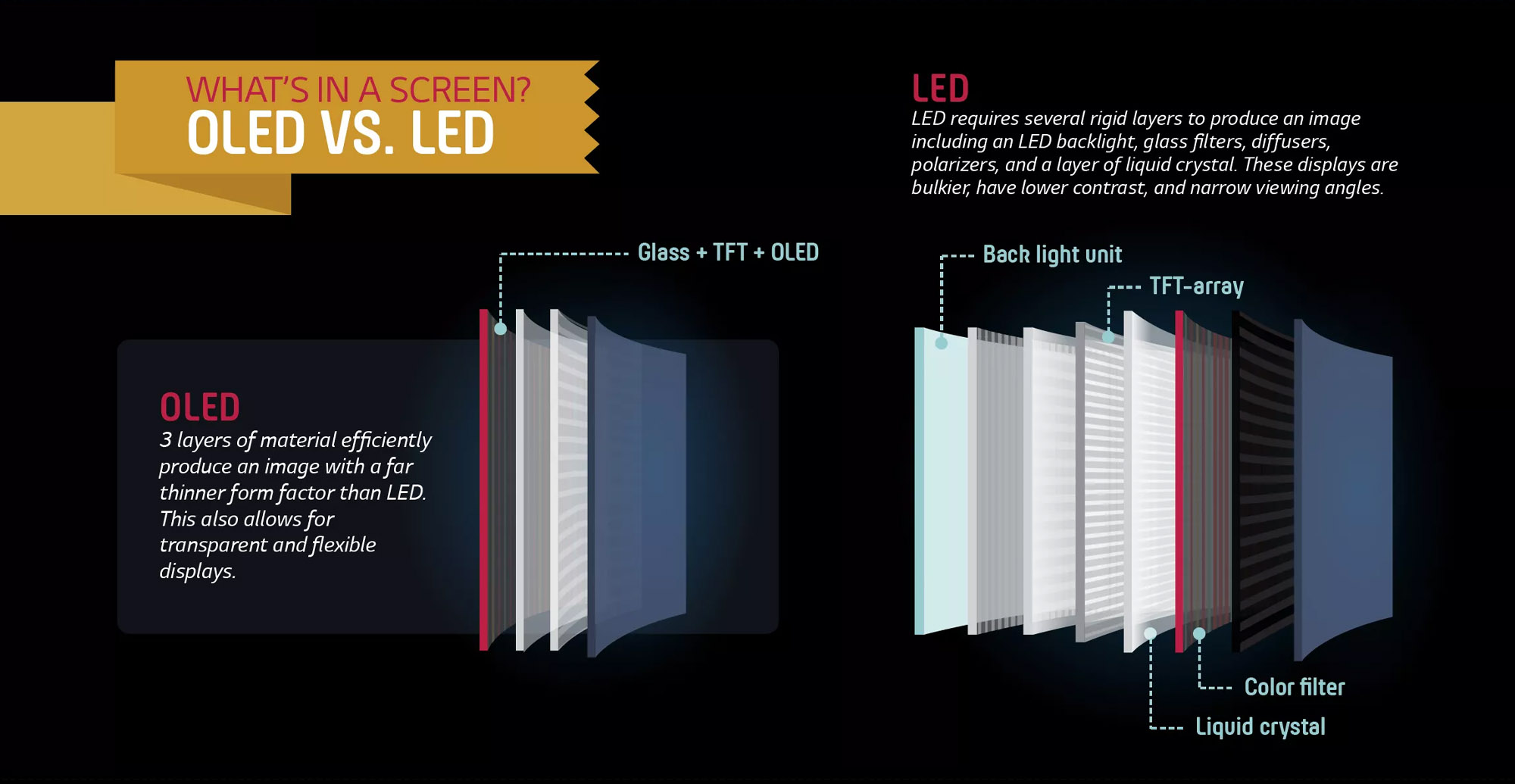
OLED displays do not need a backlight to operate – allowing individual pixels to be turned on and off when necessary. Since individual pixels can be completely off (resulting in pure black), OLED displays effectively have an infinite contrast ratio and consume far less energy than other panel types.
Additionally, OLED panels have near-instant response times without the need for any overdrive settings, with little-to-no overshoot error (the trail seen behind fast-moving objects).
The downsides, however, are still quite significant. Firstly, the risk of permanent burn-in is an absolute deal-breaker for anyone using software with a static UI.
They are also quite expensive – especially considering their limited lifespan – and their refresh rates are still quite low (<144 Hz).
As of the writing of this article, no curved OLED PC monitors have been manufactured, though very slightly curved (5,000 mm radius) OLED TVs do currently exist (LG EG9600).
Flat vs. Curved Displays: Screen Sizes
Although flat screen monitors seem like a straightforward, safe choice for most professionals, there is a caveat if you’re considering a non-IPS monitor.
If your monitor size exceeds 27 inches and you’ll be sitting 1-2 feet away from it, you should seriously consider leaning towards a curved display (especially when you’re looking at a VA panel).
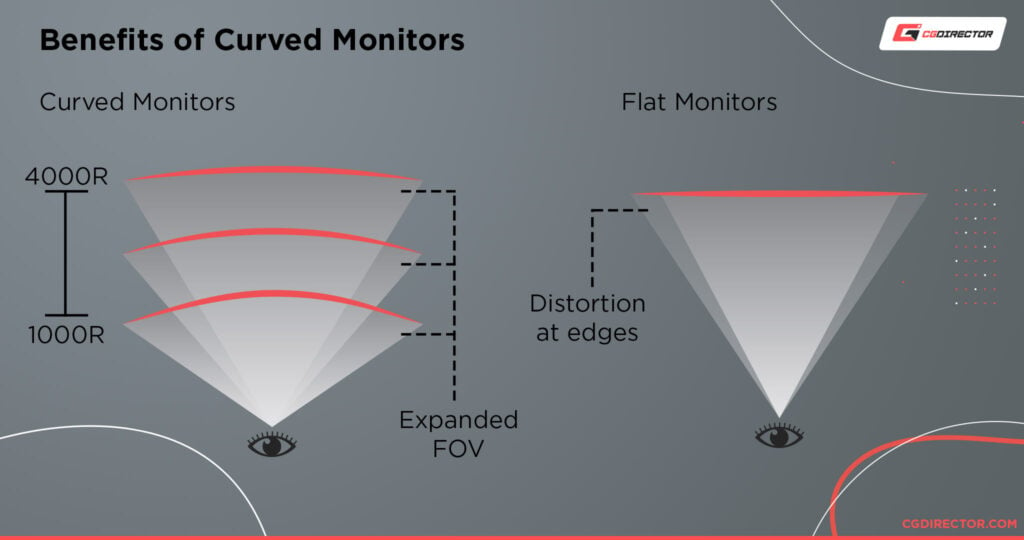
On a flat screen VA or TN panel that exceeds those sizes, you’ll notice the edges of your monitor looking ‘washed out.’ Additionally, colors on those edges might be a bit wonky and will throw you off every time you glance across the screen.
That said, if you’re getting a monitor that comes with a good IPS panel, you can disregard this factor. Quality IPS panels can accommodate sharp viewing angles without distorting the image — making even large flat monitors quite color accurate.
Flat vs. Curved Screens for Different Workloads
Alright, so we’ve gone through some general information about monitor panels and what types are better for either curved or flat-screen displays.
Now, let’s get into the specifics regarding which monitor is best for different workloads.
Content Creation
We’ve clumped up workloads like Video Editing, 3D Modeling, Graphic Design, Photo Editing, and CAD together in this category because they all need similar qualities from a monitor.
What are these qualities, you may ask?
Well, first and foremost, they need excellent color accuracy & picture quality, high resolutions (depending on the task), decent contrast ratios, and low reflections, glows, & clouding defects. Game designers (or those who’d like to game on the side) will also need refresh rates higher than 60 Hz.
Panels
So, right off the bat, TN and OLED monitors are pretty much off the table.
TN monitors have poor picture quality, while OLED panels are still prone to permanent burn-in, so they’re not worth the risk for content creation workloads. That leaves us with flat IPS and curved VA panels.
Curved vs. Flat
Depending on your needs, both curved and flat monitor options may work well for you.
If you need a 4K (2560p) resolution, you’ll find far more IPS flat-screen options to choose from.
Curved 4K screens are few, and the curvature itself will be limited. Currently, Samsung’s UR59C 4K 32” monitor has the deepest curve at 1,500R – compared to their 1440p or 1080p 1000R curved variants.
Where IPS monitors shine is their viewing angles. If you work with other people and need to share your screen regularly, a flat IPS monitor is undoubtedly the way to go.
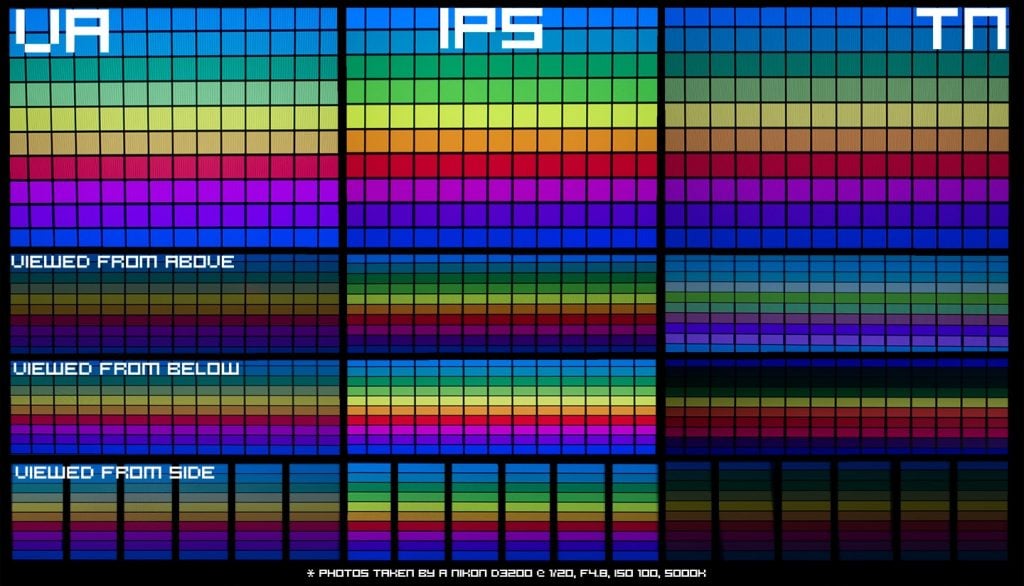
VA curved screens are meant to be viewed at as close to a 90-degree angle as possible (head-on), further limiting their viewing angles (which are already inherently poor). This is exactly why they’re not an ideal choice for multi-monitor displays, for the most part.
Where VA monitors outperform IPS panels is their contrast ratio.
IPS monitors generally have a contrast ratio of just 1,000 to one, which translates to grey-ish blacks that look washed out (called IPS glow) in darker environments.
On the other hand, VA monitors have static contrast ratios ranging from 2,500:1 to 1,000,000:1 found in the aforementioned Odyssey Neo G9.
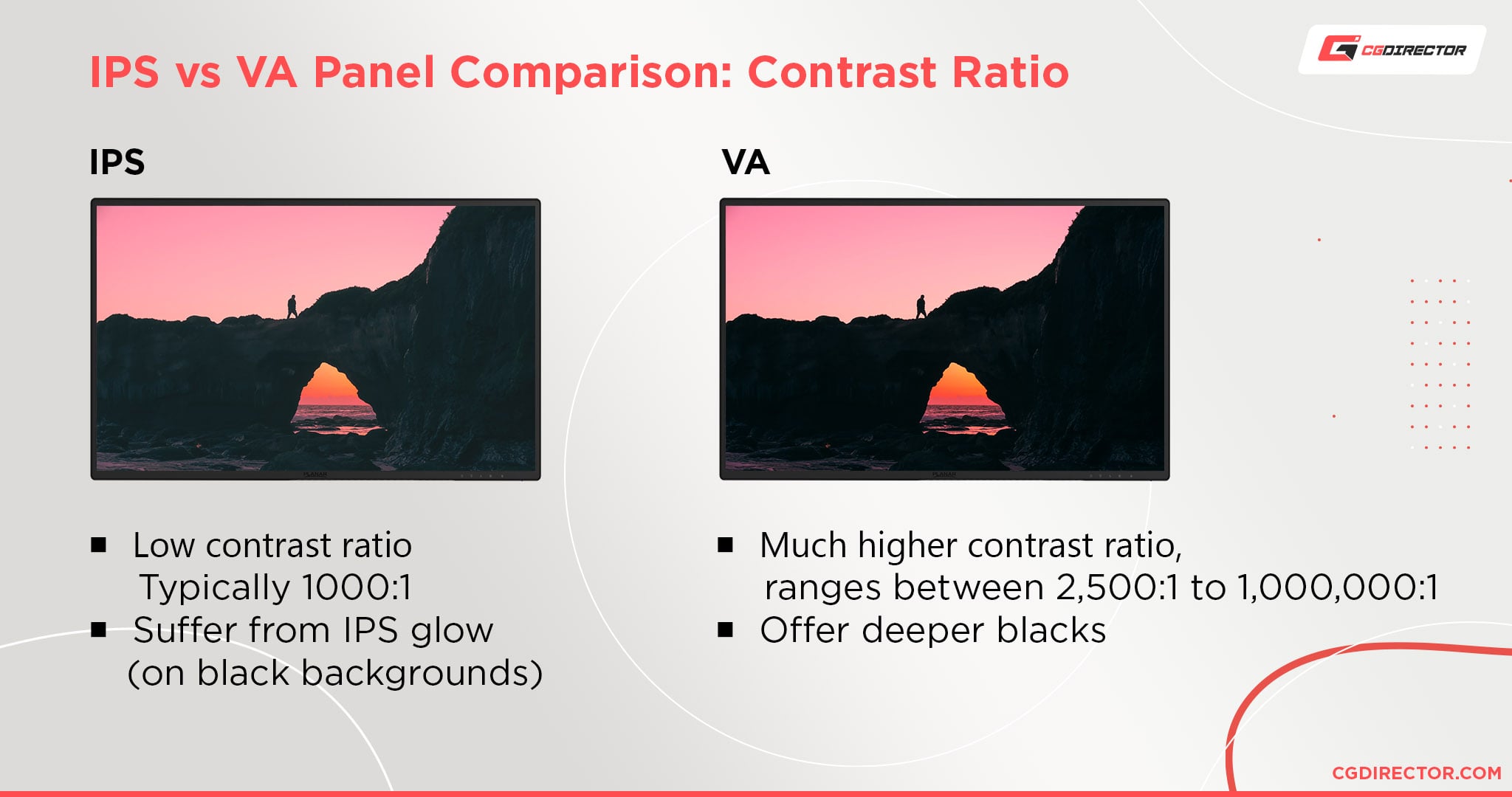
Curved VA monitors will eliminate any distortion due to sharp viewing angles on a flat screen. This is because all parts of the monitor are equidistant from your eyes and within your field of vision.
Multi-Monitor vs. Ultrawide
The benefit of ultrawide monitors is that they allow for a bezel-less display, with the same screen space as two monitors.
A 49-inch 32:9 1000R curved monitor, for example, will have the same screen space as two 27-inch monitors.
Additionally, ultrawide displays don’t need extra cable management and additional ergonomic adjustments (you only need to adjust one display instead of two).
Accompanying software found with curved and ultrawide displays like PIP (Picture-In-Picture) or PBP (Picture-By-Picture) can also be useful. These allow you to have two devices hooked up to the same monitor, either by splitting the screen (PBP) or through an inset window (PIP).
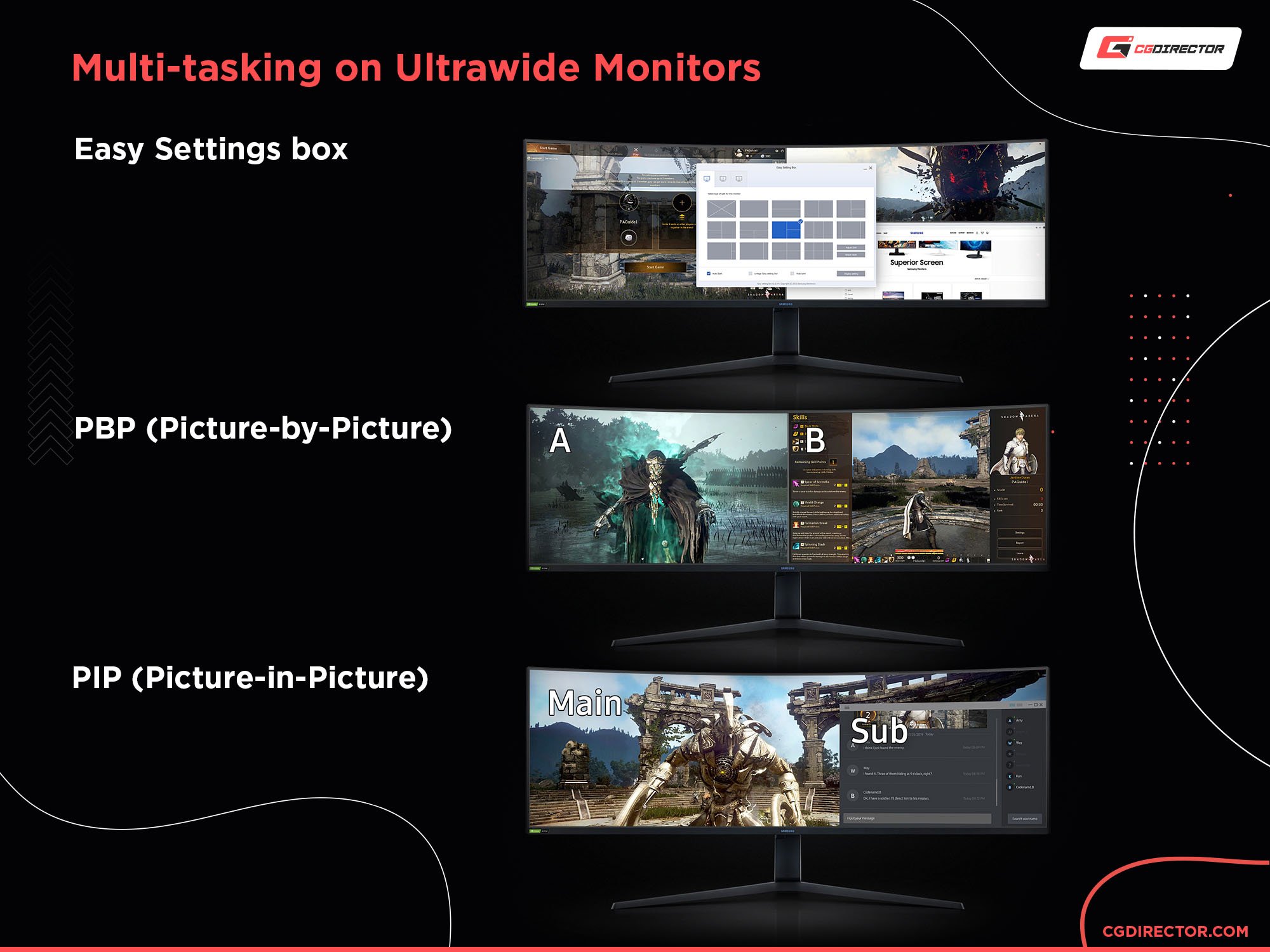
Multiple flat-screen displays, on the other hand, have far better versatility than ultrawide displays.
Firstly, you can mix and match monitors depending on their specifications and features.
For example, you can have one monitor with a high 4K resolution as your primary display for work and a second monitor with a lower 1080p resolution, but with a broader SDR or HDR color gamut for color-sensitive work.
16:9 flat screens also come in higher resolutions (2160p vs. 1440p), allowing easier application window management within the operating system.
Music Production
Audio editing workstations have vastly different demands from their monitors, especially when compared to other visually orientated modes of content creation.
A monitor’s resolution, refresh rate, color gamut, and contrast ratio hardly matter in music production. Instead, you’ll need excellent ergonomics, ample connectivity, plenty of screen space, and good viewing angles (depending on whether or not you work alone).
Panels
The differences between IPS and VA panels don’t matter much in this category, with the exception, of course, of the viewing angles.
TN panels may also work if your budget is limited. However, it would be best if you avoided OLED panels due to the increased risk of burn-in.
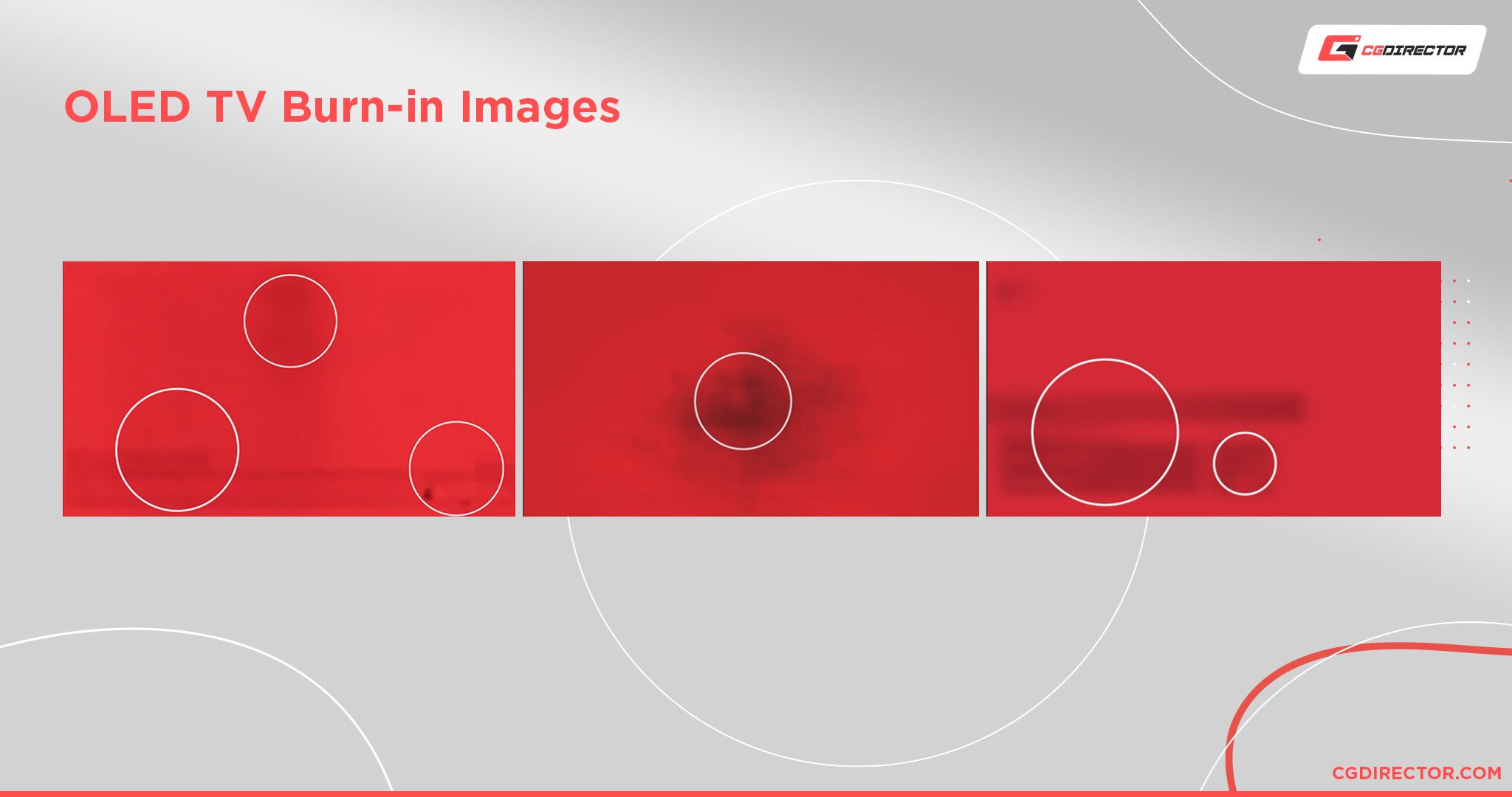
Curved vs. Flat
If you need to share your monitor’s screen, a flat IPS panel is the way to go.
If not, curved displays may work better for you. Many find curved monitors to offer superior viewing comfort because their edges remain adjusted within your natural field of vision.
Curved is the way to go if you feel this way because you’ll want to be as comfortable as possible when working multi-hour sessions.
Multi-Monitor vs. Ultrawide
As mentioned earlier, DAW software tools will require plenty of screen real estate.

In the case of music production workstations, both multi-monitor and ultrawide options can work just as well.
Therefore, your decision will ultimately depend on your needs, your personal preferences, and your budget.
Remember, an ultrawide curved monitor will provide you with a bezel-free display and is a more aesthetically pleasing option. Multiple flat screens allow for better flexibility, as well as sharing screens with others.
In most cases though, buying two flat displays will also cost you less than purchasing a single ultrawide monitor.
Gaming & Basic Everyday Use
Gaming can be separated into two main categories: Competitive multiplayer gaming and triple-A single-player gaming.
Competitive gaming is suited for monitors with the lowest possible response times and the highest refresh rates.
Triple-A gaming needs premium picture quality, a higher resolution, and better viewing angles (especially for console gaming, where screen sharing is common).
Panels
The monitors with the absolute best response times are those equipped with OLED panels.
If you can stay vigilant enough to vary the content displayed on the monitor (to limit the risk of burn-in), then there is no better option than OLED panels.
However, they are still rather expensive, and the refresh rates are currently limited to 120 Hz.
Curved vs. Flat
A 1080p or 1440p flat IPS (or TN, depending on your budget) monitor is the best option for competitive gamers.
Even mid-range graphics cards should be able to drive high framerates at these resolutions. Combine them with Nvidia’s Reflex (or AMD’s anti-lag), and you can bring key-to-screen response latency to an absolute minimum.

For triple-A gaming, curved screens will provide a more immersive, cinematic experience. A curved VA panel will also offer superior contrast ratios with deeper blacks to make dark scenes look absolutely gorgeous.
Multi-Monitor vs. Ultrawide
Competitive gamers can go with a dual monitor setup. For example, one primary gaming monitor could specialize in low response times, excellent colors, and high frame rates, while the second offers a higher resolution for basic everyday use and/or work.
On the other hand, single-player, AAA gamers would benefit more from the broader field of vision and immersive experience an ultrawide monitor brings.
Conclusion
In short, the currently best panel type for flat-screen monitors is IPS (particularly Nano IPS, SS IPS, and Rapid IPS), while the currently best panel for curved monitors is VA (particularly SVA, and perhaps AMVA).
OLED monitors (flat or curved) are on track to dominate the monitor market. However, they still need to sort out current technological limitations like burn-in; they also need to offer products in the mid-range market segment to really catch on.
Flat screens are better for multi-display setups, while curved screens are better for ultra-wide monitors. However, curved panels do work if you’re going with a top-bottom multi-monitor setup.
Which monitor you choose should depend on your workloads, the environment you work in, your budget, and, of course, your personal preference.
In today’s market, you can find many high-quality Monitors to choose from, no matter the budget. And as technology progresses, our options will only continue to get better.
Over to You
What type of monitor are you looking to buy? Will it be flat or curved? A single ultra-wide screen, or perhaps a multi-monitor setup?
Let us know in the comments below! If you have any questions regarding your particular setup, you can always ask us here or visit our expert forum.
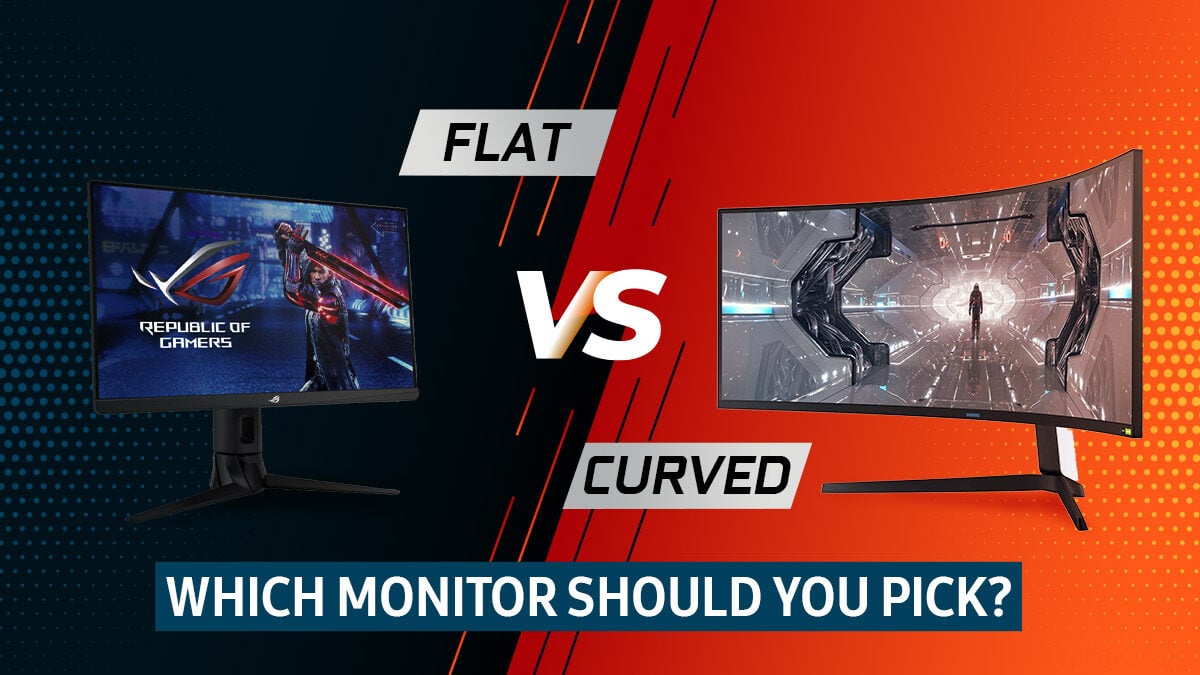

![How To Enable/Set Your Monitor To 144 Hz [Updated] How To Enable/Set Your Monitor To 144 Hz [Updated]](https://www.cgdirector.com/wp-content/uploads/media/2023/12/How-To-EnableSet-Monitor-To-144-Hz-Twitter-copy-594x335.jpg)
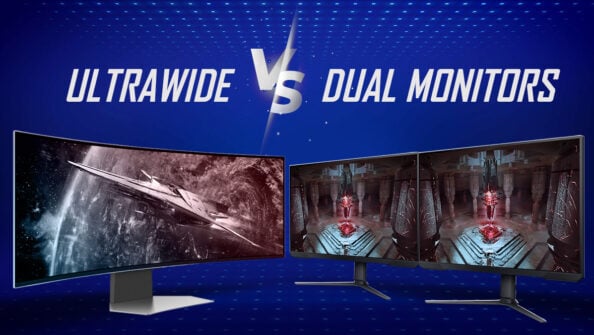
![The Monitor Guide to Refresh Rates and Response Times [Updated] The Monitor Guide to Refresh Rates and Response Times [Updated]](https://www.cgdirector.com/wp-content/uploads/media/2020/05/TheGuideToRefreshRates-Facebook_1200x675-594x335.jpg)

1 comment
21 September, 2022
Nicely written. This article helped me make a choice which kind of monitor to buy