TABLE OF CONTENTS
Whether you need a CPU Cooler or not might seem like a bit of an obvious question to some, but it can certainly be confusing to newcomers.
There seem to be so many options, choices, and requirements that make it hard to figure it all out by yourself.
So I’ve decided to gather a collection of some of the most asked questions about the need for CPU Coolers, that we are asked in the comments and our forum almost every day.
Do you need a CPU Cooler?
When in doubt, yes, you do need a CPU Cooler in almost any case. You risk throttling, damaging, or breaking your CPU entirely when you don’t use one.
But let’s take a look at some specific questions:
Do you Need To Upgrade your CPU Cooler When you Upgrade your CPU?
That depends on two questions.
- How good is your old CPU cooler?
- Is your old CPU cooler compatible with your new CPU?
If you have, say, a Noctua NH-D15 or a similarly powerful CPU cooler, and the CPU you’re upgrading to hasn’t had a massive enough change in physical format to need a completely different mounting system from the CPU cooler – There is absolutely no reason for you to upgrade your CPU cooler.
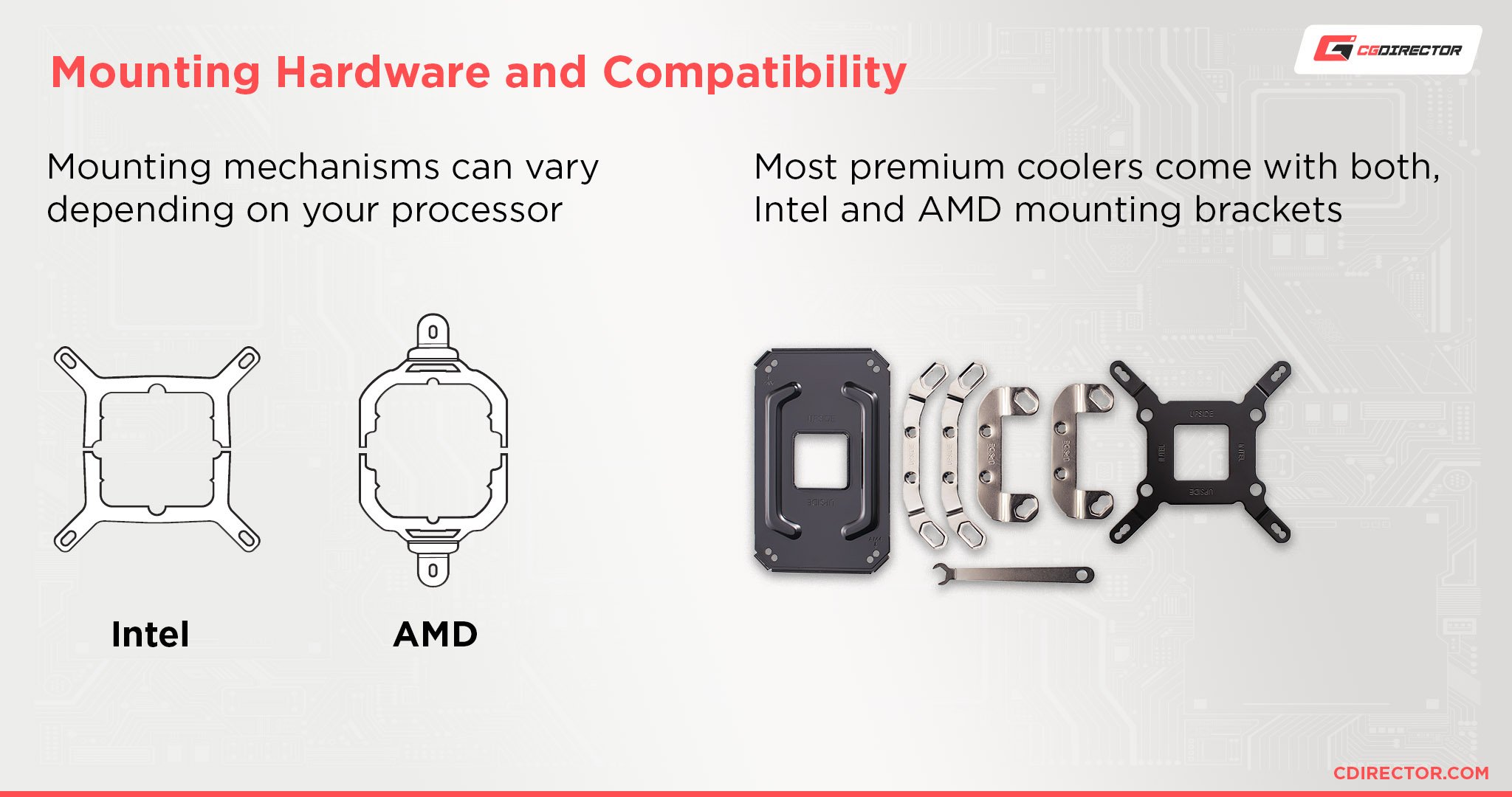
For the most part, a good CPU cooler doesn’t need to get changed every CPU upgrade and should last you far longer than a CPU.
There are two things to make sure your new CPU and Motherboard are compatible with your old CPU Cooler:
- CPU Socket: Make sure your old CPU Cooler can be mounted on your new CPU Socket. You’ll find compatible Sockets on the product page of your CPU Cooler
- CPU Thermal Design Power (TDP): Make sure your old CPU Cooler is strong enough to cool your new CPU. It’s usually as easy as matching your CPU TDP to the Cooler’s maximum TDP, though it’s safer to keep some headroom.
Summary: If you have a good CPU cooler and it’s compatible with the CPU you’re upgrading to, then no. You don’t need a new CPU cooler.
If it’s anything else, then yes. You do need a new CPU cooler.
Do you Need A Liquid CPU Cooler If you Don’t Overclock?
No. You don’t.
It’d be a waste to spend money on a liquid CPU cooling solution when a good heatsink and fan cooler from a reputable brand would do better than most liquid cooling solutions for cheaper.
Not to mention that they don’t have as many moving parts, so fewer points of failure.
Liquid CPU cooling still has its place. Perhaps there are space constraints that you have to be careful about. An AIO or custom liquid CPU cooling solution might be just the thing there.
But generally, no. You don’t need a liquid CPU cooler.
Summary: You don’t need a liquid CPU cooling solution unless you benefit from it in some other way other than performance (Physical limitations in the case, just plain liking liquid cooling, etc).
Do you Need A CPU Cooler If you Don’t Overclock?
Yes. You need a CPU cooler, whether it be stock or third-party, and regardless of whether you overclock or not.
Or else your computer will perform a thermal shutdown as the CPU very quickly reaches dangerously high temperatures at even somewhat tasking operations – If it boots at all.
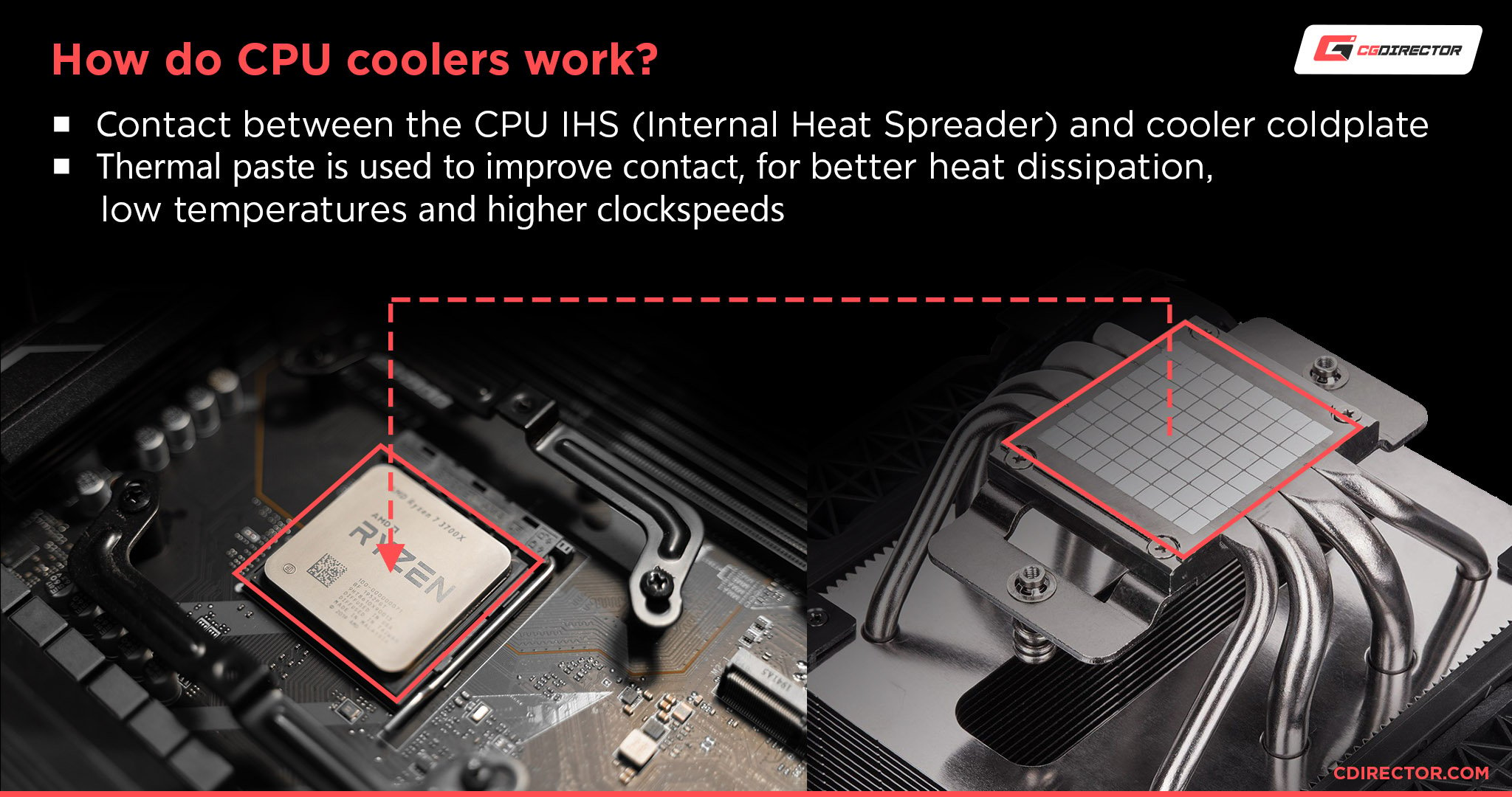
So it’s very important that you have some sort of CPU cooler for your CPU.
Summary: Yes. Absolutely.
Do CPUs Come With Their Own CPU Cooler?
Some of them do.
Generally, most CPUs on the higher end of the power spectrum don’t come with any sort of cooler.
This is because they output so much heat (Your CPU’s TDP) that it would be a waste of resources to include a stock CPU cooler when you need to buy a beefy CPU cooler to run the CPU at acceptable temperatures.
CPU manufacturers are in the business of making good CPUs, not good CPU coolers.
But most mid-ranged and below CPUs do come with a stock CPU cooler.
That’s because, even if they could potentially be more efficiently used when paired with a beefy CPU cooler, they’ll still work fine for the most part with a stock CPU cooler.
Summary: If a CPU is expensive and powerful, probably not. If a CPU is mid-ranged and below, probably. Always check the product page where you’ll find if a Stock CPU Cooler is included in the box.
Is your Stock CPU Cooler Strong Enough For your CPU?
It depends.
Do you have a low-powered CPU that sips power (TDP) that you use for general web browsing and other day-to-day tasks?
Then yes, your stock CPU cooler is most likely more than enough for your uses.
Do you have a high-powered CPU that chugs power that you use to do complex calculations or render highly detailed scenes or play high-end games on?
Then no, your stock CPU cooler will most likely won’t be enough. You probably won’t even get a stock cooler with CPUs at this level.
Take a look at our Best Low Profile CPU Coolers or our Best CPU Coolers for AMD Ryzen Threadripper CPUs to get an idea of what you might want for a CPU like that.
In any case, a Stock CPU Cooler is strong enough to cool the CPU it came with, for simple tasks, but might underperform for high-end tasks. Because CPUs adjust their performance level depending on their temperature, cooler CPUs are faster. So, to some extent, you can increase your performance with a better CPU Cooler.
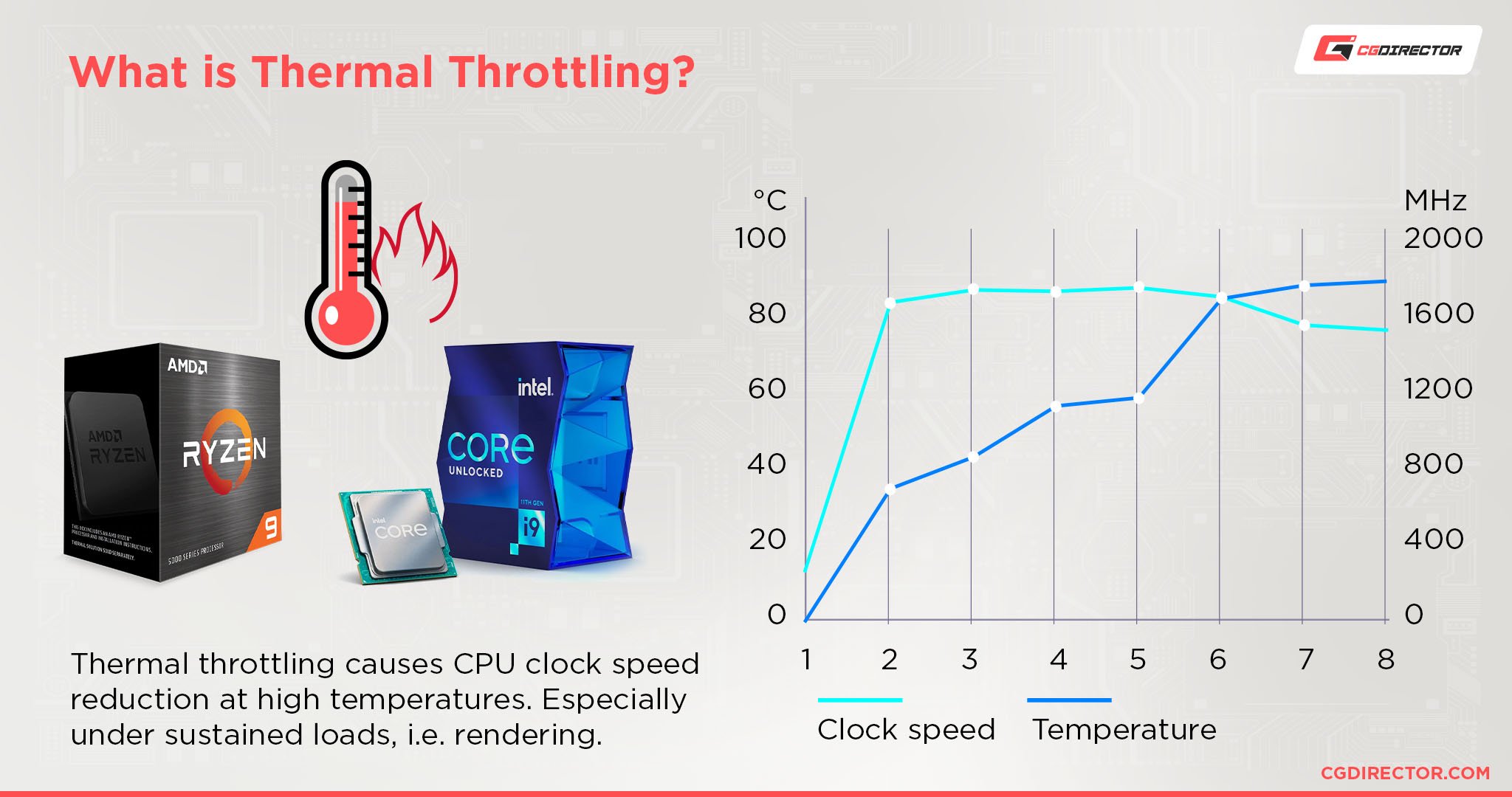
Summary: If you use your CPU for simple tasks, then yes, most likely. If you use your CPU for heavy CPU-bound tasks, then no. I would highly recommend you look into getting a good third-party CPU cooler.
How Long Does A CPU Last Without A CPU Cooler?
That’s a bit of a difficult question to answer because you can’t even turn on a PC these days without the motherboard making sure that you have a CPU cooler with working fans installed.
So, your motherboard doesn’t check for a CPU cooler (heatsink, radiator) specifically.
It checks whether you have a working fan installed to the appropriate input and just assumes that you had the good sense to actually install a CPU cooler along with it.
If for some reason you tricked your motherboard into thinking that you had a CPU cooler installed and then booted the system, nothing would happen and it would start as usual.
Your system will probably boot all the way to your operating system and then some even.
It’s only when you try to run a program that uses the CPU even a moderate amount that the CPU temperature will spike and the computer will do a thermal shutdown to prevent your CPU from melting itself.
So your CPU probably wouldn’t die from that, but it is very, very ill-advised, and will reduce the overall lifespan of your CPU by quite a bit.
Summary: A few minutes at most—depending on load. But please don’t do this.
Can you Run your CPU Without A CPU Cooler entirely?
As explained in the previous question, it is possible, but highly inadvisable.
You will most likely cause irreparable damage to your CPU by doing this.
Summary: Yes, but please don’t. You will damage your CPU.
How long can a CPU run without a fan?
This depends on the type of Cooler and the type of CPU you have. If it’s a lower-end CPU with low TDP, and you have a bulky radiator, chances are you could use the CPU just fine without ever attaching a fan to the heatsink. Make sure your case is well-ventilated, though, or take off the side panel from your case to make it easier for cold air to reach the heatsink.
In Summary
Those are just some of the CPU cooler-related questions that I’ve run into that have tripped people up when they decide to work on their own computer.
Let us know if there are any other topics like this you want us to tackle!
That’s about it from us! Got any other questions about CPU coolers? Let us know in the comments or in our forum!

![How to Get a CPU Cooler off of a CPU [Un-stick Glued-On Cooler] How to Get a CPU Cooler off of a CPU [Un-stick Glued-On Cooler]](https://www.cgdirector.com/wp-content/uploads/media/2024/03/How-to-get-CPU-Cooler-off-CPU-Twitter-copy-594x335.jpg)
![How to fix a CPU Fan that’s not spinning [Or does it not need fixing?] How to fix a CPU Fan that’s not spinning [Or does it not need fixing?]](https://www.cgdirector.com/wp-content/uploads/media/2023/03/How-to-Fix-CPU-Fan-Not-Spinning-—-Does-It-Even-Need-Fixing-Twitter-594x335.jpg)
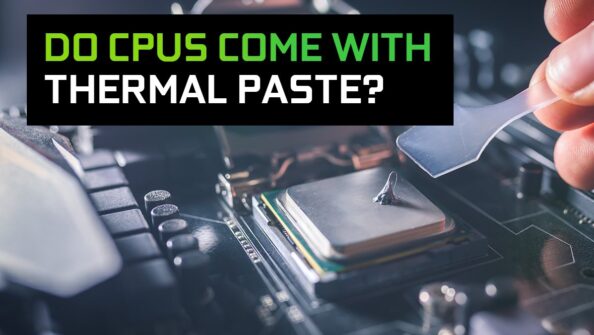


0 Comments