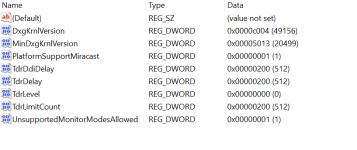V
verysame
Tech Assistant
- Joined
- Dec 25, 2020
- Messages
- 11
- Reaction score
- 5
- Points
- 3
Hi there,
Not sure what happened, maybe a Windows update: the problem is that lately, I'm getting a lot of BSOD.
Here's the scenario: it happens when I'm using Redshift's IPR or when I'm previewing scenes in Blender through Cycles in the viewport.
The feeling I have is that GPUs run out of memory and the system simply stops. Apparently, it happens in situations where I also have a video playing in Microsoft Edge (that maybe uses GPU acceleration?). But not always, my guess is that sometimes it just runs out of memory and it freezes.
I know it sounds vague but I'm hoping someone has some tips to share.
The PC used to work smoothly with C4D and Blender running side by side. I notice a total GPU memory loss if I'm using Davinci Resolve or Fusion, I guess they both make full usage of the GPU memory. But Davinci/Fusion aside, I wouldn't expect BSOD only because the GPU runs out of memory. In fact, the way it used to work was that when there was no more memory available, Redshift would simply give a memory error and I would need to restart Cinema. That would make sense, but BSOD??
Here's my config:
Alienware Area 51 R-3
AMD Ryzen Threadripper 1950X 16-Core Processor
(2) GeForce GTX 1080 Ti
64 GB ram
NVMe 512 + SSD 2 TB
Not sure what happened, maybe a Windows update: the problem is that lately, I'm getting a lot of BSOD.
Here's the scenario: it happens when I'm using Redshift's IPR or when I'm previewing scenes in Blender through Cycles in the viewport.
The feeling I have is that GPUs run out of memory and the system simply stops. Apparently, it happens in situations where I also have a video playing in Microsoft Edge (that maybe uses GPU acceleration?). But not always, my guess is that sometimes it just runs out of memory and it freezes.
I know it sounds vague but I'm hoping someone has some tips to share.
The PC used to work smoothly with C4D and Blender running side by side. I notice a total GPU memory loss if I'm using Davinci Resolve or Fusion, I guess they both make full usage of the GPU memory. But Davinci/Fusion aside, I wouldn't expect BSOD only because the GPU runs out of memory. In fact, the way it used to work was that when there was no more memory available, Redshift would simply give a memory error and I would need to restart Cinema. That would make sense, but BSOD??
Here's my config:
Alienware Area 51 R-3
AMD Ryzen Threadripper 1950X 16-Core Processor
(2) GeForce GTX 1080 Ti
64 GB ram
NVMe 512 + SSD 2 TB