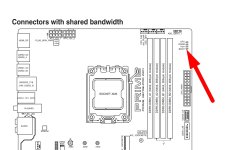M
MaxArkLivingInThe Park
Tech Intern
- Joined
- Jan 3, 2024
- Messages
- 3
- Reaction score
- 1
- Points
- 3
It's been a long few days. Between Christmas and New Years Day, I built a new PC. The components:
ASUS Prime X670E-Pro WiFi motherboard
AMD Ryzen 9 79003D 12 Core 24 Thread CPU
ASUS TUF Gaming GeForce RTX4070Ti OC 12GB GDDR6x GPU
WD Black SN770 2TB PCIe Gen4 NVMe M.2 SSD
Corsair Vengence 64GB DDR5 5600MHz RAM
DeepCool LS720 High Performance 360mm CPU Liquid Cooler
Phanteks Eclipse G360 Air Mid Tower Case
ThermalTake Toughpower GF3 1000W 80+ Gold Full Modular ATX Power Supply
All put together, I could not get it to post. There was no display to the monitor, no diagnostic beeps, yet all the components lit up all pretty like. The cooler fams were spinning. (Lesson learned ... keep fingers away from spinning fans)
Took it apart, pieced things together one by one and at in no stage did I manage to get anything. First ruled out the RAM, as it wasn't listed in ASUS's list of qualified RAM modules. Thinking that may have been the cause, so replaced it with Kingston Fury Beast 64GB DDR5 5600MHz CL36 (KF5563C36BBEK2-64).
It was pointed out to me in another threat (this post originated from an extensive cross thread here), that I should try to connect the CPU power. I hadn't done that, I had originally just connected the board's ATX power. The mother board has 2 8 pin power connectors labelled ATX_12V_1 and ATX_12V_2 respectively. My PSU has two banks of 2 8 pin CPU/PCIe connectors in the rear. The PSU cam with two cables, 8 pin, labelled CPU. I connected each cable to the board's ATX_12V connectors, and after a lot of cursing, fed them through whatever crevice I could find to route them to the PSU (short cables and connections couldn't be any further away from each other). One snapped into the back of the PSU (CPU port), however, I am unable to plug the second one in. For some reason, the two cables are not the same. Although 8 pin, unlike the first cable, it has a wide (x2) retainer clip, whereas the other cable was just a narrow single clip. None of the clip receivers on the back of the PSU are wide enough to accept a double wide clip.
Any advice on what I should/can do? I'm assuming that I'm trying to use this cable for a purpose it's not intended for, as usually it's build so as to not sticks things where they shouldn't go. Clearly this isn't supposed to go where I want it. Is this not an appropriate cable considering it is one of only two cables marked CPU? As asked in the other post, is this second connection needed. I'm assuming yes. But what are my options? Can I just rummage through my spare computer parts to see if I can find another appropriate CPU cable? The manual says not to. Or am I doing something terribly wrong?
ASUS Prime X670E-Pro WiFi motherboard
AMD Ryzen 9 79003D 12 Core 24 Thread CPU
ASUS TUF Gaming GeForce RTX4070Ti OC 12GB GDDR6x GPU
WD Black SN770 2TB PCIe Gen4 NVMe M.2 SSD
Corsair Vengence 64GB DDR5 5600MHz RAM
DeepCool LS720 High Performance 360mm CPU Liquid Cooler
Phanteks Eclipse G360 Air Mid Tower Case
ThermalTake Toughpower GF3 1000W 80+ Gold Full Modular ATX Power Supply
All put together, I could not get it to post. There was no display to the monitor, no diagnostic beeps, yet all the components lit up all pretty like. The cooler fams were spinning. (Lesson learned ... keep fingers away from spinning fans)
Took it apart, pieced things together one by one and at in no stage did I manage to get anything. First ruled out the RAM, as it wasn't listed in ASUS's list of qualified RAM modules. Thinking that may have been the cause, so replaced it with Kingston Fury Beast 64GB DDR5 5600MHz CL36 (KF5563C36BBEK2-64).
It was pointed out to me in another threat (this post originated from an extensive cross thread here), that I should try to connect the CPU power. I hadn't done that, I had originally just connected the board's ATX power. The mother board has 2 8 pin power connectors labelled ATX_12V_1 and ATX_12V_2 respectively. My PSU has two banks of 2 8 pin CPU/PCIe connectors in the rear. The PSU cam with two cables, 8 pin, labelled CPU. I connected each cable to the board's ATX_12V connectors, and after a lot of cursing, fed them through whatever crevice I could find to route them to the PSU (short cables and connections couldn't be any further away from each other). One snapped into the back of the PSU (CPU port), however, I am unable to plug the second one in. For some reason, the two cables are not the same. Although 8 pin, unlike the first cable, it has a wide (x2) retainer clip, whereas the other cable was just a narrow single clip. None of the clip receivers on the back of the PSU are wide enough to accept a double wide clip.
Any advice on what I should/can do? I'm assuming that I'm trying to use this cable for a purpose it's not intended for, as usually it's build so as to not sticks things where they shouldn't go. Clearly this isn't supposed to go where I want it. Is this not an appropriate cable considering it is one of only two cables marked CPU? As asked in the other post, is this second connection needed. I'm assuming yes. But what are my options? Can I just rummage through my spare computer parts to see if I can find another appropriate CPU cable? The manual says not to. Or am I doing something terribly wrong?