TABLE OF CONTENTS
In the battle of Full vs Semi vs Non-Modular Power Supply, which one comes out on top, and why?
The answer to that question may surprise you, especially if you aren’t quite sure what Power Supply modularity even is.
Fortunately, I got ya covered, and I’ll walk you through everything you need to know to make an informed buying decision between these three form factors.
The Basics: What are Full, Semi, and Non-Modular Power Supplies?

Source: Seasonic
So, let’s start with the basic form of a power supply— the Non-Modular Power Supply.
If you look at the graphic above, you’ll notice that it looks like a bundle of snakes is attached to your power supply brick, and that is basically what a Non-Modular Power Supply is.
Without any modularity, or ability to remove cables from the PSU, all cables must be run at all times, even if they are not in use.
Semi-Modular Power Supplies, meanwhile, are much less restrictive. You can remove almost any cable from a Semi-Modular Power Supply except the one that you will definitely always need: the motherboard power cable. Not bad for a “Semi”, right?
So, what sets apart Fully Modular Power Supplies from their brethren is the ability to remove all cables, even the one you should ostensibly always need, the motherboard power cable. This might sound a little arbitrary and silly, but this can still be compelling to many users.
More on why below.
Non-Modular Power Supply Pros & Cons

Source: Seasonic
Pros
- The cheapest.
Cons
- Unless you’re using all possible expansion, an excess of extra power cables taking up space in your PC.
Semi-Modular Power Supply Pros & Cons

Source: Seasonic
Pros
- Most of the benefits of a Fully-Modular Power Supply.
- Cheaper than Fully-Modular Power Supplies.
Cons
- Can’t remove motherboard power cable for purposes of hardware testing or cable replacement.
Full Modular Power Supply Pros & Cons
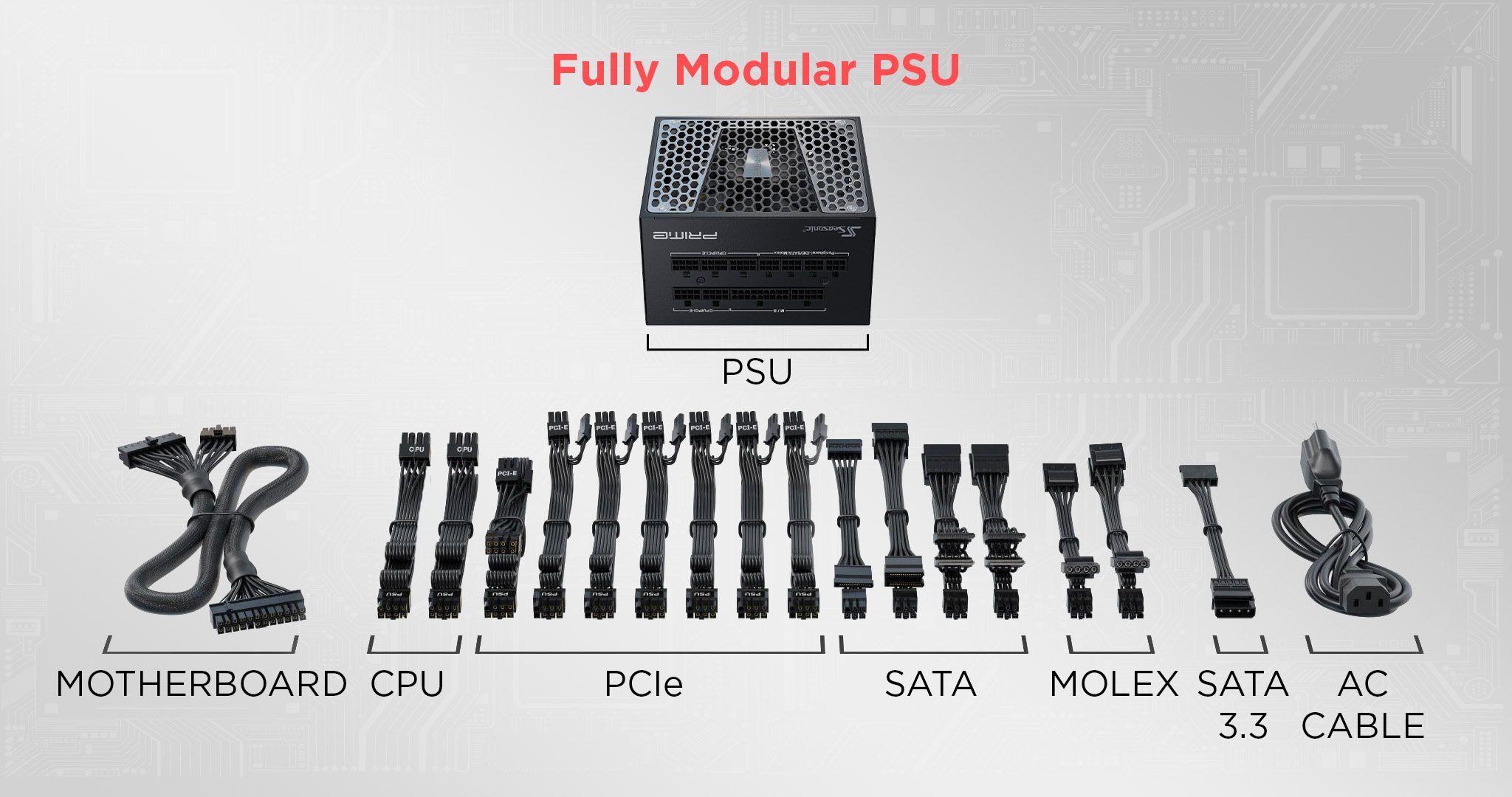
Source: Seasonic
Pros
- Complete modularity!
- Since all cables can be removed, all cables can also be replaced with cables of your choice. This is most compelling for SFF (Small Form Factor) PC builds with extreme space restrictions or simple aesthetic customization.
Cons
- Most expensive.
Full vs Semi vs Non-Modular Power Supply: Conclusion
For most users, a Semi-Modular Power Supply is most likely going to be your best pick, at least from a pricing perspective.
While you can save money by skimping on Modularity, doing so to the point of a Non-Modular Power Supply doesn’t just result in a significantly worse building process, but also may lead to actual compatibility issues in Micro ATX cases and smaller.
I wouldn’t recommend a Non-Modular Power Supply to anyone.
Fully-Modular Power Supplies are pretty cool, though. If something happens to any of your cables, they’re all replaceable.
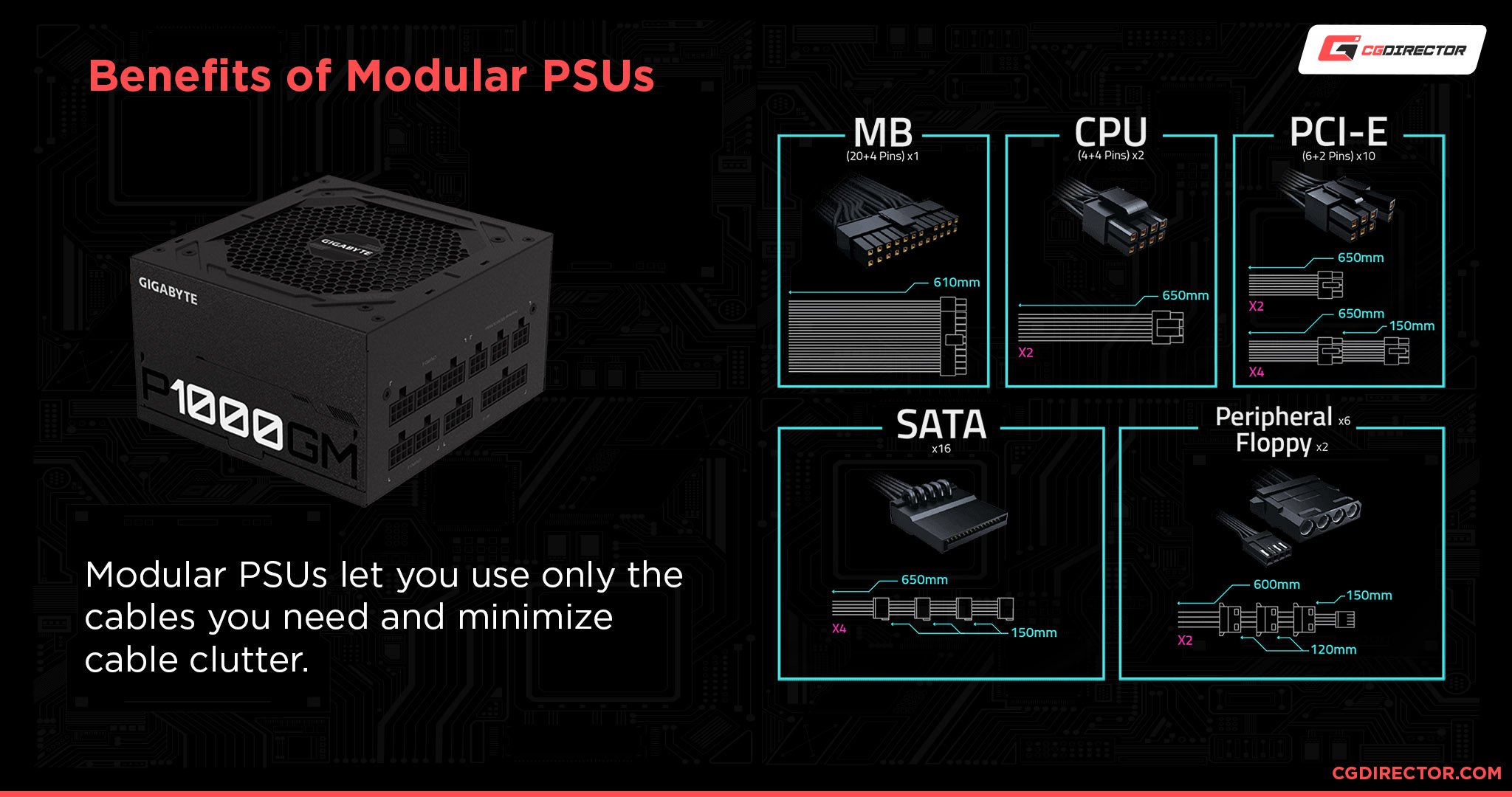
Source: GIGABYTE
If you’re in a really small PC build, you can replace the existing cables with much shorter cables that will be easier to work with.
Or, you can just replace it with custom cabling that suits your aesthetics- perhaps if you wanted a purely black and white-colored PC build, you could get white PSU cables, for instance.
FAQ
Any good Modular PSU picks?
Yes, actually! As it turns out, Jerry wrote a pretty detailed guide to the best modular power supplies available right now.
We tend to keep our roundups as up-to-date as possible, too, so any of the picks you find there should still be available and ready to serve your wattage needs, whatever they might be.
What happens if a PSU is too weak for my PC?
A common concern for people new to buying PSUs is how much money they can save by opting for the minimum requirements power supply for their PC.
While this is fine on paper, it’s really important to not make severe compromises with your Power Supply, because the result can lead to your system either not functioning or having a disastrous failure.
How do I choose a PSU that suits my needs, in general?
Finally, what if you just need some solid power supply buying tips at this point? Not a list of products to choose from, just a genuine rundown of all you really need to know about a power supply before getting one for your system.
If this sounds like you, especially after reading this article, I highly recommend following up with Jerry’s Comprehensive Power Supply Guide.
Over to You
And we’ve hit the end of the road for now.
Leave a comment below or in the forums if you have any lingering questions about power supplies or power supply technology. We’re all here at CGDirector to shed light on hardware topics like this in digestible English for your convenience, so don’t be shy.
Until then or until the next article, have a good one!
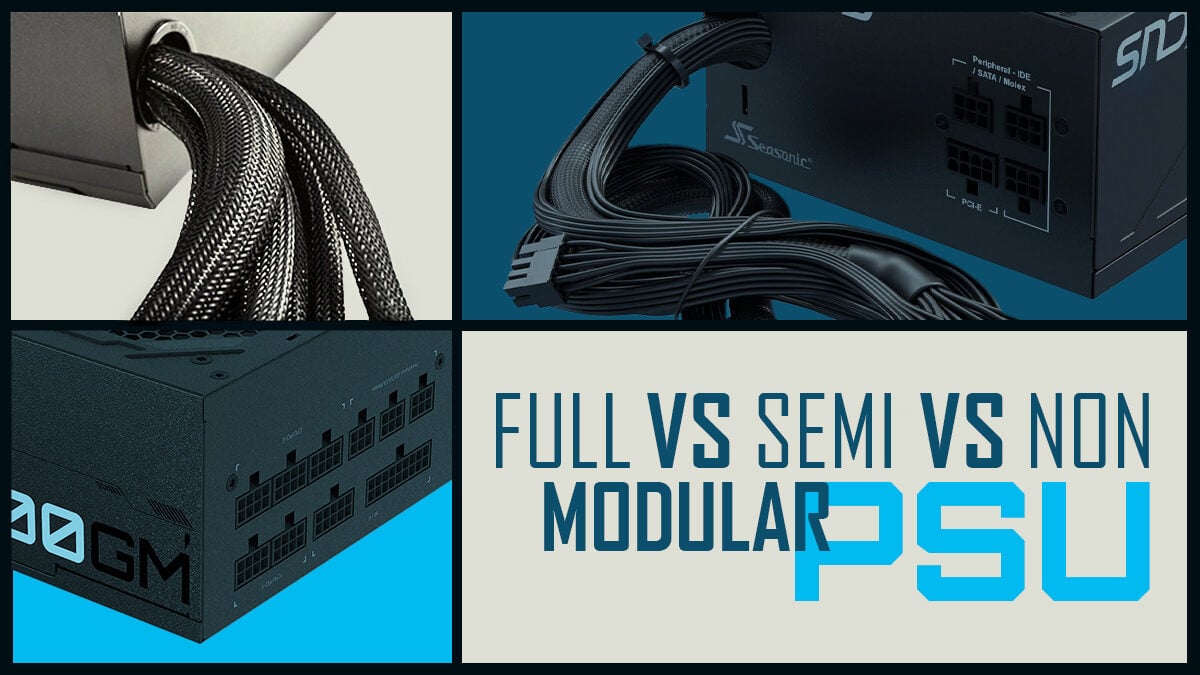

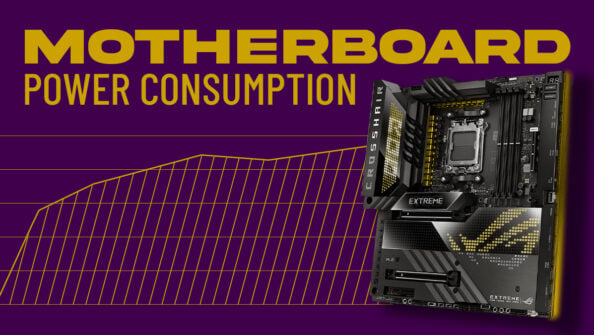
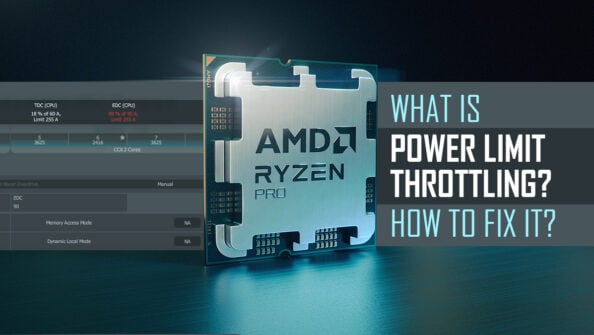


0 Comments