TABLE OF CONTENTS
GeForce Experience, much like many other bespoke programs of its kind, is fairly divisive.
Some praise its ease-of-use and nifty set of features, whereas others can’t stand the sight of it.
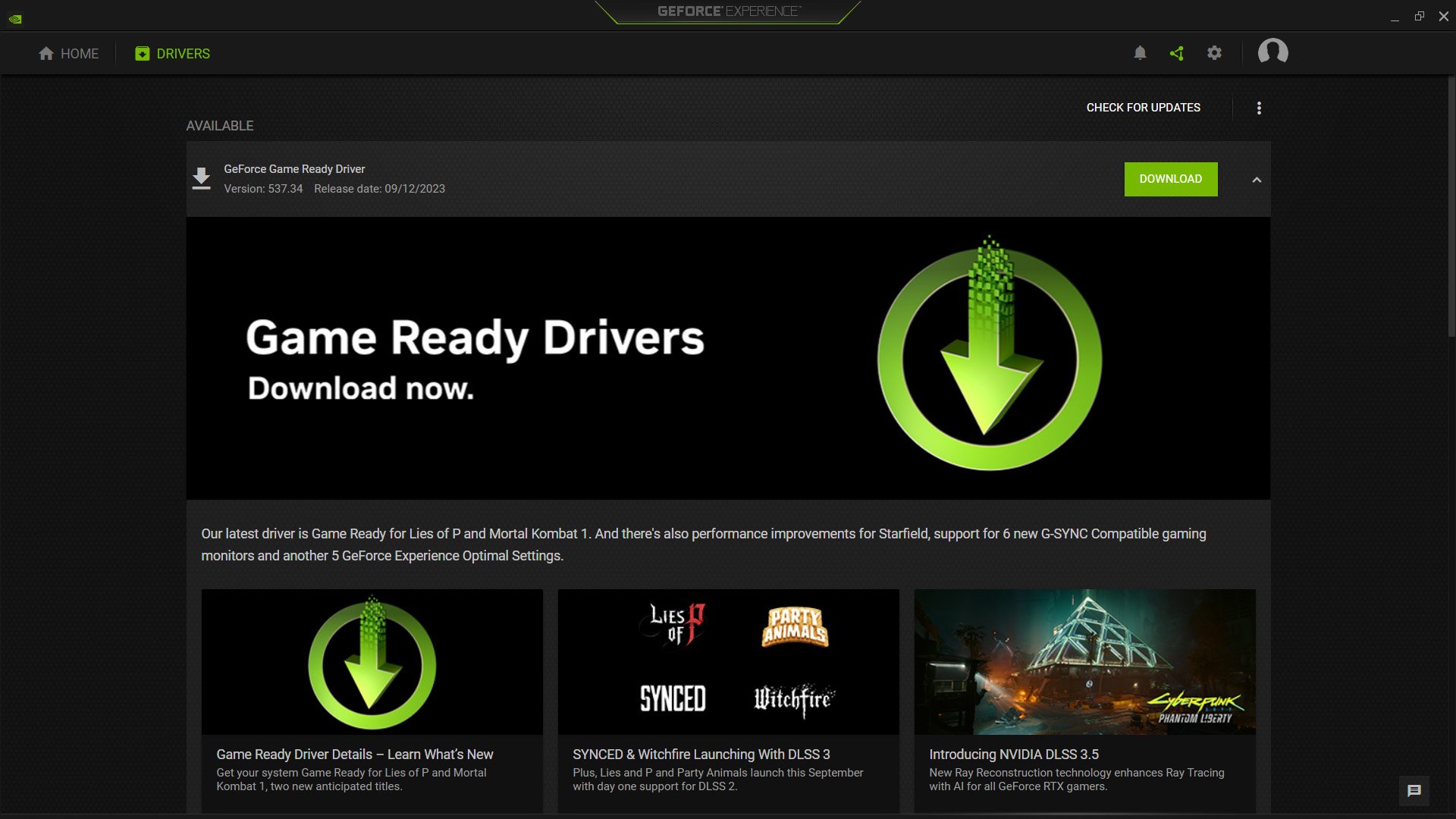
Source: NVIDIA
Some have been harnessing its benefits for years, whereas others have been treating it more like malware than a boon worth mentioning.
The truth, as always, is relative, and it lies somewhere in the middle.
What Is GeForce Experience?
GeForce Experience is essentially a standalone (and, as such, totally optional) suite of tools packed inside a single application which is designed to enhance your gaming experience.
It’s also developed by NVIDIA which means it is only compatible with GTX and RTX graphics cards.
It has a plethora of different features and functions, including: keeping your GPU drivers up-to-date, optimizing your games and their settings, recording and sharing gameplay videos/live streams, keeping track of performance metrics with an in-game overlay, personalizing your gameplay with visual filters, and so on and so forth.
It also comes with a few laptop-specific features like Whisper Mode and Battery Boost.
The former essentially throttles your GPU’s performance so as to reduce the amount of heat it generates and, by proxy, fan noise. The latter does much of the same (by introducing a 30 FPS cap) albeit only when you’re unplugged from the wall.
If you’re interested in seeing whether it makes any kind of difference, make sure to watch the following video from Jarrod’s Tech:
Do You Need GeForce Experience?
You do not. That doesn’t mean you have nothing to gain from installing it, though. The biggest problem, according to most, is that it doesn’t always work as it’s supposed to.
Users have reported numerous different bugs and drops in performance. Moreover, the built-in game optimizer doesn’t always work as advertised and, in some cases, actually sets the wrong in-game settings. The result? Subpar performance and visuals.
It’s an uneven piece of software. Some features work great, others crash at the most random of moments, and others still actually deliver a subpar experience.
It’s a weird mix, all things considered, and while it does provide certain benefits, it’s nonetheless hard to label GeForce Experience as a “must-have.”
You should generally learn how to optimize your in-game settings manually as that way you’ll always have a greater level of control.
For taking screenshots and recording gameplay there are many other, seemingly more polished applications and services.
Having a dedicated program that can easily update your graphics drivers is beneficial, and the same holds true for an easily accessible in-game overlay which can be activated and deactivated with just a single key combination.
Then again, GeForce Experience comes with many other features and peculiarities, most of which probably aren’t all that useful — features and peculiarities which can easily get in the way, too.
The fact that you have to create an account to be able to harness any of these benefits makes it all the more bewildering.
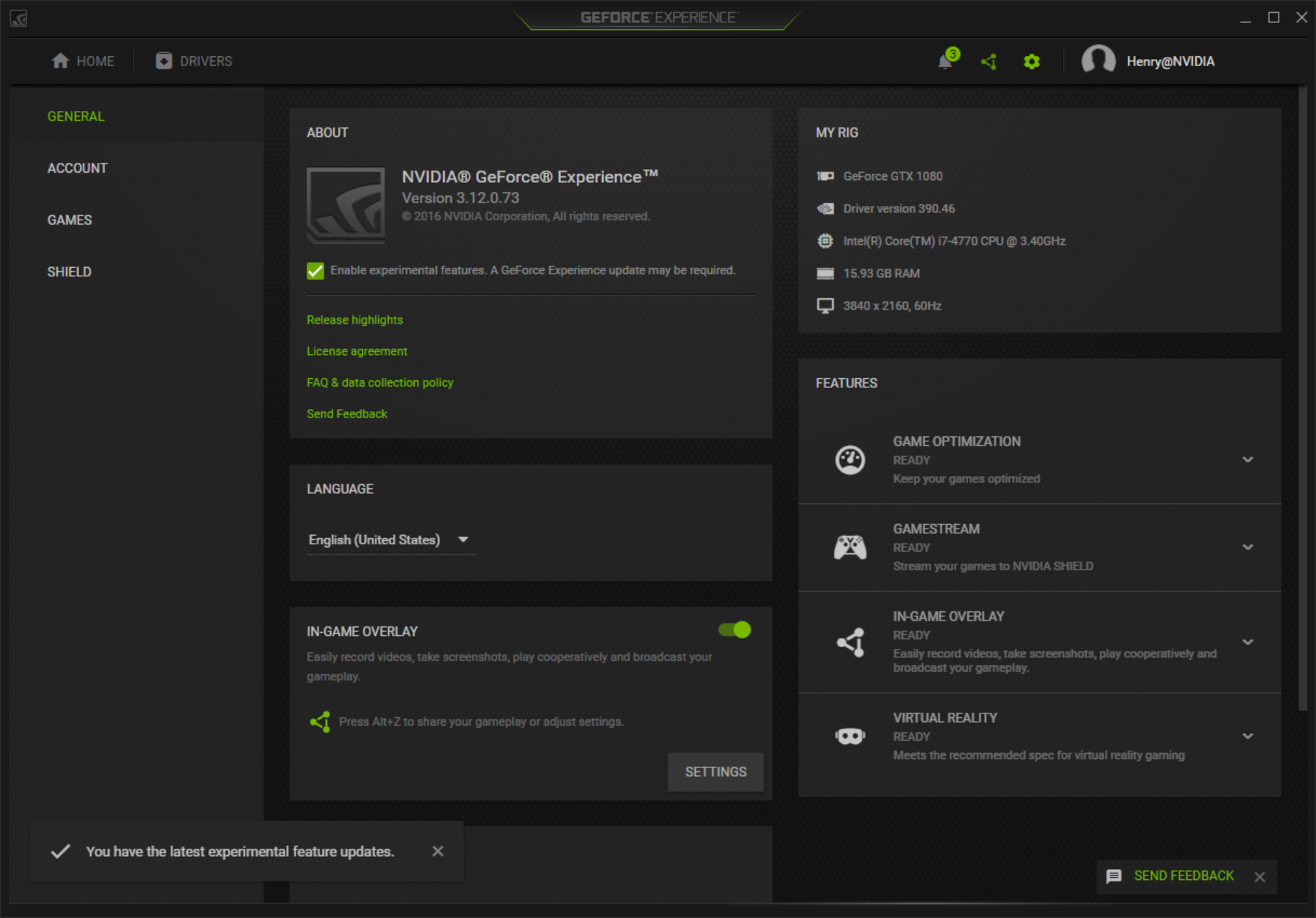
Source: NVIDIA
Why Don’t Gamers Like GeForce Experience?
Gamers are known for having a strong disdain for such companion utilities as, more often than not, they tend to incur some kind of performance penalty — a program such as GeForce Experience can become a resource hog, depending on the way you use it and just how strong a PC you have.
Some of its features are great. Others are superfluous at best. Others still barely work and, at times, can actually be detrimental to your gaming experience.
It’s a mixed bag, all things considered, although it sure does have its benefits.
Then again, the most sought-after features of GeForce Experience can easily be found elsewhere; there are many different third-party applications and programs out there that — while not as unified or seamless — work a lot better, are totally free, have a much broader set of options, and very few bugs to speak of.

Is GeForce Experience Free?
It is, but you will need to make an account to actually be able to use it.
There are no hidden fees nor should using any of its features — like ShadowPlay, for instance — incur a noticeable drop in performance while you’re in-game.
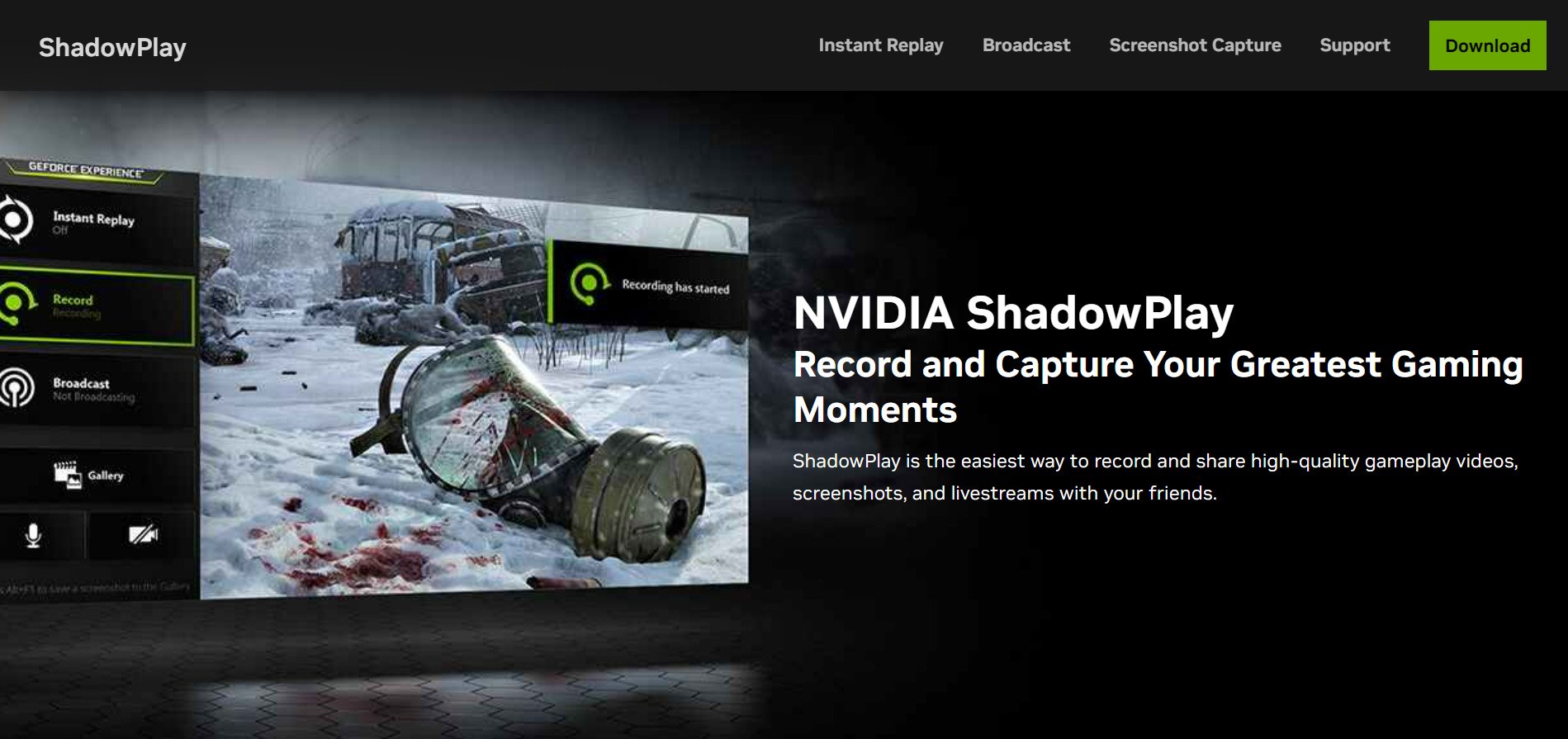
Source: NVIDIA
Then again, your mileage will vary depending on just how powerful a PC you have.
Conclusion
GeForce Experience gets a lot of hate online and, well, at least a part of it is warranted.
Contrary to popular belief, it is a fairly good, feature-rich software “suite,” and it can enhance your gaming experience, so long as you’re aware of its shortcomings, limitations, and flaws.
The biggest issue, other than some of its features not working as advertised and everything being a bit too convoluted, is the fact its biggest strengths can just as easily be harnessed through other third-party tools and applications — programs like OBS, MSI Afterburner, and many others are used by millions of gamers across the globe on a daily basis and, well, there’s a very good reason why.
If you’re interested in learning more about how to best optimize GeForce Experience, make sure to watch the following video:
FAQ
Let’s go over a few potential questions regarding GeForce Experience and all that it entails:
What Does GeForce Experience Do?
It’s essentially a supplementary piece of software for your NVIDIA graphics card.
Once installed, you can use it to record or stream your gameplay, to take screenshots, monitor system performance, update your GPU drivers, find optimal settings for installed games, apply in-game filters and corrections, and so and so forth.
In other words: it contains numerous different features which can be used to improve your gaming experience.
The fact that it doesn’t always work as advertised means that you won’t miss out on much by not installing it. Still, it’s nice to have the option, and there’s no reason why you shouldn’t give it a spin yourself to see if it’s worth your time and attention.
Do I Need to Install GeForce Experience?
You do not need to install GeForce Experience in order to harness your NVIDIA graphics card to its full potential.
You will need to update its drivers manually, though, and — in case you want to stream or record your gameplay — you’ll have to resort to using third-party tools and programs which, in general, work a lot better.
Ditto for taking screenshots and keeping track of your system’s performance through an in-game overlay.
These separate programs aren’t as cohesive, and you will have to fine tune them to your liking before being able to fully utilize their potential, but they’re nonetheless a lot more powerful and are being used by millions of gamers on a daily basis.
Can I Use GeForce Experience on an AMD Graphics Card?
You cannot. GeForce Experience requires you to have an NVIDIA graphics card — regardless if you’re gaming on a PC or a laptop.
Fortunately, AMD has its own utility software package called Radeon Software: Adrenaline Edition, and, needless to say, it offers many of the same features and then some.
It’s much more streamlined and offers a much greater level of control than one would expect.
It’s not without its quirks, obviously, but installing it is essentially a no-brainer as opposed to NVIDIA’ GeForce Experience.
If you’re interested in seeing how they stack up against each other, make sure to watch the following video:
Over to You
What are your thoughts on NVIDIA’s GeForce Experience? Have you ever used it and, if so, what was that experience (no pun intended) like? Let us know in the comment section down below and, in case you need any help, head over to our forum and ask away!


![Lumion System Requirements & PC-Recommendations [Updated] Lumion System Requirements & PC-Recommendations [Updated]](https://www.cgdirector.com/wp-content/uploads/media/2022/09/Lumion-System-Requirements-PC-Recommendations-Twitter-594x335.jpg)
![CPUs with the highest Single-Core Performance [Updated List] CPUs with the highest Single-Core Performance [Updated List]](https://www.cgdirector.com/wp-content/uploads/media/2022/08/CPUs-with-high-single-core-performance-Twitter-Kopie-594x335.jpg)
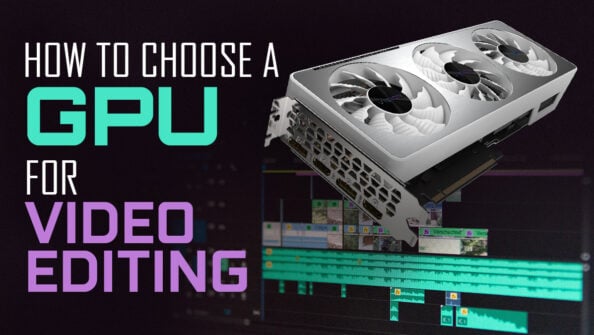

0 Comments