TABLE OF CONTENTS
GPU fans not spinning can cause all sorts of problems, from overheating and damaging the GPU to good old thermal throttling.

Image Credit: MSI
No matter what your workloads look like, addressing the issues of GPU fans not working properly should be on top of your to-do list.
But first, let’s figure out if the fans are even supposed to spin:
Perhaps Your GPU Fans Don’t Need Fixing
A common reason why the GPU fans aren’t running is that it’s in idle mode.
If that’s the case, you don’t need to do any further examinations as the card’s fans are likely to start spinning as soon as the GPU’s load starts ramping up.
How to check whether or not your GPU’s fans aren’t spinning because it’s in idle mode?
It’s simple – the easiest way is to check your GPU’s temperature with its driver software or a third-party tool like Open Hardware Monitor.
If it’s below a certain threshold, let’s say 50C, then the default fan curve might be the reason why the fans are not spinning.
But, as soon as there’s load that puts strain on the GPU, it will heat up and cause the fan curve settings to activate the fans.
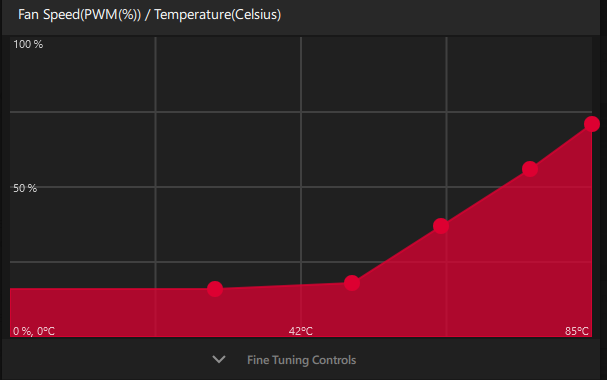
Screenshot of my fan curve settings in AMD Radeon Software
If you’re an advanced user, both Nvidia and AMD allow you to adjust fan curve settings through their driver software, GeForce Experience, and Radeon Software respectively.
GPU Fans Not Working – Causes and Solutions
To properly address GPU Fans not spinning even though they’re supposed to, we need to look at the most common causes and the easiest solutions:
Dust Build-Up on the GPU Fan Blades
Here’s the most common cause of GPU fans not spinning – dust!
After prolonged use, dust and debris can build up inside the heatsink and go all the way up to block the blades from spinning up.
How is that possible? How can a bit of dust prevent fans from spinning?
After all, we’re talking about powerful fans with several thousand RPM…
Yes, GPU fans are powerful, but they have extremely low torque meaning even the slightest obstacle can immobilize the blades and prevent them from starting up.
Solution – Thoroughly Clean the Insides of your PC and GPU
This goes without saying – if you haven’t cleaned your GPU or PC in a while and you’ve noticed the fans are either not spinning or creating weird noises while ramping up, then you’re in for a belated cleaning session.
A can of compressed air is your best friend for this sort of thing. Use it to clean all dust off the blades and the heatsink.

Take the entire PC, remove the side panel and clean it outside so you don’t blow the dust into your room.
Cable Management Issues
Cables blocking the blades is another very common reason why the GPU fans aren’t spinning.
As explained earlier, it only takes a small obstacle to prevent these low-torque fans from ramping up, so cables blocking them is a common issue.
Solution – Move interfering cables
This one is pretty straightforward – just make sure there are no cables near the fans and that’s it.
If there are – either invest some time into better management or force them out of the way with a zip tie or two.
Mechanical Failure
If you’ve already:
- cleaned the insides of the heatsink and fans
- ensured there are no foreign bodies stuck in between the blades
- ensured the fan cables are properly connected
- double-checked that the fan curve isn’t causing the issue
Then I am afraid you’re dealing with a mechanical failure.
Solution – Replace the Fan
If nothing else works out, I’m afraid you will have to replace the fan.
If you know your way around PC hardware, you can just order the part online and do it yourself.
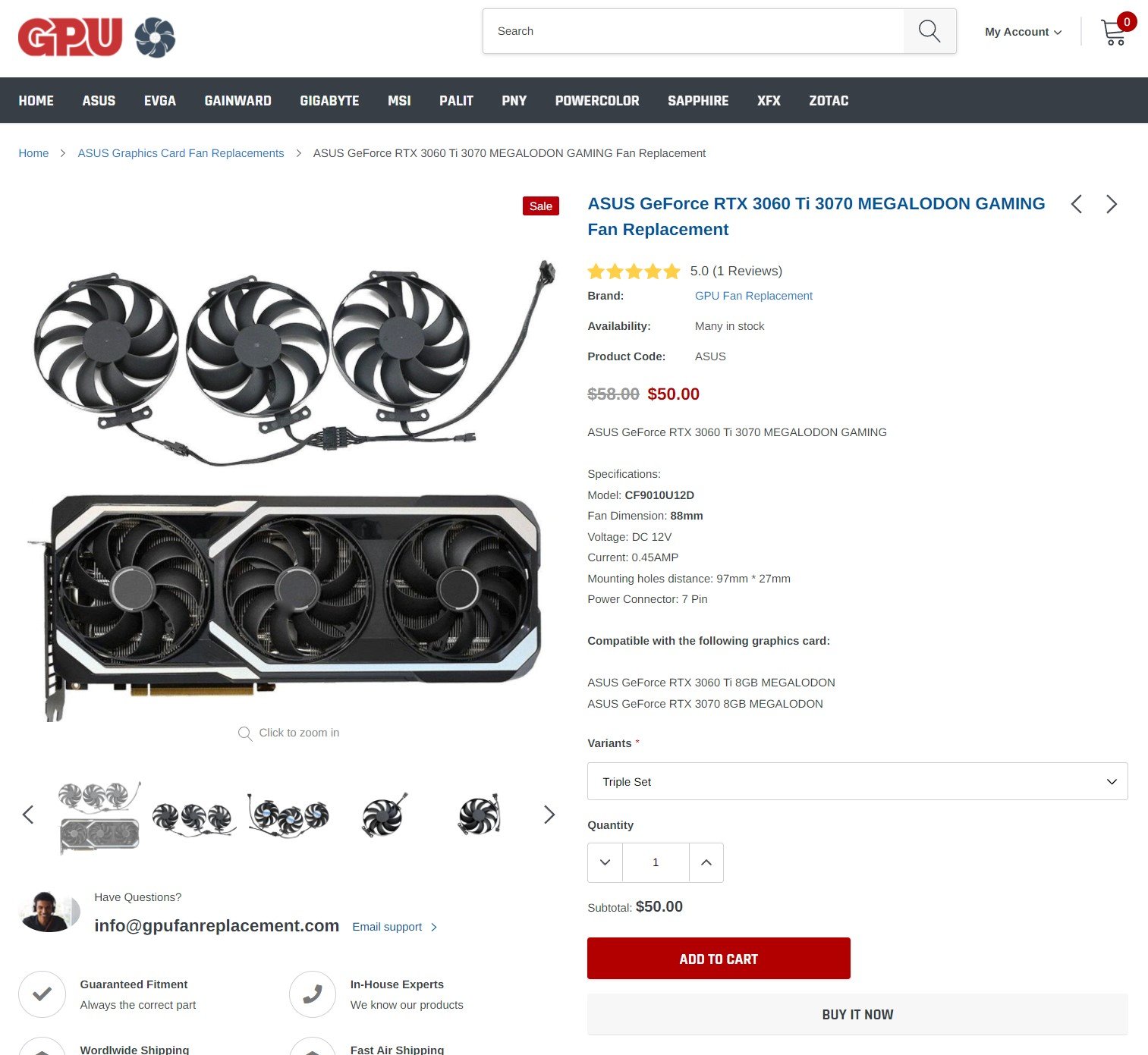
Source: GPU Fan Replacement
If you’d rather not touch an expensive piece of equipment like a GPU, you can always send it in to an authorized service center.
If your card is still under warranty, you can RMA it and either get a brand-new one or get the issue fixed free of charge.
Summary
If you’ve just noticed your GPU fans aren’t spinning even under load, there’s a good chance something’s not right.
If you’ve also noticed your GPU is overheating, then you have a serious problem on your hands.
Thoroughly clean the fan blades; remove dust and debris stuck inside and make sure there are no loose cables stuck between the blades, preventing the fans from spinning.
Another thing worth checking, even if you’ve already done high-load tests, is to double-check that your fan curve isn’t set to 0% all the way through.
It’s an unlikely scenario, but still – it’s better to double-check than to buy a new GPU fan.
If you’ve checked all of the above and your GPU is still overheating and its fans aren’t spinning, I’m afraid you’re looking at a mechanical failure.
This means you’ll have to:
- A – RMA it if it is still under warranty
- B – order new fans for your GPU
- C – send your GPU to a licensed service provider
FAQ
Can GPU fans not spinning cause overheating?
Yes, if your GPU fans aren’t spinning properly, which can be a result of a number of things, then your GPU can start overheating.
You must get to the bottom of the issue and figure out why the fans aren’t spinning, so you can work on the solution.
In some cases, though, idling GPU fans won’t cause overheating.
How is that possible? Well, if the card is in idle mode (f.e. >50c), its fans won’t start spinning until the GPU temperature goes above the threshold.
Can GPU fans not spinning cause thermal throttling?
It depends on the reason why they’re not spinning.
If it’s a mechanical failure, dust debris build-up, or a stuck cable, then the GPU is likely to thermal throttle under heavy loads.
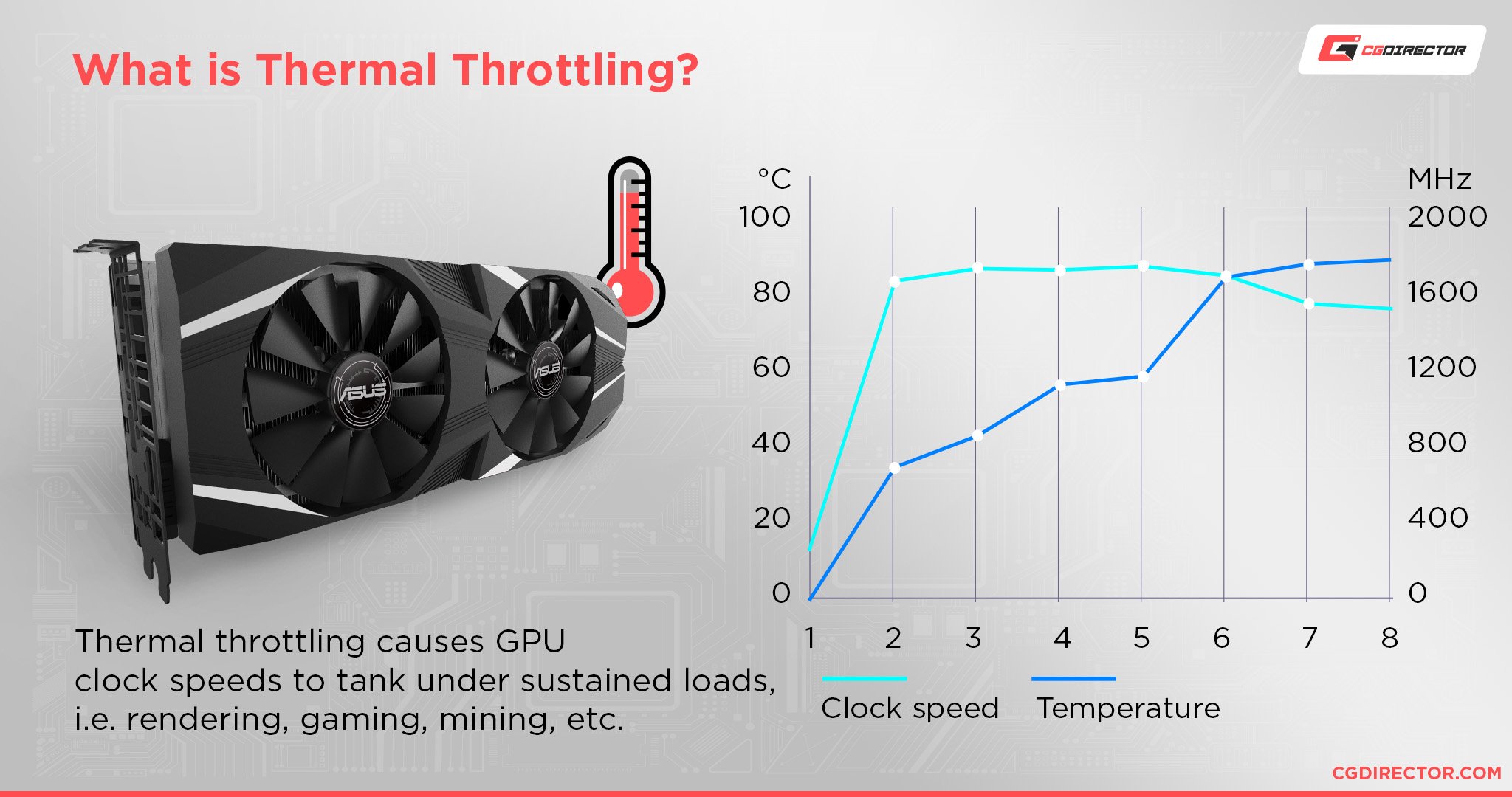
The same goes for custom fan curves that weren’t properly tested or straight-up copied from the internet.
Do GPU fans always spin?
No, GPU fans don’t always spin.
The fans will only start spinning once the GPU has reached a certain temperature.
Prior to that, the fans will stay put, as the card’s heatsink will be enough to provide proper heat alleviation for light(er) loads.
When do GPU fans start spinning?
As soon as the load increases, the card’s temperature will ramp up and the fans will turn on to lower it.
This is controlled by the card’s fan curve which can be adjusted through the AMD/Nvidia driver software.
Over to You
Are you having trouble with your GPU? Leave a comment below or on our forum and let me know if you have any questions.


![Graphics Card (GPU) Not Detected [How to Fix] Graphics Card (GPU) Not Detected [How to Fix]](https://www.cgdirector.com/wp-content/uploads/media/2024/01/Graphics-Card-GPU-Not-Detected-CGDIRECTOR-Twitter-594x335.jpg)
![How To Check If a GPU Is Working Properly? [With Tests] How To Check If a GPU Is Working Properly? [With Tests]](https://www.cgdirector.com/wp-content/uploads/media/2023/06/How-To-Check-If-a-GPU-Is-Working-Properly-With-Tests-Twitter-594x335.jpg)
![How To Clean Your Graphics Card / GPU [The easy way] How To Clean Your Graphics Card / GPU [The easy way]](https://www.cgdirector.com/wp-content/uploads/media/2022/06/How-to-Clean-Your-Graphics-Card-GPU-Twitter-594x335.jpg)

4 Comments
16 June, 2022
My GPU Fans spin but will stop soon as I put the GPU under load. I have a GTX 1050ti. I cleaned the card so no dust build up or any cables in the way. I used MSI Afterburner to keep the fans running at a constant speed and i also used a custom fan curve so they run at different speeds according to the temps but in either case as soon as I open a game the fans will stop and the card will peak @ 82゜Celsius. It’s a Gigabyte GTX 1050 TI windforce
19 June, 2022
Hey Lebo,
Well, if the temps are reported correctly, that should rule out the sensors being broken. Did you think about upgrading the firmware or RMAing it if it’s still under warranty?
What happens if you set the fan speeds higher in msi afterburner? to Max? Do the fans ramp up just fine then?
Cheers,
Alex
17 August, 2022
Using MSI afterbuner the fans ramp up perfectly fine I can set any speed and they will stick to that speed. Its only as soon as a game gets going that the fans will come to a complete stop. In my efforts I completely re installed the firmware and the results were the same. I found an alternative fix by lowering power target to 79%. My thoughts are (and again I could be wrong but…) it could be a problem with either my PSU not delivering enough power or the way my motherboard is handling the power distribution since my GPU doesn’t have power connector pins and draws all of its power from the PCI-e slot.
6 April, 2023
My GPU fan is spinning 100percentage and doesn’t stop it didn’t do this before