TABLE OF CONTENTS
The process of building a PC can, at times, seem exceedingly complicated, what with there being quite some hurdles for one to overcome.
That, at least in part, is because of the many power cables you’re supposed to connect and all the many components you have to connect them to.
Graphics cards, in particular, tend to stand out — they’re often comically large with humongous heatsinks, numerous fans, and shrouds that are either pitch black or laden with RGB.
That’s why they’re so alluring, too, but those who’ve never really “dealt” with today’s power-hungry GPUs can (and most often will) feel a bit overwhelmed.
And then, to top it all off, there’s at least one cable sticking out — a cable so thin you cannot help but wonder: will it be up to the task of “feeding” your (potentially quite gargantuan) GPU with enough power?
The fact that there are multiple different power connectors (all of which happen to look alike) only makes this whole thing that much more complicated.
Fortunately, there’s a finite number of cables and connectors that can serve as a link between your GPU and PSU.
The list itself is actually quite short and while it could expand and grow in the future, such changes (or additions, rather) are exceedingly rare and only happen once in a blue moon.
The reason why we’re saying this particular part of building a PC is rather simple: you only need to learn the difference between these connectors once and you’ll be set for the years if not even decades to come!
So, with that little introduction out of the way, let’s dive into the nitty-gritty!
6-Pin Power Connector
In absolutely all scenarios, your motherboard will provide up to 75W of power to your GPU through the PCI Express x16 slot. Most graphics cards, however, need a fair bit more than that, which is where the “basic” 6-pin power connector comes into play.
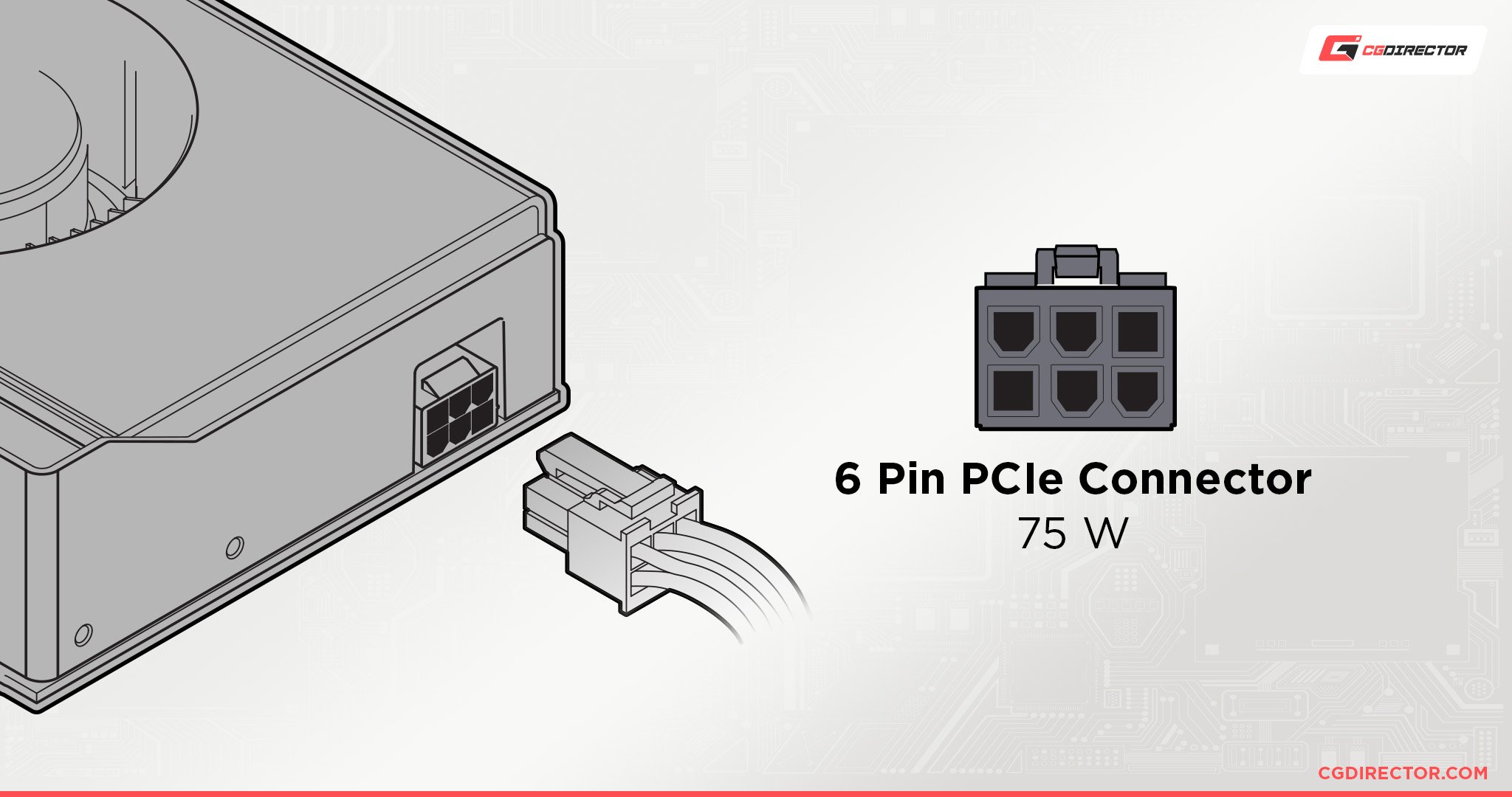
This cable provides an additional 75W which, when combined with the aforementioned sum, results in a total of 150W. For most entry- and mid-range graphics cards (especially older ones), this amount will suffice.
The higher up the product stack you go, however, the more power-hungry the GPUs become. In that case, a singular 6-pin isn’t going to cut it.
6+2-pin and 8-pin Power Connectors
A 6+2-pin connector is, for all intents and purposes, an 8-pin one — it’s just divided into two parts, so you could also use it as a 6-pin power cable if need be.
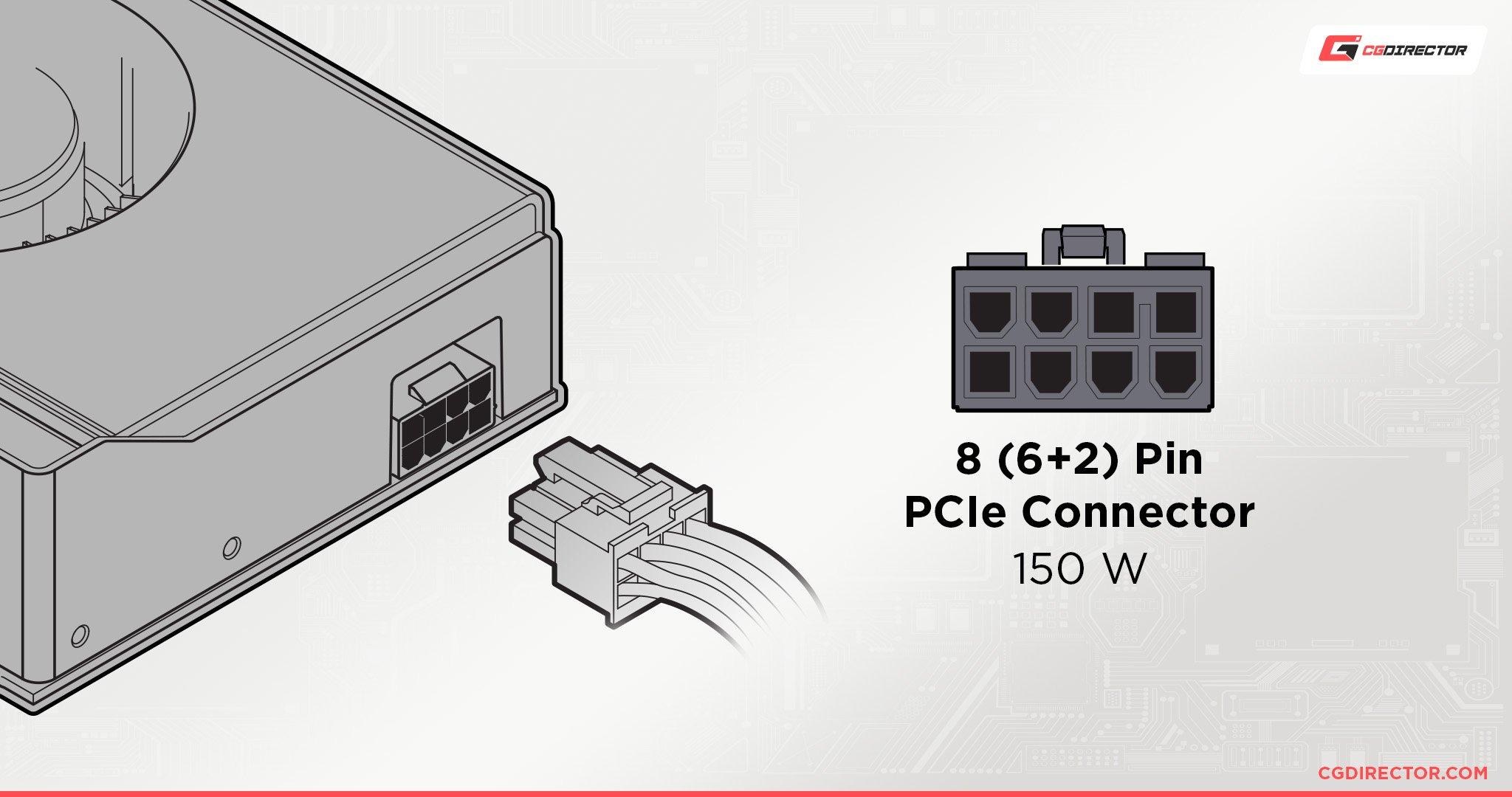
Even though it might look similar to the regular 6-pin, this 8-pin cable are rated for a whopping 150W which, when combined with the 75W from the PCIe slot, amounts to a very respectable 225W.
Some graphics cards require just a single 8-pin connector. Others, however, need two. Others still get their power through a 6- and an 8-pin connector (300W in total).
On the rarest of occasions, you might encounter a triple 8-pin set-up, but that kind of thing is basically reserved for the most power-hungry GPUs that are “built” to be tinkered with and overclocked.
Editor’s Note: All power draw numbers listed here are from the ATX spec for PSUs. And remember, specs aren’t limits. The actual power a cable will and can carry depends on quite a bit more.
For example, transient spikes can draw up to 2x the average power draw for an instant. As you can see below, the Vega64, a 250W~ card, spikes up to 420W for 0.3 milliseconds!
Image Source – Igor’s Lab
Whether your cable can handle all this power comes down to the gauge of the copper used and the overall quality of the power supply in question. Plus, the 6+2 Molex Mini-Fit Jr Power Connector (the plastic PCIe power connector) can safely handle up to 288W (8A*3 * 12V): Source
It’s because the 150W spec isn’t really a limit that we stress buying good quality power supplies for workstations and other high-load systems. And it’s also why it’s usually a bad idea to use pig-tails to power graphics cards. If you have a 400W graphics card, and you’re powering it with pig-tails – you’re sending a whopping 27 Amps down a single set of wires. In my book, that’s just asking for trouble as you’re leaning very heavily on the quality of your PSU. Always use two separate cables whenever possible.
12-pin Power Connector
NVIDIA’s decision to create a bespoke 12-pin power connector for its top-of-the-line RTX 3000 series GPUs was heavily criticized, but at least it introduced a bit of chaos in an otherwise fairly stale segment of PC building.
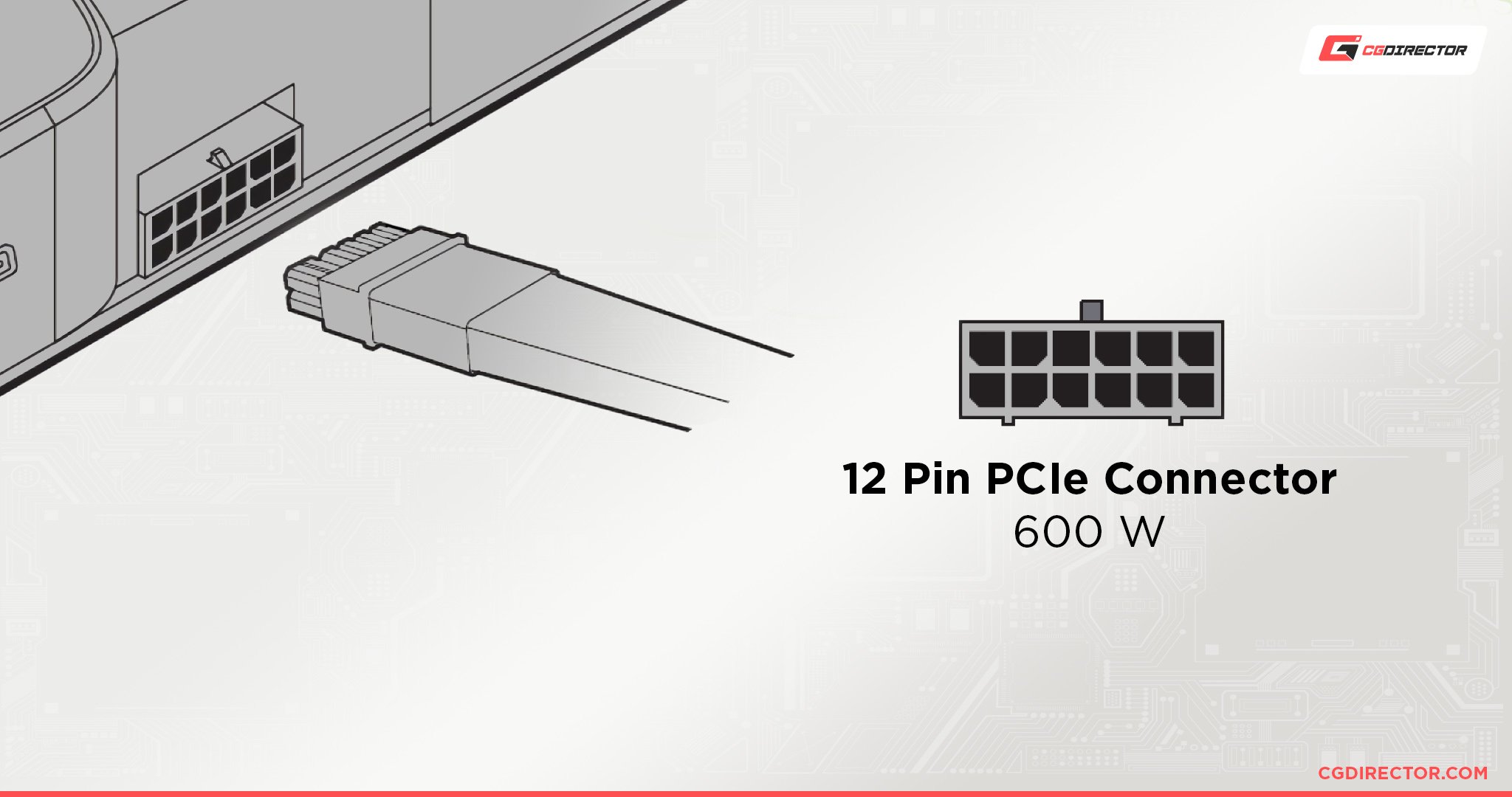
Interestingly enough, it’s actually the same width as a standard 8-pin connector because the pins themselves are a fair bit smaller than we’ve come to expect.
NVIDIA, fortunately, decided to bundle their Founders Edition GPUs with an adapter that converts a 12-pin connector to dual 8-pin ones, therefore ensuring total compatibility with existing power supplies.
By the looks of it, though, we’ll all have to switch over to this nascent new “standard” sooner or later, what with future GPUs needing more power than ever before.
How Much Power Does Each GPU Power Connector Provide?
Your GPU will always be able to draw up to 75W through the motherboard itself. That’s the “base” amount.
A single 6-pin power connector will provide an additional 75W, therefore resulting in 150W of total power.
Swap that one out for an 8-pin power connector (150W) and that number automatically rises to 225W.
You can also get the same amount with two separate 6-pin connectors — 75W+75W+75W.
A 6+8-pin set-up (along with the PCI Express x16 slot) will provide up to 300W of total power to just your GPU.
If your particular model needs even more than that, you’ll have to connect two 8-pin connectors which — when combined with the PCIe slot — can provide a whopping 375W of power.
If you’re by any chance overwhelmed with this staggering amount of information, here’s a nifty little table with everything categorized and laid out:
| GPU Power Cable Guide — Total Power Provided | ||||
|---|---|---|---|---|
| PCIe x16 Slot | 6-pin Connector | 8-pin Connector | 12-pin Connector | Total Power |
| 75W | — | — | — | 75W |
| 75W | 75W | — | — | 150W |
| 75W | 2 x 75W | — | — | 225W |
| 75W | — | 150W | — | 225W |
| 75W | 75W | 150W | — | 300W |
| 75W | — | 2 x 150W | — | 375W |
| 75W | — | 3 x 150W | — | 525W |
| 75W | — | — | 600W | 675W |
| 75W | — | — | 2 x 600W | 1275W |
That last row is more of a hypothetical, but given NVIDIA and AMD’s willingness to create huge, power-hungry behemoths, one can easily envision a future (one that isn’t that far off) in which dual 12-pin power connectors become the norm — along with 8K/12K gaming.
FAQ
Let’s go over a few questions you might have regarding GPU power cables and all that they entail:
How Many GPU Power Connectors Are There?
Right now, at the time of this writing, you can only encounter four different connectors: 6-pin, 6+2-pin, 8-pin, and 12-pin.
The two in the middle are the exact same thing but come in slightly different designs so as to ensure maximum hardware/PSU compatibility.
How Many Power Cables Does My GPU Need?
That depends on your particular model. It, at the very least, needs a single 6-pin power connector.
If it’s a mid-range GPU, then it’ll feature either dual 6-pin connectors or, alternatively, a single 8-pin one. Both configurations provide the exact same amount of power (150W).
The higher up the product stack you go the more power you’ll have to provide.
Higher-end GPUs will most often require a 6- and an 8-pin connector, with the most powerful ones needing two 8-pin connectors in order to work properly and push those incredibly high frame rates and resolutions.
Triple 8-pin set-ups are reserved for the absolute best and most power-hungry graphics cards on the market.
Do All Graphics Cards Require Additional Power?
There’s actually a fairly solid number of GPUs on the market that don’t require any additional power from your PSU. The motherboard itself always supplies up to 75W.
These GPUs are on the weaker side, though. They’re not bad by any stretch of the imagination, but they are limited when it comes to what they can do and how many frames they can push.
The most powerful one you can get — at the time of this writing, at least — is the AMD RX 6400 (RDNA 2).
Can I Accidentally Connect the Wrong PSU Cable to My GPU?
That, fortunately, is not possible.
Most PSU cables are either keyed, clipped or both. This, in turn, means they can only go in one way and into their respective slots.
CPU and GPU cables might look the same (at a glance, at least), but they’re in no way interchangeable, and the same goes for all other PSU cables and connectors as well.
Over to You
What kind of GPU are you running and how power-hungry is it? Let us know in the comment section down below, and in case you need any help, head over to our forum and ask away!
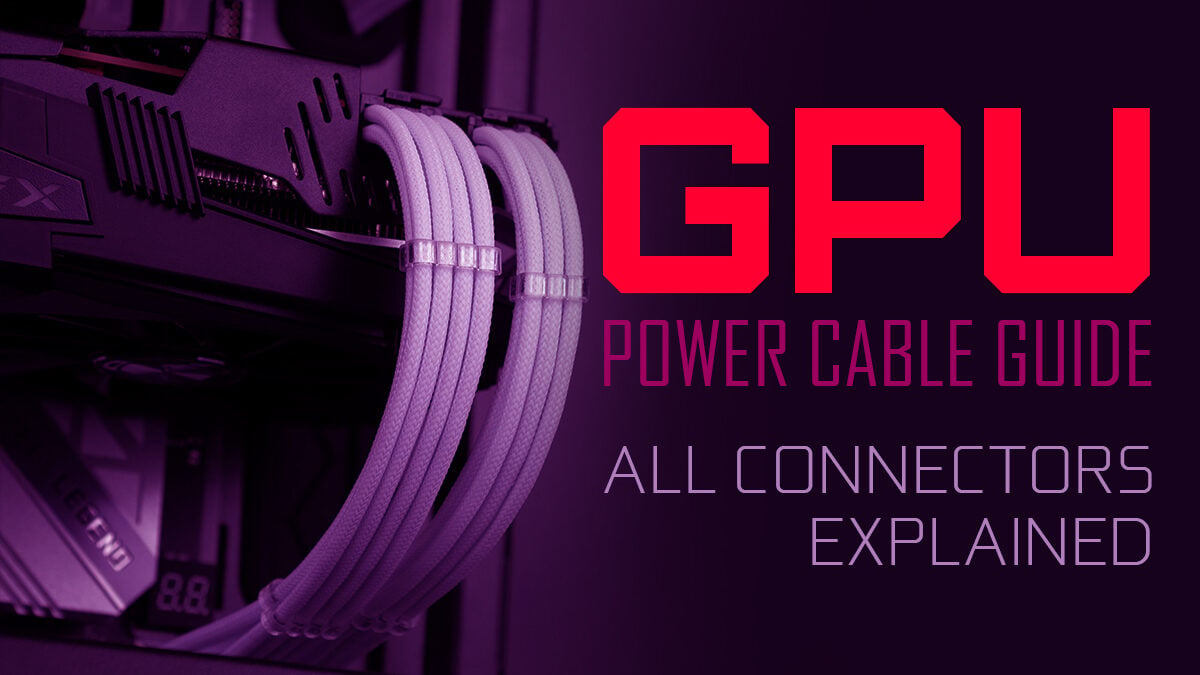
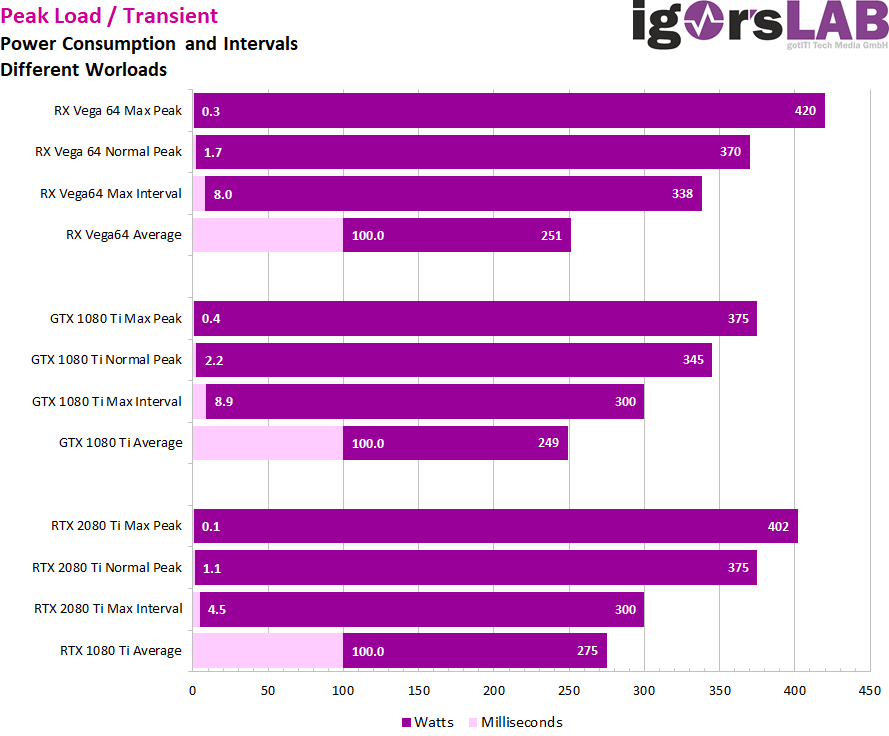
![Guide to Undervolting your GPU [Step by Step] Guide to Undervolting your GPU [Step by Step]](https://www.cgdirector.com/wp-content/uploads/media/2024/04/Guide-to-Undervolting-your-GPU-Twitter-594x335.jpg)

![Are Intel ARC GPUs Any Good? [2024 Update] Are Intel ARC GPUs Any Good? [2024 Update]](https://www.cgdirector.com/wp-content/uploads/media/2024/02/Are-Intel-ARC-GPUs-Any-Good-Twitter-594x335.jpg)
![Graphics Card (GPU) Not Detected [How to Fix] Graphics Card (GPU) Not Detected [How to Fix]](https://www.cgdirector.com/wp-content/uploads/media/2024/01/Graphics-Card-GPU-Not-Detected-CGDIRECTOR-Twitter-594x335.jpg)

10 Comments
28 December, 2023
Hi.
Do you have images of the sockets themselves? Someone is offering a used GPU for sale and I need to know exactly what I’m dealing with.
Incidentally, I must inform you that your article omits something very important. Until very recently most nVidia “Quadro” workstation GPUs required an auxiliary power cable terminating in an 8-pin ATX CPU plug. Some server power supplies have multiple 8-pin ATX CPU cables coming out of them. These cards could draw well over 250 watts and were therefore were normally sold with an adapter to which you had to connect multiple separate 8-pin PCIe cables, conceptually similar to the new 12+4 connector for the high end 4000 series GPUs from nVidia. If you get a used one and it doesn’t have the adapter, it may be non-trivial to obtain one at a price that makes your bargain used GPU remain a bargain. These GPUs normally have multiple Displayport and sometimes, for older ones, DVI connectors, so if you are using HDMI like everyone else in Current Year you’ll need an adapter for that, too.