TABLE OF CONTENTS
You might’ve wondered: how many CPU cores do you need?
There is an answer to that question, but the specific answer is going to vary depending on your specific use case and needs.
Fortunately, I should have you fairly well-covered in this regard, since I’ll be covering those use cases and how they scale to certain core counts below.
With that established, let’s get into everything you need to know to answer the question: How many CPU cores do I need?
A Quick Rundown of CPU Cores, CPU Threads, and CPU Architecture
If you’re sure you have a thorough understanding of concepts like CPU cores, CPU threads, and CPU architecture, you can go ahead and skip on down to whichever header best answers your questions.
If you aren’t sure what those things mean, though, it’s important to take a moment to establish them.
So, let’s start with CPU cores and threads. Once upon a time, this was a distinction without a distinction, as one physical CPU core would equal one CPU thread for the operating system to use.
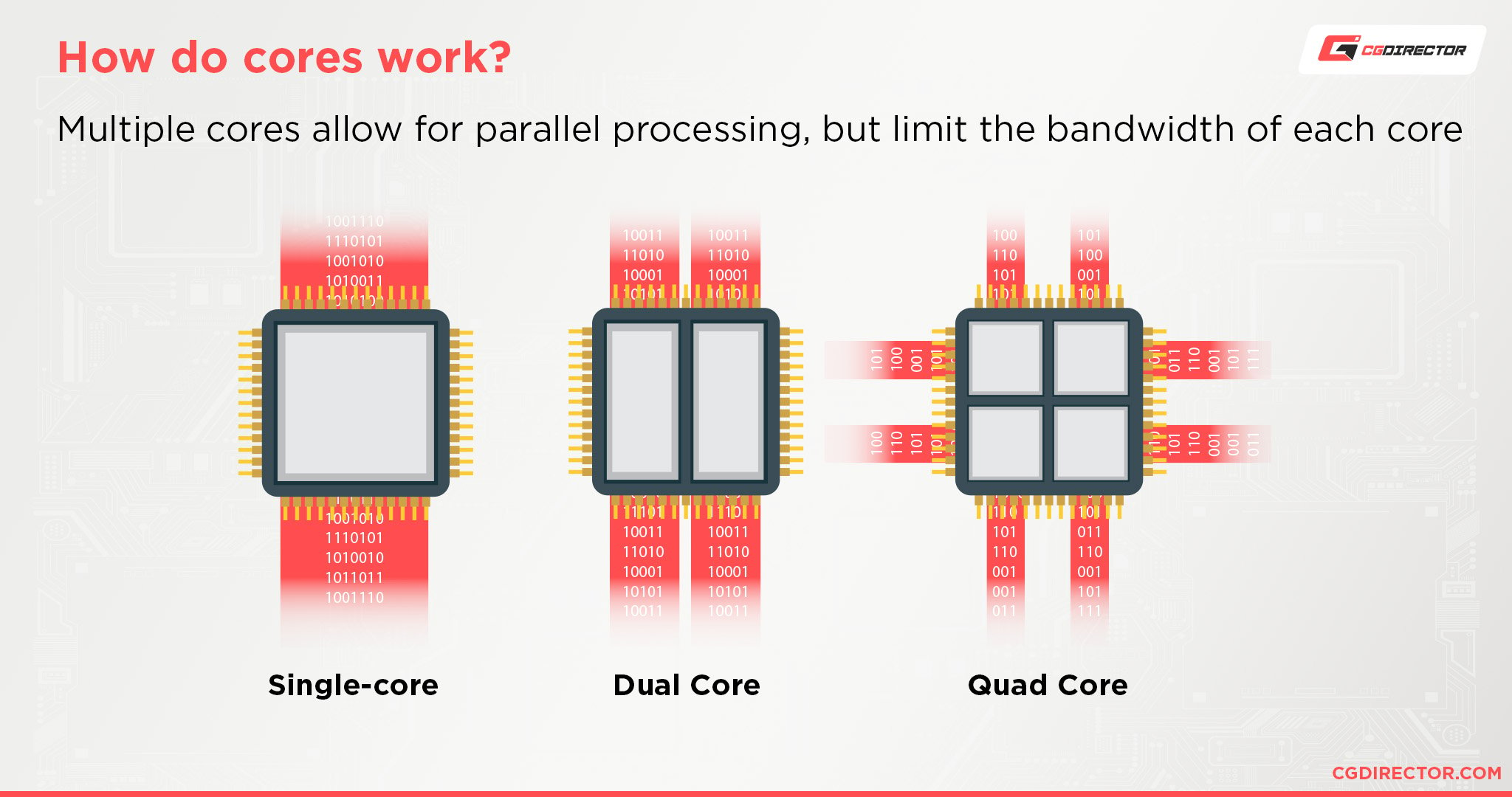
In fact, what we call “Cores” on a CPU today used to just be called the CPU, because prior to multi-core CPUs, all CPUs only had a single processing core alongside necessary silicon, like on-die cache.
Where things got interesting is when multi-core CPU architectures were introduced in the early 2000s, and not long thereafter, a feature called Simultaneous Multi-Threading (SMT, or Hyperthreading under Intel’s marketing) joined them.
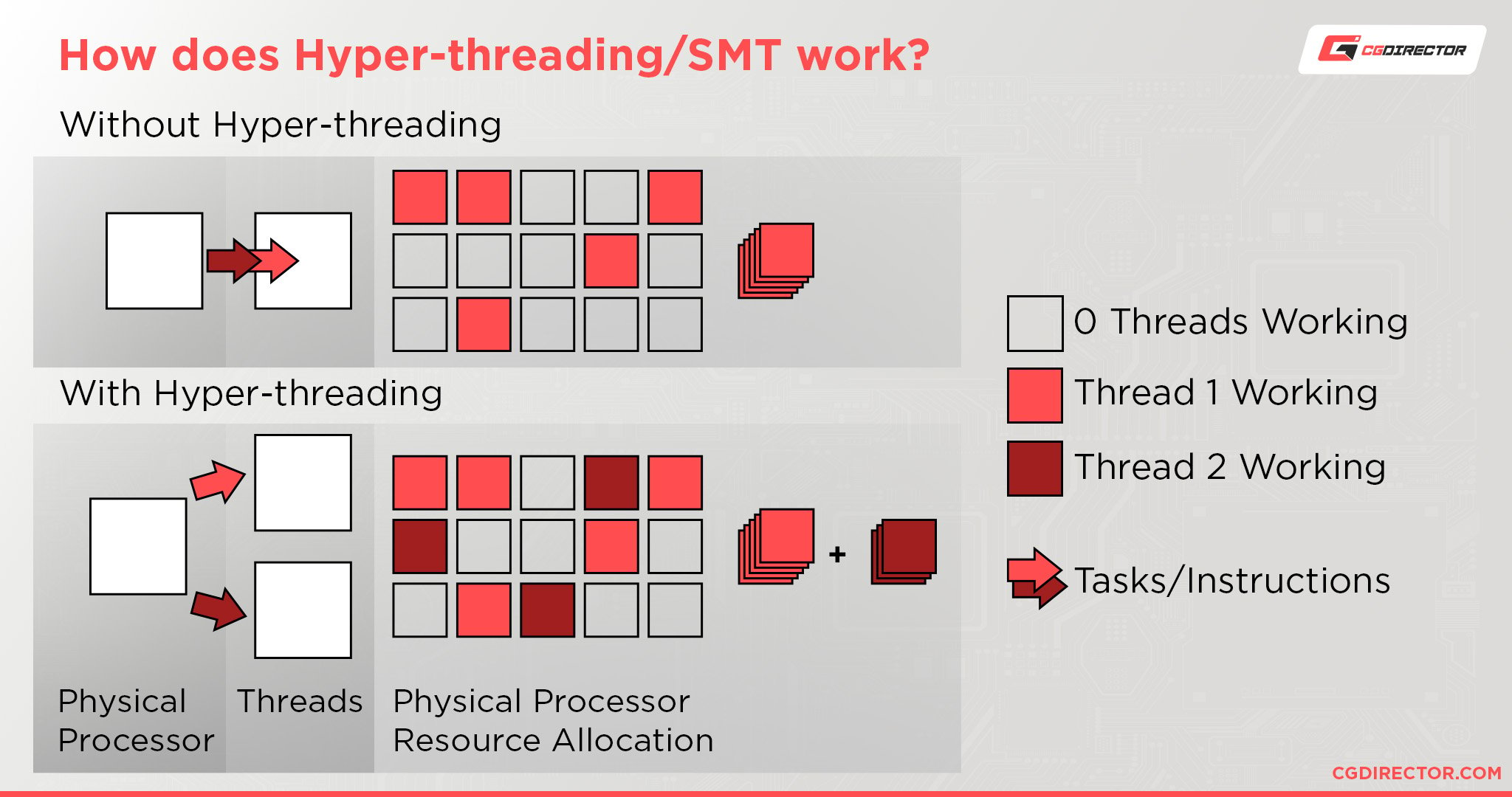
A CPU with multiple cores is just a CPU with more than one processing unit.
Without SMT, each of these CPU cores is read as individual software “threads” for the operating system to use. With SMT, however, each of these cores is instead read as two software threads*, which can serve to improve performance in many workloads.
So if you’re thinking about CPU cores, you should definitely be considering threads, too.
Now, SMT doesn’t suddenly make a CPU two times more powerful. What it does do is improve its performance in workloads that can effectively use parallel processing (like rendering), or otherwise optimize for multiple CPU cores.
For things like gaming, SMT doesn’t tend to impact performance very much- if gaming is the only thing you’re doing, anyway.
*E-cores in Intel’s new CPUs do not support SMT, and so still remain as 1 core = 1 thread to the OS, even when SMT for the P-cores is enabled. More on that distinction later.
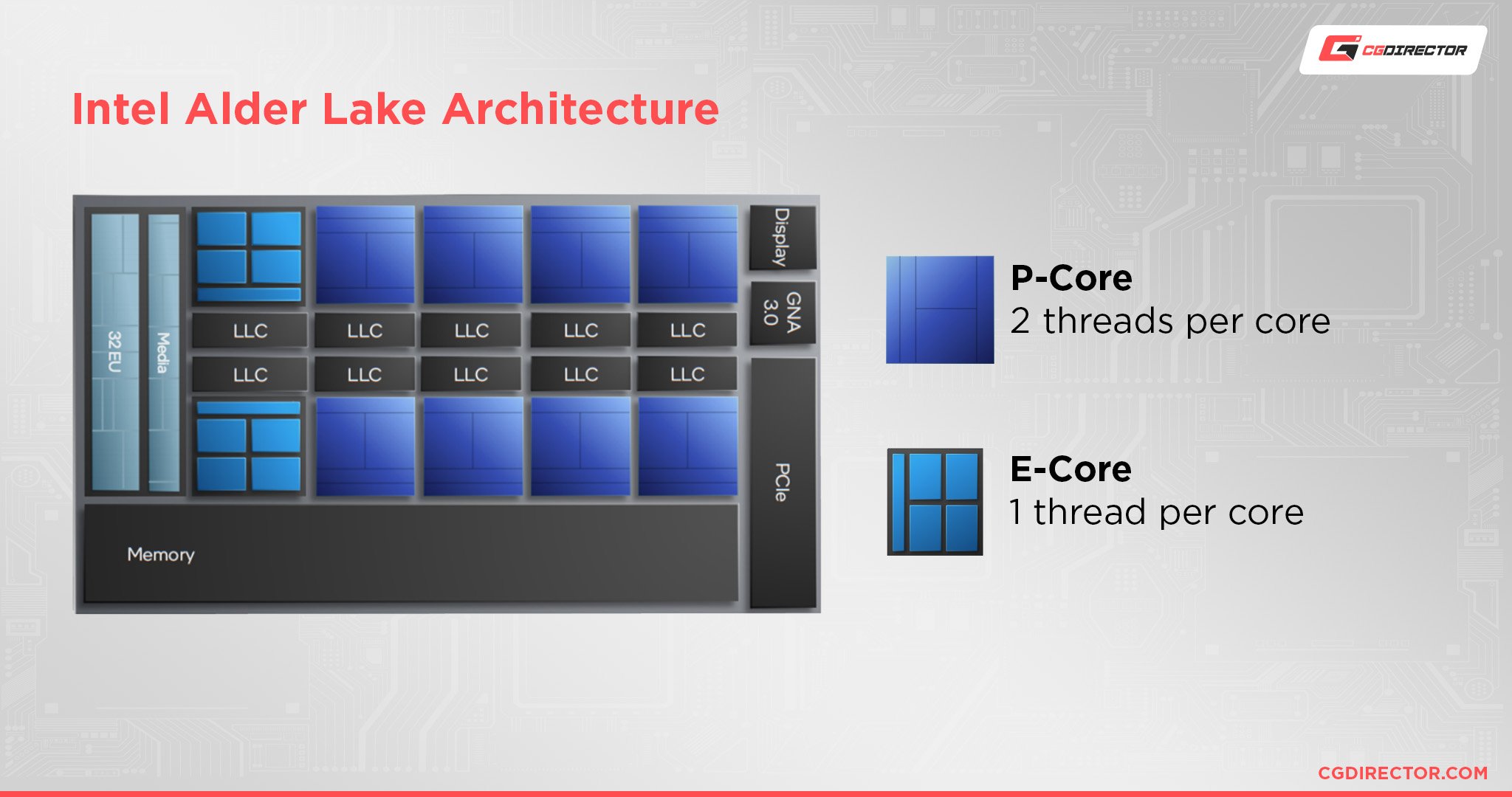
How Many CPU Cores Do I Need For Common Desktop Use?
Assuming the use of a decently modern CPU architecture, you don’t need very many CPU cores for common desktop use like web browsing, light image editing, media consumption, etc.
Modern CPU cores are pretty fast, so in some cases, even a dual-core CPU with SMT enabled can prove more than enough for basic desktop use and multitasking.
If you’re running into bottlenecks in common desktop use, it’s less likely to be because you don’t have enough CPU cores and more likely due to something like not having enough RAM, especially if you’re doing very heavy web browsing.
So for common desktop use, 2-4 cores should be enough for your needs.
Heavier-duty desktop workloads, like file compression, can be a different story, though. Compressing large files can be fairly intensive on both CPU resources and storage bandwidth, and performance scales pretty linearly in accordance with those two factors.
This is largely limited to more power-user and professional workloads than common use. though.
How Many CPU Cores Do I Need For Gaming?
This is where things get a little bit more interesting because the answer varies.
First, it’s important to remember that very few applications are built to utilize multiple cores at a time, and the ones that are are not usually doing things in real-time.
For example, some professional workloads like video encoding do great distributed across as many cores as is available, and because there isn’t any concern of latency, the whole task can be distributed across the CPU pretty much as it pleases.
This is not the case with a video game, where the goal is to render as many frames per second as possible (or at least, to hit a certain framerate cap as consistently as possible) in real-time, as they are needed.
There are a lot of real-time calculations that go into a video game, and for decades, that meant most games weren’t really equipped to use more than a few CPU cores at a time.
With modern game engines, this has improved a good bit. The latest game engines of today can distribute their workloads across multiple CPU cores with some level of efficiency, but there are still diminishing returns past a certain point.
Plus, the raw core count isn’t really the king of performance in gaming like it can be in other workloads: per-core CPU speed and GPU power often have a bigger impact on performance than CPU core count.
Overall, I wouldn’t recommend a CPU with less than 4 cores for a modern gamer.
If anything, I would tell them to opt for a six-core or an eight-core if they’re hoping to also push their framerates above 60 FPS, since CPU power directly correlates to the maximum possible framerate you can achieve in a game.
Doesn’t matter how fast your GPU is if the CPU can’t feed information to it fast enough.
Important note on CPU cores and gaming performance: unless you’re also doing something else in parallel, SMT being enabled or disabled will have little impact on your gaming performance.
Since it’s still a real-time workload, SMT distributing it across slightly more virtual cores doesn’t really improve performance- in some cases, it may even slightly worsen it, though I haven’t seen this in my own testing yet.
How Many CPU Cores Do I Need For Video Editing and Video Encoding?
If you’re working with a lot of videos, you’ll definitely want CPU cores to spare.
Additionally, this is one of the workloads that is significantly boosted by having SMT enabled since neither of these workloads is being done in real-time and can thus be more easily distributed across several CPU cores and CPU threads.
While video rendering and video encoding are slightly different workloads, they’re about equally reliant on raw CPU power, and both fall under the umbrella of “video editing”.
With this in mind, I recently collected some video encoding benchmarks in another article of mine, and a clear lead for powerful multi-core CPUs can be seen in those benches…at least, until returns begin to diminish with far higher core counts but far weaker individual cores.
Those diminishing returns don’t start until we’re breaching past 16 cores, though.
For the majority of desktop CPUs available to consumers, more cores will always be better, and the amount you need will really depend on the patience and time available to you.
Expect to see a near-linear improvement in performance across the same CPU architecture as you increase the core count in video-related workloads.
If you plan on doing this professionally, I would recommend at least an eight-core CPU or a six-core CPU with SMT enabled, though.
How Many CPU Cores Do I Need For Professional (CPU) Rendering?
Alex has been maintaining a detailed collection of CPU Rendering Benchmarks for a while now, and the results actually tie surprisingly well into what I’ve written so far.
Interestingly, though, it’s not quite the same scenario as it is with video editing workloads, where the increases in the raw core count are still good but single-core performance still seems to matter a good bit.
As measured with Cinebench R15, CPUs with large core counts maintain a consistent lead in rendering workloads, even ones that may fall a few generations behind.
The raw core count of the long-discontinued, 18-core Intel Core i7-7980 XE, for example, allows it to take a lead over the much newer and faster 12-core Intel Core i7-12700K in this specific benchmark.
This doesn’t mean you should buy the older one, though- at this point getting your hands on it would be way more expensive, and the other bottlenecks it would introduce to your system would definitely not be worth the trade-off.
Point is, for professional rendering…the answer is honestly as much as you can get. I would recommend Core i9 and Ryzen 9 processors for most users in this scenario, though.
While AMD Threadripper processors do exist for even higher core counts, the price increases and compromises that come with Threadripper can be a little rough, especially if you’re planning on doing other things in your system.
I would recommend starting with at least an eight-core CPU, with 16 cores currently being the sweet spot. More than 16 (e.g. with Threadripper PROs up to 64 cores) comes with a single-core performance hit, so while rendering will be faster, other workloads like active work will start to suffer.
How Many CPU Cores Do I Need For Streaming?
Depends on what you’re streaming.
If you’re streaming something like a live camera feed or something that isn’t being rendered in real-time on your PC, you should be well-served by even a basic quad-core chip. Livestreaming by itself isn’t crazy demanding.
However, if you’re like most streamers on Twitch and you’re going to be streaming games, you’re definitely going to want more cores.
In fact, you’ll have to keep in mind both raw single-core speed for scaling your game performance, and the availability of features like SMT to prevent streaming from bottlenecking your in-game performance.
Like with other pro workloads, I would recommend starting with at least an eight-core CPU…and make sure that it has SMT enabled because without it you’re likely to see more major dips in gaming performance while streaming.
In this scenario, you don’t just need to be thinking about the core count, though- CPU architecture and the underlying per-core performance will be just as important.
Fortunately, both AMD and Intel have great modern-day architectures in this regard, but be sure to double-check which is providing the better per-core numbers at your price point before buying.
FAQ
What makes P-Cores and E-Cores different?
In Intel’s current CPU architecture, cores are divided into P-Cores and E-Cores.
P-Cores are Performance cores, focused on maximizing per-core performance and providing features like SMT.
E-Cores, meanwhile, don’t support SMT and are focused on Efficiency, allowing for power-saving and raw muscle for threaded workloads that don’t need very much per-core power.
For more on these differences and how they impact Intel’s current product line, consider Jerry’s article on the topic.
Why doesn’t AMD have P-Cores and E-Cores?
Well, for the moment, AMD seems to have a general lead in making great multi-core CPUs.
They likely aren’t in any rush to make major changes to their CPU architecture, but that could change over time since the P-Core/E-Core split is proving surprisingly beneficial for the 12th Generation of Intel Core processors.
For now, don’t be discouraged from AMD because they aren’t dividing their core types into two- especially not if you want a lot of multi-core power, as AMD definitely specializes in that.
Should I get a Locked or Unlocked CPU?
Well, if you’re buying AMD, you’re already getting an unlocked CPU.
With Intel, the answer depends on how much extra money you’re willing to spend for features like overclocking, and it can end up costing significantly more.

However, an overclock will generally improve your performance in the workloads laid out in this article, so it’s definitely worth considering.
Should I get a CPU with Integrated Graphics?
If you’re only planning on using your PC for common desktop use, media consumption, and light/retro gaming, sure!
Modern iGPUs are fairly comparable to entry-level discrete GPUs nowadays, and can even push modern games at 720p in many scenarios.
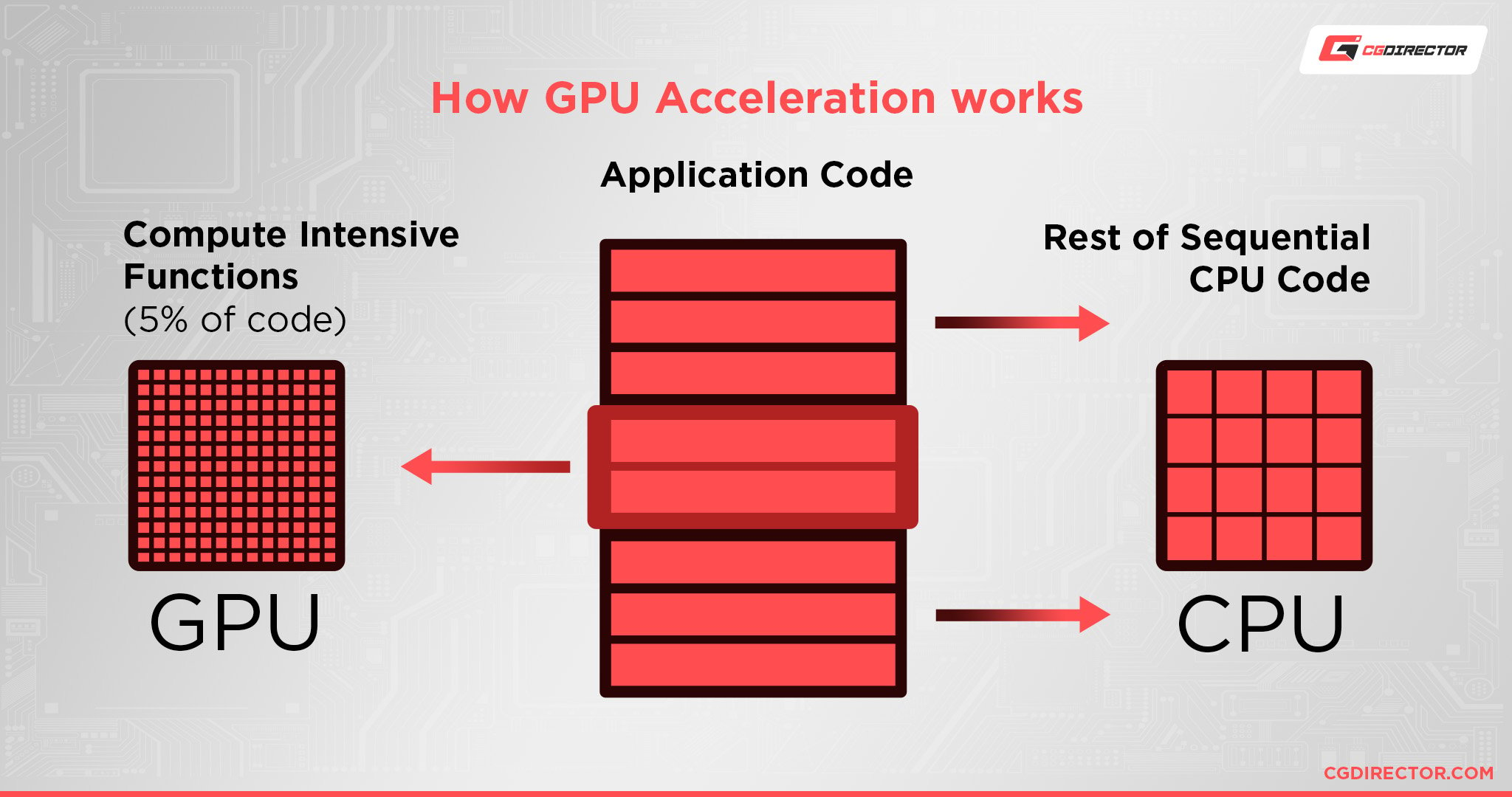
However, iGPUs may not hold up very well in the heavier-duty workloads laid out in this article.
And if you are interested in gaming, they may even struggle with maintaining 60 FPS in intensive modern games, which you definitely don’t want if you’re playing multiplayer.
If you’re geared more toward the professional end of things, you may want to consider a GPU For Rendering as a way of accelerating your workloads alongside a powerful, multi-core CPU.
Over to You
And that’s all, for now! I hope this article gave you a solid starting point on what kind of CPUs you should be seeking out for your particular needs.
As long as you’re buying within a relatively recent generation of CPUs, these rules should hold true and serve you well. I can’t make any promises for hardware released prior to 2019, though.
Leave a comment below and let me know: how many CPU cores are you using for your workloads? Alternatively, let us know in the comments or the forums if you have any other questions or concerns related to PC hardware. We’re always happy to help.
![How Many CPU Cores Do I need? [Workloads Explored] How Many CPU Cores Do I need? [Workloads Explored]](https://www.cgdirector.com/wp-content/uploads/media/2022/06/How-Many-CPU-Cores-Do-I-Need-Twitter-1200x675.jpg)
![How to Get a CPU Cooler off of a CPU [Un-stick Glued-On Cooler] How to Get a CPU Cooler off of a CPU [Un-stick Glued-On Cooler]](https://www.cgdirector.com/wp-content/uploads/media/2024/03/How-to-get-CPU-Cooler-off-CPU-Twitter-copy-594x335.jpg)
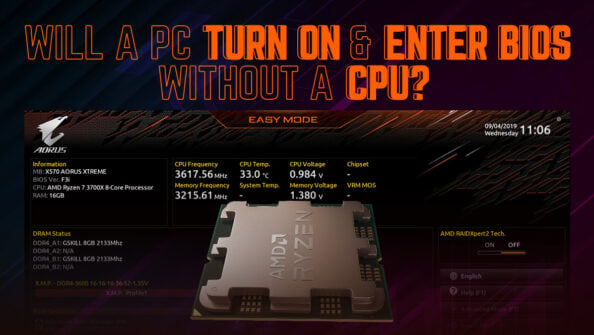
![“Best” PC Bottleneck Calculators [CPU/GPU]: Do they even work? “Best” PC Bottleneck Calculators [CPU/GPU]: Do they even work?](https://www.cgdirector.com/wp-content/uploads/media/2024/01/Best-PC-Bottleneck-Calculators-CPUGPU-Explained-Twitter-594x335.jpg)
![Best CPU for Video Encoding [2024 Update] Best CPU for Video Encoding [2024 Update]](https://www.cgdirector.com/wp-content/uploads/media/2022/02/Best-CPU-For-Video-Encoding-Twitter-594x335.jpg)

0 Comments