TABLE OF CONTENTS
Now that both Intel and AMD have played their hands with the launches of 14th Gen Raptor Lake and Ryzen 7000, it’s time to take a step back and look at the state of affairs when it comes to CPUs to buy in early 2024.
We’ll go over a few benchmarks, and then our thoughts on the hotly debated question –
Intel or AMD Ryzen Processors in Early 2024?
Intel vs. Ryzen: Recommendations for 2024
Before we dive in, I know some of you just want a quick recommendation. I got you!
Here you go:
| Category/Task | No-Compromise Performance | CG Director Best Value | Budget Recommendation |
|---|---|---|---|
| Video Editing / Encoding | Intel Core i7 14700K | Intel Core i5 14600K | Intel Core i5 12600K |
| Viewport Performance | Intel Core i9 14900K | Intel Core i5 14600K | Intel Core i5 12600KF |
| (CPU) Rendering | AMD Threadripper 7980X | AMD Ryzen 9 7950X | Intel Core i7 14700KF |
| General Productivity | Intel Core i9 14900K | Intel Core i5 14600K | Intel Core i5 12600KF |
Note – Do check out detailed reviews of AMD’s Ryzen 5000 Series CPUs, and AMD’s Threadripper 3000 parts for more information about these CPUs.
Intel’s 14-gen CPUs do manage to outperform AMD’s Ryzen 7000 parts in some workloads, but it comes at a significant power cost at the higher end. What’s more, Raptor Lake’s P-core and E-core architecture adds yet another factor to an already complex CPU-picking scenario.
However, mid and upper-mid-range offerings from Intel do manage to surprise us and are good picks for a workstation build in 2024.
If you’re building a workstation that you’ll primarily use to do active viewport work, the Core i5 14600K/Core i7 14700K from Intel’s Raptor Lake lineup offers incredible value. They outpace similarly-priced Ryzens in most creative workloads – making them better value options for workstations right now.
A Quick History Recap: AMD vs. Intel
If you’re curious about how we reached our recommendations, head on to the next section! But if you want to dive into some Intel and AMD history, stick around!
AMD and Intel have been at loggerheads for nearly half a century now; the rivalry certainly isn’t new, and isn’t going anywhere any time soon either.
While Intel maintained a tight grip on the CPU market for the past decade or so, AMD lagged behind it until the release of Ryzen in 2017.
The vast performance disparity and better efficiency of Intel processors over their AMD counterparts made them an obvious choice for any use case before Ryzen.
Whether you were building a gaming PC, workstation PC, or even an office PC, the best choice was undoubtedly Intel.
Intel IPC advantage and AMD Bulldozer
The performance disparity stemmed from the radically different architecture approaches that these companies adopted in CPUs released around 2010-2011.
Intel opted to focus on IPC improvements; AMD focused on parallelism. One approach equipped processors with fewer but extremely powerful cores, and the other equipped CPUs with more, albeit far weaker, cores.
What is IPC?
IPC (Instructions Per Cycle/Clock) is the number of instructions that a processor executes in a single clock cycle. What does this mean?
Well, here’s an easy way to understand this.
We’ve had processors touching 3 GHz for over a decade now. However, if we directly compare the performance difference between a modern processor at the same clock as an older processor, we find that the modern processor is much faster.
How? IPC.
In a single clock cycle, the newer processors can execute more instructions (more work) than the number of instructions executed by an older processor in that same single cycle.
Since it improves efficiency by a considerable margin, an IPC uplift is considered the best kind of improvement we can get when it comes to CPUs.
Bulldozer: Plagued by Low IPC
AMD’s Bulldozer CPU lineup (FX series) launched in 2011 and was a ground-up re-design. The problem? It was a fiasco.
The newly-launched products were, in some cases, even slower than the older AMD Phenom parts that they were set to replace!

Source: AnandTech Vishera Review
Although Bulldozer (FX 4000 series) launched a few months later, it just couldn’t compete with Intel’s amazing Sandy Bridge processors.
Intel seized this opportunity and captured the market.
The next few years saw a similar story unfold, with both companies continuing to make incremental improvements to their processors.
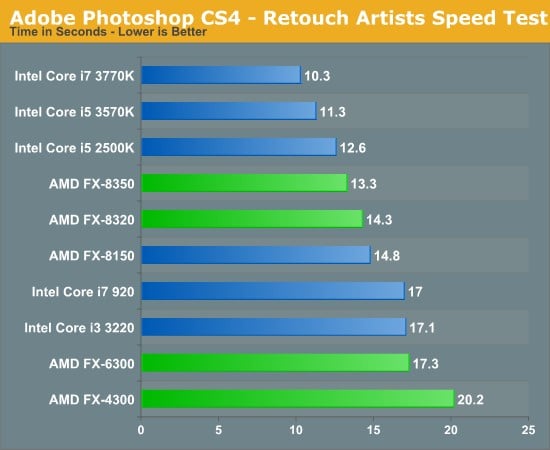
Source: AnandTech
The result – Intel was crowned king of both single-threaded as well as multi-threaded workloads.
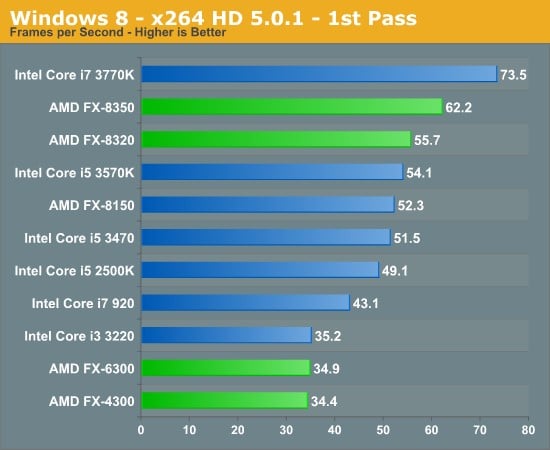
Source: AnandTech
Intel’s lead was bound to come to an end sooner or later. The engineering brilliance it showcased in 2011 helped Intel maintain a substantial lead over AMD for close to a decade.
A remarkable feat.
1st Generation AMD Ryzen vs. 7th Generation Intel
When AMD first announced Ryzen, people were skeptical. Even I was, to be completely honest.
After all, we’d been promised the moon by AMD before and got, well, Bulldozer instead – an 8-core dumpster fire that couldn’t go toe-to-toe with a 4-core CPU from Intel even in heavily multi-threaded workloads.
Throw in operating temperatures that spawned a whole generation of ‘heater’ memes, and well, you get the picture.
However, Ryzen’s release took even the most vocal AMD fans by surprise. It offered a whopping 52% improvement in IPC than the Bulldozer core – positioning it pretty dang close to the 7th Generation Intel processors.
Of course, this uplift was more a testament to how far behind Bulldozer was, more than anything else.
But still, AMD finally caught up.
Here’s a benchmark for Premiere Pro’s Warp Stabilize – a popular effect used to reduce shake/jitter in video footage.
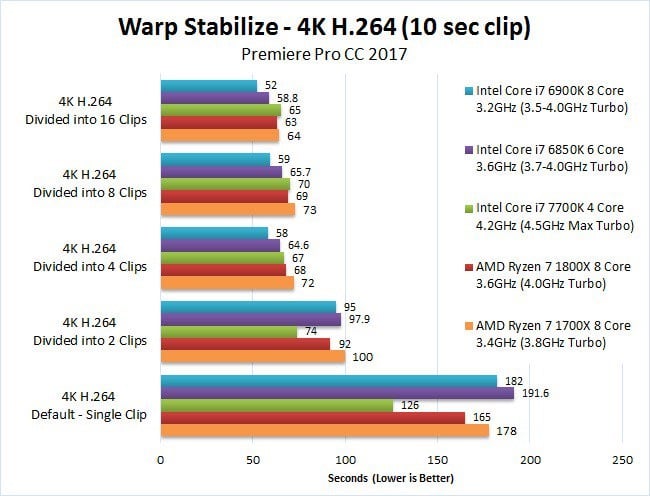
Source: PugetSystems
The Zen microarchitecture used core complexes connected by the Infinity Fabric, making it easier and cheaper to offer more cores without increasing latency too much or giving up performance.
Hence, AMD’s 8-core, 16-thread offering was priced around the same as a 4-core, 8-thread part from Intel.
Unlike Bulldozer, Ryzen offered excellent clock speeds as well as stellar IPC. When this was combined with higher core counts, AMD Ryzen took the multi-threaded workload crown with ease.
AMD’s 8-core powerhouse was pitted against a 4-core offering from Intel because of AMD’s aggressive pricing. The results were hardly surprising at that point.
However, Intel had refined its architecture and clock speeds for years and still maintained a lead in both clock speed and IPC – ensuring that it remained the best choice for single-threaded workloads.
Moreover, being a market leader for close to a decade does come with certain advantages. Applications were optimized to run on Intel processors, and some benchmarks confirmed this disparity.
For Gaming and Viewport performance and even a few production workloads, Intel remained the better choice due to snappier single-core performance.
AMD Ryzen vs Intel in 2024
AMD’s effort to improve IPC finally allowed Ryzen processors to overtake Intel Core CPUs when it comes to snappiness within a viewport. In our review of Ryzen 5000 parts, we noticed a substantial improvement in fluidity – surpassing Intel easily. AMD Ryzen 7000 CPUs now command a decent lead over Intel at the high end, but Intel is still trying to offer value to workstation users with its 14th Gen mid-range offerings. Just to be clear, Intel’s ‘new’ CPUs are basically a refresh of 13th Gen processors, so performance should theoretically line up close to last-gen numbers.
Benchmarks: Intel vs AMD Ryzen
We build PCs for a myriad of workstation and general productivity tasks. So, I’ve compiled a range of benchmarks that’ll help you make an informed choice.
I’ll cover video editing, media encoding, viewport performance, rendering, and much more in the charts below – followed by CPU recommendations for those tasks.
AMD Ryzen vs. Intel Core CPUs: Viewport Performance
Building on Intel’s 12th Generation single-core performance, Intel’s 14th Gen Raptor Lake CPUs outperform AMD’s Ryzen 7000 across the board – posting some incredible Cinebench single-core numbers.
Let’s see how they stack up, shall we?

Well, if you ignore Apple, which came out of absolutely nowhere and started obliterating both Intel and AMD with its powerful CPU cores (maybe by next year, we’ll be recommending Macs to everyone, eh?), Intel still retains its lead over AMD in this particular workload.
Please do keep in mind that this doesn’t suddenly make the 12th Generation Intel or Ryzen 5000/3000 parts terrible. There’s no reason to rush out and grab an upgrade right now if you don’t see any stutters in your scenes. However, the better platform extensibility, PCIe 5.0 support, additional M.2 slots, and so on do make the 14th Generation Intel offerings a very compelling upgrade for anyone on, say, 9th Gen or older Intel CPUs.
For those on early Ryzen CPUs (1000/2000/3000) with a 400-series+ motherboard, a swap-out upgrade to Ryzen 5000 remains the best value option to gain performance without investing too much.
If you’re building a workstation from the ground up, I’d go with AMD Ryzen 7000 CPUs only if you think you’ll upgrade in a couple of years. However, if you usually keep your builds intact for at least 4-5 years, I would go with a 14th Generation Intel build.
That said, the lack of truly budget modern Ryzen offerings is disappointing; there’s still no reasonable AMD product for shoppers in the <$200 price segment.
Intel edges out its AMD competition by a slim-enough margin to be worth recommending.
That said, even though the Core i9 14900K beats everything else except Apple’s insane M3 chip, I would recommend the Core i7 14700K as the pick to buy for most professionals.
Why? Well, the Core i9 14900K is unfortunately much harder to cool and necessitates much more robust cooling. Plus, if you’re doing anything CPU-intensive, it’ll draw quite a bit of power to get the job done. If you want nearly the best without too many drawbacks, the Core i7 14700K is the way to go.
Professionals who want an excellent balance between top-notch viewport performance and CPU-intensive tasks should opt for AMD’s Ryzen 9 7950X or even Threadrippers depending on your budget. They’re not slow by any means, but Intel does edge them out ever so slightly when it comes to smoothness in 3D viewports.
You can find the full list of Viewport benchmarks here.
AMD Ryzen vs. Intel Core: Cinebench R24
When it comes to multi-threaded performance, Intel hasn’t been able to match the number of cores that AMD offered for quite a while. Now, this has always been an issue with this multi-core workload recommendation as the charts were always red. As you’ll see, cores do matter for workloads that involve physics simulations and fluid dynamics.
If you don’t need access to HEDT features like quad-channel memory, more PCI-E lanes, and so on, does Intel make any sense?
With the launch of its 12th Generation CPUs, Intel managed to claw its way back into the leaderboards of multi-threaded workloads again, and the 14th Gen CPUs allow Team Blue to compete with AMD.

You can find the full table here.
Threadripper 7000 parts cost a pretty penny, but could be worth it for those who want the very best CPUs for both viewport and core-heavy workloads. If you’re handling any heavy CPU rendering or particle sims at a professional level, the asking price of a Threadripper 7980X might very well be worth it.
On the consumer side of things, Team blue does manage to edge out the Ryzen 9 7950X with the Core i9 14900K.
However, this performance bump comes at the cost of substantial power draw, which makes the decision here a bit tricky.
If power draw isn’t a concern at all, you could go with a Core i9 14900K, else a Ryzen 9 7950X is the way to go.
AMD Ryzen vs. Intel for Video Editing and Encoding
Premiere Pro’s love for Intel CPUs continues with its 14th Gen parts. As Puget System’s review shows, the top spots are all Team Blue when it comes to Premiere Pro tasks.
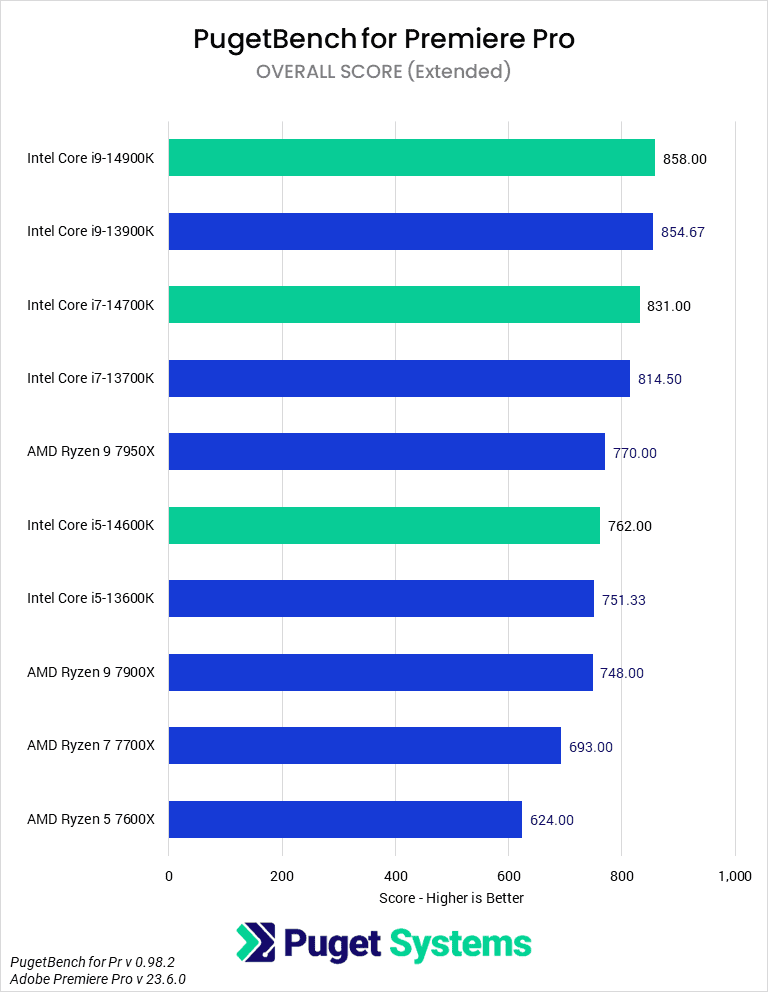
Image-Source: Puget Systems
With the Ryzen 9 7950X now trailing behind even the Intel Core i5 14700K, AMD has lost the Premiere Pro race this generation. It’s not even a competition.
DaVinci Resolve continues Intel’s rampaging video editing train with excellent performance across the board. Even its last-gen Core i7 13700K beats AMD’s top-tier Ryzen 9 7950X CPU pretty convincingly. However, it looks like the Core i7 14700K trounces even Intel’s top-tier Core i9 14900K.
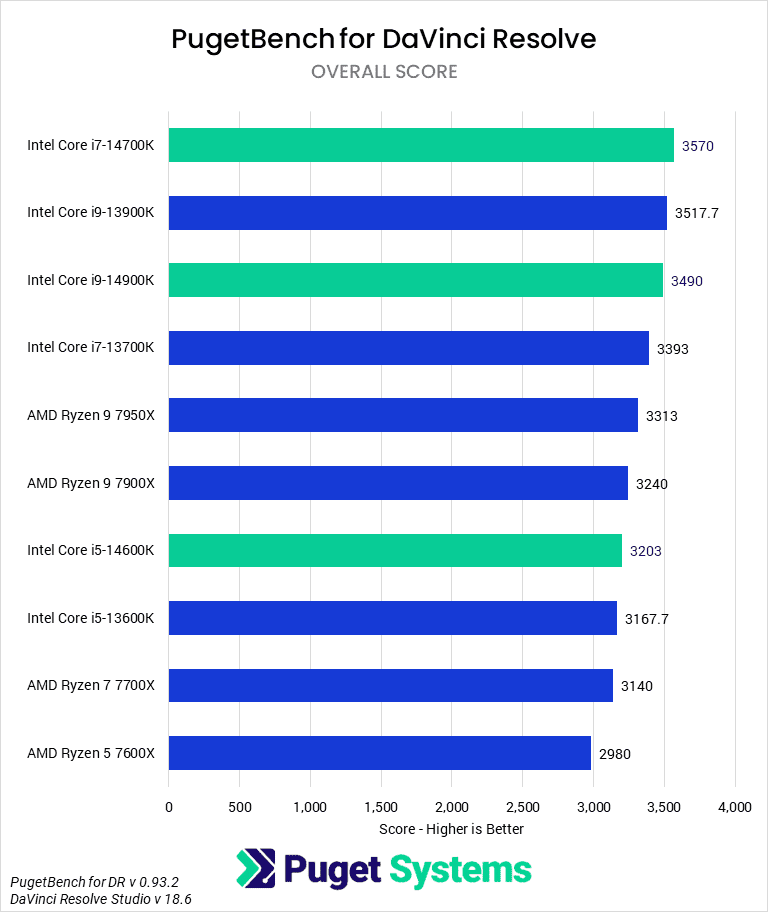
Image-Source: Puget Systems
While AMD’s Ryzen 5000 processors could easily destroy even the best from Intel’s 11th Generation lineup in video encoding, things changed with Alder Lake. Intel maintains the lead as the Core i9 14900K manages to beat a Ryzen 9 7950X quite convincingly.
Here’s a video encoding benchmark from Guru3D that shows how these CPUs stack up.
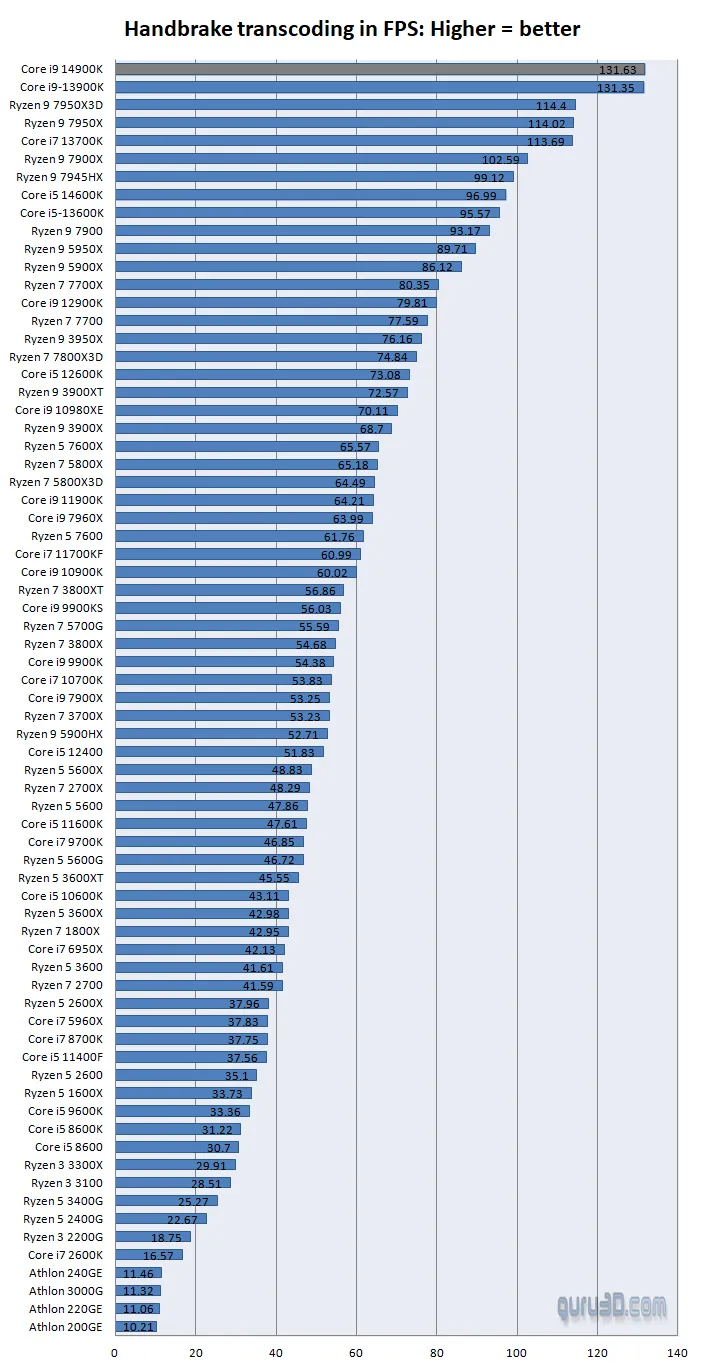
Image-Source: Guru3d
It’s hard to recommend AMD for workstation systems that want to handle video editing workloads because their Intel counterparts (at lower price points) are just so much better. Now that the AM5 platform is even pricier than Z690/Z790, it doesn’t really make sense to go AMD for video editing. Stick to Intel.
AMD Ryzen vs. Intel for Adobe Photoshop and After Effects
The Ryzen 9 7950X trails behind even the Core i7 13700K, while Intel fills the top spots with its product stack. For a workstation based on Photoshop workloads, Intel’s the way to go.
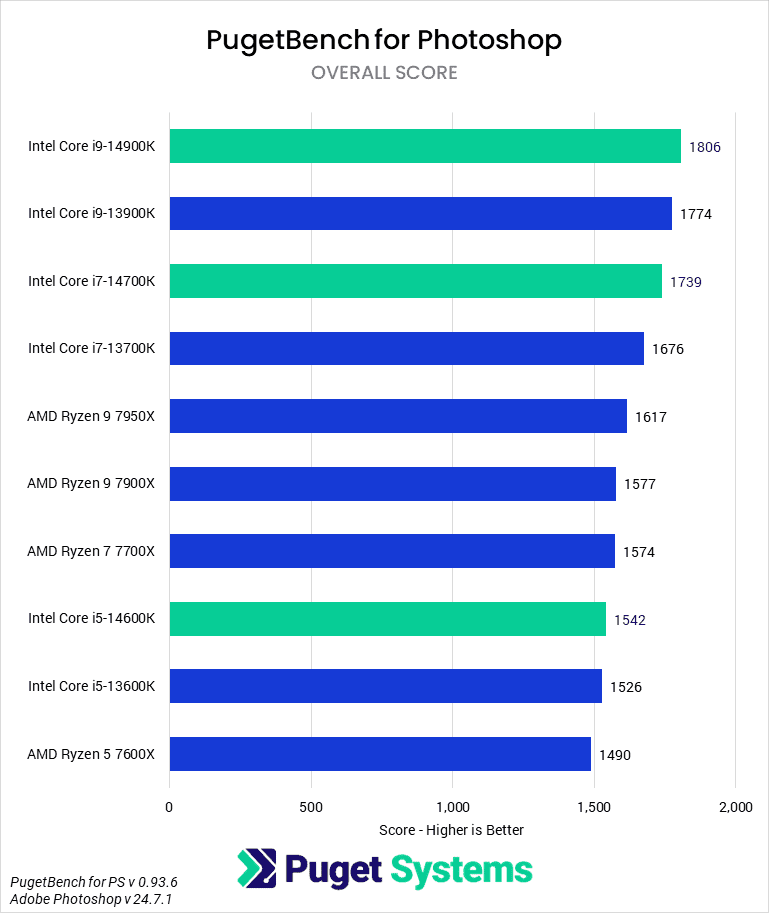
Image-Source: Puget Systems
After Effects tells a similar story as well with the Ryzen 9 7950X just struggling to keep up with a lower-priced Core i7 14700K, while the substantially cheaper Core i5 14600K makes everything else in AMD’s 7000 series lineup look pretty bad.
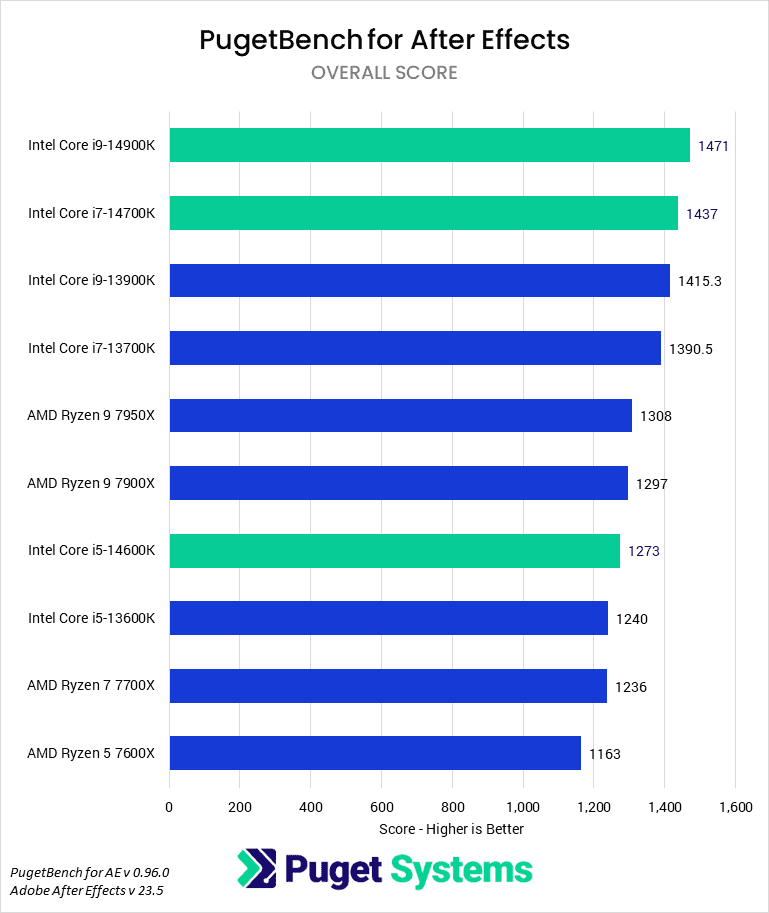
Image-Source: Puget Systems
It’s hard to recommend AMD for workstation systems that want to handle the Adobe suite because Intel counterparts (at lower price points) are just so much better. Take the Core i5 14600K or the Core i7 14700K, for example. They regularly trounce a much-pricier Ryzen CPUs, while their AMD price counterparts aren’t able to match them at all.
AMD Ryzen vs. Intel for Microsoft Office (Excel and Word)
Unfortunately, even AMD’s top dog just isn’t able to keep up with Intel’s 14th and 13th Gen CPUs.
If you’re building a workstation that needs to handle relatively complex Office tasks in Word and Excel, you’d be better off with a ‘Raptor Lake’ Inside™. Here, using the Core i9 14900K offered a noticeable boost to performance, so it’ll be our pick for a no-compromise Office workstation.

Image-Source: TechPowerUp

Image-Source: TechPowerUp
Thanks to the fact that AMD has almost no competitive products in the sub-$200 price range even in 2024, the best choice on a budget is the Intel Core i5 12600KF.
AMD Ryzen vs Intel for CPU & GPU Rendering
For CPU-focused renders using V-Ray, nothing in Intel’s stable even comes close to the insanity that is the Threadripper 7980X 64-core CPU.
I wouldn’t recommend Intel’s 14th Generation Processors if you want to do core-heavy, all-core loads like CPU rendering. It’s still AMD in this particular task by a terrifyingly huge margin.
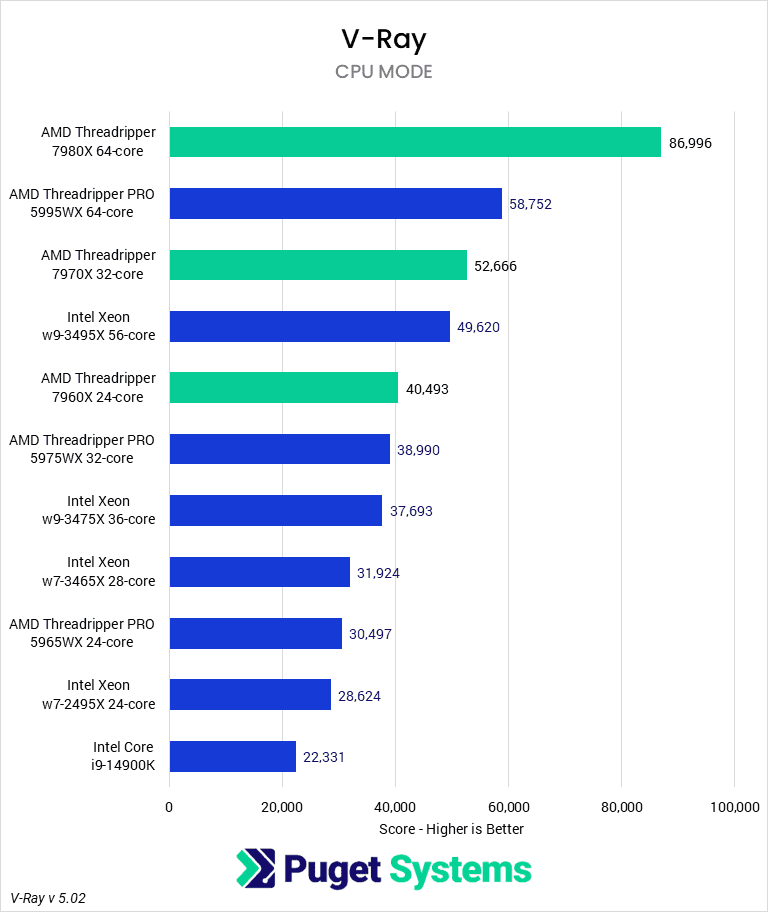
Image-Source: Puget Systems
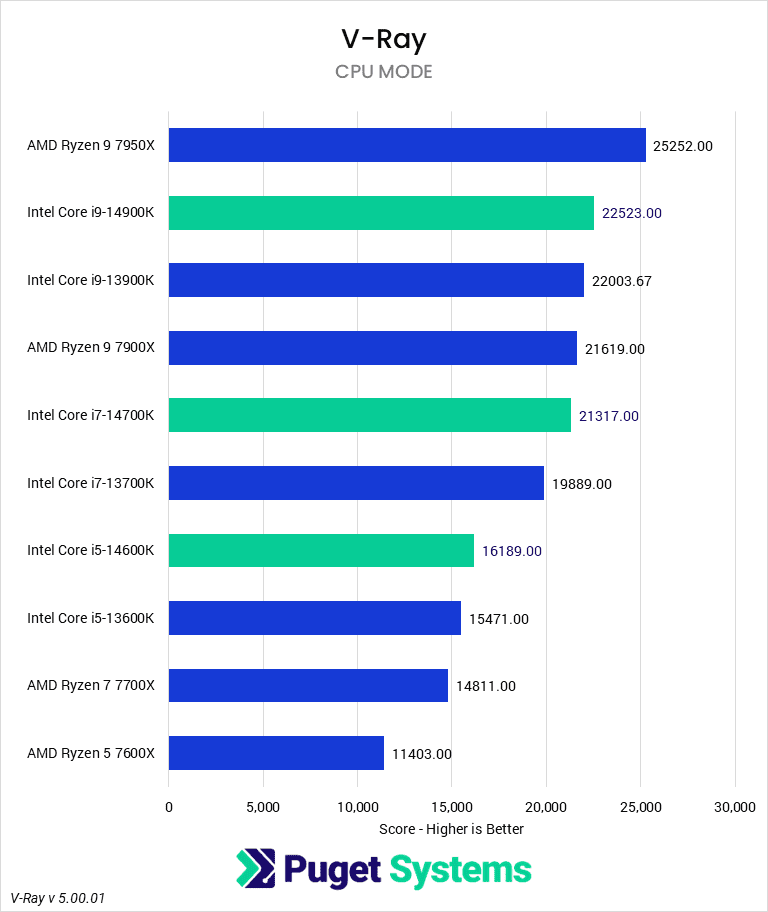
Image-Source: Puget Systems
Although CPU-only rendering tests are meaningless for some render engines like Blender’s Cycles, which can render in GPU+CPU hybrid mode, you can still get a bit of an idea about what performance you can expect from your processor. It’s best to invest in at least a mid-range RTX graphics card for the best experience.
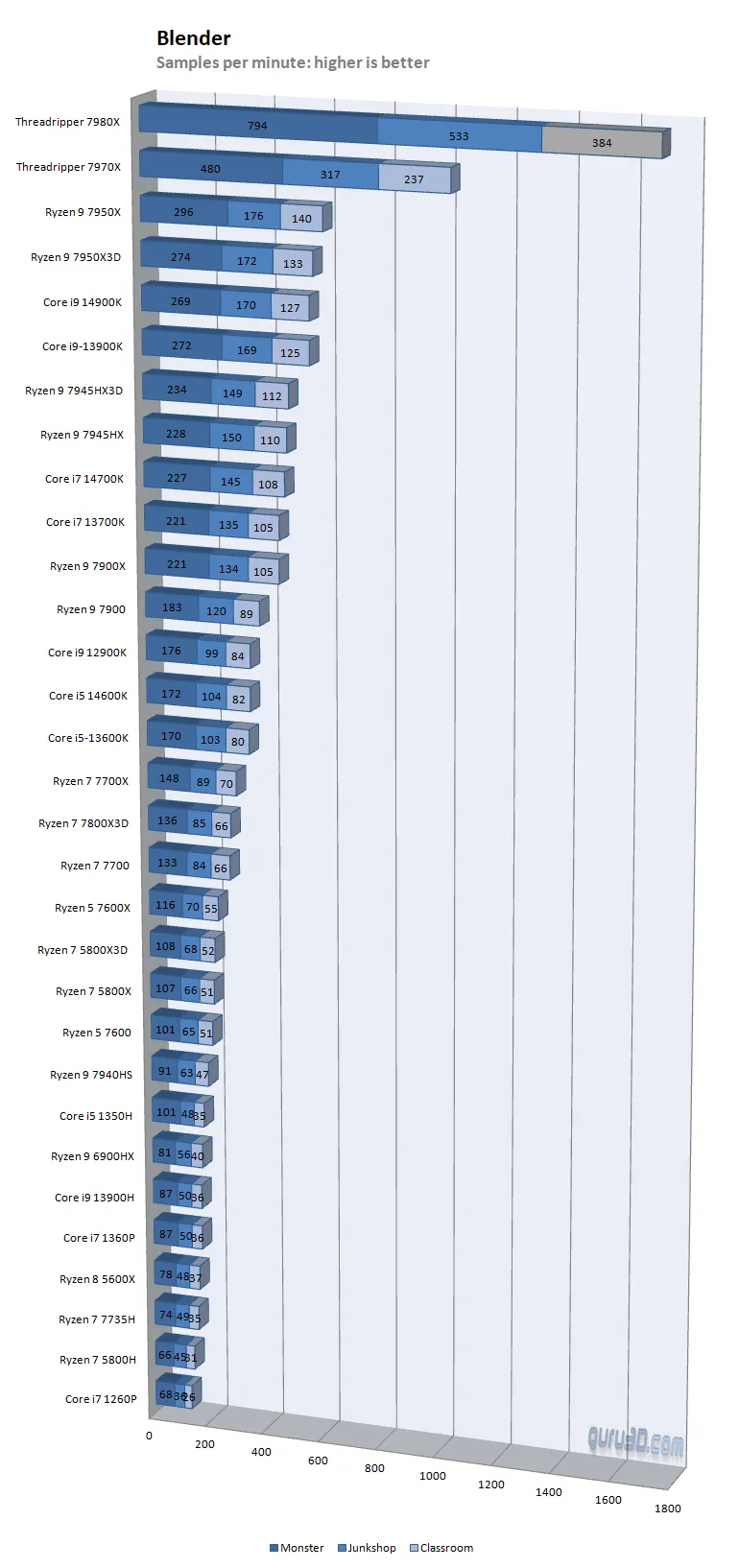
Image-Source: Guru3d
Again, AMD parts edge out their Intel counterparts pretty easily.
Although Intel’s architectural changes have helped Intel close the gap in this particular workload, the recommendation stays with AMD when it comes to the very best.
However, the lack of AMD parts at the lower end does pose a problem when looking for a good budget pick. Do you grab a pricier Ryzen 5 7600X that can then be upgraded to a more powerful Ryzen 9 7950X? Or do you stick to something like an Intel Core i5 13600KF? It really depends, and I can see both sides of the argument here. Personally, I would go the AMD route if my primary workload was CPU rendering.
AMD offers the best when it comes to CPU rendering performance. But the mid-range and budget parts are all Intel.
We’ve also done some testing for X-particles to find the best CPU for that particular workload. You can go over the benchmarks here. Long story short, if your primary workload deals with any kind of fluid simulation, close your eyes and get the highest core count possible.
Didn’t find a benchmark you need? Leave me a comment below, and I’ll see what I can do!
AMD Ryzen vs. Intel: Price and Platforms
When building a workstation, it’s essential to factor in price, platform support, and upgradability.
Upgradability of Ryzen vs. Intel: Is Ryzen More ‘Future Proof’?
Well, Z790/Z690 probably aren’t getting additional CPU generations, which makes them a dead-end for those looking to upgrade in a year or two. AMD, on the other hand, has promised support for AM5 through 2025! If drop-in upgrades matter to you, yes, AMD does have an advantage over Intel there. But then you can find yourself thinking, “what if the next few AMD generations aren’t as good as what Intel brings out. Will I still upgrade to an inferior product instead of changing my motherboard?”
That’s exactly why I’m a strong proponent of buying precisely what you need to use today. Not tomorrow. So, pick based on your current preferences, features, and workloads. However, if you’re a fan of drop-in upgrades, by all means, go AMD.
AMD Ryzen vs. Intel: Addressing Power Consumption
If you take a look at power consumption numbers on popular websites and YT channels, you’ll probably see graphs that look somewhat like this one –
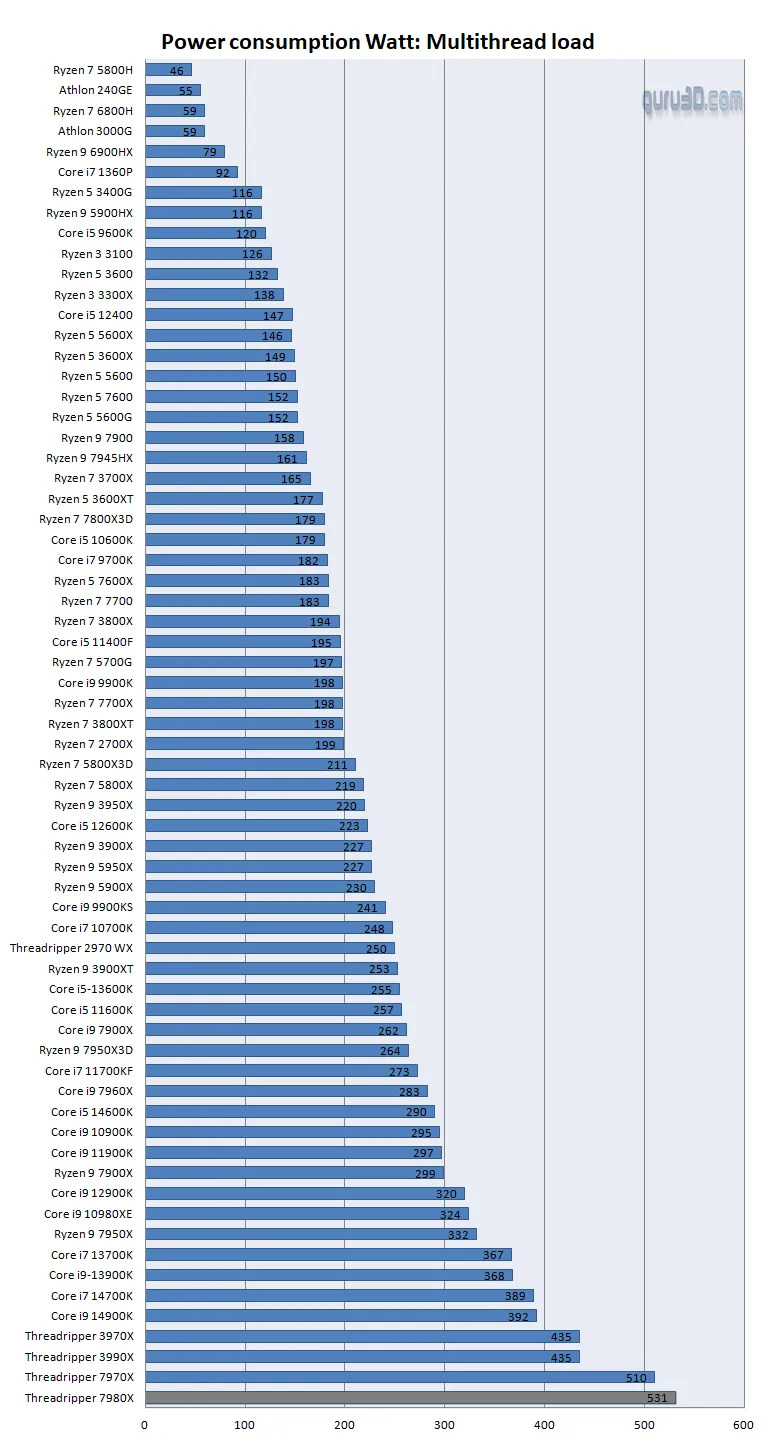
Image-Source: Guru3d
Scary, right?
A Ryzen 9 7950X consumes 332W, while a Core i9 14900K needs 392W to deliver the same performance in CPU-intensive tasks.
User Geldmann3 over on the 3DCenter Forum found something interesting about 12th Gen Intel parts, and the same applies to 13th and 14th Gen Intel as well.
Here’s a table that encapsulates a few interesting data points from there:
| Power Limit (Core i9 12900K) | CPU-Z (Multi-threaded) | Performance Percentage | CPU Temperature (°C) |
|---|---|---|---|
| 250W | 11667.6 | 100% | >100°C |
| 225W | 11576.1 | 99% | 97°C |
| 200W | 11371.1 | 97% | 88°C |
| 175W | 11058.5 | 95% | 81°C |
| 150W | 10740.9 | 92% | 74°C |
| 100W | 9482.3 | 81% | 59°C |
| Ryzen 9 5950X @ ~200W | 11856 | ~101% | - (Data not comparable) |
If Intel had released the Core i9 12900K at, say, the 200W power levels, it would lose a mere 5% of multi-core performance while not affecting single-core performance at all. What’s more, the temps would only touch 88°C.
News flash – that’s still a great CPU when priced right, Intel!
However, in a strange attempt to reclaim the top spot from a Ryzen 9 7950X in benchmarks like Cinebench, they always manage to shift the narrative to: “Intel runs hot and loud!”
So, what does this mean for workstation users? Well, it’s complicated.
We generally recommend anything based on its stock, out-of-the-box performance. But Intel has released a product that’s compelling enough for a section of workstation users that we can’t just ignore it.
So, here’s our recommendation.
- If you see the Core i9 14900K recommended in any of the workloads above, go for it. It’ll do well for you without guzzling a ton of power.
- If you drive workloads where the Core i9 14900K is recommended, and you still need to handle core-heavy tasks like CPU rendering, grab one only if:
- you’re okay with the higher power draw that invariably accompanies a stock 14900K in those CPU rendering tasks or fluid simulation tasks.
- you’re up for tinkering in the BIOS to set power limits at reasonable levels and tune your processor properly.
What Should You Buy in 2024? Intel or AMD Ryzen
2019
“Unless you’re working with Adobe Premiere Pro, Ryzen is the clear winner for a workstation PC in 2019. Even with Adobe Premiere Pro, I expect Ryzen to close the gap with the Ryzen 9 3950X – due for release next month (September 2019). Of course, Intel might still be better for some niche use-cases.
Please do consult benchmark charts pertinent to your workloads before reaching a decision. AMD is in the lead for most workstation tasks and has caught up in areas where it was lagging earlier. What’s more, if you build a PC on the AM4 platform, you could upgrade to the 16-core Ryzen processor releasing soon and also, to the Zen 3 CPUs that’ll release sometime next year (2020), without changing your motherboard!”
– This is what I said around two years ago.
2021
At the start of 2021, I went with –
“there are no ‘buts.’ AMD’s Ryzen 5000 processors completely obliterate Intel offerings in the high-performance segment, making Intel very hard to recommend.
However, at the very lower end of the product stack and viewport performance, Intel is very competitive indeed. The Intel Core i5 11600K, Intel Core i5 10400F, and Intel Core i3 10100 are amazing options for those on a relatively tighter budget. Although the AMD Ryzen 5 3600 remains a good choice, it’s now priced much higher than before- making the cheaper Core i5 10400F look like a way better deal.”
2024
At the start of 2024, things have evened out. Overall, you cannot go wrong with any modern CPU because both Intel and AMD have compelling options on shelves. For Adobe workloads, go with Intel and you’ll be pleased with the performance you get.
Threadripper 7000 parts lord over anything that’s super CPU-intensive and truly have no equal. However, costs can be a problem. Not only are these CPUs among the costlier options on the market, but the platform is up there and doesn’t have any advertised upgrade path.
Over to you
So, what PC are you building? Leave a comment below if you need help with your build or get some help in our forum!

![Best CPU for Video Encoding [2024 Update] Best CPU for Video Encoding [2024 Update]](https://www.cgdirector.com/wp-content/uploads/media/2022/02/Best-CPU-For-Video-Encoding-Twitter-594x335.jpg)
![AMD Ryzen 5 vs Intel Core i5: Full Comparison [2024 Update] AMD Ryzen 5 vs Intel Core i5: Full Comparison [2024 Update]](https://www.cgdirector.com/wp-content/uploads/media/2023/10/Ryzen-5-vs-Core-i5-Full-Comparison-With-Pros-and-Cons-Twitter-594x335.jpg)
![CPUs with the highest Multi-Core Performance [Updated List] CPUs with the highest Multi-Core Performance [Updated List]](https://www.cgdirector.com/wp-content/uploads/media/2022/12/CPUs-with-high-multi-core-performance-Twitter-594x335.png)
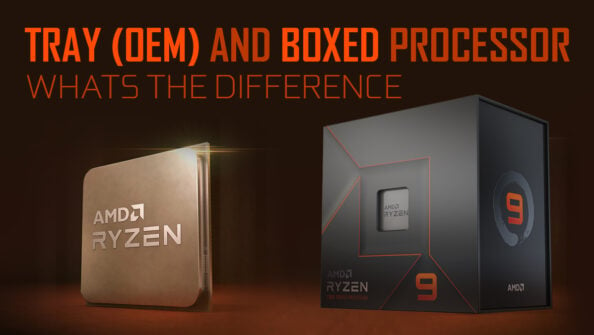

35 Comments
21 February, 2025
Hello Jerry, What is the best CPU for 5070ti GPU and I’m still on the way understanding of building pc, I’m just wanna make sure that I’m doing the right way and i dont wanna cause damage on my first pc.
26 January, 2022
Clearly AMD. Less heat, less power consumption, sufficiant fast. Intel fits to microsoft, but not into a modern world of better OS’s like Linux or macOS.
7 November, 2021
Hello Jerry and thank you for the amazing post. Which CPU would you recommend for practicing virtualization? Thanks
7 November, 2021
Hey Arthur,
Glad you found the post helpful 🙂
I’d definitely lean towards AMD Threadrippers for virtualization work as long as budget isn’t a barrier. If it’s within your budget, go with 3rd gen Threadripper. The top end part goes up to 64 cores, so it can accommodate even very intensive virtualization scenarios.
Motherboards here – https://www.cgdirector.com/best-motherboards-amd-threadripper-cpus-3970x-3960x/
But if you don’t need that many cores, and can make do with 16 cores, a Ryzen 9 5950x is still a great choice.
Cheers!
Jerry
11 May, 2021
this post should be updated guys.
11 May, 2021
Hey Mike, definitely 🙂 Will be updated this week! Thanks for the heads up.
Cheers!
Jerry
16 May, 2021
Cool.
But, I can t see any major updated on it, graphs are still the old one, no much further comparison on the intel 11th gen.
Cheers!
16 May, 2021
Hey Mike, should be updated now 🙂