TABLE OF CONTENTS
Is buying a used GPU safe? Where do you get them, and what concerns should you keep in mind when perusing the used GPU market?
I’ll tackle these questions and more in the article below, so by the end, you should know pretty much everything you need about Used GPUs.
Let’s dive right in!
Where Can You Buy Used GPUs?
First and foremost, where do you even buy used GPUs from?
You have a few different options here, but you can boil it down to any platform offering user-to-user selling. That means you can find used GPUs everywhere, from eBay to Craigslist to Facebook Marketplace and beyond.
The exact source matters less than buying from a trusted provider, though, so I’d recommend at least using a platform with reviews and ratings for sellers.
Is Buying Used GPUS Safe?
So, is buying used GPUs safe?
Honestly, it’s hard to say. Sometimes you’ll end up with an absolute steal for the money that will run as expected for as long as is needed without much trouble.
But other times you may find yourself stuck with a GPU that doesn’t work at all or has unexpected issues that don’t arise until long after you’ve made the exchange, and you’re stuck with the consequences.
There really is no way to give a clear-cut answer to this question, as there are too many variables involved. After all, you don’t know what the GPU was used for, how it was handled or maintained.
However, what you can do to clear up a situation like this is to reduce the number of variables you have to consider.
This may be starting to sound like a Math class, but we are talking economics about a purchase you can generally expect to spend hundreds of dollars on, even in the used market.
So, here are some tips I recommend to make a Used GPU Buying Experience safer:
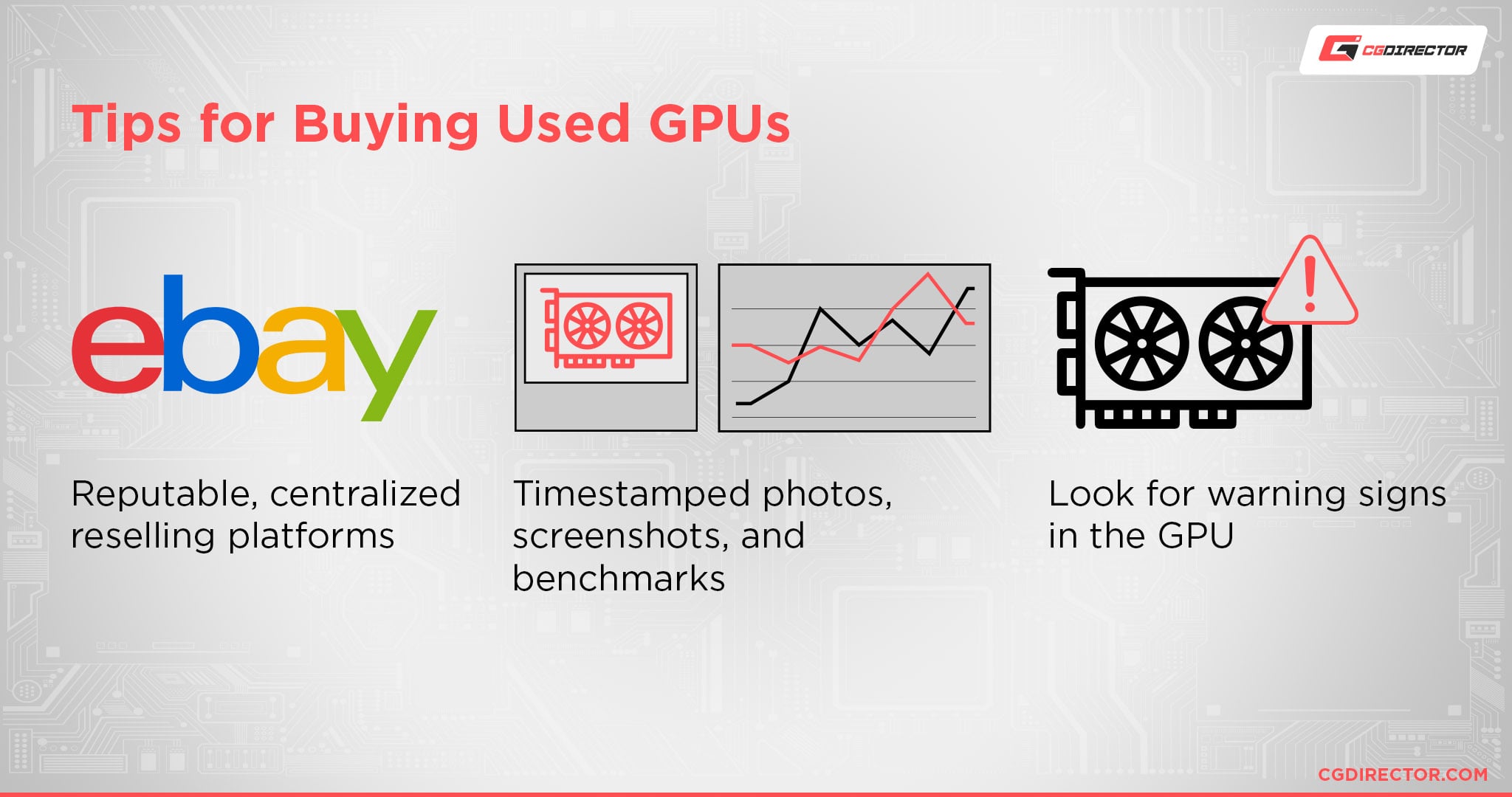
- Try to use a platform with a functioning seller reputation and refund system, like eBay. While platforms like Craigslist can offer great deals from other random folks, you don’t have much recourse if you make a bad purchase on a decentralized platform like that. If you must chase a local deal from a platform like Craigslist, at least meet in a public location or bring a friend for your personal well-being.
- Try to get as much information as possible from the seller. This includes timestamped photos and screenshots, as well as current benchmark results from the GPU in question. What your seller will be willing to provide may vary, but any serious seller should be comfortable sharing information like photos and benchmarks with you to give you more confidence in your purchase.
- Stay mindful of the warning signs to look for in a used GPU, and know what to do about them if they arise! This one is actually a bit tough to break down into a bullet point, so I’ll need to expand on it in the next section.
Warning Signs To Look For In a Used GPU, And What To Do About Them
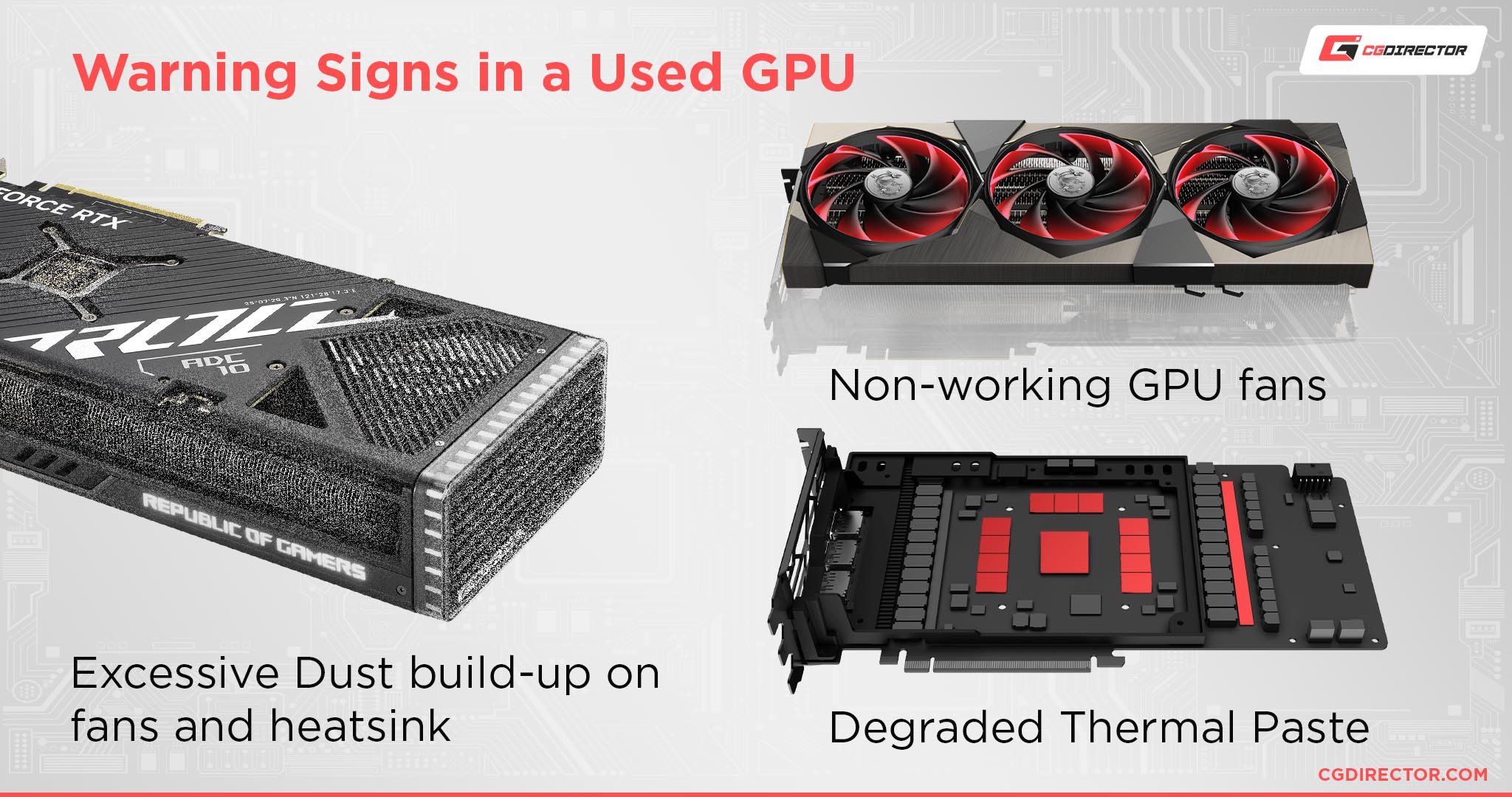
Excessive Dust Buildup
The most common and most likely problem you’ll run into with a used GPU is dust buildup.
This shouldn’t necessarily be a deal-breaker, but it can already tell you something about the lack of maintenance from the previous owner. In any case, you will want to know how to deal with the dust buildup, ideally before you put it inside of your PC.
Addressing Dust Buildup
Regardless of the severity of the issue, you’ll want a safe, static-free workspace to work with!
I recommend buying some compressed air, or an electronic duster if you don’t mind spending a little more to not worry about buying compressed air the next time you need it.
Q-Tips or a clean, dry, paintbrush can also be great for dust removal!

Degraded Thermal Paste
Over time, thermal paste degradation is somewhat inevitable for any PC cooling setup.
This is because electricity is constantly carrying heat, and that heat will eventually begin degrading the thermal paste setups used for modern PCs in both their CPU and GPU cooling.
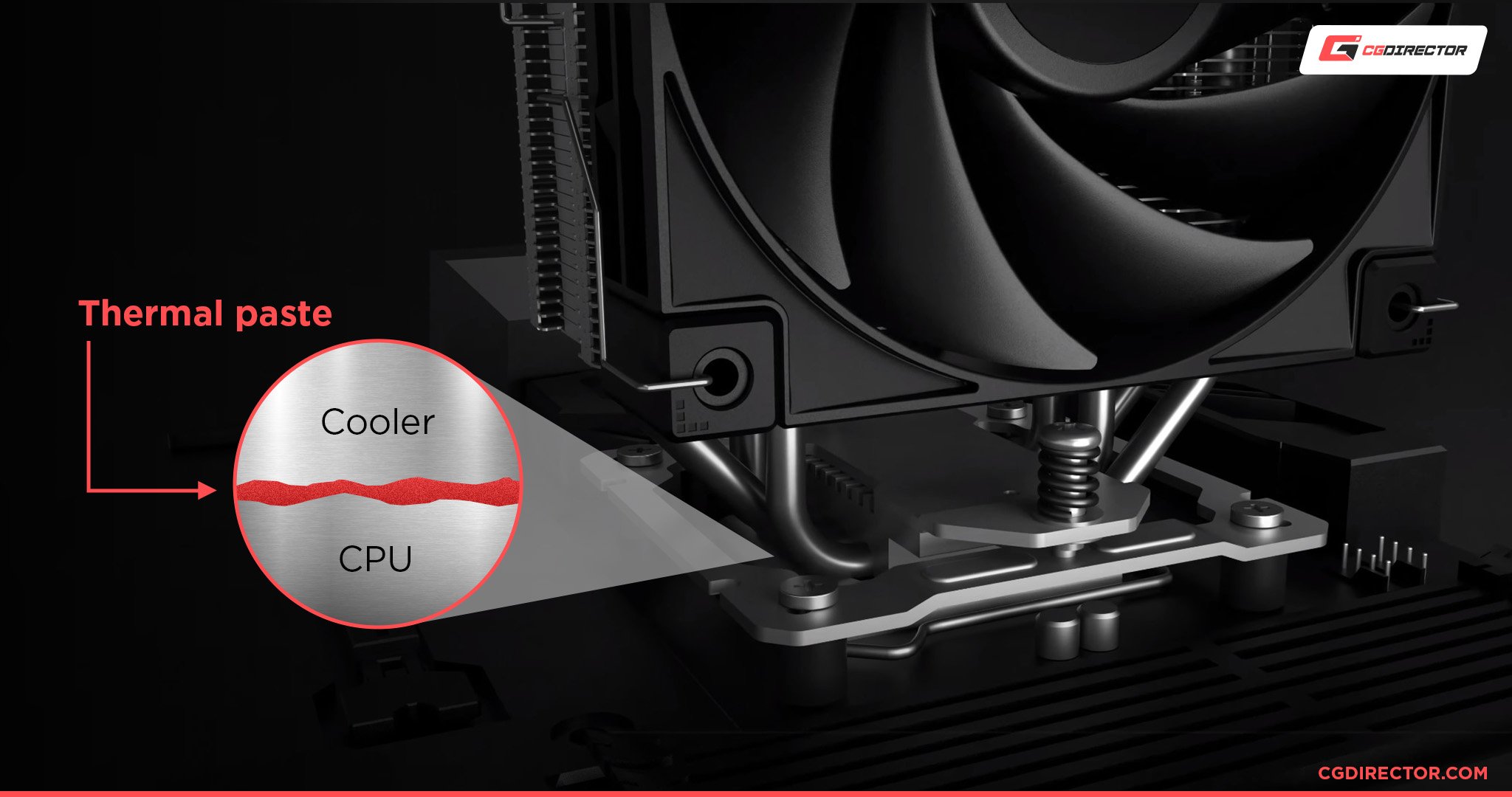
However, this degradation takes quite some time to reach the severity where you need to replace the cooling paste entirely, especially on a GPU.
While peak performance is maintained somewhere between 2-3 years in my personal experience, thermal paste often lasts* about 5-7 years unless applied incorrectly (too much or too little) to begin with.
However, “lasts” is a strong word for any situation. Especially in a situation like a used graphics card, which may be fairly powerful but be based on an older, high-power design.
So, what should you do if you have to replace your GPU’s thermal paste?
Picking and Replacing Thermal Paste Basics
When it comes time to replace your thermal paste, you’ll want to start by picking a replacement. Fortunately, thermal paste isn’t particularly expensive, and a higher-performance compound can actually improve the thermal performance of your GPU.
So, how do you replace your GPU thermal paste? Unfortunately, this is pretty difficult to do as an end user without lots of patience or experience.
You’ll need to open up your GPU in order to remove its cooler, clean the original thermal paste, and apply your new thermal paste.
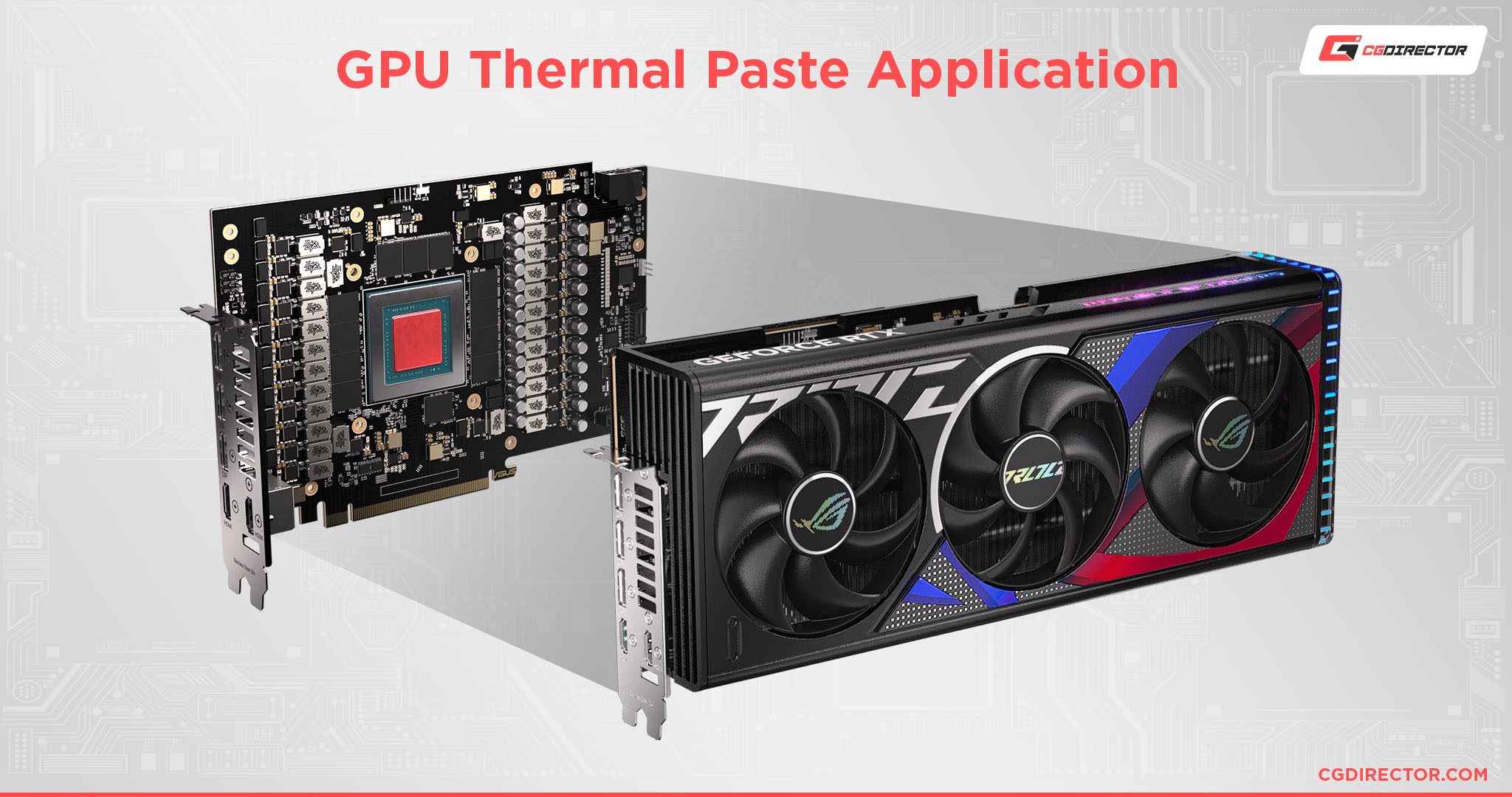
Source: ROG ASUS
I’ve embedded a video from Greg Salazar on YouTube below detailing how to deep clean a GPU for this, though I also recommend looking into instructions for your specific model.
Non-Working GPU Fans
One of the worst issues you may encounter with a used GPU is one or multiple broken fans.
Whether they’re gunked up and spin slower, don’t spin at all, or spin very loudly, these are by far the most mobile parts of the entire graphics card.
Thus, they are the most prone to unintended damage due to physical shock. Specifically, damages to a fan’s bearings can cause it to become unstable or stop spinning entirely.
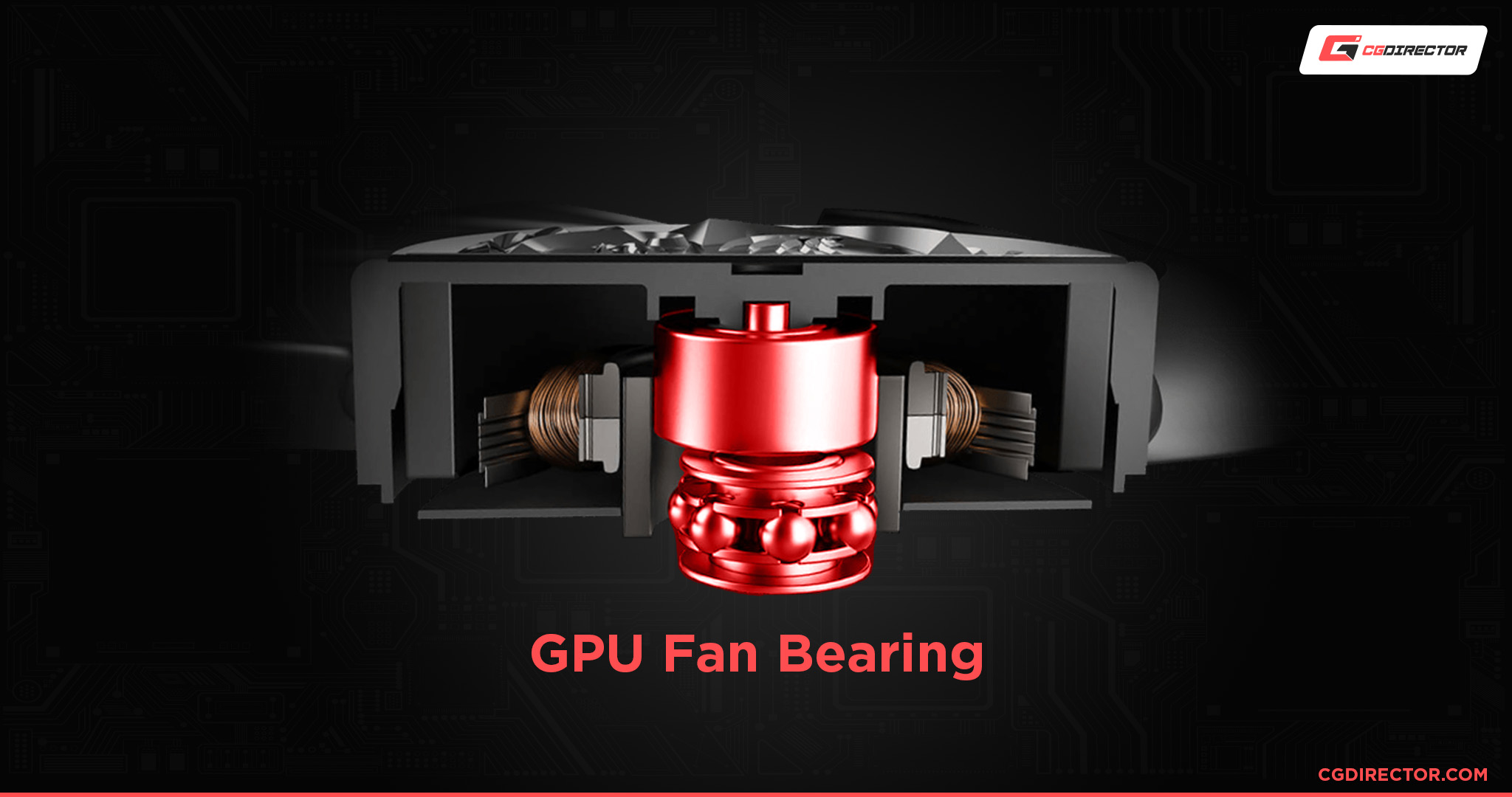
Source: MSI
Fixing or Replacing GPU Fans
Fortunately, you aren’t out of luck if it’s just the fans that aren’t working. In the absolute worst case, taking apart your GPU and replacing the fans will always be an option. Or letting a trustworthy local hardware shop do that for you.
In any case, you’ll want to have your GPU’s exact model name and number identified before you attempt to get it repaired. This is so you or your repair technician will be able to identify what model fans will need to be ordered for the fan replacement process.
Be sure that you’ve already followed all the main GPU fan diagnostic steps before giving up on your existing GPU fans, though.
If there’s a way to save your existing fans, there shouldn’t be any harm in trying.
GPU Sag
While GPU Sag isn’t necessarily a deal breaker, again, it tells you something about how the GPU may have been handled over time and the amount of strain the PCIe connector may have had to endure.
Multiple GPUs being sold from the same seller
If the seller is listing many of the same GPUs, this may be a warning sign he used them for multi-GPU purposes like mining or GPU rendering, potentially in a stacked / tight and hot environment. Because such workloads put a lot of sustained strain on the GPU and the GPUs are seen as work-horses to generate money (or help in a job), chances are high they haven’t been maintained and cared for as well as a singular GPU from, say, a PC gamer.
Severe, Potentially Irreparable Damage
Unfortunately, some problems may actually be irreparable. Actual pieces of the PCB or cooling enclosure is broken off could be catastrophic.
Other issues may be preventing the GPU from powering on or functioning properly without even being visible to the naked eye. These are more likely to occur with GPUs that are a decade or older, though.
Ideal Used GPU seller/condition
We’ve talked a lot about warning signs that should make you shy away from buying a particular used GPU, but let’s turn this upside down and see what an ideal seller and GPU listing would look like:
The main problem with listings is, that the seller can state pretty much anything without having to back it up all that thoroughly. So, an ideal seller would be a close friend that you trust.
This friend would be a casual gamer that takes care of his/her GPU, cleans it regularly and doesn’t use it all that often. He/she has a “Sag protector” that props up the far end of the GPU, preventing any PCIe-slot and connector or PCB damage. You know he doesn’t run any crazily sustained workloads like GPU rendering or mining, which would put a lot of strain on the GPU.
Of course, ideally the GPU would still have the original box and bag it came in and some warranty left over (though warranty doesn’t always carry over to secondary owners, depends on the GPU brand), and you could even test it out in your PC before deciding on the purchase. – But that last one is pushing it, and you most likely won’t find such a great deal when buying online from someone you don’t know and trust.
FAQ
How Long Are GPUs Supposed To Last?
Generally, GPUs are expected to last anywhere from five to eight years without the need for any major repairs or paste replacements.
With those factors in mind, a GPU’s lifespan could easily be doubled past that point, but other factors (accidental dropping, other thermal degradation, etc) will creep in over time.
Should I Get A Used AMD or Used Nvidia GPU?
Between AMD and Nvidia, which brand should you turn to for your used GPU?
For professional applications, both brands can have great benefits, but Nvidia has a huge advantage. The majority of professional rendering applications support CUDA and RT core acceleration only available on Nvidia GPUs, for example.
AMD GPUs also have strong OpenCL performance, but this doesn’t matter if you don’t use any apps that support OpenCL.
At the time of writing (early 2023), the main difference between the two brands for gamers is support for real-time ray-tracing.
While both brands support real-time ray-tracing, performance is massively better on Nvidia ray-tracing GPUs due to headway on dedicated ray-tracing hardware in RTX GPUs.
The other cornerstone of RTX for gamers was DLSS, an AI-based image upscaler.
A game running at a low resolution through DLSS could be upscaled through AI to look better on a higher resolution screen if the game was coded to support DLSS.
Over time, this has extended to non-AI-accelerated cards with features like AMD’s FSR and Nvidia’s own “NIS”, which do the job fine.
For gamers who want to maximize performance-per-dollar (especially for high-refresh rate gaming) and don’t mind disabling or lowering ray-tracing, AMD can be a very competitive option against Nvidia.
I also find the AMD game streaming UI to be more intuitive and in-depth than Nvidia Share, having used both at different points.
What Temperatures Are GPUs Supposed To Operate At?
Once you’ve acquired a used GPU, what temperature range should you expect it to operate within?
Be sure to check and monitor your GPU temperature, especially if you’re gaming, and take note of the ranges it operates within.
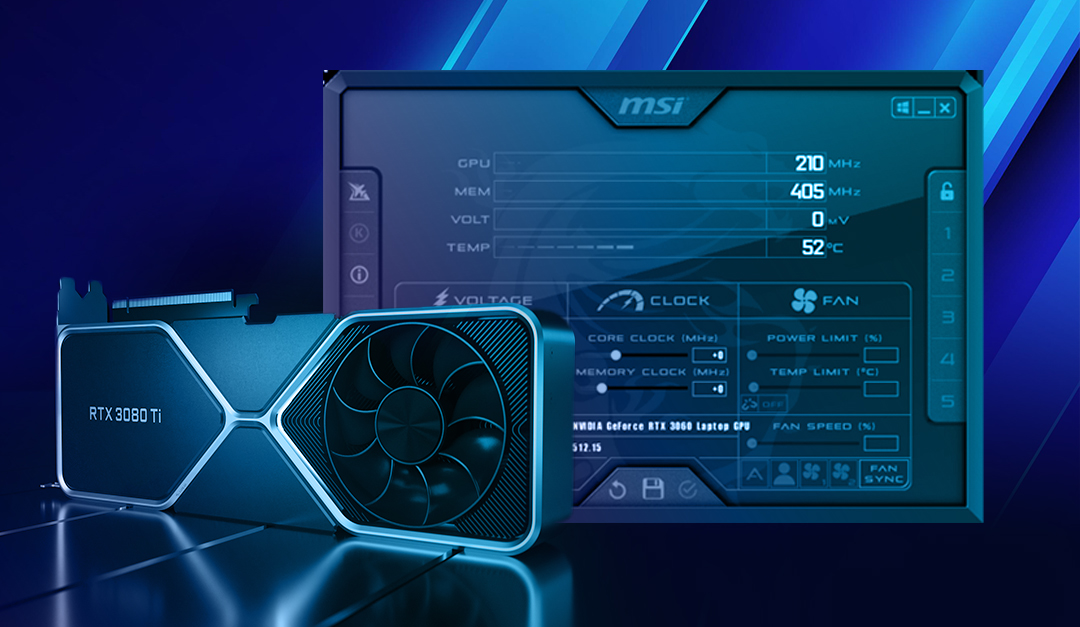
Image Credit: MSI
Generally speaking, as long as you don’t see your GPU go above 85-95 degrees Celsius while in active use, you shouldn’t have much to worry about!
However, high idle temperatures may be a sign of dusty fans or an aging thermal paste application.
When Should I Just Buy a New GPU Instead?
Finally, when should you just consider getting a new GPU instead?
I’d say if you have a strong idea of what you’re looking for and identify a good deal from a reputable seller, used GPUs are worthwhile.
But if you know what you’re looking for and want to minimize guesswork and want more of a safety net in case something goes wrong, especially for business purposes, I’d stick with buying GPUs new.
The performance-per-dollar of a new GPU may not sing as much as it does on the used market, but there is peace of mind granted in knowing you have a straightforward return or RMA process to rely on if something goes awry.
Over to You
And that’s it, at least for now!
Don’t tell the rest of the article, but I’m actually writing this part out of sequence, and when exactly it’s been written is a secret you’ll never get to know.
Kind of like the exact origins and usage history of any used PC hardware you might end up finding on the secondhand market.
It’s important to have some idea of what to do if you encounter a graphics card that hasn’t been properly taken care of, especially if you want to get it running like a dream inside your PC as quickly as possible.
If that sounds like an intimidating prospect still, don’t worry. This article, myself, and the other writers on the CGDirector Team will be happy to help you in the comments below.
Alternatively, you can also head over to our Community Forums, which are occupied by Artists, Experts, and other Enthusiasts Like You.
Until then or until next time, happy rendering! And don’t forget to double-check your Power Supply spec against the power demands of the used GPU you order especially an old high-end or dual-GPU card.
![Is Buying Used GPUs Safe? [6 Warning Signs] Is Buying Used GPUs Safe? [6 Warning Signs]](https://www.cgdirector.com/wp-content/uploads/media/2023/03/Is-Buying-Used-GPUs-Safe-Twitter-1200x675.jpg)
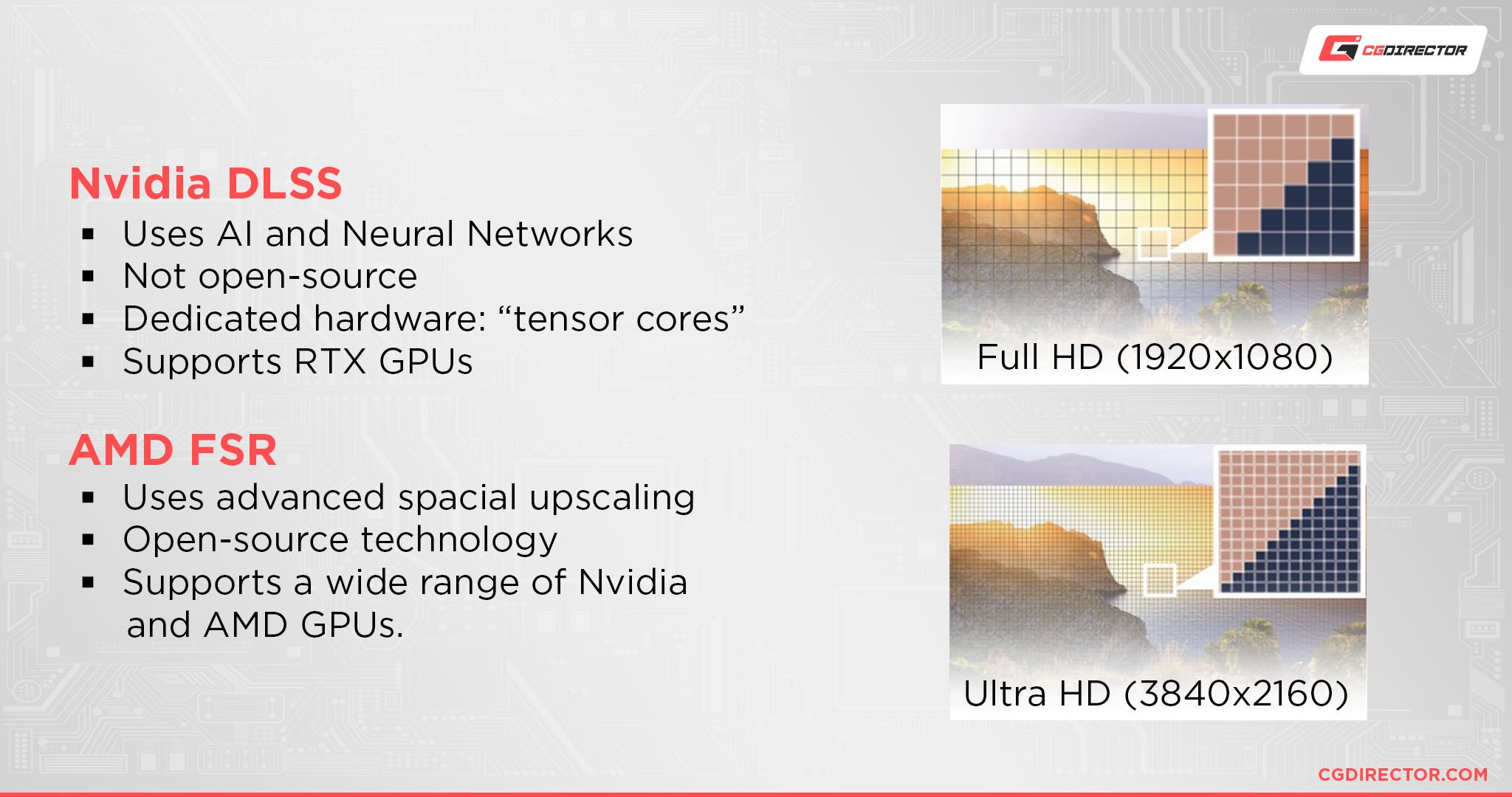
![Guide to Undervolting your GPU [Step by Step] Guide to Undervolting your GPU [Step by Step]](https://www.cgdirector.com/wp-content/uploads/media/2024/04/Guide-to-Undervolting-your-GPU-Twitter-594x335.jpg)
![“Best” PC Bottleneck Calculators [CPU/GPU]: Do they even work? “Best” PC Bottleneck Calculators [CPU/GPU]: Do they even work?](https://www.cgdirector.com/wp-content/uploads/media/2024/01/Best-PC-Bottleneck-Calculators-CPUGPU-Explained-Twitter-594x335.jpg)
![Is PNY a Good GPU Brand? [Updated] Is PNY a Good GPU Brand? [Updated]](https://www.cgdirector.com/wp-content/uploads/media/2023/12/Is-PNY-a-Good-GPU-Brand-Twitter-594x335.jpg)

0 Comments