TABLE OF CONTENTS
There’s a bevy of custom GPU board partners out there. So many, in fact, that it’s hard to fully understand which one’s worth picking.
They’re all alluring and fairly similar on the surface, but their (slightly different) approaches and implementations invariably affect the end result — by which we mean performance, build quality, and, perhaps equally as important, overall value.
PowerColor, in that sense, has a weird vibe. It doesn’t sound as cool as ASUS or Gigabyte or MSI or even XFX for that matter. The brand name sounds like a subpar option, one that should be avoided if possible.

Image Credit: PowerColor
A graphics card should, by all means, be able to serve you for the years to come, and if it’s not a good enough “pick” then you might encounter numerous issues down the road — some of which might not be that easy to solve.
Fortunately, PowerColor — despite its quirky name — makes some truly stellar graphics cards and, perhaps best of all, they range from extremely expensive (and, by proxy, staggeringly powerful) all the way down to budget-friendly.
There’s a lot of ground to cover, so let’s begin!
Is PowerColor a Good GPU Brand?
It is!
It might not be the most alluring (or flashy), but whatever it might lack in aesthetics and mind share it more than makes up for in consistency and “bang for the buck.”
It is, however, considered a second-tier custom board partner. That’s not a knock on PowerColor per se, but rather an indication that the competition is fierce and that there are noticeably better and beefier options out there.
For gamers/content creators on a budget — or those who don’t want to sell their kidneys so as to afford a graphics card — PowerColor GPUs should certainly be considered.
They’re great products that are priced reasonably. And, unfortunately, that is seldom the case in the GPU space — for one reason or another.
Now, no GPU manufacturer/custom board partner is exempt from having bad batches and quality control issues, and that includes PowerColor (as this Mindfactory GPU RMA analysis shows) as well. These components are made in incredibly large quantities and, unfortunately, some issues do tend to creep up from time to time.
Its RX 5000 series GPUs, in particular, had incredibly high RMA rates in certain markets — for reasons still unknown.
That’s the thing: a company can, by all means, create a series of stellar products in one GPU generation and then create duds in the next.
It all varies — hence the importance of reading/watching as many reviews as possible and digging into benchmarks for the particular model you’re interested in.
Still, no one’s really complaining much about PowerColor. Its GPUs are well-priced and perform exactly as one would expect. The company doesn’t make any empty promises nor does it employ any shoddy upselling tactics.
It knows its place & role within the broader GPU “ecosystem” and we, for one, couldn’t be happier for that being the case.
And, if you have a bit more money to spare, its top-of-the-line models will deliver both amazing performance and , as we see it, stellar looks — they’re absolute behemoths in every sense of the word!
History of PowerColor
PowerColor was founded in 1997 and is a licensed custom board partner (and, therefore, manufacturer) of AMD Radeon graphics cards.
Despite its headquarters being based in New Taipei, PowerColor maintains office locations in numerous different countries and continents.
The company has been making AMD GPUs exclusively — at least as of February 2023.
PowerColor — Graphics Cards Line-Up
With that introduction out of the way, let’s take a closer look at everything PowerColor has to offer.
Fortunately, its portfolio isn’t nearly as diverse (and, potentially, convoluted) as some of its competitors, so it won’t take long for you to grasp the bigger picture.
Fighter
The Fighter cards in PowerColor’s line-up are the most affordable. They, too, can get a bit pricey (depending on the model) but will still retail for less compared to other mid- and high-end options. They’re… simple (an understatement) and sometimes don’t even come with a backplate.

Image Credit: PowerColor
Their design won’t blow you away nor will they deliver an awe-inspiring level of performance. They’re good and relatively cheap which, frankly, is what most users want.
Hellhound
The perfect “middle ground.” Hellhound models offer tremendous value and are of a better quality when compared to those under the Fighter umbrella.

Image Credit: PowerColor
They also have a metal backplate and some modest RGB. They’re not awe-inspiring in any way, shape, or form, nor will they win any design awards but whatever they might lack in aesthetics and pizzazz they more than make up for in performance and overall “bang-for-the-buck.”
Red Devil
The best GPUs that PowerColor has to offer. These are the beefy flagships, the triple-slot behemoths that’ll chew through any task you might throw their way.

Image Credit: PowerColor
They’re well-reviewed (to put it mildly) and are more than worth the asking price. These come with improved cooling solutions and, in turn, better performance.
Finally, there are a few interesting (and quite a niche) options as well:
Liquid Devil
Talk about a wholly fascinating option: the Liquid Devil variants from PowerColor combine the best AMD has to offer with EK’s expansive knowledge of water cooling.

Image Credit: PowerColor
Definitely give it a look if you have a bit more money to spare and are after such a thing.
ITX GPUs
PowerColor still keeps on making ITX-sized graphics cards which is great news for those that prefer their PCs small and compact.

Image Credit: PowerColor
This includes both RX 5000 and 6000 series GPUs. So, if you’re building a PC that’s smaller than, say, five or six liters, definitely give these a look. Otherwise, a regular Fighter or Hellhound model will easily fit in today’s most popular SFFPC cases that are smaller than ten liters in volume.
Low profile
Low profile GPUs are seldom released these days and, well, rightfully so. No one’s really building computers that small, but it’s nonetheless a very interesting “niche” and it does have a small, dedicated following.
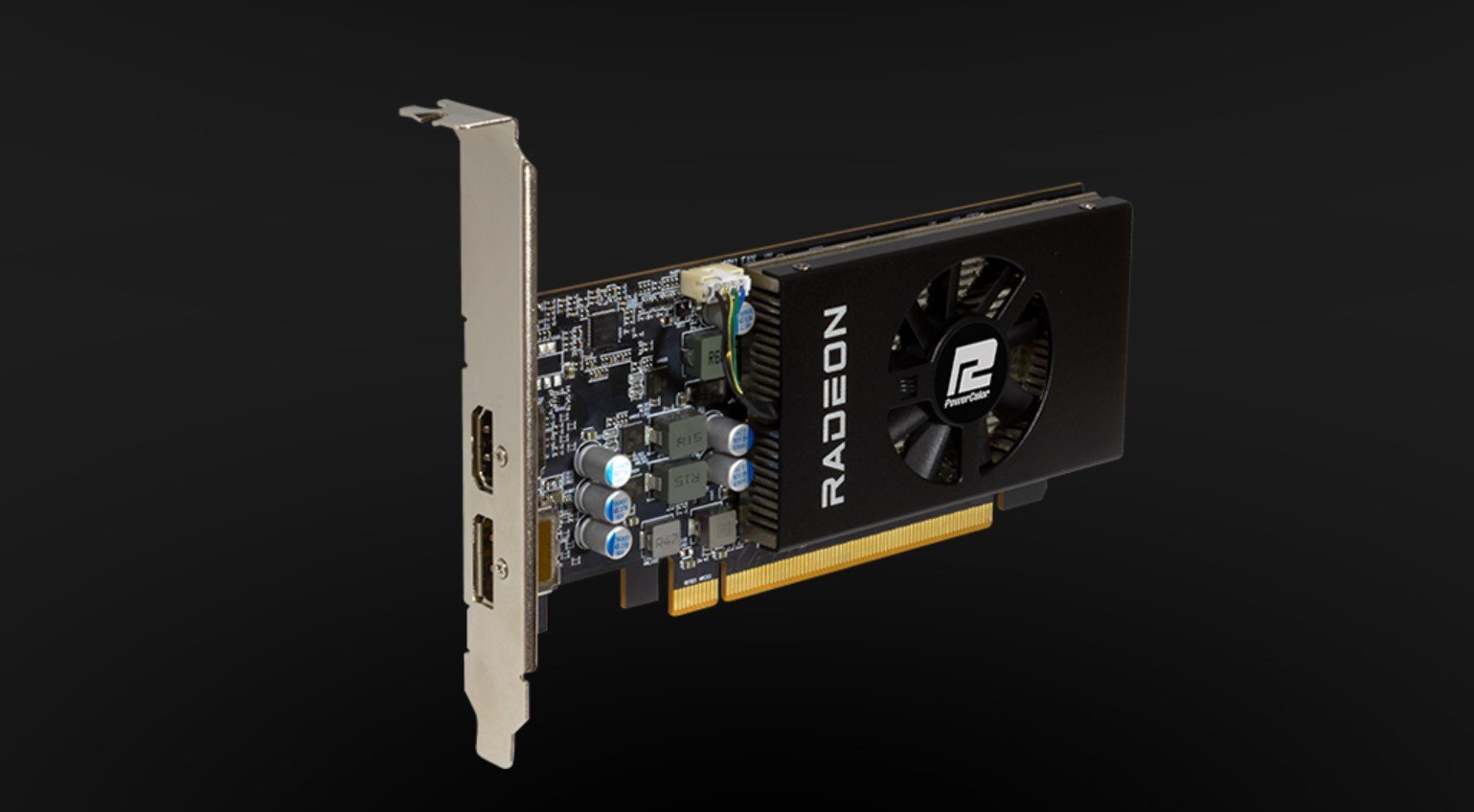
Image Credit: PowerColor
PowerColor, to its credit, is one of the few companies that has such a thing in its portfolio, with the Radeon RX 6400 being its latest offering. It is by no means a powerhouse, but it’s still nice to have a bit of RDNA 2 action in such a slim package.
Are PowerColor GPUs Worth It?
Without a shadow of a doubt!
They’re incredibly competitive from a price-to-performance standpoint and, depending on the GPU generation, its models run a fair bit cooler and are, by proxy, quieter when under load.
The RX 6000 series, in particular, is one of PowerColor’s absolute best — these GPUs are mostly cheaper than the competition and yet can compete on even footing (if not even surpass) what other manufacturers have to offer.
Benchmarks
Down below you’ll find a head-to-head comparison between some of PowerColor’s latest offerings and its competitors.
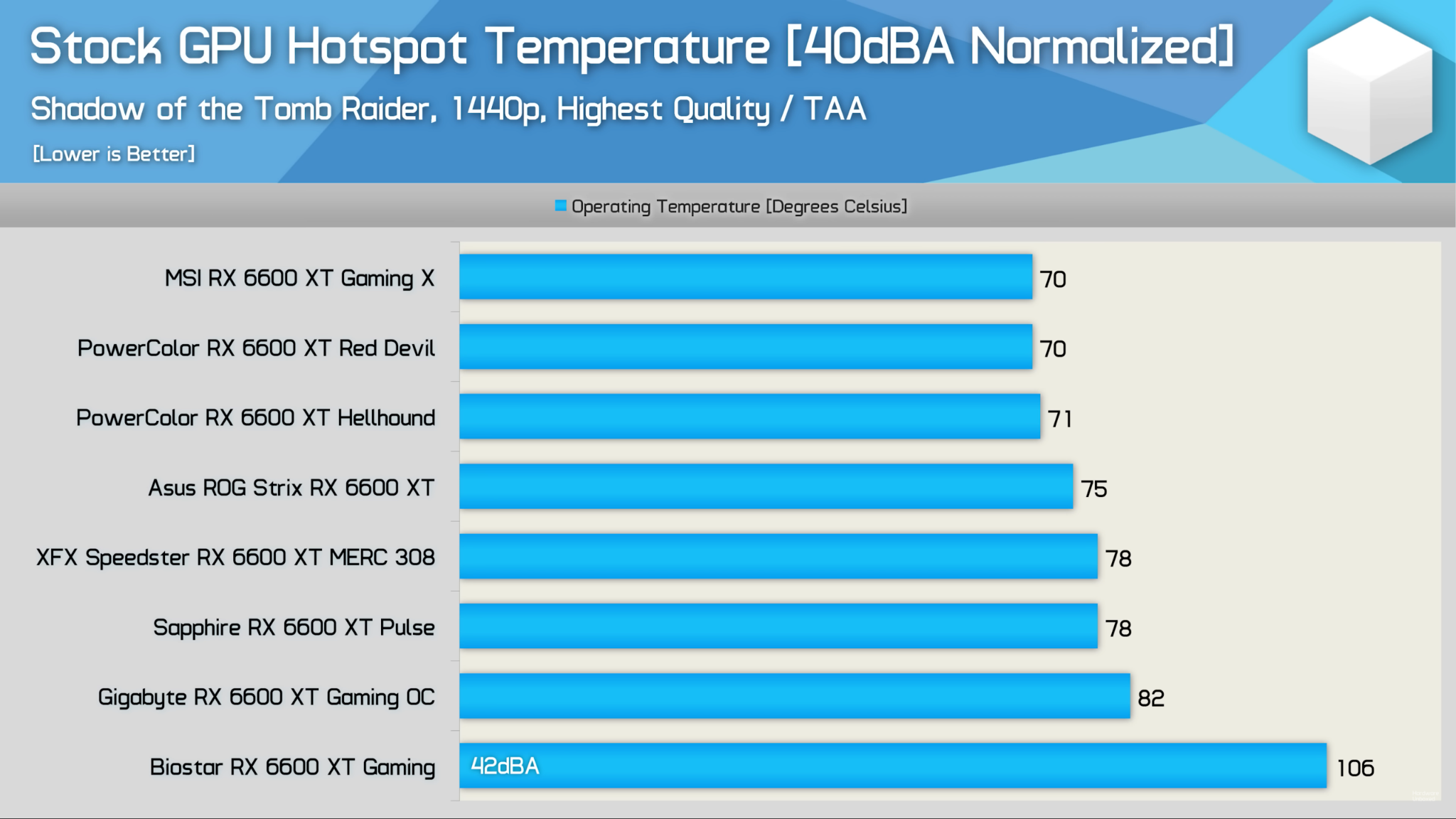
Source: Hardware Unboxed, YouTube
One would expect, given their resumes, that Gigabyte, Sapphire, and ASUS would offer vastly superior products but that’s not really the case.
All of the temperatures listed above are perfectly acceptable (other than Biostar’s results), but PowerColor’s offerings nonetheless run cooler than most of their competition at lower RPMs.
The Hellhound model, in particular, offers tremendous value and is amongst the smallest GPUs of the bunch with just a pair of 100mm (translucent) fans.
Much of the same holds true in the case of the RX 6700 XT. PowerColor’s GPUs offer extremely impressive thermals with their fans running at a modest 1000 RPM.
Better yet, they can sustain their clock speeds without sounding like a jet engine — what more could one ask for?
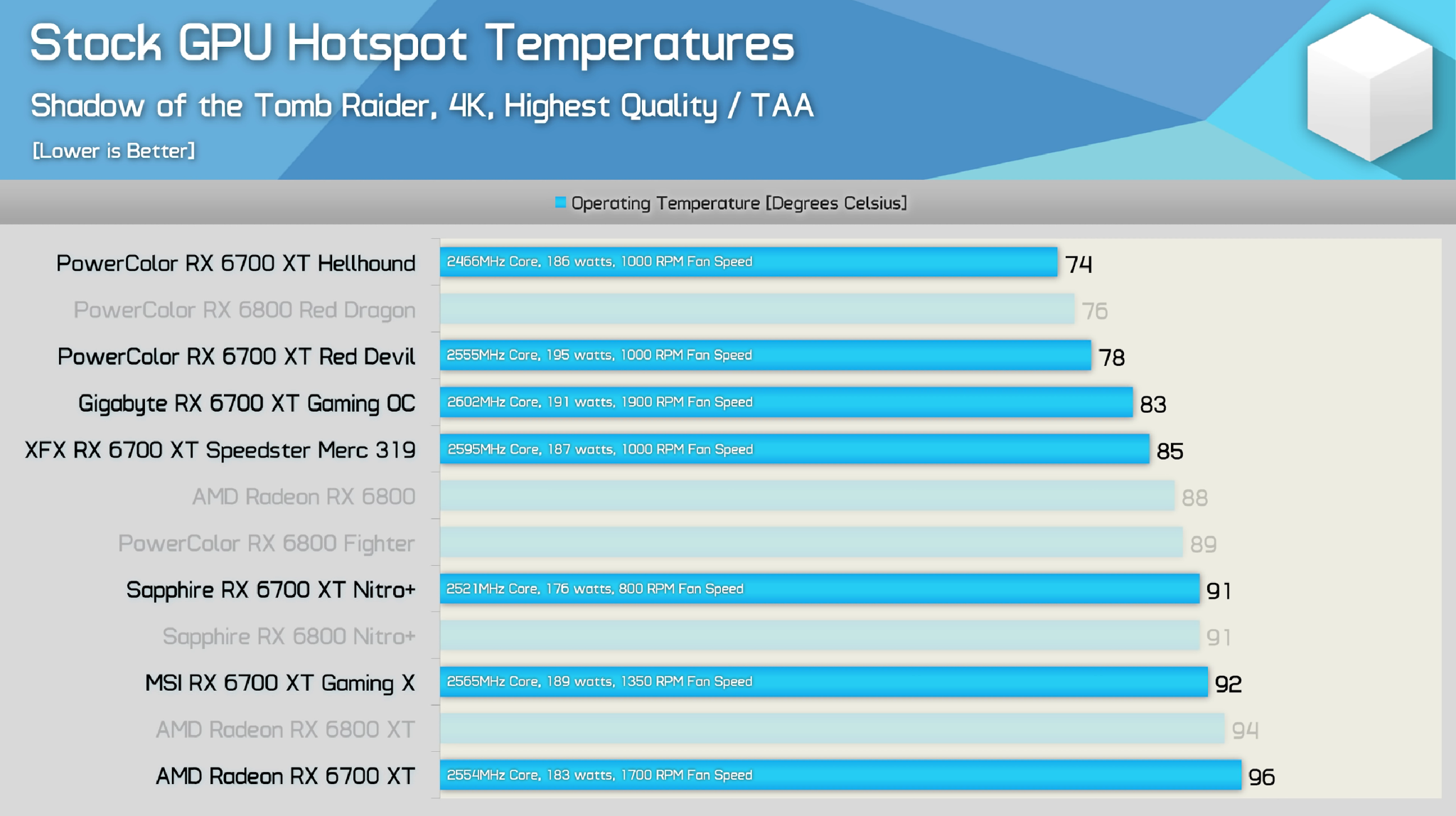
Source: Hardware Unboxed, YouTube
PowerColor has “struck gold” with the RX 6000 series. Whether that’ll keep on being the case once RX 7000 GPUs hit the shelves still remains to be seen, but we’re optimistic.
For a better look at how AMD GPUs stack up performance-wise, give the following article a read.
PowerColor’s Warranty Policy
PowerColor provides a two-year warranty on all brand-new GPUs purchased through authorized sellers.
PowerColor’s customer support and RMA procedures are, in short, hit or miss. It all varies from one case to another.
So, just to be safe, make sure to buy your GPU of choice — be it from PowerColor or any other board partner — from a retailer like Amazon.
That way, should something go awry early on, you’ll be able to sort things out in a matter of weeks if not days.
Its return policy is absolutely amazing and having such an option as a “fail-safe” should not be underestimated whatsoever.
For additional information, make sure to check out the appropriate page on PowerColor’s website.
Does PowerColor Have GPU Software?
As with most GPU board partners, PowerColor, too, has a proprietary tool called Devilzone FAN that’s used to control any RGB your graphics card might have (mainly the Red Devil models).
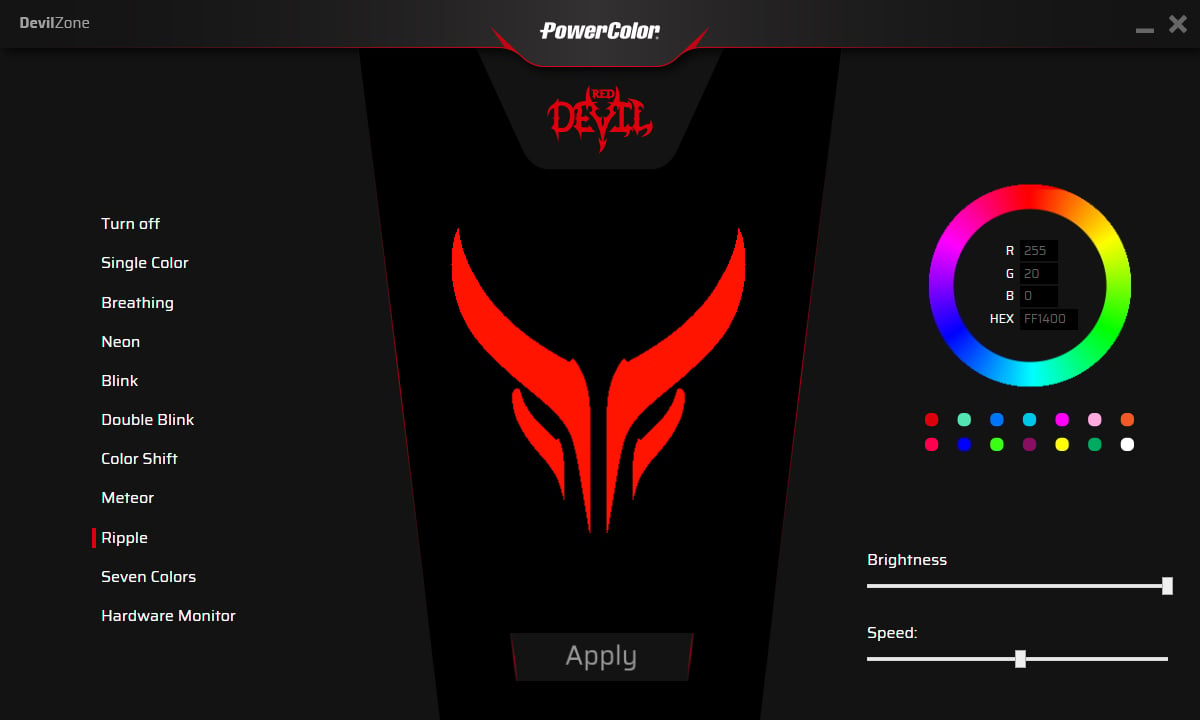
Source: PowerColor , Level1techs
The software itself is pretty austere (not to mention visually outdated) but it gets the job done. Just don’t expect any advanced bells and whistles and you won’t be disappointed.
Conclusion
PowerColor was and still is a stellar option, especially for the budget-minded.
In fact, the company itself is considered as one of the best AMD custom board partners out there which, in short, speaks volumes. Its graphics cards are well-built, appropriately cooled, and won’t leave that big of a dent in your wallet either.
FAQ
Let’s go over a few potential questions you might have regarding this particular topic:
Does PowerColor Make NVIDIA GPUs?
It does not and, by the looks of it, that’s not going to change any time soon. PowerColor is all AMD.
Are PowerColor GPUs Worth It?
Absolutely! In fact, PowerColor has some of the best “bang-for-the-buck” graphics cards on the market.
The cheapest ones don’t have any RGB — sometimes not even a backplate — but are nonetheless great for anyone who doesn’t want to splurge an exorbitant amount of money and yet still get respectable frame rates.
Which PowerColor GPU Should I Buy?
If you have a relatively modest budget, then going with a Fighter or Hellhound model would be a wise choice.
They’re not going to blow you away with their looks but will nonetheless deliver the kind of performance you need (and won’t sound like a Boeing 747 taking off when under load). And that, one could argue, is what matters most.
If you do have a sizable budget — and are dead set on getting a PowerColor GPU — then going with a triple-fan Red Devil model (or a beefier Hellhound variant) would be your best (and, frankly, only) choice.
Over to You
Have you ever used a PowerColor GPU and, if so, what was that experience like? Let us know in the comment section down below and, in case you need any help, head over to our forum and ask away!
![Is PowerColor a Good GPU Brand? [2024 Update] Is PowerColor a Good GPU Brand? [2024 Update]](https://www.cgdirector.com/wp-content/uploads/media/2023/02/Is-PowerColor-a-Good-Brand-Twitter-1200x675.jpg)
![Guide to Undervolting your GPU [Step by Step] Guide to Undervolting your GPU [Step by Step]](https://www.cgdirector.com/wp-content/uploads/media/2024/04/Guide-to-Undervolting-your-GPU-Twitter-594x335.jpg)

![Are Intel ARC GPUs Any Good? [2024 Update] Are Intel ARC GPUs Any Good? [2024 Update]](https://www.cgdirector.com/wp-content/uploads/media/2024/02/Are-Intel-ARC-GPUs-Any-Good-Twitter-594x335.jpg)
![Graphics Card (GPU) Not Detected [How to Fix] Graphics Card (GPU) Not Detected [How to Fix]](https://www.cgdirector.com/wp-content/uploads/media/2024/01/Graphics-Card-GPU-Not-Detected-CGDIRECTOR-Twitter-594x335.jpg)

4 Comments
8 June, 2023
I have just purchased a power colour fighter rx6600 8gb. When I get round to fitting the GPU and driver installation. I shall stress test it. I have and Ryzen 5 3600, 16gb 3200mhz ram, m.2 main drive. Once done I will leave a review and give it a score out of 10. I have heard good things about power colour fighter brand and look forward to seeing how it compares to my old gtx1070.
9 June, 2023
Hi Neil! I’ve been using the RX 6600 Fighter variant for quite a while now. It’s not much of a looker, but it performs incredibly well, is almost dead-silent, and is efficient beyond belief. Nothing to complain about whatsoever, I’m sure you’ll be satisfied!
27 March, 2023
Thank you for your review, really well put together information.
3 April, 2023
Glad you liked it, Jaimes!