TABLE OF CONTENTS
Ever seen a connector on your motherboard called JFP1?
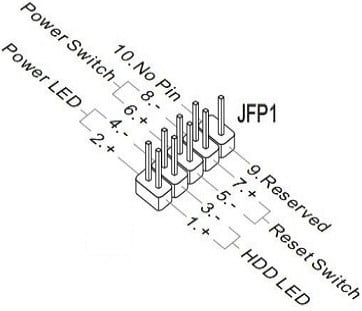
In this article, I’ll go over what the JPF1 connector is and what you can do with it.
What Is JFP1 and When Do You Use It?
JFP1 stands for “Jumper Front Panel 1”. As you’ve probably already guessed from the name, it is a motherboard header used to configure the front panel, including the power, reset, and speaker connections.
It allows you to turn on your computer, reset it, and more, so it’s critical that you connect it to your case’s front panel cables. Only then will you be able to use the power or reset buttons at the front/on top of your PC case.
Can You Plug the Front Panel Connectors to Any Pin on the JFP1 Connector?
No, the pinouts for JFP1 are clearly marked on the front panel cables and need to be matched with the JFP1 connector.
It is possible to configure no front panel connections at all or to configure just some of the connectors on the motherboard if you want.
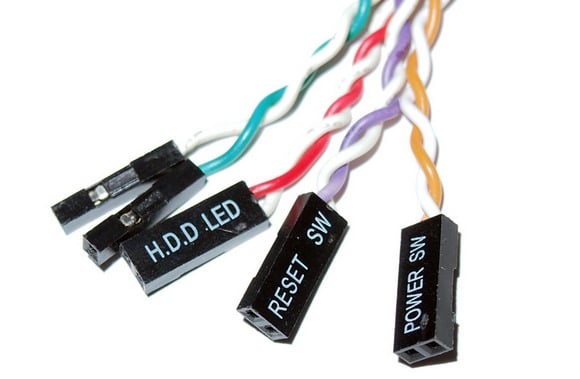
It’s not going to throw any errors your way or anything.
For example, if the JFP1 connector is configured to have no front panel connections, then all of the front panel connectors on the motherboard are connected to nothing.
This means that you won’t be able to start your computer or anything else involving the front panel connectors.
But you can still jump (connect) the power prongs on the JFP1 connector to turn on the computer if you wish.
You may check GIGABYTE and MSI front panel connectors guide.
Sometimes the (+) And (-) Connectors Are Split. Why Is This?
Blame the manufactures.
It’s hard to believe that we’ve had these connectors for decades at this point, yet there are still no standards. But that’s how it is, and it’s exactly why you see this discrepancy.
Some manufacturers split all the cables into one wire variant that you have to connect individually.
Some have the LED cables connected and leave the power and reset cables separate for some inane reason.
On the other hand, you’ll find a few awesome motherboards/cases that have the front panel cables all connected into one connector that you plug in easily instead of having to fiddle around with nine different cables.
Does It Matter Where the (+) and Where (-) Connectors Go?
Not really, no.
It’s best practice to plug the positive ends to the positive and negative to the negative, but it doesn’t really matter for the power and reset cables. It will work fine either way.
The only front-panel pins that care about the polarity (+ or -) are the LED ones. So make sure you match the polarity of the LED cables to the JFP connector.
What if Your Front Panel Connectors Are Too Tall?
Sometimes the front panel connectors can get so tall that they obstruct you from installing something near the bottom of your motherboard.
It happened to me during a computer build where I was installing four GPUs.
I couldn’t install the fourth one because the front header cables were too tall and interfered with the GPU heatsink.
Thankfully, there’s an easy fix. Just remove the black plastic shroud protecting the cable. You can then directly connect the cable to the prongs by wrapping the cable around the pins.
It’s a delicate process, but it’s not too hard to do with some steady hands. You can also use thin tweezers.
In Summary
And that was a short article on what JFP1 is and what it is used for, along with some common questions you may have about this admittedly daunting part of a motherboard.
If you want a TL;DR on it, here goes – the JFP1 connector is used to connect some of your case’s front panel buttons, power LEDs, and toggles like the “Start” or “Reset” buttons.
FAQ
What does JFP1 mean?
JFP1 stands for “Jumper Front Panel 1.”
Do all motherboards have a JFP1 connector?
Yes. Every motherboard needs a way to tell the computer to actually turn on and function, which is what the connectors are there for.
Some motherboards used for testing purposes and whatnot might have a “Start” and “Reset” button on the motherboard itself so that it’s easier to work with. But in most cases, you’ll need to connect the front panel connectors or jump (connect) the prongs to get your computer to turn on.
Do you need to plug in all the front panel connectors to the JFP1 connector?
Not all of them. Although it’s best if you plug in all of them, you CAN get away with just plugging in the power header.
You can technically not plug in anything and jump (connect) the power prongs to turn on the computer as well; I mostly do that when I’m testing a machine. But if you plan on using the computer for any length of time, I’d recommend connecting at least the power connector.
Do all motherboards have the same front panel connectors?
In general, yes. But some manufacturers have proprietary motherboards and/or headers, but usually, they leave the base connectors the same.
Hopefully, that explained all your questions about this connector on your motherboard! Got any other unanswered questions about them? Ask us in the comments or our forum!
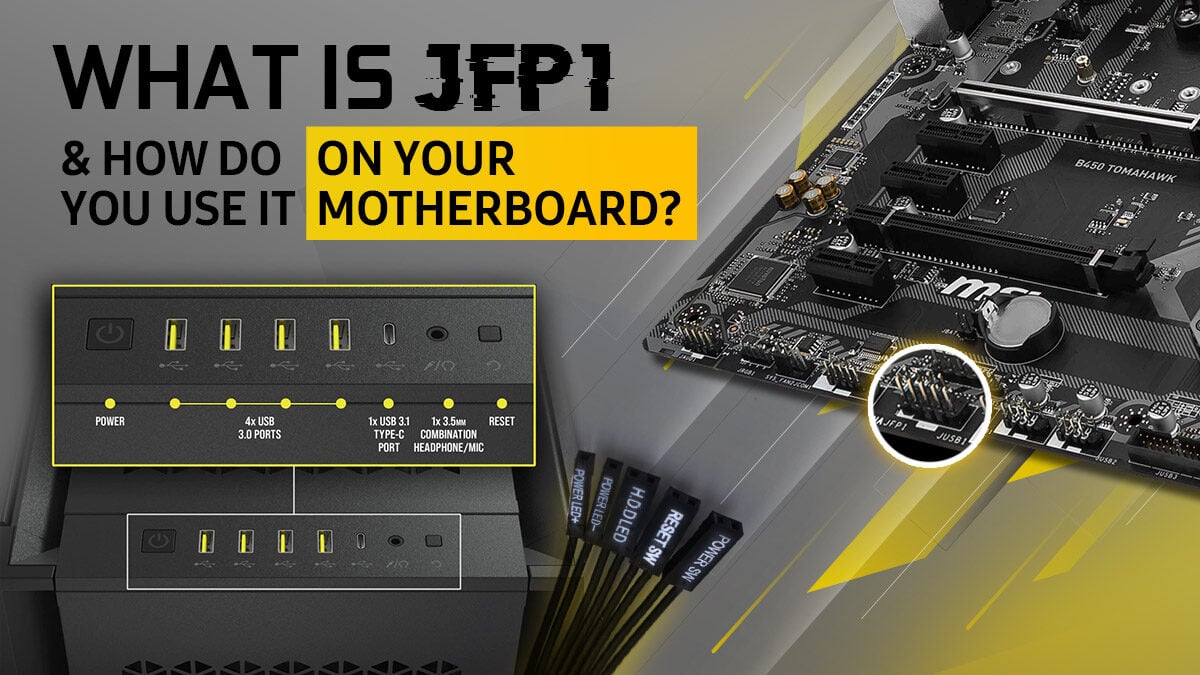
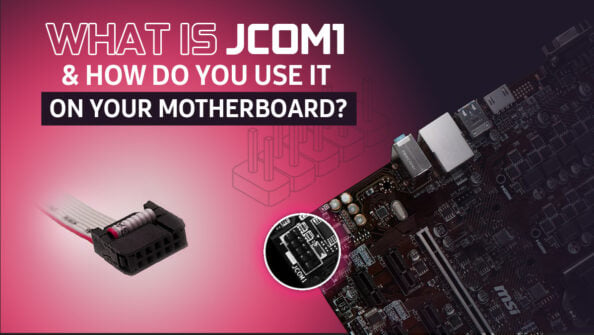


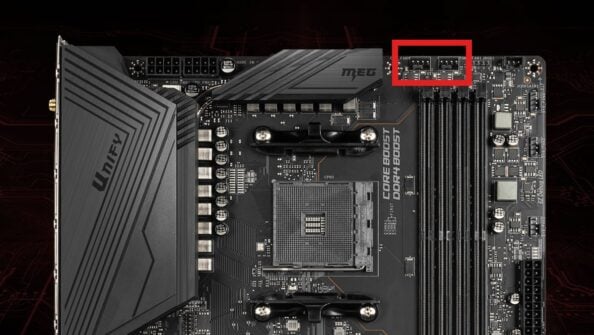

0 Comments