TABLE OF CONTENTS
How long a laptop can last on a single charge is of the utmost importance. We really cannot stress that enough.
Of what use is an immensely powerful processor or graphics card if you can only use it for two to three hours? Of what use is a portable computing device if it’s only portable for a couple of hours before needing to be plugged into a wall outlet?
And even when laptops are scolded for their lack of “endurance,” this is never labeled or deemed as a debilitating “defect” — a dealbreaker, if you will. More often than not, this is considered as a simple drawback, a hindrance not worth dealing with.
Here’s the thing, though: you should not have to deal with a laptop that cannot last at least seven, eight, or nine hours on a charge. Its battery doesn’t have to set any records or endure a transatlantic flight.
What it should do, however, is allow you to work on your projects or, at the very least, traverse the world wide web without ever becoming anxious that your battery will run out.
Why Is Laptop Battery Life So Important?
You might be positioned next to a wall outlet for the vast majority of your day, but there will come a time when that won’t be the case — and you’ll immediately feel a special kind of pain once your system shuts down for a lack of “juice.”
Short “run times” are inexcusable in this day and age. Laptop components might be getting more and more powerful, but the same goes for their efficiency as well.
Laptop manufacturers have a responsibility towards the end consumer — and it’s a most tremendous responsibility as well. And yet, for one reason or another, it is seldom taken seriously.
You need to keep in mind that how long a laptop can last on a charge depends on what you’re doing — it depends on the complexity of your projects and how hard your laptop’s components have to work in order to realize your commands.
So let’s say you’re interested in buying a gaming-oriented Razer Blade.
Its battery can last for, say, six or seven hours while browsing the web, watching Netflix, and chatting with your friends and family. Once you push its components, however, it’ll barely scratch the two-hour mark.
Battery capacity (or size, rather) along with the complexity of your workload, will dictate how long your laptop can last on a charge.
So, if you’re a demanding user and have professional-grade workflow — think video editing, 3D rendering, perhaps even high-end gaming — then you absolutely need to think twice before whipping out your wallet and making any kind of investment.
With that out of the way, let’s turn to what you came for:
Average Laptop Battery Life: How Long Should a Laptop Last on a Charge?
How long a Laptop’s battery will last heavily depends on its configuration, manufacturer, and a host of other variables and factors.
Fortunately, in today’s world, it’s not all that hard to come across a laptop that has respectable battery life.
For regular-type work — typing out documents, browsing the web, and so on — a laptop should last for about nine or ten hours.
When pushed to its limits, you should expect five to six hours, depending on your workflow, battery capacity, brightness setting, and so on.
Extremely demanding workloads like 3D rendering and so on will drain your battery even faster, but that is to be expected — you’re not going to be rendering out the next Lord of the Rings on the bus.
For that, you’ll be tethered to the nearest wall outlet anyway, so it’s not going to be much of an issue.
Because screen brightness is such a large drain on any laptop’s battery, here’s a rough ballpark of how long modern Laptops will and are supposed to last depending on different workloads and screen brightness:
| Workload / Screen-Brightness | Brightness 25% | Brightness 50% | Brightness 75% | Brightness 100% |
|---|---|---|---|---|
| Text-Editing | 10 hours | 8 hours | 6 hours | 5 hours |
| Browsing | 8 hours | 6 hours | 5 hours | 4 hours |
| Video /Movie Playback | 7 hours | 5 hours | 4 hours | 3 hours |
| Photo Editing, Graphic Design | 6 hours | 5 hours | 4 hours | 3 hours |
| Video Editing | 4 hours | 3.5 hours | 3 hours | 2 hours |
| Motion Design | 4 hours | 3.5 hours | 3 hours | 2 hours |
| 3D Modeling | 3.5 hours | 3 hours | 2.5 hours | 2 hours |
| 3D Rendering | 2.5 hours | 2 hours | 1.5 hours | 1 hours |
Do note that the above heavily depends on your particular model and other factors that we’ll go into below:
How to Increase Laptop Battery Runtime
Here’re some steps you can follow to increase your laptop’s battery time:
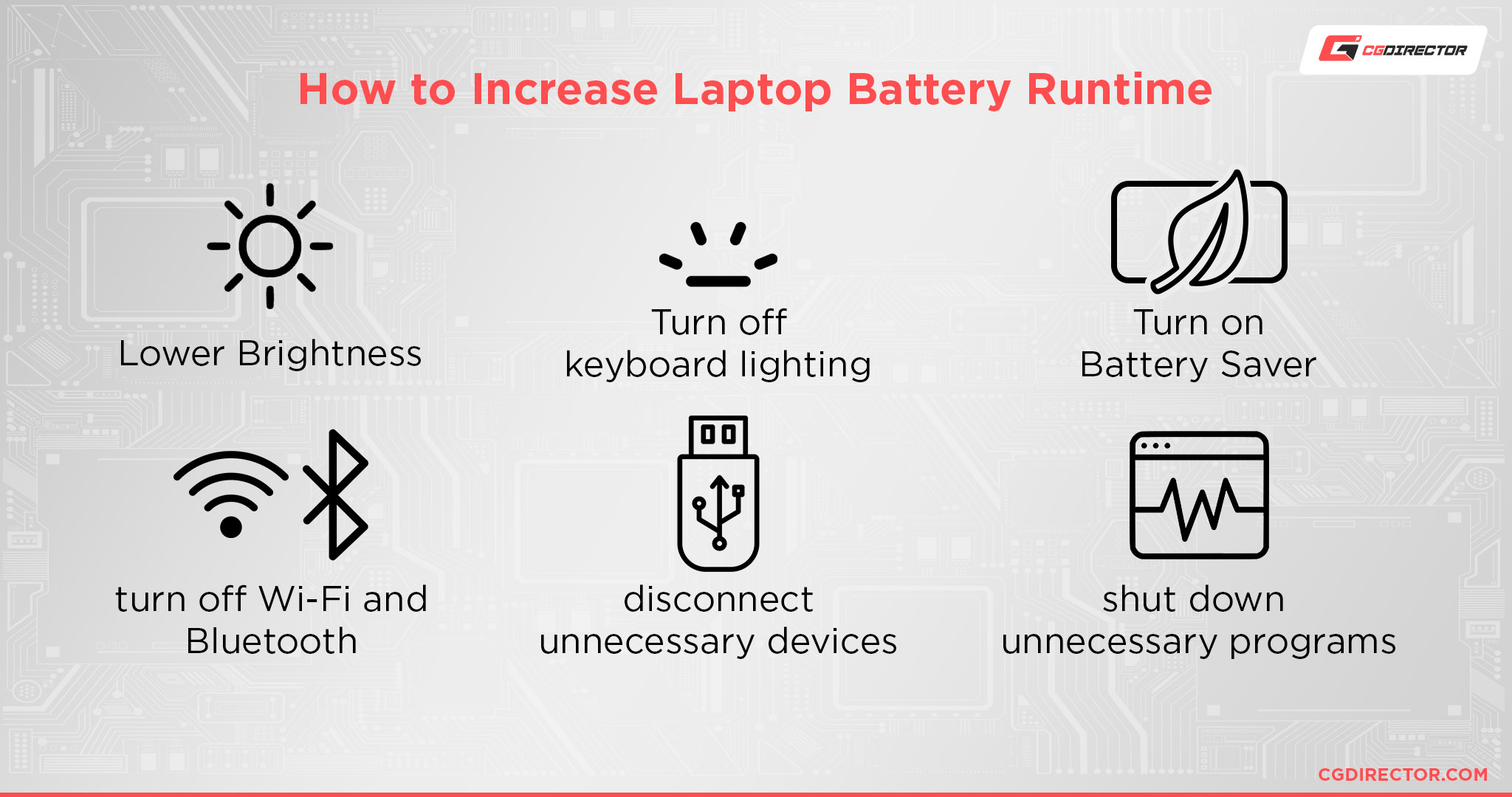
- Lower your screen brightness whenever possible
- Turn off keyboard backlighting — it’s not going to make a world of difference, but every bit helps
- Turn on “Low Power Mode” or its equivalent (it varies from one operating system to another)
- Shut down all unnecessary applications, ones that aren’t vital to whatever it is you might be doing at the moment
- Turn off Wi-Fi and Bluetooth (if you can get your work done offline)
- Disconnect all unnecessary external devices
Are Windows Laptops Weaker When Unplugged?
They absolutely are. Their performance drops off tremendously whenever they are unplugged from the wall.
That’s not that big of an issue for regular day-to-day tasks, but you won’t have a good time if you have to render out something and there’s no wall outlet in sight.
There are a few rare models that can sustain their performance even when unplugged, but they’re pretty rare, and their ability to perform in all scenarios also comes at a pretty steep cost: battery life.
This holds true for both ultrabooks and spec’d out behemoths, ones that are used by consummate professionals and hardcore gamers alike.
To ameliorate this issue (at least to a certain extent), make sure to select the appropriate Performance mode in the Power and Battery panel in Windows.
Your system should be set to “Best Performance” so as not to limit its components in an attempt to prolong battery life.
Most Manufacturers “Lie” About Laptop Battery Life
Never trust any kind of battery-related metric that a laptop/CPU manufacturer might advertise or boast about.
Nine times out of ten, they’re employing smoke and mirrors — false advertising, if you will.
If these spec sheets are to be believed, all of today’s most popular laptops can last up to fifteen, sixteen, or even seventeen hours on a single charge, and they certainly can not.
Whenever these graphs pop up during a presentation, you ought to read the fine print, the astonishingly small letters located near the very bottom of the slide.
How were these tests conducted? At 150 nits of brightness, with Windows set to “Best Power Efficiency,” with Wi-Fi and Bluetooth turned off, with no external devices connected, and with a simple video looping in the background or, at best, a rudimentary web page refreshing at a leisurely pace.
So, in a way, they didn’t lie to the end consumer — they just found a way to bend the truth.
It’s a gray area, to be sure, which is why it’s so important to do your research and read/watch as many reviews before making the investment.
Battery Life — Laptop Comparisons
A big factor that plays into how long your laptop can last on a charge depends on which Processor it has deep within its (hopefully metallic) enclosure.
Right now, at the time of this writing, you have three distinct options: Intel, AMD, and Apple.
Let’s take a closer look at all three — ranked from best to worst:
Apple’s ARM MacBooks — Incredible Battery Life
First of all, we’ll tackle Apple’s latest and greatest ARM-based chipsets as they have the absolute best battery life on the market.
Apple’s laptops last so long that it almost defies logic and reason.
Remember those seemingly impossible battery metrics we just talked about? Apple is the only company that doesn’t lie when it comes to endurance and that, in short, is because it doesn’t have to.
Its M1 and M2 chipsets are astonishingly efficient. They’re so good and advanced that they can output comparable performance — comparable to their x86 counterparts — at only a fraction of the power draw.
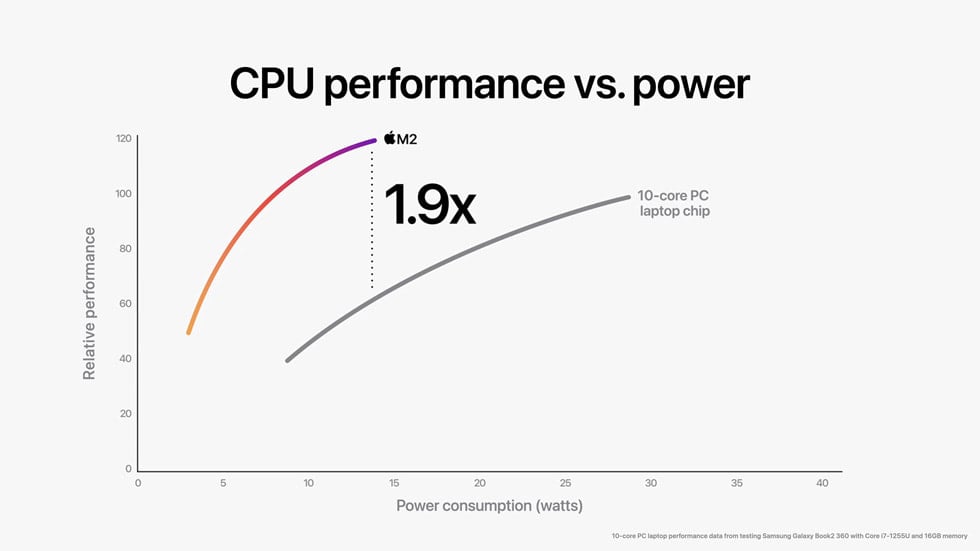
Moreover, their performance doesn’t drop off whatsoever when they’re unplugged, which is yet another wholly phenomenal benefit that Apple’s MacBooks bring to the table.
We already wrote about this topic on many different occasions, so do give those articles a read.
The most important takeaway is this: if it’s the long-lasting battery life you’re after, look no further than an Apple MacBook with one of the newest M-Series chips (M1, M2, etc.).
AMD Ryzen 6000 Series — Surprisingly Solid Battery Life
AMD’s latest and greatest 6000 series Ryzen CPUs/APUs are absolutely incredible when it comes to battery life — at least when compared to all of their predecessors and anything that Intel has (or had) to offer.
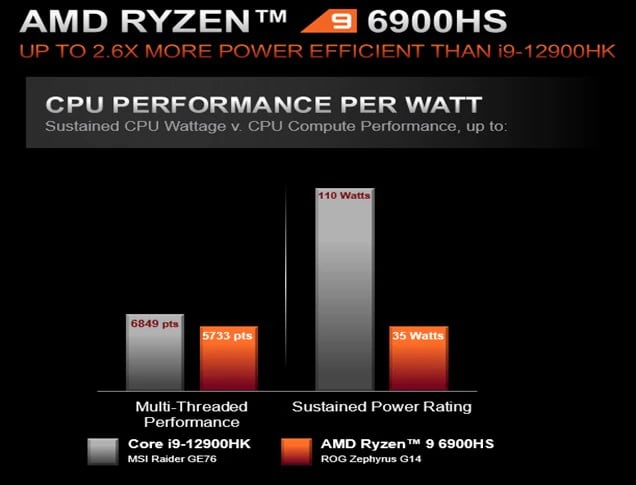
They’re not quite as good or long-lasting as Apple’s ARM chipsets but are good and impressive nonetheless.
That’s the thing: we don’t need a laptop to last fifty hours on a charge, but if you aren’t pushing its components you should, by all means, expect to cross the ten-hour mark.
Intel — Great Performance, Mediocre Battery Life
And finally, we have “team blue:” Intel. What was once an unassailable giant has been reduced to a struggling (albeit still capable) contender.
Their laptop CPUs (12th Generation Alder Lake and onwards) might be performance kings, but they do draw a ton of juice. In fact, we feel that it’s not a worthwhile trade-off.
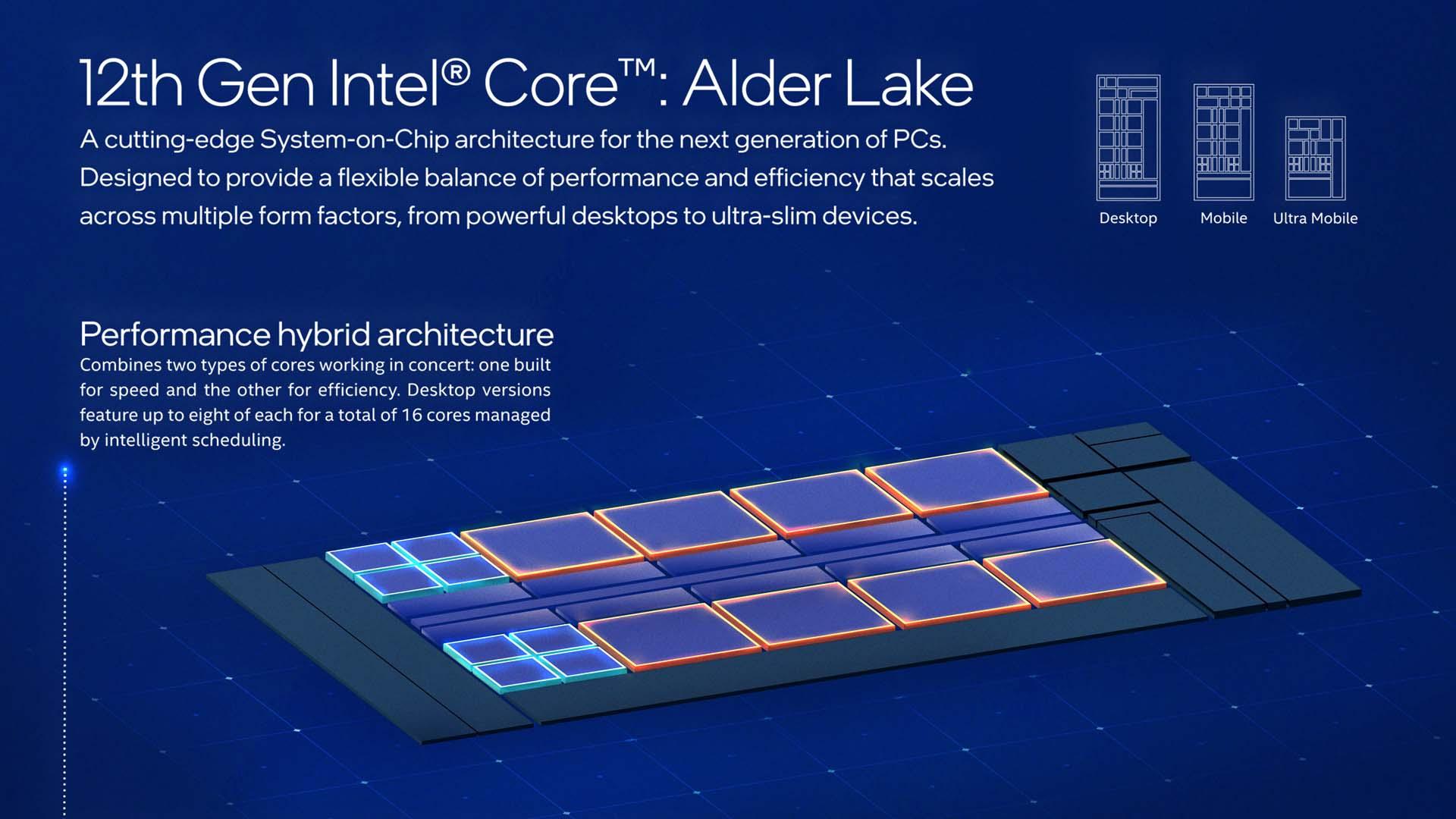
Its newest “big.LITTLE” architecture might be impressive overall, but it’s still not all that optimized, and that is especially visible when it comes to laptops and their ability to sustain performance for longer periods of time.
With Alder Lake CPUs — and, presumably, the forthcoming Raptor Lake ones as well — you’ll really have to read/watch as many reviews as humanly possible for whichever specific laptop you might be interested in.
The endurance of Intel-based laptops tends to vary wildly. And while none of them excel when it comes to battery life, they do vary in their egregiousness.
Right now, at the time of this writing, Intel simply cannot compete on the efficiency front, and they know it, too.
That’s why they’re putting all of their eggs in the “performance basket” — they need at least something with which to attract customers.
FAQ
Let’s go over a few potential questions you might have regarding this particular topic:
Which Laptops Have the Best Battery Life?
Apple’s ARM-based MacBooks are the absolute kings of battery life — and that’s not going to change any time soon.
Their chipsets are the most efficient (and yet surprisingly powerful), which is why they’re undoubtedly the best possible option if you want your laptop to last for well over ten hours on a single charge.
How Long Should a Laptop Last on a Charge?
It depends, really.
How big is its battery? Which CPU/chipset does it have? What are you using it for? What about screen brightness and resolution? What kind of panel does it have? There’s no “one-size-fits-all” kind of answer.
A few years ago you’d be lucky if you got anywhere near seven hours (for light tasks and web browsing).
Now, though, there are laptops that can last for almost twice as long!
Aim for the “middle ground” — ten hours for those simpler, day-to-day tasks, and five or six for any kind of (moderately) demanding workload.
Do Gaming Laptops Have Good Battery Life?
Quite the opposite: gaming laptops have the worst battery life of the bunch which, to be fair, is to be expected.
They’re packing the very best CPUs and GPUs on the market and those components tend to consume a metric ton of power.
So, if it’s the good battery life you’re after, don’t even think about buying a gaming laptop.
What do you value most? Respectable (if not impressive) runtimes or top-notch performance? It’s either one or the other.
What’s The Biggest Battery a Laptop Can Have?
There’s a legal limit in place — laptops cannot have a battery that’s bigger than 99Whr.
Over to You
How long does your laptop last on a charge? Let us know in the comment section down below and, in case you need any help, head over to our forum and ask away!


![Laptop Displays — Panel Types compared [IPS/OLED/TN] Laptop Displays — Panel Types compared [IPS/OLED/TN]](https://www.cgdirector.com/wp-content/uploads/media/2024/03/Laptop-Displays-—-Which-Panel-Technology-Should-You-Go-With-Twitter-594x335.jpg)

![Are Laptop GPUs Slower Than Desktop GPUs? [Updated] Are Laptop GPUs Slower Than Desktop GPUs? [Updated]](https://www.cgdirector.com/wp-content/uploads/media/2023/11/Are-Laptop-GPUs-Slower-Than-Desktop-GPUs-Twitter-594x335.jpg)

4 Comments
8 May, 2024
Looking up the specs on Ryzen 6000 processors, only their absolute best says it has a TDP as low as 15W, whereas Intel have a wide range of Ultra-mobile processors at that TDP (and having tried one, I’d never get anything other than an ultra-mobile processor in a laptop again – the extra power isn’t worth the extra heat and fan noise), so it seems baseless to say the Ryzen are solid whereas Intel are mediocre.
It may well be true that the Apple processors are more efficient, but the cheapest base-model M2 laptop is 10x the price of the 15W 8th-Gen Ultra-mobile Intel laptop I just bought, which kind of puts that in perspective. Being second-hand it’ll probably need a new battery, but even factoring that in it’s about 20% of the price of an Apple laptop that has less RAM and SSD space, and when getting a laptop for travelling you want something that isn’t too much of a loss if it gets lost or damaged in transit, so that’s really when the price is a much more important factor than when getting a desktop or a laptop for use around the house where it would always be near an outlet.
16 July, 2023
I bought a Dell several years ago & it’s been a piece of crap almost from the beginning!… The performance sucks, it’s slow to load and the battery only lasts an average of two hours on charge, three if I’m super lucky. Live and learn, one thing is for certain I will never ever buy another Dell product as long as I live!!
9 May, 2023
Great article. Gives what you need about battery lives of laptops.
1 June, 2023
We’re glad you like it!