TABLE OF CONTENTS
M.2 screws, a relatively new addition to the menagerie of things that you have to screw into your motherboard.
As the name implies, they’re screws designated to screw in M.2 drives into your motherboard. And they can be a right nuisance at times because they have a tendency to magically disappear when you actually need them.

So, in this article, I’ll help you figure out where your M.2 screws might be, and if you really can’t find them, I’ll give you some solutions to MacGyver it (or buy new screws) in the meantime.
Double-Check Your Motherboard
The screw you’re looking for might already be attached to your motherboard. This is a cheeky little thing that some people trip over, so it’s the first thing you should check.
If you have a newer motherboard with integrated M.2 covers/heatsinks, unlatch/unscrew them and look under them! You will most likely find a small screw already in the motherboard.
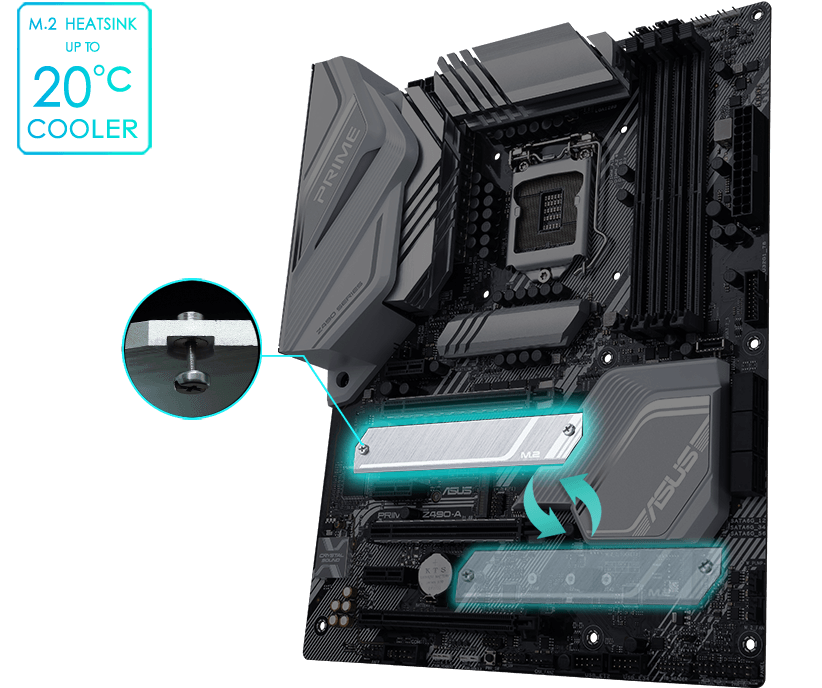
Image Credit: ASUS
After that, you can simply unscrew it, install your M.2 drive (as long as it’s the proper size), and then screw it in.
However, if you see something like this, don’t unscrew them!
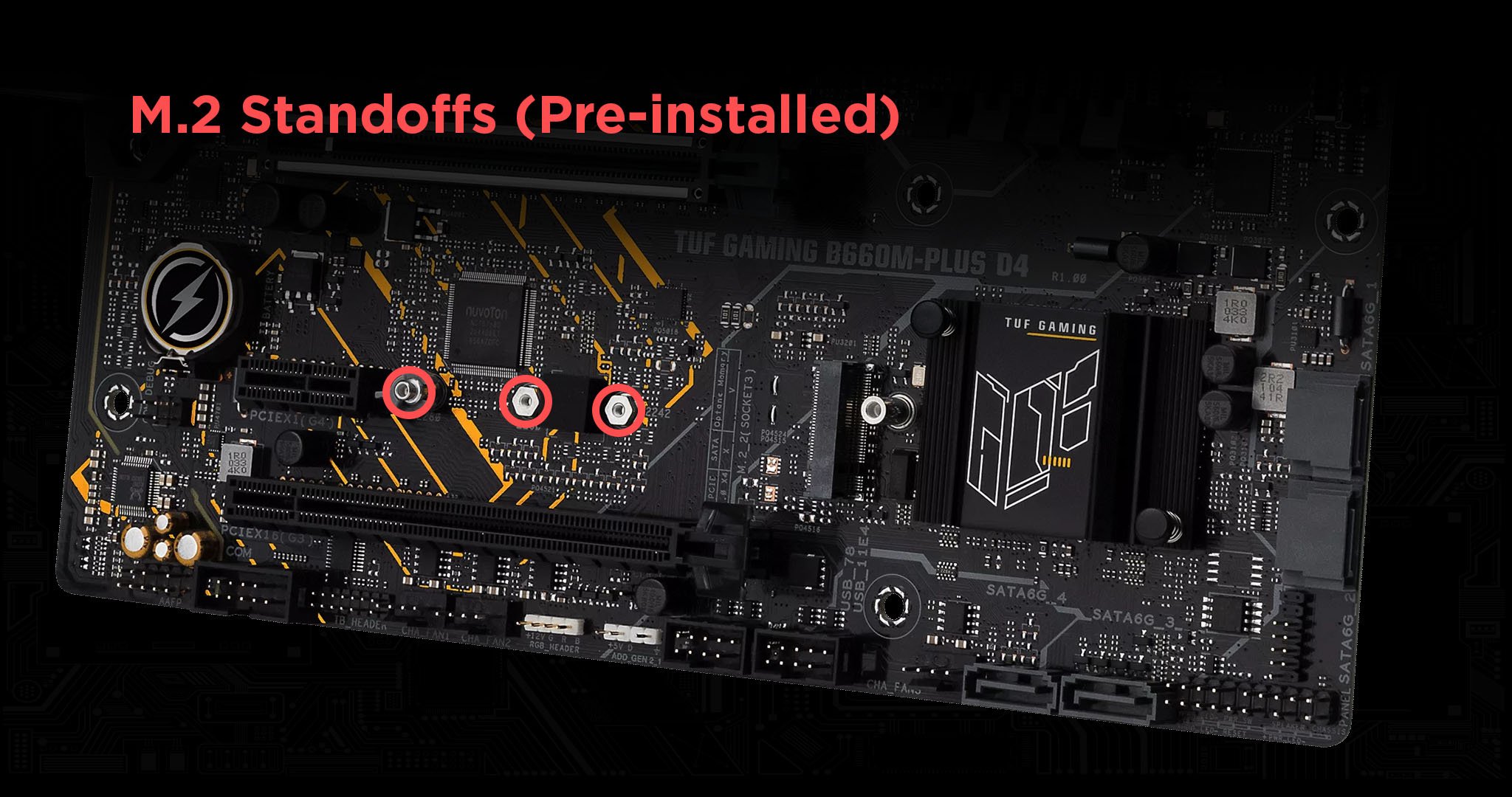
Source: ASUS
That is not an M.2 screw; that’s an M.2 standoff. It’s the thing that you screw the M.2 screw into.
Pretty much every motherboard that has M.2 support has these pre-installed, so don’t remove them—unless, of course, you need to move the standoff to another position.
Double-Check Your Motherboard Box
This is the most important step if you’re missing an M.2 screw.
Your M.2 screws come with your motherboard, so make sure to check the box your motherboard came in.
It’ll most likely be in a very small plastic baggie or cardboard box. If your motherboard is really fancy, it might even be in a plastic case.
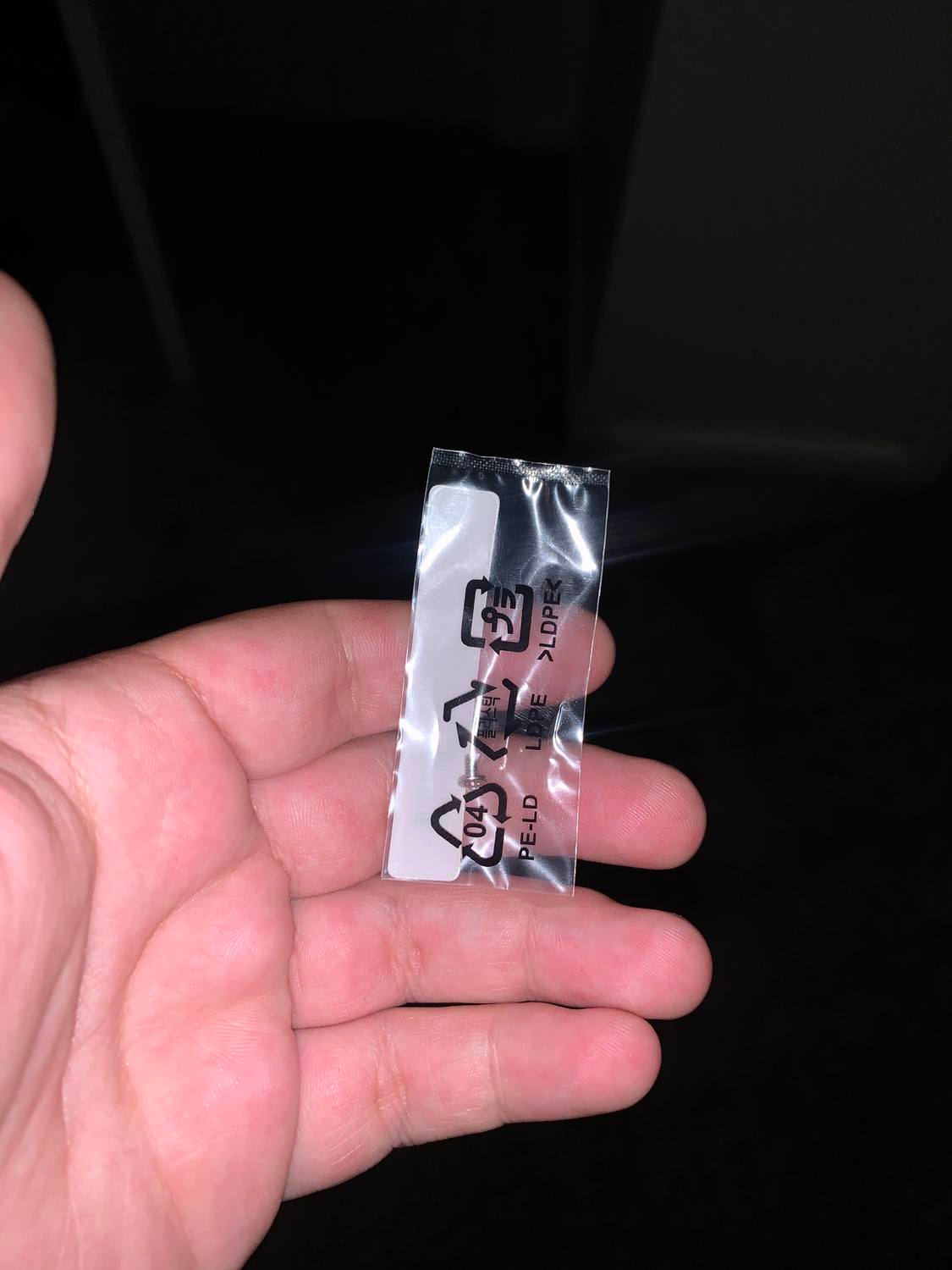
Image Credit: Linus Tech Tips Forums
If you have a hard time figuring out what or where your M.2 screw is, make sure to look at your manual.
It’ll have a table of contents that’ll most likely tell you where the M.2 screw is and show you what it looks like.
You won’t get an M.2 Screw with the (NVMe) M.2 Drive you purchased, it’ll be included with your motherboard.
Buy Some New Screws/What Size Screw Do You Need for M.2?
If you still can’t find an M.2 screw after all that, the best thing to do is to just buy some.

M.2 screw size, Source: Amazon
They really aren’t all that expensive, and for just five to ten bucks, you could have enough M.2 screws to last you a lifetime of PC building.
So if you want to buy some screws for M.2 standoffs, what you need are M2 screws. Specifically, you want to get the following M.2 screw size: “M2x3mm“.
MacGyver it (Not Recommended)
Now, sometimes, we just have to wing it and find a way to make it work. You’re missing that M.2 screw but you still want to finish setting up your PC now, and not in 3 days when the new screw arrives, right?
These are some tips to make it work (temporarily), but I don’t recommend doing them if at all possible, and if you do, make sure that you don’t just leave it like that.
Get some actual M.2 screws and do it right. But in the meantime…
Look for Old Small Screws in Your Home
If you’re handy at all in any way, you most likely have an assortment of screws you’ve collected over the years.
So there’s a non-zero chance that there might be a screw that could fit an M.2 standoff in your collection.
So give it a search and see if you can find something. You probably won’t find something perfect, but even a close enough fit is fine.
Just make sure you don’t destroy anything by trying to jam in a screw that’s way too big.
Tape the M.2 Drive Down
A simple solution is to just tape your M.2 drive down to your motherboard.
Obviously, make sure to use non-metallic, non-conductive tape for this. Scotch tape or electrical tape works great.
Stick Some Non-Conductive Material to Hold It in Place
Another simple solution is to just stick some sort of non-conductive material into the screw.
This isn’t a great solution, but M.2 drives don’t really need a lot of force holding them down.
If you just want to make sure the drive stays where you put it and want something that’s lowkey. This is an option.
Some options for what you could stick into it would be, a small wooden piece, rolled-up tissue/toilet paper, etc.
Screw Your M.2 Heatsink Down
And the best option here, if you have it available, is to screw down your heatsink/cover.

Source: GIGABYTE
It’ll hold your drive down just fine, to the point where you don’t even need to bother with the M.2 screws when you do find them. Though the drives might come loose If you move your PC around a lot.
Skip the M.2 Screw entirely
Yes, this is a possibility, but one that should be done with utmost care, if you don’t want to loose your data or fry you parts mid-session.
M.2 Drives don’t really need to be screwed down flat onto the motherboard, they temporarily (!) work perfectly fine just hovering at an angle of 30°.
This is certainly not recommended for any serious or long-term use, but can be done for short sessions of data copying or if your screw is arriving the next day.
FAQ
Do You Need a Standoff for M.2 SSDs?
It depends. It’s up to the manufacturer to decide how they want to do it.
Some motherboards don’t have standoffs. Some do, and you need to install them. Some come with them pre-installed. And so on.
So it really depends on your motherboard. Check your motherboard manual and it’ll tell you exactly whether you need to fuss with M.2 standoffs or not.
Do M.2 SSDs Come With Screws?
Some M.2 drives might come with screws, but the majority don’t.
Your M.2 screws will come with your motherboard.
Do You Need to Screw in M.2 SSDs?
Not necessarily. As long as the drive is secure and isn’t moving around, it should be fine.
Screwing it in is just a precaution to make sure that the drive doesn’t get dislodged if you accidentally bump into your PC or something.
So you don’t need to screw them in, but it’s such a simple and easy safety measure, there’s no point not doing it.
A minute of laziness isn’t worth all your data potentially getting corrupted.
Over to You
Hopefully, that explained everything you wanted to know about what you can do if you lose an M.2 screw!
Have any other questions about PC components? Feel free to ask us in the comments or our forum!
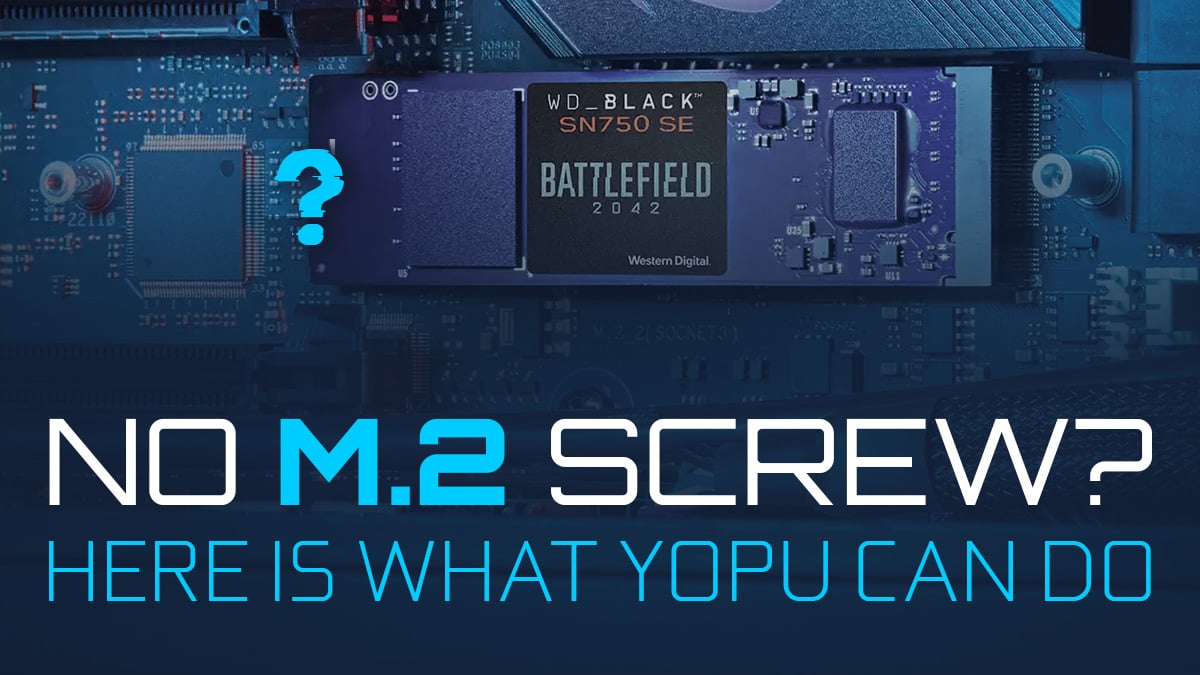
![Best Workstation PC for DaVinci Resolve Studio [2024 Guide] Best Workstation PC for DaVinci Resolve Studio [2024 Guide]](https://www.cgdirector.com/wp-content/uploads/media/2021/01/Best-PC-for-Davinci-Resolve-Twitter-1200-x-675-594x335.jpg)
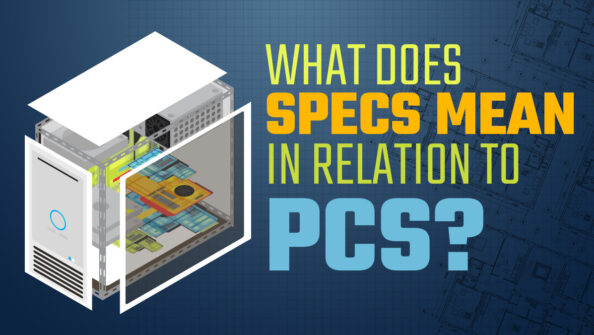
![The Best PC Case Brands [2024 Update] The Best PC Case Brands [2024 Update]](https://www.cgdirector.com/wp-content/uploads/media/2024/02/The-Best-PC-Case-Brands-Twitter-594x335.jpg)
![Is PNY a Good GPU Brand? [Updated] Is PNY a Good GPU Brand? [Updated]](https://www.cgdirector.com/wp-content/uploads/media/2023/12/Is-PNY-a-Good-GPU-Brand-Twitter-594x335.jpg)

5 Comments
25 June, 2023
Just went through this and tried Blue tac – I know, I know … of course as the machine environment warms up the blue tac softens. My OS’s became unstable and then this morning the BIOS could not find the drive at all. It had sprung up and was at an angle – 31 Degrees perhaps? As this was an additional drive I used the screw from the smaller capacity drive and removed it. Miraculously no harm seems to have been done. But who knows at this stage? so my advice is to wait – you know it makes sense – until you have a proper screw.
The drive is a Samsung 980 Pro 1TB and it came without a screw or two. Unbelievable!
1 January, 2024
Same
18 September, 2022
My M2 data is just big enofe to fit in all the wey, I dont have a screw feature but a slide one (older models), where after you insert the M2 you move it all the wey and then slide the plastic ,,screw” thingy to hold it in place, well its too big and it hits the ,,screw” so my only posibility is to leave it be at 30° angle, you cant unscrew it or replace the thing, so I am left with 2 choices: 1st – leave it be
2nd – buy a new motherbord wich is confusing af. to me since by picture the one thet costs 30€ and 100€ are basicly the same (example), and honestly I dont want to buy something thet wont support my eather M2 again or some other, more important part of the PC. I dont want to damage my M2 data but I also dont want to buy a new motherbord as well. Bdw at best I can place the M2 is at the 10° angle when I am holding it with my finger, please lend me some advice, no where on the internet is a clear solucion for my problem.
10 October, 2022
hot glue
13 October, 2022
Hey Apa,
That’s a conundrum, indeed. Can you fashion something out of plastic that would hold down the drive even without the plastic slide having to be fastened?
Hot glue sure would take care of it, as suggested, but you might have difficulty removing it.
Cheers,
Alex