TABLE OF CONTENTS
Motherboard VRMs are a surprisingly important part of every modern motherboard but are often overlooked in marketing and reviews, or not properly explained if mentioned.
What are motherboard VRMs, why are they so often mentioned alongside overclocking, and what key specifications do you need to understand to make informed buying decisions?
Let’s answer all of those, together, starting with the most important question first.
What are Motherboard VRMs?
VRM stands for Voltage Regulator Module, and fortunately, that is a pretty self-descriptive name.
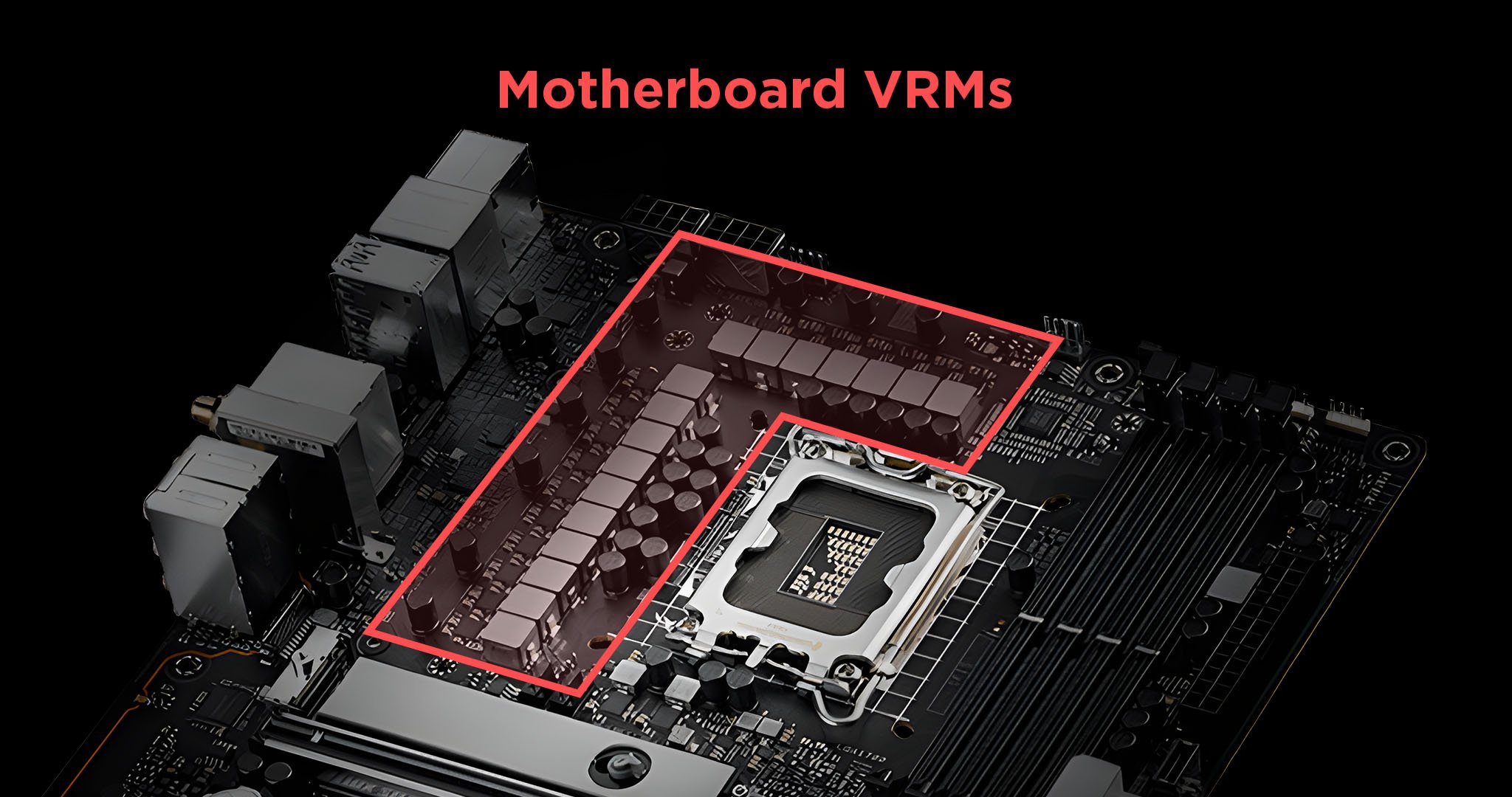
Source: ROG ASUS
Every motherboard has a Voltage Regulator Module placed near the CPU in order to regulate the voltage that passes from your PSU and its power cables to your CPU socket.
Even though your CPU can consume a fair amount of power on its own, it still needs that power to be cleaned and regulated before handling it directly.
Why are Motherboard VRMs Important for Overclocking?
Since the raw voltage coming from the PSU (12V) is so much higher than the final voltage of the CPU (which almost never exceeds 1.5V), a VRM is a key to the functioning of your CPU in general, not just overclocking.
However, a high-quality VRM is absolutely essential to achieving high CPU overclocks, and high stable CPU clocks in general, since stable clocks require clean and consistent voltage.
What are Motherboard VRMs Made Of?
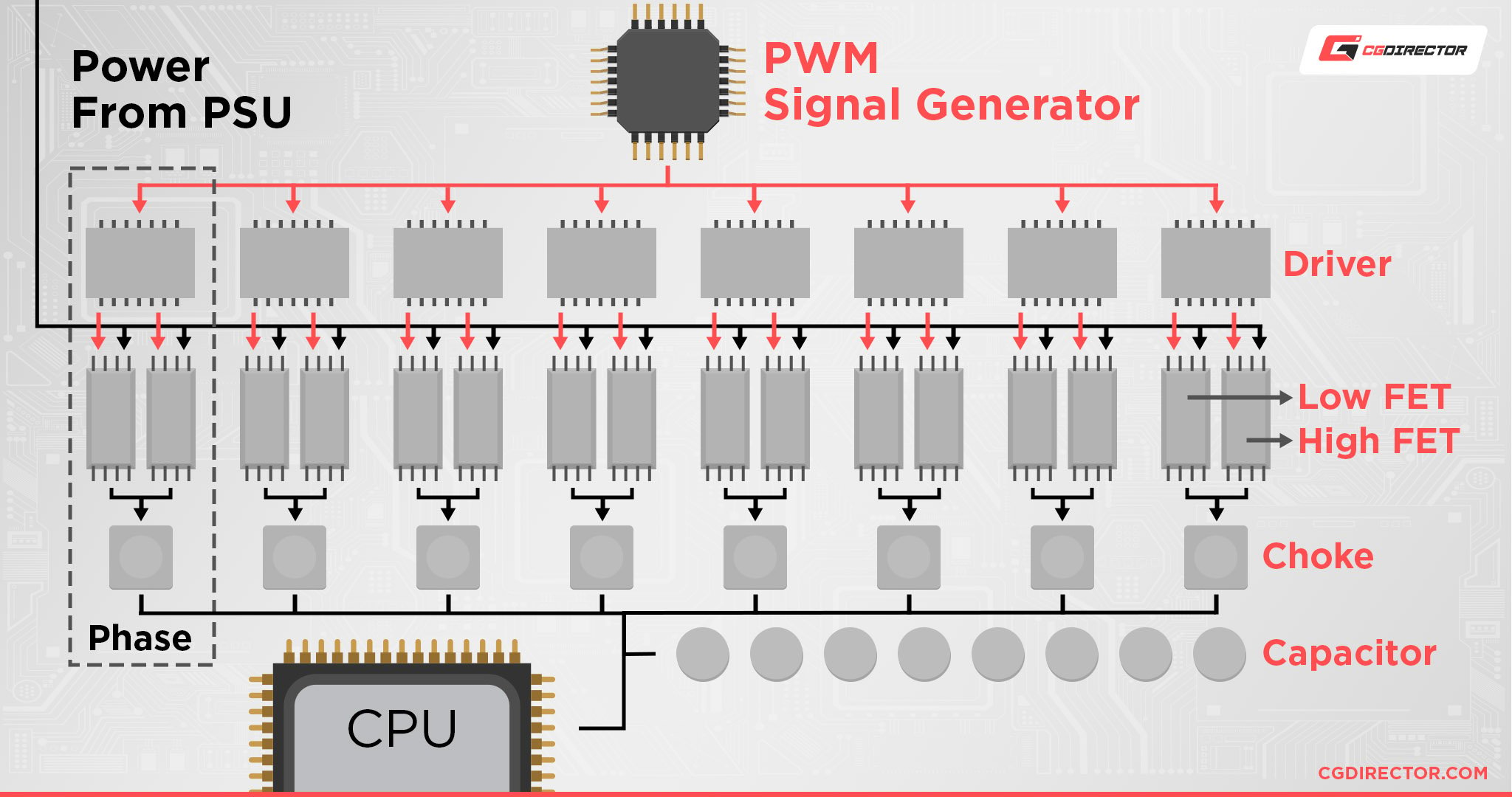
Source: ekwb
VRMs are composed of “Phases”, and each “Phase” is composed of a capacitor, a choke, and a MOSFET.
Capacitors are used to store small amounts of electricity, while a choke is used to filter out, or “choke” certain frequencies of electricity.
More on MOSFETs in a moment: for now, understand that motherboard VRMs are made out of multiple “Phases”, and this core specification is usually listed deep in a motherboard’s spec sheet.
What are MOSFETs?
MOSFET stands for Metal-Oxide-Semiconductor Field-Effect Transistor, and they look like one of many little transistor chips attached to your motherboard.
That’s basically exactly what they are since MOSFETs are used exclusively for the purpose of voltage regulation, alongside the other parts of a VRM.
MOSFETs are not exclusive to dedicated motherboard VRMs, though— they can also be found in your discrete GPU and most other forms of modern PC or “smart” hardware.
With the core parts of a VRM established, let’s get into how the quality of a VRM can actually be assessed.
How Can You Tell if a Motherboard VRM is Good or Not?
This is by far the most important question: how can you actually tell if a motherboard VRM is any good?
The key specification you’ll see for a VRM is its Power Phase design, which will be designated as X+Y. Where X equals the number of Phases for CPU/RAM power and Y equals the number of Phases for everything else, normally 1 or 2. The X matters much more.
For example, my own motherboard, the Z490I Gigabyte AORUS Ultra, has an 8+1 Power Phase design.
I’ve embedded Gigabyte’s graphic of my VRM below:
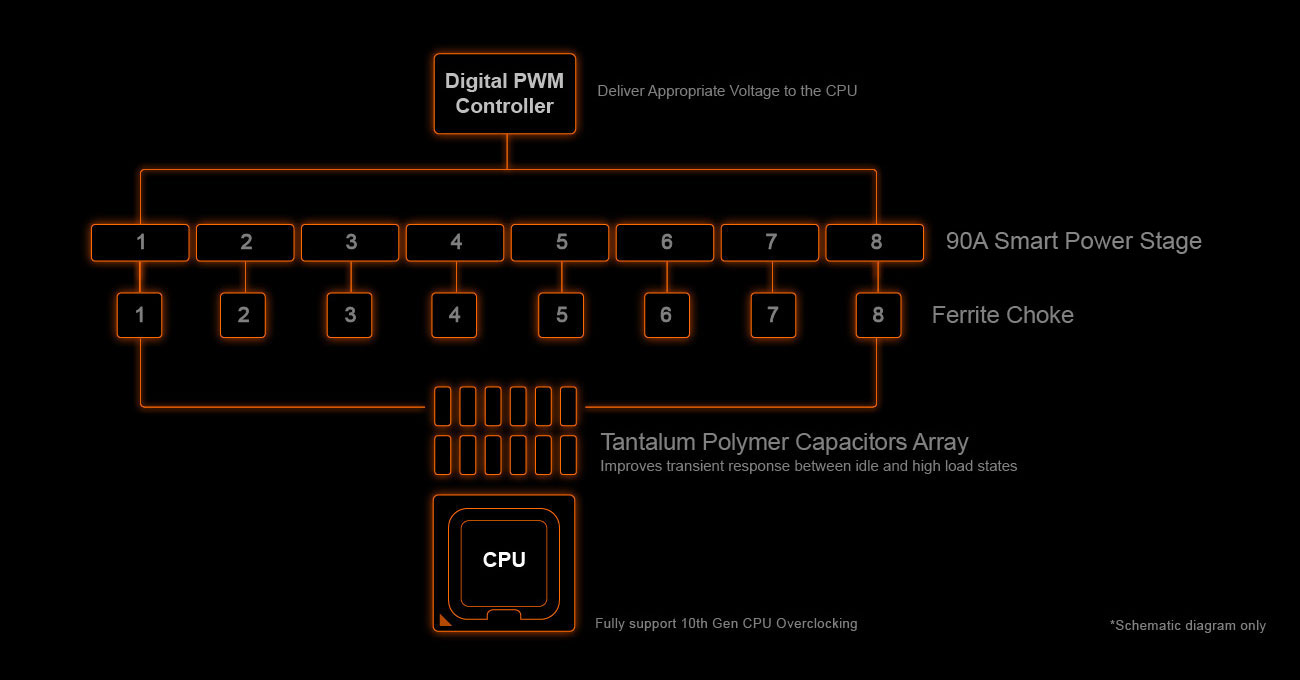
Image Credit: GIGABYTE
There is some nuance to it, but generally speaking, more Phases is a good sign. This means that your VRM has more steps with which to clean and regulate power before it’s delivered to your CPU, which has a direct impact on the CPU’s ability to maintain stable high clocks.
A high number of Power Phases by itself doesn’t mean that the motherboard will necessarily have a great VRM, as the quality of the hardware being used also matters a great deal.
Fortunately, motherboard manufacturers are good about using high-quality VRMs on high-quality motherboards, especially those being marketed directly at overclockers.
Nonetheless, you should always double-check motherboard reviews before purchasing though, especially if you’re buying a board to run extended workloads or get the most out of your hardware with overclocking.
Fortunately, overclockers tend to be pretty vocal about how their overclocking process has gone or is going, on tech forums or in product reviews of the hardware they’ve purchased.
If you can find a trend of verified purchases or trustworthy benchmarks confirming good overclocking performance on your motherboard of choice, that’s a good sign.
Editor’s Note – Although the number of phases listed by a manufacturer is usually a decent litmus test for how robust the power delivery on a motherboard is, you shouldn’t use it as a sure-shot sign of a great motherboard.
You can either have ‘true’ phases or doubled phases. While the former is usually considered the best way to go about power delivery, it’s also pricey from a manufacturing standpoint. So, manufacturers tend to lean towards the latter. You’ll often find VRM specifications like 12+2 phases on motherboard product pages, but it’s only when enthusiasts and reviewers take a closer look at the board and the components used that they find the presence of doublers.
That said, the use of doublers as a component isn’t really an issue in itself. You get similar power delivery capacity to true phases, but the power isn’t as clean. Why? Well, that’s an explanation that’ll need a whole other article to cover. Please do let us know in the comments if you’re interested to learn more about doublers, switching frequencies, and output filtering. Long story short, the problems caused by doublers can be resolved with the use of quality output filtering. For example, Gigabyte has been using doublers quite effectively in many of its higher mid-range Aorus motherboards.
Do Motherboard VRMs Matter if You Aren’t Overclocking?
Yes.
Even if you aren’t pushing for overclocks, VRMs can still impact your CPU’s ability to run at its regularly-rated Boost frequencies.
A high-quality VRM and good cooling will enable a non-overclocked CPU to run at its Boost frequencies more frequently and more stably, which means more performance for the end-user to enjoy.
The benefits provided by high-quality VRMs aren’t limited to overclockers. Clean and stable power delivery will always benefit your PC hardware, even if you aren’t pushing it to its limits.
Editor’s Note – If you aren’t out to set world records, your motherboard should just be able to power your CPU without holding it back. While power delivery components like power phases is one aspect of making sure you aren’t bottlenecking your hardware, thermals are another important aspect. Even a semi-decent VRM won’t hold you back if the motherboard manufacturer has designed it in a way that allows it to dissipate heat effectively. One way manufacturers ensure good cooling over the VRM is by placing heatsinks over them. You can help heat dissipation along by making sure the top of your motherboard isn’t choked for air.
You could leave a significant chunk of performance on the table due to sub-par VRMs and/or inadequate heatsinks. Here’s an example from Hardware Unboxed’s testing (link to full video):
Look at the last 3 motherboards here. Not only do the VRMs reach danger (throttle) territory at over 100C, but they also manage to hold back that Intel Core i9 12900K by over a 10% performance margin.
Any motherboard should have decent power delivery as well as adequate heat dissipation with heatsinks (if needed). Sadly, it’s nearly impossible for the average buyer to tell motherboard quality by just looking at it or reading specs.
So, when buying motherboards, especially for overclocking or running extended workstation workloads, always check reviews from trusted outlets. We, at CGDirector, also curate motherboards that are suitable for workstation tasks with each release. And as always, if you need any other guidance, feel free to post on our forum or down in the comments for help!
FAQ
What are Motherboards Made Of?
Besides VRMs, other core parts of a motherboard include the CPU Socket, Chipset, and available PCI Express or M.2 slots.
These can all have a direct impact on compatibility and performance, but their roles are generally more straightforward compared to VRMs, which are fairly important but not usually as strongly advertised.
If this article about VRMs has sparked your interest, I’ve written another article about the other parts that go into a motherboard and how they’re assembled!
How Does a Motherboard Impact Performance?
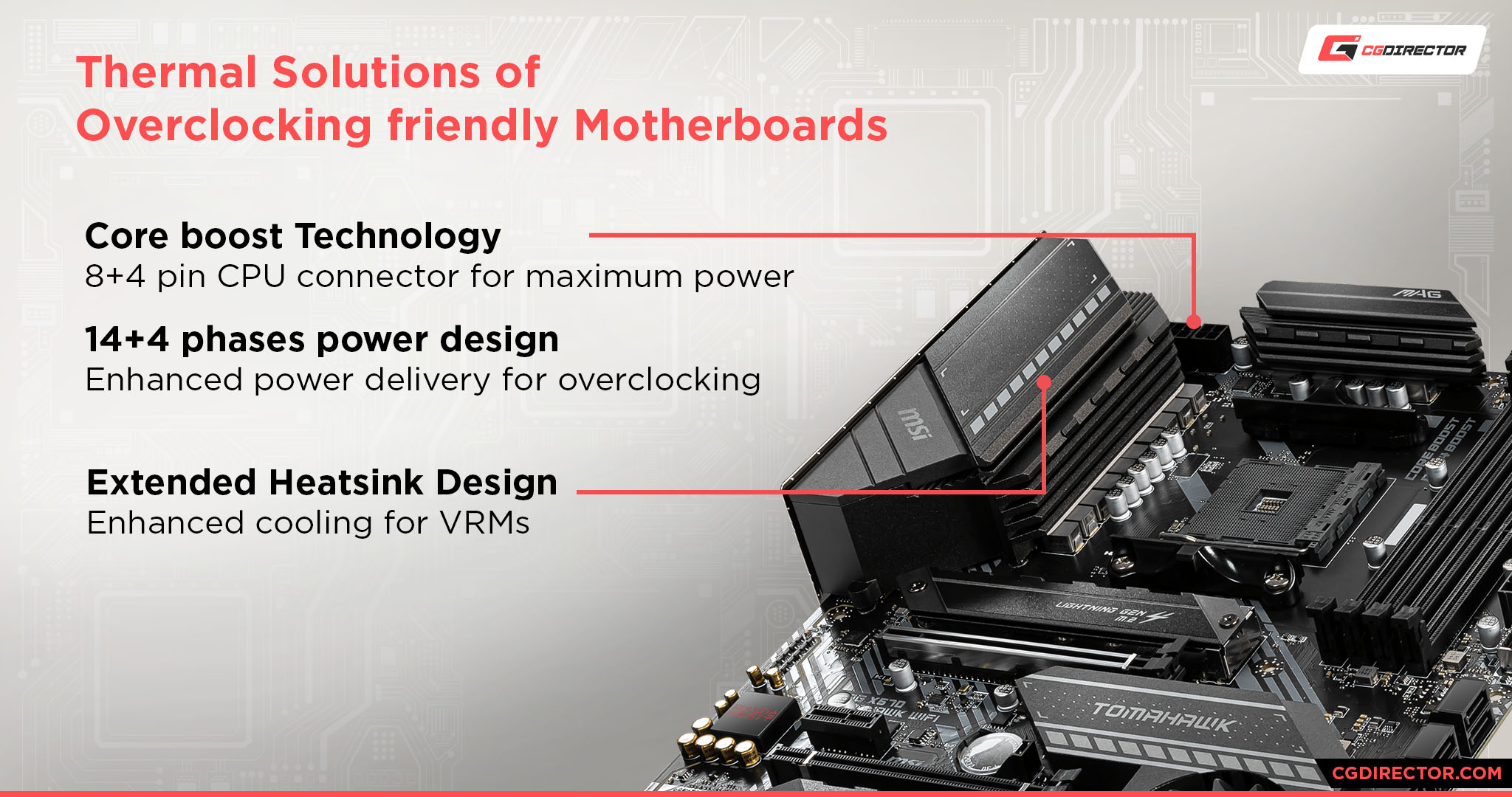
As covered in extensive detail by Alex in his article, motherboards can have a real impact on your performance!
The extent of the impact will depend on a variety of factors though, including what you’re actually using your motherboard for.
Alex covers it in more detail, but generally, if you aren’t doing enthusiast gaming or professional workloads, a budget motherboard’s compromises won’t matter too much. Check out the article if you want to know more!
How Do I Choose a Good Power Supply?
Last but not least, we’ve spent a lot of time on this article talking about power delivery.
What about getting a good Power Supply? Jerry’s written a great Power Supply Guide so I don’t have to, but I can still leave you with a few solid PSU tips before wrapping up entirely.
First and foremost, always get an 80+ Bronze or better PSU. 80+ Efficiency requirements are fairly basic, and if a unit can’t even reach Bronze, there’s likely a serious problem.

Make sure you’re buying Semi-Modular or Modular, too, since you don’t want a bunch of extraneous cables taking up the inside of your PC build.
And finally, stick with reputable brands— EVGA, Corsair, and beQuiet! are all good ones to start with.
Over to You
And we’re done!
I hope this article helped you come to a better understanding of what motherboard VRMs actually are and what kind of impact they can have on your final experience.
Looking out for high-quality VRMs in high-quality motherboards is essential for overclockers and any other enthusiast or professional who wants to make the most of their hardware with clean, stable power management.
Leave a comment below or in our forums if you have any other questions, especially related to VRMs. Until then or until next time, happy overclocking— and don’t forget to check those VRMs before buying a motherboard!
![Guide To Motherboard VRMs [The Secret To CPU Overclocking] Guide To Motherboard VRMs [The Secret To CPU Overclocking]](https://www.cgdirector.com/wp-content/uploads/media/2022/07/Guide-To-Motherboard-VRMs-The-Secret-To-CPU-Overclocking-Twitter-1200x675.jpg)
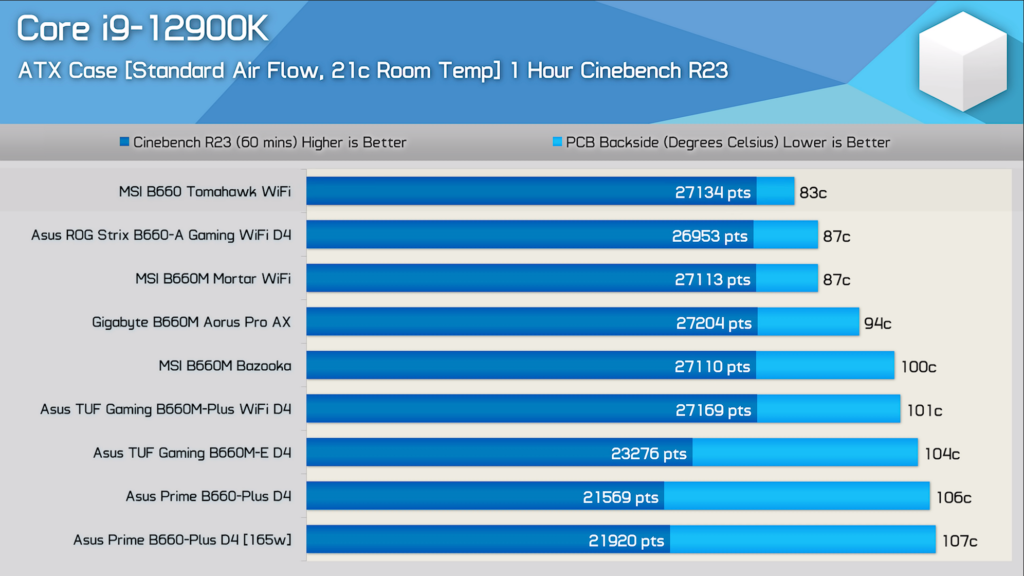
![Where Do You Connect PC Fan PWM Cables To? [Beginner’s Guide] Where Do You Connect PC Fan PWM Cables To? [Beginner’s Guide]](https://www.cgdirector.com/wp-content/uploads/media/2023/12/Where-Do-PWM-Cables-Go-Beginners-Guide-Twitter-1-594x335.jpg)
![How To Connect Front Panel Cables To Your Motherboard [Guide] How To Connect Front Panel Cables To Your Motherboard [Guide]](https://www.cgdirector.com/wp-content/uploads/media/2024/01/How-To-Connect-Front-Panel-Cables-To-Your-Motherboard-Twitter-copy-1-594x335.jpg)
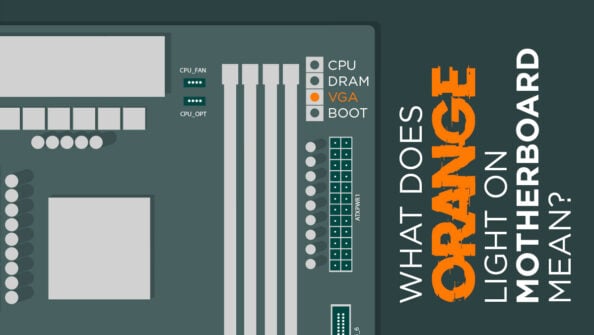
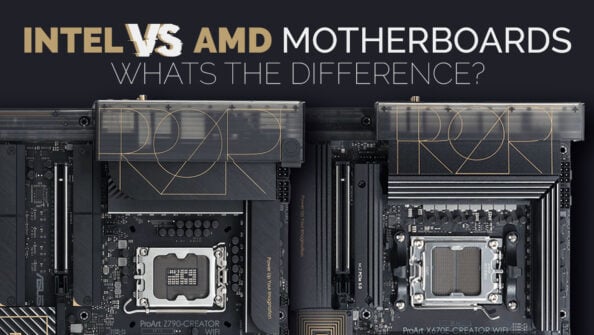

4 Comments
13 September, 2023
Thank you for the unique and highly informative article.
How do we identify a good VRM solution when browsing for a motherboard? When the manufacturer says “total of 16 Phases Mirrored Power Arrangement” that means they are using doublers? (this is the MSI MPG Z790 EDGE WIFI)
And when MSI says ” total of Direct 19+1+1 Power Phases” as in the Z790 CARBON then that means no doublers?
$200 difference in price between the two motherboards!
Trying to find a high performance motherboard to deliver clean and stable and sufficient power to the i9-13900KF for competitive gaming, under $500 mark.
13 September, 2023
As discussed in the article, it’s hard to ascertain whether or not doublers are in use without taking a direct look at the motherboard, since this information usually isn’t listed.
The phrasing used in the marketing statements you’re referring to does seem to lean toward the Z790 Carbon not using doublers, though— Mirrored Power Arrangement also seems to correspond to the VRM documentation attached to MSI’s announcement for these boards, and does refer to a double-phase design in that context: [ https://wccftech.com/msi-z490-lga-1200-motherboard-roundup-meg-mag-mpg-pro-series-godlike-flagship/#:~:text=The%20mirrored%20power%20arrangement%20that,each%20of%20the%20doubled%20phases. ]
I’m leaning toward Z790 Carbon being a no-doublers design based on MSI’s phrasing and your reasoning. The increased Phase count on the Carbon should give you better power delivery than the Edge, even in the worst-case scenario where they’re both using doublers. Realistically, I’m not sure how much of a performance difference you can actually expect to manifest between these two motherboards, but since you’re using a 13900KF I don’t think it hurts to opt for a higher-power design with more flex room.
30 September, 2022
I’d like to know what things like this mean on my motherboard 10+3 phases Digital Twin Power Design with Low RDS(on) MOSFETs. Like the digital twin power part + specs also say 5+5 phases parallel power design unless the twin power means it has 2 power designs working together and stuff true power design and i think the other i saw on motherboards was direct power design and maybe a bunch of other different kind i havent seen yet. Would this info not give an idea of what quality the power phase is ?
13 October, 2022
Hey Shalako,
10+3 phases means 10 dedicated to your CPU, and 2/3 for your iGPU. Sometimes you’ll see three numbers as well, which means CPU + iGPU + RAM.
Quality, sadly, isn’t a thing you can find out using just rated capacities and specs. So, by digital power 5 parallel phase design, the manufacturer indicates the board is using doubled 5 phases with smart power stages (5×2). But unless you can actually find the exact part names used on the board, it’s nearly impossible to tell quality only from these numbers.
That said, you can still estimate whether the CPU you’re going to buy will have more than enough power to play with.
Cheers!
Jerry