–
–
The CGDirector PC Builder exists to help anyone generate a build that will fit within their budget and work well for their workload.
It’s taken a LOT of work, and we thank our readers’ fantastic feedback for making this possible.
We’ve been working hard at improving the PC Builder to cover more types of hardware, take more compatibility issues into account, consider case and RAM clearances, and a lot more. However, it’s still a work in progress, and we’d love feedback from everyone to make it even better!
What’s Changed
Here are some of the improvements/changes we’ve made recently to the PCBuilder:
Dec/2022
- Added Nvidia RTX 40XX Series of GPUs
- Added new Intel (13th gen) and AMD (7XXX gen) CPUs & Threadripper Pro updates
- Added newest NVMe and SATA SSDs (Samsung 990 Pro, etc.)
- Added newest Intel Z690 (D5) / Z790 and AMD X670(-e) and WRX80 Motherboards
- Added DDR5 RAM options
Changelog Archive
- Updated Laptop recommendation tool
- Included New NVMe PCIe Gen 4 SSDs: Samsung 980 Pro, Seagate FireCuda 530, WD Black SN850
- Added support for Intel 12th gen Alder Lake CPUs and B660, Z690 Motherboards (only DDR4 for now)
- Added Ryzen 5xxx Series CPU and Nvidia 3xxx Series GPUs (Beware of out of stock or price-inflated items)
- Improved the motherboard recommendation engine, depending on your workload. It should now suggest more balanced parts at most budgets.
- Improved cross-compatibility checks between PC Cases, CPU Coolers, RAM clearances, and GPU length clearances.
- Added option for users to go for a specific brand of CPU/GPU in their generated build (please only use this option if you are sure about what sort of hardware works best for your workloads).
- Added additional price points for build generation, covering everything from ultra-budget builds to high-end workstation builds.
- Cases now take into account the number of double-width GPUs it can accommodate and switch to a more appropriate choice.
- Added more memory kit options to make sure every performance category is covered.
- Added additional CPU Air and AIO Coolers after accounting for the cooling performance needed for most AMD and Intel processors.
- Added a feature that accounts for AMD stock coolers as a cost-cutting measure to upgrade other build parts within your set budget, if possible.
Addressing Gaming Builds
We’ve wanted to add this feature, but will be delaying it to the next major update of the PC Builder. There are certain complexities involved in gaming that make the generated build less-than-ideal.
However, if you do need a gaming build, please generate one using the Video Editing workload and ask us about any required changes to it on our forum thread – here.
How Does the PC-Builder Know What Parts to Recommend?
Benchmarks, budget, and availability form the foundations of every recommended build. Not only does it take into account benchmark scores for various applications, but it also keeps tabs on pricing and availability.
Each core component has been put through benchmarks to create performance tables for each type of task. A few examples of benchmark tools and software are – Cinebench R20 and R15, GeekBench, Octane, Redshift, Vray, our Viewport Benchmarks, Video Editing, Motion Design, Photo Editing Benchmarks and much more. We’re continually adding benches to our testing so we can fine-tune the PC builder recommendations even further.
If you have suggestions about any additional workloads you’d like to see, please post a reply on our forum thread or ‘like’ a response that has mentioned your workload already. We’d love to know more about what sorts of workloads you’d like to see added to the PC Builder in the future.
Missing Specific Parts / Brands?
We have included as many mainstream brands as possible on the PC Builder and have managed to expand our already-extensive database of products and recommendations.
Although we have also been trying to add as many laptops as possible to the PC Builder, we’ve encountered a few issues that make it a tricky undertaking. We’re working on a solution that will let us add more laptop options across a broader budget soon. In the meanwhile, any laptop currently recommended will work well for your selected workload within your chosen budget. If you have a question about a specific laptop model in your region, do come by our forum to ask us about it!
To make things more convenient, we’ve added more options to the PC builder with more arriving soon! You can now pick your brand of GPU/CPU if you’re VERY SURE that your workload requires a specific choice. However, we’d still recommend going with auto and letting the builder do its thing.
Parts out of stock?
CPUs and GPUs especially are extremely hard to find in stock anywhere. Be sure to go through the many different sellers that are available in your country to see if you can find some stock.
Why is there a Maximum and Minimum Limit on Budgets
In specific workloads, investing above or below a particular budget isn’t ideal and might turn out to be counterproductive. We’ve based this decision based on years of experience with computer hardware, these workloads, as well as from poring over benchmark data.
Nonetheless, we have expanded the budget options available thanks to the availability of some very viable parts at lower price points. However, these aren’t always ideal, and you’re still more likely to find better value at and above the $1000 budget for most kinds of workloads.
Do You Have to Worry About Compatibility?
Ideally, no. We’ve taken great care to make sure that every suggested hardware combination is compatible with each other. From RAM clearance for your CPU cooler or graphics card clearance for your case to even the number of available expansion slots in a case recommended for a multi-GPU rendering setup, the PC Builder has you covered.
That said, it is still a work in progress, and we’re hard at work trying to make it perfect. Although we’ve done all we can to make sure there are no compatibility issues between suggested parts, bugs do creep in at times. If you’re not sure about a build, do drop by the CGDirector Forum and as us about it. We’ll look it over for you.
Help Us Make the PC Builder Better!
First and foremost, use the PC Builder as much as possible. Generate builds for your workloads, make sure they’re directing you to store pages that have an active listing.
- Please do let us know if you see any glaring compatibility issues in any generated build. We’ve tried to be as thorough as possible, but bugs might still slip past unnoticed.
- Please let us know if any displayed Amazon listing directs you to a used parts listing. We’re still working on squashing this bug.
Hardware availability issues and subsequent price gouging by sellers on Amazon (US) has resulted in some unfortunate builds being generated at specific price points. Please post your generated build on our dedicated PC Builder Beta forum thread if you’re not sure about the parts, and we’ll respond to tweak your build recommendations.
Have some Parts picked but don’t know how to assemble them? Check our PC-Building Guide on How to Assemble a PC.
Feel Free to ask for suggestions on your PC-Build in the Comments or in our Forum.
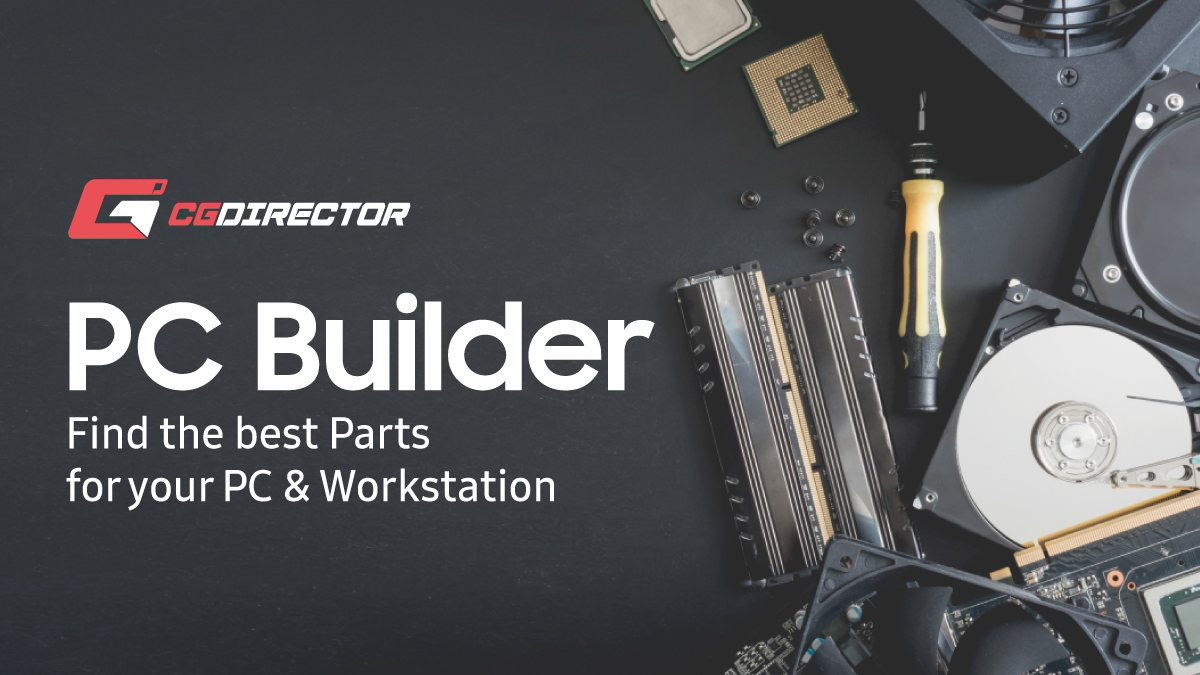





1,284 Comments
2 April, 2024
Your app suggested a build including “Nvidia RTX 2080 8GB – EVGA XC Gaming”. But that’s not available in the UK. Would these be OK instead? And if so, which would you say is the best option? Thank you.
Gigabyte NVIDIA GeForce RTX 4060 WINDFORCE OC Graphics Card – 8GB GDDR6
MSI GeForce RTX 4060 VENTUS 2X BLACK 8G OC Gaming – 8GB GDDR6X
MSI GeForce RTX 3060 VENTUS 2X OC Gaming Graphics Card – 12GB GDDR6
Gigabyte NVIDIA GeForce RTX 4060 GAMING OC Graph
ASUS Dual NVIDIA GeForce RTX 3060 V2 OC Edition 12GB GDDR6ics Card – 8GB GDDR6