TABLE OF CONTENTS
Are you trying to build or upgrade your PC, but you’re struggling with fan orientation? Don’t worry, you’re not alone!
Many beginners struggle with what may seem to be one of the simplest parts of a PC build.
And as it’s not always immediately apparent which direction the fan will blow, or, should blow, here’s our guide to figuring this out in no time!
Find the Arrow Indicator
When it comes to building your own PC, understanding the direction your fans are blowing in is of crucial importance, not just to optimize the airflow but to actually create some kind of basic airflow in the first hand that’ll continually supply your PC’s internal components with fresh and cool air.
Luckily, most modern case fans come with easily distinguishable arrow indicators that’ll make it a breeze to figure out which way air is moving through the fan.
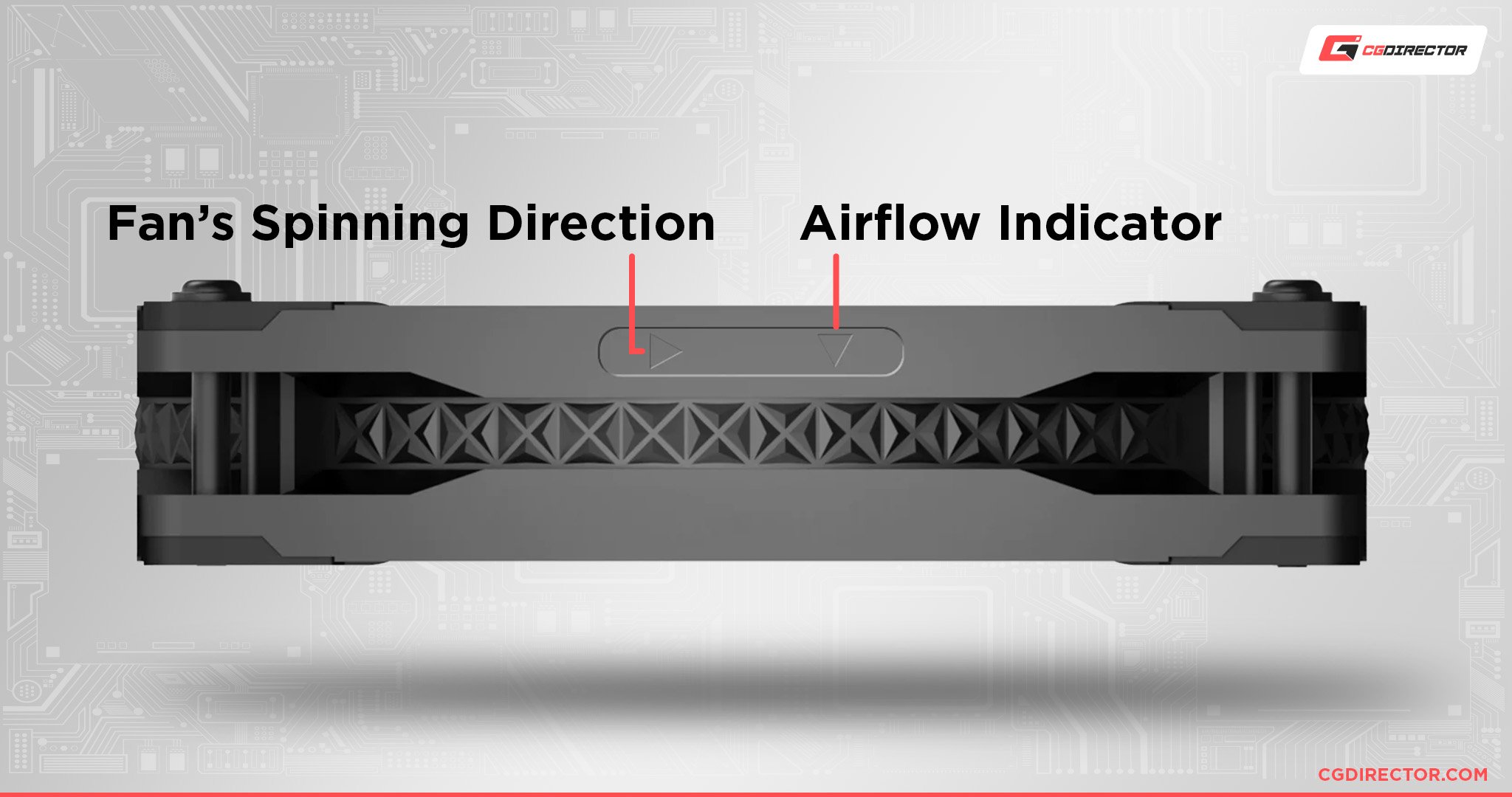
Source: Deepcool
Arrow indicators found on fans point towards the direction of the airflow. In other words, the arrow direction is the direction in which the air moves through the fan.
If you have two arrows on your fan (as in the image above), the one pointing right or left will indicate the rotation of the fan blades, and the one pointing up or down will indicate the direction of airflow.
Depending on how your fans are installed and how easily accessible they are, you may not see the airflow arrow indicators until you’ve taken it out of the PC for closer examination.
Or, you can always hold a piece of paper in front of it to see if it blows away or pulled toward the fan.
But not all fans come with arrow indicators. Luckily, that’s not the only method of checking which way the fan is blowing.
Examining the blades is what we’ll be focusing on in the next segment. If you’re still troubleshooting fan placement and potential cooling issues, examining the fan blades ought to help you out:
Examine the Fan Blades
Another simple way of checking which way your PC fans are blowing is to examine the fan blades.
If your fan doesn’t have an arrow indicator or it’s already mounted and you’re not willing to remove it, in most cases a simple examination of the fan blades will tell you all you need to know.
If the fan blades are curving away from you, you’re looking at the intake side. In technical terms, the intake side is the convex side of the blades.

Source: beQuiet!
However, if the blades are curving towards you, if they resemble a bowl shape (in other words you’re looking into the bowl), you’re looking at the exhaust side (so the fan will blow air towards you).
And although the exhaust side typically has the CPU fan brand sticker in the center, which seem like another easy indicator of airflow direction, this isn’t always the case.
How to Tell Which Way Your PC/Case/CPU Fan is Blowing (Summary)
To summarize, here’s how to figure which way your fan will blow:
- Check the fan for airflow indicator arrows
- Check the curvature of the fan’s blades. If they are curved towards you, that’s the exhaust
- Check by holding a piece of paper or your hand in front of it while the fan is blowing (you can usually tell how the air is moving)
- Check the fan’s sticker. The side with the sticker typically is the exhaust side (but this isn’t always 100% accurate)
Why Does Fan Direction Matter?
When building your PC, you have to pay close attention to the airflow. It’s crucial for maintaining your PC’s health and performance.
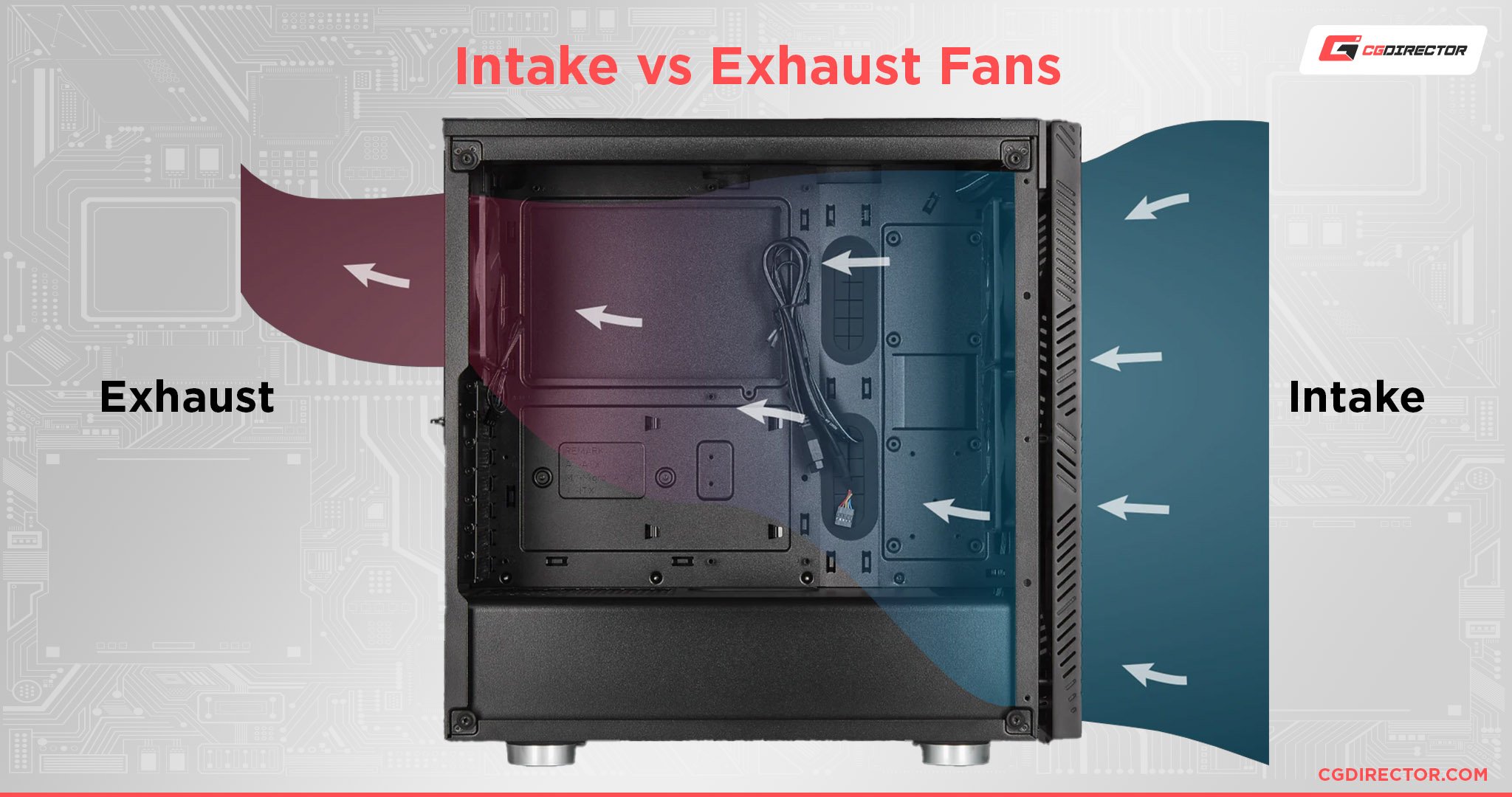
You might have the best, highest RPM fans there are, but if they aren’t mounted correctly and blow air the wrong way, your computer’s airflow is likely severely impacted.
This means that your PC is either not getting enough cold air in, or is trapping hot air inside the case. Both scenarios aren’t good for your temperatures, will reduce the CPU and GPU’s performance due to thermal throttling and could cause damage to your components if not taken care of.
Proper airflow looks something like this:
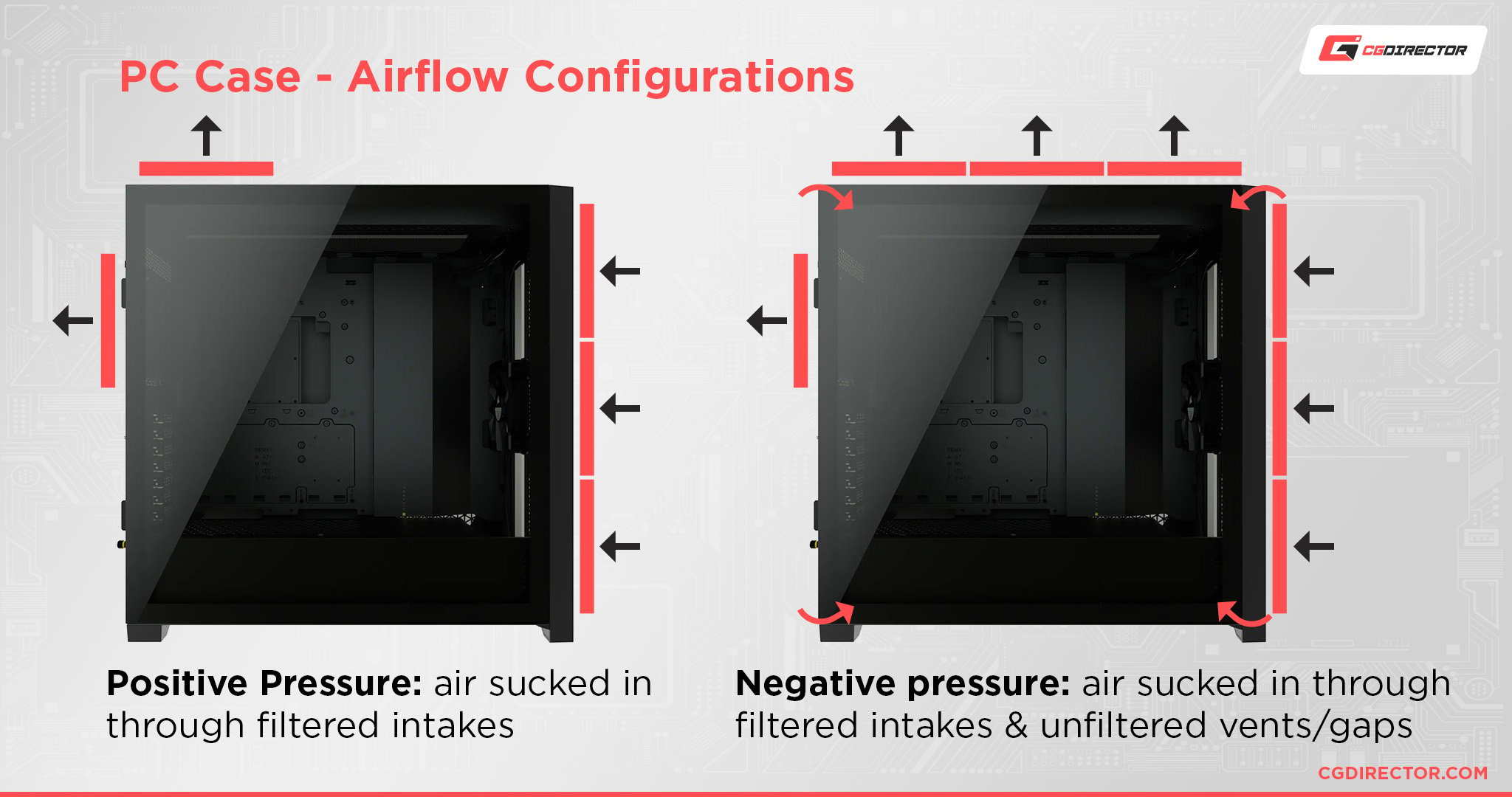
Ideally, you need two intake fans to blow cold air into your case. The hot air will circulate around your components, making hot air rise up and exit the case through the exhaust fan(s).
Another important aspect of PC airflow is air pressure. It can be neutral, positive, or negative, depending on the amount of intake and exhaust. You can learn more about PC case air pressure here.
Over To You
That’s it for our guide on figuring out the direction of your PC, case & CPU fans. We hope you’ve found our guide easy to follow!
Have you figured out which way your PC fans are blowing? If you still have issues, leave a comment below or on our forum, and let me know if you have any other questions.

![Where Do You Connect PC Fan PWM Cables To? [Beginner’s Guide] Where Do You Connect PC Fan PWM Cables To? [Beginner’s Guide]](https://www.cgdirector.com/wp-content/uploads/media/2023/12/Where-Do-PWM-Cables-Go-Beginners-Guide-Twitter-1-594x335.jpg)

![What Side Should The Heatsink Fan Go On? [CPU Cooler Push or Pull] What Side Should The Heatsink Fan Go On? [CPU Cooler Push or Pull]](https://www.cgdirector.com/wp-content/uploads/media/2023/08/What-Side-Should-The-Heatsink-Fan-Go-On-CPU-Cooler-Push-or-Pull-Twitter-594x335.jpg)
![3-Pin vs 4-Pin PC/Case Fans Compared [Differences & Which you’ll need] 3-Pin vs 4-Pin PC/Case Fans Compared [Differences & Which you’ll need]](https://www.cgdirector.com/wp-content/uploads/media/2023/03/3-Pin-vs-4-Pin-Fans-Twitter-594x335.jpg)

1 comment
13 February, 2023
Ok, will be looking for a “bowl”