TABLE OF CONTENTS
What happens if your Power Supply is too weak for your GPU or PC?
Well, best-case scenario, your PC or GPU will just underperform. Most likely, though, it’ll crash outright – and worse.
Let’s dive into all you need to know about this scenario and what to do when faced with it.
A Brief Note on PSU Wattage and Requirements
Generally speaking, the biggest power draw in a modern PC will be in its graphics card, with TDPs of up to 300W, or even 450W with modern cards.
Compared to the ~80W of a standard CPU, the second most power-hungry component in the PC, that’s quite a lot.
Fortunately, a wide variety of graphics cards exist- including those with much more reasonable TDPs and required wattages, like the Nvidia GTX 1650- which can operate off of 75 Watts of PCIe power alone.
GPUs have also generally grown more power-efficient over time, though recent high-end releases from Nvidia and AMD are seemingly forgoing that in favor of slapping on more silicon and another power connector.
That’s a valid option, I guess, but not great for users hoping to power their graphics card with a single 6-Pin or 8-Pin connector.
So, GPUs are the most power-hungry component in a modern PC- especially modern high-end cards like the Nvidia RTX 3090 Ti, which requires a whopping 450W of raw power draw. By itself.
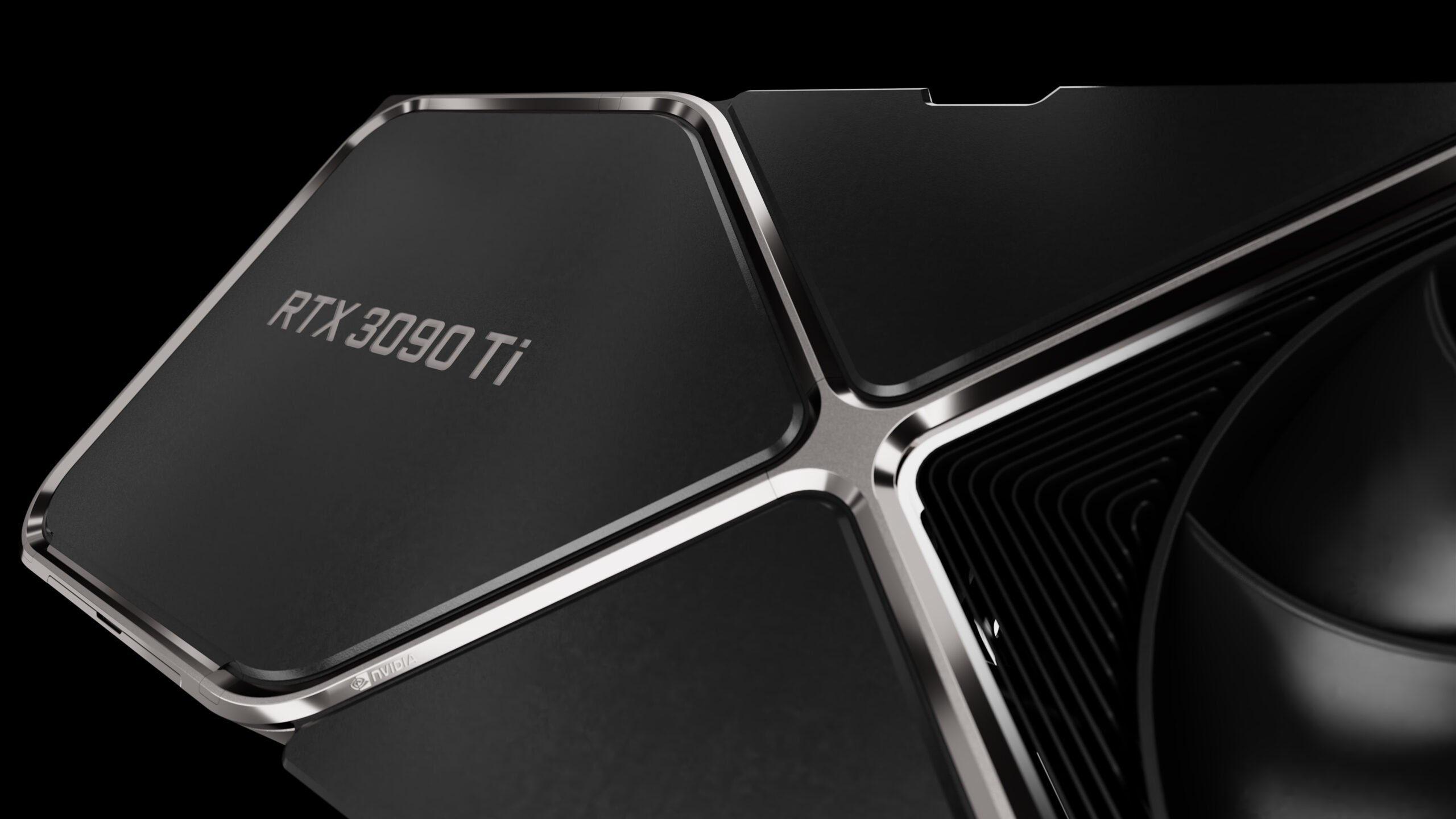
Source: NVidia
The rest of your PC won’t generally consume that much power, but it’s still wise to get a power supply with a good amount of headroom (a couple of hundred watts at least) over the total wattage of your PC.
When pushed to max capacity, PSUs tend to exhaust more heat and consume more power than they would otherwise.
Having some headroom, especially with a high-efficiency power supply, is a great way to keep power consumption and noise down. Plus, maintaining system stability in case of overclocking.
All that being said, let’s get to the big question-
What Happens If Your PSU Is Too Weak For Your GPU?
If your PSU is too weak for your GPU, a few different things might happen.
First and foremost, you may just find yourself unable to fully power on your PC with the GPU installed, or find that it only outputs a black screen when you use it.
If you’re able to boot into Windows without crashing, chances are your GPU is running under the lower end of its power limit…but once it’s properly stressed and tries to reach for the wattage that isn’t there, you’re most likely to see a full system crash.
I once experienced crashes like this when my power supply was plugged into a UPS (Uninterruptible Power Supply) that didn’t have enough wattage to match it.
Besides undervolting your graphics card to meet your system’s wattage requirements, the best thing you can do in this situation is to either get rid of some of the other power-hogs in your system (like a lot of storage drives) or simply find and upgrade to a stronger, more efficient power supply.
Most Important Things To Identify in a Reliable Power Supply
Wattage & Efficiency
Wattage and efficiency are two of the most important things to identify in a power supply.
Your Power Supply’s wattage will effectively determine the maximum power of your graphics card upgrade, while its efficiency will determine how well it can do without excess power draw or heat.
Normally, your graphics card documentation will come with a recommended PSU wattage recommendation to pair with it.
While these usually aren’t the strict requirements for the GPU to run, it’s definitely smart to stick with these recommendations or better if you don’t know the wattage of the rest of your PC build.
This is an easy shorthand if you don’t want to do research to find the right wattage for your PSU.
With Efficiency, you’ll want to look for ratings of 80+ Gold or better for a semblance of solid power efficiency. At this rating, the PSU should offer up to ~87% efficiency (89% at max draw).

Warranty & Reputation
Besides wattage and efficiency, you need to double-check the warranty and reputation!
Specifically, you want to make sure that your PSU comes with an extended warranty (ideally 5-10 years- more is better) and is being sold to you by a reputable brand.

Source: ROG ASUS
Reading reviews, especially from customers who have to go through the warranty and replacement process, is a great way to get some peace of mind before spending money on a power supply.
As long as you’re reasonably sure you can trust the company to honor their warranty, you should be able to buy a PSU pretty confidently.
A few of my personal trusted PSU brands include:
- EVGA
- Corsair
- SeaSonic
- Thermaltake
- be quiet!
- Cooler Master
At Least Get It Semi-Modular
Oh, and never forget: don’t buy a non-modular power supply. Just don’t!
I promise any money you might save is not worth the three snakes’ worth of extra cabling you’ll need to route through your PC, regardless of whether or not you are actually using it.
With a Semi-Modular Power Supply, you only have to route the power cables you’re actually using.
The motherboard power cable isn’t detachable or replaceable in a Semi-Modular PSU, but aside from that, you have pretty much all the flexibility you could want or need.
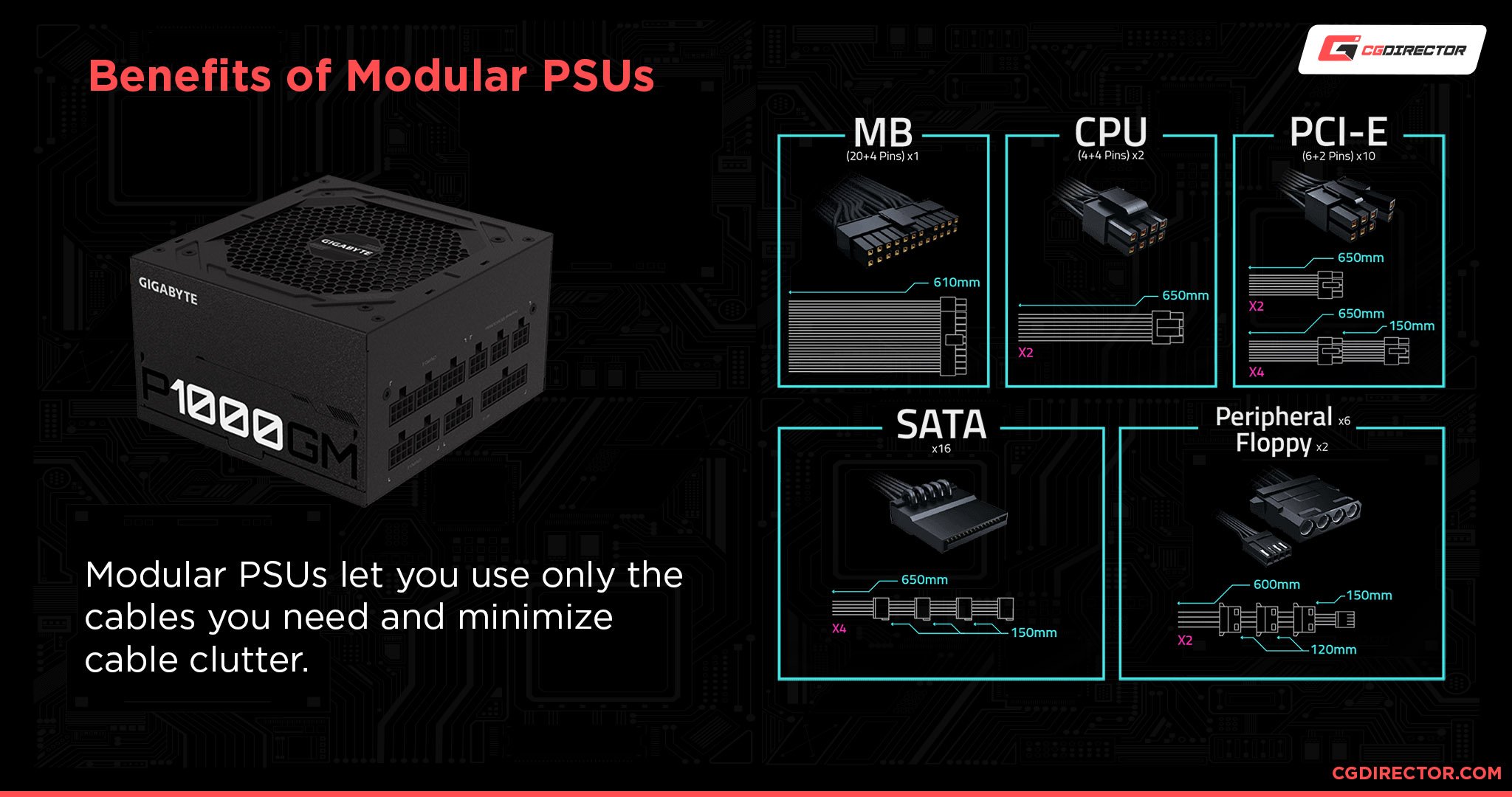
Source: GIGABYTE
A Fully-Modular PSU enables even that motherboard power cable to be removed- but you’re going to need it anyway, so there isn’t really a point to that feature unless you’re replacing your power cables with custom cables.
Which would be cool, but if you aren’t doing it, there isn’t a reason to spend the extra money on the feature.
FAQ
How do I pick the right Power Supply for my needs?
Still not sure how to pick a good power supply for your needs?
Well, I hope this article at least gave you a solid head start on that front, but you may also want to check out Jerry’s extended How to choose a Power Supply guide.
Most of the advice that I’ve given here will still apply, but Jerry goes into more detail in some key areas, including different PSU form factors and detailed efficiency rating breakdowns.
Are GPUs getting more power-hungry?
Yes, unfortunately.
Until recently, GPUs were somewhat restricted in their power requirements by only being able to demand one or two 8-pin PCIe power cables at a time.
As of the release of the RTX 3090, that number has now been upped to 3 8Pin PCIe power cables at once, allowing for a maximum power draw of up to 450 Watts and near-definitively proving that there is no PSU God protecting them from this abuse.
While modern GPU architectures have made leaps and bounds in performance-per-watt, the high-end graphics cards still have fairly high power demands.
Where can I calculate the wattage of my PC build?
With all this concern about wattage, you may be left wondering how to calculate it for yourself.
I recommend using OuterVision’s Power Supply Calculator for the best results!
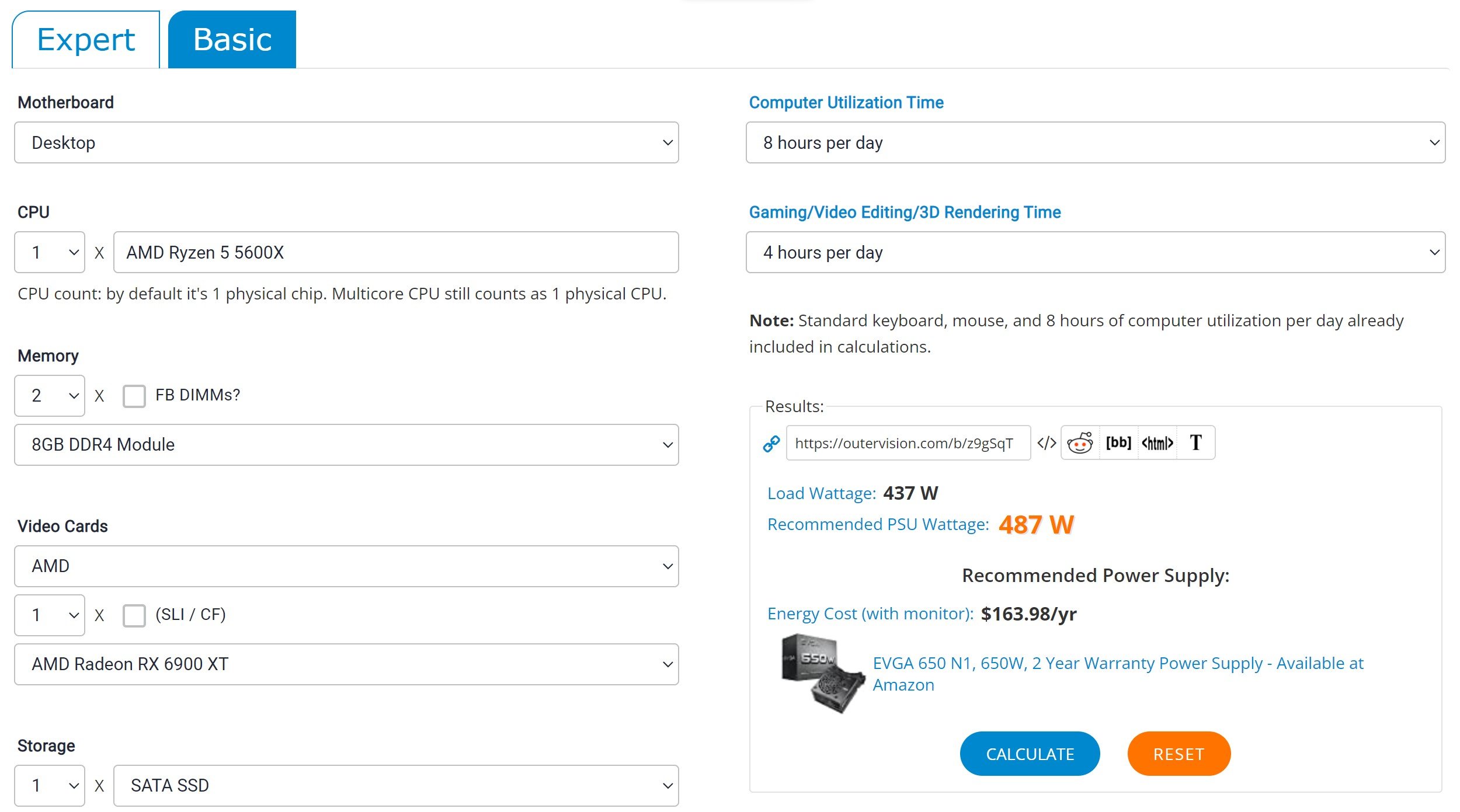
Source: OuterVision
Alternatively, our dedicated PC Builder tool includes estimated wattage for your build right away and auto-selects the best hardware and PSU combination for your budget. Not to pat ourselves on the back too much here, but it’s definitely worth considering if you’re looking for a balanced PC build.
Over to You
And that’s it!
I hope that this article taught you what you needed to know about PSU requirements for your GPU and PC.
Namely, if anything in your PC is going to give you issues with your power supply, it’ll be your graphics card. Especially if you’re buying one of these newfangled triple 8-pin graphics cards- don’t skimp on your power supply, folks!
Leave a comment below or in the forums and let us know if you have any PSU-related questions, need general hardware tips, or are as horrified as I am that triple 8-Pin GPUs are a real thing. Until then, have a good one!


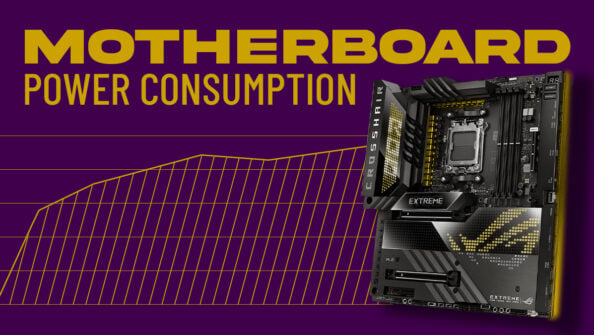
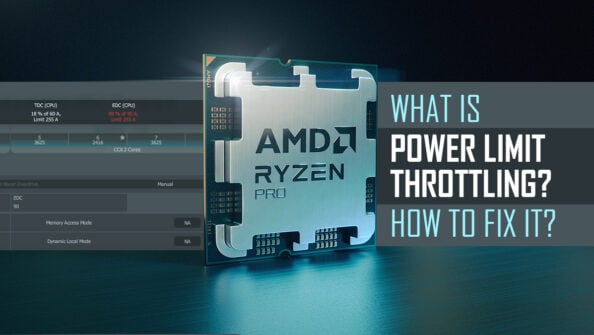


0 Comments