Between QLC vs TLC SSDs, what’s faster, and what should you buy? Is the difference meaningful enough to actually impact performance? If so, what workloads are most impacted?
I’ll be tackling these questions and more in the article below, so stick around to learn all you need to know about the matchup between QLC and TLC SSDs, and which might be best for your PC build.
TABLE OF CONTENTS
First: A Brief on SSDs and Flash Memory
Since an SSD is a “solid state drive” with no moving parts to speak of, they are instead manufactured using “flash memory” more akin to an SD card or USB drive than a traditional mechanical hard drive.
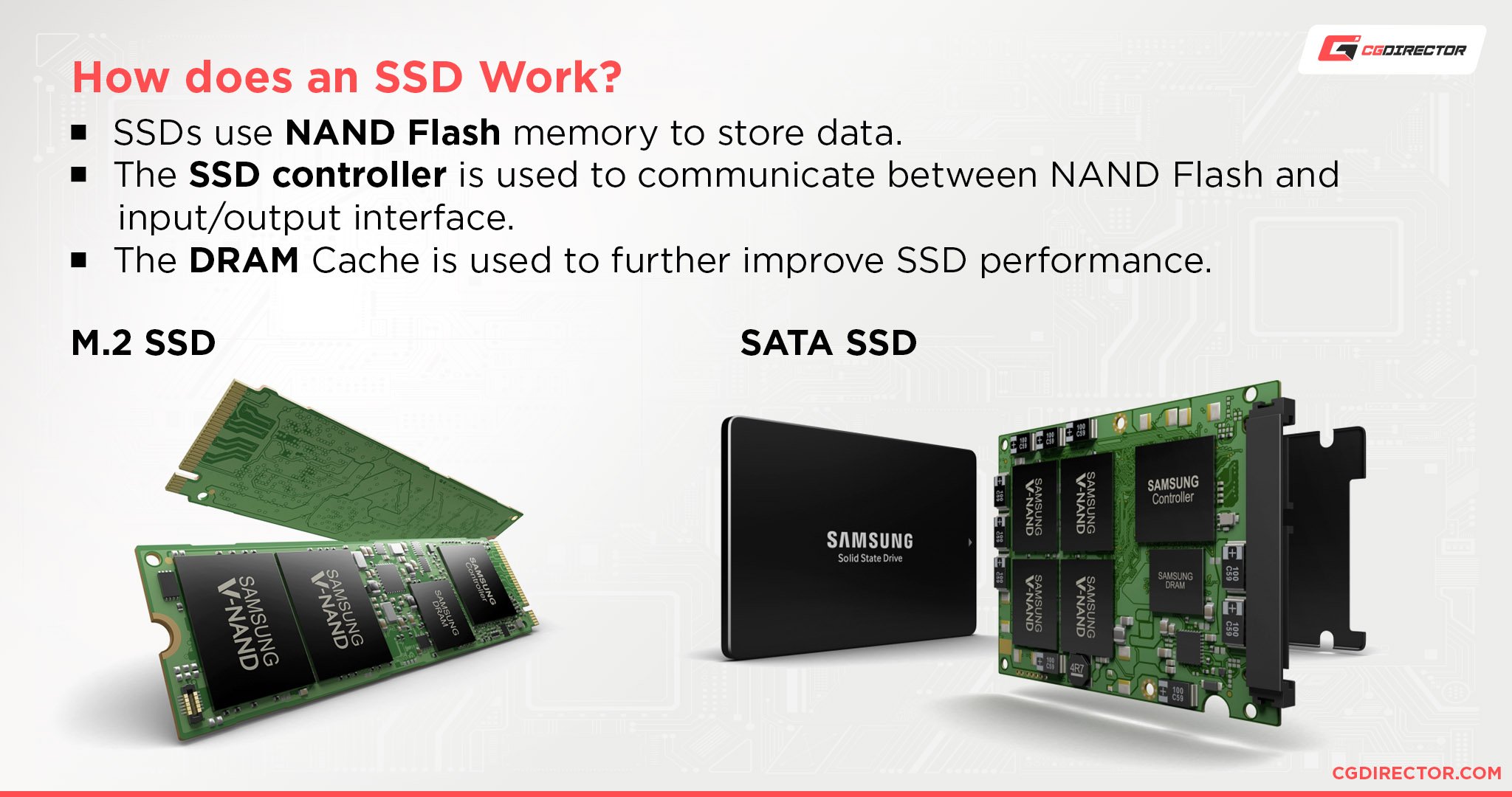
Unlike SD cards and USB drives, however, SSDs are pretty fast! Since they are instead mounted inside your PC directly to a SATA or M.2 interface, the flash memory within is capable of pushing the fastest speeds available in PC storage.
External storage devices are always going to be limited in comparison to internal storage, though certain connection standards (like Thunderbolt) veer surprisingly close to internal storage tiers of speed.
So, the primary difference between QLC and TLC SSDs is the version of flash memory used to manufacture them. Now, I’ll elaborate on those differences before we get into the showdown, proper.
What are QLC SSDs?
QLC SSDs are “Quad-Level Cell” SSDs. This means they store four bits of data per cell, which also allows them to be manufactured in higher capacities than other types of SSDs.
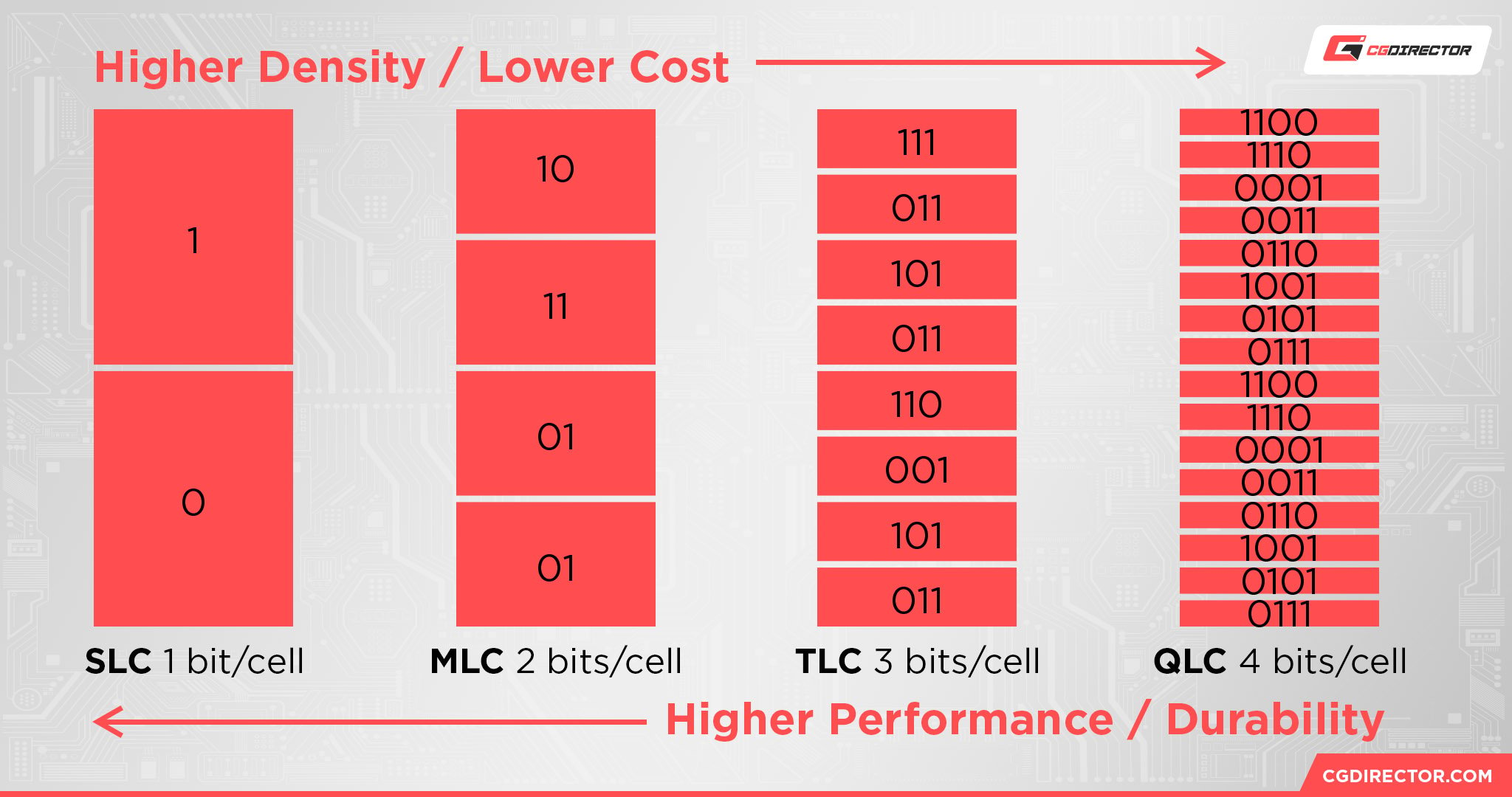
What are TLC SSDs?
TLC SSDs are “Triple-Level Cell” SSDs. As you may expect, this translates to three bits of data per cell, which is less data per cell than QLC SSDs.
Does this make QLC SSDs the better option by default? After all, more storage is generally regarded as a good thing.
There’s more to QLC vs TLC SSDs than just this surface-level observation, though, so let’s start getting into the nitty-gritty and comparing them properly!
QLC vs TLC SSDs: What’s Faster and What Should You Buy?
QLC vs TLC SSDs: Speed
First, let’s prioritize speed.
The main draw of an SSD compared to slower, cheaper HDD storage is in raw speed.
QLC and TLC SSDs are both manufactured in SATA and NVMe drives, so at the very least QLC is fast enough for usage in an NVMe drive.
NVMes are notoriously faster than SATA across-the-board, since the faster PCI Express bandwidth allows them to pass the ~550 MB/s wall plaguing even the best SATA SSD drives.
In terms of read speeds, QLC SSDs are somewhat competitive with TLC SSDs.
For example, the Corsair MP600 Core XT NVMe Gen4 QLC drive supports up to 5000 MB/s in read speeds, which is absolutely nothing to scoff at.
However, a Gen 4 TLC drive like the Inland Performance Plus NVMe Gen4 SSD handily beats this with 7000 MB/s read speed, which is considerably faster than speeds reachable by a Gen 4 QLC drive.
So, why is there such a big discrepancy in read speeds reachable by NVMe SSDs of the same generation, which are so close in price?
It’s surprisingly simple, actually: each additional “Level” added to flash memory increases the latency required to read and write data significantly. This means that, yes, TLC SSDs are faster than QLC SSDs across-the-board.
And the comparison actually gets worse when we begin comparing write speeds, especially sustained write speeds.
Our example Corsair QLC SSD above peaks at 4400 MB/s in sequential write speeds. Meanwhile, the Inland TLC SSD above peaks at 5500 MB/s in sequential write speeds.
On paper, that isn’t a major difference, but note my usage of the word “peaks” in those comparisons.
Due to the way they are fundamentally built, TLC SSDs can maintain their peak read and write speeds without much issue.
However, QLC SSDs will rapidly begin to drop in write speed as you write to them with many small files or particularly large files, and the random reads are generally much worse, as well.
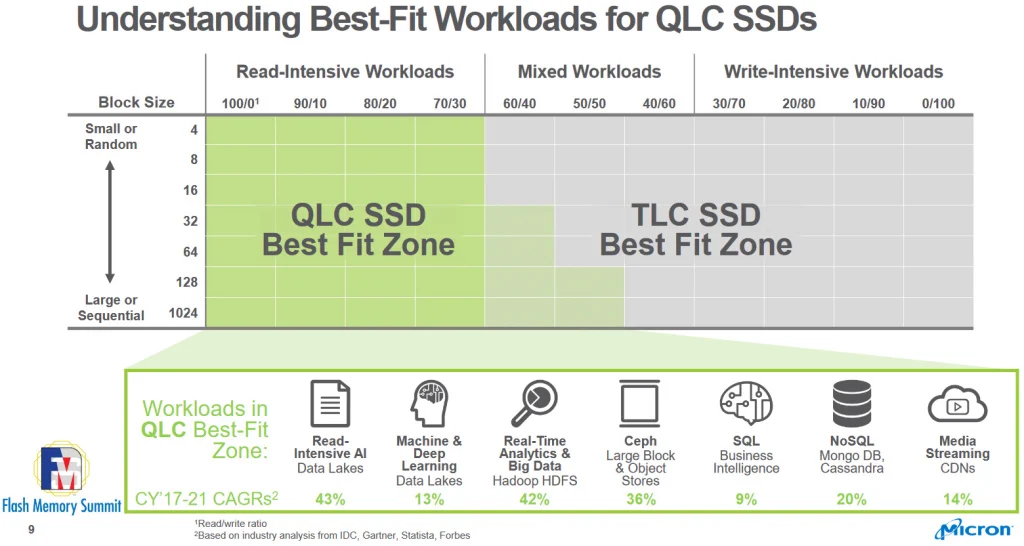
QLC vs TLC SSDs: Reliability
Between QLC and TLC SSDs, which is more reliable?
The answer, it turns out, is TLC SSDs.
All SSDs have to be carefully built around write endurance.
The earliest SSDs suffered from terrible write endurance, which gave them something of a poor reputation until iterations made them more reliable, to the extent that modern-day enterprise SSDs are considered as reliable as HDDs, if not more due to the unique benefits of solid-state storage.
TLC SSD write endurance is the current industry standard, expected to last 10 years even with frequent, heavy writes.
Average QLC write endurance is about a tenth of TLC’s, though, which means that QLC SSDs are particularly unsuited for video editing, servers, and other workloads where you’ll be frequently writing to the SSD, not just reading from it.
QLC vs TLC SSDs: Price For Capacity
Last but not least, let’s talk about the price for capacity.
This category is won by QLC SSDs, but not by a landslide or anything.
The price difference between the 1TB NVMe SSDs used earlier in the article was only about $15 bucks. Across-the-board, you generally aren’t saving that much money by opting for a QLC SSD instead of a TLC SSD.
When you go lower in price for last-gen NVMe drives, the price difference is sometimes within less than five dollars, making the choice between TLC and QLC incredibly biased in TLC’s favor.
Of course, the SSD market is an ever-changing behemoth. So when you start shopping at larger capacities than 1 TB, you may come across more meaningful differences in price between QLC and TLC SSDs.
This metric is a little difficult to measure objectively due to the fluctuating SSD market, but overall the price savings introduced by QLC SSDs aren’t particularly major.
QLC vs TLC SSDs: Conclusion

Overall, QLC vs TLC SSDs is a matchup that mostly favors TLC SSDs, especially when the pricing is frequently so close between the two different versions.
To an end consumer who may not know the difference between the two manufacturing processes, though, I almost find it a little devious.
QLC SSDs are tangibly worse in many high-end workloads that you would expect to work well on an SSD since you went out of your way to buy one of them instead of an HDD.
In short: I think you should always buy a TLC SSD instead of a QLC SSD unless you’re certain that QLC SSD’s downsides won’t matter for your workloads or the price difference between the models you’re considering is particularly leaning in QLC’s favor.
Even when the price is right for QLC, though, those compromises can be a serious problem if you’re targeting professional workloads like video editing, where you’ll frequently be writing and replacing large video files.
QLC is most suited to casual desktop use and gaming, but I don’t think the price difference is worth the long-term sacrifices to write performance and durability for most consumers.
FAQ
Are There Alternatives to QLC and TLC SSDs?
Yes! Technically there are also SLC (Single-Level Cell) and MLC (Multi-Level Cell) SSDs, too.
These are both faster and more durable than even TLC, but are used more frequently in enterprise drives than more consumer-friendly TLC and QLC drives.
Limited SLC cache (as well as DRAM cache) are also commonplace on TLC and QLC SSDs in order to improve their performance, as well.
Are QLC SSDs Always Better Than An SSHD?
Generally speaking, yes, besides first-gen QLC SSDs which were notoriously slow. SSHDs can be a decent balance between SSD and HDD storage for archiving, backup, and media storage purposes, but overall QLC SSDs will provide a faster experience all-around.
SSHDs should boast more durability to frequent writes than QLC SSDs, too, though they will still be slower overall.
What Are The Best SSD Brands?
If you’re in the market for a good SSD after reading through this article, be sure to consider a reputable brand!
Many brands will offer both QLC and TLC SSDs, so you shouldn’t have an issue finding the SSD type that suits your budget and preference.
However, I would recommend narrowing down your brand selection so you’re only buying from the most reputable SSD manufacturers. I went ahead and made a list of the Best SSD Brands, which I recommend checking out if you feel inclined after reading this breakdown of QLC vs TLC.
Over to You
And that’s all, for now!
I hope this article taught you what you needed to know to pick a winner in the QLC vs. TLC SSDs for your personal needs.
If you’re operating on a thin budget or only plan to use an SSD for media/game storage instead of something demanding on storage like video editing, there’s certainly a place for QLC SSDs in the market.
I think most people are going to be better served by spending the extra money on a TLC SSD, though, especially since they aren’t that much more expensive and they’re far better suited to heavy-duty storage tasks in general.
What do you think, though? Do you prefer QLC SSDs, or have other questions about SSD storage? Feel free to ask them in the comments section below! Me or another CGDirector Team member will be happy to assist you.
Alternatively, you can hang out with the Team and our Community of fellow Enthusiasts and Experts on the CGDirector Forums, with more detailed inquiries or just to engage with the community. Until then or until next time, happy building!
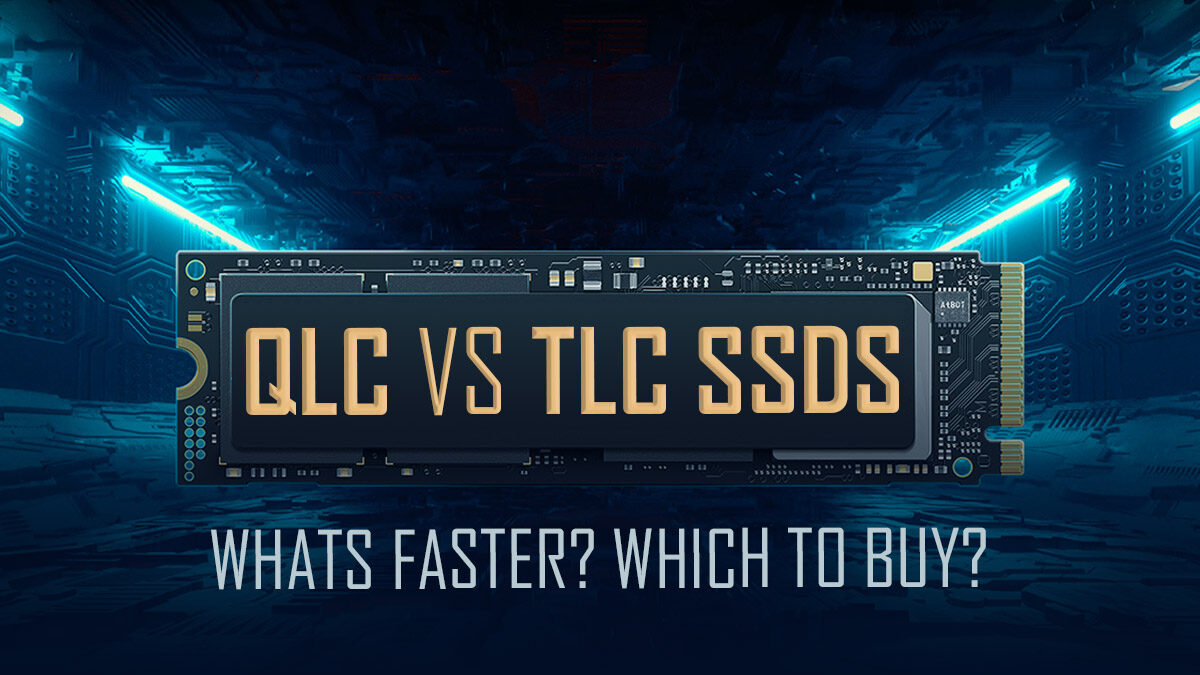
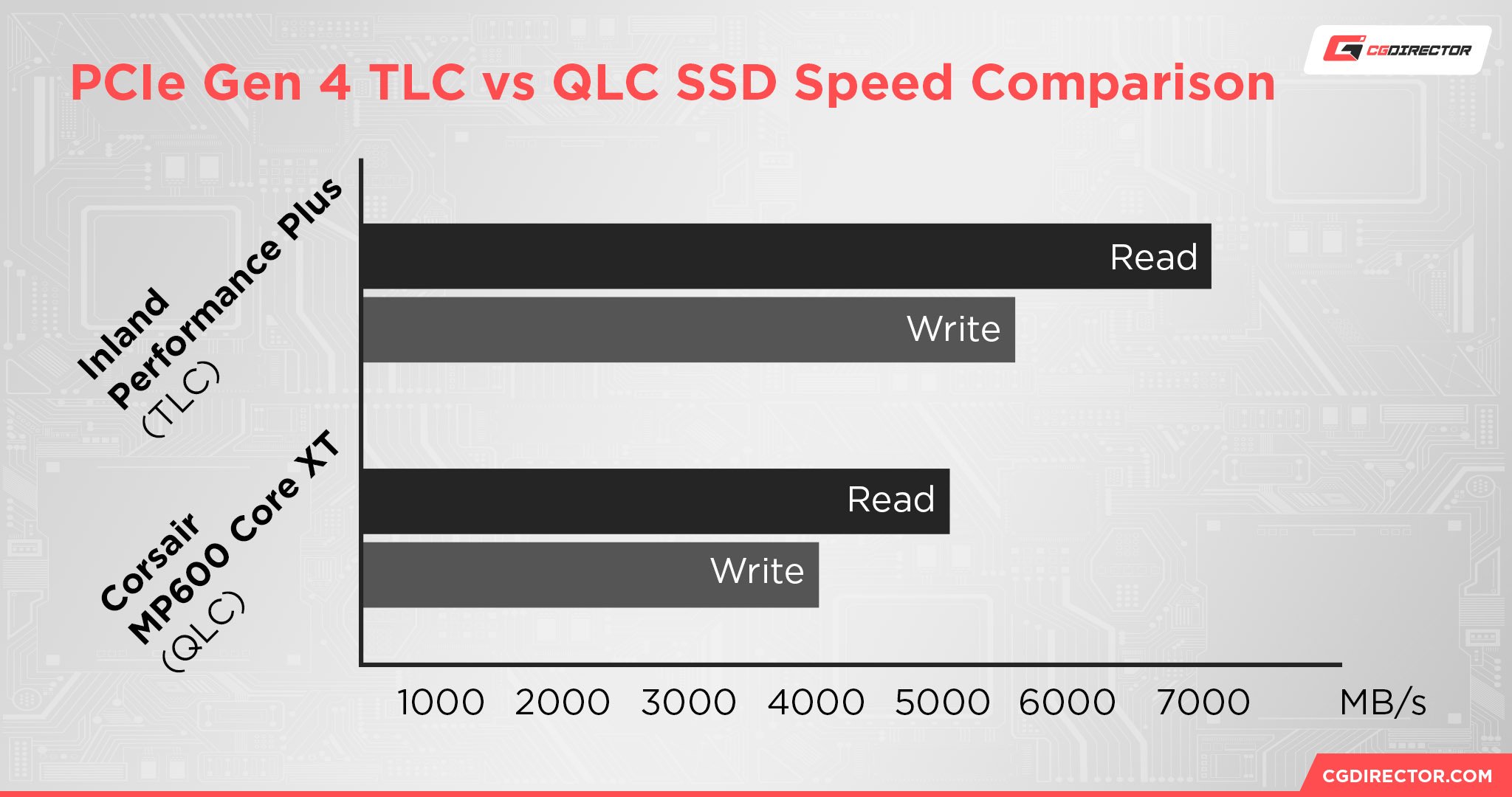
![The Best NVMe SSDs Available Today [Updated] The Best NVMe SSDs Available Today [Updated]](https://www.cgdirector.com/wp-content/uploads/media/2020/01/BestNVMeSSDs-FTwitter_1200x675-594x335.jpg)


![The Best SSD Brands in 2023 [Updated] The Best SSD Brands in 2023 [Updated]](https://www.cgdirector.com/wp-content/uploads/media/2023/06/The-Best-SSD-Brands-Explained-Twitter-594x335.jpg)

0 Comments