TABLE OF CONTENTS
SSDs are amazing. They’re arguably one of the best upgrades you can make if you’re still running a mechanical hard drive (HDD).
And if you’ve ever tried to buy one, you’ve most likely seen tons of listings for Samsung and Crucial SSDs with thousands of positive reviews.
They’re arguably two of the most prolific SSD makers in the market, creating both reliable and fast storage for reasonable prices.
So is there a difference between them? Can you just buy whichever one is cheaper and be done with it?
Sadly, it’s not that easy.
There are some major differences between Samsung and Crucial SSDs, differences that could easily push you to one side or the other.
So, in this article, I’ll be outlining what those differences are and making your job of picking an SSD just a bit easier!
Differences Between Samsung and Crucial SSDs
Brand
Brand alone is never a good metric for buying something. Samsung might be much more well-known than Crucial will ever be, but that doesn’t mean that everything Samsung puts out is gold.
Still, a brand with a history of strong, reliable products allows you to be more confident in your purchasing decision.
So before we get to the nitty-gritty technical details, let me first give you a small overview of the brand identity of Samsung and Crucial.
Samsung SSDs – The Best in Reliability
Samsung is not a brand that needs any introduction. From washing machines to smartphones, Samsung has its fingers in every pie imaginable.
So them being in the SSD business shouldn’t be a surprise.
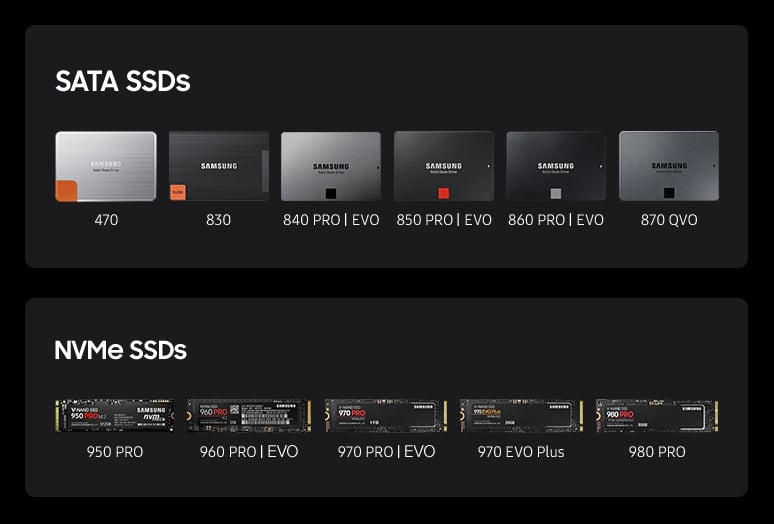
But what might be a bit of a surprise to you is that Samsung was one of the first pioneers of bringing the SSD to the mainstream with their 32 GB PATA drive with the delightfully charming name of “MCAQE32G5APP-0XA00.”

Source: Newegg
Ever since then, Samsung has been consistently hovering at the top of the SSD market (and improving their naming).
Ask any techie nowadays about what SSD you should get, and I’ll bet a buck that they’ll suggest Samsung for its great performance and unparalleled reliability.
Samsung achieves these results through its very tightly, vertically integrated production process.

Source: Samsung
Everything from the flash memory to the controllers to the DRAM is made in-house to very high standards.
I just threw a lot of jargon at you, but the point you should take from this is that Samsung is one of the few manufacturers that make everything themselves for their SSDs.
This allows them to very tightly control the quality of their SSDs, meaning that their products might be a bit more expensive than the competition sometimes, but you can be assured that it’s reliable and fast.
Crucial SSDs – The Best in Affordability
Crucial, the consumer wing of Micron, is another one of the most well-known SSD manufacturers operating today.
They create everything from budget, bargain-bin drives to relatively high-end drives, but they’ve always been more of a common man’s SSD brand because of their cheap but still fast and reliable offerings.

Source: Crucial
Crucial achieves this combination by manufacturing most of the components of their SSDs in-house through Micron but also supplementing certain other components by using external sources.
This doesn’t give them as tight of control over their production process as someone like Samsung, but they’re still in an enviable position compared to many other SSD manufacturers that have to rely on outside components entirely.
All this combines to put Crucial in a position to create excellent budget-oriented SSDs while still giving you more than enough performance.
Performance
And now we come to the flashiest metric for picking out pretty much any PC component: performance.
Both Crucial and Samsung offer standard SATA SSDs and NVMe SSDs.
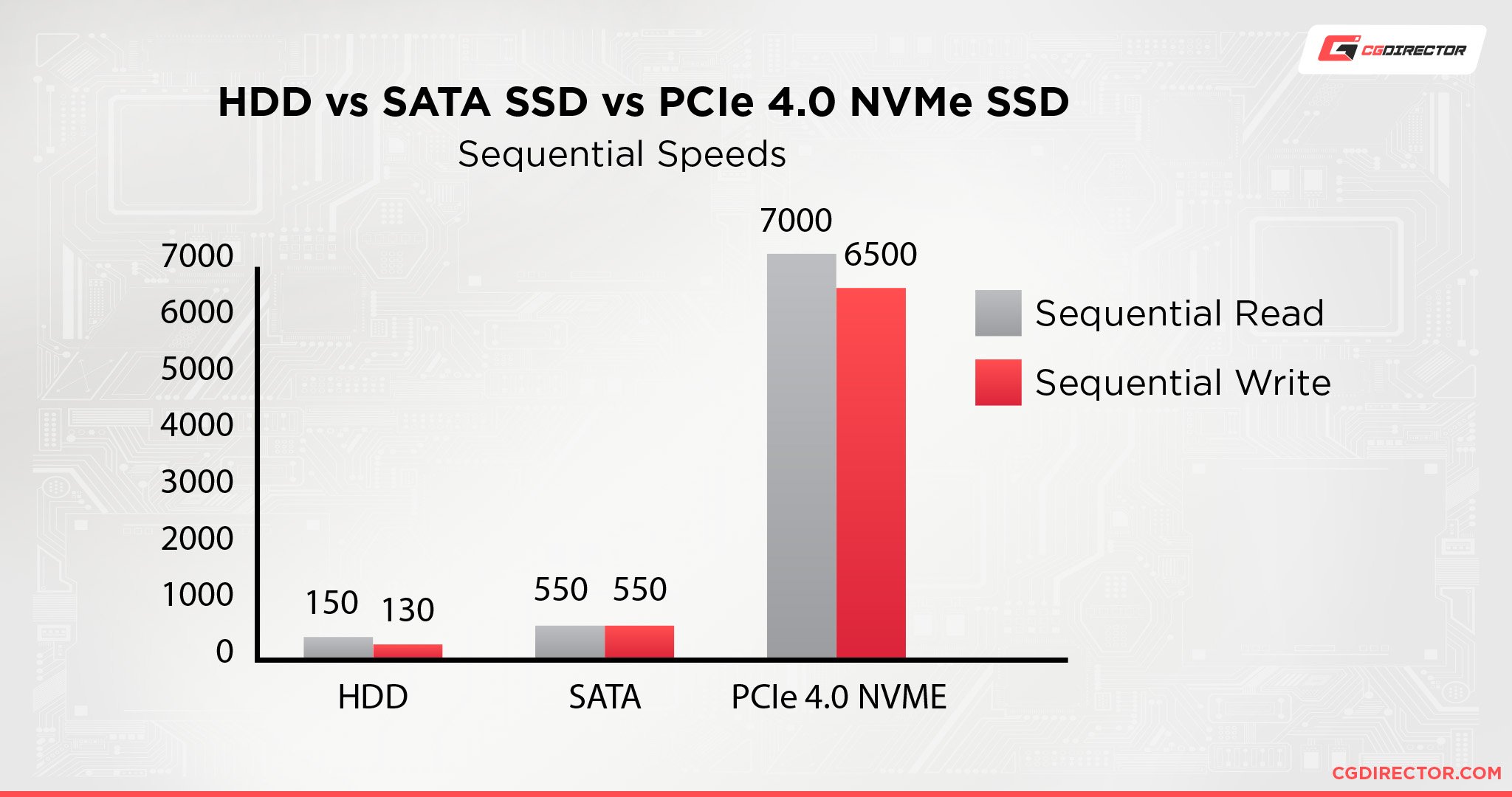
There’s not much point in comparing the performance of a SATA SSD from one manufacturer to the NVMe SSD of another because the NVMe SSD will most likely be better performance-wise in every metric. They’re different protocols/interfaces, after all, and SATA SSDs are heavily bottlenecked by their SATA bus.
So I’ll mainly be comparing corresponding SSD types between Samsung and Crucial. If you, however, want a more in-depth explanation of the differences between SATA SSDs and NVMe SSDs, I’d suggest you take a look at our article here.
SATA SSDs – Performance
When it comes to SATA SSDs, Samsung and Crucial both trade blow equally. I’d put a performance chart up, but there’s really no point, as SATA SSDs easily saturate the SATA bus, no matter which Brand.
At this point in the SATA SSD game, any SSD worth giving even half a second of attention fully saturates the SATA bus, so there’s really not much difference performance-wise.
If you don’t understand what “saturating the SATA bus” means, you can basically think of it as a road with a maximum number of cars that can go on it at a given time. If you hit that maximum, you’re not going to be able to add more cars.
And SATA SSDs have hit that maximum limit for a while now.
Because of that, purely performance-wise, pretty much any Samsung SATA SSD equals any Crucial SATA SSD.
As long as you don’t intend on transferring large amounts of data. But we’ll talk about that more in the NVMe section.
NVMe SSDs – Performance
Now, NVMe drives make things a lot more interesting, and complicated. So strap in.
Both Samsung and Crucial offer a large variety of SSDs at various price points and a wider variety of performance characteristics.
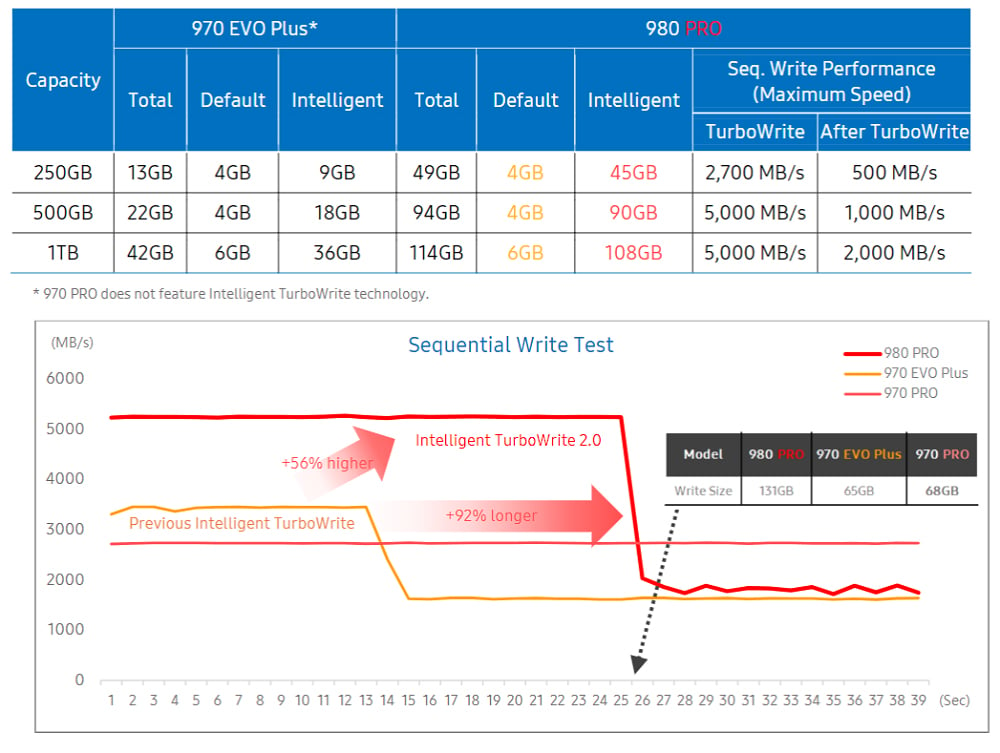
Image-Source: Samsung
If we simply look at performance in optimal conditions, this is what the comparison between Samsung’s SSDs and Crucial’s SSDs would look like.
- Samsung has no comparable offering to the Crucial P2.
- Samsung’s EVO 970 is equally matched with the Crucial P3.
- Samsung’s EVO 970 Plus is outmatched by the Crucial P3 Plus.
- Samsung’s 980 is equally matched with the Crucial P5.
- Samsung’s 980 PRO is much faster than the Crucial P5 Plus.
- Samsung’s 990 PRO is much faster than the Crucial P5 Plus.
As you can see, Crucial generally dominates the lower-end market, whereas Samsung dominates the higher-end.
But, it’s not as simple as that. You’re not going to be running in optimal conditions all the time.
The EVO 970 Plus might be slower than the Crucial P3 Plus, but that’s assuming that you aren’t transferring large amounts of data.
If you’re a photographer or someone that transfers large amounts of sequential data constantly, the Crucial P3 Plus would initially be much faster than the EVO 970 Plus, but after a certain point—determined by the size of your drive—the speeds will drop dramatically. To the point where it will be slower than even a mechanical hard drive.
This happens because of its QLC flash memory.
QLC memory (4/Quad bits per cell) allows manufacturers to create denser and cheaper SSDs, but it’s exceptionally slow. They mitigate this issue by incorporating a cache of much faster SLC flash memory (1/single bit per cell) as a buffer.
So when you transfer something, it gets quickly put into the SLC memory, before slowly being transferred to the QLC memory in the background.
However, if you fill up this SLC cache before it gets the chance to transfer all the data to the QLC memory, the SSD will instead transfer your data directly to the QLC memory. Which, as we’ve established, is extremely slow.
And the EVO 970 Plus does the same thing, but it uses TLC memory—one tier above QLC memory.
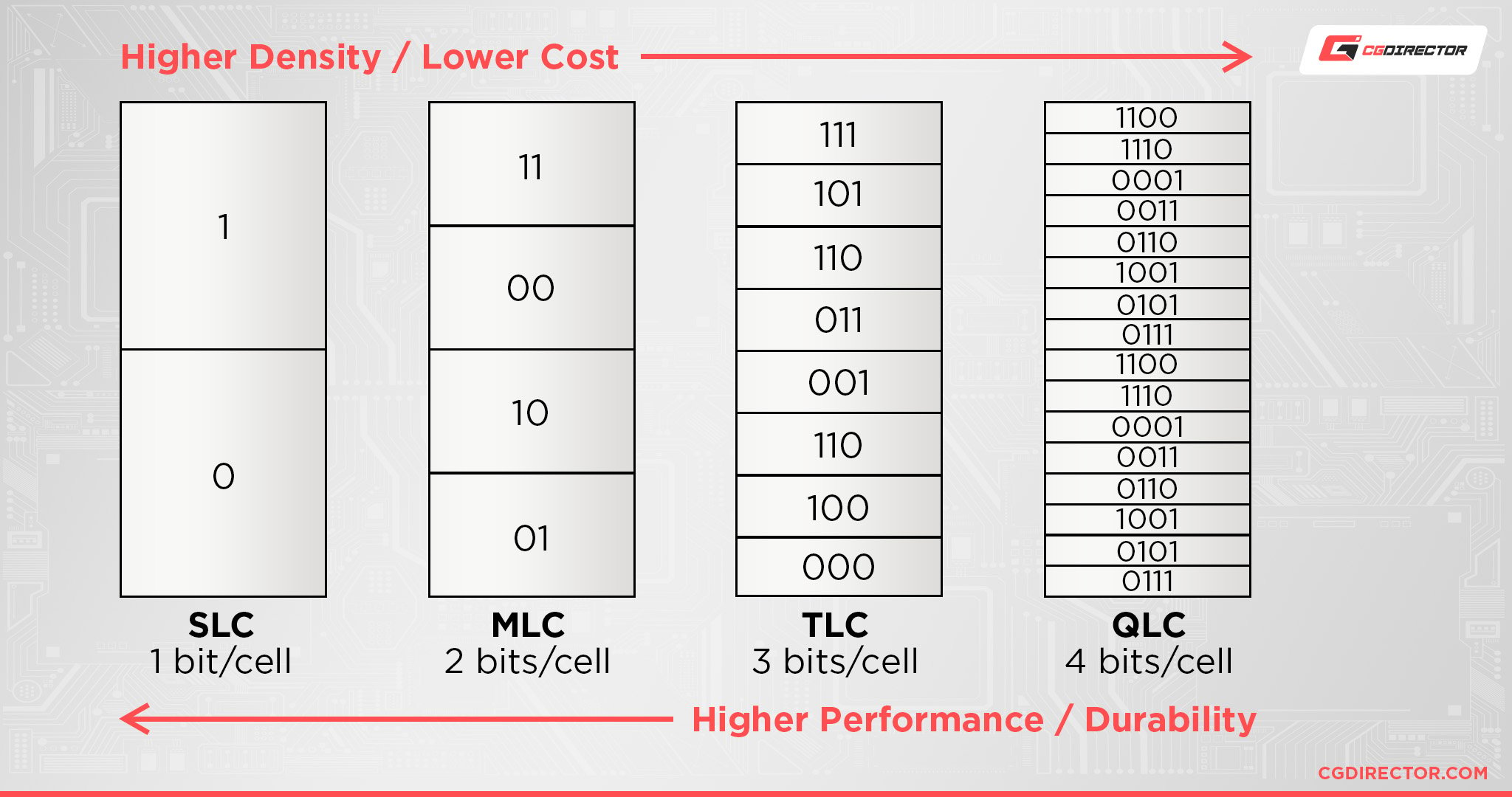
Source: Data&StorageAsean
TLC memory is still slower than SLC memory, but is much better than QLC memory at maintaining reasonable speeds.
So when the SLC memory cache in the EVO 970 Plus runs out, it also drops speed, but not to the levels of a QLC drive. It’ll be about as fast as an older SATA SSD.
This discrepancy is seen less and less as you go into the higher-end SSDs like the P5 Plus and 980 PRO because they will have either TLC or MLC memory, making the drop from filling up your SLC cache much easier to handle.
And that’s why NVMe SSDs are more complex.
Normal SATA SSDs have this discrepancy between SLC and TLC and QLC, etc. as well, but to a lesser extent because they aren’t as fast as NVMe SSDs in the first place.
With all that information, comparing Samsung and Crucial becomes a lot messier.
| Crucial | Samsung |
|---|---|
| - The Crucial P2 has QLC memory with a large SLC cache. - I don't recommend getting this drive. | - Samsung has no Crucial P2 equivalent. |
| - The Crucial P3 and P3 Plus have QLC memory with a large SLC cache. - These drives are more than fine for most general use cases but fall behind fast if you transfer large amounts of data. | - The Samsung EVO 970 and EVO 970 Plus have TLC memory with a moderate SLC cache. - These drives are more than fine for most general use cases and hold up well when transferring large amounts of data. |
| - The Crucial P5 has TLC memory with a moderate SLC cache. - These drives are more than fine for most general use cases and hold up well when transferring large amounts of data. | - The Samsung 980 has TLC memory with a large SLC cache. - These drives are more than fine for most general use cases and hold up well when transferring large amounts of data. |
| - The Crucial P5 Plus has TLC memory with a moderate SLC cache. - These drives are more than fine for most general and enthusiast use cases and can hold up well when transferring large amounts of data. | - The Samsung 980 PRO and 990 PRO have MLC memory with a moderate SLC cache. - These drives are very fast and hold up to large data loads incredibly well, but are overkill for most general use cases. |
As you can see, it’s hard to do an apples-to-apples comparison with NVMe SSDs.
I can’t just say that one is definitely better than the other. You have to take the data and make that choice for yourself.
But if you want to ignore all of that and just want info on what the fastest SSD is in all aspects is, it’s usually the highest-numbered “PRO” offering of Samsung, currently the Samsung 990 PRO.
Of course: Sequential Read/Write performance of large files is just one use case (that is easily advertised), and if your workloads rely on high performance in random read/write or small data access (such as databases), make sure to compare these performance metrics as well and not just the maximum sequential performance which is usually displayed on the product’s packaging.
Endurance
I can prattle on about read and write endurance data all day long, but there’s really no need because all that really gives you a theoretical maximum in very ideal environments.
There’s no point using that data because we have much more important real-world data to go off and that crowns one manufacturer as the clear winner, Samsung.
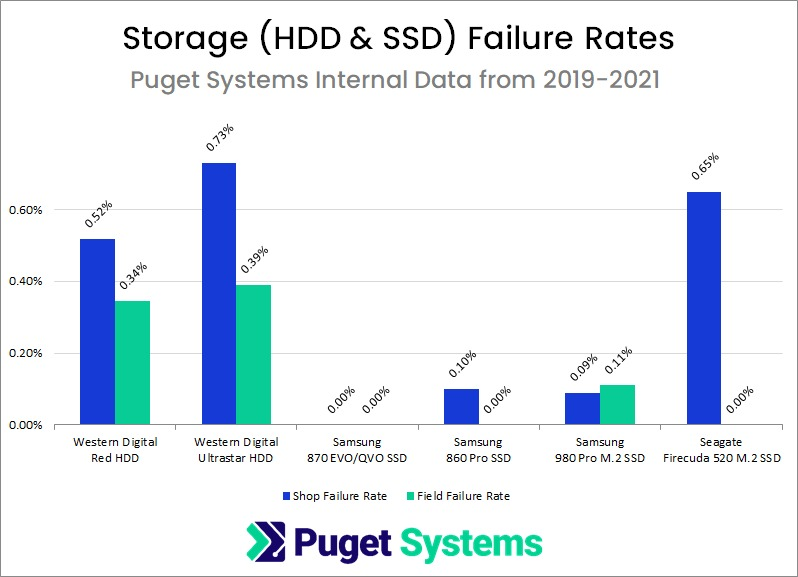
Source: Puget Systems
Puget Systems, a large, specialized PC workstation building company, creates reports each year chronicling the amount of PC component failures they’ve had over the year.
And for years, Samsung has had abnormally low failure rates even within these workstations where you can expect the drives to be used quite a lot.
This doesn’t mean that other SSD manufacturers are unreliable, it just means that Samsung is just exceptionally reliable.
Whereas with Crucial, it’s not as cut and dry. Certain SSDs like the MX500 are incredibly reliable, while more of their lower-end offerings—the BX lineup and P2 drives—aren’t as reliable.
This isn’t to say that they’ll just break down the moment you look at them funny, but it does mean that as the years wear on, it would be prudent of you to look at upgrading before the drive inevitably fails.
Format
From tiny M.2 drives to much bigger SATA drives, both Samsung and Crucial offer you a gamut of storage formats. Whatever your need, you can find it with both of them.
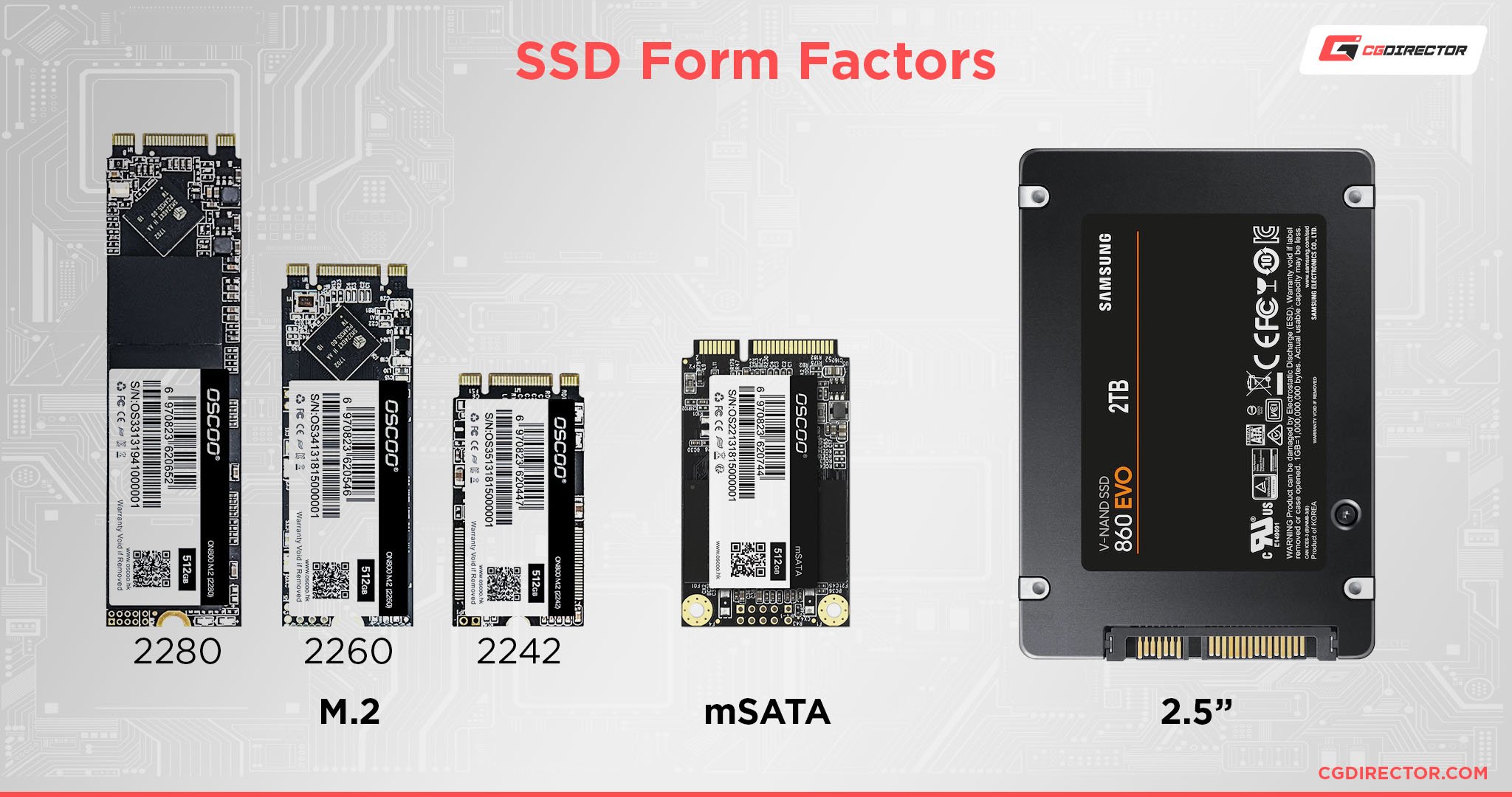
Though if you want more obscure formats like eSATA drives and whatnot, Samsung is the one most likely to carry them.
Price
Even as the prices for SSDs have fallen far from where they began, they can still cost a pretty penny as you go into higher and higher capacities.
So unless you have a bottomless bank account, it’s good to find something that isn’t going to require you to take out a second mortgage.
And that’s where Crucial shines. Crucial is truly the budget king. From the MX500 to the P3 and above, they offer amazing value for the average Joe at incredible prices.
Are they the most performant or reliable around? Of course not. But they balance performance and reliability like none other.
Whereas with Samsung, most drives cost 15 to 50% over their Crucial counterparts. Considering how high-quality their drives are, it’s understandable enough why they’re more expensive. But unless you absolutely need the most reliable SSDs around, you’re probably better off saving that money for other components.
What Should You Get?
And finally, the question you’re here for. What should you get?
If you’ve read everything I’ve written above, you should already understand that it’s much harder than just recommending one or the other.
There are so many factors that go into it that you really have to take all that information in and make the decision yourself.
However, I can still give my personal thoughts.
SATA SSDs
For many of you reading this, a Crucial MX500 will serve you just fine for years to come.
They’re as fast as the Samsung SATA SSDs and just as reliable. I’ve used them for tons of budget builds, and not one has failed me.
If you don’t care about budgets and just want the fastest, most reliable SATA SSD around. Then get a Samsung 860 PRO.
NVMe SSDs
Get either a Samsung 970 EVO Plus or a Crucial P3 Plus.
For most use cases, these two SSDs are more than fine and they will last you for years.
The minor performance difference between them is not something that you will notice unless you’re transferring huge amounts of data.
For the higher-end user (demanding workloads), I would suggest that you get a Samsung 980 PRO or 990 PRO instead. They’re much more expensive but handle large data loads much better.
FAQ
Does Samsung make the best SSDs?
No. There is no one “best SSD.”
It all depends on what you need. Do you need something relatively fast, decently reliable, and cheap?
There are plenty of other manufacturers that can offer that for you, with Crucial, in my opinion, being at the top of the budget SSD tier list.
But if you want uncompromising reliability for years to come and the fastest speeds available, and you’re willing to dole out the money required for that, then a Samsung SSD might be what you’re looking for.
Are Crucial SSDs Unreliable?
No. Most Crucial SSDs are very well regarded and work perfectly fine for years.
The Crucial MX500 has been a favorite of mine for years, and I’ve used more of those SSDs on budget builds than any other.
I’ve yet to have one fail on me.
Over to You
Have any other questions about PC components? Feel free to ask us in the comments or our forum!
![Samsung vs Crucial SSDs compared [A clear winner?] Samsung vs Crucial SSDs compared [A clear winner?]](https://www.cgdirector.com/wp-content/uploads/media/2022/11/Samsung-vs-Crucial-SSDs-Which-Ones-Are-Better-Twitter-1200x675.jpg)
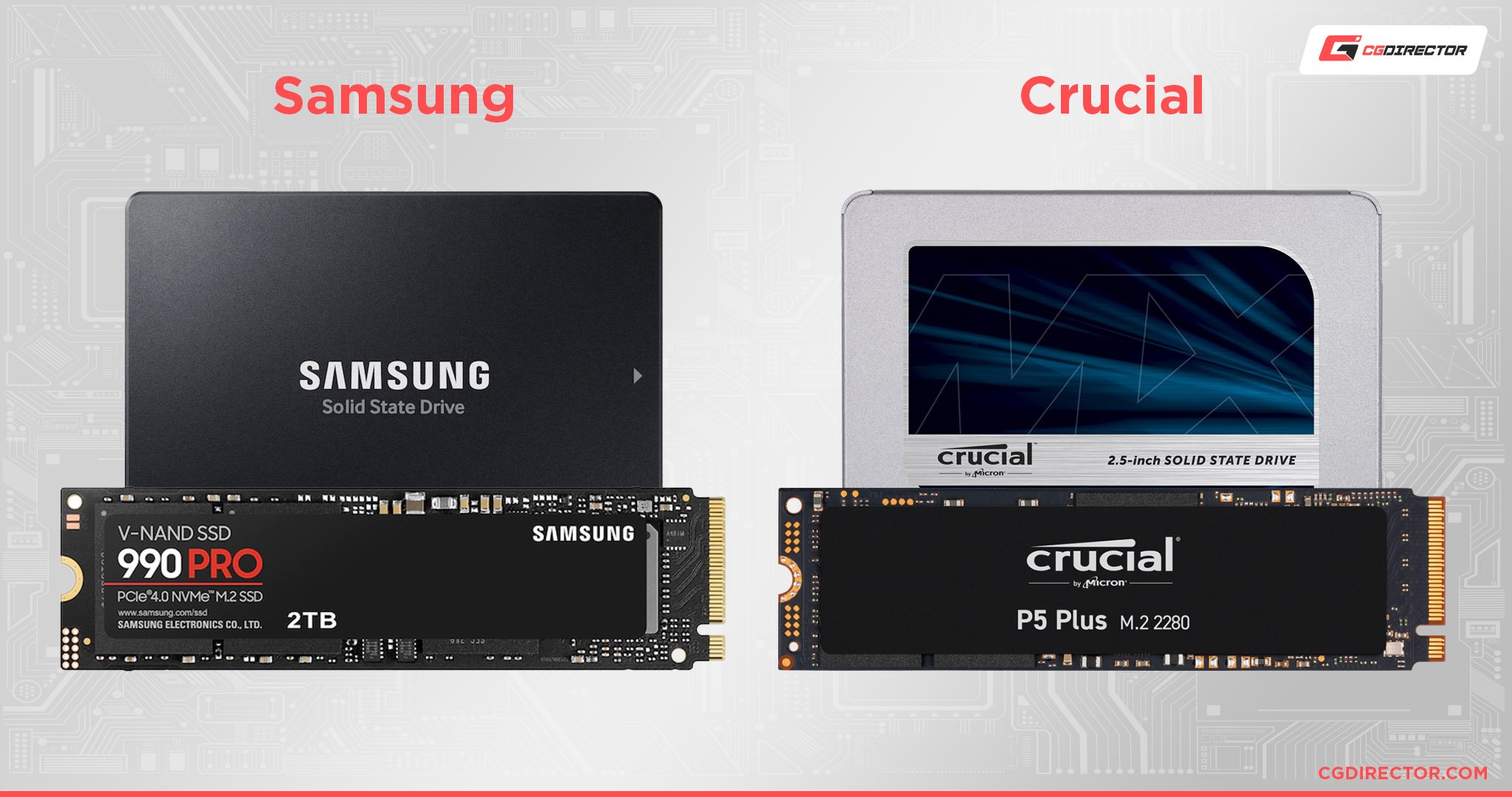
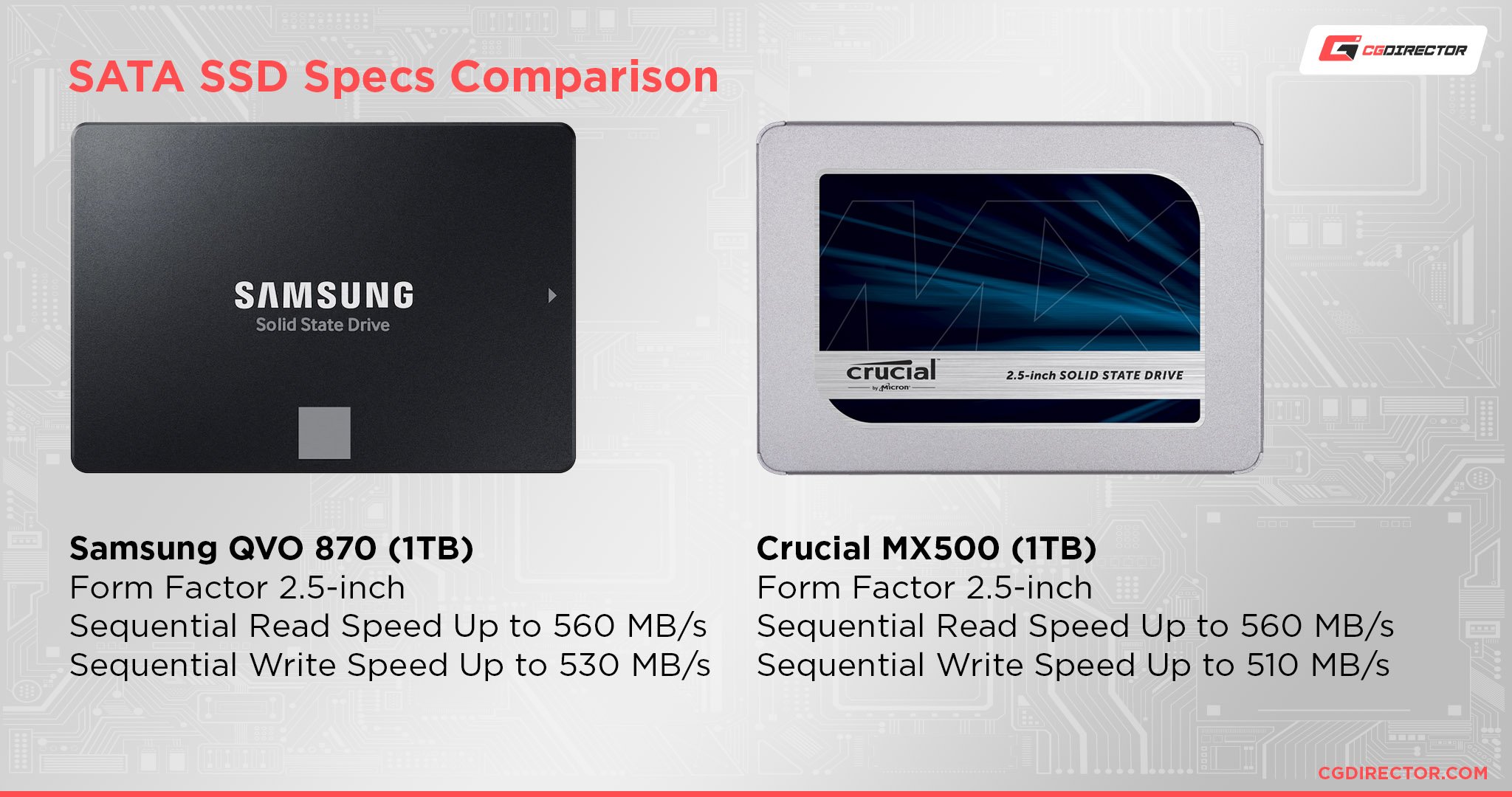
![Samsung PRO vs Non-PRO SSDs Compared [Which One Do You Need?] Samsung PRO vs Non-PRO SSDs Compared [Which One Do You Need?]](https://www.cgdirector.com/wp-content/uploads/media/2022/07/Samsung-PRO-vs-Non-PRO-SSDs-Compared-Twitter-594x335.jpg)
![The Best NVMe SSDs Available Today [Updated] The Best NVMe SSDs Available Today [Updated]](https://www.cgdirector.com/wp-content/uploads/media/2020/01/BestNVMeSSDs-FTwitter_1200x675-594x335.jpg)



6 Comments
14 June, 2023
In August 2020 I bought an EVO 870 2TB (03.2020 production date; SAMSUNG KNOWN to be a bad batch, but they shipped them anyway), and it failed 11 months later. Two months of wrangling with Samsung, not fun, and they exchanged it for a new one. It failed 10 months later, even with a Nov 2021manufacture date. I also found that 30% of Samsung smartphones fail in the first year. SAMSUNG IS DEAD TO ME. Reliable? Crap.
14 June, 2023
Sorry, my dates show 1 year too early
28 May, 2023
Hi Alex. Thanks for the detailed info, I am about to buy an 1TB variant of Crucial X6 (external). I just need some extra storage to backup files, would be doing writing on a monthly basis or at max rate twice every month. As transfer speeds won’t be much of a concern, I think this is the best choice. I am tired of HDDs failing over a short period of time (averages a couple of years but I have to keep current data for at least double that time). and practically costing more than SSDs as I guess one will last 3x longer than HDDs unless I am really unlucky.
So if you are still following this article up, please give me any advice, I am considering cloud backups too (I think having at least a TB of offline physical backup for the most crucial files is essential), so can I get a green signal on the X6? It is almost 50% cheaper than the alternatives and almost 100% when compared to the Samsung counterparts.
Suggest me if there is a better choice, also kindly direct me towards the most reliable yet cheap cloud backup services too.
20 November, 2023
Since “just need some extra storage to backup files”, then an HDD would suffice, not so?
21 November, 2023
Absolutely. I those files aren’t being used actively but are just sitting around for backup reasons, an HDD is the way to go for best TB / dollar.
4 December, 2022
Should also review the data power loss prevention on the SSDs.